# 1.3\. 探索GitHub
打開瀏覽器,訪問網址?[](https://github.com/)[https://github.com/](https://github.com/),來探索GitHub吧。GitHub的首頁(圖1-5所示)特意給出了Git和GitHub的音標,可能不少國人需要據此校準一下Git的讀音(《Git權威指南》第1頁就提到了兩種常見的對Git的讀音錯誤。)。
[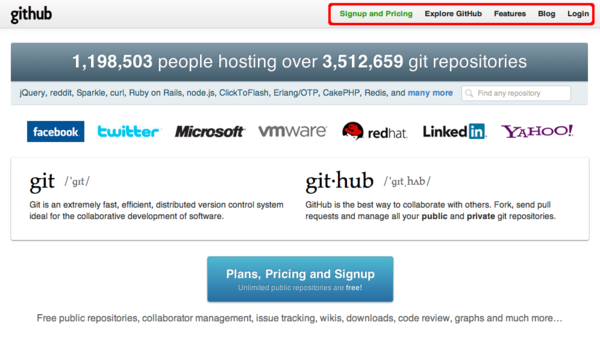](https://box.kancloud.cn/2015-07-09_559dd219773e8.png)
圖1-5:GitHub的首頁
在首頁的右上角是導航條,從左至右分別是:注冊和收費方案、探索GitHub、功能、博客和登錄。還醒目地顯示出不斷增長著的注冊用戶數和托管的版本庫數目。
如果想要了解GitHub上哪些項目最熱門,進而尋找到好的開源產品,那么可以從導航條中的“Explore GitHub”開始。圖1-6顯示通過對社交數據的分析得到的托管版本庫動態趨勢。
[](https://box.kancloud.cn/2015-07-09_559dd22dea9f2.png)
圖1-6:版本庫動態趨勢
還可以根據感興趣的人數、建立分支的數量、關注程度等尋找熱門項目。圖1-7顯示分支最多的項目是Homebrew —— 一款用ruby開發的蘋果Mac OS X通用的非官方包管理軟件。考慮到不斷攀升的蘋果用戶數量以及易于上手的ruby語言,這并不奇怪。
[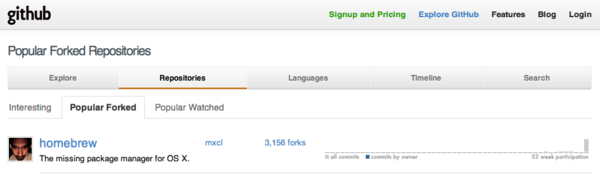](https://box.kancloud.cn/2015-07-09_559dd242206b8.png)
圖1-7:熱門版本庫排行
圖1-8顯示了托管版本庫所用編程語言的動態分布,程序員多掌握幾個熱門編程語言一定會對找工作有幫助。;-)
[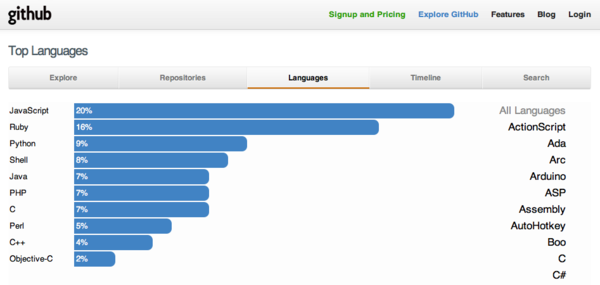](https://box.kancloud.cn/2015-07-09_559dd248d9ac4.png)
圖1-8:托管項目的編程語言統計
GitHub通過屏幕截圖等方式介紹了GitHub的常見功能,可以通過點擊導航條中的“Features”訪問到。如圖1-9可以看到在項目管理中,如何利用GitHub提供的團隊管理功能、維基、缺陷追蹤以及代碼審核。
[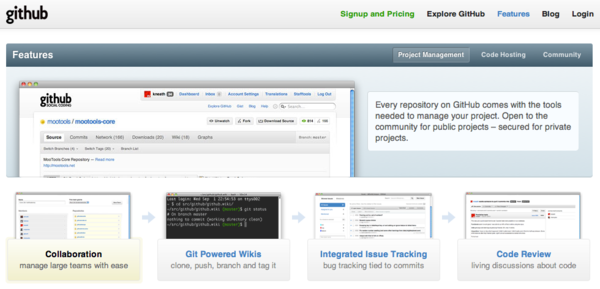](https://box.kancloud.cn/2015-07-09_559dd26e41af8.png)
圖1-9:GitHub功能介紹
博客也是了解GitHub的一個重要的途徑,可以獲知GitHub的最新動態,如最新改進等。圖1-10顯示的是GitHub在感恩節推出的促銷活動:收費服務免費試用一個月![[1]](http://git.io/N9WJ5w)如果及時關注博客就不會錯過噢。
[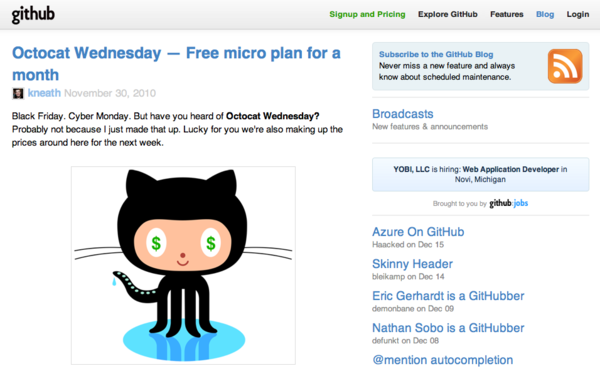](https://box.kancloud.cn/2015-07-09_559dd2704cbcf.png)
圖1-10:GitHub博客
圖1-10的博客中一個由小章魚和小貓組合而成的吉祥物,名字叫做Octocat。這個可愛的GitHub吉祥物時不時會出來帶給你驚喜。
馬上到GitHub上注冊,開始GitHub之旅。
- 前言
- 1. 探索GitHub
- 1.1. 什么是GitHub
- 1.2. GitHub亮點
- 1.3. 探索GitHub
- 2. 加入GitHub
- 2.1. 創建GitHub賬號
- 2.2. 瀏覽托管項目
- 2.3. 社交網絡
- 3. 項目托管
- 3.1. 創建新項目
- 3.2. 操作版本庫
- 3.3. 公鑰認證管理
- 3.4. 版本庫鉤子擴展
- 3.5. 建立主頁
- 4. 工作協同
- 4.1. Fork + Pull模式
- 4.2. 共享版本庫
- 4.3. 組織和團隊
- 4.4. 代碼評注
- 4.5. 缺陷跟蹤
- 4.6. 維基
- 5. 付費服務
- 5.1. GitHub收費方案
- 5.2. GitHub企業版
- 6. GitHub副產品
- 6.1. GitHub:Gist
- 6.2. 其他版本控制工具支持
- 6.2.1. 用SVN操作GitHub
- 6.2.2. 用Hg操作GitHub
- 6.3. 客戶端工具
- 6.4. 其他
- 7. 附錄:輕量級標記語言
- 貢獻者列表
