**注意:舊版公眾號不支持使用自定義頁面,新版公眾號支持自定義頁面,下面介紹新版公眾號的平臺裝修設置。**
進入外賣后臺,應用-平臺裝修,進行設置。
1.新版DIY-菜單列表-新建菜單,如下圖:
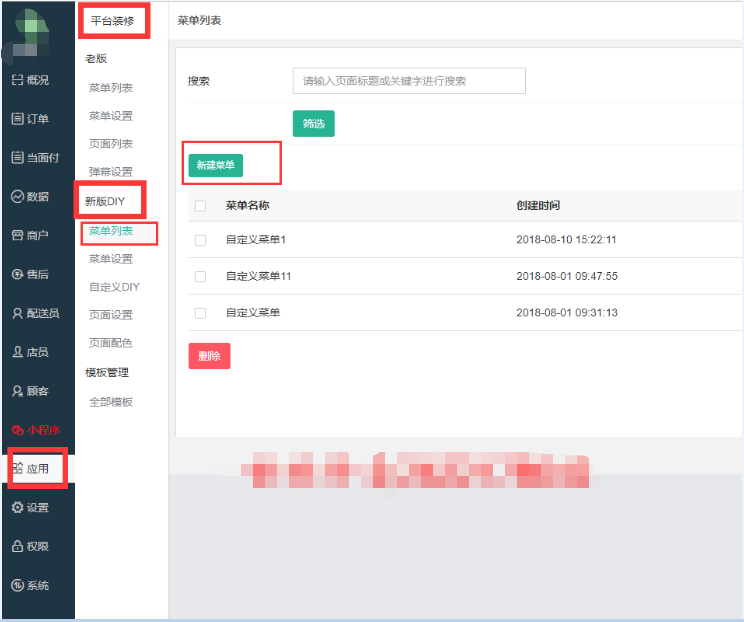
公眾號底部菜單設置可以選擇圖標樣式,圖標顏色,文字顏色等,如下圖:
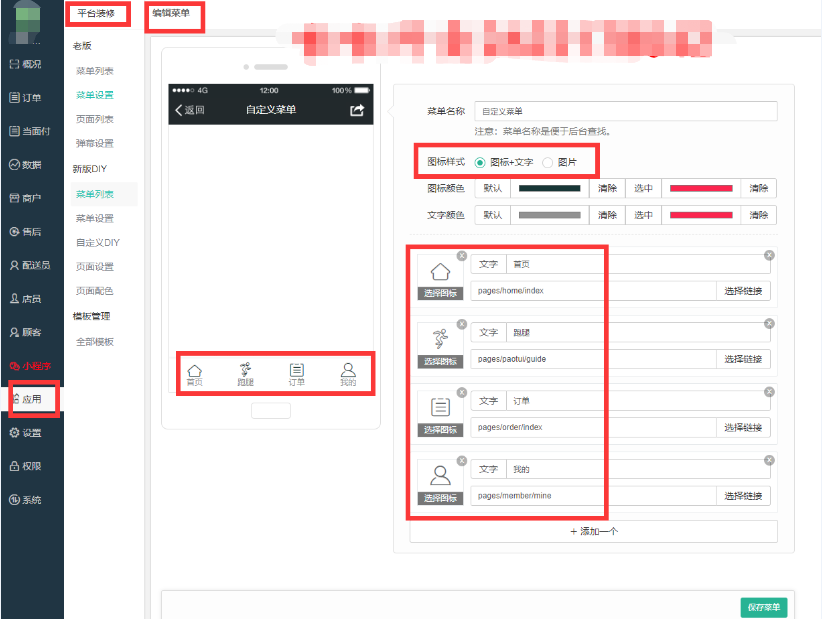
2.新建菜單后,需要設置使用菜單才能生效,對應模塊選擇對應要使用的菜單。菜單設置,如下圖:
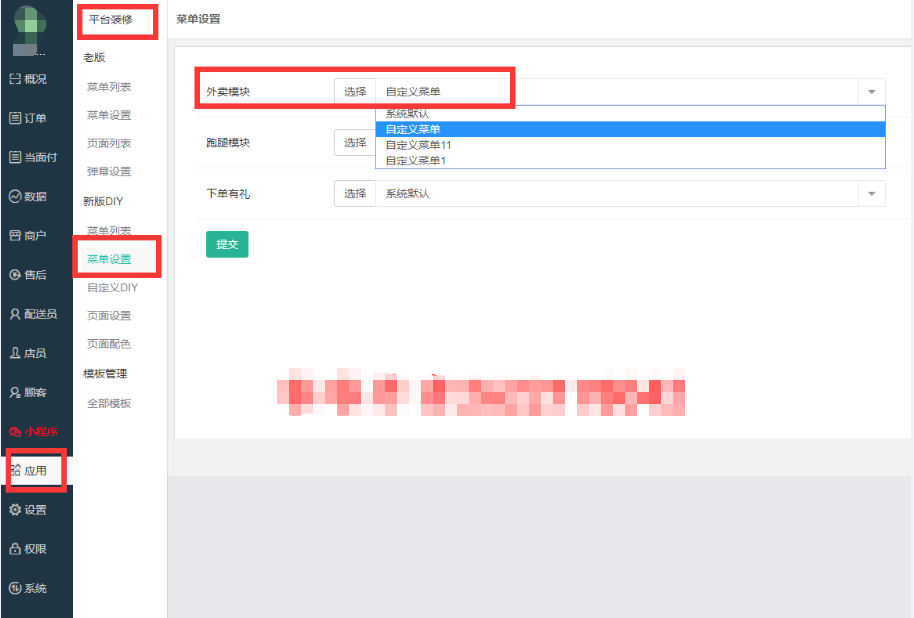
3.自定義DIY-新建自定義頁面,如下圖:
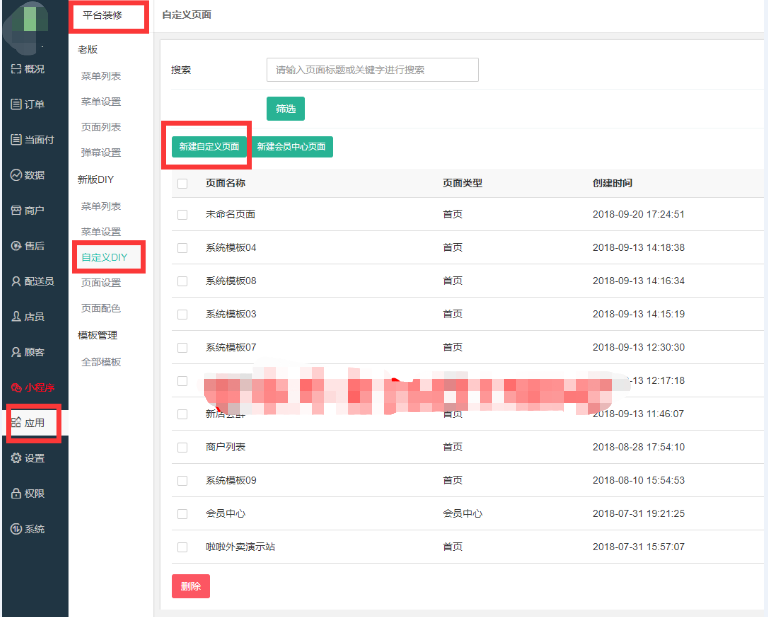
自定義頁面中您可以隨心所欲設置添加組件,展示您想要的頁面布局,如下圖:
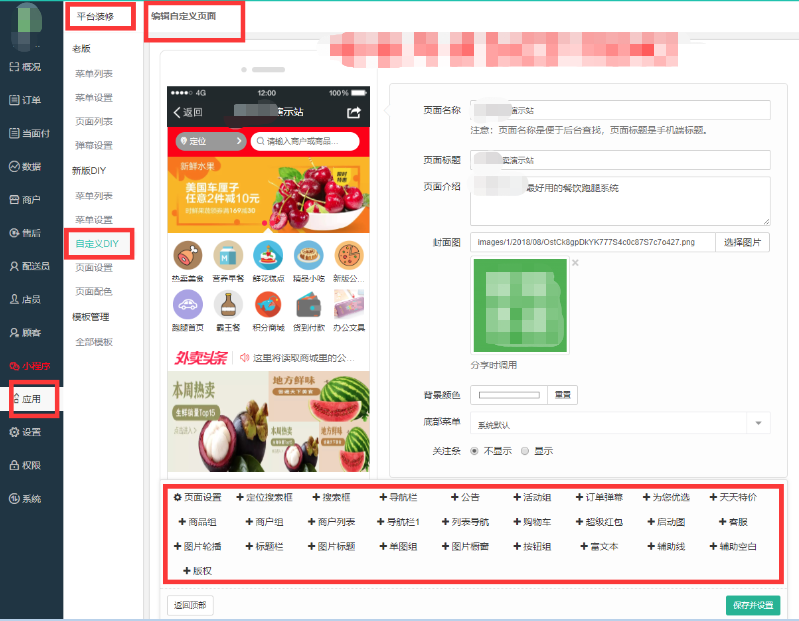
4.自定義DIY-新建會員中心頁面,如下圖:
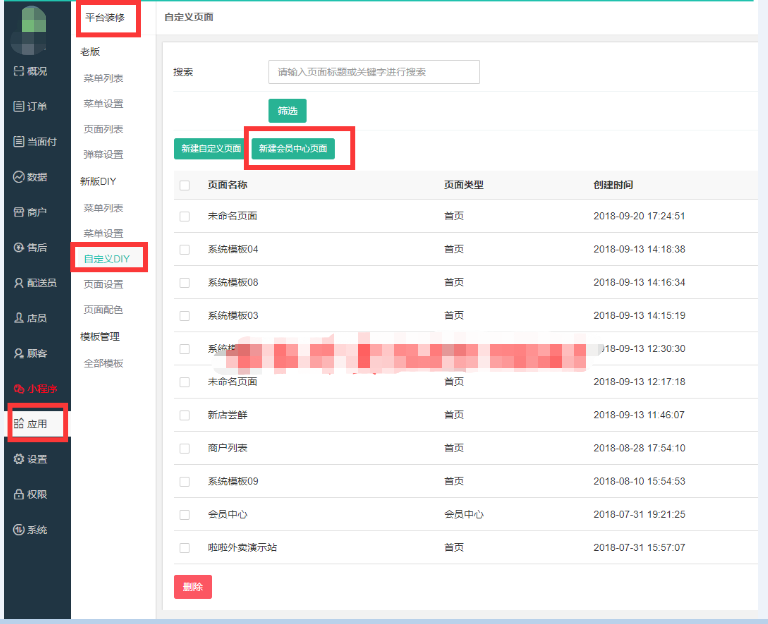
會員中心頁面您可以隨心所欲設置添加組件,展示您想要的頁面布局,如下圖:
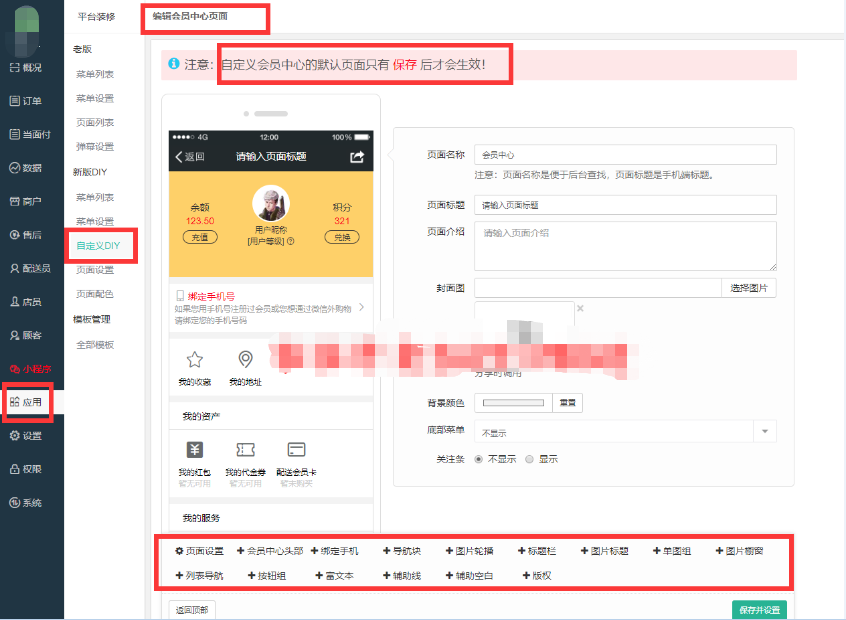
5.新建自定義頁面后,如要使用到首頁和會員中心,需要在頁面設置里選擇對應的自定義頁面,才會生效,如下圖:

6.頁面配色,可以設置商戶優惠活動樣式和頁面預加載動圖,如下圖:
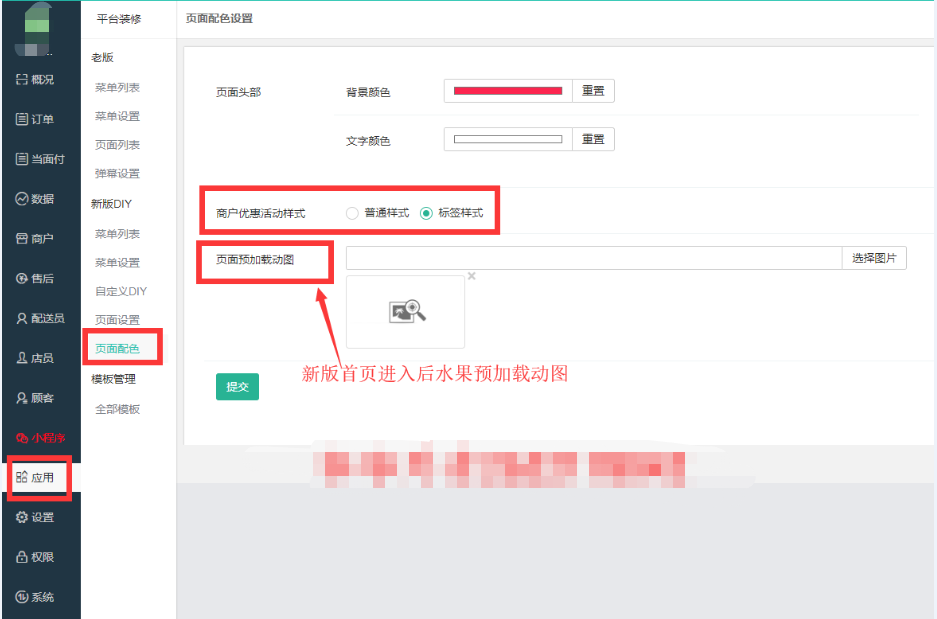
7.模板管理-全部模板,可以直接選擇使用現有模板添加為自定義頁面,如下圖:
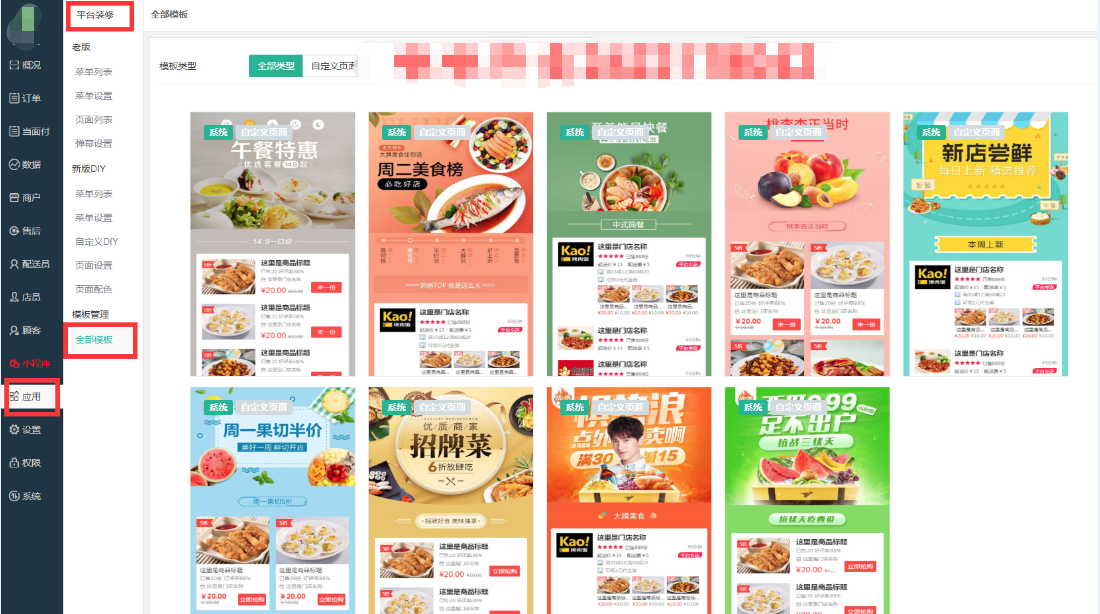
如還有問題請聯系在線客服
操作不懂的聯系售后微信。有需要購買使用的也可以聯系微信

- 基本設置
- 基礎設置
- 分享及關注設置
- 平臺狀態
- 充值
- 短信設置
- 阿里云短信接入教程
- 阿里云短信模板教程
- 阿里云語音電話提醒
- 店鋪裝修
- 店鋪基本裝修
- 概況首頁
- 幻燈片
- 導航圖標
- 公告
- 圖片魔方
- DIY裝修
- 店鋪裝修-門店首頁的設置
- 如何設置使用自定義頁面diypage
- 如何設置底部自定義菜單
- 底部菜單的設置
- 小程序相關
- 小程序和公眾號同步數據配置
- 小程序直播設置教程
- 插件功能
- 大轉盤的基礎設置
- 推廣插件的基礎設置
- 配送會員卡的使用
- 平臺裝修插件的相關基礎設置
- 同城跑腿插件的基礎設置
- 積分商城的設置
- UU跑腿對接設置
- 天天特價使用設置
- 達達開放平臺對接的使用教程
- 套餐紅包的使用
- 小程序設置流程
- 店鋪業務員插件的相關基礎設置
- 同城生活圈插件的使用
- 云商品庫插件的介紹及使用
- 隱私號插件設置教程
- 準時寶插件的設置
- 華為云隱私號設置教程
- 區域代理的相關基礎設置
- 閃送對接說明
- 超級會員插件的設置
- 運營工具插件的設置
- 指定區域的基礎設置
- 后期體驗優化設置
- 多店鋪顯示風格設置
- 公眾號模版消息通知
- 配送員建立與接單設置
- 配送員入駐平臺教程
- 顧客的配送費和配送員的配送費提成
- 店員建立與管理店鋪相關
- 商家結算相關問題匯總
- 常見問題
- 小程序訂閱消息設置
- 商品海報的設置
- 刪除門店
- “門店狀態異常,暫時無法下單”的解決辦法
- 下單提示必須選擇某個分類下的商品才可以下單”的解決辦法
- 小程序客服中心
- 如何區分店內配送員和平臺配送員 在總平臺后臺商戶-商戶賬戶-賬戶設置里,設置商家是平臺配送還是店內配送,如下圖:
- 店內掃碼點餐的設置使用
- 小程序版如何使用公眾號的模板消息通知
- 拼單設置
- 平臺顧客可以獲得積分的設置
- 提示暫時不支持商戶入駐的解決辦法
- 此IP地址不允許調用接口的解決辦法
- 掃推廣二維碼沒有綁定成為下線的原因
- 小程序跳轉其他小程序
- 進入小程序首頁提示 invalid code 的解決辦法
- 商家后臺提示公眾號沒有設置支付方式的解決辦法
- 預定單的使用
- 商戶廣告通的設置
- 平臺未設置跑腿首頁的解決辦法
- 下單支付沒有顯示價格的解決辦法
- 小程序的商戶入駐
- 平臺交易流程
- 極光后臺檢查是否設置包名
- 如何解決商戶APP出現同步推送信息出錯:6002的問題
- 如何設置小程序的業務域名
- 部分常見問題
- 下單后顯示沒有有效的支付方式解決方法
- 如何設置小程序服務器域名
- 小程序模板消息設置教程
- 安卓手機沒有語音提醒【360手機衛士、騰訊手機管家設置】
- 門店無法修改預計送達時間的解決方法
- 微信公眾號授權失敗,出現invalid ip地址,not in whitelist hint的解決方法
- 配送員接收不到消息通知的解決方式
- 商家自己設置商品已售份數教程
- 商家外賣訂單電腦端語音提示設置
- 區域代理常見問題匯總
- 區域代理插件的使用教程
- 微信支付商戶后臺沒有“企業付款到零錢”解決方法
- 美洽客服插件設置
- APP相關知識
- 配送員APP
- 顧客APP
- 所需申請各種權限
- 創建應用配置說明
- 微信登錄參數設置
- 微信支付配置說明
- QQ登錄參數設置
- 支付寶支付配置說明
- 微信開放平臺應用創建操作
- 推送消息設置
- 顧客app設置教程
- 修改打包的首頁鏈接
- 打包需要準備的資料
- 商家端APP
- APP其它知識
- 后臺上傳APP安裝包到服務器
- APP的必要設置
- 飛鵝打印機的設置
- 顧客下單后商戶接收不到消息推送的解決方式
- 樂外賣店鋪數據導入教程
- 電商收付通服務商分帳
- 電商收付通支付提示“sub_mch_id與sub_appid不匹配”問題
- 高德地圖key
- 云喇叭通知
- 云喇叭配送
- 美團餓了么采集
- 如何采集美團餓了么商品
- 采集美團商品
- 如何采集美團餓了么商品新版
- 服務商分賬
