## 問題
部署一個項目到Windows老系統的服務器, 發現nginx監聽80端口失敗, 這個系統是給這個項目專門用的, 可以刪除其他的程序。
查看80的占用程序
netstat -aon|findstr "80"
發現占用80的是 pid 4,
通過任務管理器發現, 是一個system 進程, http相關服務
## 解決
確認服務器只有這個項目用, 沒其他人用, 則關閉對應服務
net stop http
輸入 y 同意關閉
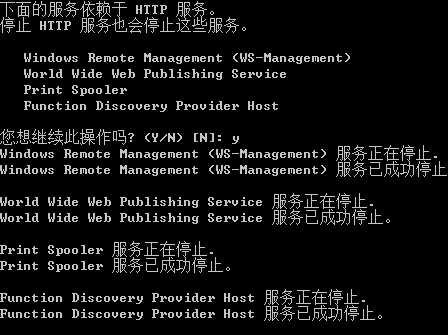
- 學習地址
- MySQL
- 查詢優化
- SQL優化
- 關于or、in、not in、!=等走不走索引的說明
- 千萬級數據查詢優化
- MySQL 深度分頁問題
- 嵌套循環 Block Nested Loop 導致索引查詢慢
- MySQL增加日志統計表優化各種日志表的統計功能
- MySQL單機讀寫QPS(性能)優化
- sqlMode 置 select 的值可以比 group 里的多
- drop、delete、truncate的區別
- 尚硅谷MySQL數據庫高級學習筆記
- MySQL架構
- 事務部分
- MySQL知識點
- mysql索引
- Linux docker安裝 mysql 8.0.25
- docker 安裝mysql 5.7
- mysql Field ‘xxx’ doesn’t have a default value
- mysql多實例
- docker中的sql文件導入
- mysql進階知識
- mysql字符集
- 連接的原理
- redo日志
- InnoDB存儲引擎
- InnoDB的數據存儲結構
- B+樹索引
- 文件系統-表空間
- Buffer Pool
- 億級數據導入到es
- MySQL數據復制
- MySQL缺少主鍵的表數據
- mysql update 其中更新的字段根據另一個更新字段作為條件去更新
- MySQL指定字段值排序(將指定值排在前面)
- 設置MySQL連接數、時區
- Navicat15右鍵刪除數據刷新就又恢復了
- MySQL替換字段部分內容
- Java和MySQL統計本周本月本季和年
- 分頁時order by 排序數據重復,丟失
- mysql同一張表根據某個字段刪除重復數據
- mysqldump定時全量熱備
- 專題總結
- 事務
- MySQL事務
- spring事務
- spring事務本類調用
- spring事務傳播行為
- spring事務失效問題
- 鎖和Transactional注解一塊使用的問題
- 數據安全
- 敏感數據
- SQL注入
- 數據源
- XSS
- 接口設計
- 緩存設計
- 限流
- 自定義注解實現根據用戶做QPS限流
- 架構
- 高可用
- Java
- Unsatisfied dependency expressed through field ‘baseMapper‘
- mybatisplus多數據源
- 單個字母前綴的java變量
- spring
- spring循環依賴解決
- 事務@Transactional
- yml 文件配置信息綁定到java工具類的靜態變量上
- @Configuration @Component 區別
- springboot啟動yml文件報錯
- spring方法重試注解Retryable
- spring讀取yml集合數據
- spring自定義注解
- 獲取resource下的圖片資源
- 手機號和電話號的正則驗證
- 獲取字符串中的數字
- mybatis
- mybatis多參數添加數據并返回主鍵
- 統一異常處理
- 分組校驗
- Java讀取Python json.dumps 函數保存的redis數據
- springboot整合springCache
- 若依mybatis值為null的字段沒有返回
- 若依
- 接口白名單
- @JsonFormat時區問題
- RequestParam.value() was empty on parameter 0
- jdk8和hutool請求第三方的https報錯
- springMVC
- springMVC與vue使用post傳數組
- elementUI 時間組件報錯問題
- vue具名插槽slot
- springboot配置maven的profiles(配置微服務多環境切換打包)
- resources 配置文件讀取順序
- Windows的cmd部署jar注意事項
- Java基礎
- JUC(鎖-并發-線程池)
- CAS
- Java 鎖簡介
- synchronized和Logk有什么區別?用新的ock有什么好處
- synchronized鎖介紹
- CompletableFuture
- 多線程
- 線程池
- 集合類
- map見過的小問題
- 退出雙層循環
- StringBuilder和StringBuffer核心區別
- 日志打印
- 打印log日志
- log日志文件生成配置
- 日期時間
- 時間戳轉為時間
- 并發工具
- 連接池
- http調用
- 內網訪問天地圖
- 判等問題
- 數值計算
- null問題
- 異常處理
- 文件IO
- 序列化
- 內存溢出OOM
- Double轉String出現E的問題
- springboot接收前端表單提交多字段和上傳文件
- 子線程的錯誤, 全局異常處理捕獲不到
- vue同一個項目訪問多個不同ip地址接口
- Autowired注解導入為null
- shiro
- UnavailableSecurityManagerException錯誤
- Windows服務器80端口被占用
- java圖片增加水印
- springcloud
- Feign方法配置錯誤導致jar包啟動失敗
- feign調用超時
- Springcloud從Nacos的yml文件讀取出錯
- 定時任務quartz
- JavaPOI導出Excel
- 合并行和列
- 設置樣式
- 設置背景色
- docker
- Linux 安裝
- docker命令
- docker網絡
- docker數據卷
- dockerfile
- docker安裝ping命令
- docker-compose
- docker-compose文件內容介紹
- Linux關閉docker開機啟動
- jar打包為鏡像
- 遷移docker容器存儲位置
- Nginx
- Linux在線安裝Nginx
- nginx.conf 核心配置文件
- vue 和 nginx 刷新頁面會報404
- nginx 轉發給三個集群的tomcat
- ServerName匹配規則
- Nginx負載均衡策略
- location 匹配規則
- Nginx 搭建前端調用后臺接口的集群
- alias與root
- nginx 攔截 post 請求, 帶參數轉發到前端頁面
- 防盜鏈配置
- Nginx的緩存
- 通用Nginx配置
- nginx配置文件服務器
- 后臺jar包得不到正確ip,nginx代理時要處理
- 升級使用websocket協議
- 設置IP黑/白名單
- vue項目get請求Nginx返回html頁面post返回405錯誤
- Nginx限制所有接口流量
- Redis
- 緩存數據一致性
- 內存淘汰策略
- Redis數據類型
- gmt6
- Linux安裝GMT6
- GMT6配置中文
- GMT文件修改Windows版本到Linux版本
- 注意GMT不同字體導致符號不同的問題
- GMT繪制南海諸島小圖
- GMT生成中文圖例
- elasticsearch
- 安裝配置
- Linux安裝配置elasticsearch7.6.2
- Linux 安裝 kibana 7.6.2
- 安裝7.6.2中文分詞器
- docker 安裝elasticsearch7.6.2
- 安裝Logback7.6.2
- springboot使用
- 0. elasticsearch賬號密碼模式訪問
- 1. 配置連接
- 2. 索引
- 3. 批量保存更新
- Result window is too large 10000
- elasticsearch 分詞的字段做排序 fielddata, 設置fielddata=true 無效果
- elasticsearch 完全匹配查詢(精確查詢)
- 模糊搜索
- 日期區間查詢
- 6.x基礎知識
- 自定義詞庫
- elasticsearch集群
- 搜索推薦Suggester
- 查詢es保存的數組
- 億級mysql數據導入到es
- es 報錯 ORBIDDEN/12/index read-only
- es核心概念
- es的分布式架構原理
- 優化大數據量時的ES查詢性能
- canal
- 1. mysql的Binlog
- 2. Canal 的工作原理
- 3. canal同步es
- JVM
- 1 類的字節碼
- 2. 類的加載
- JVM知識點
- Maven
- 依賴沖突
- xxl-job
- docker 安裝配置 xxl-job
- idea
- springboot啟動報錯命令過長
- services統一啟動微服務各模塊
- 云服務器安裝寶塔面板
- 突然出現啟動或者運行特別慢
- 有導入依賴但是顯示紅色同時點擊進去也有依賴
- Linux
- sh文件執行報錯: command not found
- 使用vagrant安裝虛擬機
- Linux 開啟端口
- 開放端口
- 復制文件夾及其文件到另一個文件夾
- 兩個服務器之間映射端口
- TCP協議
- 分層模型
- TCP概述
- 支撐 TCP 協議的基石 —— 首部字段
- 數據包大小對網絡的影響 —— MTU 與 MSS 的奧秘
- 端口號
- 三次握手
- TCP 自連接
- 四次揮手
- TCP 頭部時間戳
- 分布式
- 分布式腦裂問題
- 分布式事務
- 基礎知識
- 實現分布式事務的方案
- 阿里分布式事務中間件seata
- 冪等性問題
- 其他工具
- webstorm git提交代碼后project目錄樹不顯示
- 消息隊列
- 如何保證消費的順序
- 數據結構
- 漫畫算法:小灰的算法之旅
- oracle
