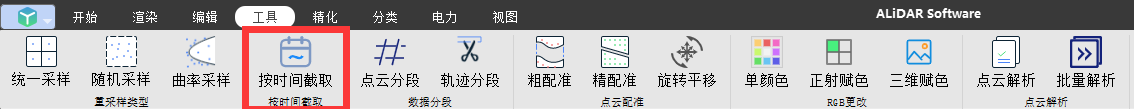
**功能:**選取時間范圍內的軌跡數據或點云數據。如果整個文件數據在給定時間范圍外,則該文件被忽略。
**步驟**:
1\. 在資源項目管理界面中選擇需要截取的軌跡或點云文件。
2\. 點擊按鈕,彈出按時間截取界面,設置需要的時間范圍。
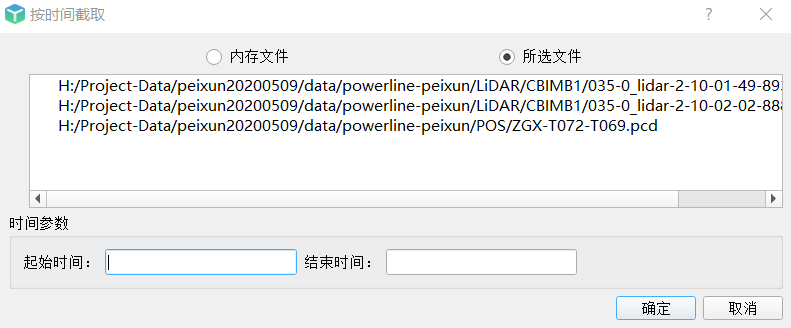
1. 設置完成后點擊“確定”,文件自動截取并覆蓋原文件。
- 概況
- 安裝與激活
- 軟件安裝
- 軟件激活方法
- 激活碼申請
- 在線激活
- 離線激活
- 用戶登錄
- 模塊介紹
- 項目管理模塊
- 工作空間
- 項目
- 添加文件
- 更改文件
- 加載點云
- 停止任務
- 析出數據
- 文件屬性查看
- 選項
- 快捷操作
- 渲染模塊
- 渲染模式
- 點云顯示類型
- 軌跡顯示類型
- 顯示與定位
- 渲染設置
- 渲染視圖
- 編輯模塊
- 編輯模式
- 局部視圖
- 擴展選擇
- 選點類型
- 點操作
- 量測
- 保存編輯
- 控制點編輯
- 工具模塊
- 重采樣類型
- 按時間截取
- 數據分段
- 點云配準
- RGB更改
- 點云解析
- 精化模塊
- 精化方法
- 結果查看
- 分類模塊
- 分類方法
- 地物提取
- 電力模塊
- 添加文件
- 桿塔標記
- 電力切檔
- 電線補點
- 精細分類
- 矢量化
- 樹障分析
- 精細巡檢
- 視圖模塊
- 窗口視圖
- 軌跡管理器
- 主題
- 附錄
