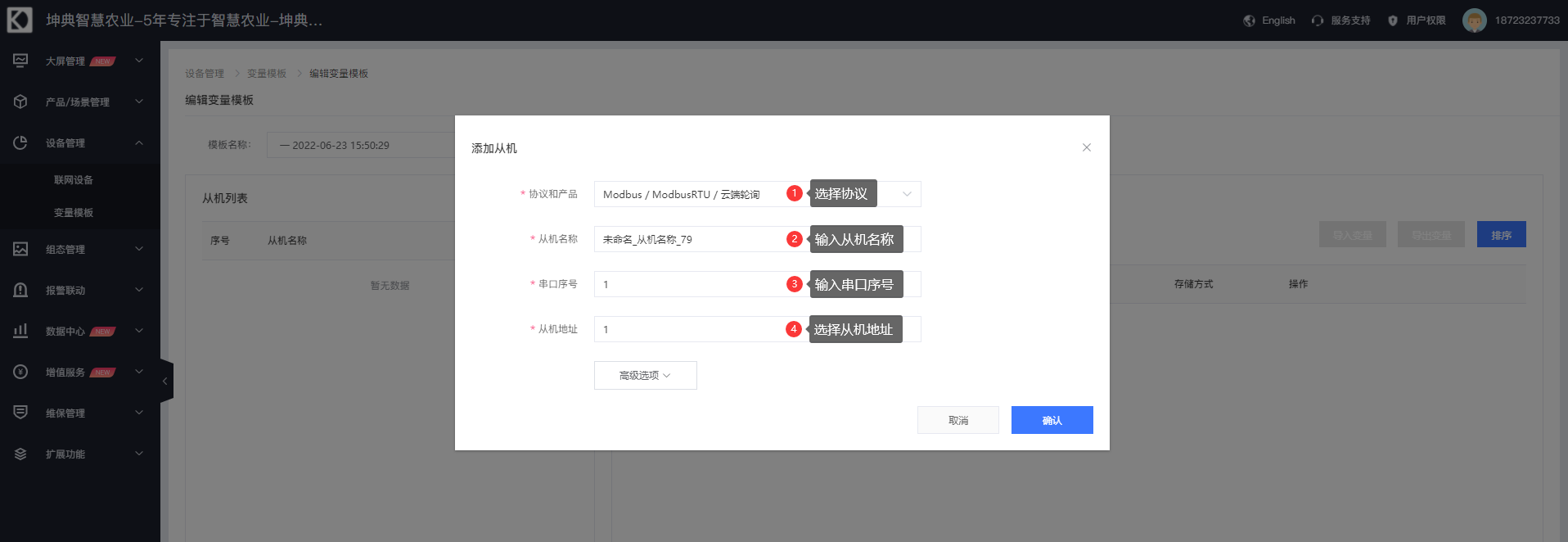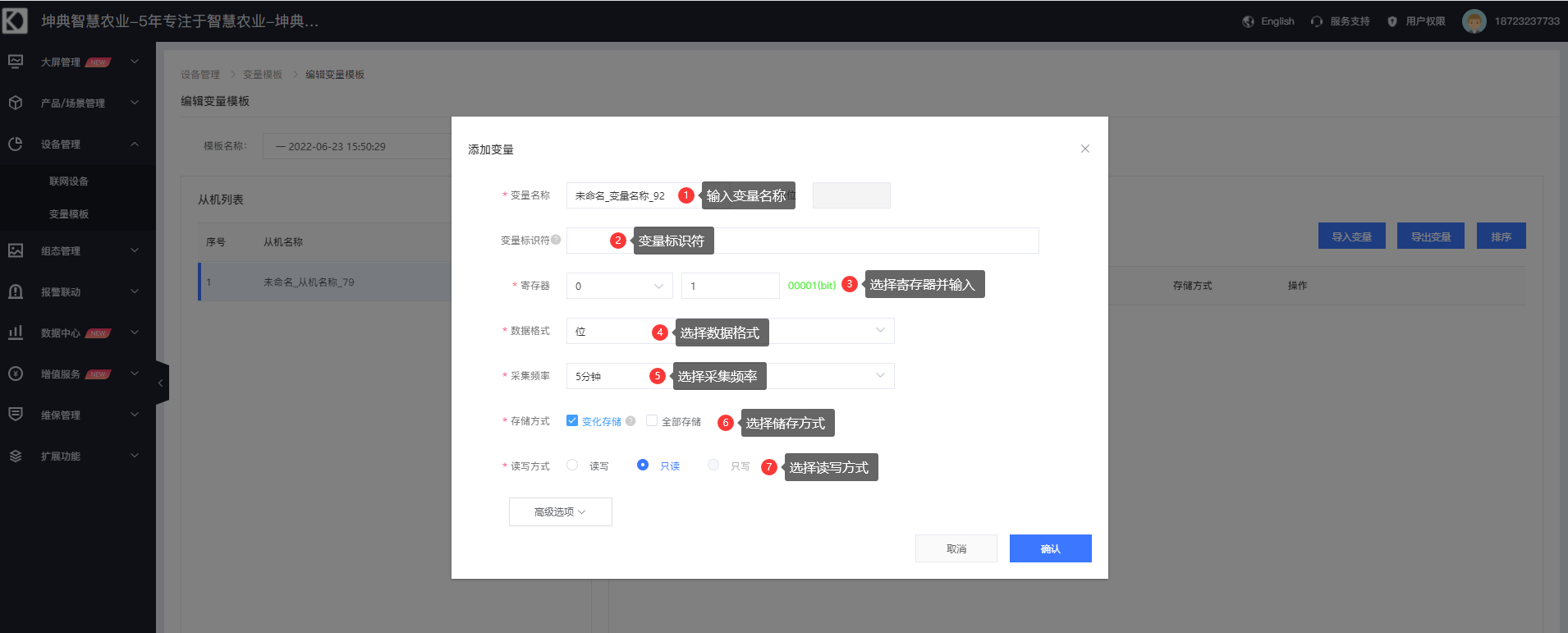## 添加變量模板
①左側導航欄點擊設備管理-變量模板,點擊添加按鈕。
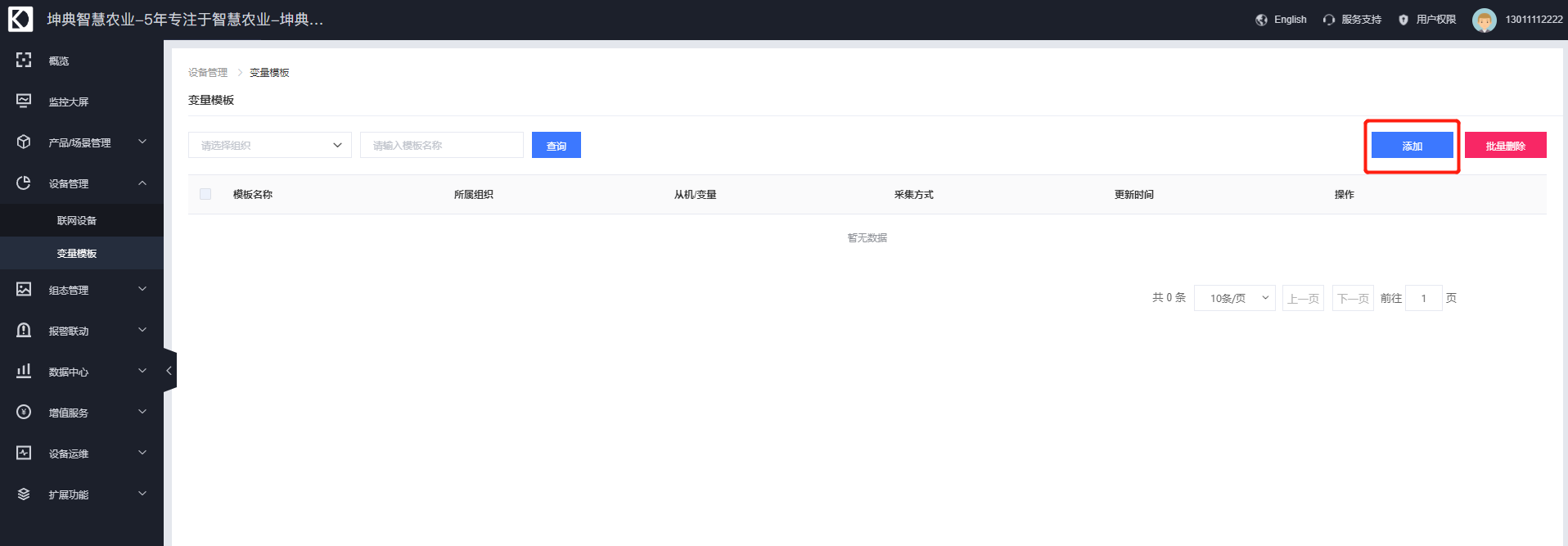
②輸入模板名稱,選擇所屬組織和采集方式,如果想分享給下級組織,可以打開“下級組織分享”。然后,點擊下一步配置從機和變量。
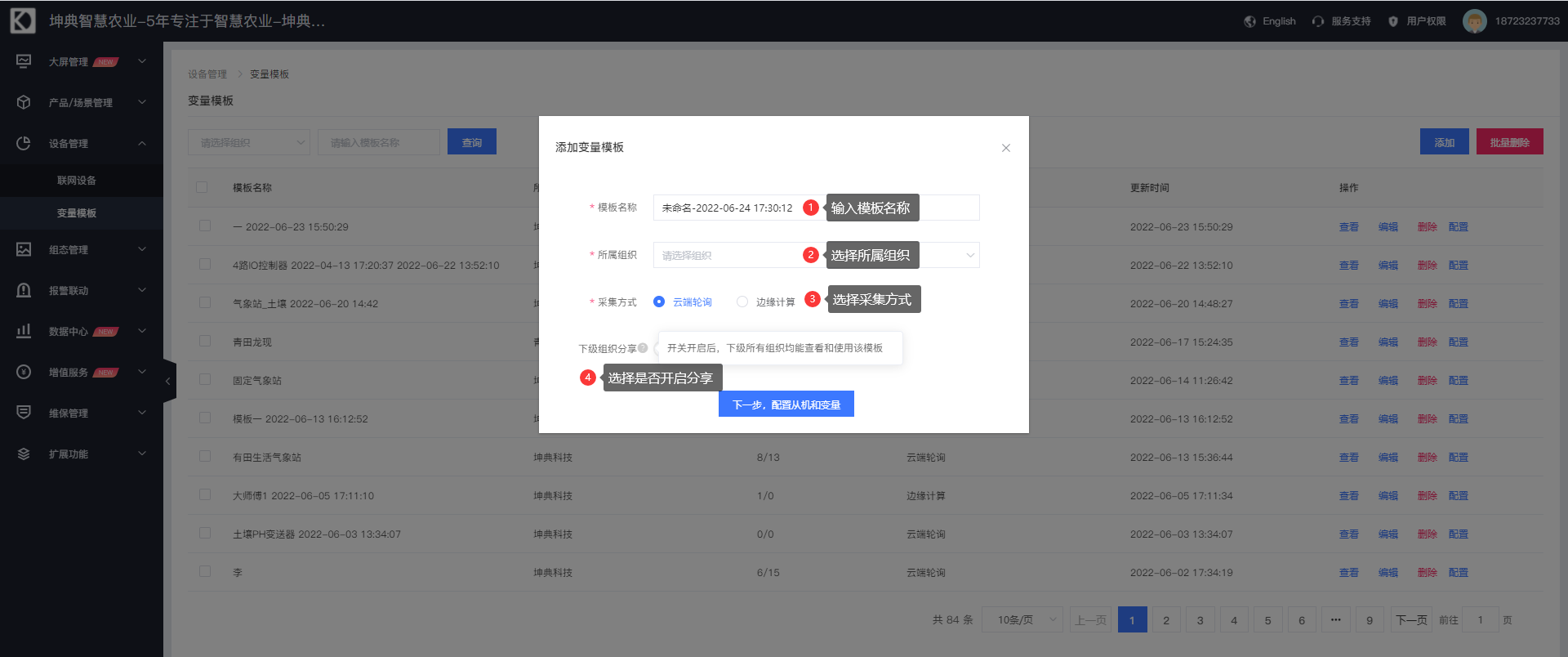
③先添加從機,選擇協議和產品,填寫從機名稱和地址,后添加變量,按照頁面提示信息然后單擊保存。