### **簡介**
本PH值傳感器能夠采集液體、泥土的酸堿度,其采用免充KCl溶液設計,使用簡單方便。
<br/>
## **技術參數**
* 工作電壓: 5±0.2V (交流直流)
* 工作電流: 5-10mA
* 可檢測濃度范圍: PH0-14
* 檢測溫度范圍: 0-80℃
* 響應時間:≤5S
* 沉降時間:≤60S
* 元件功率:≤0.5W
* 工作溫度: - 10~50℃(標稱溫度20℃)
* 濕度: 95 %相對濕度(標稱濕度65 %相對濕度)
* PH測試模塊尺寸: 42毫米*32毫米*20毫米
* 輸出:模擬電壓信號輸出
* 帶有4pc M3安裝孔
<br/>
### **引腳說明**
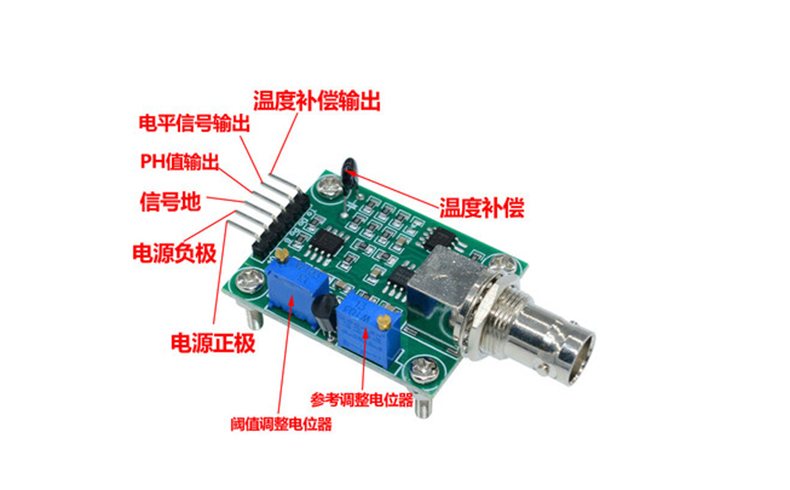
<br/>
### **使用方法**
(1)首先連接好 PH 電極通過 BNC 接頭,再 PH 傳感器模塊按簡介圖連接好電源,PH 傳感器輸出端為模擬輸出,可以連接 ADC 轉換設備,例如 ARUDUINO 模擬輸入口,連接好后,對 Arduino 主控器供電后,可以看到 pH meter 電路板的紅色指示燈變亮。
(2)對 Arduino 主控器燒寫樣例代碼。
(3)將 pH 電極插入到 pH 值為7.00的標準溶液中,或者直接短接 BNC 接口的兩個輸入,打開 Arduino IDE 的串口監視器,可以看到當前打印出的 pH 值,誤差不會超過0.3。記錄下此時打印的值,然后與7.00相比,把差值修改到程序中的 Offset 處。比如,打印出的 pH 值為6.88,則差值為0.12,則在樣例程序中把#define Offset 0.00改成#define Offset 0.12。
(4)將 pH 電極插入 pH 值為4.00的校準液中,等待一分鐘后,調整增益電位器,使打印出的 pH 值盡量穩定在4.00 左右。此時,酸性段校準已經完成,您可以測試酸性溶液的 pH 值。
注意:測量其他溶液時,必須清洗電極。
(5)依靠pH 電極自身的線性特性,經過以上的校準,可以直接測量堿性溶液的 pH 值,但如果您想獲得更好的精度, 建議重新校準。堿性段校準采用 pH 值為9.18的標準液,同樣是調節增益電位器,使之穩定在9.18左右。經過校準, 此時您可以測量堿性溶液的 pH 值了。
<br/>
### **原理圖**
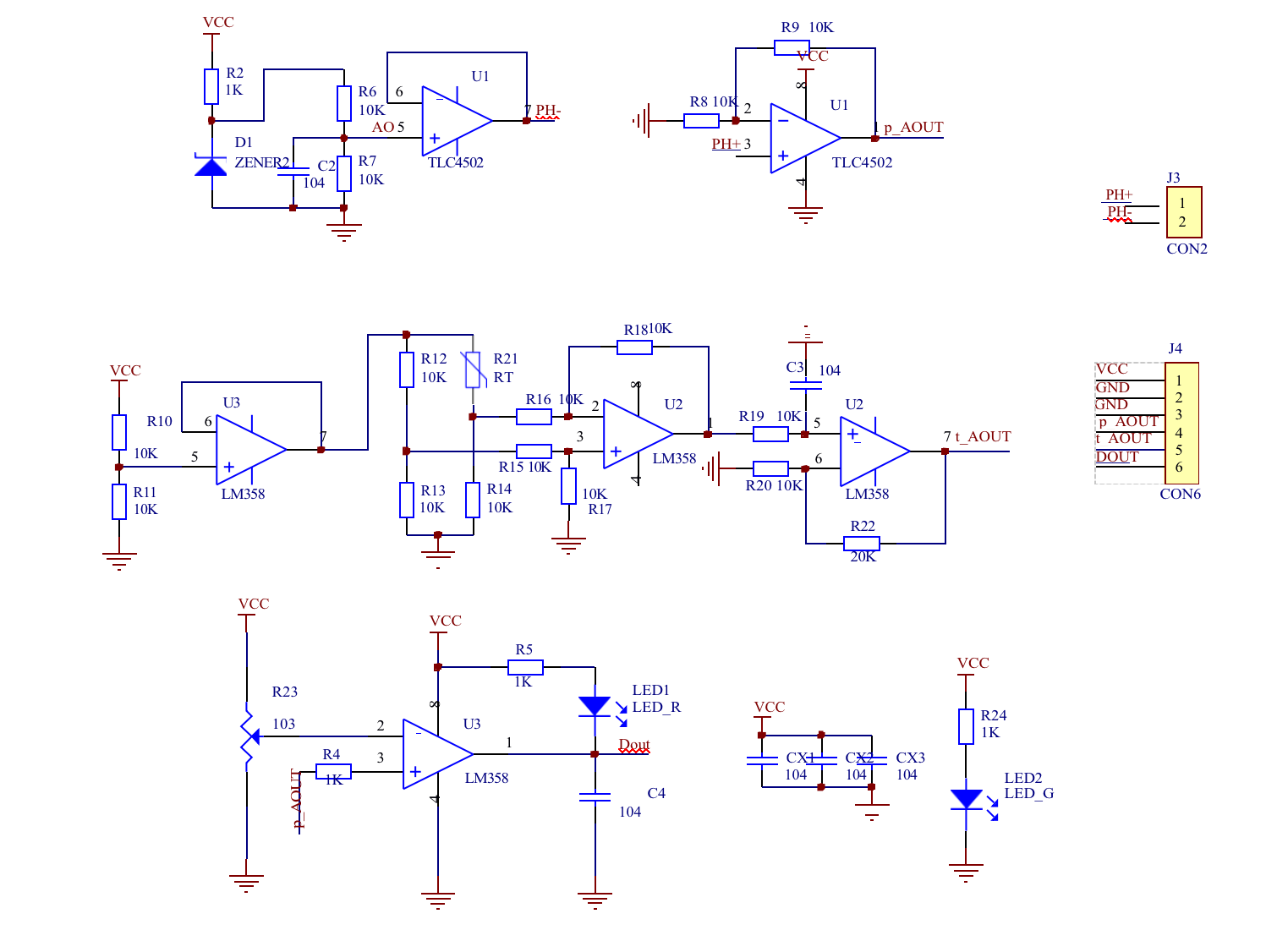
<br/>
### **注意事項**
* 在長期的連續使用時,液接界處的KCl濃度會減少,會影響測試精度。因此如果在不使用時,應浸泡在電極浸泡液中。
* 請使用外接開關電源,使電壓盡量接近+5.00V,電壓越準,精度越高!
* 電極在每次連續使用前均需要使用標準緩沖溶液進行校正,為取得更正確的結果,環境溫度最好在25℃左右,已知
PH值要可靠,而且其 PH 值愈接近被測值愈好。如您測量的樣品為酸性,請使用 PH4.00的緩沖溶液對電極進行校正,
* 如果您測量的樣品為堿性,請使用 PH9.18緩沖溶液對電極進行校正。分段進行校準,只是為了獲得更好的精度。
* PH 電極每測一種 PH 不同的溶液,都需要使用清水清洗,建議使用去離子水清洗。
<br/>
### **參考代碼**
* Arduino IDE 參考代碼
```
/*
# This sample codes is for testing the pH meter V1.0.
# Editor : YouYou
# Date : 2013.10.21
# Ver : 0.1
# Product: pH meter
# SKU : SEN0161
*/
#define SensorPin 0 //pH meter Analog output to Arduino Analog Input 0
#define Offset 0.00 //deviation compensate
unsigned long int avgValue; //Store the average value of the sensor feedback
void setup()
{
pinMode(13,OUTPUT);
Serial.begin(9600);
Serial.println("Ready"); //Test the serial monitor
}
void loop()
{
int buf[10]; //buffer for read analog
for(int i=0;i<10;i++) //Get 10 sample value from the sensor for smooth the value
{
buf[i]=analogRead(SensorPin);
delay(10);
}
for(int i=0;i<9;i++) //sort the analog from small to large
{
for(int j=i+1;j<10;j++)
{
if(buf[i]>buf[j])
{
int temp=buf[i];
buf[i]=buf[j];
buf[j]=temp;
}
}
}
avgValue=0;
for(int i=2;i<8;i++) //take the average value of 6 center sample
avgValue+=buf[i];
float phValue=(float)avgValue*5.0/1024/6; //convert the analog into millivolt
phValue=3.5*phValue+Offset; //convert the millivolt into pH value
Serial.print(" pH:");
Serial.print(phValue,2);
Serial.println(" ");
digitalWrite(13, HIGH);
delay(800);
digitalWrite(13, LOW);
}
```
*


- IoT 傳感器
- 氣體傳感器系列
- 煙霧傳感器 QT-MQ-2
- 有毒氣體傳感器 QT-MQ-135
- 氣體酒精傳感器 QT-MQ-3
- 氫氣傳感器 QT-MQ-8
- 超聲波測距傳感器 CSB-A1
- 繼電器 JDQ-A1
- 溫濕度傳感器 WSD-A1
- 液體溫度傳感器 YTWD-A1
- 人體紅外傳感器 RTHW-A1
- 蜂鳴器 FMQ-A1
- 聲音傳感器 SY-A1
- 觸摸按鈕 CM-A1
- 土壤濕度傳感器 TRSD-A1
- 雨滴傳感器 YD-A1
- 光照強度傳感器 GZ-A1
- 壓力傳感器 YL-A1
- 震動傳感器 ZD-A1
- 磁感應傳感器 CGY-A1
- PH值傳感器 PH-A1
- 渾濁度傳感器 HZD-A1
- 火焰傳感器 HY-A1
- 土壤碳磷鉀傳感器 TRTLJ-A1
- IoT 云模組
- ZigBee 系列模組
- ZB1-TI-CC2530F256-PCB 模組規格說明書
- 主要特性
- 應用領域
- 主控芯片簡介
- 模組尺寸與引腳定義
- 電器參數
- 射頻參數
- 天線參數
- 封裝及生產指導
- ZB-TI-CC2530F256-IPX模組規格說明書
- ZB-Silicon-31 模組規格說明書
- ZB-Silicon-32 模組規格說明書
- ZB-Silicon-33 模組規格說明書
- ZB-Silicon-34 模組規格說明書
- 藍牙Mesh 系列模組
- CAT1 系列模組
- NB-IoT 系列模組
- WiFi 系列模組
- GPRS 系列模組
- Sub-G 系列模組
- 藍牙 BLE 系列模組
- WiFi & 藍牙 BLE 雙模系列模組
- 商務合作
