?
強烈推薦使用think-queue ,[傳送門?](https://blog.csdn.net/qq_34050360/article/details/116986237 "傳送門?")?
一、安裝Redis
二、修改Redis配置如下所示,并重啟:
這里需要配置 notify-keyspace-events 的參數為 “Ex”。x 代表了過期事件。notify-keyspace-events “Ex” 保存配置后,重啟Redis服務,使配置生效。
三、安裝php的Redis擴展
四、在? \\think\\cache\\driver\\Redis()? 添加幾個方法,或者重新定義一個Redis方法:
~~~php
/*自定義Redis*/
public function setex($key, $time, $val)
{
return $this->handler->setex($key, $time, $val);
}
public function expire($key = null, $time = 0)
{
return $this->handler->expire($key, $time);
}
public function psubscribe($patterns = array(), $callback)
{
$this->handler->psubscribe($patterns, $callback);
}
public function setOption()
{
$this->handler->setOption(\Redis::OPT_READ_TIMEOUT, -1);
}
/*自定義Redis*/
~~~

五、application\\command.php? 新增一個??
~~~php
<?php
return [
'app\api\controller\Gopush', //腳本推送進程常駐
];
~~~

六、新建控制器?app\\api\\controller\\Gopush
~~~php
<?php
namespace app\api\controller;
use think\Controller;
use think\Request;
use think\console\Command;
use think\console\Input;
use think\console\Output;
class Gopush extends Command
{
protected function configure()
{
$this->setName('gopush')->setDescription('Here is the gopush');
}
protected function execute(Input $input, Output $output)
{
$redis = new \think\cache\driver\Redis();
$redis->setOption();
// $redis->psubscribe(array('__keyevent@0__:expired'), 'keyCallback');
$redis->psubscribe(array('__keyevent@0__:expired'), function ($redis, $pattern, $channel, $msg){
echo PHP_EOL;
echo "Pattern: $pattern\n";
echo "Channel: $channel\n";
echo "Payload: $msg\n\n";
//................
/*TODO處理業務邏輯*/
});
$output->writeln("TestCommand:998998998");
}
// public static function keyCallback($redis, $pattern, $chan, $msg)
// {
// echo "Pattern: $pattern\n";
// echo "Channel: $chan\n";
// echo "Payload: $msg\n\n";
// //keyCallback為訂閱事件后的回調函數,這里寫業務處理邏輯,
// //比如前面提到的商品不支付自動撤單,這里就可以根據訂單id,來實現自動撤單
// }
}
~~~

### 七、執行命令? php think gopush 讓進程在終端運行(后面放到常駐進程里面去?supervisor),如下圖所示 (**重點:每次修改了東西,守護進程要進行重啟才有效**)(啟動如果一直失敗,就將啟動用戶改為root)
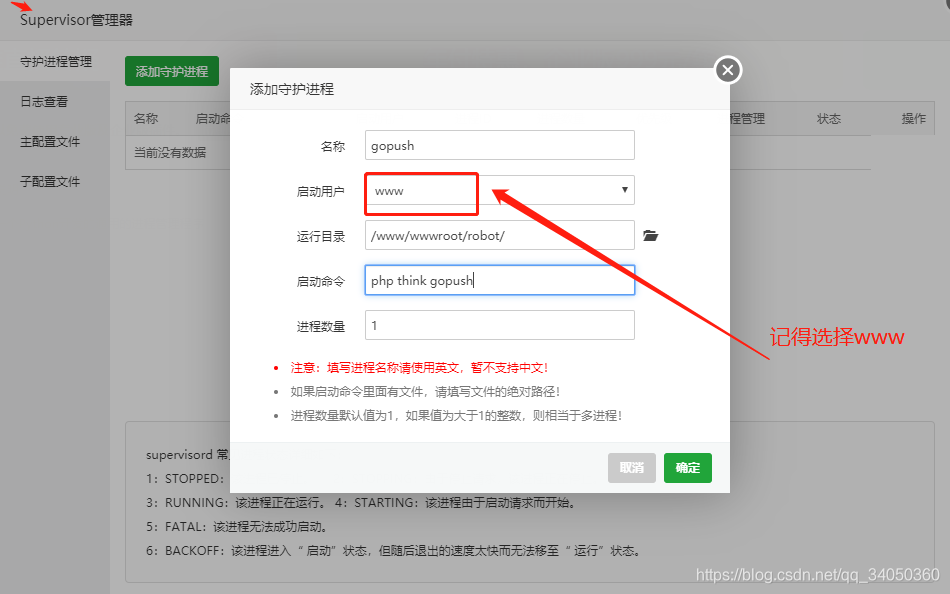?編輯
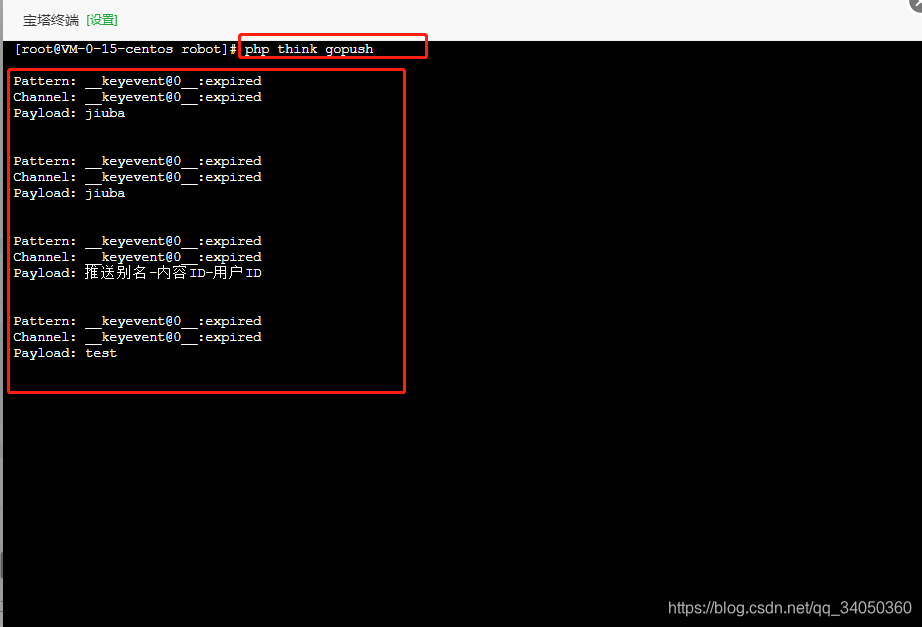?編輯
八、觸發方法:$key 可以用來做需要的內容數據拼接,時間可以根據訂單倒計時算出來秒數,第三個參數只是備注
~~~php
/*這個格式去推送消息-用戶設置的時候處理*/
public function r3(){
$re=new Redis();
$key='推送別名-內容ID-用戶ID';
$re->setex($key,3,'redis延遲任務'); //3秒后回調
}
~~~

九、thinkphp自定義命令?[自定義命令行 · ThinkPHP5.0完全開發手冊 · 看云](http://www.hmoore.net/manual/thinkphp5/235129 "自定義命令行 · ThinkPHP5.0完全開發手冊 · 看云")? 可以看著理解,很簡單的
十、參考博客,都是原生的,最后還得封裝,我都給你們封裝好了
[參考地址一](https://blog.csdn.net/weixin_30535043/article/details/99357330?utm_medium=distribute.pc_relevant.none-task-blog-BlogCommendFromMachineLearnPai2-1.channel_param&depth_1-utm_source=distribute.pc_relevant.none-task-blog-BlogCommendFromMachineLearnPai2-1.channel_param "參考地址一")
[參考地址二](https://www.cnblogs.com/idjl/p/9610538.html "參考地址二")
[參考地址三](https://blog.csdn.net/jj546630576/article/details/80340573?utm_medium=distribute.pc_relevant_t0.none-task-blog-BlogCommendFromMachineLearnPai2-1.channel_param&depth_1-utm_source=distribute.pc_relevant_t0.none-task-blog-BlogCommendFromMachineLearnPai2-1.channel_param "參考地址三")
[參考地址四](https://blog.csdn.net/assasin0308/article/details/90261104?utm_medium=distribute.pc_relevant_t0.none-task-blog-BlogCommendFromMachineLearnPai2-1.channel_param&depth_1-utm_source=distribute.pc_relevant_t0.none-task-blog-BlogCommendFromMachineLearnPai2-1.channel_param "參考地址四")
[參考地址五](https://github.com/chenlinzhong/php-delayqueue "參考地址五")
[參考地址六](https://blog.csdn.net/weixin_30856965/article/details/96166152?utm_medium=distribute.pc_relevant.none-task-blog-BlogCommendFromMachineLearnPai2-2.channel_param&depth_1-utm_source=distribute.pc_relevant.none-task-blog-BlogCommendFromMachineLearnPai2-2.channel_param "參考地址六")
[參考地址七](https://blog.csdn.net/ligupeng7929/article/details/85206877?utm_medium=distribute.pc_relevant.none-task-blog-title-2&spm=1001.2101.3001.4242 "參考地址七")
十一、劃重點
~~~php
/*$redis->psubscribe(array('__keyevent@'.$redis_db.'__:expired'), function ($redis, $pattern, $channel, $msg){
echo PHP_EOL;
echo "Pattern: $pattern\n";
echo "Channel: $channel\n";
echo "Payload: $msg\n\n";
//................
});*/
~~~

點擊鏈接加入群聊【ThinkPHP56小功能】:[正在跳轉](https://jq.qq.com/?_wv=1027&k=Z0c641WP "正在跳轉")?
?
- 支付寶身份驗證接口踩坑實錄-PHP(基于ThinkPHP5)(第二版更新中)
- 抖音小程序開發之授權登錄+支付寶支付+微信支付(ThinkPHP5-第三版修訂中)
- TP5小知識點錦集(長期更新)
- PHP 二維碼生成+識別
- 高德地圖點聚合點擊事件以及內容渲染
- ThinkPhP5使用phpexcle 導出數據(復制粘貼就可使用)
- Fastadmin微信小程序授權登錄+獲取手機號插件
- PHP -AES-128-CBC位加密解密
- PHP-Rsa分段加密解密(ThinkPHP5)
- PHP大轉盤抽獎代碼片段
- Fastadmin 項目上線關閉調試模式注意事項(記一次require-table.js修改事件)
- ThinkPHP5條件查詢FIND_IN_SET正反使用
- ThinkPhP5整合微信小程序訂閱消息
- think-queue處理延時任務事件
- ThinkPHP5 生成二維碼
- Python3定時監控指定文件內容變換-(增加多行,遍歷每行進行邏輯分析處理)
- Python3開發聲光報警器監控觸發報警
- ThinkPHP5下載文件流到本地
- 百度鷹眼抽軌跡集合稀算法&縮放比例調整顯示靜態圖(ThinkPHP5)
- PHP 導出Excle
- Fastadmin 自定義Tab選項卡(B表的條件查詢A表的數據,在A表里面加B表的參數作為選項卡)
- Fastadmin 修改url組件跳轉為復制功能
- 微信H5分享好友跟朋友圈-基于Easywechat
- Python3抓取監控日志文件關鍵詞跟內容變化修正版
- ThinkPHP5上傳圖片壓縮處理-(解決IOS拍照上傳旋轉90度問題)最近更新2021年12月9日11:35:07
- 二維數組根據‘key’分組為新的三維數組
- ThinkPHP5 成功部署Workerman 運行示例
- Fastadmin框架TOKEN的使用
- ThinkPHP5 -微信小程序訂閱消息開發-插件(插件基于fastadmin開發)
- ThinkPHP5-文本轉義emoji表情
- ThinkPHP5 自定義命令行處理 監聽Redis key失效觸發回調事件,實現延遲任務 實現自動取消訂單,自動完成訂單
- Fastadmin插件Shopro商城里面短信插件修改為騰訊云短信插件步驟
- Fastadmin框架自定義搜索操作流程
- ThinkPHP5 處理 微信小程序內容安全審核
- Fastadmin自定義快捷搜索之模糊搜索關聯他表
- php根據年月獲取指定月份天數及日期數組的方法
- PHP構造函數使用校驗token
- 基于ThinkPHP5&Redis騰訊云短信驗證碼注冊登錄基礎業務邏輯代碼整合
- ThinkPHP 解決跨域問題
- 支付寶沙箱環境測試支付(好久沒做都忘了,寫個博客比較省事)
- ThinkPHP5生成抖音小程序帶參數二維碼
- ThinkPHP5導入Excle-簡單絲滑
- PHP生成帶參數的小程序二維碼
- ThinkPHP5成功調通IOS蘋果支付
- swoole寫聊天室,簡單粗暴
- 微信小程序內容安全鑒別的時候,不成功因為沒有轉碼
- Fastadmin 后臺Excle文件上傳(更新新增功能)
- Lnmp 配置thinkphp5 Nginx基礎設置,包含http+https配置
- 通過經緯度獲取數據庫信息自動計算地址距離遠近
- 二維數組根據某個字段排序
- PHP二維數組去重,最簡單的方法
- TP5微信redis列隊群發模板消息Sendmsg
- PHP檢測是否關注公眾號,親測可用
- 小程序推廣分享帶參數二維碼生成
- 基于ThinkPHP5微信H5授權登錄獲取用戶信息(改進版)
- php過濾微信昵稱中的表情
- Socket.io
