一、開啟相應權限
門店要開啟商城
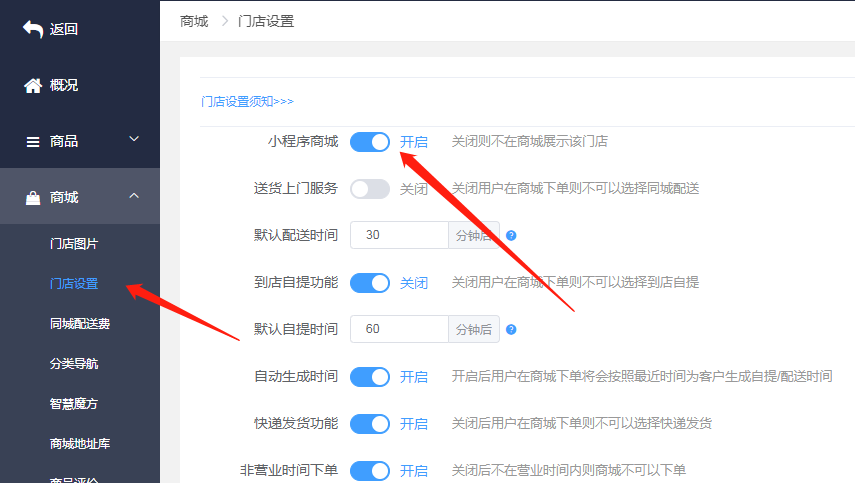
1.商戶給門店開啟插件權限

2.門店也要開啟小程序的相應營銷插件
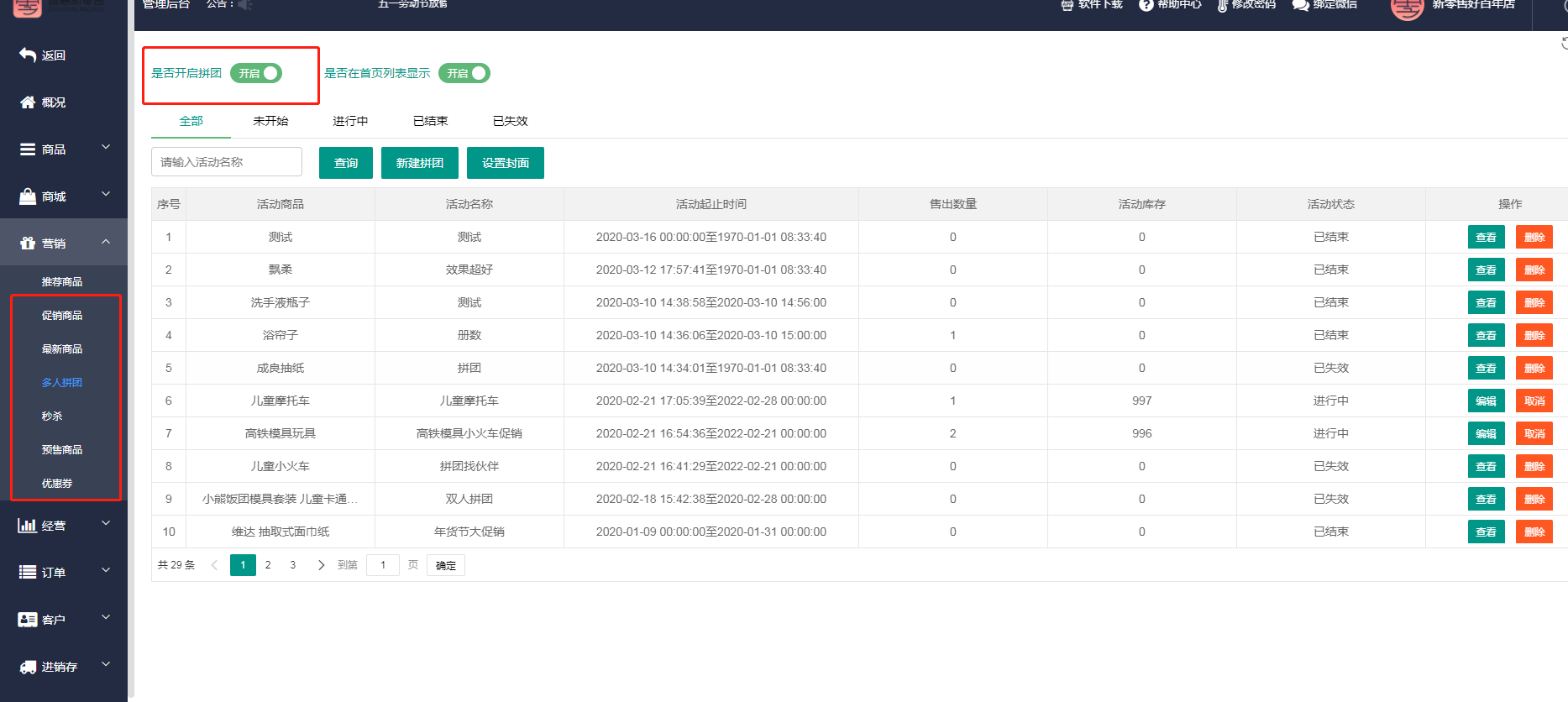
以上兩點都有可能造成門店DIY時會無法使用
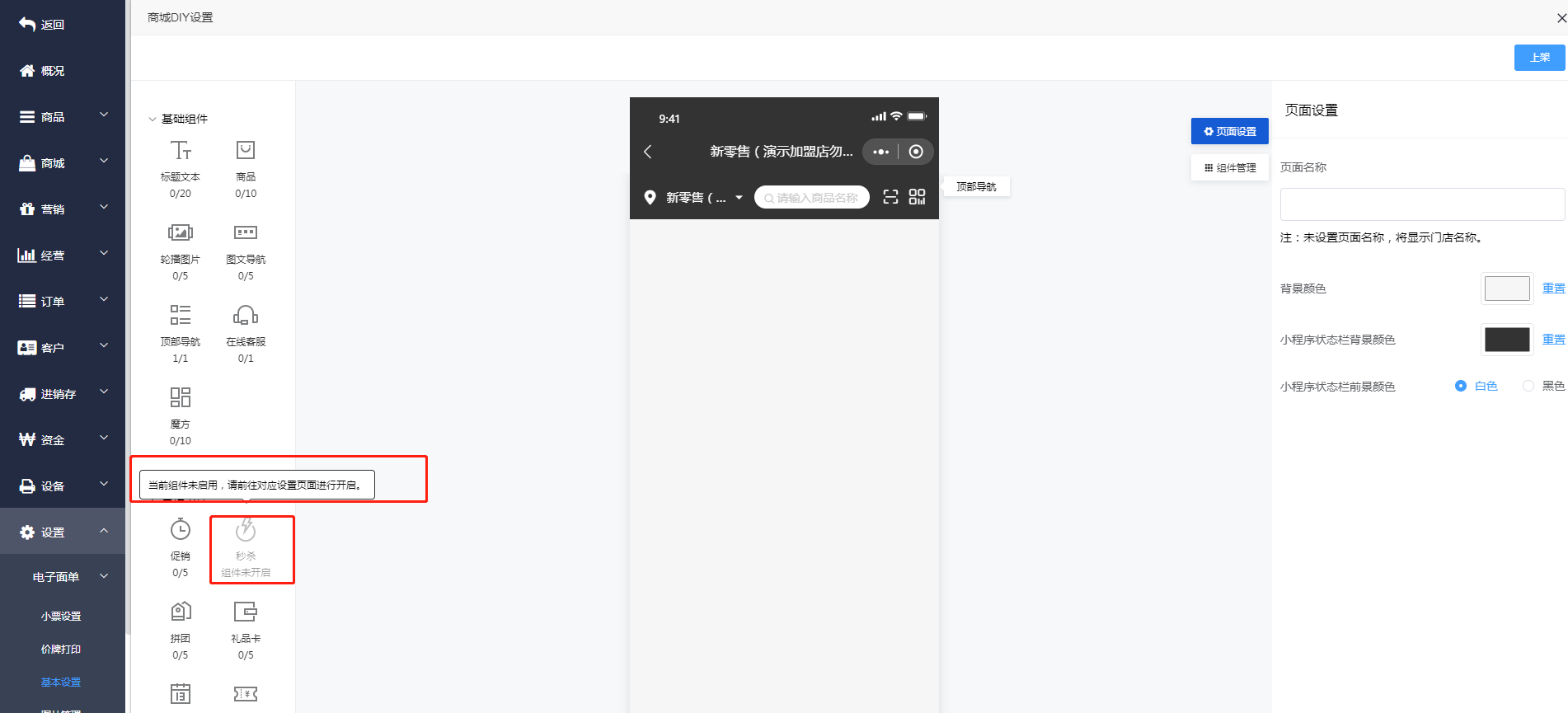
二、進入門店后臺,找到商城,設置DIY商城
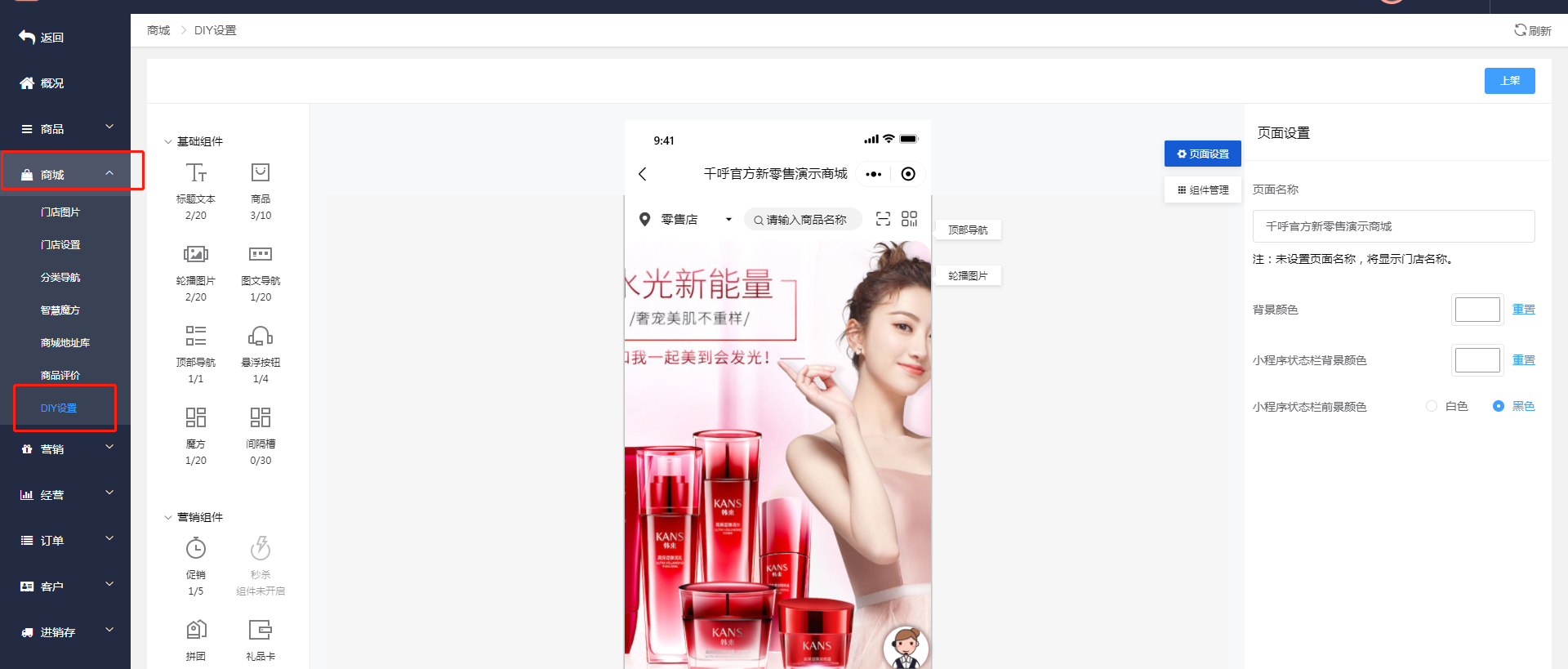
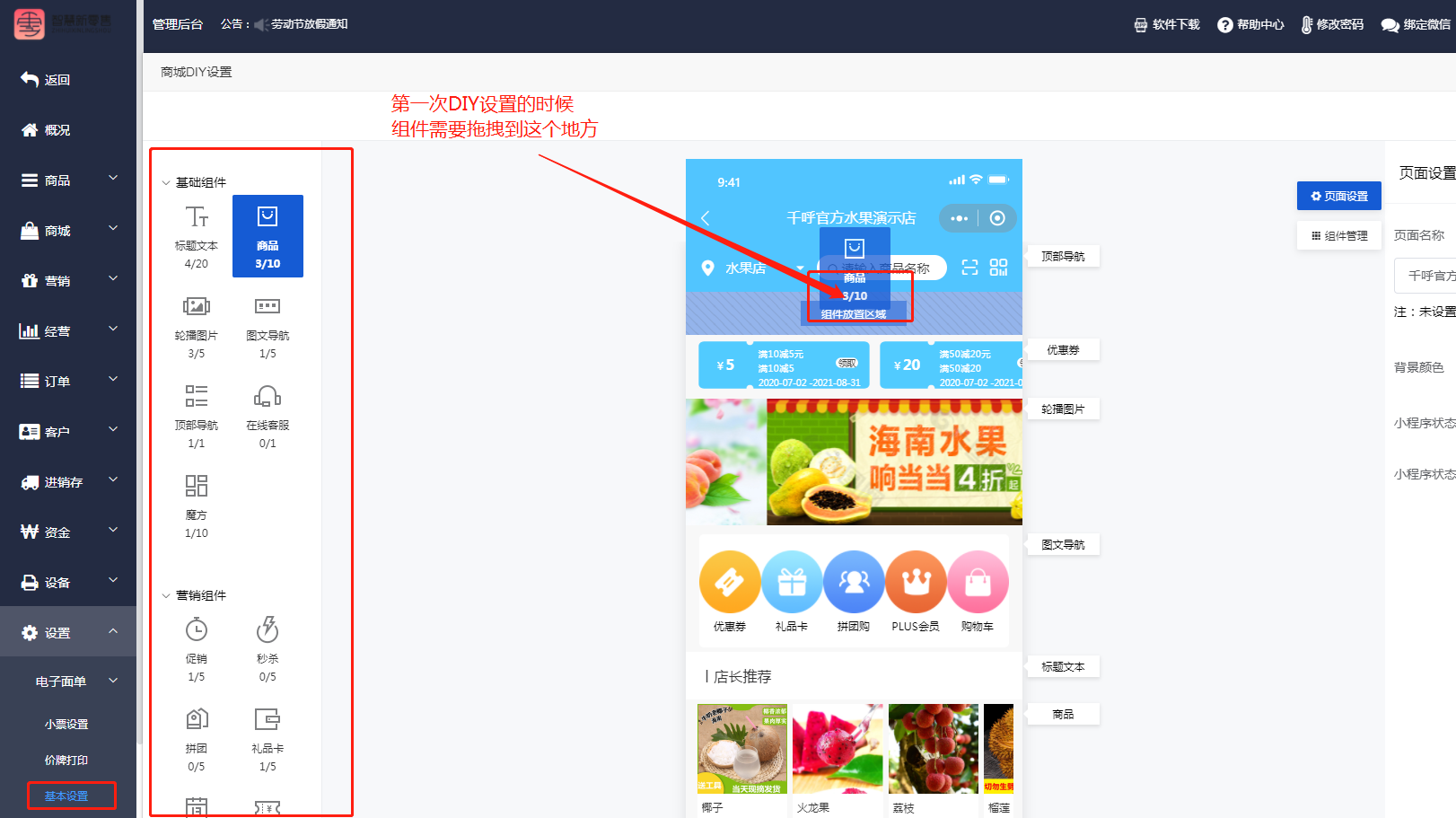
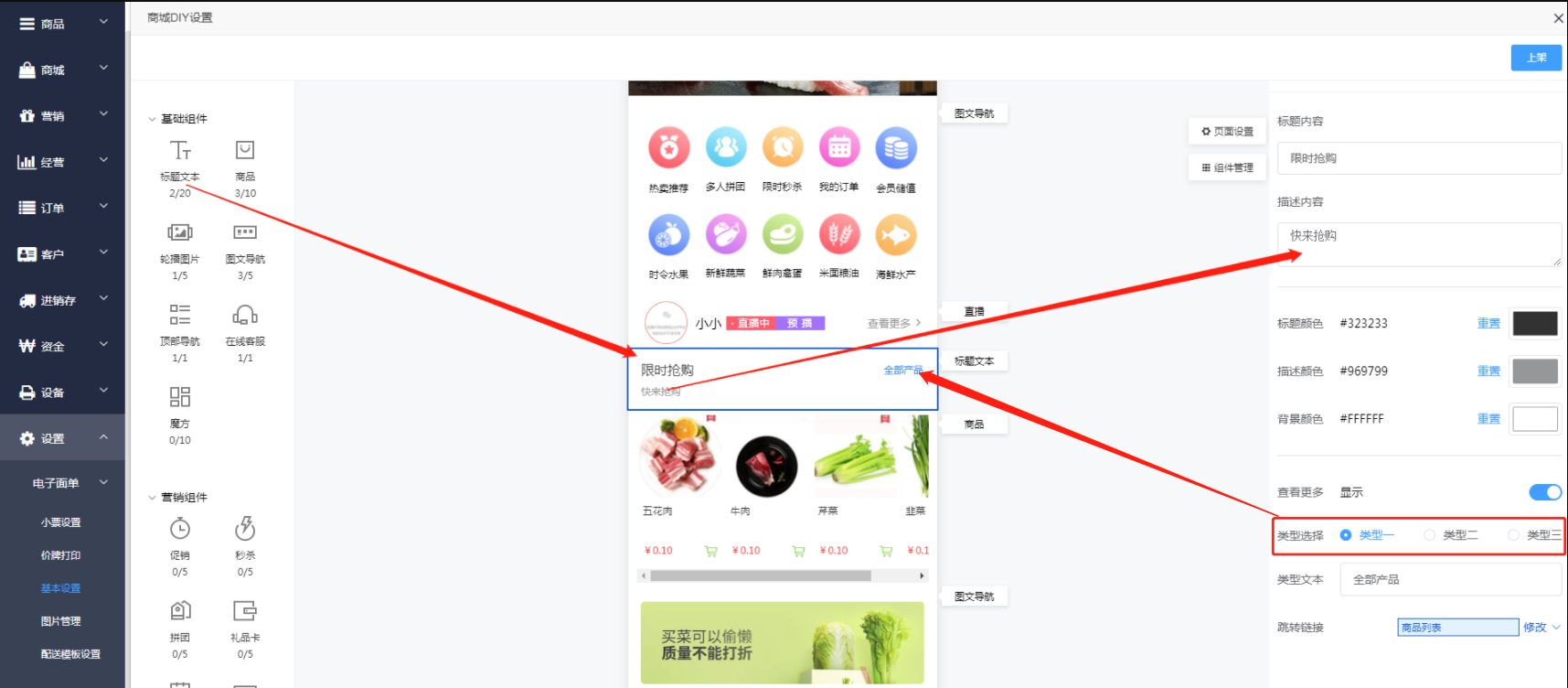
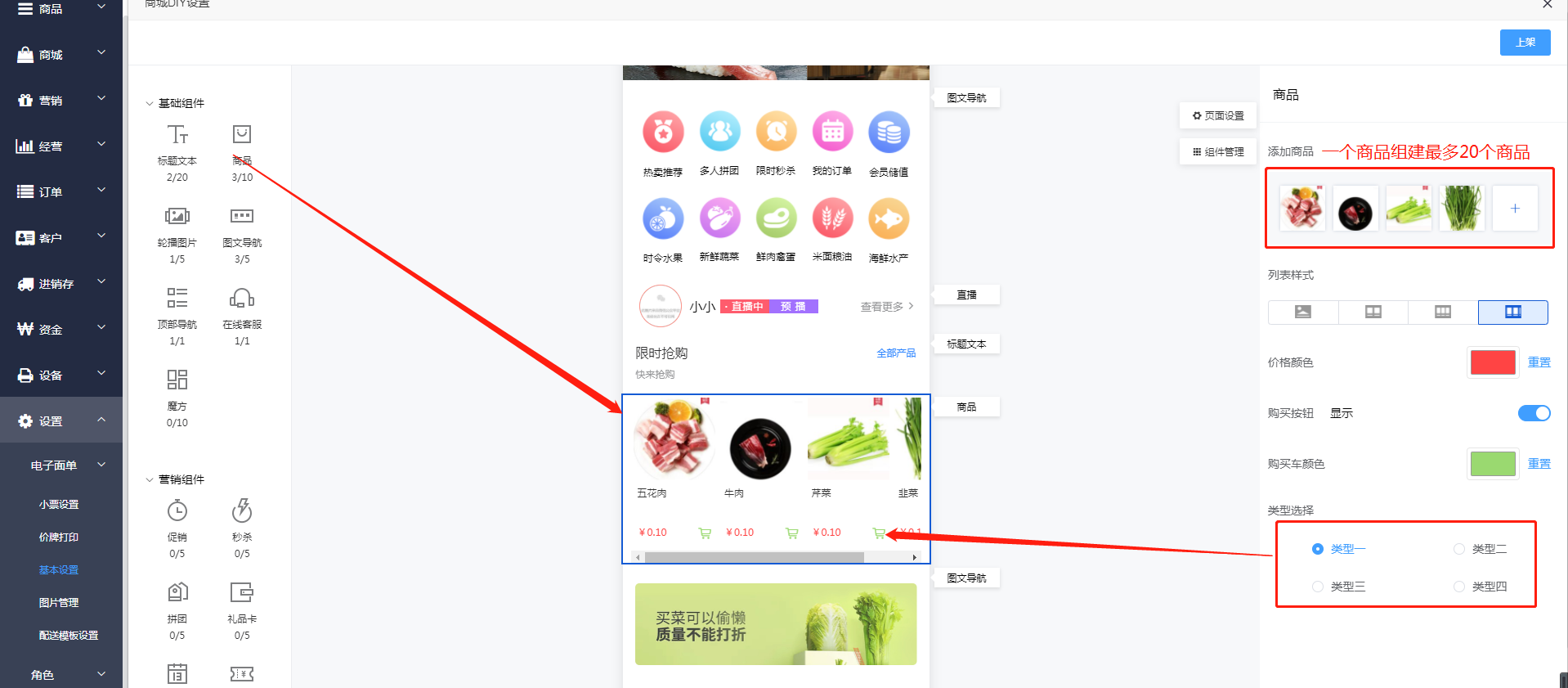
商品組件,自定義添加商品,如果不開啟 自動獲取門店推薦商品 按鈕,那么就會自動獲取門店創建的推薦商品,如果推薦商品沒有添加,組件就會隨機獲取商品檔案的商品展示
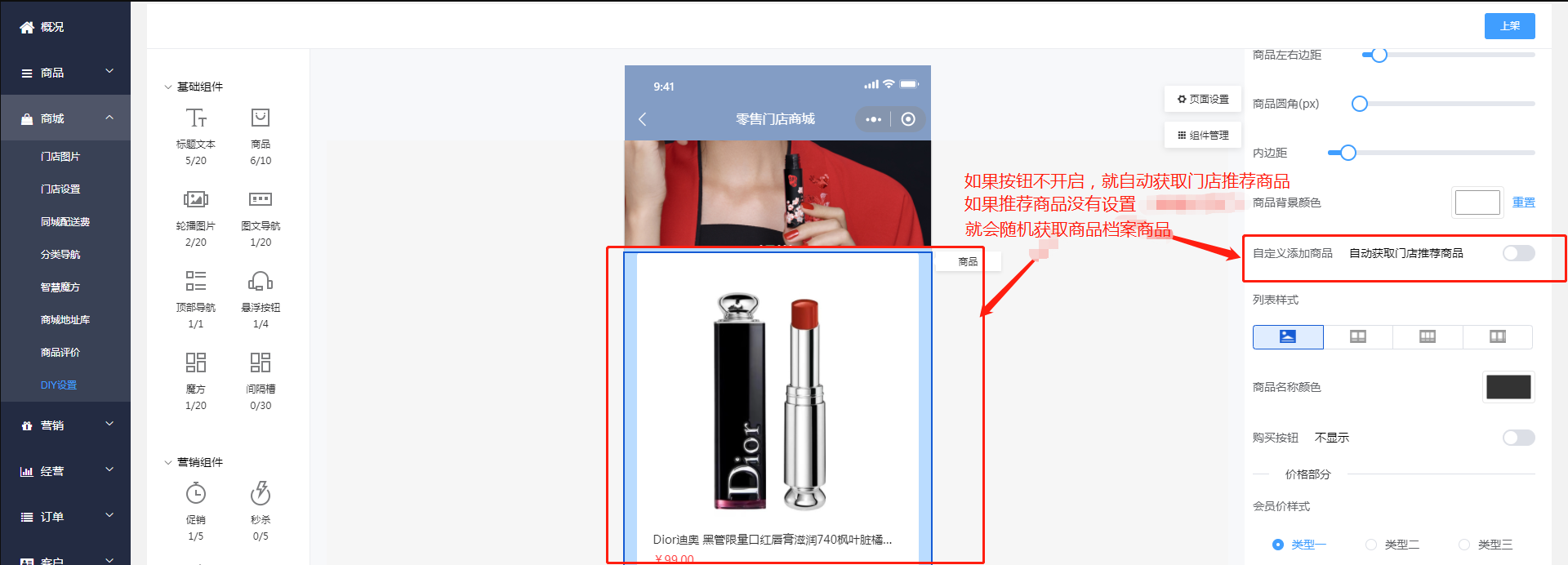
商品組件,自定義添加商品,如果開啟按鈕,那么就會展示門店手動設置的商品,如果設置的商品下架了,組件就不會展示商品
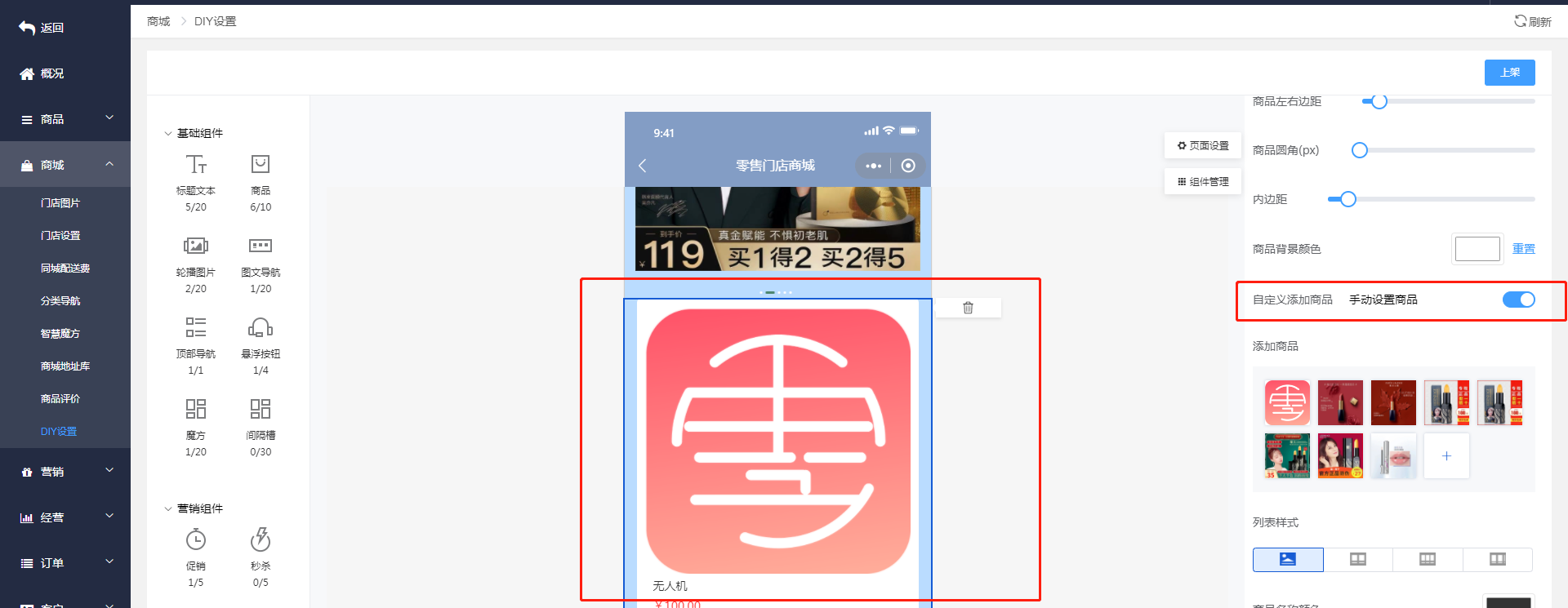


三、客服懸浮按鈕
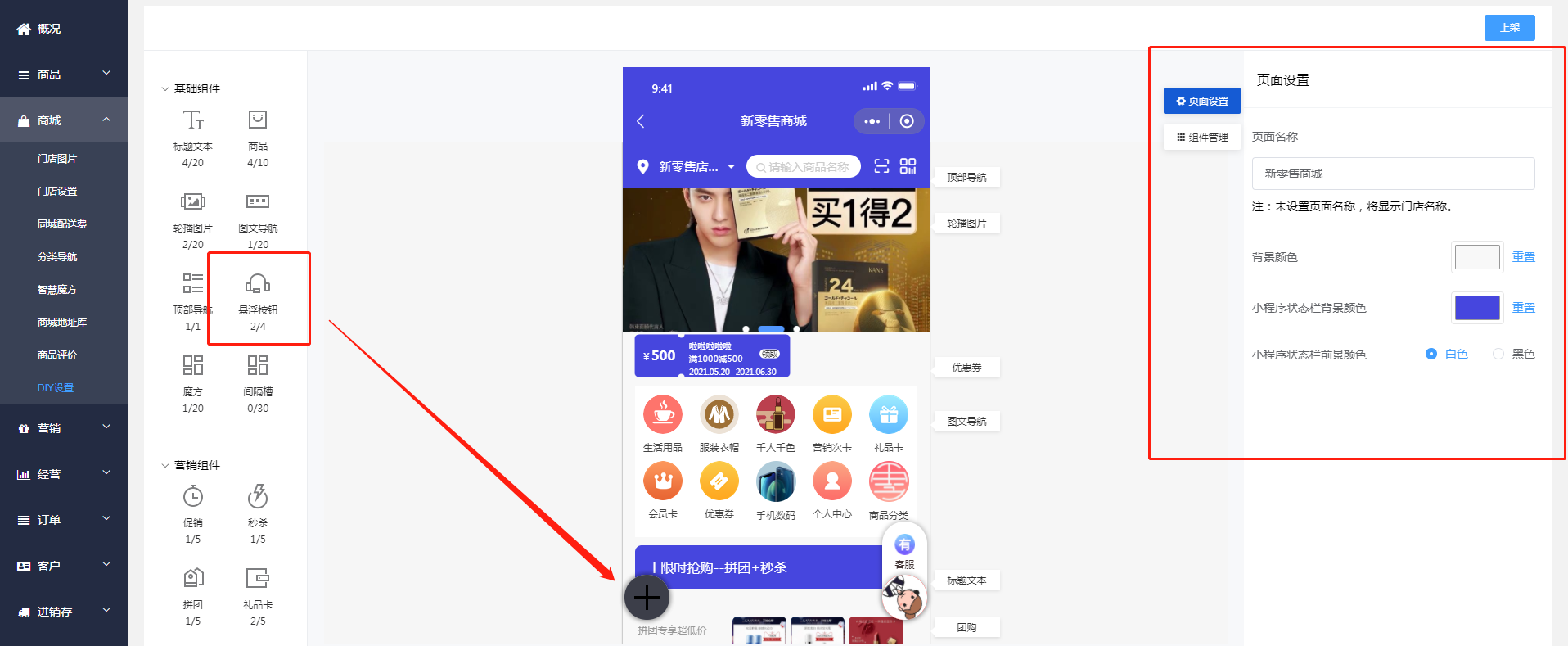
可以雙擊,修改LOGO
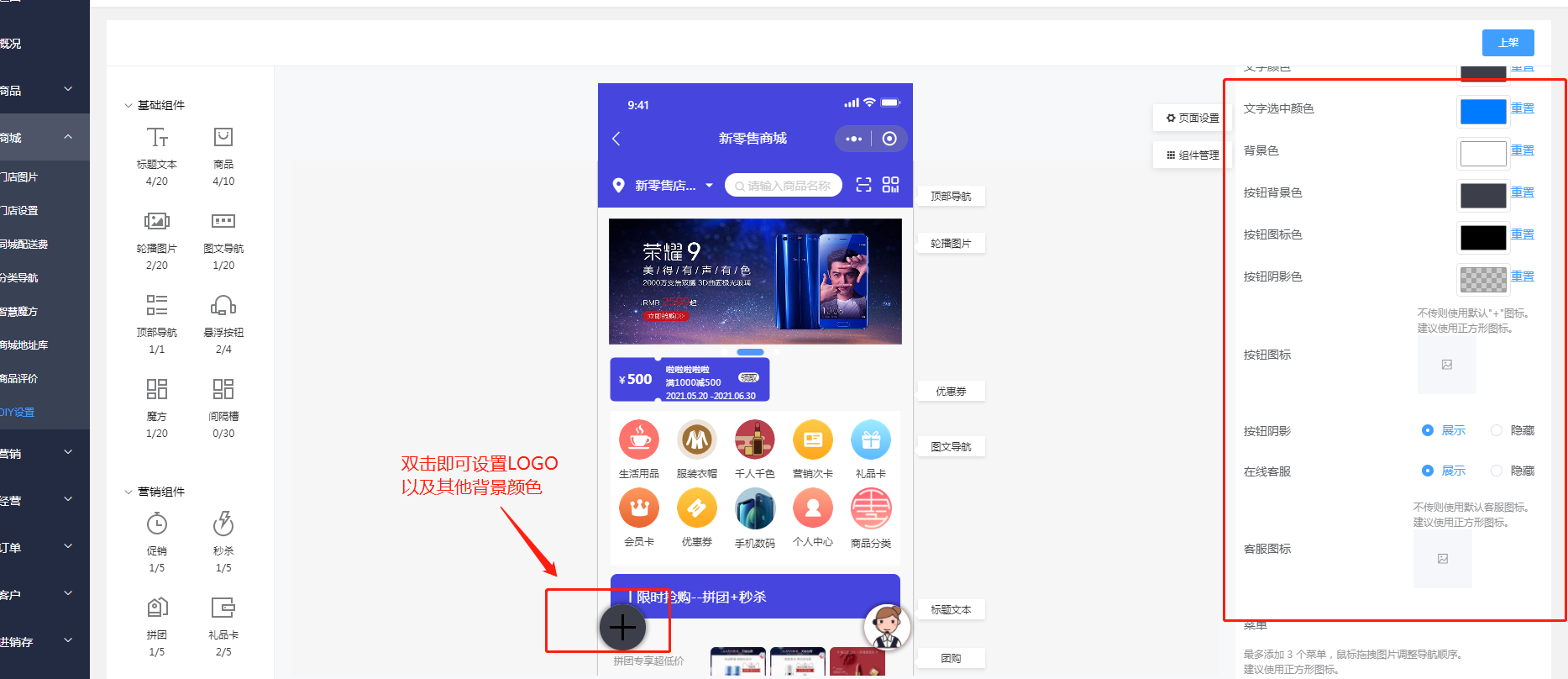
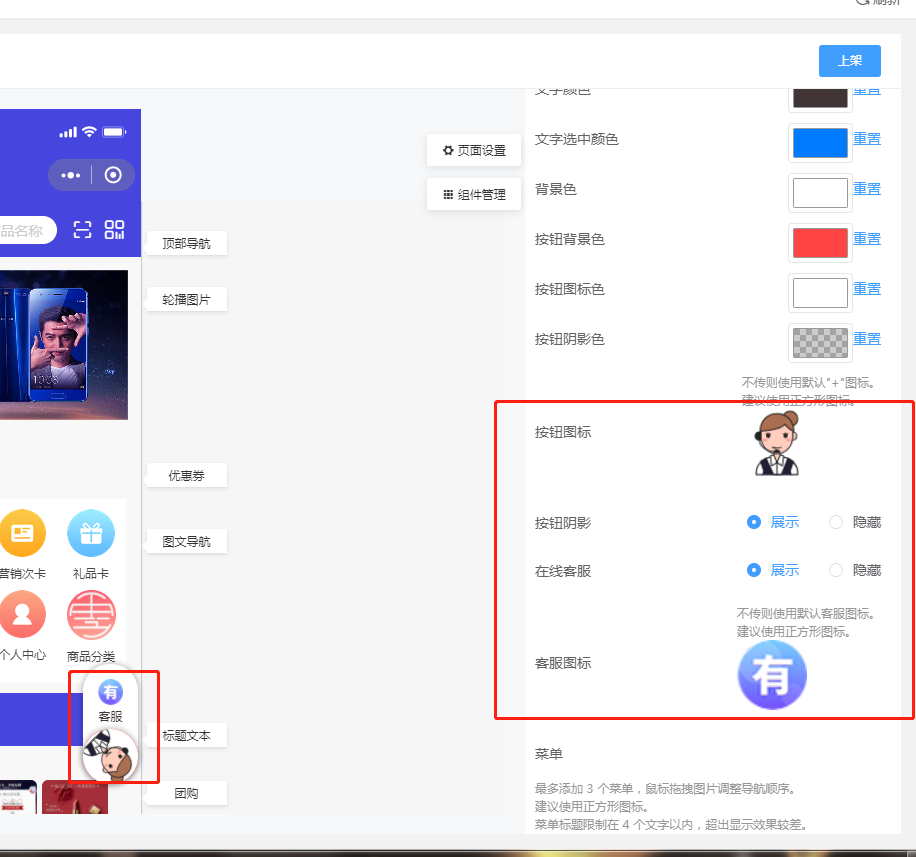
# **四、DIY常見問題**
Q1:商品組件不顯示其他商品是怎么回事?
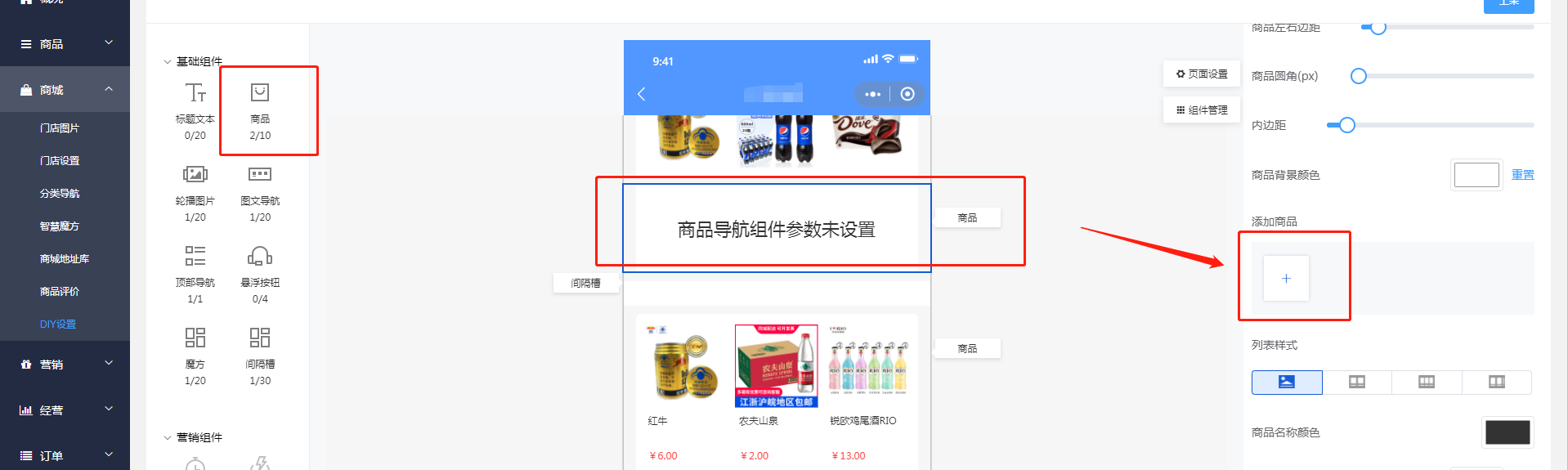
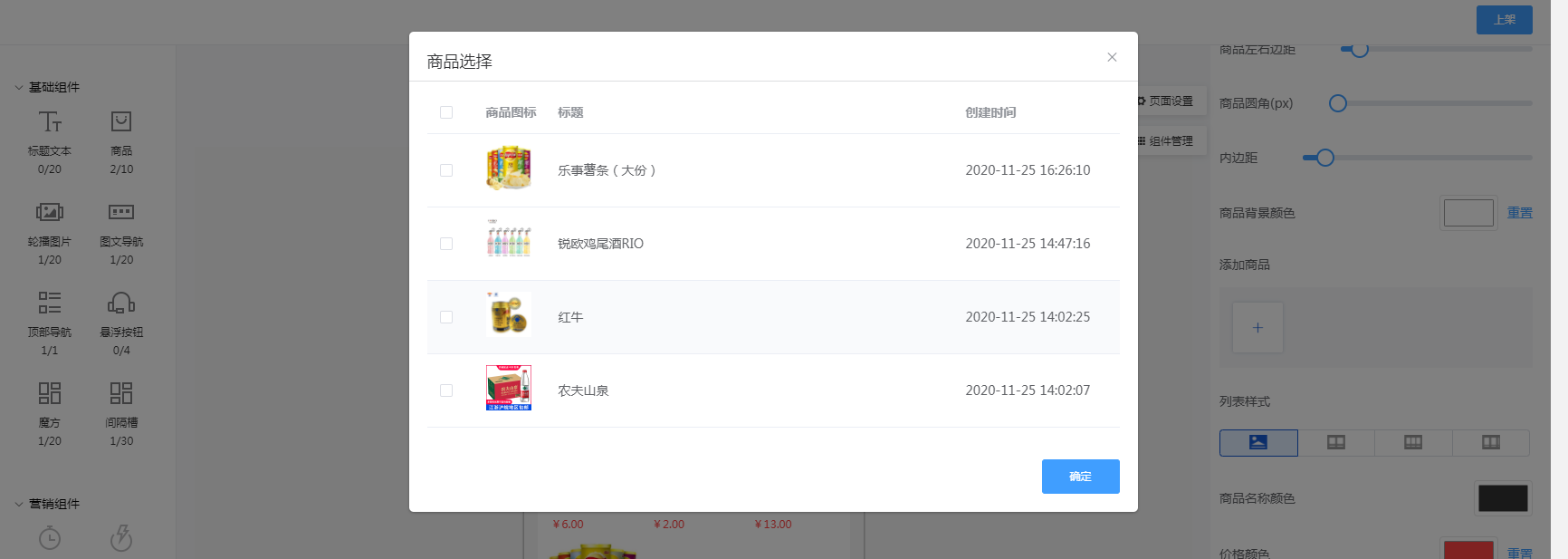
A1:
1.商品是否設置了商城價
2.商品是否商城出售
3.商品是否上架
4.商品是否有庫存

- 引言
- 1、常見問題
- 1.1支付類問題
- 1.2常見問題
- 1.3小程序常見問題
- 1.4收銀端常見問題
- 1.5公眾號常見問題
- 2、商戶使用介紹
- 2.1商戶創建門店及員工
- 2.1.1商戶添加門店
- 2.1.1.1供貨商為常規供貨商
- 2.1.1.2供貨商為寄售供貨商
- 2.1.1.3加盟店結算
- 2.1.2商戶添加角色
- 2.1.3門店添加收銀員、導購員
- 2.1.4門店權限設置
- 2.1.5門店基本設置
- 2.1.5.1商品折上折
- 2.1.5.2會員免密支付
- 2.1.5.3收銀默認抹零方式
- 2.1.5.4會員現金存零
- 2.1.5.5線下零庫存銷售
- 2.1.5.6自動拆分
- 2.1.5.6.1單規格商品拆分
- 2.4.5.6.2多規格商品拆分
- 2.1.5.7商城客服
- 2.1.5.8配送方式
- 2.1.5.10線上/下退貨時間
- 2.1.5.11商品標簽
- 2.1.5.12商品默認圖片
- 2.1.5.13條碼結算價格設置
- 2.1.5.14盤點顯示當前庫存
- 2.2添加商品及分類
- 2.2.1商戶后臺添加商品
- 2.2.1.1添加倉庫
- 2.2.1.2添加商品
- 2.2.1.3商品導入
- 2.2.2門店后臺添加商品
- 2.2.2.1添加倉庫
- 2.2.2.2添加商品
- 2.2.2.3拆分組合
- 2.2.2.4多規格商品設置
- 2.3進銷存操作
- 2.3.1采購商品
- 2.3.1.1添加倉庫
- 2.3.1.2采購商品
- 2.3.1.3采購退貨
- 2.3.2商戶調撥商品給門店
- 2.3.3門店主動申請庫存
- 2.3.4門店自主采購商品
- 2.3.5門店調撥商品給門店
- 2.3.6商品調價
- 2.3.7盤點
- 2.4商家小程序制作
- 2.4.1小程序授權、提審、發布
- 2.4.3商城營銷插件
- 2.4.3.1推薦商品
- 2.4.3.2促銷商品
- 2.4.3.3最新商品
- 2.4.3.4多人拼團
- 2.4.3.5秒殺活動
- 2.4.3.6預售商品
- 2.4.3.6普通優惠券
- 2.4.3.7會員優惠券
- 2.4.3.8分銷商品
- 2.4.3.9祝福語
- 2.4.3.9.1祝福語設置
- 2.4.3.9.2線上訂單祝福語
- 2.4.3.9.3線下訂單祝福語
- 2.4.4商城基本設置
- 2.4.4.1門店圖片
- 2.4.4.2小程序客服
- 2.4.4.3門店設置
- 2.4.4.4同城配送費
- 2.4.4.5分類導航
- 2.4.4.6智慧魔方
- 2.4.5制作小程序商城
- 2.4.5.1普通版無直播
- 2.4.5.1.1首頁內容的設置
- 2.4.5.1.2小程序審核、發布
- 2.4.5.2普通版有直播
- 2.4.5.2.1首頁內容設置
- 2.4.5.2.2小程序審核、發布
- 2.4.5.2.3小程序開通直播
- 2.4.5.3DIY版無直播
- 2.4.5.3.1首頁內容的設置
- 2.4.5.3.2小程序審核、發布
- 2.4.5.4DIY版有直播
- 2.4.5.4.1首頁內容設置
- 2.4.5.4.2小程序審核、發布
- 2.4.5.4.3小程序開通直播
- 2.4.5.5客戶進入商城門店設置
- 2.4.5.6小程序客服
- 2.4.5.7商戶DIY設置
- 2.4.6快遞發貨
- 2.4.6.1合伙人申請快遞100
- 2.4.6.2快遞100配送設置
- 2.4.7小程序模板消息
- 2.4.8公眾號模板消息
- 2.4.9線上訂單通知
- 2.4.10商家更新小程序
- 3、會員功能的使用
- 3.1會員使用須知
- 3.2會員卡設置
- 3.3基礎設置
- 3.3.1積分規則
- 3.3.2注冊福利
- 3.3.3會員卡分享及通知
- 3.3.4常規會員導入
- 3.4實體卡會員
- 3.5線上會員
- 3.5.1普通會員
- 3.5.2常規會員
- 3.5.3Plus會員
- 3.6線上會員激活
- 3.7會員充值
- 3.8會員退款
- 3.9會員營銷
- 3.10會員切換所屬門店
- 4、商戶后臺插件功能的使用
- 4.1紅包
- 4.1.1公眾號通知欄紅包
- 4.1.2線下支付紅包
- 4.1.3小程序商城紅包
- 4.1.4線上支付紅包
- 4.2積分商城
- 4.3禮品卡
- 4.4大轉盤
- 4.4.1會員卡通知欄
- 4.4.2會員支付
- 4.5優惠券
- 4.6次卡
- 4.6.1創建次卡
- 4.6.2查看次卡
- 4.6.3核銷次卡
- 4.7分銷
- 4.7.1分銷員等級設置
- 4.7.2分銷員商品設置
- 4.7.3分銷員加入方式
- 4.8 微信支付代金券
- 4.9微信商家券
- 4.10碼科配送
- 5、打印機設置
- 5.1飛蛾打印機配置
- 5.2易聯云打印機配置
- 5.3USB打印機配置
- 5.4貨架價牌打印操作流程 價牌打印
- 5.5價牌設置(自定義)
- 5.6電子面單打印機配置
- 6、收銀端的操作
- 6.1組合支付及收銀端的使用
- 6.1.1組合支付配置及使用
- 6.1.2點單結賬
- 6.1.3商城訂單的核銷以及配送
- 6.2退款
- 6.2.1線下商品退款
- 6.2.2拼團訂單退款
- 6.2.3秒殺訂單退款
- 6.2.4商城正式訂單退款
- 6.3單品打折
- 6.4積分營銷
- 6.5收銀端設置
- 6.5.1積分商城核銷
- 6.5.2添加商品
- 6.5.3稱重設置和次卡核銷
- 6.5.4基本設置
- 6.6收銀端會員
- 6.7贈送商品
- 6.8實體卡會員
- 6.9編輯PLUS會員時長
- 6.10離線收銀
- 6.11錢箱
- 7、電子面單
- 7.1商家-菜鳥賬號注冊
- 7.2商家電子面單打印
- 8、配送
- 8.1達達配送
- 8.2UU配送
- 9、自動確認收貨
- 10、大華稱文檔
- 10.1序言說明
- 10.2配置獨立域名
- 10.3登錄軟件
- 10.4設置大華網卡
- 10.5設置傳稱編碼
- 10.6設置大華稱IP
- 10.7簡單傳稱操作
- 10.8在線修改商品
- 11、支付設置
- 11.1支付設置
- 11.2打款設置
- 11.3基本設置
- 12、常規設置
- 12.1短信設置
- 12.2公告
- 13、3C數碼行業
- 13.1串碼商品創建、采購和調撥
- 13.2串碼商品售賣
- 13.3串碼商品退款
- 14、商城商品標簽
