## 3.關于支付配置的問題
支付依賴微信支付寶整合插件插件,請先到插件管理安裝好此兩個插件。
### 微信支付開通
登錄微信支付商戶平臺(若沒有請先申請微信支付商戶號),點擊`產品中心`,開通相應的支付產品。如:`H5支付`,`JSAPI支付`,`小程序支付`等。
在`賬戶中心`\->`api安全`設置密鑰,以及`回調域名`。更多申請方法見:【騰訊微信支付指導】https://kf.qq.com/product/wechatpaymentmerchant.html#hid=339
Uniapp編譯出APP使用微信支付報錯(無法發起支付)常見問題排查:https://www.cnblogs.com/goloving/p/14187798.html
在微信公眾號中使用JSAPI時配置授權目錄的方法:https://pay.weixin.qq.com/wiki/doc/api/jsapi.php?chapter=7\_3
### 支付寶支付開通
登錄支付寶開放平臺,點擊`進入管理中心`,在控制臺點擊創建應用,創建后在能力列表,點擊添加能力,選擇支付能力。簽約對應的支付即可。
1、**微信支付寶插件配置請按需填寫相應的配置參數即可。**
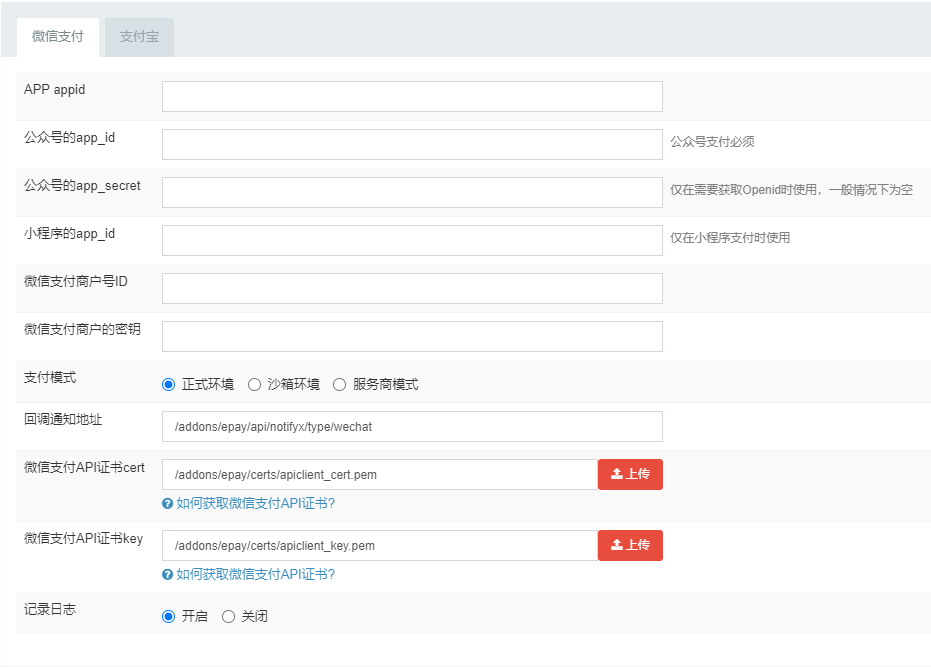
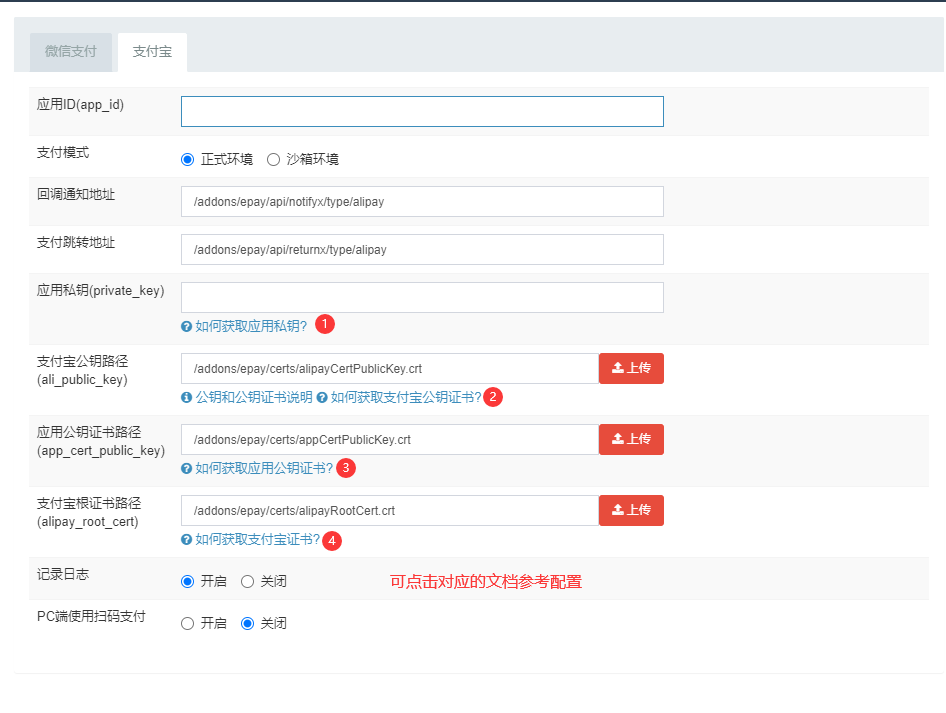
2、**第三方登錄插件,需要配置微信公眾號的app\_id和app\_secret**
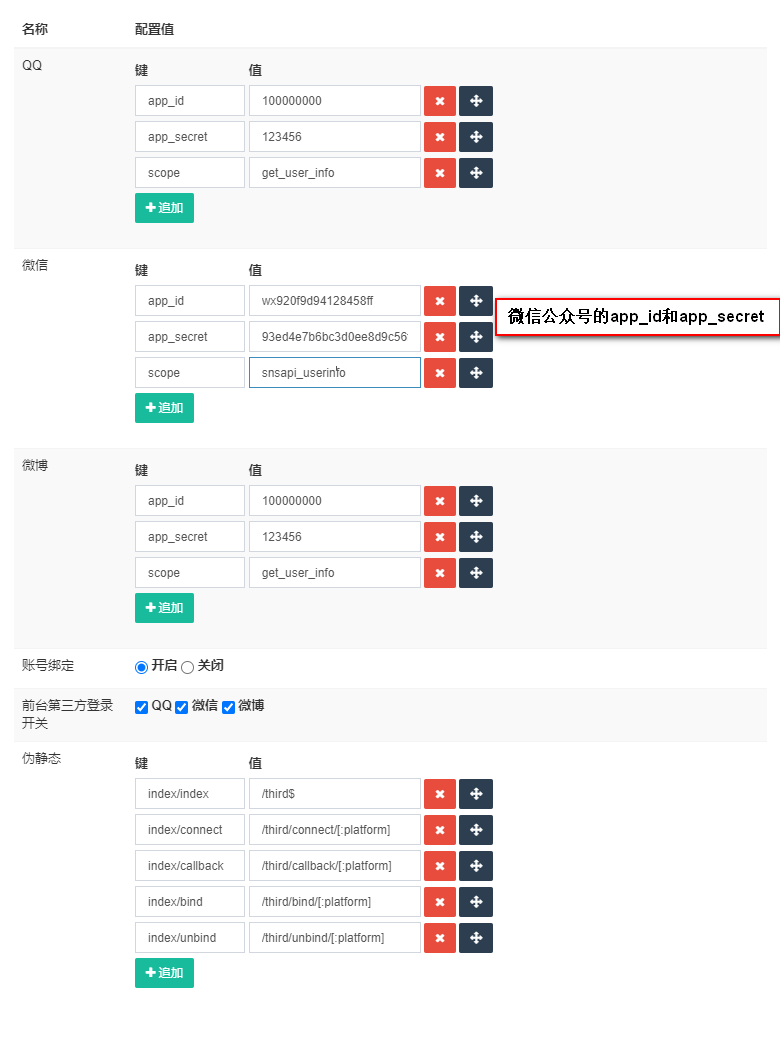
### 支付常見問題
1、微信支付時跳轉到授權頁面?
> 這是由于用戶登錄時未使用微信登錄,使用微信支付需要獲取用戶的openid,所以需要跳轉到微信登錄完成授權后再進行支付。
2、微信小程序支付時提示`調用支付JSAPI缺少參數`:total\_fee?
> 這是由于你的微信支付配置不正確造成的,請檢查微信支付寶整合插件中的微信小程序app\_id是否配置正確、是否開通對應的產品、是否綁定商戶號和小程序。
3、支付時提示`ERROR_GATEWAY: Get Wechat API Error:appid和mch_id不匹配,請檢查后再試`?
> 這是由于你的微信支付商戶號和微信小程序未進行關聯,請在`微信支付商戶平臺`\->`產品中心`\->`AppID賬號管理`進行關聯。
- 概述
- 安裝
- 配置
- 模板
- 標簽
- 全局標簽
- 文檔/文檔列表
- 專題/專題列表
- 欄目/欄目列表
- 公共參數
- 單頁/單頁列表
- 特殊標簽
- 欄目列表頁
- 分頁標簽
- 自定義字段
- ThinkPHP5標簽
- 自定義表單數據列表
- 自定義過濾條件
- 用戶信息
- 模板目錄
- API
- 小程序
- 控制器
- Archives.php
- Base.php
- Common.php
- Index.php
- My.php
- User.php
- 準備工作
- 導入項目
- 修改配置
- 測試數據
- 多語言
- 常見問題
- Uniapp版
- 1.準備工作
- 1.HbuilderX安裝
- 2.Hbuilder 插件安裝
- 2.導入項目
- 3.運行項目
- 1.運行前的配置
- 2.運行為H5
- 3.運行為微信小程序
- 4.運行為APP
- 4.項目發布
- 1.發布H5端
- 2.發布微信小程序
- 3.發布APP
- 5.登錄配置
- 6.常見問題
- 1.關于自定義導航欄切換閃爍問題
- 2.關于后臺移動端樣式預覽問題
- 3.關于支付配置的問題
- 4.前端跨域的問題
- 5.關于各端內容分享的問題
- 6.關于簽到問題
- 7.關于公眾號授權登錄問題
- 8.關于底部導航的追加或刪除問題
- 9.運行微信小程序,進入微信小程序客戶端后,沒有底部菜單
- 10.關于首頁焦點圖的修改
- 11.關于發布小程序代碼大小超出的問題
- 12.前端顯示空白或白屏或提示網絡請求錯誤的問題
- 13.關于如何在非tabbar配置頁面顯示tabbar導航
- 14.關于更換資訊頁為主頁的問題
- 15.關于更新1.4.4版本分包問題
- 16.Tabbar底部高亮顯示問題
- 17.微信小程序獲取手機號失敗
- 18.微信小程序從頁面側滑返回或按鍵返回時Tabbar丟失的問題
- 19.Tabbar底部不支持外部鏈接的修復方法
- API文檔
- 公共接口(Common)
- 文檔接口(Archives)
- 評論接口(Comment)
- 自定義表單(Diyform)
- 短信驗證碼(Sms)
- 郵箱驗證碼(Ems)
- 登錄/注冊(Login)
- 我的接口(My)
- 搜索文檔(Search)
- 標簽文檔(Tag)
- 日志中心(TheLogs)
- 會員中心(User)
- 專題接口(Special)
- 功能解說
- 自動內鏈
- 自定義表單
- 區塊管理
- 欄目管理
- 模型管理
- 偽靜態
- Sitemap
- 安全更新
