## 其他特性
### 全局前綴
要忽略一個通過`setGlobalPrefix()`配置的全局前綴, 使用`ignoreGlobalPrefix`:
```TypeScript
const document = SwaggerModule.createDocument(app, options, {
ignoreGlobalPrefix: true,
});
```
### 多重聲明
`Swagger`模塊提供了一個支持多重聲明的方法,也就是說可以在多個終端提供多個界面和多個文檔。
要支持多重聲明,首先在模塊中要進行聲明,在`createDocument()`方法中傳遞第3個參數,`extraOptions`,這是個包含一個叫做`include`名稱的屬性,該屬性提供了一個由模塊組成的數組。
可以如下配置多重聲明:
```TypeScript
import { NestFactory } from '@nestjs/core';
import { SwaggerModule, DocumentBuilder } from '@nestjs/swagger';
import { AppModule } from './app.module';
async function bootstrap() {
const app = await NestFactory.create(AppModule);
/**
* createDocument(application, configurationOptions, extraOptions);
*
* createDocument method takes an optional 3rd argument "extraOptions"
* which is an object with "include" property where you can pass an Array
* of Modules that you want to include in that Swagger Specification
* E.g: CatsModule and DogsModule will have two separate Swagger Specifications which
* will be exposed on two different SwaggerUI with two different endpoints.
*/
const options = new DocumentBuilder()
.setTitle('Cats example')
.setDescription('The cats API description')
.setVersion('1.0')
.addTag('cats')
.build();
const catDocument = SwaggerModule.createDocument(app, options, {
include: [CatsModule],
});
SwaggerModule.setup('api/cats', app, catDocument);
const secondOptions = new DocumentBuilder()
.setTitle('Dogs example')
.setDescription('The dogs API description')
.setVersion('1.0')
.addTag('dogs')
.build();
const dogDocument = SwaggerModule.createDocument(app, secondOptions, {
include: [DogsModule],
});
SwaggerModule.setup('api/dogs', app, dogDocument);
await app.listen(3000);
}
bootstrap();
```
現在可以使用以下命令啟動服務器:
```bash
$ npm run start
```
訪問`http://localhost:3000/api/cats`以查看`cats`的 Swagger UI:
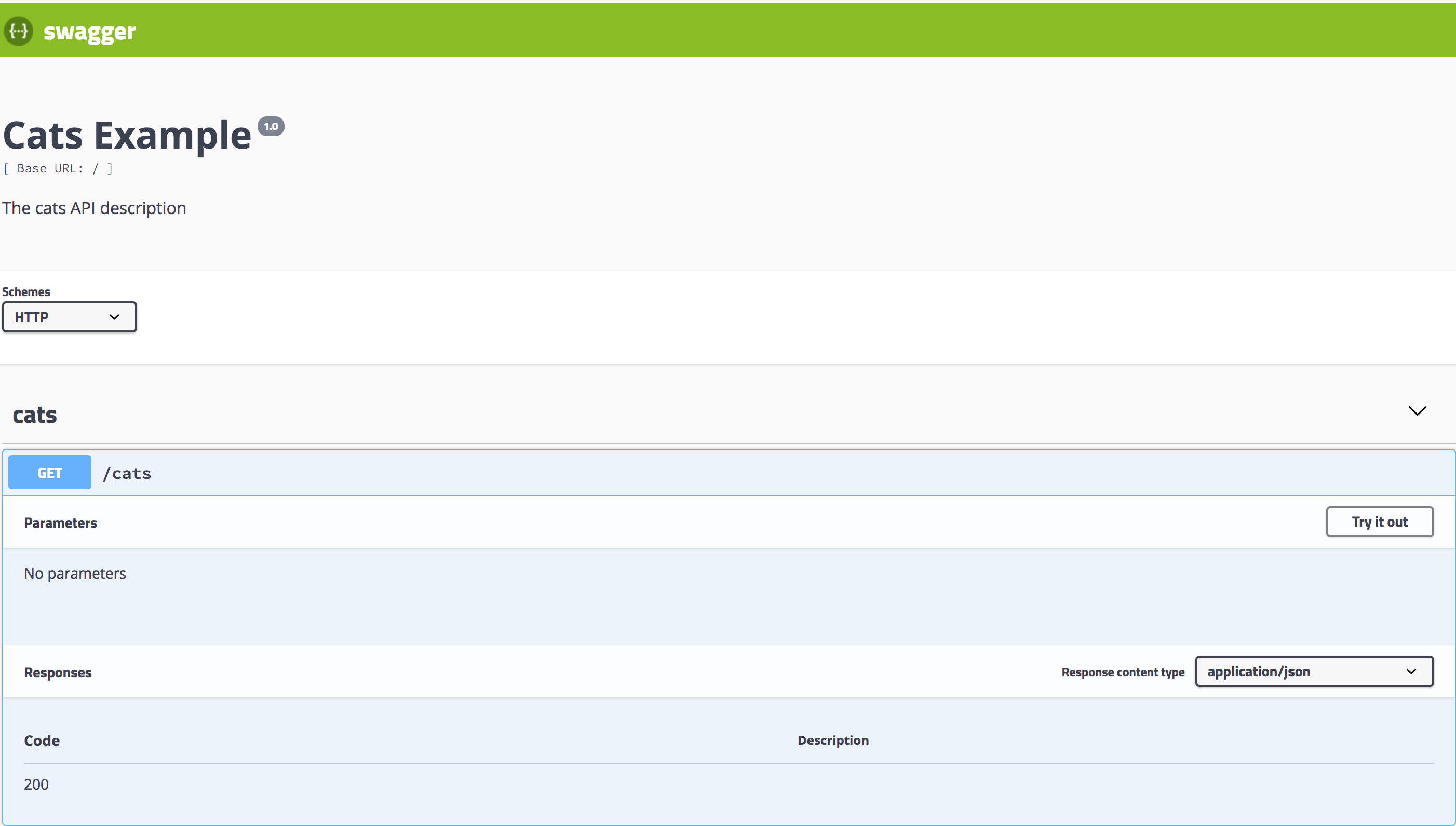
反過來,`http://localhost:3000/api/dogs`將為`dogs`公開 Swagger UI:
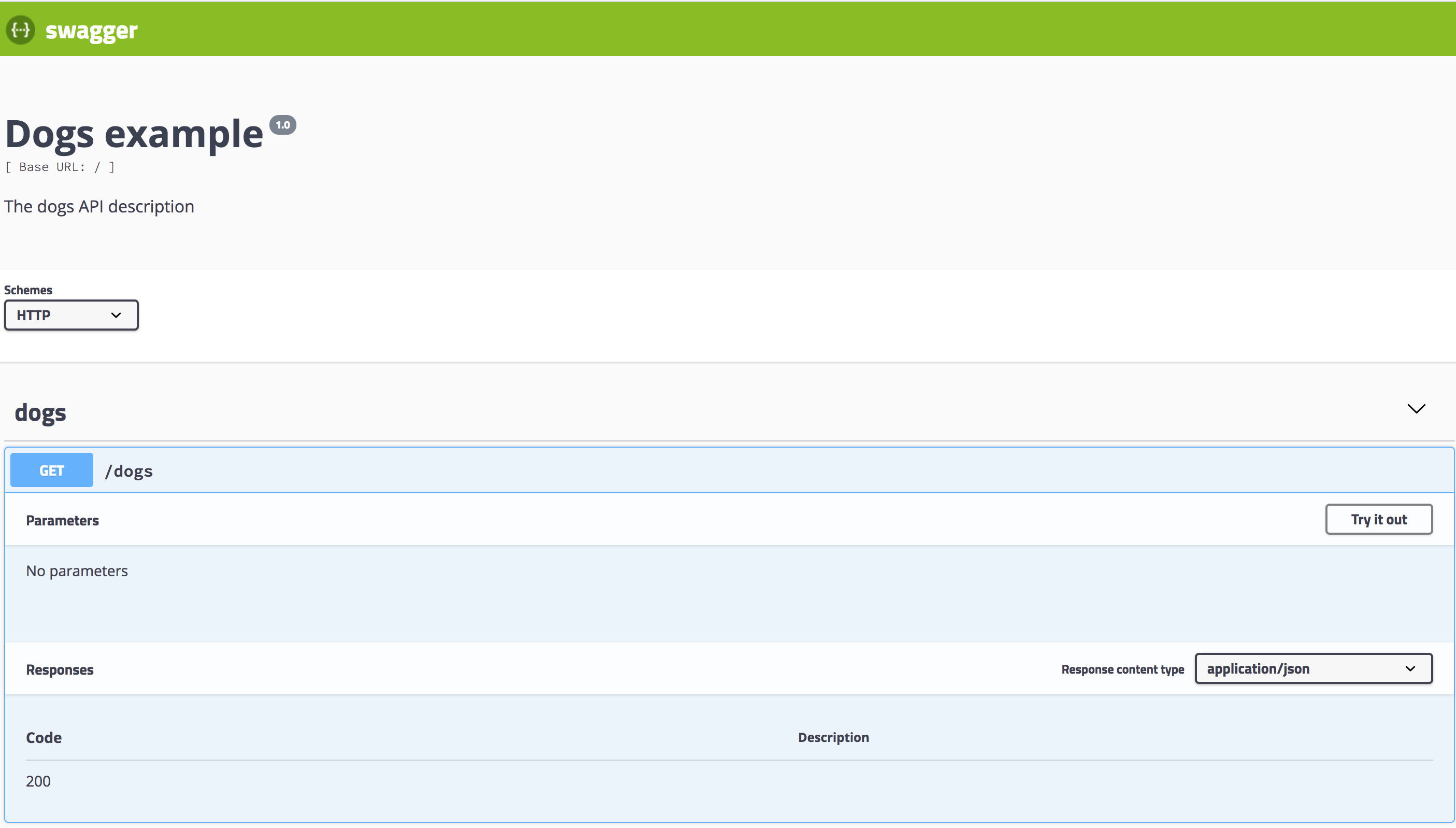
- 介紹
- 概述
- 第一步
- 控制器
- 提供者
- 模塊
- 中間件
- 異常過濾器
- 管道
- 守衛
- 攔截器
- 自定義裝飾器
- 基礎知識
- 自定義提供者
- 異步提供者
- 動態模塊
- 注入作用域
- 循環依賴
- 模塊參考
- 懶加載模塊
- 應用上下文
- 生命周期事件
- 跨平臺
- 測試
- 技術
- 數據庫
- Mongo
- 配置
- 驗證
- 緩存
- 序列化
- 版本控制
- 定時任務
- 隊列
- 日志
- Cookies
- 事件
- 壓縮
- 文件上傳
- 流式處理文件
- HTTP模塊
- Session(會話)
- MVC
- 性能(Fastify)
- 服務器端事件發送
- 安全
- 認證(Authentication)
- 授權(Authorization)
- 加密和散列
- Helmet
- CORS(跨域請求)
- CSRF保護
- 限速
- GraphQL
- 快速開始
- 解析器(resolvers)
- 變更(Mutations)
- 訂閱(Subscriptions)
- 標量(Scalars)
- 指令(directives)
- 接口(Interfaces)
- 聯合類型
- 枚舉(Enums)
- 字段中間件
- 映射類型
- 插件
- 復雜性
- 擴展
- CLI插件
- 生成SDL
- 其他功能
- 聯合服務
- 遷移指南
- Websocket
- 網關
- 異常過濾器
- 管道
- 守衛
- 攔截器
- 適配器
- 微服務
- 概述
- Redis
- MQTT
- NATS
- RabbitMQ
- Kafka
- gRPC
- 自定義傳輸器
- 異常過濾器
- 管道
- 守衛
- 攔截器
- 獨立應用
- Cli
- 概述
- 工作空間
- 庫
- 用法
- 腳本
- Openapi
- 介紹
- 類型和參數
- 操作
- 安全
- 映射類型
- 裝飾器
- CLI插件
- 其他特性
- 遷移指南
- 秘籍
- CRUD 生成器
- 熱重載
- MikroORM
- TypeORM
- Mongoose
- 序列化
- 路由模塊
- Swagger
- 健康檢查
- CQRS
- 文檔
- Prisma
- 靜態服務
- Nest Commander
- 問答
- Serverless
- HTTP 適配器
- 全局路由前綴
- 混合應用
- HTTPS 和多服務器
- 請求生命周期
- 常見錯誤
- 實例
- 遷移指南
- 發現
- 誰在使用Nest?
