社交網絡的一大特征就是用戶間的相互關注,從而形成朋友圈或媒體圈,實現便捷的信息分享和傳播。GitHub支持項目級別及用戶級別的關注。
關注一個項目很簡單,只需點擊項目名稱右側的“Watch”按鈕。
[](https://box.kancloud.cn/2015-07-09_559de24236963.png)
圖2-27:項目的關注按鈕
添加對項目的關注后,點擊頁面左上角的“github”文字圖標進入儀表板(Dashboard)頁面,如圖2-28所示。
[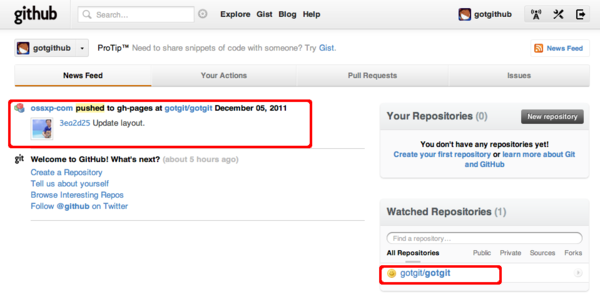](https://box.kancloud.cn/2015-07-09_559de247188a2.png)
圖2-28:關注項目在儀表板頁的顯示
儀表板頁面的左側顯示所關注項目的最新動態,右側會列表顯示關注的項目列表。
GitHub還可以關注用戶。訪問?[https://github.com/mojombo](https://github.com/mojombo)?可以看到mojombo(GitHub創始者之一)的用戶頁,關注他只需點擊圖2-29中的“Follow”按鈕。從mojombo的用戶頁還可以看到majombo關注的開發者,可以以此擴大GitHub朋友圈。
[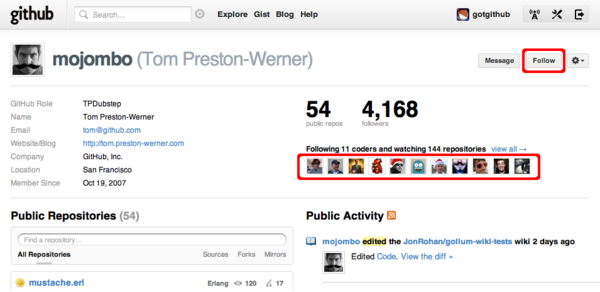](https://box.kancloud.cn/2015-07-09_559de24a740b0.png)
圖2-29:mojombo的用戶頁
GitHub儀表板頁面,有一個“RSS Feed”鏈接,如圖2-30所示。點擊該鏈接可以使用RSS客戶端(如Google Reader)訂閱,實現無需登錄GitHub即可訪問所關注的項目和人的動態。
[](https://box.kancloud.cn/2015-07-09_559de24e8dc97.png)
圖2-30:RSS Feed
RSS中可能包括隱私信息,如私有版本庫的更新信息,那么RSS訂閱是如何保護個人隱私呢?難道需要口令認證么?查看一下RSS訂閱的URL,你會看到類似如下格式的URL地址:
~~~
https://github.com/gotgithub.private.atom?token=681a8a5a38419ecfb80f8633d4cb4e16
~~~
原來RSS訂閱用到了API Token進行身份認證,即保障了個人RSS的私密性,又避免直接使用明文口令導致的密碼泄露。關于API Token,參見本章[_第2.1節中相關介紹_](http://www.worldhello.net/gotgithub/02-join-github/010-account-setup.html#api-token)。
- 前言
- 1. 探索GitHub
- 1.1. 什么是GitHub
- 1.2. GitHub亮點
- 1.3. 探索GitHub
- 2. 加入GitHub
- 2.1. 創建GitHub賬號
- 2.2. 瀏覽托管項目
- 2.3. 社交網絡
- 3. 項目托管
- 3.1. 創建新項目
- 3.2. 操作版本庫
- 3.3. 公鑰認證管理
- 3.4. 版本庫鉤子擴展
- 3.5. 建立主頁
- 4. 工作協同
- 4.1. Fork + Pull模式
- 4.2. 共享版本庫
- 4.3. 組織和團隊
- 4.4. 代碼評注
- 4.5. 缺陷跟蹤
- 4.6. 維基
- 5. 付費服務
- 5.1. GitHub收費方案
- 5.2. GitHub企業版
- 6. GitHub副產品
- 6.1. GitHub:Gist
- 6.2. 其他版本控制工具支持
- 6.3. 客戶端工具
- 6.4. 其他
- 7. 附錄:輕量級標記語言
- 貢獻者列表
