針對項目的每一次Pull Request就相當于一次代碼評審,評審以討論的形式顯示在Pull Request中。
在Pull Request中還能夠看到對應的提交(一個或多個),并可以直接針對提交進行代碼評注。對于采用集中式協同的項目,即使較少使用 Pull Request,也同樣可以使用代碼評注。代碼評注會觸發通知郵件給項目的開發者。
代碼評注有兩種形式,一種是針對整個提交的評注,另外一種是對代碼進行逐行評注。
## 4.4.1\. 提交評注
查看項目的提交歷史,從中選擇一個提交,如圖4-37所示。
[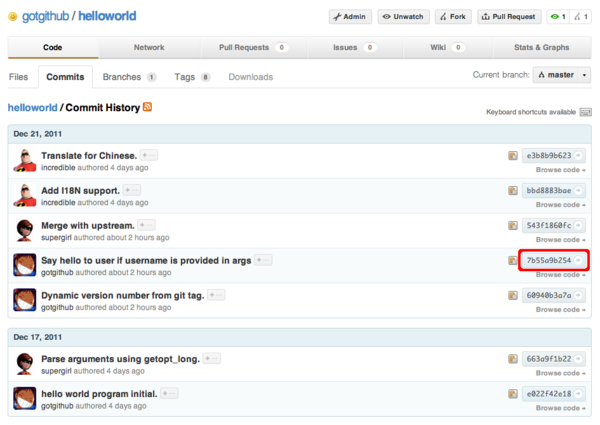](https://box.kancloud.cn/2015-07-09_559de44b713f9.png)
圖4-37:helloworld項目提交歷史
如圖4-38是查看提交的界面。除了提交說明、提交者信息之外,還顯示提交所修改的文件和改動差異。在查看提交頁面的最下方顯示一個提交評注對話框,可以在其中寫下評注。評注可以使用 Markdown 語法。
[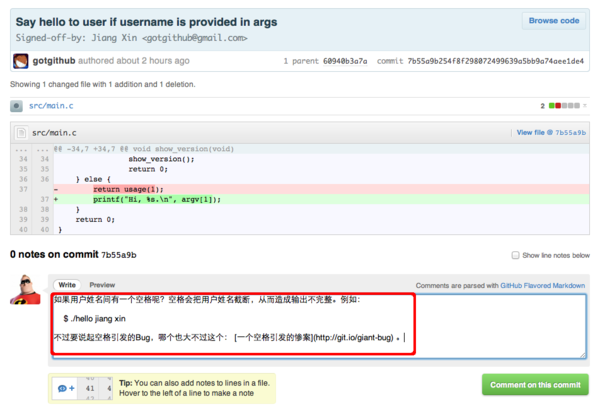](https://box.kancloud.cn/2015-07-09_559de44f87839.png)
圖4-38:添加提交評注
添加評注后,所評注的提交的作者會收到通知郵件,提醒針對自己的提交有了新的評論。通知郵件如圖4-39所示。
[](https://box.kancloud.cn/2015-07-09_559de455894a5.png)
圖4-39:提交評注的通知郵件
通過Web界面可以看到添加在提交下方的評注,并可以撰寫新的評注展開討論。評注者本人或提交的作者還可以編輯甚至刪除評注。如圖4-40所示。
[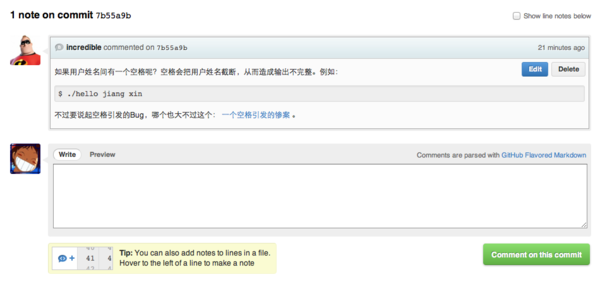](https://box.kancloud.cn/2015-07-09_559de45741733.png)
圖4-40:提交評注
GitHub還支持Git自身提供的評注功能[[1]](http://www.kernel.org/pub/software/scm/git/docs/git-notes.html),如圖4-41所示的是提交[http://git.io/git-notes](http://git.io/git-notes)(即網址?[https://github.com/ossxp-com/gitdemo-commit-tree/commit/e80aa74](https://github.com/ossxp-com/gitdemo-commit-tree/commit/e80aa74))的評注,這個評注并非通過GitHub添加的,而是由git-note命令提交的評注。這種評注針對一個特定提交只能有一個,GitHub只能顯示不能編輯和刪除。關于如何通過命令行查看git-note格式的評注,參見《Git權威指南》第570頁“41.5 Git評注”。
[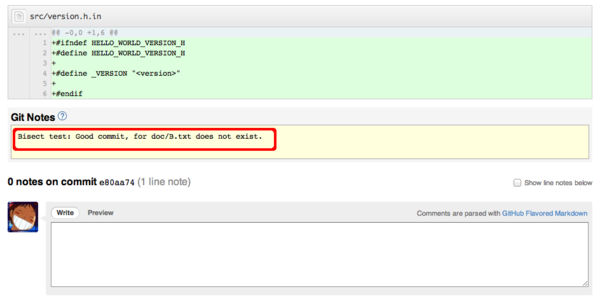](https://box.kancloud.cn/2015-07-09_559de45d50e02.png)
圖4-41:git-note評注
## 4.4.2\. 逐行評注
還是以gotgithub/helloworld版本庫中的提交為例,看一下GitHub支持的逐行評注功能,即針對提交中的任意一行添加評注。瀏覽提交,如圖4-42所示,當鼠標置于任意一行代碼時,在該行代碼的左側會顯示一個添加注釋的圖標。
[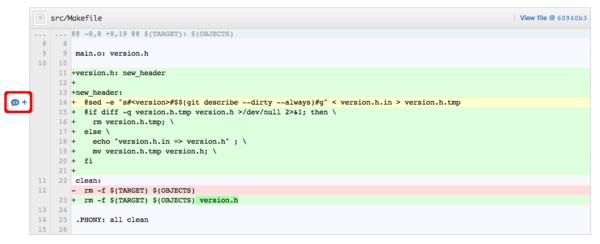](https://box.kancloud.cn/2015-07-09_559de45e0e1a7.png)
圖4-42:添加逐行評注按鈕
點擊該圖標(用于添加逐行評注的圖標),會顯示如圖4-43所示的添加逐行評注對話框。該評注對話框出現在兩行代碼之間,在其中寫下評注。
[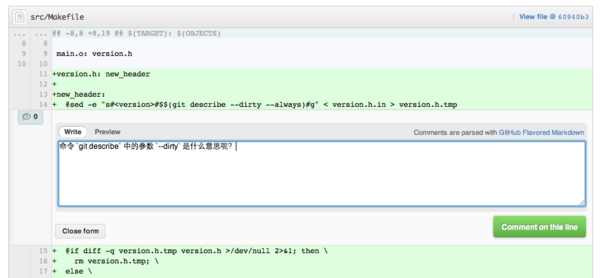](https://box.kancloud.cn/2015-07-09_559de45f090b9.png)
圖4-43:添加逐行評注
添加評注后,項目的開發人員同樣會收到郵件通知。針對同一行代碼的多次評論按時間順序依次顯示,圖4-44展示了多個行間評注,其中一個評注還使用 Markdown 語法嵌入了一個圖片。
[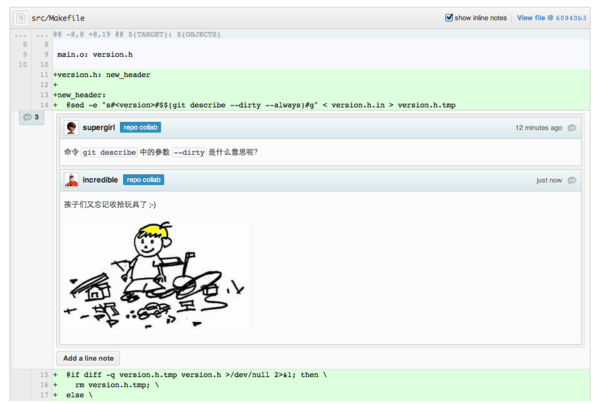](https://box.kancloud.cn/2015-07-09_559de46019001.png)
圖4-44:逐行評注和提交評注
更有意思的評注可以圍觀MrMEEE/bumblebee項目的一個bug修正提交(被戲稱一個空格引發的慘案)。地址:?[http://git.io/giant-bug](http://git.io/giant-bug)(即網址 [https://github.com/MrMEEE/bumblebee/commit/a047be85247755cdbe0acce6](https://github.com/MrMEEE/bumblebee/commit/a047be85247755cdbe0acce6))。
- 前言
- 1. 探索GitHub
- 1.1. 什么是GitHub
- 1.2. GitHub亮點
- 1.3. 探索GitHub
- 2. 加入GitHub
- 2.1. 創建GitHub賬號
- 2.2. 瀏覽托管項目
- 2.3. 社交網絡
- 3. 項目托管
- 3.1. 創建新項目
- 3.2. 操作版本庫
- 3.3. 公鑰認證管理
- 3.4. 版本庫鉤子擴展
- 3.5. 建立主頁
- 4. 工作協同
- 4.1. Fork + Pull模式
- 4.2. 共享版本庫
- 4.3. 組織和團隊
- 4.4. 代碼評注
- 4.5. 缺陷跟蹤
- 4.6. 維基
- 5. 付費服務
- 5.1. GitHub收費方案
- 5.2. GitHub企業版
- 6. GitHub副產品
- 6.1. GitHub:Gist
- 6.2. 其他版本控制工具支持
- 6.3. 客戶端工具
- 6.4. 其他
- 7. 附錄:輕量級標記語言
- 貢獻者列表
