尊敬的各位老板,EWEISHOP本次新增了短信驗證碼登錄,我們一起來看一下短信驗證碼登錄的設置方式吧!
一、登錄EWEISHOP管理端進行【短信模板】設置。
1、進入【短信設置】\-【短信模板】,點擊【添加新模板】

2、發送條件選擇“登錄驗證碼”,數據值和商城變量填寫相關內容,其他填寫內容與平常短信模板的添加方式類似;

3、設置完成后,點擊保存。
二、進入業務端進行相關設置
1、進入【應用】\-【消息通知】,選擇驗證碼,如下圖:
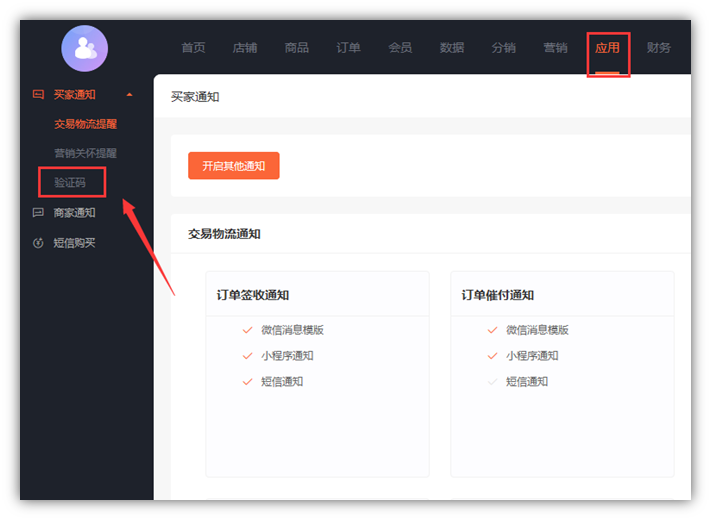
2、選擇【開啟其他通知】,選擇驗證碼\-登錄驗證碼進行開啟,如下圖:
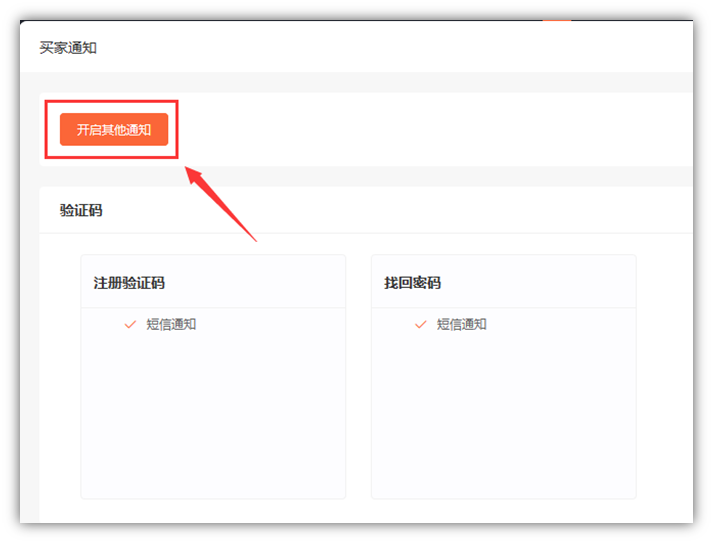

3、啟用之后,可進入【編輯】,進行短信模板的選擇,如下圖:
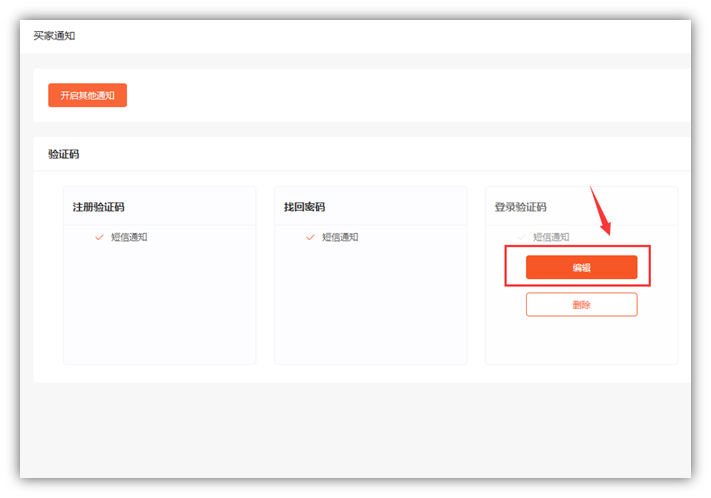

三、默認登錄方式的選擇
在移動端可選擇短信驗證碼或者賬號密碼的默認登錄方式,系統初始默認的登錄方式為賬號密碼登錄,您可以自由選擇默認的登錄方式。
1、操作:在業務端進入【設置】-【店鋪設置】-【店鋪信息】,下拉到【注冊登錄】,如下圖:
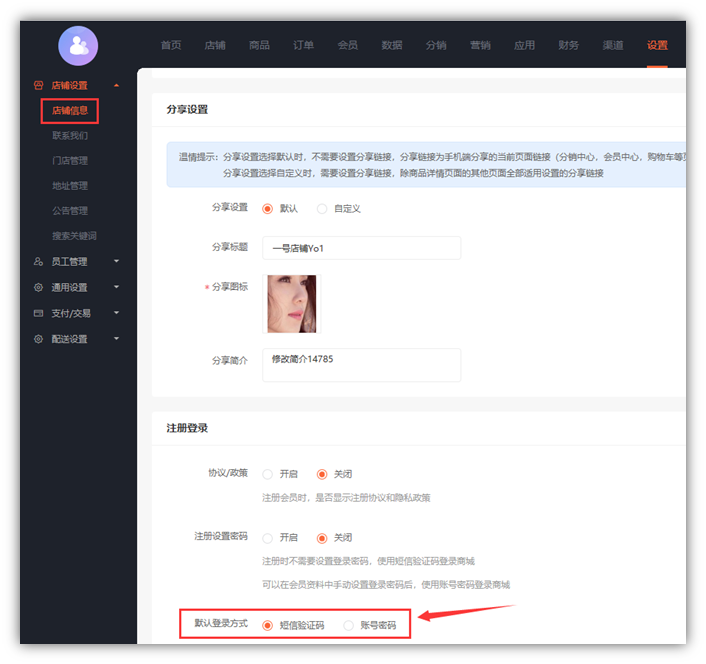
2、選擇默認登錄方式短信驗證碼、賬號密碼后,前端的登錄顯示,如下圖:
?
以上就是本次操作的全部內容啦~小編告退了哈~
- 安裝前須知與準備
- VSHOP云存儲配置 - OSS篇
- VSHOP云存儲配置 - COS篇
- SCRM非企微導入客戶辦法
- 知識付費-OSS配置
- VSHOP安裝前準備
- SHOP安裝前準備
- VSHOP2.0升級環境準備
- 安裝VSHOP運行環境
- 常見問題
- VSHOP問題集錦
- VSHOP常見問題解決方式
- 關于Mongodb占用內存處理辦法
- 服務器數據備份教程
- 管理端
- VIP
- 管理端VIP簡介
- 存儲容量限制
- 自提點限制
- 店鋪員工限制
- 店鋪商品限制
- 店鋪管理
- 我的官網
- 平臺樣式
- 微信開放平臺移動應用
- 用戶
- 管理端用戶簡介
- 用戶管理
- 待審核用戶
- 拒絕用戶
- 用戶分組
- 回收站
- 微信開放平臺-移動應用配置說明
- 店鋪
- 管理端店鋪簡介
- 店鋪管理
- 試用店鋪
- 待創建店鋪
- 待審核店鋪
- 拒絕店鋪
- 回收站
- 平臺
- 店鋪套餐
- 渠道管理
- 營銷管理
- 應用管理
- 模板管理
- 店鋪助手小程序使用教程
- 電子卡密使用教程
- 高德開放平臺配置說明
- vivo推送配置說明
- oppo推送配置說明
- 小米推送配置說明
- 華為推送配置說明
- U-App使用教程
- 百度小程序使用教程
- U-APP iOS 應用上架教程
- UApp Android 自定義啟動圖 9.png 制作教程
- 工具
- 管理端工具簡介
- 域名防封使用說明
- 短信簽名
- 優惠碼
- 系統公告
- 小程序業務域名
- 平臺官網
- 平臺廣告
- 獨立存儲
- 數據管理
- 供貨商使用教程
- 供貨商使用教程
- 內容審核使用教程
- 訂單
- 管理端訂單簡介
- 設置
- 管理端設置簡介
- 系統信息
- 基礎設置
- 用戶設置
- 店鋪設置
- 通知設置
- 附件設置
- 存儲設置
- 支付設置
- 聯系我們
- 員工設置
- 角色權限
- 操作日志
- 系統配置
- 管理端簡介
- 好物圈操作流程
- 微信開放平臺-移動應用配置說明
- 更新后系統工具出現“網絡錯誤”
- 云存儲配置跨域
- APP端操作教程
- 驗證碼登錄方式操作教程
- 管理端—如何創建官網?
- 管理端—如何設置核銷小程序?
- 管理端—如何設置套餐與應用?
- 管理端—如何配置微信開放平臺?
- 管理端—如何上傳小程序代碼?
- 管理端—如何設置遠程存儲?
- 管理端—如何配置電子面單參數?
- 管理端—系統設置
- 管理端—如何使用數據的備份、還原、調試和緩存?
- 管理端—如何使用升級與授權?
- 管理端—如何配置微信支付?
- 管理端—如何配置支付寶支付?
- 管理端—如何配置短信?
- 管理端—如何創建管理店鋪?
- 管理端—如何添加設置用戶?
- 業務端
- 店鋪管理
- 用戶注冊使用教程
- 我的店鋪使用教程
- 素材中心使用教程
- 創建店鋪使用教程
- 知識付費-OSS配置
- 知識付費-COS教程
- 數據大屏使用教程
- 店鋪裝修
- 裝修模板使用教程
- 頁面管理使用教程
- 店鋪啟動頁使用教程
- 模板管理使用教程
- 店鋪裝修使用教程
- 店鋪風格使用教程
- 店鋪導航使用教程
- 店鋪裝修一期操作流程
- 業務端—第一步如何進行店鋪裝修?
- 業務端—第二步店鋪裝修元素應用場景介紹
- 業務端—第三步如何設置啟動頁廣告?
- 業務端—第四步如何設置商城底部菜單?
- 商品
- 商品分類使用教程
- 商品支持使用教程
- 商品管理使用教程
- 商品分組使用教程
- 商品參數使用教程
- 批量操作使用教程
- 創建商品使用教程
- 商品推薦使用教程
- 預約到店使用教程
- 商品“待出售”狀態說明
- 如何創建商品?
- 如何設置商品分類、商品分組
- 訂單
- 評價管理使用教程
- 批量發貨使用教程
- 訂單管理使用教程
- 訂單發貨使用教程
- 營銷
- 幸運團購使用教程
- 充值獎勵使用教程
- 收費券包使用教程
- 社群接龍使用教程
- 滿額立減使用教程
- 砍價使用教程
- 消費獎勵使用教程
- 新人禮使用教程
- 邀請獎勵使用教程
- 折扣使用教程
- 積分簽到使用教程
- 積分抵扣使用教程
- 積分抽獎使用教程
- 定金膨脹使用教程
- 打包一口價使用教程
- 消費返現使用教程
- 裂變優惠券使用教程
- 幸運大抽獎使用教程
- 第N件打N折使用教程
- 砍價操作手冊
- 積分簽到操作流程
- 知識付費-OSS配置
- 知識付費-COS教程
- 數據大屏使用教程
- 滿贈使用教程
- 如何使用商品助手抓取工具?
- 如何配置小程序自定義鏈接?
- 如何使用營銷中的活動管理?
- 如何創建優惠券?
- 如何設置營銷中的群體管理?
- 如何設置積分抵扣?
- 如何設置秒殺?
- 如何設置滿額立減和折扣?
- 如何設置拼團?
- 應用
- 銀豹收銀
- 通聯支付配置教程
- 小程序直播使用教程
- 網店管家使用教程
- 運營筆記使用教程
- 在線客服使用教程
- 直播帶貨使用教程
- 消息通知使用教程
- 社區團購使用教程
- 商品助手使用教程
- 全民股東使用教程
- 朋友圈素材使用教程
- 買家秀使用教程
- 快速購買使用教程
- 小票打印使用教程
- 主圖水印使用教程
- 自定義表單使用教程
- 商品同步使用教程
- 快遞助手使用教程
- 積分商城使用教程
- 好物圈使用教程
- 付費會員卡使用教程
- 兌換中心使用教程
- 電子卡密使用教程
- 代客下單使用教程
- 海報使用教程
- 包郵使用教程
- 系統表單使用教程
- 分銷使用教程
- 拼團使用教程
- 秒殺使用教程
- 代理小店使用教程
- 當面付使用教程
- 商品導入使用教程
- 資產轉贈使用教程
- 獲取商品視頻號鏈接使用教程
- 收銀臺使用教程
- 多商戶 - 微信分賬說明
- 多商戶使用教程
- 計次時商品使用教程
- 推N返1使用教程
- 簡牛生活充值教程
- 禮包商品使用教程
- 知識付費教程
- 新版聚水潭對接教程
- 區域代理使用教程
- 付唄支付配置
- 付費表單使用教程
- 會員社區使用教程
- 酒店預訂使用教程
- 對接舊版聚水潭使用教程
- 多門店使用教程
- 碼科速送
- 批發商品使用說明
- 朋友圈素材操作流程
- 如何設置海報?
- 如何設置消息通知?
- 如何設置小票打印機?
- 如何創建系統表單和自定義表單?
- 財務
- 支付寶證書模式配置教程
- 財務模塊使用說明
- 渠道
- 微信小程序使用教程
- 維權訂單使用教程
- 微信公眾號使用教程
- 注冊設置使用教程
- H5使用教程
- 門店管理使用教程
- PC渠道使用微信掃碼登錄
- PC渠道使用教程
- 如何選擇會員賬號體系?
- 如何對接授權小程序?
- 如何對接綁定公眾號?
- 設置
- 支付/交易使用教程
- 員工管理使用教程
- 通用設置使用教程
- 搜索關鍵詞使用教程
- 配送設置使用教程
- 公告管理使用教程
- 操作日志使用教程
- 店鋪設置使用教程
- 同城配送配置教程
- 付唄支付配置
- 同城配送使用教程
- 業務端域名操作手冊
- 如何設置員工管理?
- 如何設置配送?
- 如何設置支付?
- 如何設置店鋪?
- 分銷
- 如何設置分銷商品?
- 如何設置分銷商等級?
- 如何進行傭金打款?
- 如何進行傭金提現?
- 如何申請成為分銷商?
- 如何綁定上下線?
- 如何理解分銷關系?
- 如何計算分銷傭金?
- 客服系統
- 1、客服系統操作教程導航指引
- 2、如何進入客服系統?
- 3、客服系統的頁面功能介紹
- 4、如何添加客服分組?
- 5、如何進行客服管理
- 6、如何查看客服數據
- 7、如何進行客服的系統設置
- 8、客服系統手機端的展示設置
- 電子卡密
- 1、電子卡密操作教程導航指引
- 2、什么是電子卡密、電子卡密庫
- 3、如何啟用電子卡密應用?
- 4、如何添加電子卡密分類?
- 5、如何創建電子卡密庫
- 6、添加卡密數據
- 7、回收站及卡密的其他設置
- 8、如何添加電子卡密商品
- 9、如何查看電子卡密商品訂單(已完成、手機端、使用說明)
- 會員
- 會員價使用教程
- 會員管理使用教程
- 會員等級使用教程
- 會員導入使用教程
- 會員標簽使用教程
- 更新日志
- V 3.3.0 更新
- V 3.2.0 更新
- V 3.1.1 更新
- V 3.1.0 更新
- V 3.0.15 更新
- V 3.0.14 更新
- V 3.0.13 更新
- V 3.0.12 更新
- V 3.0.11 更新
- V 3.0.10 更新
- V 3.0.9 更新
- V 3.0.8 更新
- V 3.0.7 更新
- V 3.0.6 更新
- V 3.0.5 更新
- V 3.0.4 更新
- V 3.0.3 更新
- V 3.0.2 更新
- V 3.0.1 更新
- V 3.0.0 更新
