## 釘釘配置
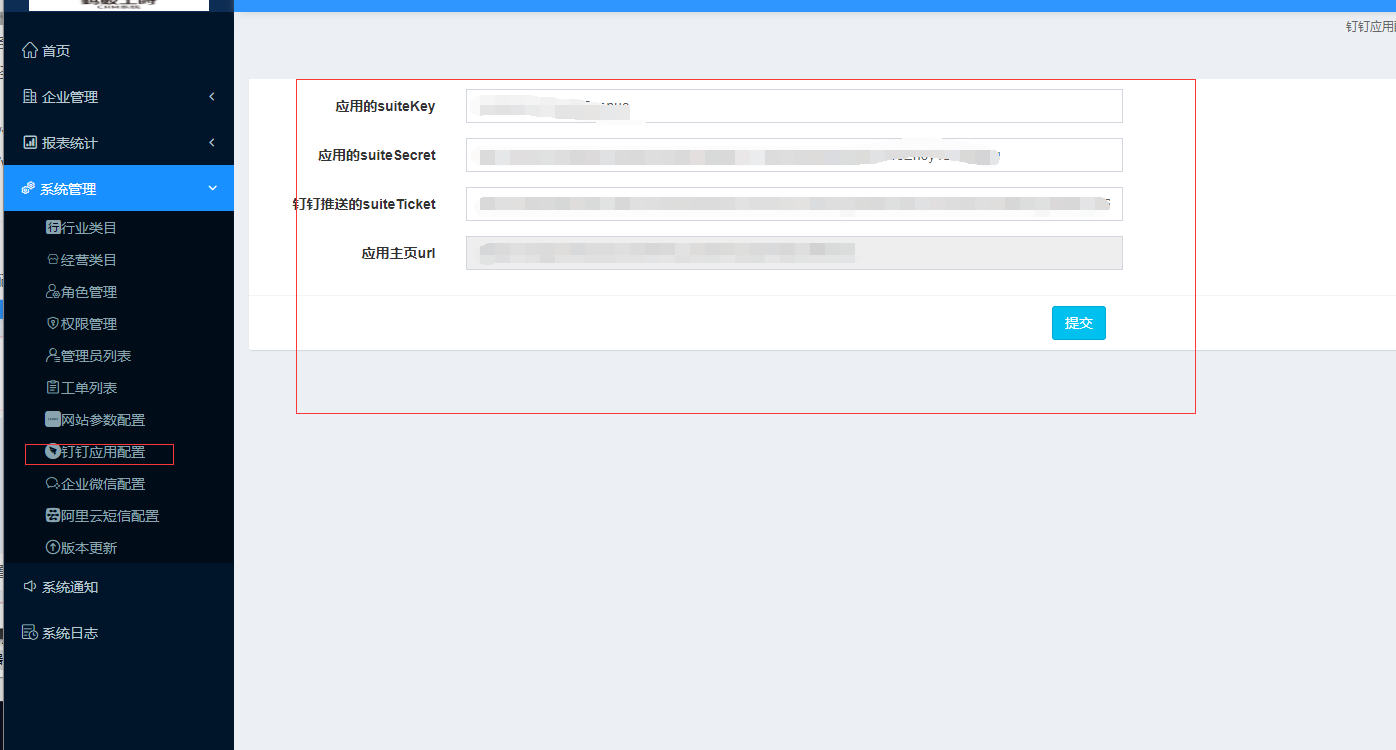
a.登錄釘釘管理平臺
[鏈接]([https://oa.dingtalk.com/#/login](https://oa.dingtalk.com/#/login))
b.選擇第三方應用,H5微應用,創建應用,填寫對應的數據,測試應用
釘釘推送的suiteTicket可以隨意填寫如:4KChwerk6Z9heNAmE4OOw9rkOuhsKnd15TwYzzOInHAcgbzKWoWC3d1fXSvHK3SEfXgL00tlZJyF6zoJoZ3d9C

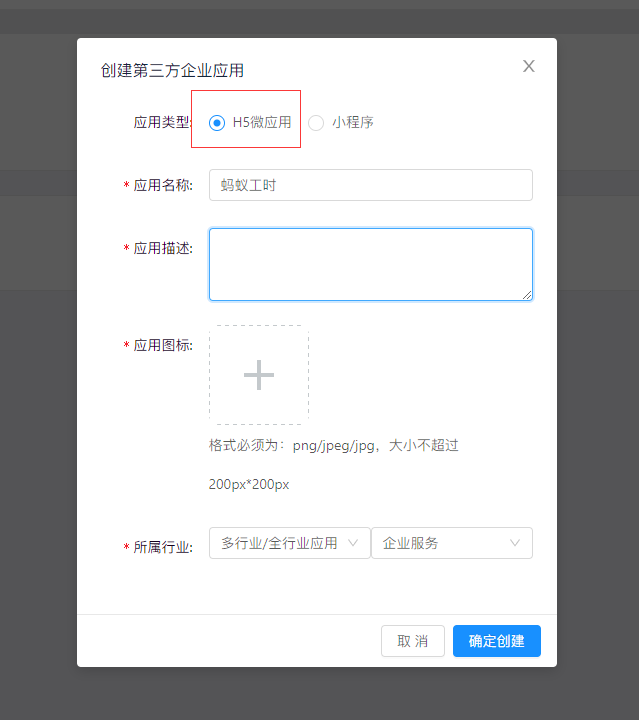
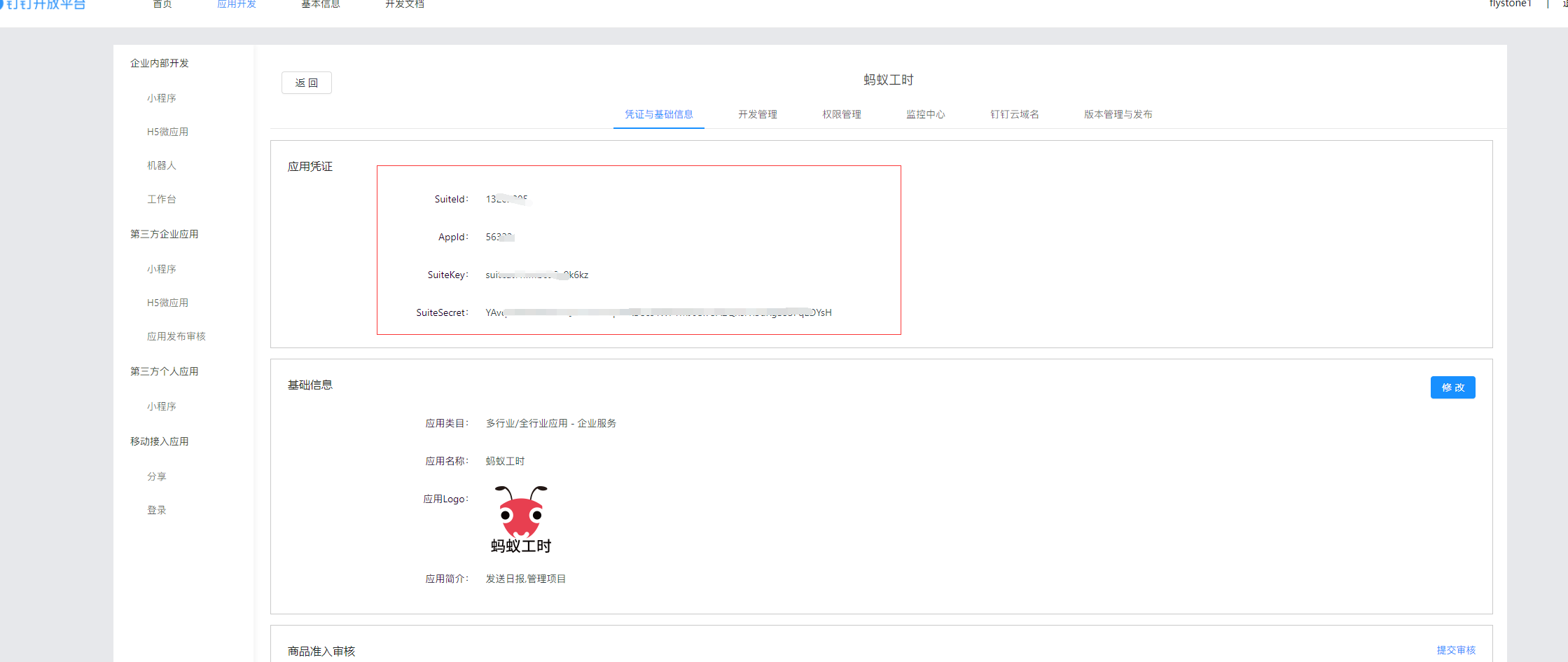
c.打開總管理后臺,點擊系統管理下面的釘釘應用配置,填上對應的參數

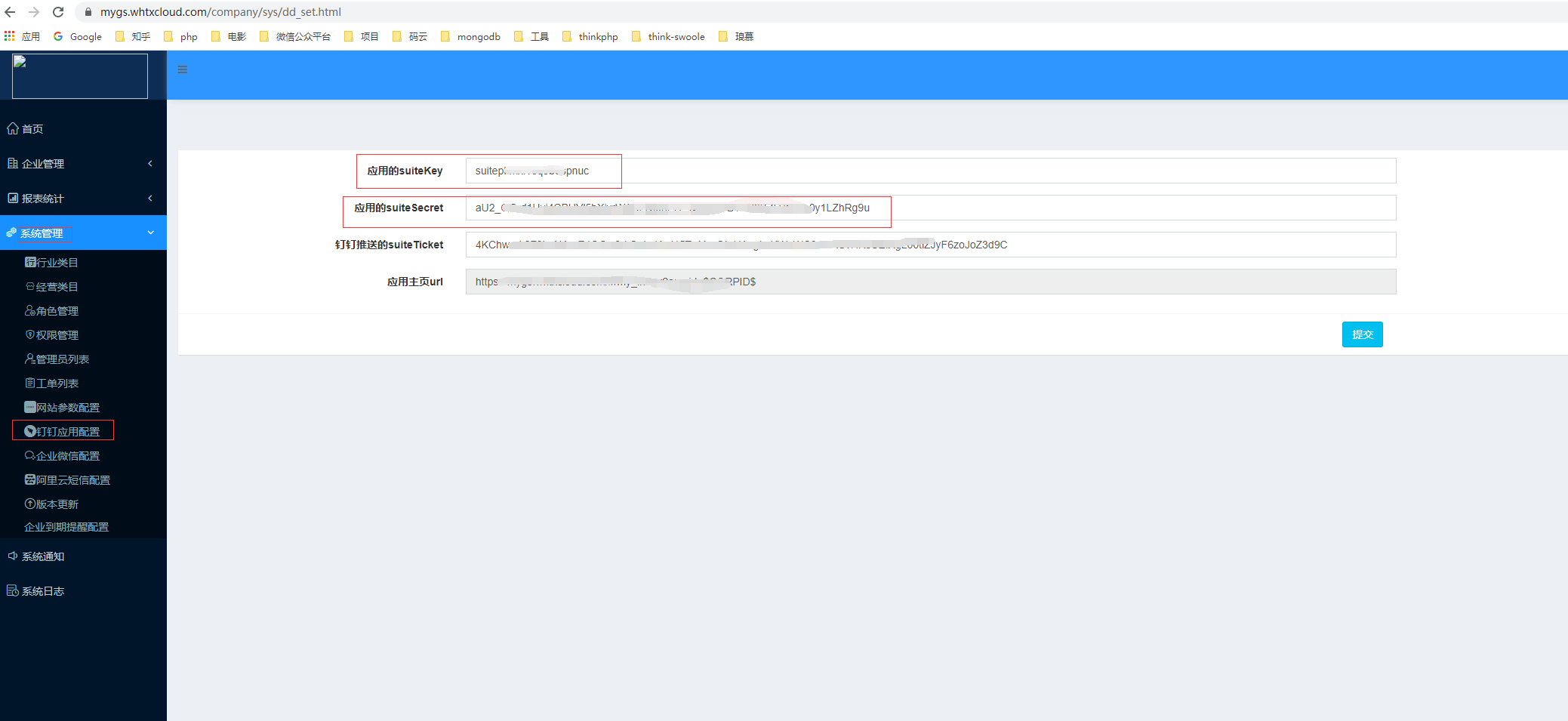
d.釘釘開發管理配置,里面的域名mygs.whtxcloud.com要替換成自己網站的域名,設置推送數據源,
先在寶塔里面新建一個數據庫,名稱ding\_cloud\_push的數據庫權限要配置成所有人都可以訪問,
添加mysql實例,把新添加的數據庫的賬號,密碼填寫好,端口默認3306,公網ip填寫自己服務器ip
然后保存,添加成功后選擇添加的實例,權限管理開通通訊錄權限


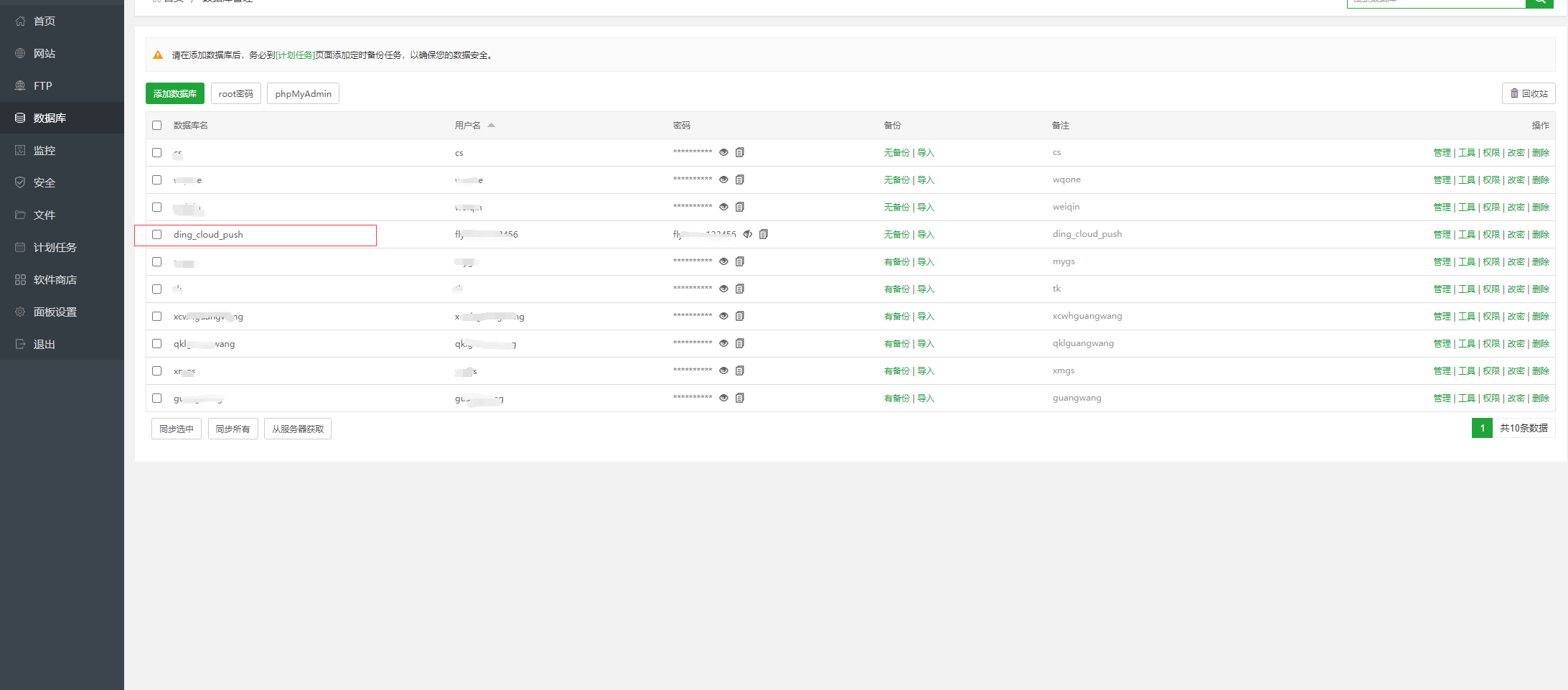
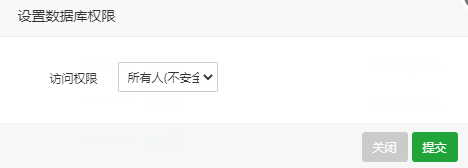
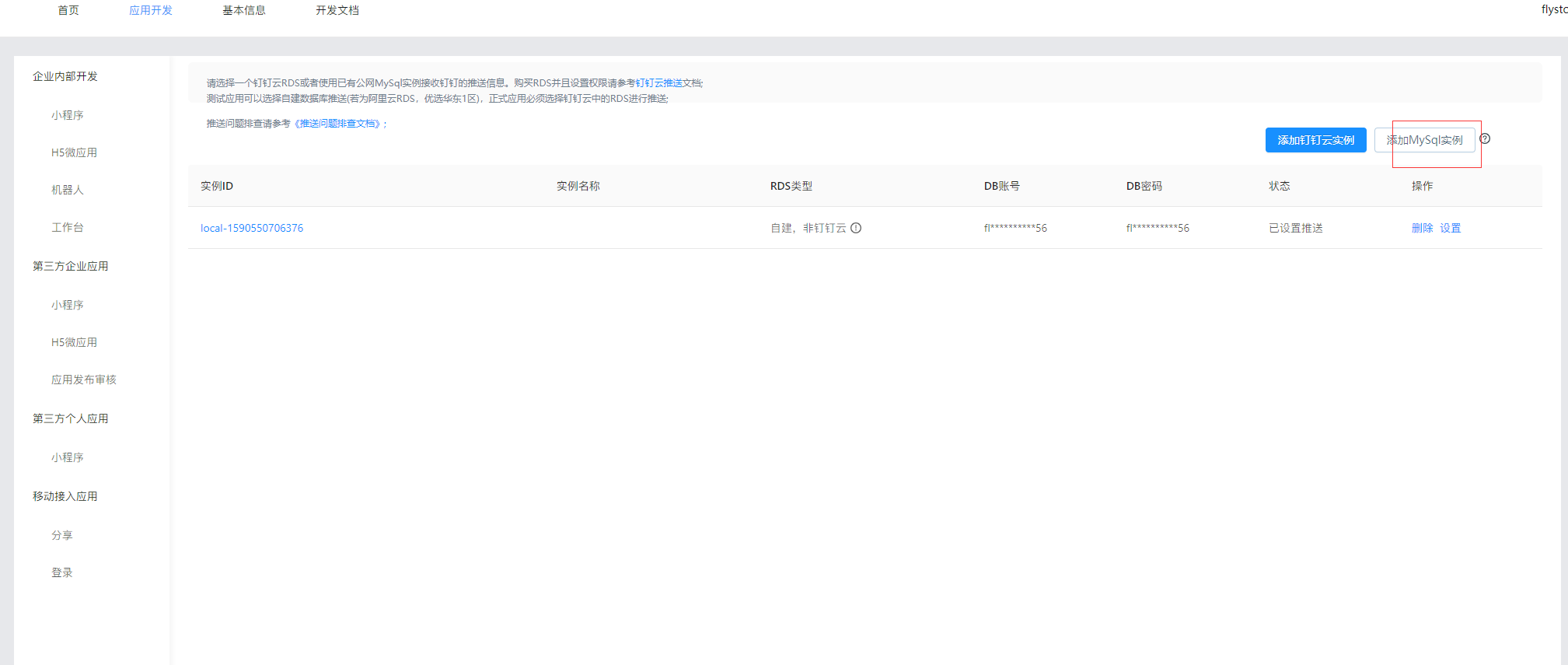
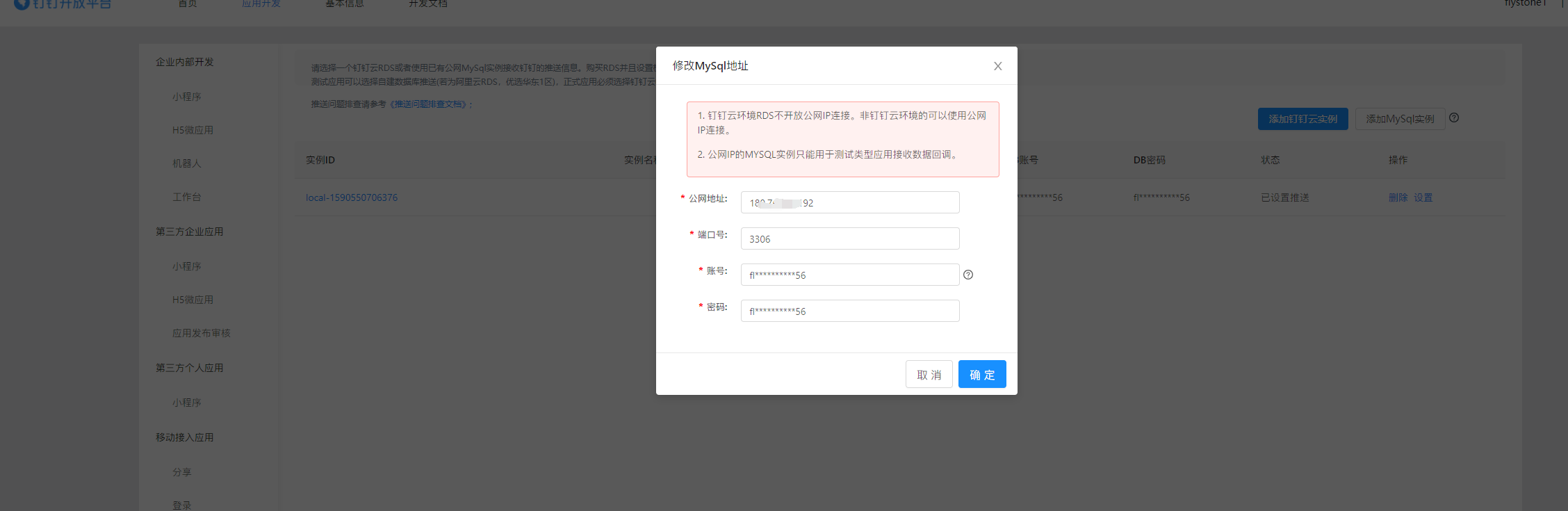
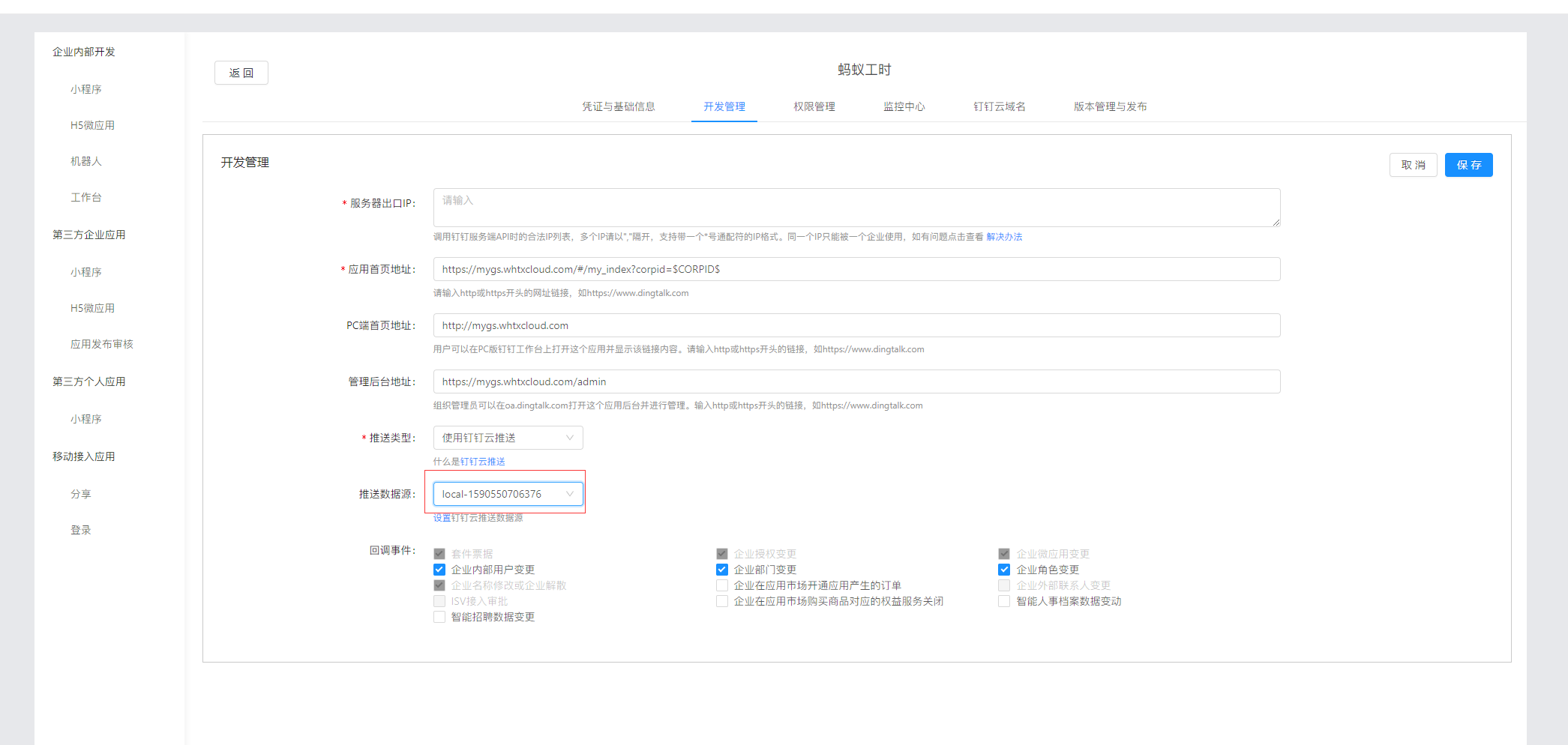
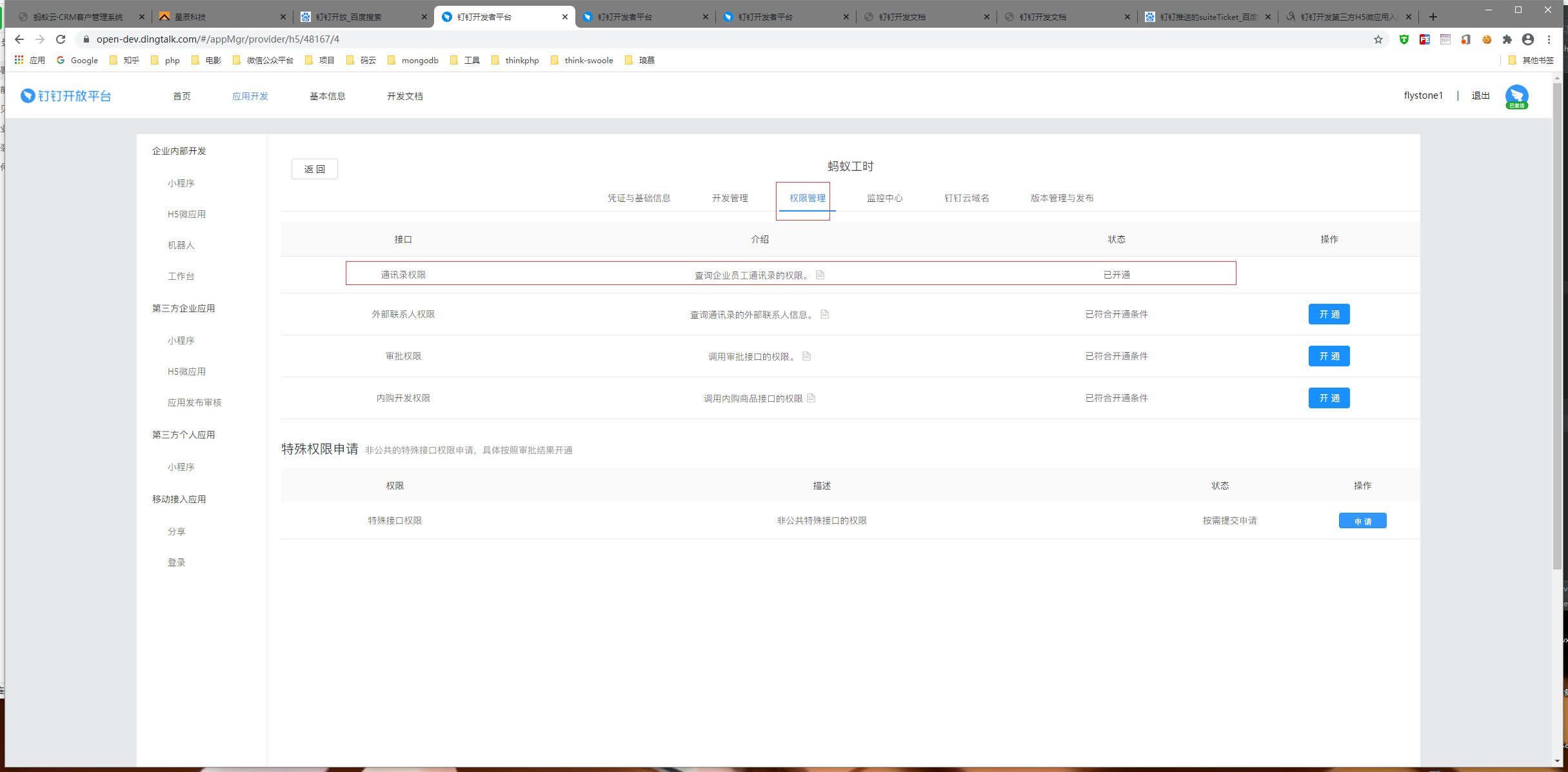
e.添加授權企業,點擊創建添加體驗組織,添加體驗人員
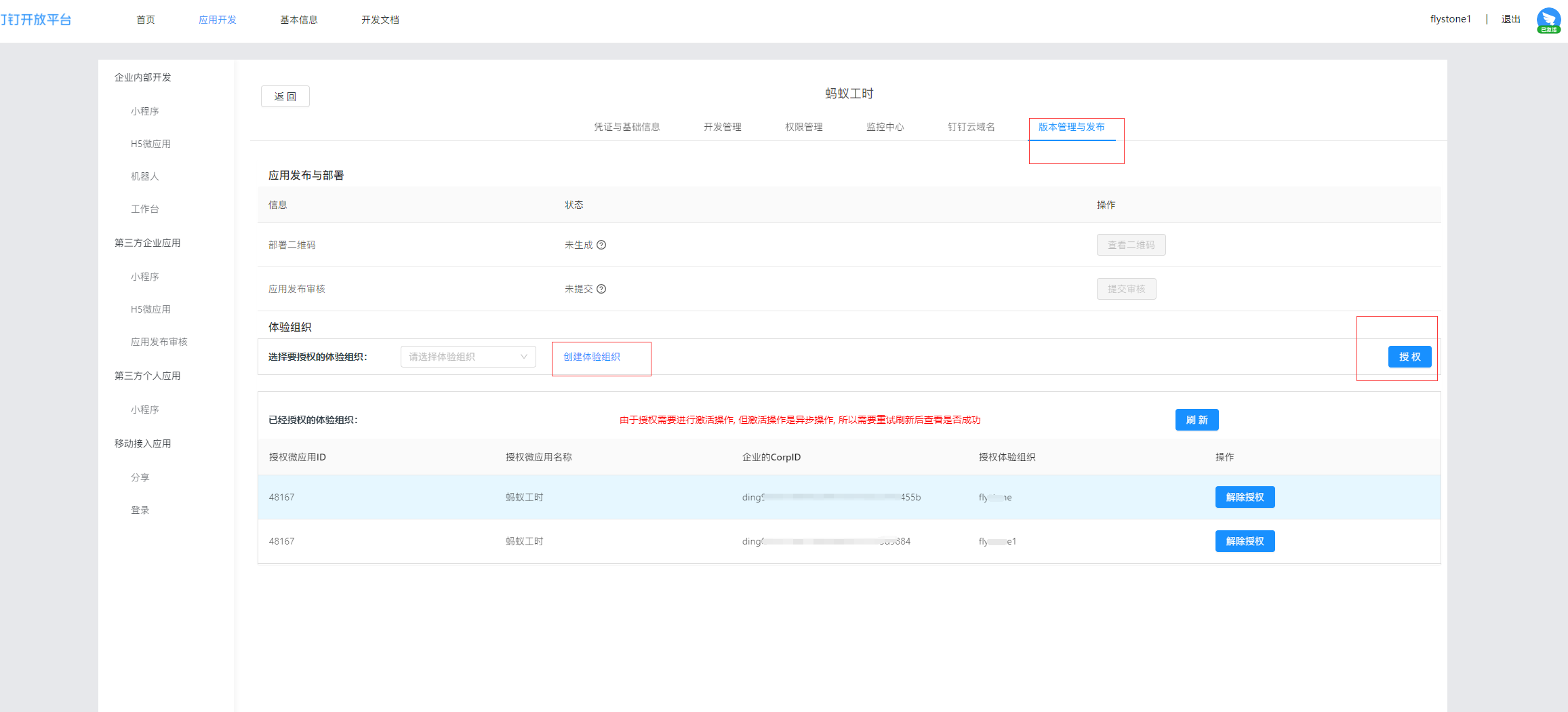
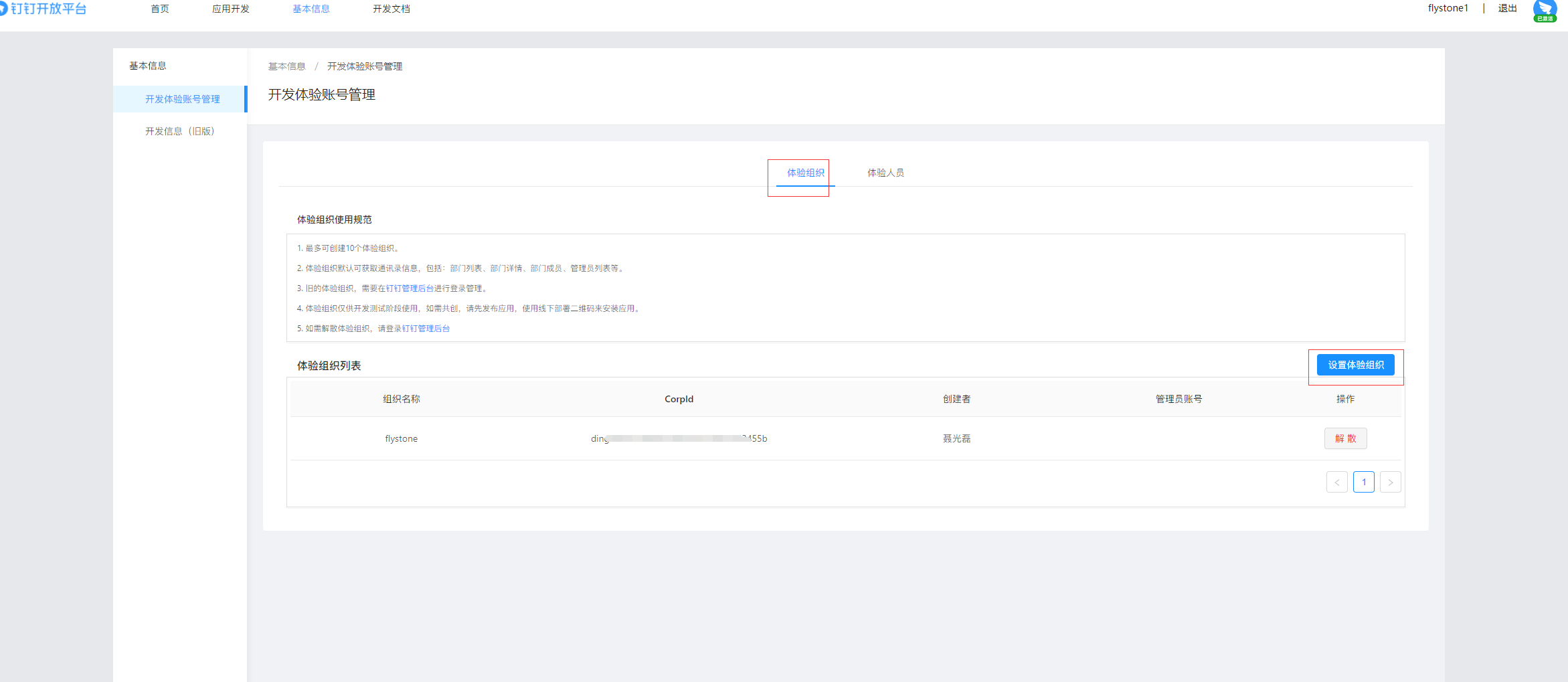

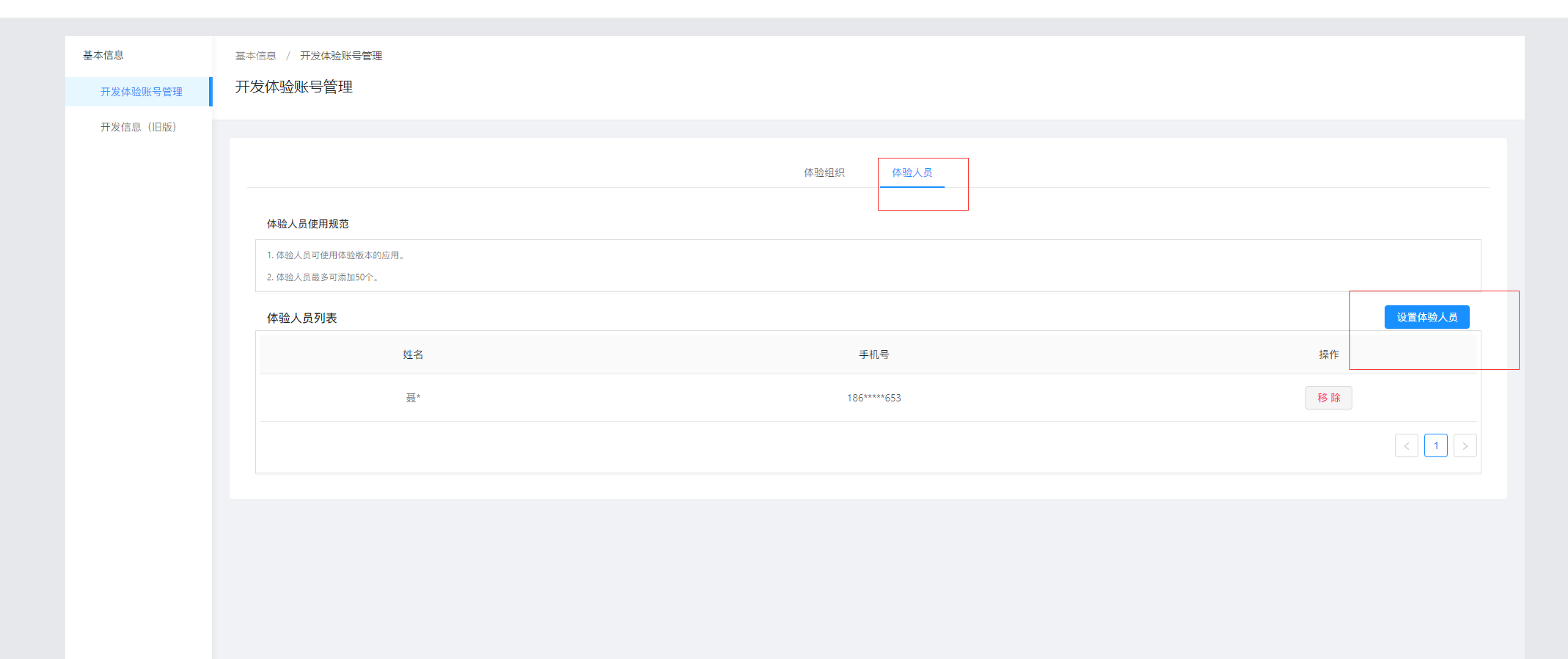
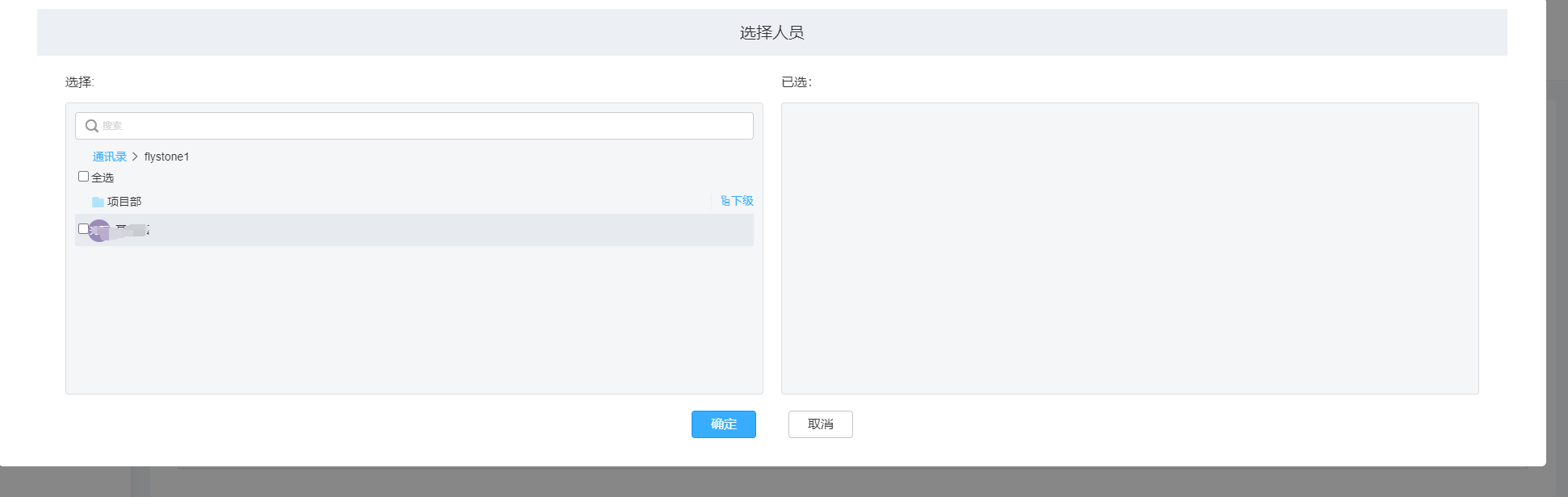
f.總后臺創建釘釘企業應用,配置釘釘參數
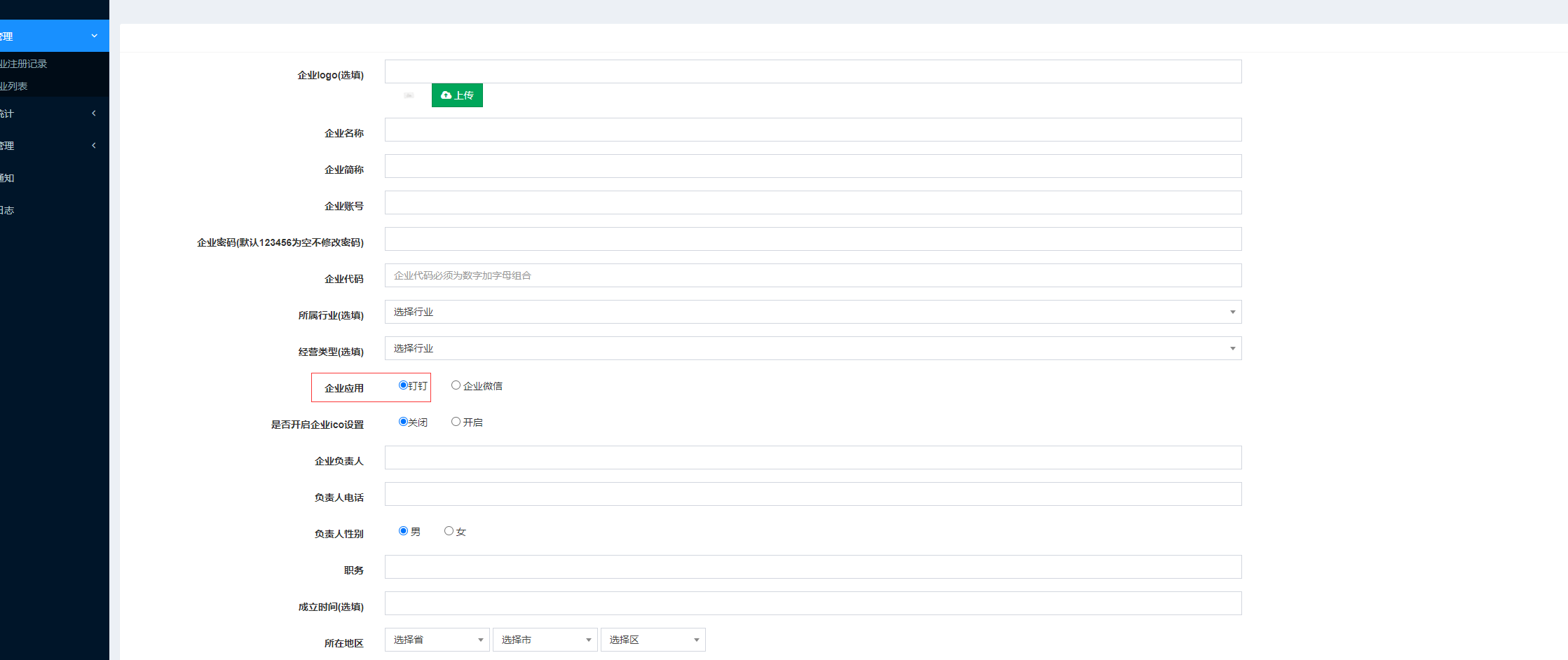
g.打開企業后臺,配置釘釘授權企業的CorpID
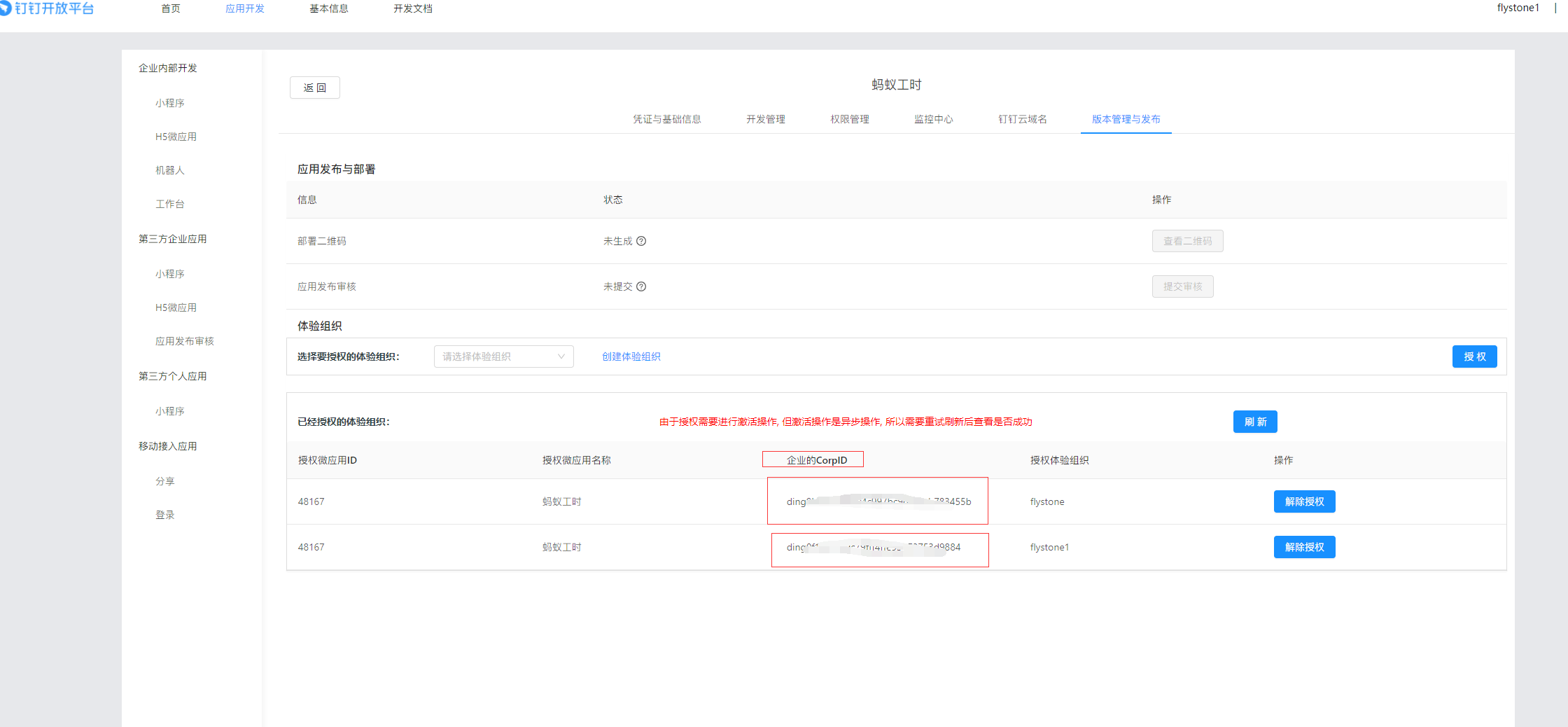
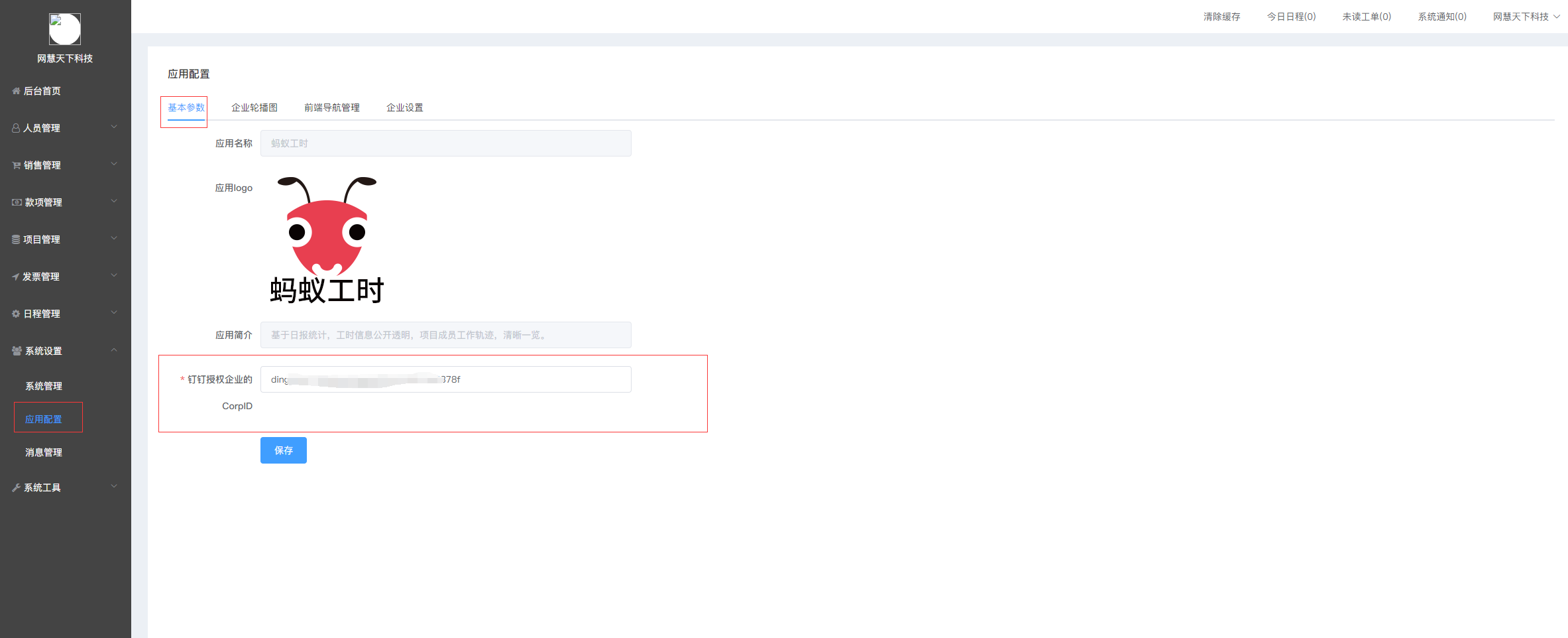
h.配置好后,企業后臺,就可以同步釘釘各部門的用戶了

- 部署流程
- 功能介紹
- 怎么添加員工
- 如何添加客戶
- 如何添加合同
- 如何添加項目
- 如何添加款項應收款應付款
- 如何添加日程
- 如何進行系統設置
- 怎么添加銷售
- 前端綁定銷售身份
- 怎么添加企業短信,郵箱提醒
- 添加商品
- 常見問題
- 1.系統授權安裝使用等問題
- 2.總后臺、企業后臺、銷售后臺網址
- 3.在微擎購買了如何安裝
- 4.如何添加企業并進行對接
- 5.如何將企業微信或者釘釘用戶同步到系統
- 6.管理員信息修改
- 7.域名或js驗證文件上傳目錄
- 短信配置
- 修改總后臺手機號碼密碼
- 登錄企業后臺提示用戶和企業不匹配
- 總后臺企業后臺地址
- 安裝之后企業后臺無法加載
- 提示報錯未獲得企業授權
- 企業微信怎么上架
- 安裝之后如何更新
- 如何同步企業微信用戶到系統
- 企業微信配置(已廢棄)
- 釘釘應用配置(已廢棄)
- 微信公眾號配置
- 配置企業微信后前端顯示不出來
- 添加單獨數據庫配置
- 關于企業端的應用名稱的設置
- 操作記錄 需完善
- 1對接
- 客戶
- 項目
- 阿里云購買數據庫
- 企業微信配置(新版本)
- 企業微信(通訊錄)配置
- 企業微信(客戶)配置
- 企業微信(會話存檔)配置
- 企業微信(進群寶)設置
- 企業微信(歷史朋友圈)配置
- 企業微信(群SOP)
- 企業微信(批量添加好友)
- 釘釘應用配置(新版本)
