# 1.總后臺新增企業應用
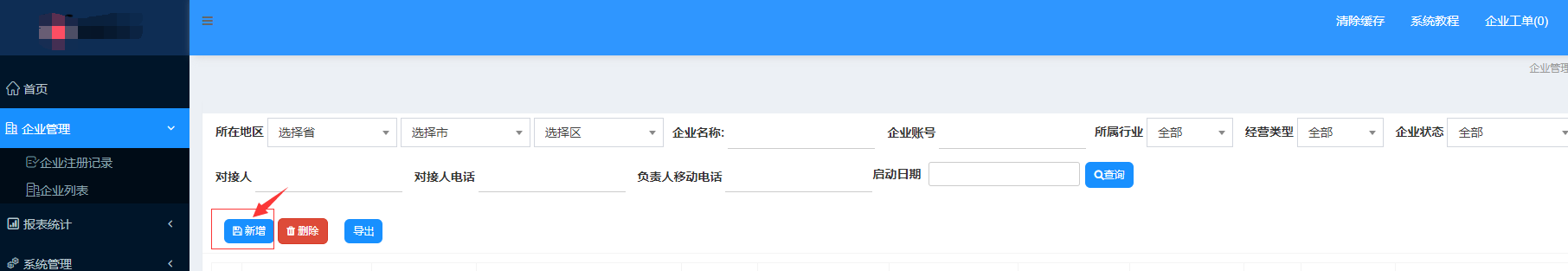
新增企業微信應用,應用選擇企業微信
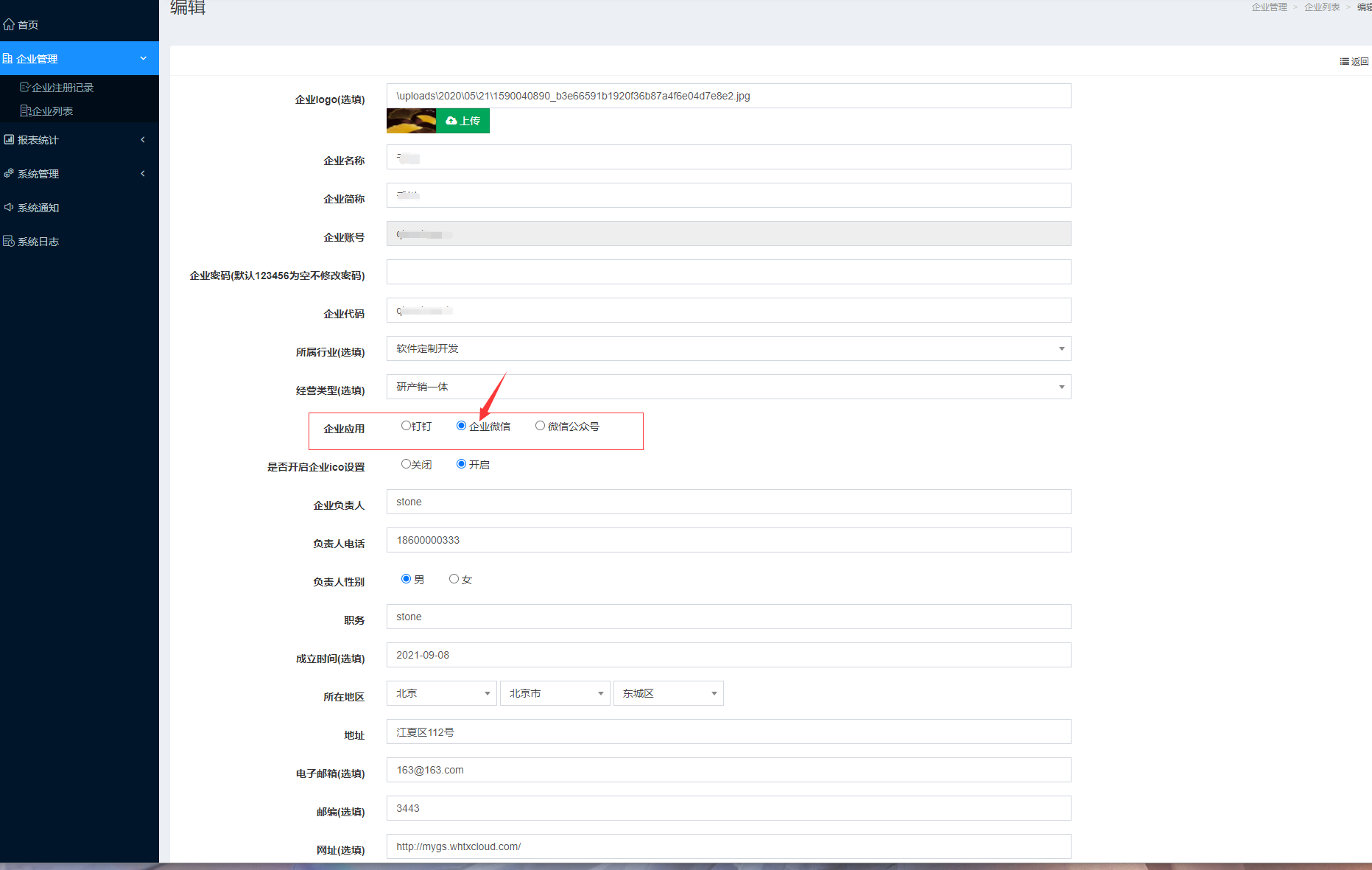
# 2.打開企業后臺

選擇系統配置->應用配置->基本配置
企業微信id:需要登錄企業微信獲取
企業應用id:需要登錄企業微信創建應用獲取
企業應用secret:需要登錄企業微信創建應用獲取
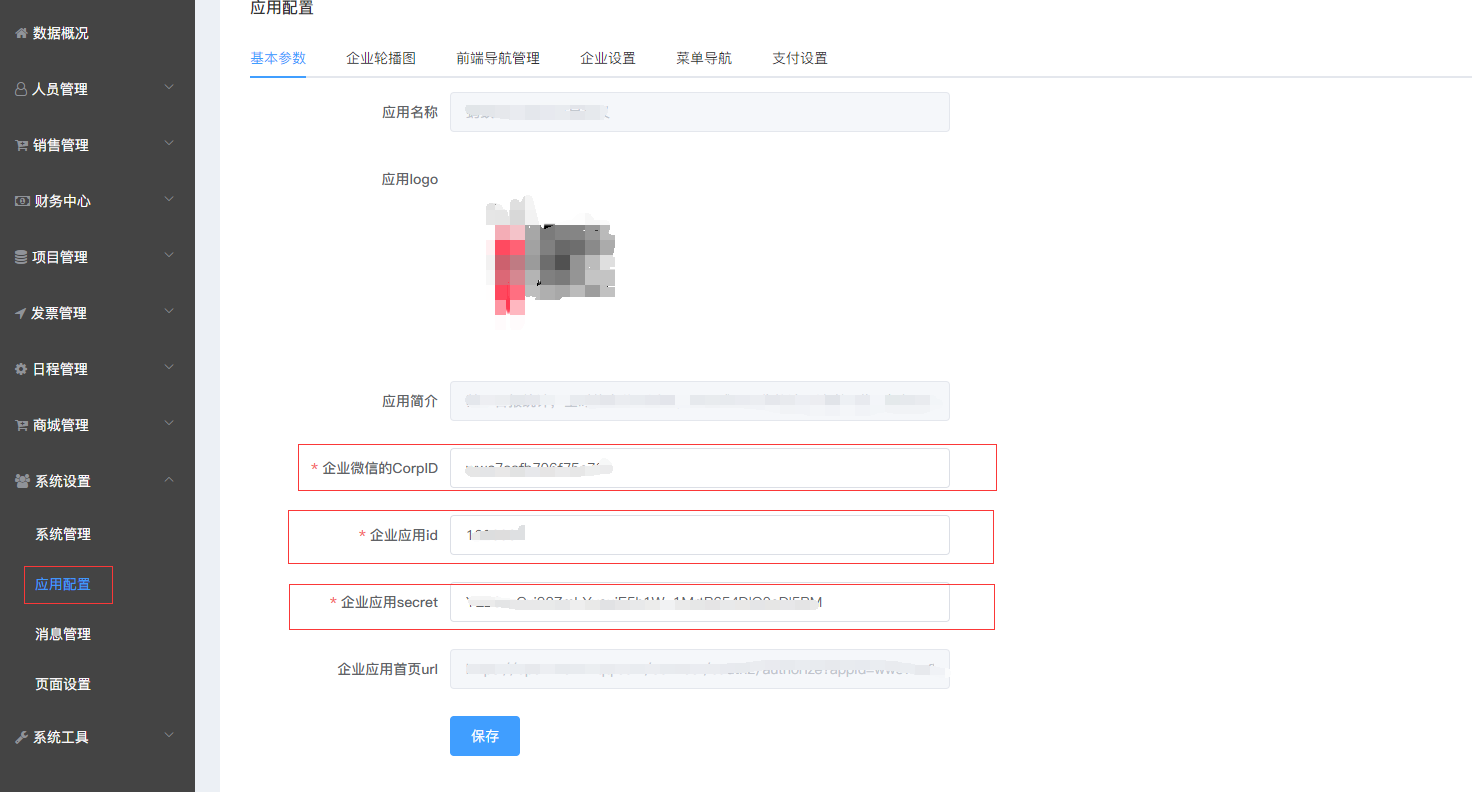
# 3.登錄企業微信
需要企業微信認證
[企業微信 (qq.com)](https://work.weixin.qq.com/wework_admin/loginpage_wx?redirect_uri=https%3A%2F%2Fwork.weixin.qq.com%2Fwework_admin%2Fframe#profile)
# 4.獲取企業微信id
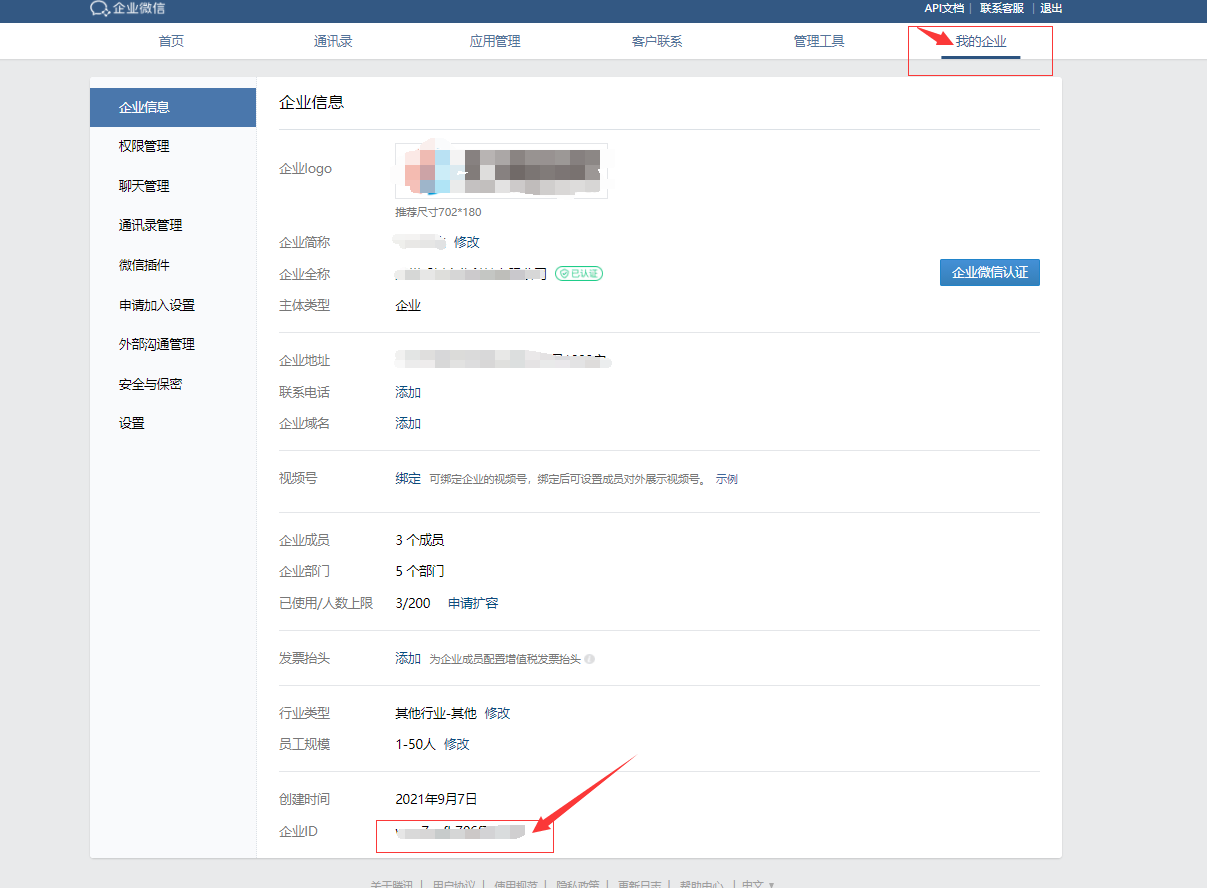
對應的配置在企業后臺系統配置->應用配置->基本配置:企業微信的CorpID
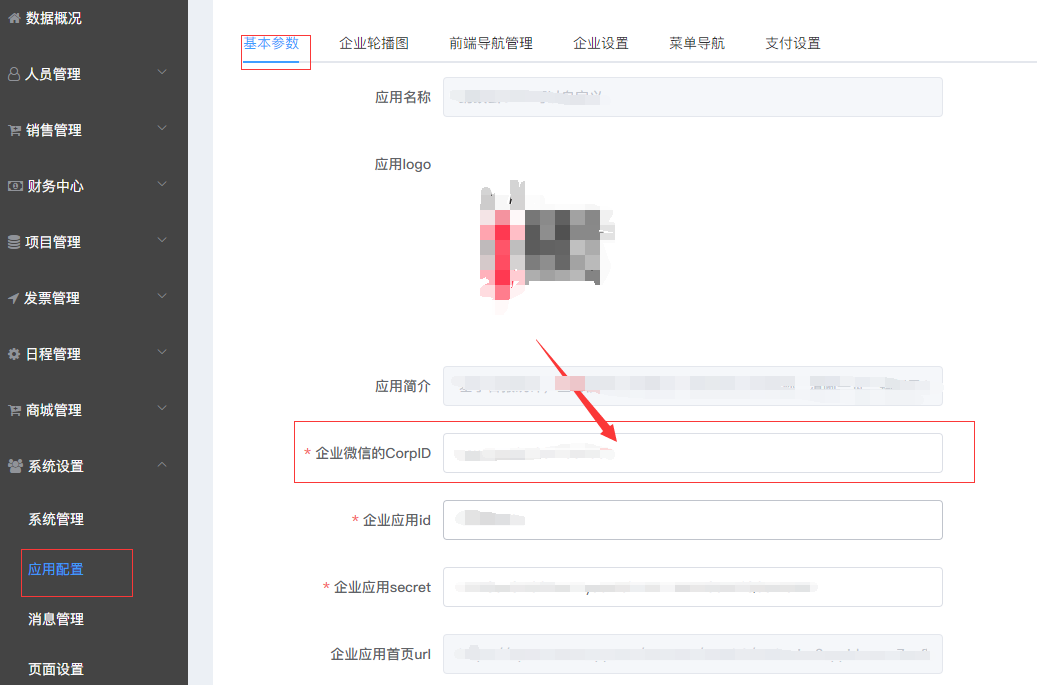
# 5.新建企業微信應用
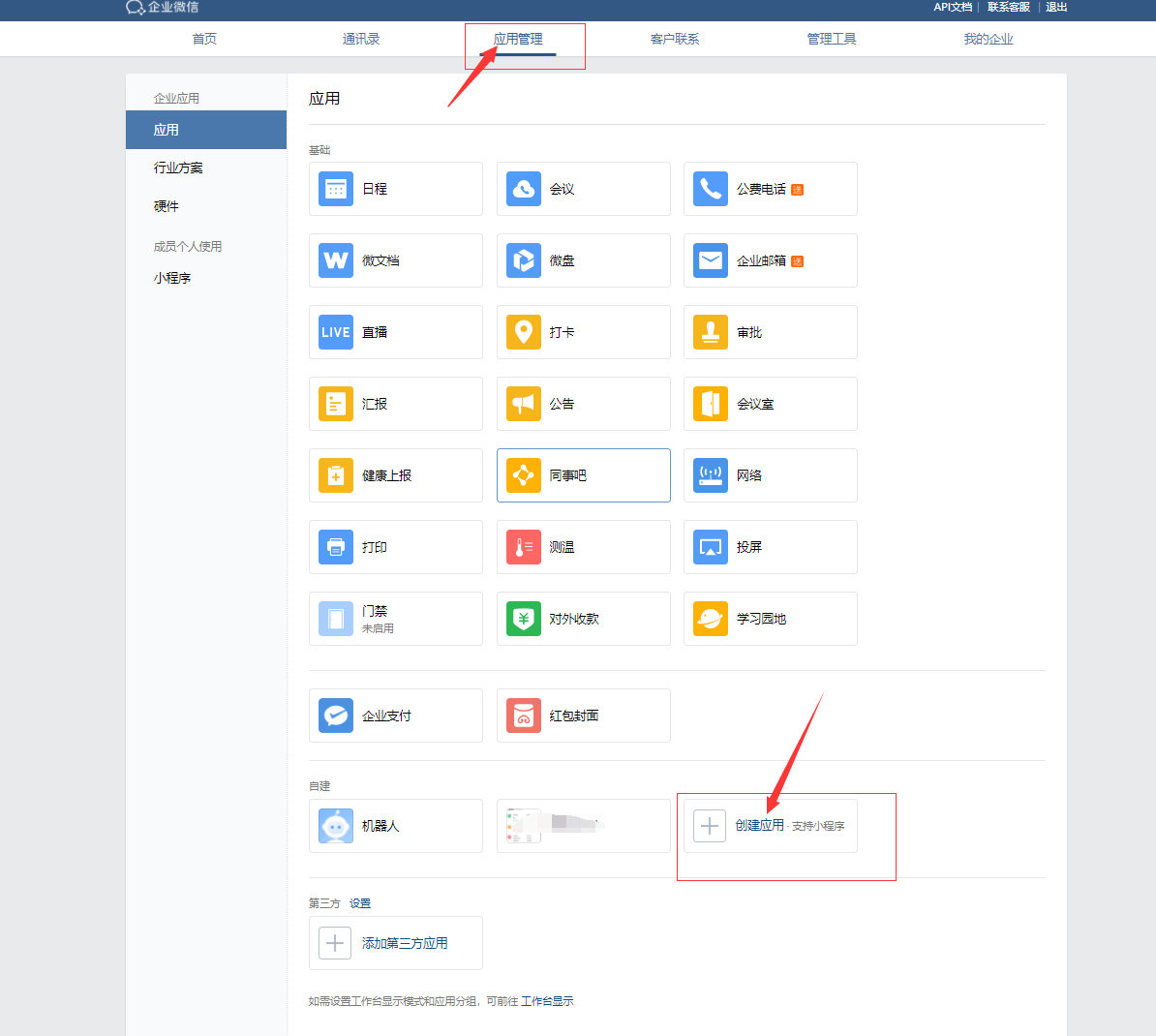
選擇logo,填寫應用名稱,選擇可見范圍為頂級目錄,創建應用
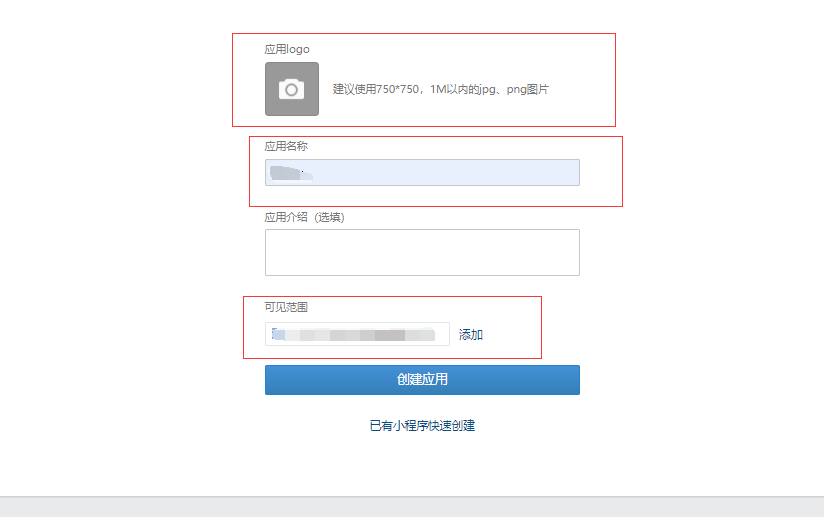
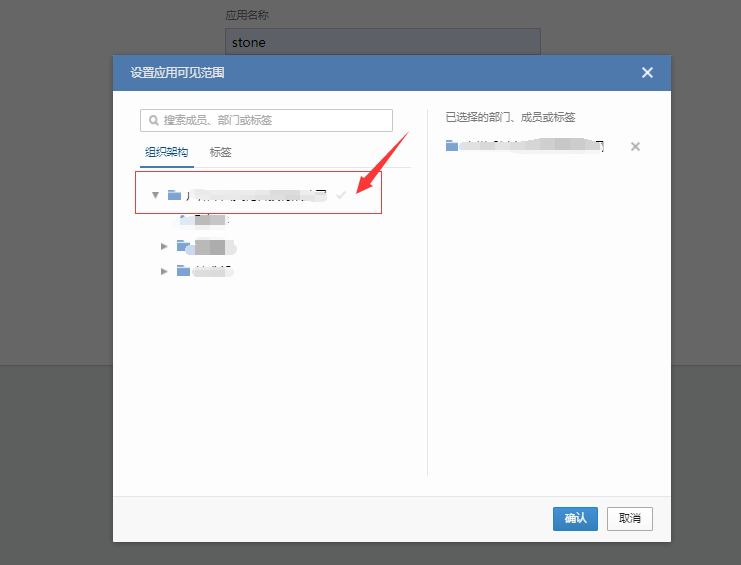
# 6.選擇自建應用獲取應用配置對應在企業后臺填寫
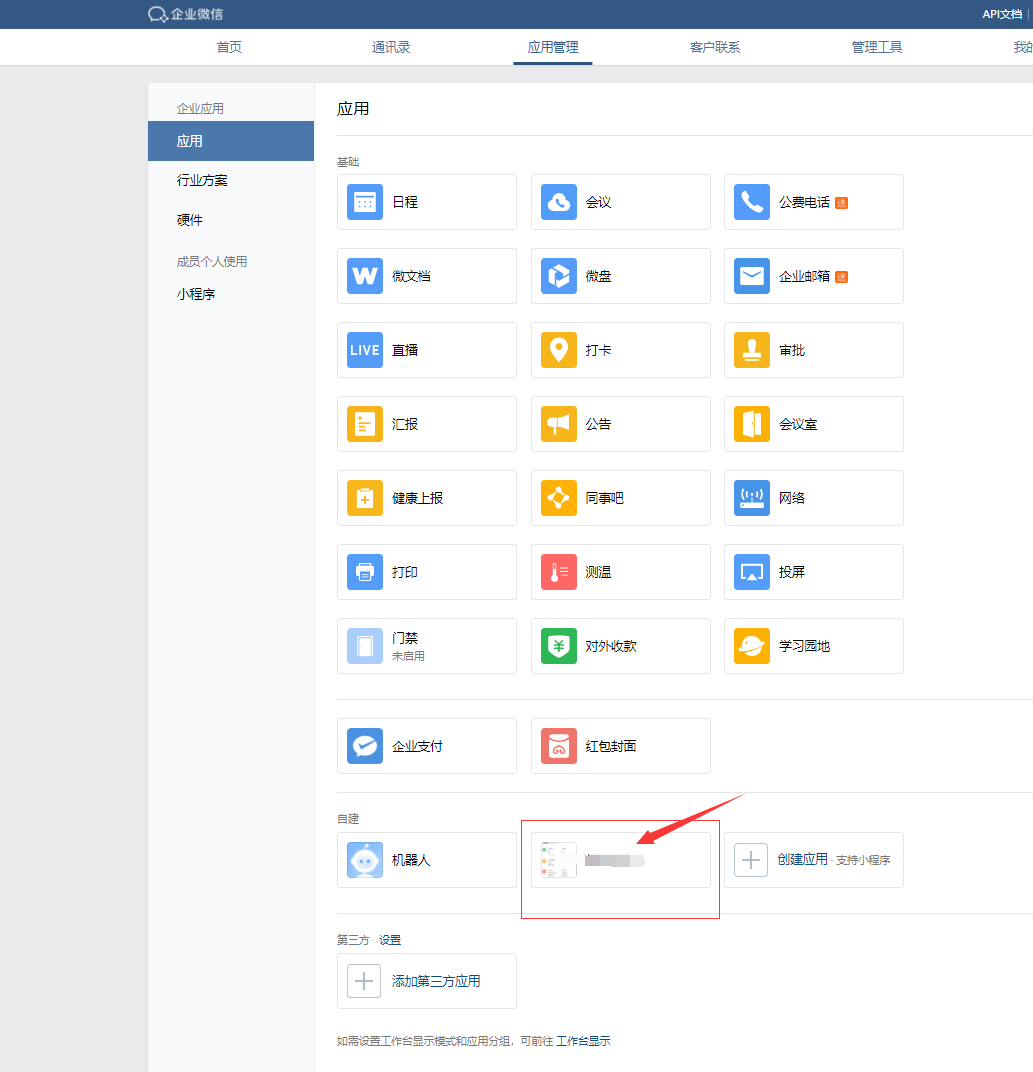

Agentid的值填寫到企業后臺系統配置->應用配置->基本配置:企業應用id
Secret的值填寫到企業后臺系統配置->應用配置->基本配置:企業應用secret
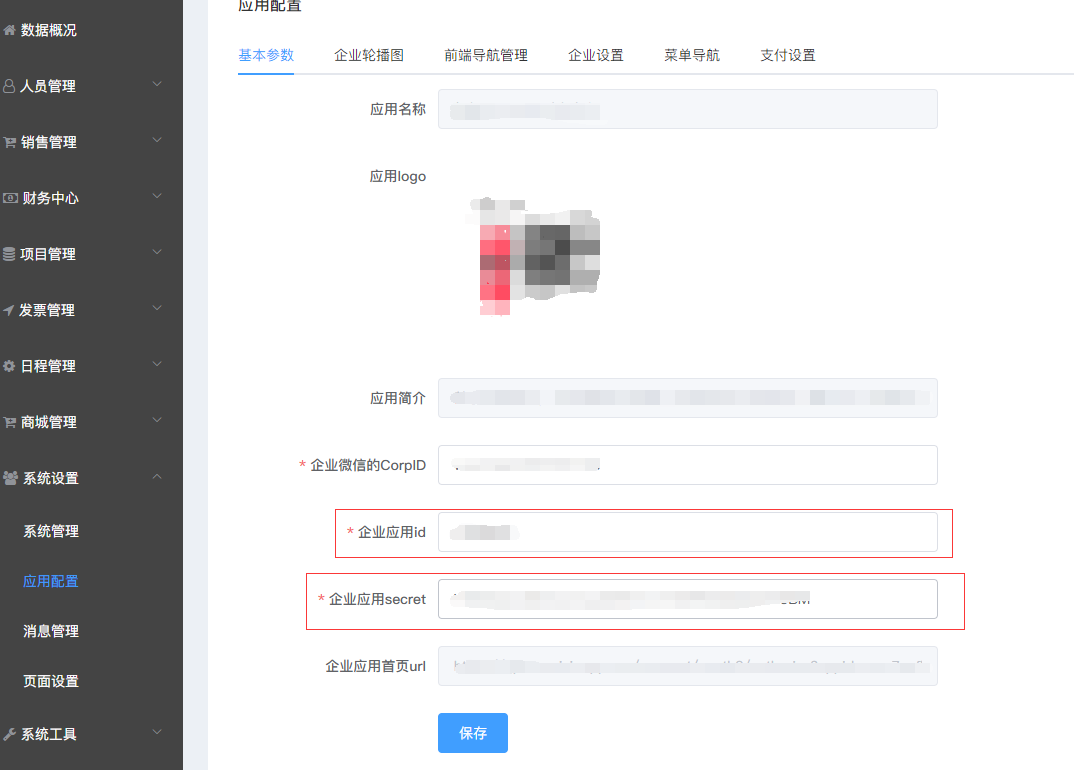
# 7.設置企業微信應用主頁
在企業后臺系統配置->應用配置->基本配置 三個參數(企業微信的CorpID,企業應用id,企業應用secret)
都配置好后,點擊保存,刷新一下當前頁面,然后復制企業應用首頁url
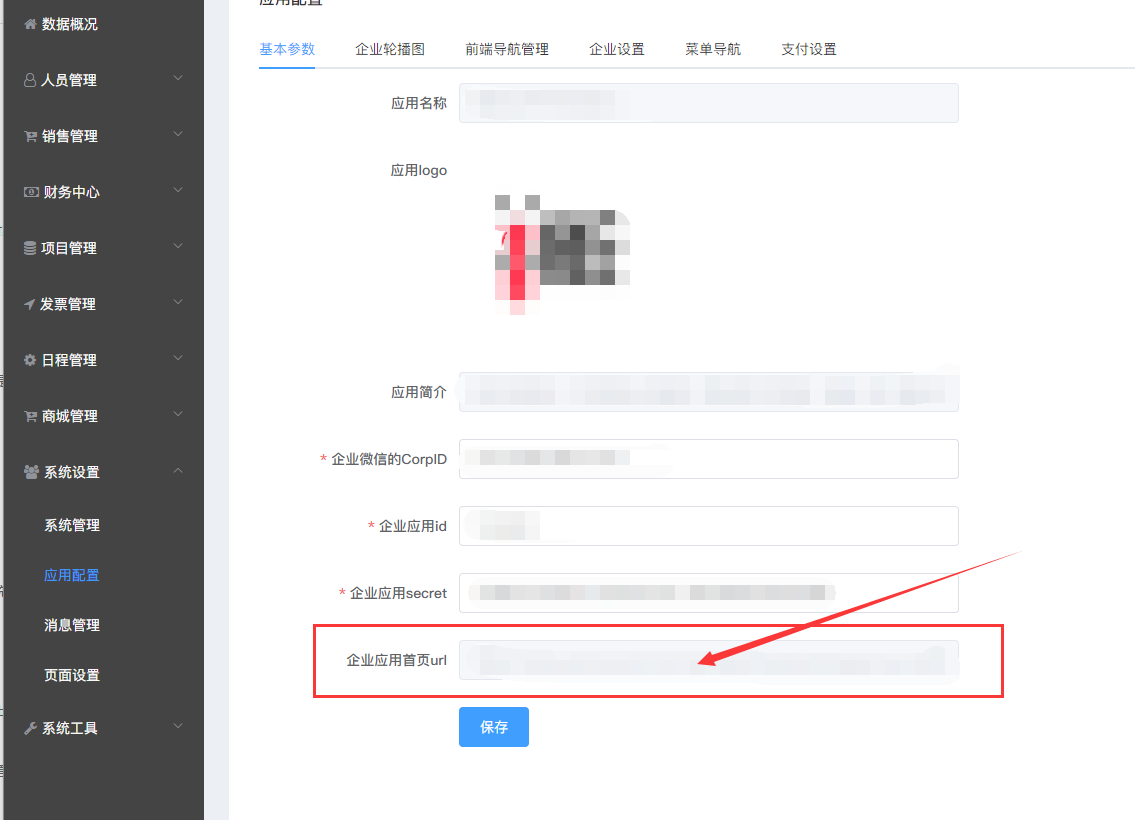
粘貼到企業微信應用主頁->網頁地址保存

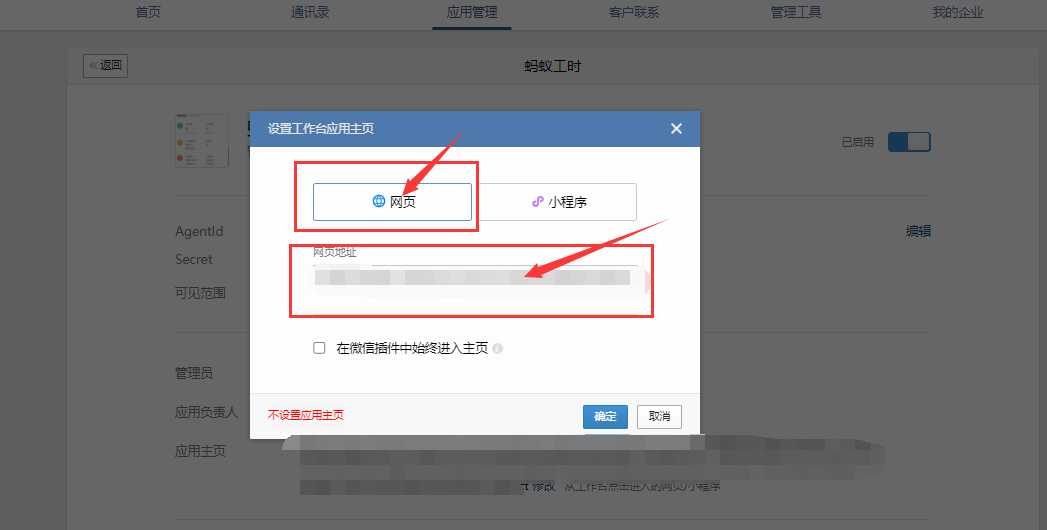
# 8.企業微信應用授權登錄設置



填寫網站的域名,然后保存

# 9.企業微信網頁授權及js-sdk設置

填寫可信任域名為網站的域名
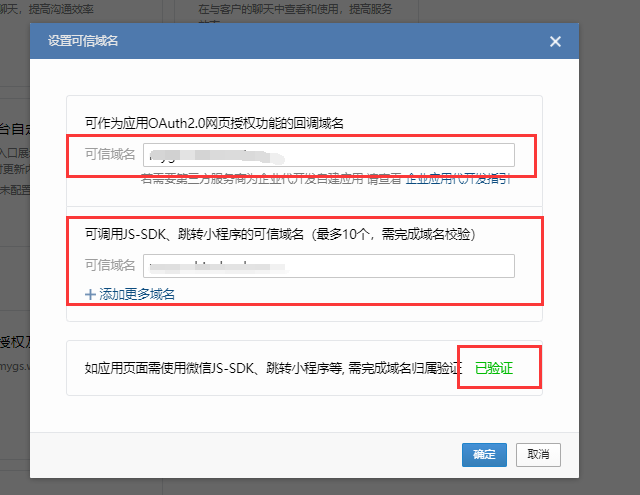
域名歸屬驗證需要進行文件驗證
1.下載驗證文件到本地
2.將驗證文件上傳到項目文件根目錄下的public目錄下
3.點擊驗證,如果驗證成功會顯示已驗證
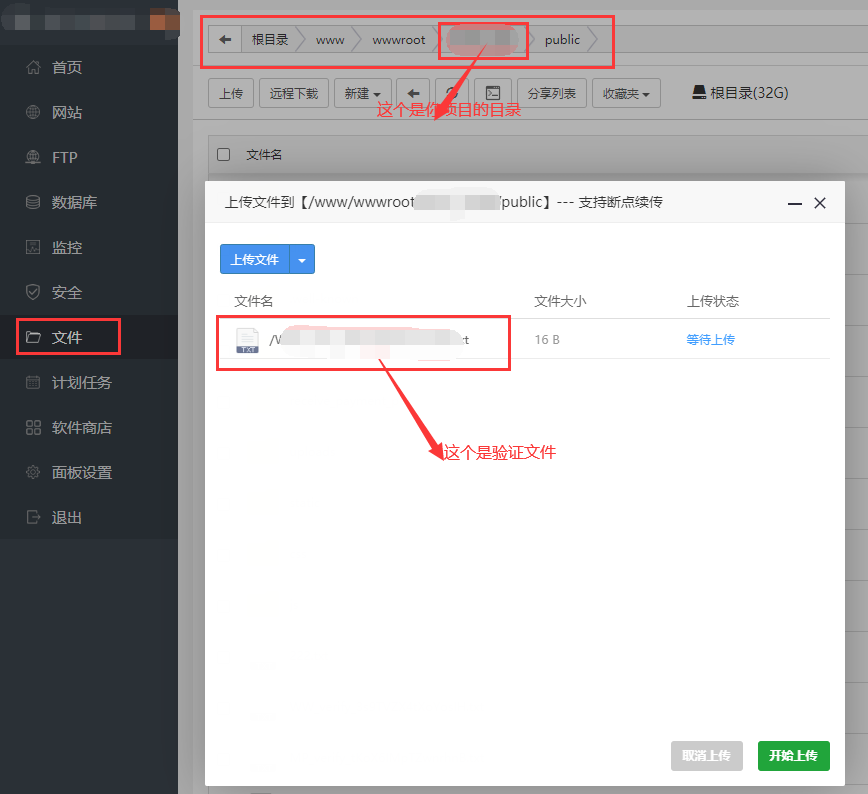
# 10.同步企業微信部門和員工數據
如果同步后沒有用戶沒有顯示部門,請在重新同步一下就可以顯示了
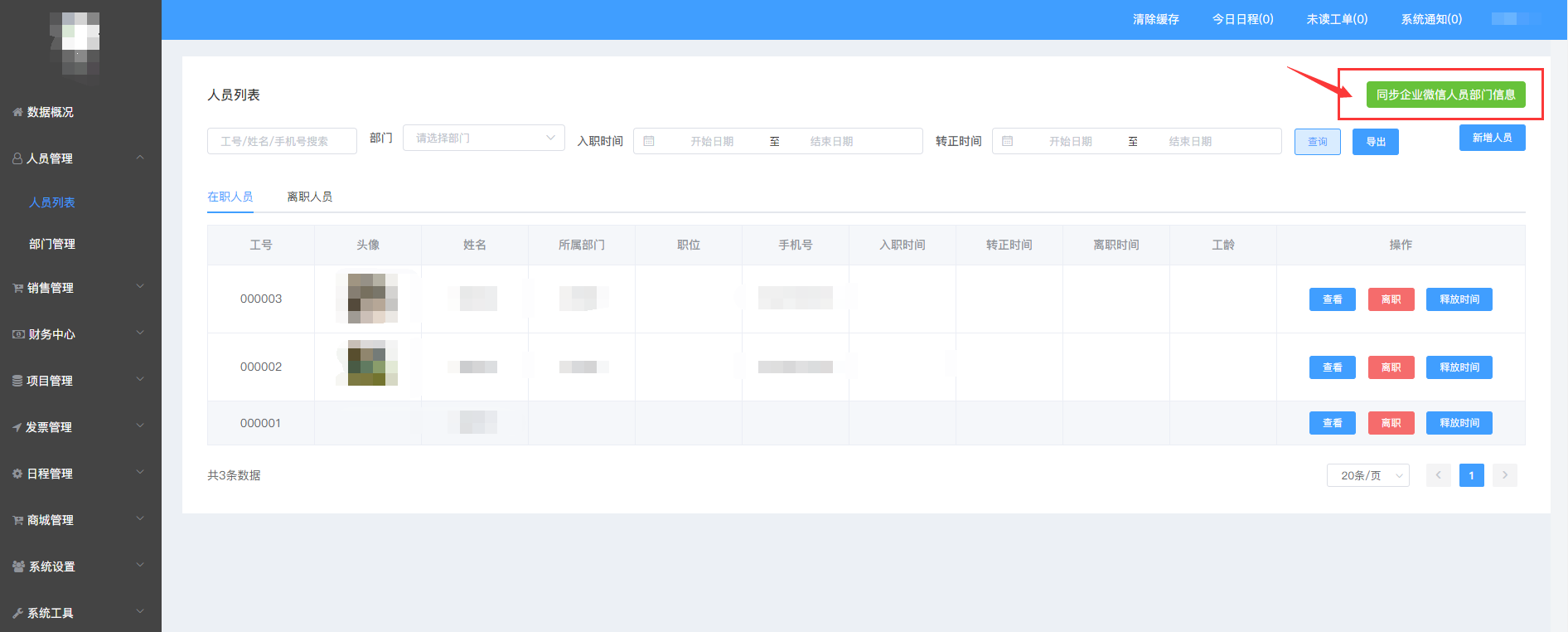
企業微信的部門也會同步過來
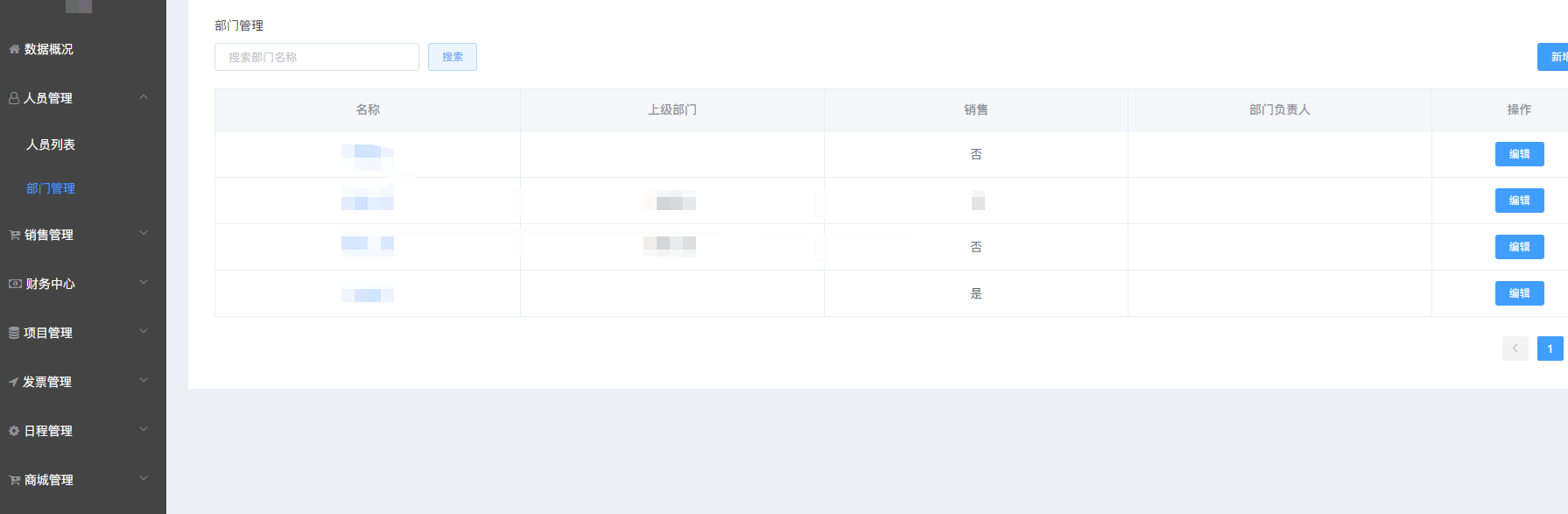
- 部署流程
- 功能介紹
- 怎么添加員工
- 如何添加客戶
- 如何添加合同
- 如何添加項目
- 如何添加款項應收款應付款
- 如何添加日程
- 如何進行系統設置
- 怎么添加銷售
- 前端綁定銷售身份
- 怎么添加企業短信,郵箱提醒
- 添加商品
- 常見問題
- 1.系統授權安裝使用等問題
- 2.總后臺、企業后臺、銷售后臺網址
- 3.在微擎購買了如何安裝
- 4.如何添加企業并進行對接
- 5.如何將企業微信或者釘釘用戶同步到系統
- 6.管理員信息修改
- 7.域名或js驗證文件上傳目錄
- 短信配置
- 修改總后臺手機號碼密碼
- 登錄企業后臺提示用戶和企業不匹配
- 總后臺企業后臺地址
- 安裝之后企業后臺無法加載
- 提示報錯未獲得企業授權
- 企業微信怎么上架
- 安裝之后如何更新
- 如何同步企業微信用戶到系統
- 企業微信配置(已廢棄)
- 釘釘應用配置(已廢棄)
- 微信公眾號配置
- 配置企業微信后前端顯示不出來
- 添加單獨數據庫配置
- 關于企業端的應用名稱的設置
- 操作記錄 需完善
- 1對接
- 客戶
- 項目
- 阿里云購買數據庫
- 企業微信配置(新版本)
- 企業微信(通訊錄)配置
- 企業微信(客戶)配置
- 企業微信(會話存檔)配置
- 企業微信(進群寶)設置
- 企業微信(歷史朋友圈)配置
- 企業微信(群SOP)
- 企業微信(批量添加好友)
- 釘釘應用配置(新版本)
