# 1.登錄企業微信后臺
[企業微信 (qq.com)](https://work.weixin.qq.com/wework_admin/loginpage_wx?redirect_uri=https%3A%2F%2Fwork.weixin.qq.com%2Fwework_admin%2Fframe#profile)
# 2.打開管理工具,選擇會話存檔

購買開通會話存檔

開啟范圍設置頂級部門

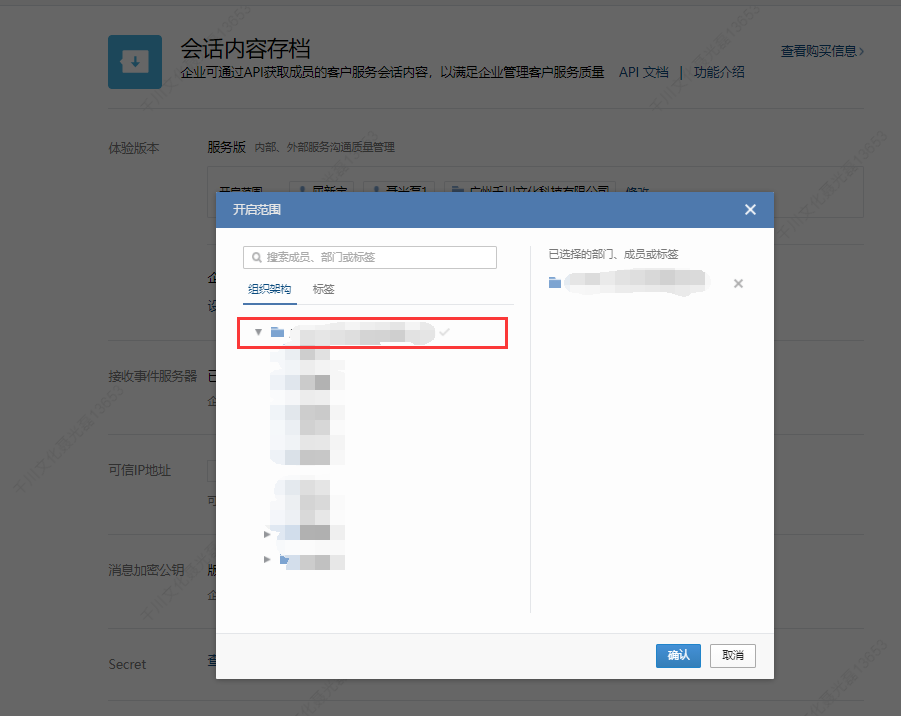
設置可信IP地址,填寫項目網站的服務器ip地址

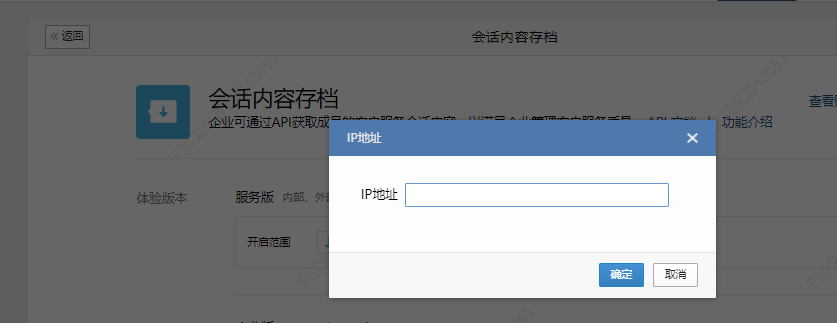
# 3.設置加密
公鑰私鑰生成工具及方法
密鑰生成地址:
[http://web.chacuo.net/netrsakeypair]()
選擇RSA秘鑰對
生成秘鑰位數選擇2048位
秘鑰格式選擇PKCS#1
輸出格式選擇PEM/Base64

將生成的公鑰,私鑰保存下來
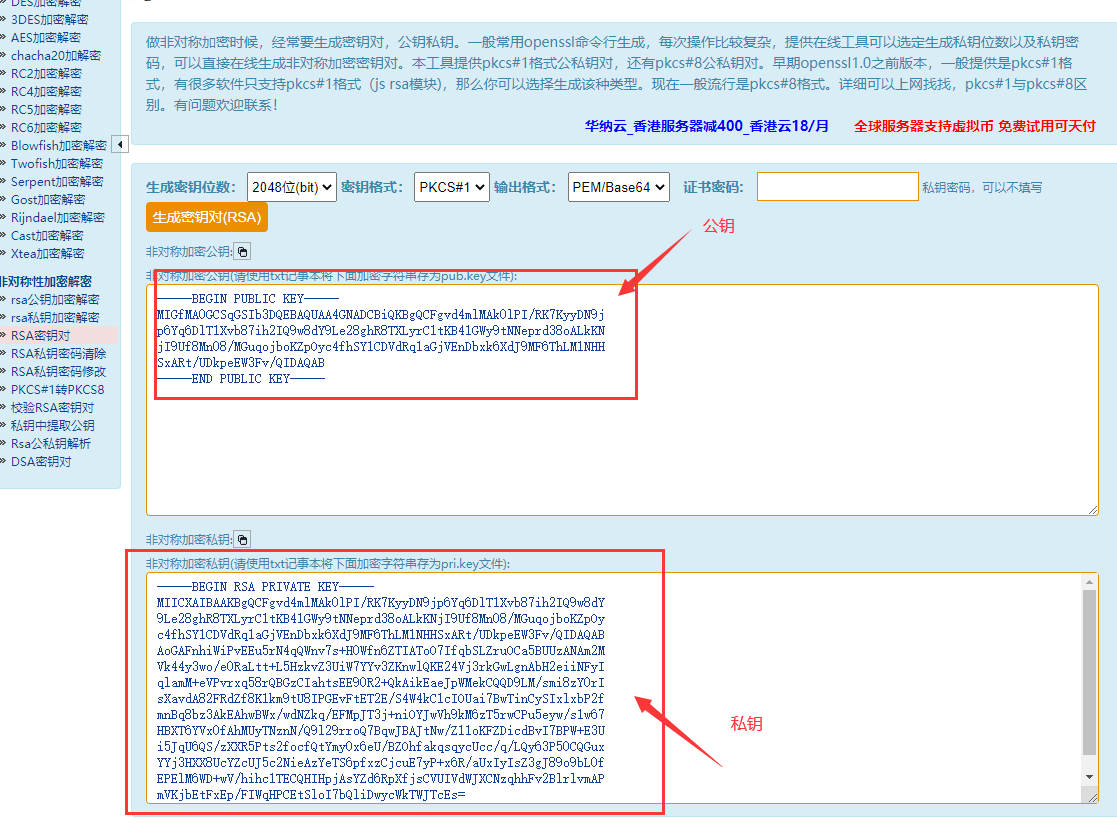
在企業微信會話里配置保存下來的公鑰

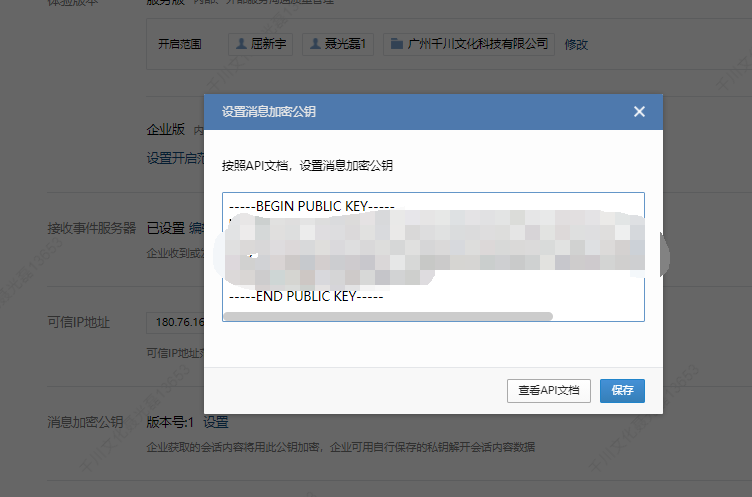
獲取會話存檔的secret

# 4.配企業后臺
打開企業后臺,系統設置->應用配置->基礎參數
把企業微信獲取的secret填寫到會話存檔secret
保存的私鑰填寫到會話存檔私鑰
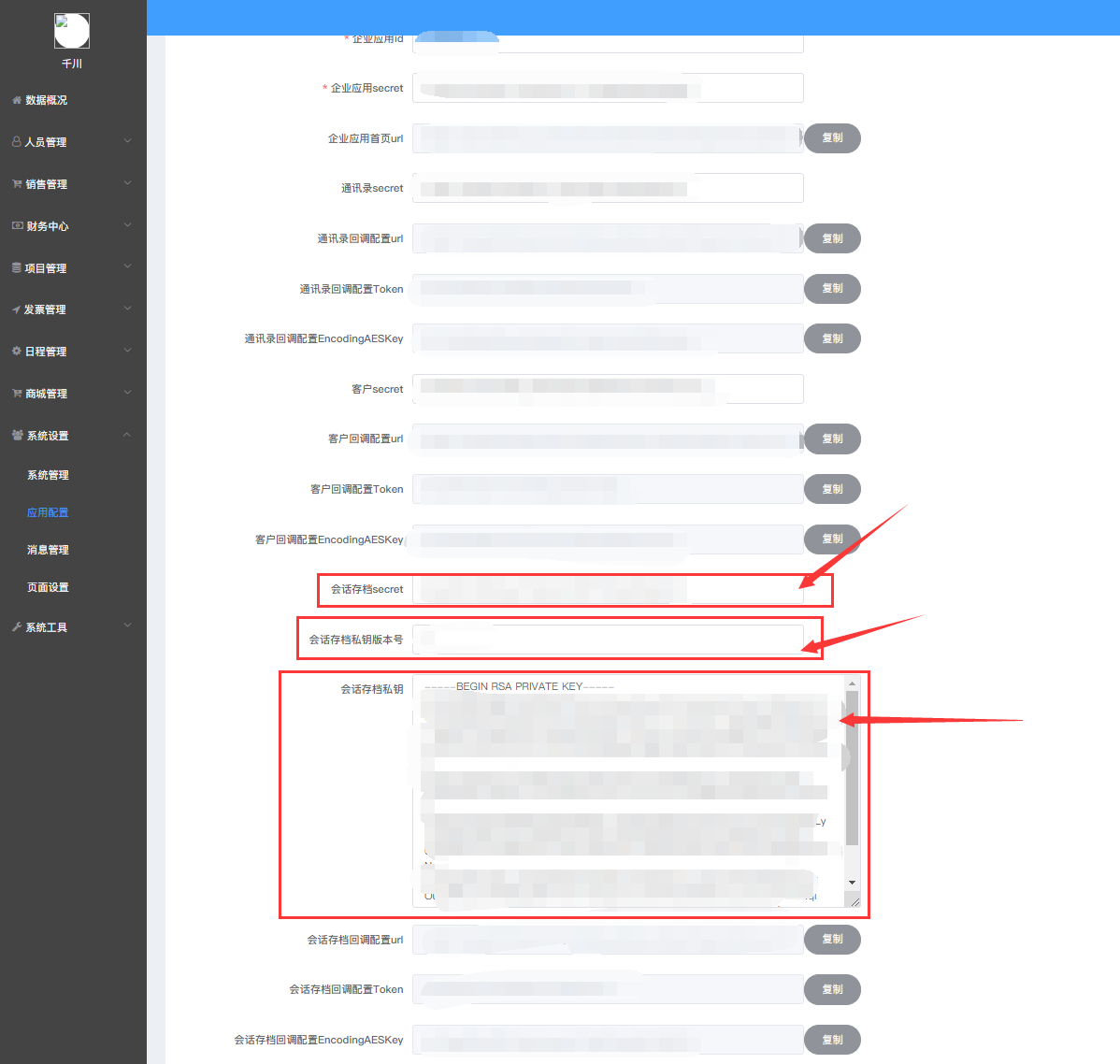
復制會話存檔回調配置url
會話存檔回調配置Token
會話存檔回調配置EncodingAESKey
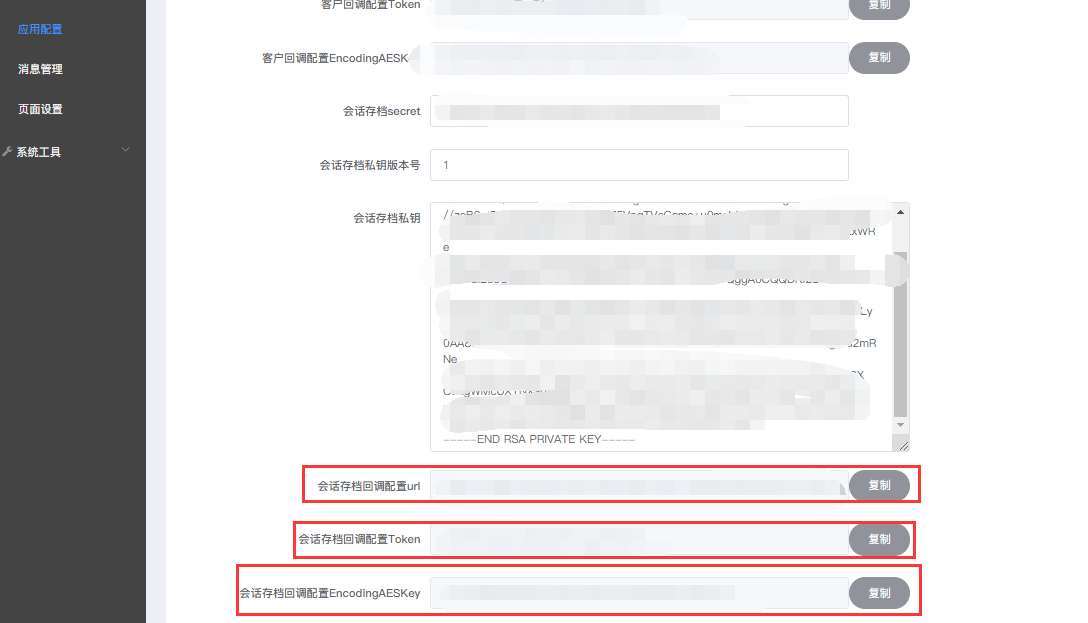
# 5.打開企業微信配置會話存檔回調

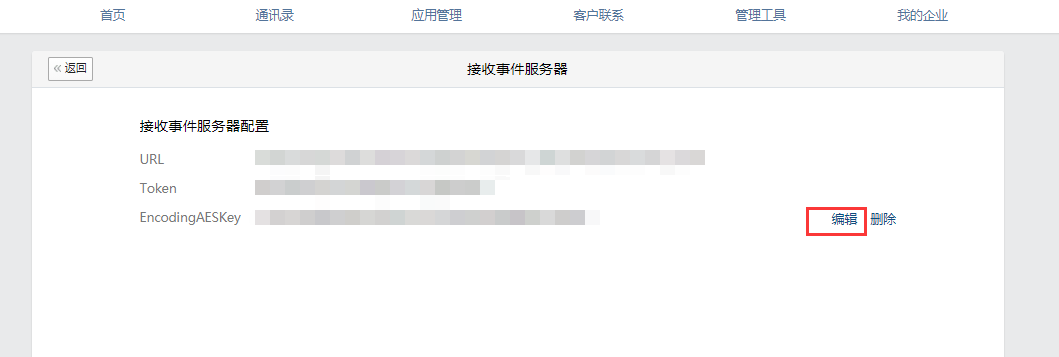
將企業后臺獲取的數據填寫到對應的位置
會話存檔回調配置url填寫到url
會話存檔回調配置Token填寫到Token
會話存檔回調配置EncodingAESKey填寫到EncodingAESKey
保存

# 6.安裝php會話存檔擴展
下載擴展文件
鏈接:https://pan.baidu.com/s/1JjWNA6oQVQucS3vsMrx_ag
提取碼:6666
1.打開遠程連接工具(如:xshell,secureCRt),連接服務器,將文件上傳到服務器根目錄下的www目錄
2.解壓文件
3.進入文件目錄php7-wxwork-finance-sdk-master
4.執行命令:/www/server/php/71/bin/phpize
5.執行命令:./configure --with-php-config=/www/server/php/71/bin/php-config --with-wxwork-finance-sdk=/www/php7-wxwork-finance-sdk-master
6.執行命令:make && make install
7.在php.ini配置文件里面添加
extension = /www/server/php/71/lib/php/extensions/no-debug-non-zts-20160303/wxwork_finance_sdk.so
# 7.會話存檔,實時同步
以上全部配置成功后,用戶,客戶的會話記錄可以實時同步到后臺,
可以在企業后臺 系統設置->消息管理->會話存檔里面查看
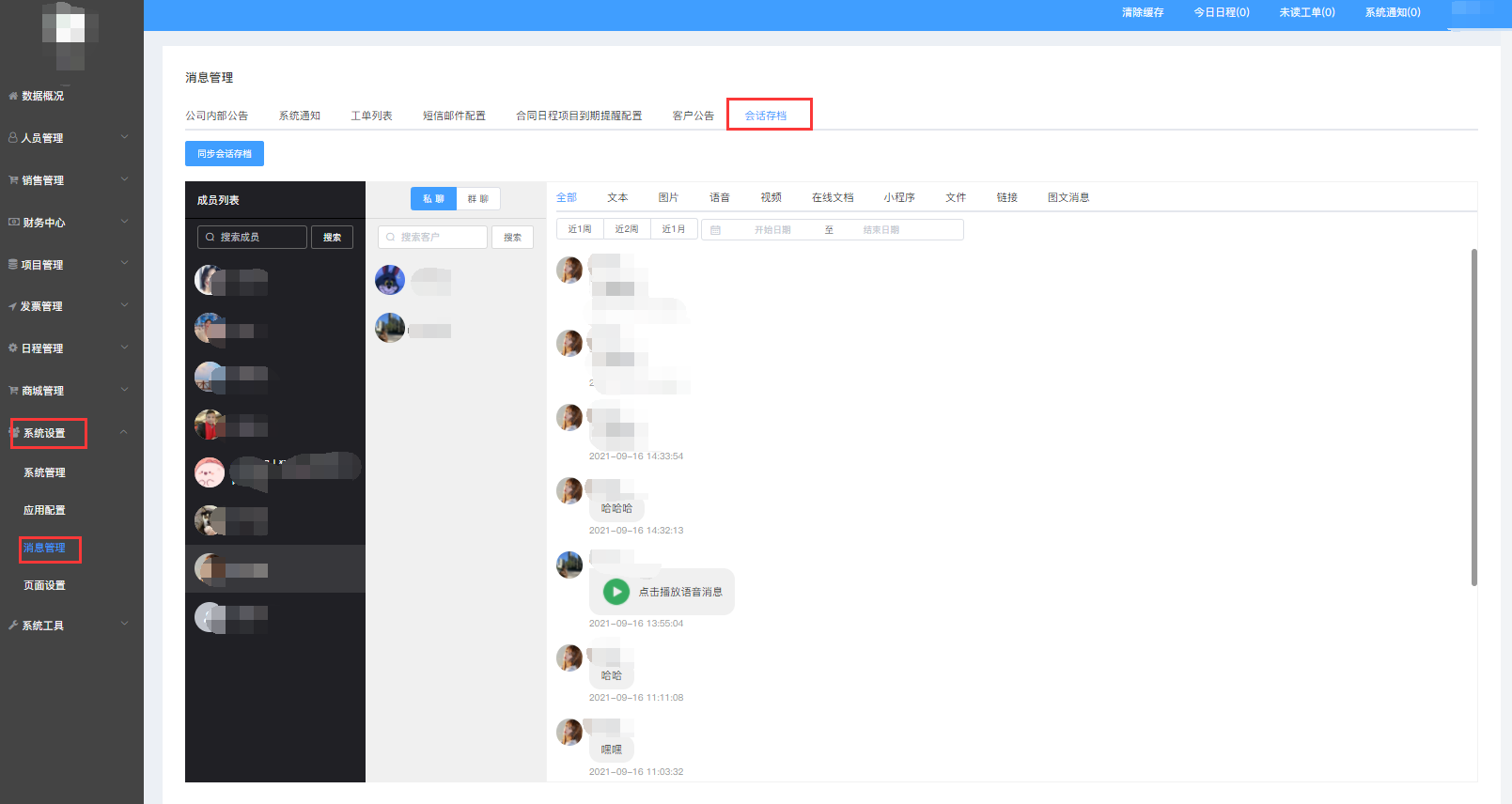
- 部署流程
- 功能介紹
- 怎么添加員工
- 如何添加客戶
- 如何添加合同
- 如何添加項目
- 如何添加款項應收款應付款
- 如何添加日程
- 如何進行系統設置
- 怎么添加銷售
- 前端綁定銷售身份
- 怎么添加企業短信,郵箱提醒
- 添加商品
- 常見問題
- 1.系統授權安裝使用等問題
- 2.總后臺、企業后臺、銷售后臺網址
- 3.在微擎購買了如何安裝
- 4.如何添加企業并進行對接
- 5.如何將企業微信或者釘釘用戶同步到系統
- 6.管理員信息修改
- 7.域名或js驗證文件上傳目錄
- 短信配置
- 修改總后臺手機號碼密碼
- 登錄企業后臺提示用戶和企業不匹配
- 總后臺企業后臺地址
- 安裝之后企業后臺無法加載
- 提示報錯未獲得企業授權
- 企業微信怎么上架
- 安裝之后如何更新
- 如何同步企業微信用戶到系統
- 企業微信配置(已廢棄)
- 釘釘應用配置(已廢棄)
- 微信公眾號配置
- 配置企業微信后前端顯示不出來
- 添加單獨數據庫配置
- 關于企業端的應用名稱的設置
- 操作記錄 需完善
- 1對接
- 客戶
- 項目
- 阿里云購買數據庫
- 企業微信配置(新版本)
- 企業微信(通訊錄)配置
- 企業微信(客戶)配置
- 企業微信(會話存檔)配置
- 企業微信(進群寶)設置
- 企業微信(歷史朋友圈)配置
- 企業微信(群SOP)
- 企業微信(批量添加好友)
- 釘釘應用配置(新版本)
