# 1.登錄企業微信后臺
[企業微信 (qq.com)](https://work.weixin.qq.com/wework_admin/loginpage_wx?redirect_uri=https%3A%2F%2Fwork.weixin.qq.com%2Fwework_admin%2Fframe#profile)
# 2.選擇客戶關系打開API

獲取客戶secret


# 3.打開企業后臺配置secret,獲取回調參數
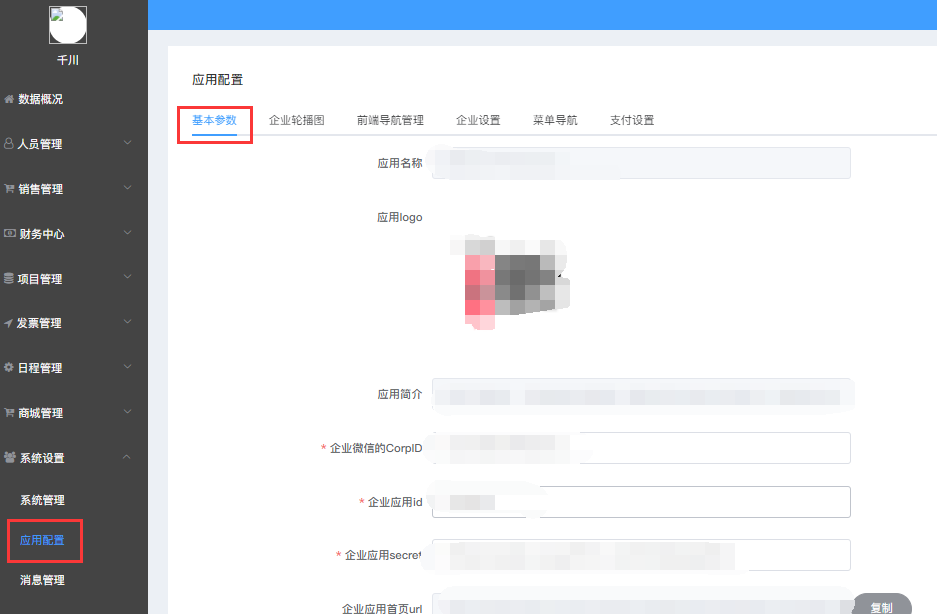
將企業微信客戶secret,在對應的選項里面填寫,保存

復制客戶回調配置url,
客戶回調配置Token,
客戶回調配置EncodingAESKey

# 4.配置企業微信客戶回調設置
編輯接收事件服務器

把從企業后臺復制過來的參數填寫在對應的位置
客戶回調配置url填寫在url上
客戶回調配置Token填寫在Token上
客戶回調配置EncodingAESKey填寫在EncodingAESKey上
保存

# 5.實收同步客戶數據
以上配置對接好以后,可以實時同步企業微信客戶的數據,企業員工添加客戶,企業員工刪除客戶,客戶流失等
企業微信客戶列表:企業后臺->銷售管理->客戶列表->企業微信客戶查看

客戶動態


- 部署流程
- 功能介紹
- 怎么添加員工
- 如何添加客戶
- 如何添加合同
- 如何添加項目
- 如何添加款項應收款應付款
- 如何添加日程
- 如何進行系統設置
- 怎么添加銷售
- 前端綁定銷售身份
- 怎么添加企業短信,郵箱提醒
- 添加商品
- 常見問題
- 1.系統授權安裝使用等問題
- 2.總后臺、企業后臺、銷售后臺網址
- 3.在微擎購買了如何安裝
- 4.如何添加企業并進行對接
- 5.如何將企業微信或者釘釘用戶同步到系統
- 6.管理員信息修改
- 7.域名或js驗證文件上傳目錄
- 短信配置
- 修改總后臺手機號碼密碼
- 登錄企業后臺提示用戶和企業不匹配
- 總后臺企業后臺地址
- 安裝之后企業后臺無法加載
- 提示報錯未獲得企業授權
- 企業微信怎么上架
- 安裝之后如何更新
- 如何同步企業微信用戶到系統
- 企業微信配置(已廢棄)
- 釘釘應用配置(已廢棄)
- 微信公眾號配置
- 配置企業微信后前端顯示不出來
- 添加單獨數據庫配置
- 關于企業端的應用名稱的設置
- 操作記錄 需完善
- 1對接
- 客戶
- 項目
- 阿里云購買數據庫
- 企業微信配置(新版本)
- 企業微信(通訊錄)配置
- 企業微信(客戶)配置
- 企業微信(會話存檔)配置
- 企業微信(進群寶)設置
- 企業微信(歷史朋友圈)配置
- 企業微信(群SOP)
- 企業微信(批量添加好友)
- 釘釘應用配置(新版本)
