# 配置對外展示信息
## 1.進入企業微信通訊錄管理頁面,在【對外展示信息】下選擇【修改】

##**2.選擇【添加自定義信息】**

## **3.填寫名稱為【朋友@圈】,選擇類型為網頁后保存**

## 4.設置成功后可在頁面上看到【朋友@圈】對外信息

## 5.企業微信手機APP-我-點擊右上角頭像-對外信息顯示-朋友圈-查看詳情,可以設置朋友圈鏈接,每個員工的專屬鏈接可在后臺復制 保存更改即設置成功,保存更改后,當員工在企業微信移動端【對外信息展示】頁面填寫專屬朋友圈鏈接后,微信用戶即可在員工個人信息頁查看朋友圈



## 6.設置完后微信客戶如何查看員工朋友圈?
在微信里面找到企業微信員工查看資料
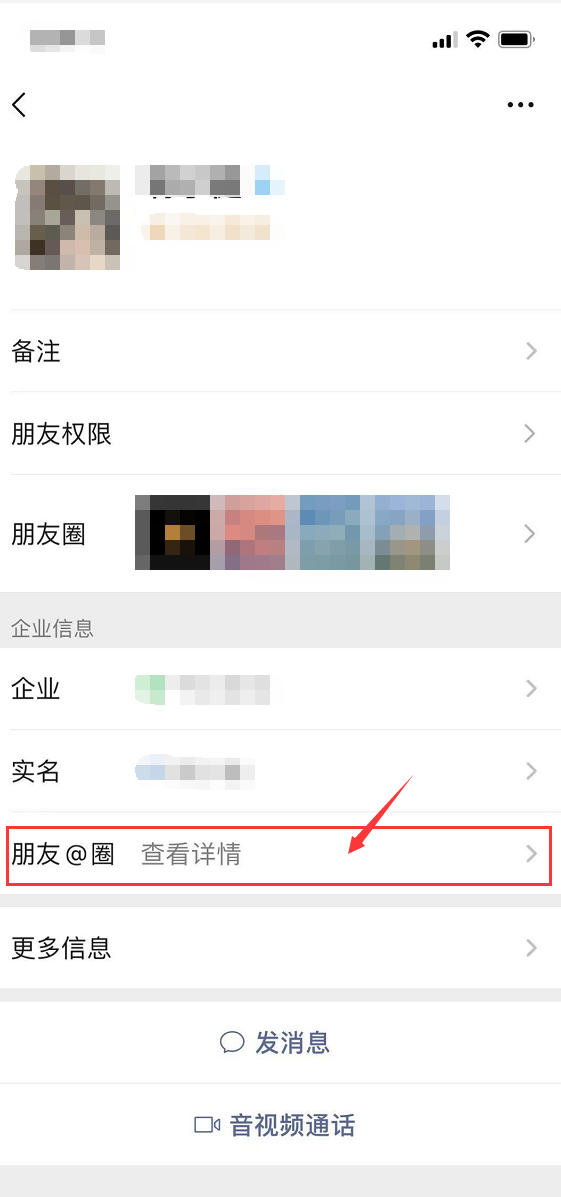
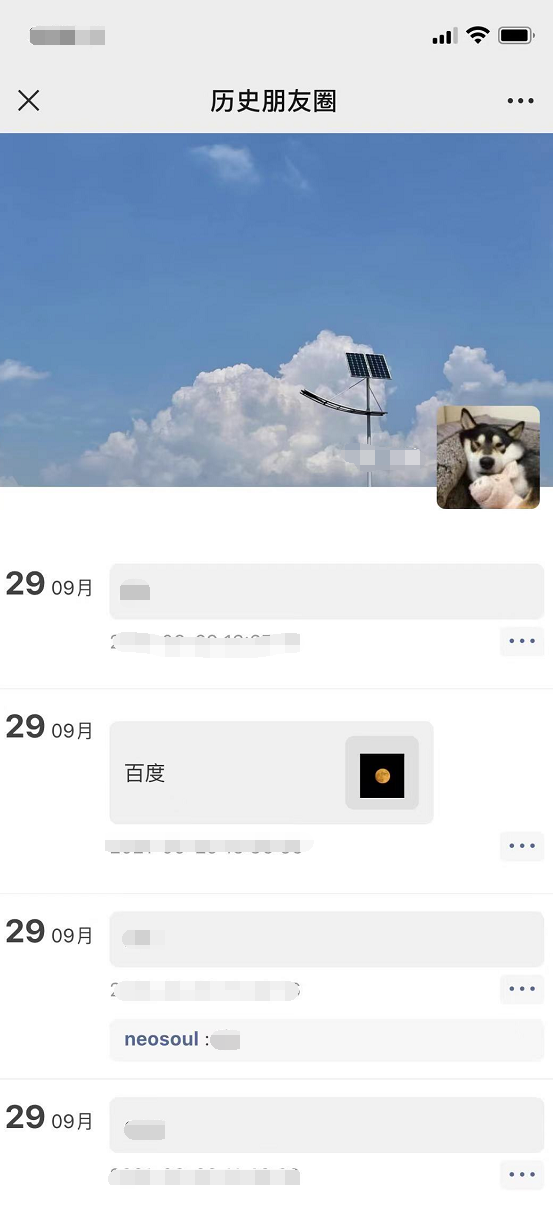
# --------------------------------------------------
# 配置員工發布朋友圈應用
## 1.創建企業自建應用
應用名稱:歷史朋友圈
可見范圍:企業部門根目錄
選擇網頁應用
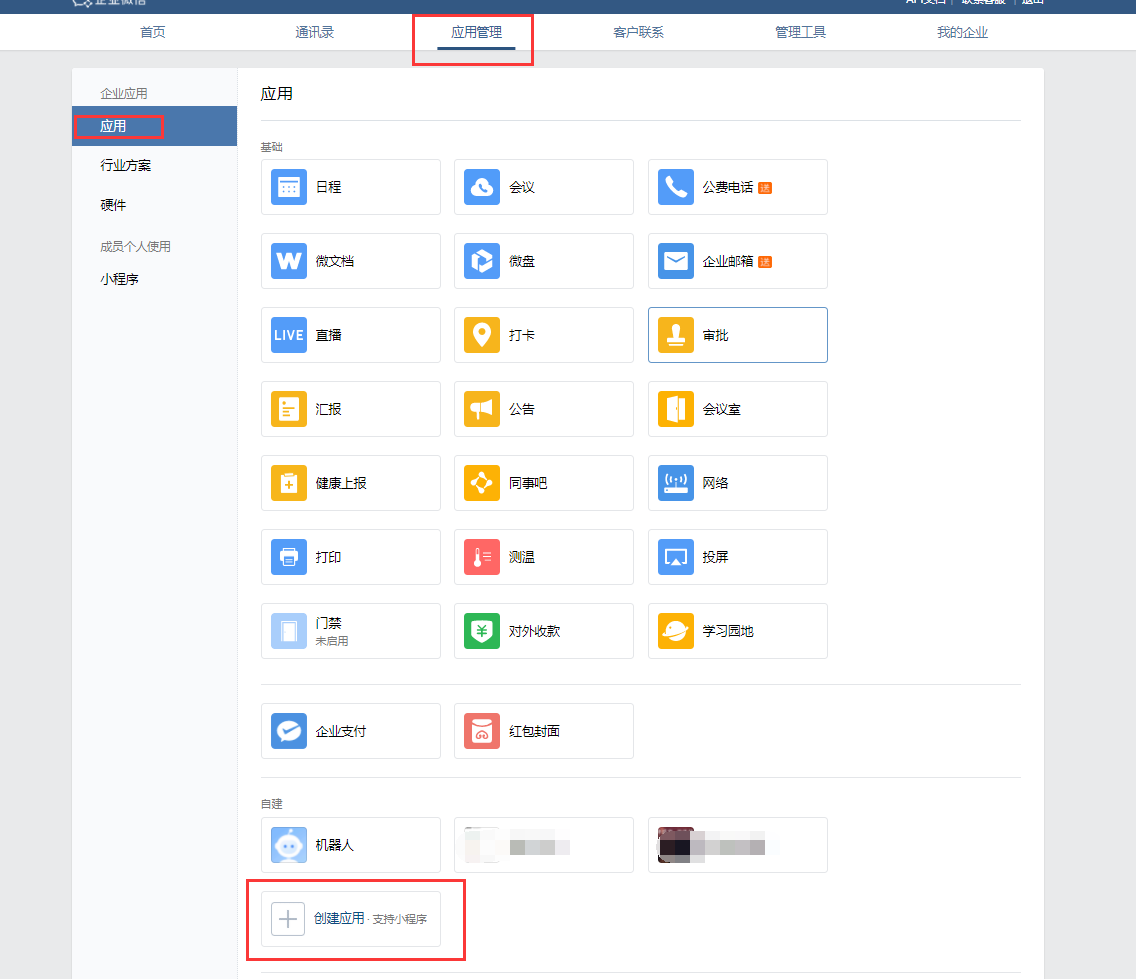
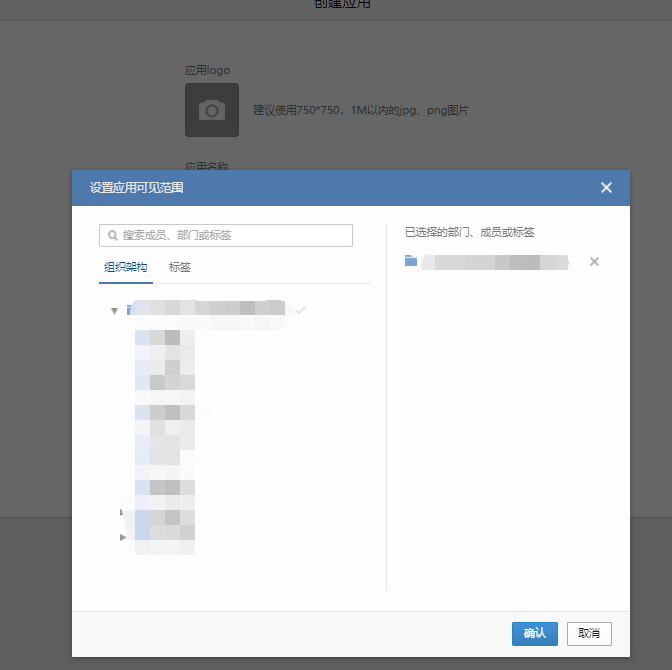
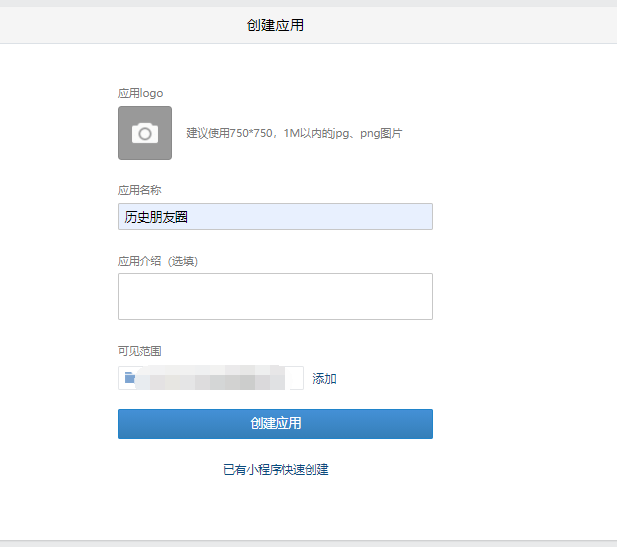
## 2.打開應用獲取配置參數
獲取agentid,secret

## 3.打開后臺頁面配置參數
獲取agentid,secret填寫在對應的參數里面
企業歷史朋友圈應用id:填寫agentiid參數
企業歷史朋友圈應用secret:填寫secret參數
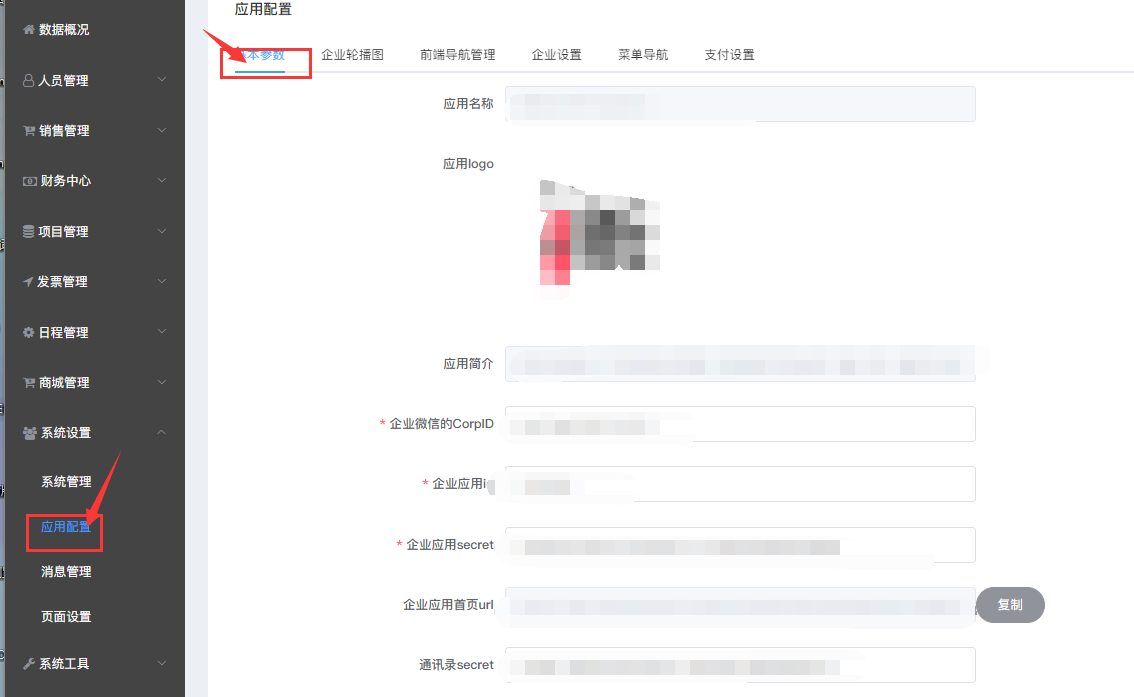
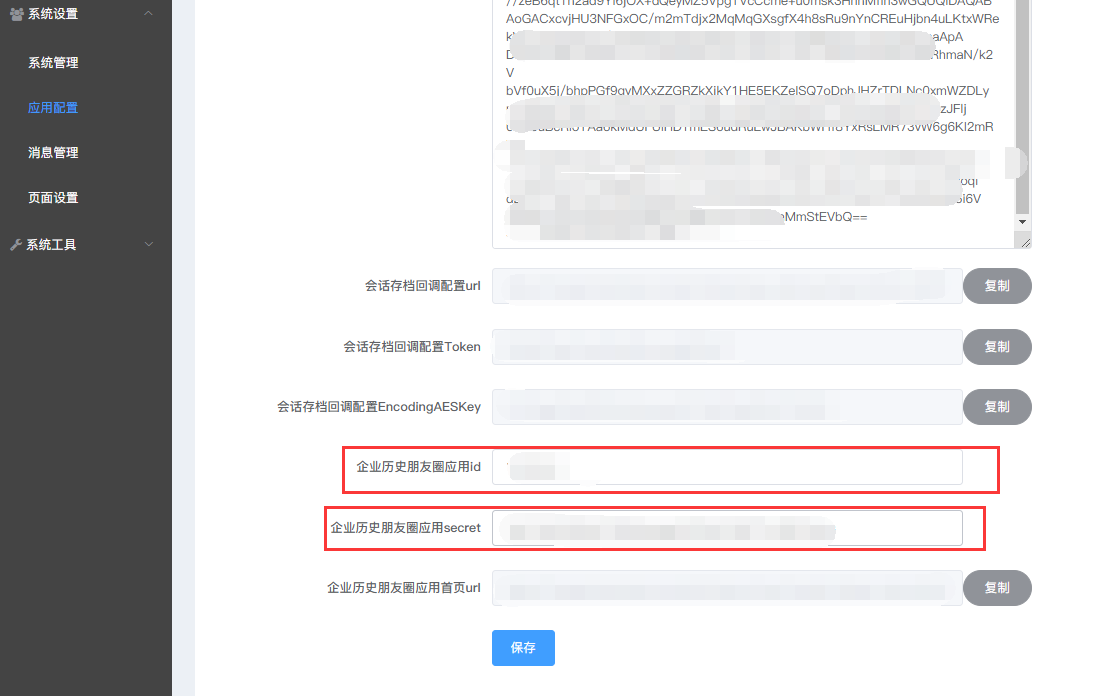
## 4.設置應用
復制企業歷史朋友圈應用首頁url

粘貼到歷史朋友圈應用的主頁(網頁類型)網頁地址上
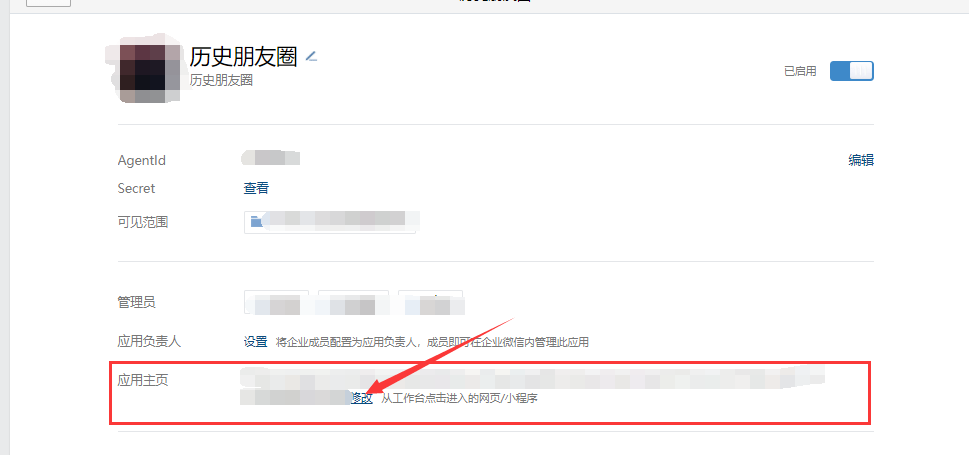
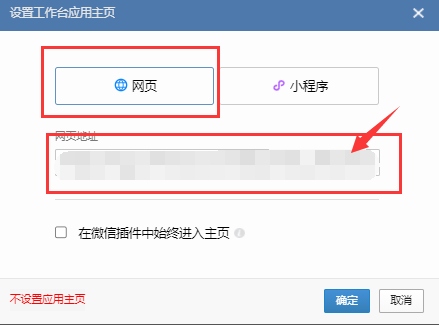
配置應用域名授權和網頁授權

設置成員外部管理權限

設置應用客戶外部聯系人權限
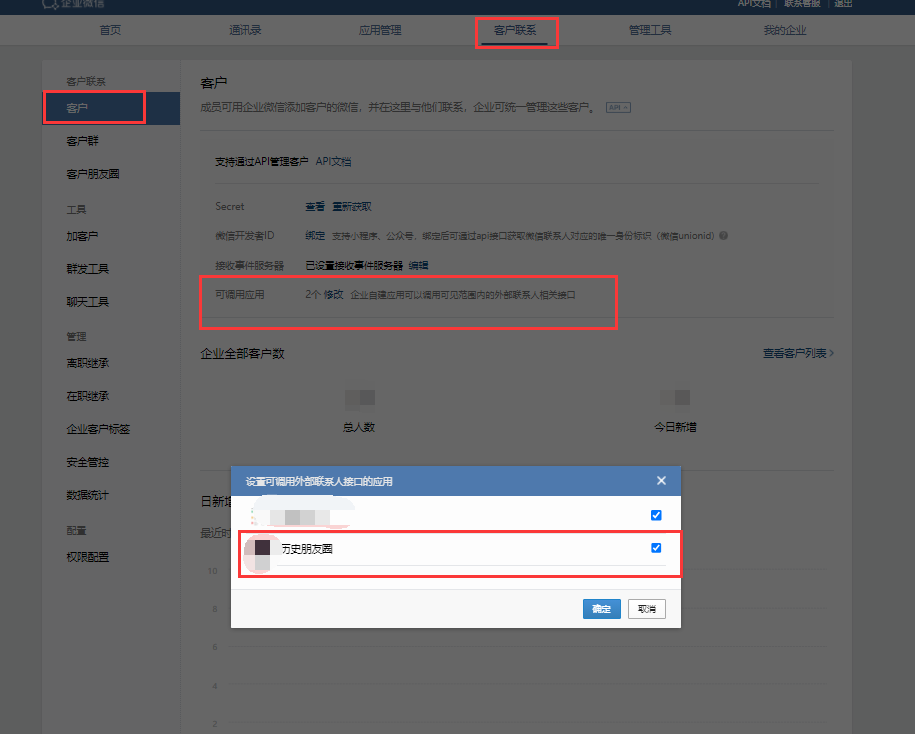
設置客戶朋友圈權限使用范圍

備注說明:
新建應用需滿足以下配置
企業微信3.1.12及以上版本支持,僅支持ios跟安卓
需有配置客戶聯系功能權限
當前成員必須配置了客戶聯系功能
當前成員必須在客戶朋友圈使用范圍
當前成員必須具備外部溝通管理成員使用權限
## 5.發布朋友圈頁面預覽
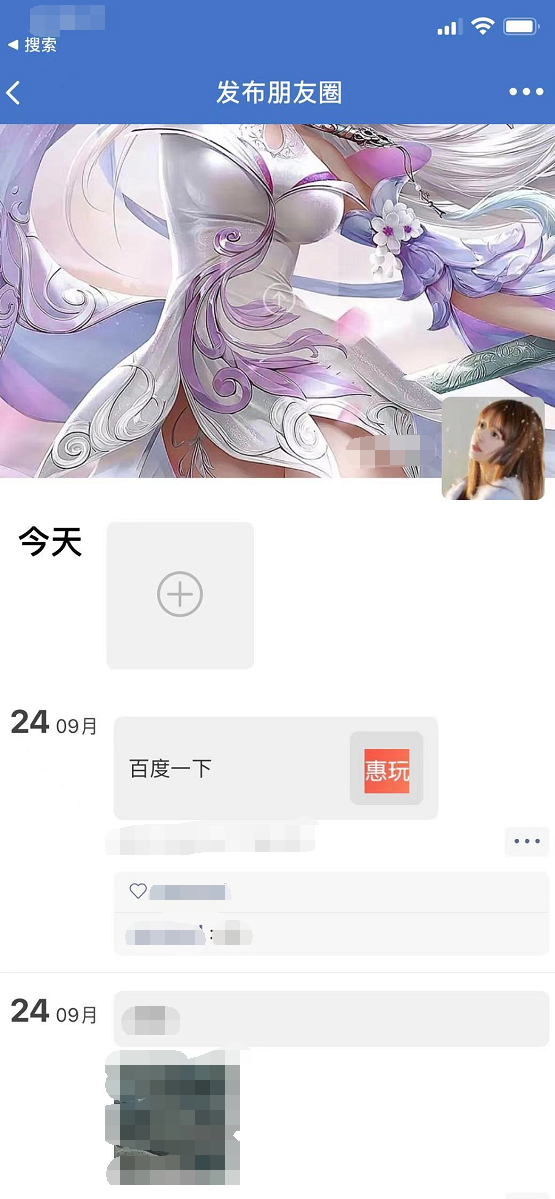
- 部署流程
- 功能介紹
- 怎么添加員工
- 如何添加客戶
- 如何添加合同
- 如何添加項目
- 如何添加款項應收款應付款
- 如何添加日程
- 如何進行系統設置
- 怎么添加銷售
- 前端綁定銷售身份
- 怎么添加企業短信,郵箱提醒
- 添加商品
- 常見問題
- 1.系統授權安裝使用等問題
- 2.總后臺、企業后臺、銷售后臺網址
- 3.在微擎購買了如何安裝
- 4.如何添加企業并進行對接
- 5.如何將企業微信或者釘釘用戶同步到系統
- 6.管理員信息修改
- 7.域名或js驗證文件上傳目錄
- 短信配置
- 修改總后臺手機號碼密碼
- 登錄企業后臺提示用戶和企業不匹配
- 總后臺企業后臺地址
- 安裝之后企業后臺無法加載
- 提示報錯未獲得企業授權
- 企業微信怎么上架
- 安裝之后如何更新
- 如何同步企業微信用戶到系統
- 企業微信配置(已廢棄)
- 釘釘應用配置(已廢棄)
- 微信公眾號配置
- 配置企業微信后前端顯示不出來
- 添加單獨數據庫配置
- 關于企業端的應用名稱的設置
- 操作記錄 需完善
- 1對接
- 客戶
- 項目
- 阿里云購買數據庫
- 企業微信配置(新版本)
- 企業微信(通訊錄)配置
- 企業微信(客戶)配置
- 企業微信(會話存檔)配置
- 企業微信(進群寶)設置
- 企業微信(歷史朋友圈)配置
- 企業微信(群SOP)
- 企業微信(批量添加好友)
- 釘釘應用配置(新版本)
