關鍵詞:騎手配送距離計算失敗、鑒權失敗,請傳入正確的key,'message'?=>?'來源域名未被授權

#### **兩個地圖key都為必填項,不配置不能正常使用**
配置位置:點大后臺---控制臺---系統設置---騰訊地圖key/高德地圖key
>[danger]注意:1、高德地圖和騰訊地圖都需要設置 2、地圖key需自己申請并配置
>
騰訊地圖注冊鏈接:https://lbs.qq.com/webApi/javascriptGL/glGuide/glBasic
高德地圖注冊鏈接:https://lbs.amap.com/?ref=https://console.amap.com
**騰訊地圖key:** 使用騰訊地圖和相關定位、地理位置接口必須參數,\[騰訊位置服務控制臺 - 應用管理 - 我的應用\]中創建應用,添加 key,勾選“WebServiceAPI”[使用幫助](https://lbs.qq.com/webApi/javascriptGL/glGuide/glBasic)
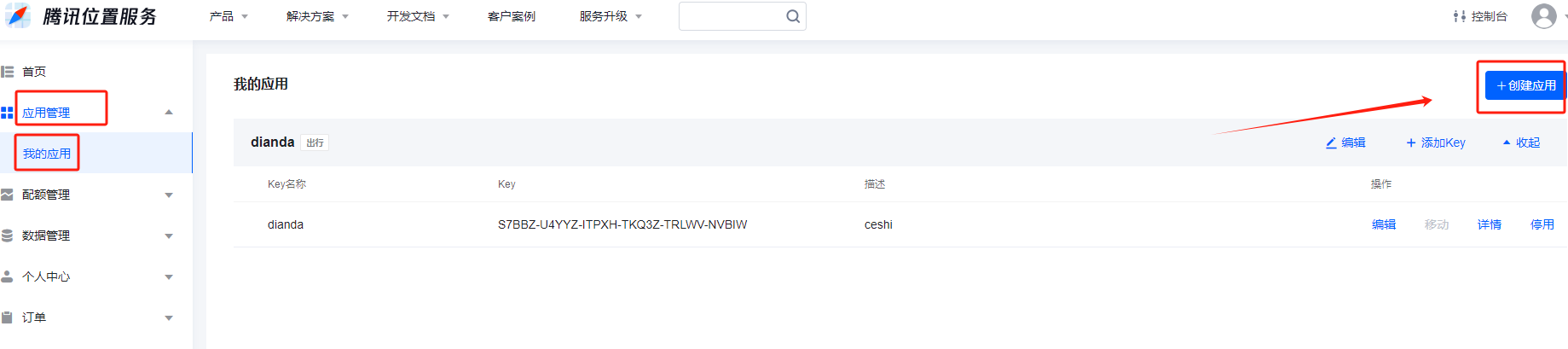
類型按照實際填

只需要勾選“WebServiceAPI”,內容留空,按照下圖所示填寫
>[danger]不需要填寫域名
填寫域名會導致報錯:“請傳入正確的key,'message'?=>?'來源域名未被授權”
>

騰訊地圖配額管理【騰訊地圖控制臺-配額管理-賬戶額度-配額分配】
>[danger]需要配置這6個接口,配置完自行檢查一下
坐標轉換,逆地址解析,地址解析,騎行(電動車)路線規劃,關鍵詞輸入提示,地點搜索
>

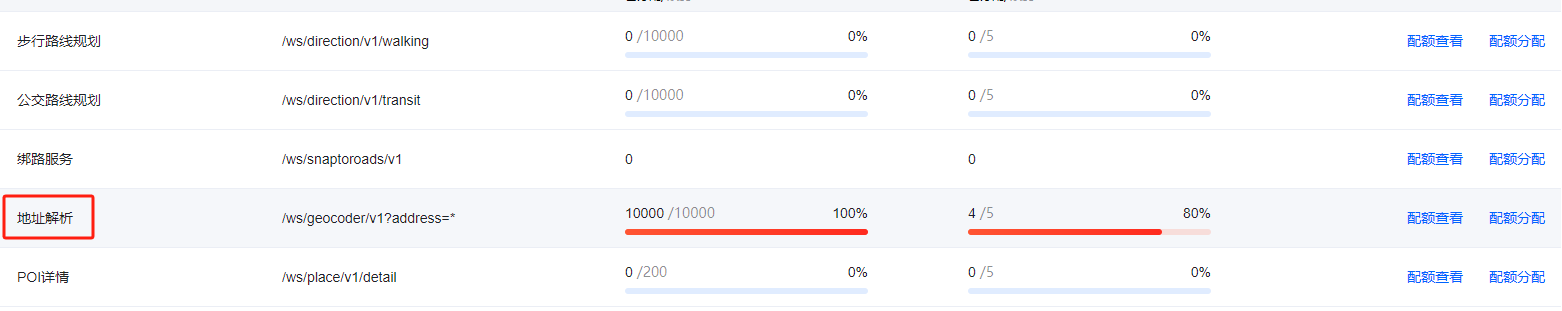

選應用、選key,填寫配額分配

在應用管理--我的應用--添加的相關應用里復制**key**到點大后臺并保存
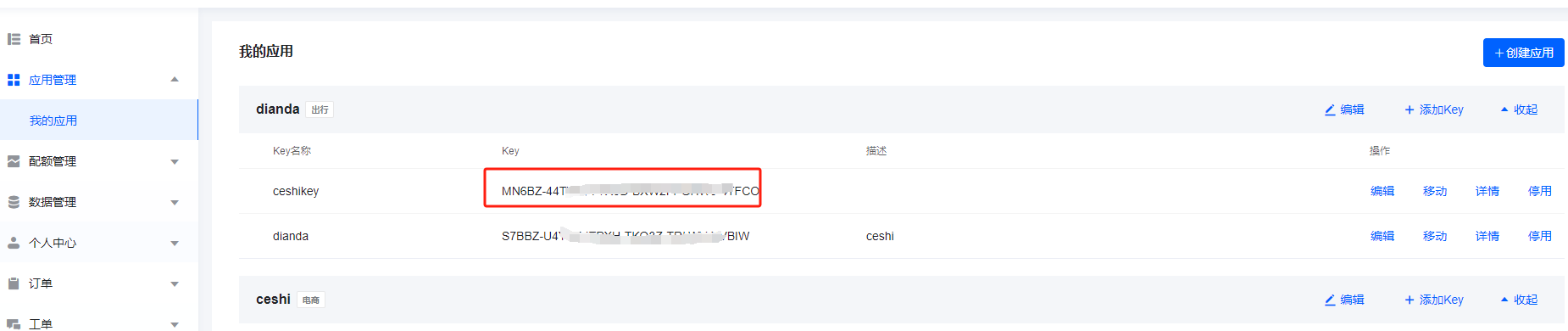
**高德地圖key:** 使用高德地圖必須參數,\[高德開放平臺控制臺 - 應用管理 - 我的應用\]中創建應用,添加 key,服務平臺選擇 Web端(JS API)[使用幫助](https://lbs.amap.com/api/javascript-api-v2/prerequisites)
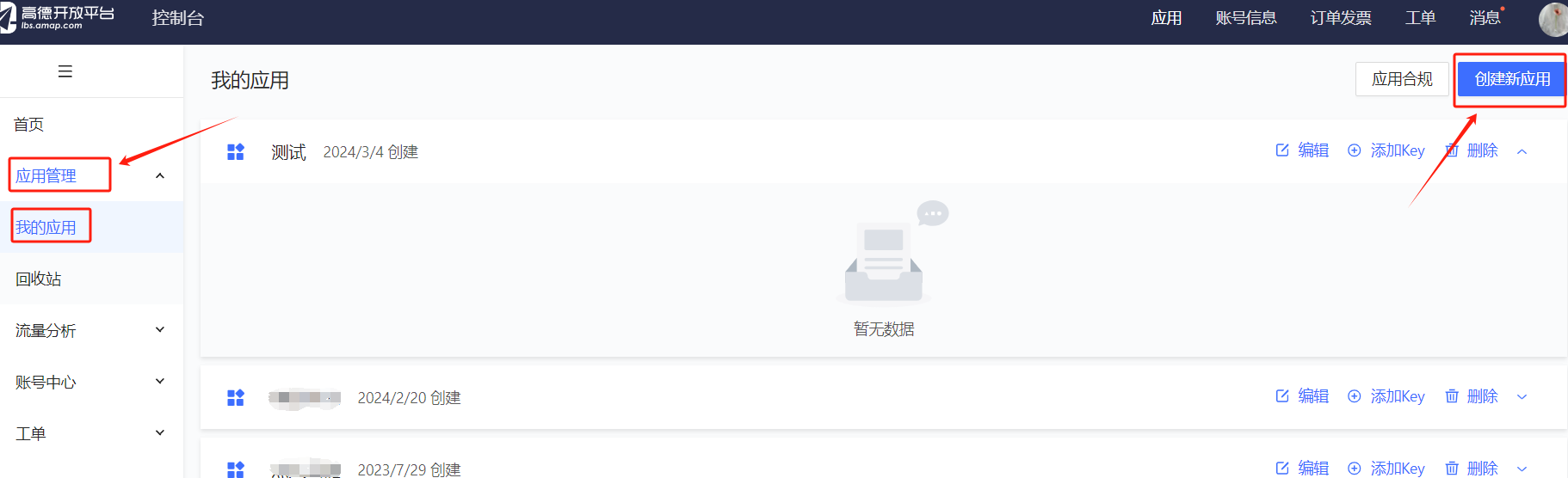



提交后在應用管理--我的應用--添加的相關應用里復制**key**到點大后臺高德地圖key處并保存
復制對應的**安全密鑰**到點大后臺高德地圖安全密鑰處并保存
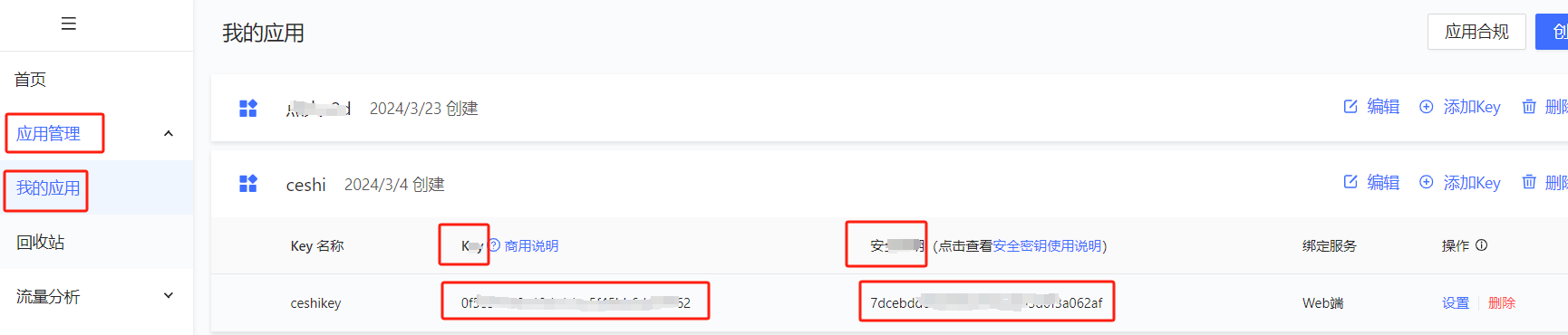
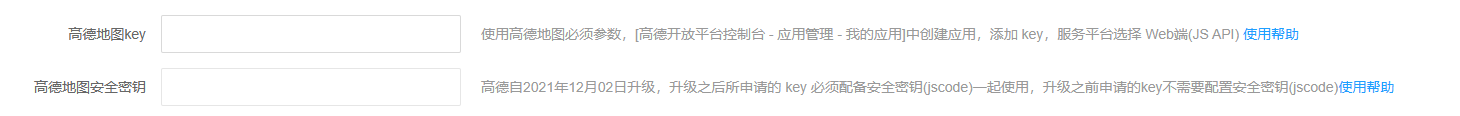
- 序言
- 配置
- 平臺配置
- 開放平臺設置
- 服務商配置
- 騰訊地圖key/高德地圖key
- 系統設置
- 系統配置
- 門店管理
- 管理員列表
- 配送方式
- 快遞設置
- 送貨單設置
- 小票打印機
- 短信設置
- 操作日志
- 平臺設置
- 微信公眾號
- 公眾號綁定
- 菜單管理
- 支付設置
- 模板消息設置
- 類目模板消息
- 已添加模板
- 被關注回復
- 關鍵字回復
- 粉絲列表
- 模板消息群發
- 微信小程序
- 小程序綁定和發布
- 小程序支付
- 訂閱消息設置
- 服務類目
- 外部鏈接
- 半屏小程序
- 小程序接口申請
- 微信小程序備案
- 微信會員卡
- 領取記錄
- 會員卡創建
- 支付寶小程序
- 百度小程序
- 抖音小程序
- QQ小程序
- 手機h5
- 手機app
- 數據同步
- 界面設計
- 頁面設計
- 底部導航
- 內頁導航
- 商品詳情
- 登錄頁面
- 移動端后臺
- 分享設置
- 鏈接地址
- 商城系統
- 商品管理
- 訂單管理
- 退款申請
- 評價管理
- 商品分類
- 商品分組
- 商品參數
- 商品服務
- 商品海報
- 錄入訂單
- 商品采集
- 銷售統計
- 系統設置
- 商戶
- 商戶列表
- 商戶分類
- 商戶商品
- 商戶銷量
- 商戶訂單
- 商戶評價
- 拼團商品
- 砍價商品
- 秒殺商品
- 團購商品
- 服務商品
- 周期購商品
- 幸運拼團商品
- 文章列表
- 短視頻列表
- 自定義表單
- 余額明細
- 提現記錄
- 通知公告
- 默認導航
- 系統設置
- 會員管理
- 用戶列表
- 等級及分銷
- 升級申請記錄
- 降級記錄
- 用戶關系圖
- 分享海報
- 財務管理
- 余額明細
- 充值記錄
- 余額提現
- 微信轉賬記錄
- 傭金記錄
- 傭金明細
- 傭金提現
- 積分明細
- 買單收款
- 買單扣費
- 買單記錄
- 聚合收款碼
- 分紅記錄
- 發票管理
- 消費明細
- 核銷記錄
- 營銷活動
- 優惠券
- 充值贈送
- 購物滿減
- 商品促銷
- 多人拼團
- 拼團管理
- 砍價活動
- 砍價管理
- 整點秒殺
- 秒殺管理
- 積分兌換
- 兌換商品管理
- 兌換記錄
- 兌換商品分類
- 兌換系統設置
- 抽獎活動
- 活動列表
- 抽獎記錄
- 團購活動
- 幸運拼團
- 短視頻
- 購物返現
- 世界杯競猜
- 擴展
- 文章管理
- 用戶論壇
- 積分簽到
- 預約服務
- 知識付費
- 視頻管理
- 自定義表單
- 禮品卡兌換
- 物流助手
- 視頻直播
- 同城配送
- 配送員列表
- 配送單列表
- 評價列表
- 提成明細
- 提現記錄
- 系統設置
- 碼科跑腿對接
- 視頻號
- 抖音接入
- 投票活動
- 收銀臺
- 周期購
- 名片
- 餐飲
- 首頁
- 菜品
- 菜品列表
- 菜品分類
- 菜品采集
- 外賣
- 外賣訂單
- 配送方式
- 外賣設置
- 點餐
- 點餐訂單
- 點餐設置
- 預定
- 預定訂單
- 預定設置
- 排隊
- 排隊隊列
- 隊列設置
- 排隊設置
- 寄存
- 寄存管理
- 添加寄存
- 餐桌
- 餐桌列表
- 餐桌分類
- 營銷
- 優惠券
- 促銷
- 餐廳區域打印
- 設置
- 買單付款
- 常見問題解答
- 如何快速注冊小程序?
- 微信小程序客服
- 小程序跳轉外部鏈接及h5跳轉小程序
- 小程序打開一直顯示加載
- 小程序訂閱消息設置
- 微信小程序隱私保護設置
- 微信小程序發貨信息同步
- 如何給配送員派單?
- 系統配送員如何登陸搶單?同城配送,預約服務
- 訪問公眾號及小程序時提示 請求失敗:{"errMsg":"request:fail url not in domain list"}
- 如何添加管理員
- 公眾號模板消息設置
- 管理員、預約服務的服務人員或同城配送的配送員收不到模板消息
- 為什么關注了公眾號,后臺顯示未關注
- 為什么客服收不到消息(發不了消息)
- 客服消息如何查看?
- 多商戶如何設置客服
- 如何使用核銷功能
- redirect uri域名與后臺配置不一 致,錯誤碼:10003
- 系統消息通知的5種方式
- 分銷等級設置流程,以及各個分銷,分紅方式使用
- 商品中開啟會員價的按差價拿傭金如何使用?
- 為什么分銷分紅未生效?
- 設置了傭金沒顯示
- 團隊級差分紅案例
- 邀請注冊為什么沒綁定關系
- 如何查看物流信息?
- 到店自提,如何設置聯系方式為必填?
- 支付時提示:當前頁面的URL未注冊
- 微信支付時報錯
- 支付寶支付時報錯
- 微信登錄提示報錯
- 支付寶小程序授權登錄報錯
- 支付寶訂單退款報錯
- 微信接口報錯查詢
- 商家轉賬如何使用
- 后臺微信提現打款報錯
- 阿里云免費SSL證書申請
- 騰訊云免費SSL證書申請
- 寶塔如何配置證書
- 如何上架商品到視頻號
- 附件設置
- 圖片為什么不顯示
- 圖片加載慢
- 請求上傳接口出現異常
- 激勵廣告如何設置
- 申請接口報錯the appid is not allowed to apply the api
- 微信分賬配置及幾種角色和方式
- 多商戶如何分賬
- 設置前端獨立域名
- 其他問題
- 規格太多無法保存
- 點大商城送積分方式
- 導航背景色設置
- 配置域名的CNAME解析
- 遠程存儲
- 阿里云OSS配置說明
- 七牛云存儲配置說明
- 騰訊云COS配置說明
- 各平臺政策變化和解決方案匯總
