### **常見的復制集**
線上環境常見的架構為副本集,可以理解為一主多從。
#### 下圖:1主2從
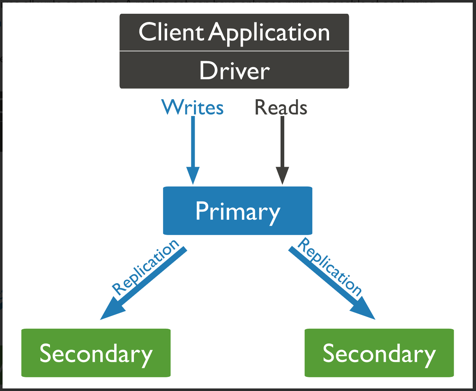
#### 下圖:一主一從一仲裁
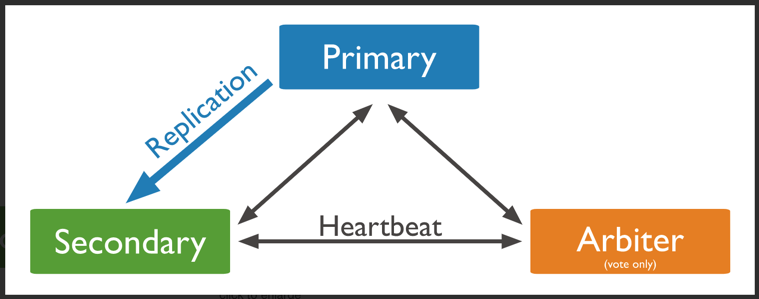
### 服務器信息:
三臺機器一樣配置2核16G內存 存儲盤100G
> "host" : "10.1.1.159:27020"
"host" : "10.1.1.77:27020"
"host" : "10.1.1.178:27020
### 1、我們在其中一臺機器配置:
[root@10-1-1-159 ~]# wget https://fastdl.mongodb.org/linux/mongodb-linux-x86_64-rhel70-4.2.1.tgz
[root@10-1-1-159 ~]# tar -zxvf mongodb-linux-x86_64-rhel70-4.2.1.tgz -C /data/
[root@10-1-1-159 ~]# mkdir /data/mongodb/{data,logs,pid,conf} -p
配置文件:
```
[root@10-1-1-159 ~]# cat /data/mongodb/conf/mongodb.conf
systemLog:
destination: file
logAppend: true
path: /data/mongodb/logs/mongod.log
storage:
dbPath: /data/mongodb/data
journal:
enabled: true
directoryPerDB: true
wiredTiger:
engineConfig:
cacheSizeGB: 8 #如果一臺機器啟動一個實例這個可以注釋選擇默認,如果一臺機器啟動多個實例,需要設置內存大小,避免互相搶占內存
directoryForIndexes: true
processManagement:
fork: true
pidFilePath: /data/mongodb/pid/mongod.pid
net:
port: 27020
bindIp: 10.1.1.159,localhost #修改為本機IP地址
maxIncomingConnections: 5000
#security:
#keyFile: /data/mongodb/conf/keyfile
#authorization: enabled
replication:
# oplogSizeMB: 1024
replSetName: rs02
```
### 2、將配置負復制到其他機器:
[root@10-1-1-159 ~]# scp -r /data/* root@10.1.1.77:/data/
[root@10-1-1-159 ~]# scp -r /data/* root@10.1.1.178:/data/
目錄結構:
```
[root@10-1-1-178 data]# tree mongodb
mongodb
├── conf
│?? └── mongodb.conf
├── data
├── logs
└── pid
```
### 3、三臺機器分別執行:
>groupadd mongod
useradd -g mongod mongod
yum install -y libcurl openssl glibc
cd /data
ln -s mongodb-linux-x86_64-rhel70-4.2.1 mongodb-4.2
chown -R mongod.mongod /data
sudo -u mongod /data/mongodb4.2.1/bin/mongod -f /data/mongodb/conf/mongodb.conf
配置復制集:
#副本集名稱rs02和配置文件中replSetName保持一致
>config = { _id:"rs02", members:[
? ? ? ? ? ? ? ? ? ? ?{_id:0,host:"10.1.1.159:27010",priority:90},?
? ? ? ? ? ? ? ? ? ? ?{_id:1,host:"10.1.1.77:27010",priority:90},?
? ? ? ? ? ? ? ? ? ? {_id:2,host:"10.1.1.178:27010",arbiterOnly:true}
? ? ]
}
#初始化
>rs.initiate(config);?
### 4、在其中一臺機器執行:
```
[root@10-1-1-159 ~]# /data/mongodb3.6.9/bin/mongo 10.1.1.159:27020
> use admin
switched to db admin
> config = { _id:"rs02", members:[
... ? ? ? ? ? ? ? ? ? ? ?{_id:0,host:"10.1.1.159:27020",priority:90},
... ? ? ? ? ? ? ? ? ? ? ?{_id:1,host:"10.1.1.77:27020",priority:90},
... ? ? ? ? ? ? ? ? ? ? {_id:2,host:"10.1.1.178:27020",arbiterOnly:true}
... ? ? ]
... }
{
"_id" : "rs02",
"members" : [
{
"_id" : 0,
"host" : "10.1.1.159:27020",
"priority" : 90
},
{
"_id" : 1,
"host" : "10.1.1.77:27020",
"priority" : 90
},
{
"_id" : 2,
"host" : "10.1.1.178:27020",
"arbiterOnly" : true
}
]
}
>
> rs.initiate(config); 初始化副本集########eeeerrrr
{
"ok" : 1,
"operationTime" : Timestamp(1583907929, 1),
"$clusterTime" : {
"clusterTime" : Timestamp(1583907929, 1),
"signature" : {
"hash" : BinData(0,"AAAAAAAAAAAAAAAAAAAAAAAAAAA="),
"keyId" : NumberLong(0)
}
}
}
```
### 5、查看節點狀態
```
rs02:PRIMARY> rs.status()
{
"set" : "rs02",
"date" : ISODate("2020-03-13T07:11:09.427Z"),
"myState" : 1,
"term" : NumberLong(1),
"syncingTo" : "",
"syncSourceHost" : "",
"syncSourceId" : -1,
"heartbeatIntervalMillis" : NumberLong(2000),
"optimes" : {
"lastCommittedOpTime" : {
"ts" : Timestamp(1584083465, 1),
"t" : NumberLong(1)
},
"readConcernMajorityOpTime" : {
"ts" : Timestamp(1584083465, 1),
"t" : NumberLong(1)
},
"appliedOpTime" : {
"ts" : Timestamp(1584083465, 1),
"t" : NumberLong(1)
},
"durableOpTime" : {
"ts" : Timestamp(1584083465, 1),
"t" : NumberLong(1)
}
},
"members" : [
{
"_id" : 0,
"name" : "10.1.1.159:27020",
"health" : 1,
"state" : 1,
"stateStr" : "PRIMARY", #主節點
"uptime" : 185477,
"optime" : {
"ts" : Timestamp(1584083465, 1),
"t" : NumberLong(1)
},
"optimeDate" : ISODate("2020-03-13T07:11:05Z"),
"syncingTo" : "",
"syncSourceHost" : "",
"syncSourceId" : -1,
"infoMessage" : "",
"electionTime" : Timestamp(1583907939, 1),
"electionDate" : ISODate("2020-03-11T06:25:39Z"),
"configVersion" : 1,
"self" : true,
"lastHeartbeatMessage" : ""
},
{
"_id" : 1,
"name" : "10.1.1.77:27020",
"health" : 1,
"state" : 2,
"stateStr" : "SECONDARY", #從節點
"uptime" : 175540,
"optime" : {
"ts" : Timestamp(1584083465, 1),
"t" : NumberLong(1)
},
"optimeDurable" : {
"ts" : Timestamp(1584083465, 1),
"t" : NumberLong(1)
},
"optimeDate" : ISODate("2020-03-13T07:11:05Z"),
"optimeDurableDate" : ISODate("2020-03-13T07:11:05Z"),
"lastHeartbeat" : ISODate("2020-03-13T07:11:08.712Z"),
"lastHeartbeatRecv" : ISODate("2020-03-13T07:11:08.711Z"),
"pingMs" : NumberLong(0),
"lastHeartbeatMessage" : "",
"syncingTo" : "10.1.1.159:27020",
"syncSourceHost" : "10.1.1.159:27020",
"syncSourceId" : 0,
"infoMessage" : "",
"configVersion" : 1
},
{
"_id" : 2,
"name" : "10.1.1.178:27020",
"health" : 1,
"state" : 7,
"stateStr" : "ARBITER", #仲裁節點
"uptime" : 175540,
"lastHeartbeat" : ISODate("2020-03-13T07:11:08.712Z"),
"lastHeartbeatRecv" : ISODate("2020-03-13T07:11:08.711Z"),
"pingMs" : NumberLong(0),
"lastHeartbeatMessage" : "",
"syncingTo" : "",
"syncSourceHost" : "",
"syncSourceId" : -1,
"infoMessage" : "",
"configVersion" : 1
}
],
"ok" : 1,
"operationTime" : Timestamp(1584083465, 1),
"$clusterTime" : {
"clusterTime" : Timestamp(1584083465, 1),
"signature" : {
"hash" : BinData(0,"AAAAAAAAAAAAAAAAAAAAAAAAAAA="),
"keyId" : NumberLong(0)
}
}
}
rs02:PRIMARY>
```
### 7、現在副本集狀態:
>10.1.1.178:27020 ARBITER 仲裁節點
10.1.1.77:27020 SECONDARY 從節點
10.1.1.159:27020 PRIMARY 主節點
我們插入一些數據查,然后將主節點停掉,
仲裁節點的日志
我們可以看到,當節點10.1.1.159宕機以后,重新選舉了:Member 10.1.1.77:27010 is now in state PRIMARY
```
2020-03-18T14:34:53.636+0800 I NETWORK [conn9] end connection 10.1.1.159:49160 (1 connection now open)
2020-03-18T14:34:54.465+0800 I CONNPOOL [Replication] dropping unhealthy pooled connection to 10.1.1.159:27010
2020-03-18T14:34:54.465+0800 I CONNPOOL [Replication] after drop, pool was empty, going to spawn some connections
2020-03-18T14:34:54.465+0800 I ASIO [Replication] Connecting to 10.1.1.159:27010
......
2020-03-18T14:35:02.473+0800 I ASIO [Replication] Failed to connect to 10.1.1.159:27010 - HostUnreachable: Error connecting to 10.1.1.159:27010 :: caused by :: Connection refused
2020-03-18T14:35:02.473+0800 I CONNPOOL [Replication] Dropping all pooled connections to 10.1.1.159:27010 due to HostUnreachable: Error connecting to 10.1.1.159:27010 :: caused by :: Connection refused
2020-03-18T14:35:02.473+0800 I REPL_HB [replexec-8] Error in heartbeat (requestId: 662) to 10.1.1.159:27010, response status: HostUnreachable: Error connecting to 10.1.1.159:27010 :: caused by :: Connection refused
2020-03-18T14:35:04.463+0800 I REPL [replexec-5] Member 10.1.1.77:27010 is now in state PRIMARY
2020-03-18T14:35:04.473+0800 I ASIO [Replication] Connecting to 10.1.1.159:27010
2020-03-18T14:35:04.473+0800 I ASIO [Replication] Failed to connect to 10.1.1.159:27010 - HostUnreachable: Error connecting to 10.1.1.159:27010 :: caused by :: Connection refused
2020-03-18T14:35:04.473+0800 I CONNPOOL [Replication] Dropping all pooled connections to 10.1.1.159:27010 due to HostUnreachable: Error connecting to 10.1.1.159:27010 :: caused by :: Connection refused
```
架構也就變成了下圖:

目前副本集搭建完成,也測試了當一個節點出現問題以后(至少三個節點),并不會影響服務正常讀寫。
下一章我們開始添加用戶:
- 獻給樂于奉獻的你
- 一、工作感悟
- 1.1 工作感悟
- 1.2 數據庫工作總結
- 二、運維專題(非技術)
- 2.1 公有云運維
- 2.1.1 阿里云采坑記.md
- 三、運維專題(技術類)
- 3.1 Linux(操作系統)
- 3.1.1 常見工作總結
- 3.1.2 常見服務使用和部署
- 3.1.3 操作系統優化
- 3.1.4 常用命令(Centos8)
- 3.2 Docker & K8s(容器技術)
- 3.2.1 Docker
- 1. Docker
- 1-1 容器基礎
- 1-2 部署和加速
- 1-3 常用命令
- 1-4 Dockerfile編寫
- 1-5 容器網絡
- 1-6 數據持久化
- 2. docker-compose
- 2-1 基礎
- 3.2.2 kubernetes
- 1. 導讀-請先看我
- 2. kubeadm部署集群
- 1-1 k8s-1.14-基于calico
- 1-2 k8s-1.17-基于flanne
- 3. 二進制部署集群
- 4. 日常工作及故障處理
- 4-1 常用命令
- 4-2 故障處理
- 3.2.3 依賴服務部署
- 1. Harbor(鏡像倉庫)
- 1-1 harbor-2.1.0(單節點)
- 3.3 CICD(持續集成/部署)
- 3.3.1 GitLab
- 1. 服務部署
- 1-1 Gitlab-CE-13.3.4(單節點)
- 2. Git基礎
- 3.3.2 Ansible
- 1. 服務部署
- 1-2 ansible-2.5(pip部署)
- 3. ansible-playbook
- 3-1 基于Roles的Playbook
- 3-3 循環語法
- 3.3.3 Jnekins
- 1. Jenkins部署
- 1-1 Jenkins-2.65部署
- 1-2 Jenkins-2.249部署
- 2. Jenkins項目初始化
- 3. Jenkins集成
- 3-1 Jenkins-2.65集成Sonar
- 3.4 LB/HA(負載均衡,反向代理)
- 3.4.1 LVS+Keepalive
- 1. LVS為MySQL讀提供負載均衡
- 3.4.2 Pacemaker(HA)
- 1. 常用命令(轉)
- 3.5 Runtime(代碼運行環境)
- 3.5.1 Tomcat(Web中間件)
- 1. Tomcat部署手冊
- 1-1 Tomcat-7.0.76部署
- 2. Tomcat常用腳本
- 3.6 NoSQL(非關系型數據庫)
- 3.6.1 redis(非關系數據庫)
- 1. Redis 基礎
- 2. Redis 4.0變化
- 3. Codis實現Redis的集群
- 4. Redis故障處理
- 5. redis安全第一步
- 6. Redis集群搭建
- 7. CacheCloud部署
- 3.6.1 Redis挑戰
- 3.6.2 MongoDB(文檔數據庫)
- 1. Mongodb基礎
- 1-1 Mongodb4.0新特性
- 1-2 支持多大數據量
- 2. Mongodb安裝
- 2-1 Mac OS安裝Mongodb
- 2-2 Yum安裝Mongodb
- 2-3 二進制安裝Mongodb
- 2-4 docker容器安裝Mongodb
- 2-5 Mongodb 配置文件詳解
- 2-6 Mongodb 生產安全清單
- 2-7 用戶身份認證和授權
- 3. Mongodb副本集
- 3-1 副本集搭建
- 3-2 用戶身份認證與授權
- 4. 日常維護工作
- 4-1 Mongodb磁盤回收
- 4-2 Mongodb備份恢復到任意時間點
- 4-3 Mongodb慢查詢分析
- 4-4 Mongodb版本升級
- 4-5 Mongodb副本集成員狀態
- 4-6 Mongodb備份恢復工具使用
- 4-7 Mongodb服務啟動和停止
- 4-8 修改副本集成員oplog大小
- 4-9 Mongodb 副本集Oplog
- 3.7 MQ(消息隊列)
- 3.7.1 Zookeeper(分布式協調系統)
- 1. ZooKeeper基礎
- 2. ZooKeeper集群搭建
- 2-1 ZK-3.4.10部署
- 3.2 RabbitMQ(消息隊列)
- 1. 服務部署
- 1-1 RabbitMQ-3.8部署
- 2. 常用命令
- 3.8 Monitor(數據收集,監控)
- 3.8.1 Zabbix(運維監控)
- 1. 服務部署
- 1-1 服務端部署
- 1-2 客戶端部署
- 2. 監控服務
- 2-1 監控Apache
- 2-2 監控IIS
- 2-3 監控Ningx
- 2-4 監控Tomcat(6/7/8)
- 2-5 監控WebSphere 7
- 2-6 監控MySQL
- 2-7 監控Oracle
- 2-8 監控SQL Servre
- 2-9 監控Weblogic
- 2-10 監控Windows
- 2-11 自定義監控項
- 3. 告警推送
- 3-1 郵件告警
- 3-2 短信告警
- 3-3 告警推到Syslog
- 4. 日常工作
- 4-1 數據庫優化(TokuDB)
- 4-2 數據庫優化(分區表)
- 4-3 前端定制(Grafana)
- 5. 與Grafana結合
- 3.8.2 ELKBstack(日志收集展示)
- 1. 服務部署
- 1-1 ELK 5.5部署及配置
- 1-1-1 ELKBstack介紹
- 1-1-2 Elasticsearch部署
- 1-1-3 Logstash部署
- 1-1-4 Kibana部署
- 1-1-5 X-pack部署
- 1-1-6 Filebeat部署
- 2. ELK高級配置
- 1. Elasticsearch實戰
- 2. Logstash實戰
- 3. Filebeat實戰
- 5. 引入隊列
- 3.9 Virtualization(虛擬化)
- 3.10 Basic(基礎服務)
- 3.10.1 Piwik-Matomo(用戶行為分析)
- 1. Piwik前期分析
- 2. Piwik介紹和部署
- 2-1 Piwik-3.x版本(早期)
- 3. Piwik 功能配置
- 4. Piwik 模擬數據和壓測
- 5. Piwik運轉原理
- 6. Piwik數據庫模式(一)
- 6-1 第一部分
- 6-2 第二部分
- 3.10.2 Cobbler(系統自動部署)
- 1. Cobbler 可以干什么?
- 2. Cobbler 基礎原理
- 3. Cobbler 安裝
- 3-1 Cobbler-2.8部署
- 4. Cobbler 基礎配置
- 5. Cobbler 配置文件
- 6. 一鍵優化腳本
- 3.10.3 Rsync(數據同步服務)
- 1. Rsync基礎
- 2. 案例:頁面部署(服務端拉取)
- 3.10.4 NFS(共享存儲)
- 1. NFS部署手冊
- 2. 客戶端NFS備份腳本
- 3.10.5 Grafana(可視化)
- 1. 安裝(8.2.x)
- 3.11 Tools(軟件工具)
- 3.11.1 基準測試
- 1. 基準測試方法論
- 2. 壓測工具 - Siege
- 3. 壓測工具 - http_load
- 3.12 DB(關系型數據庫)
- 3.12.1 MySQL(關系數據庫)
- 1. MySQL部署
- 1-1 MySQL-5.7部署
- 1-2 Percona-5.7 + TokuDB 部署
- 2. MySQL復制
- 2-1 MySQL異步復制
- 3. MySQL備份恢復
- 3-1 xtrabackup 備份恢復
- 4. MySQL 高可用
- 4-1 MHA(HA)
- 4-1-1 MHA 架構介紹和原理
- 4-1-2 MHA日常管理
- 4-1-3 MHA 自動Failover
- 4-1-4 MHA常用參數
- 4-1-5 MHA 報錯
- 4-1-6 MHA相關配置文件和腳本
- 4-2 MyCAT
- 4-2-1 MyCAT 介紹和部署
- 4-1-3 MyCAT讀寫分離案例解析
- 5. MySQL 常用腳本
- 5-1 MySQL常用統計語句
- 5-2 MySQL性能分析腳本
- 6. MySQL 日常及故障處理
- 6-1 MySQL死鎖排查
- 6-2 復制故障
- 6-3 MySQL 升級注意事項
- 6-3 MySQL授權
- 3.12.2 Oracle(關系數據庫)
- 1. Oracle部署
- 1-1 Oracle11g單實例部署
- 1-2 Oracle12c單實例部署
- 2. Oracle常用腳本
- 3. Oracle 知識點
- 六、Ansible開源項目
- 6.1 項目初始化手冊
- 6.1.1 Ansible錯誤處理
- 6.1.2 一種預先判斷是否操作的方法
- 6.2 System初始化
- 6.3 Nginx/Tnginx部署
- 6.4 Python部署
- 6.5 PHP部署
- 6.6 MySQL部署
- 6.7 Docker部署
- 6.8 Haproxy部署
- 6.9 Redis部署
- 1. 變量和tags信息
- 3. Redis主從部署
- 4. Redis集群部署
- 5. 清理數據
- 6.10 Software軟件部署
- 6.11 Zabbix部署
- 6.12 Elastic部署
- 6.13 Tomcat
- 6.14 Kafka部署
- 6.15 Zookeeper部署
- 6.16 Etcd集群部署
- 6.17 M3DB部署
- 6.18 Pormetheus部署
- 七、學習資源推薦
- 八、從瞎搞到放棄
- 8.1 CodeQL(語義代碼分析引擎)
- 8.1.1 背景及計劃
- 8.1.2 CodeQL概述
- 8.1.3 簡單部署和使用
- 8.1.4 后續
- 8.2 dbdeployer(輕松部署MySQL)
- 歸檔筆記
- 三、常用服務部署(遷移中)
- 3.4 Nginx & PHP(Web服務)
- 3.4.1 Nginx(Web)
- 1. Nginx基礎和部署
- 2. Nginx 我的一些思考
- 3. Nginx(Web)配置
- 4. Nginx(Proxy)配置
- 5. Nginx日常管理
- 3.4.3 PHP
- 1. PHP 7.1 部署
- 2. PHP5.6 部署
- 4. PHP原理
- 5. PHP 常用模塊
- 二、運維項目實戰(遷移中)
- 2.1 標準化 & 工具化項目
- 2.1.1 系統部署和優化
- 2.1.5 全網日志收集展示平臺項目
- 1. 項目需求
- 2. 整體方案規劃
- 3. 日志收集配置
- 4. 消息緩沖隊列
- 5. 日志處理轉發
- 6. 日志數據展示(待補充)
- 7. ELK安全配置(上)
- 8. ELK安全配置(下)
- 9. 項目總結
- 2.2 高性能Web項目
- 2.2.1 網站需求(完善中)
