##一 前言
因為最近自己還有同事大家在開發過程中,積累了不少質量比較高而且比較實用的代碼,這些代碼都是經過幾年的打磨才出來的,有的幾十行甚至上百行,每次項目需要用到這些代碼的時候,總不能走到哪,拷到哪,于是打算上傳到github上,湊巧項目中用到了composer,那么就直接把這個打成一個Composer包,在這里記錄一下這個過程,以后用到回來翻翻,作為一個web開發者,每天打交道的東西有數,有些東西長期不碰難免會忘,特別是一些偏運維的東西,甚至是命令或者一些高數理論,好記性不如爛筆頭,記錄一下還是比較好的,順便分享給需要他的人。
##二 準備 :
注冊[github](https://github.com/)賬號,注冊 [Packagist](https://packagist.org/) 賬號
##三 github 創建倉庫
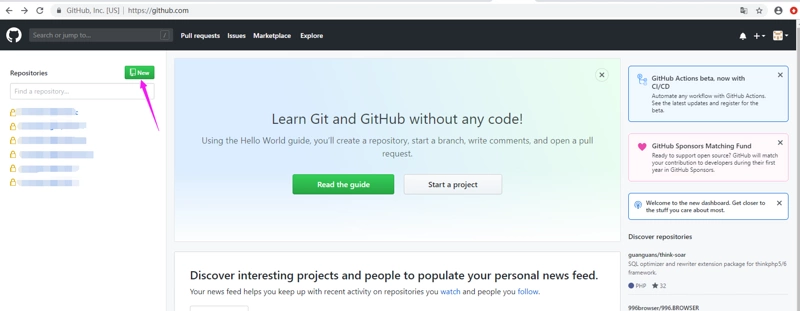
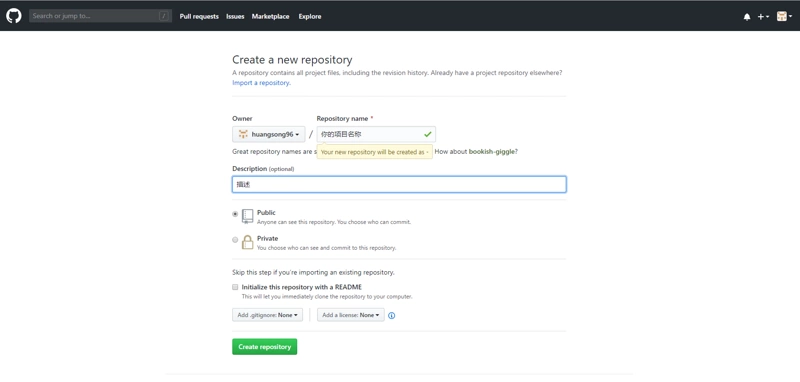
##四 將代碼克隆到本地
$ git clone https://github.com/xxxx/xxxx.git
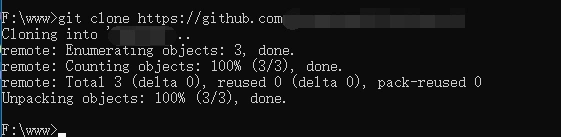
##五 創建 Composer 配置文件
進入項目根目錄,創建 Composer 配置文件 composer.json,可以使用命令 compser init 創建也可以手動創建,最終文件內容大體如下:
```
{
"name": "xxx/xxx",
"description": "xxxx",
"authors": [
{
"name": "xxxx"
}
],
"require": {
"php": ">=7.0"
},
"autoload": {
"psr-4": {
"xxxx": "xxxx"
}
}
}
```
.getignore文件編輯一下
```
/vendor/
.idea
composer.lock
```
## 六 發布包到 Packagist
登錄 Packagist,檢出 https://github.com/xxxxx/xxx.git 倉庫的代碼,系統會根據倉庫中 composer.json 文件自動設置包的相關信息。
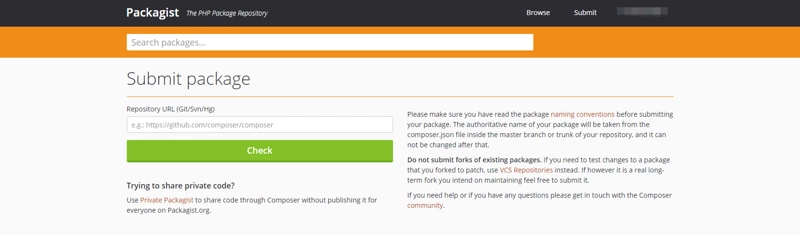
5. 設置 Packagist 中的包自動更新
如果不設置自動同步,每次 Github 中的代碼更新,需要在對應包中手動更新,所以建議設置自動更新。
官方文檔如下[how-to-update-packages](https://packagist.org/about#how-to-update-packages)
根據文檔第一步
如果您已經有一個未連接到GitHub的帳戶,您可以在您的個人資料上連接它
[connect it on your profile][4](https://packagist.org/profile/edit)
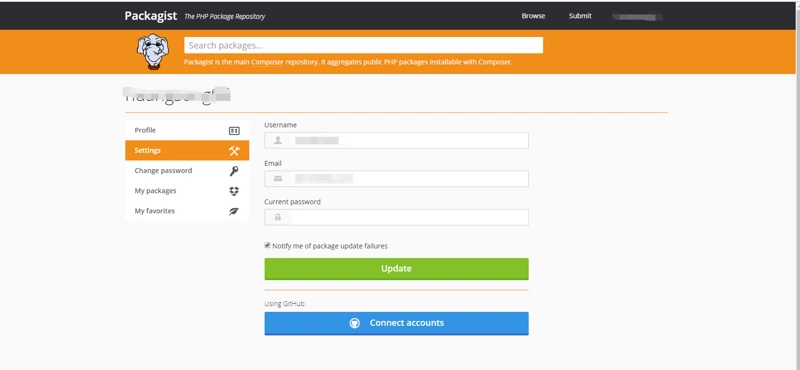
根據文檔第二步
看一下 github 與 Packagist連接
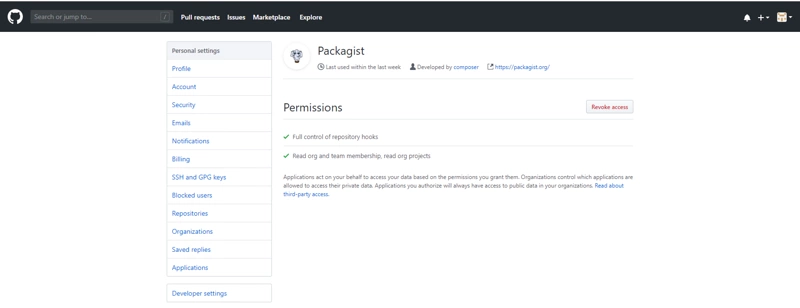
已經設置自動更新
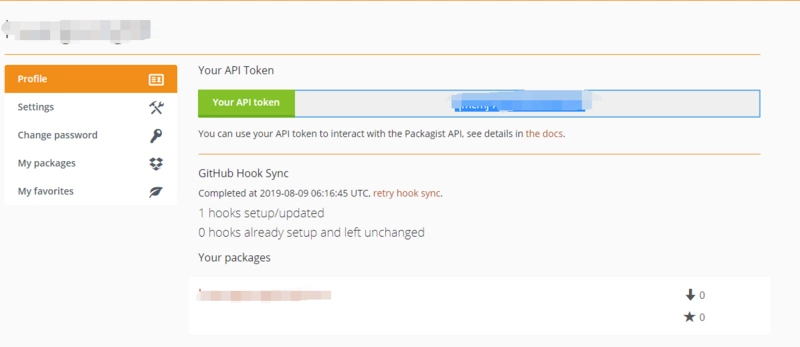
- 微服務
- 服務器相關
- 操作系統
- 極客時間操作系統實戰筆記
- 01 程序的運行過程:從代碼到機器運行
- 02 幾行匯編幾行C:實現一個最簡單的內核
- 03 黑盒之中有什么:內核結構與設計
- Rust
- 入門:Rust開發一個簡單的web服務器
- Rust的引用和租借
- 函數與函數指針
- Rust中如何面向對象編程
- 構建單線程web服務器
- 在服務器中增加線程池提高吞吐
- Java
- 并發編程
- 并發基礎
- 1.創建并啟動線程
- 2.java線程生命周期以及start源碼剖析
- 3.采用多線程模擬銀行排隊叫號
- 4.Runnable接口存在的必要性
- 5.策略模式在Thread和Runnable中的應用分析
- 6.Daemon線程的創建以及使用場景分析
- 7.線程ID,優先級
- 8.Thread的join方法
- 9.Thread中斷Interrupt方法學習&采用優雅的方式結束線程生命周期
- 10.編寫ThreadService實現暴力結束線程
- 11.線程同步問題以及synchronized的引入
- 12.同步代碼塊以及同步方法之間的區別和關系
- 13.通過實驗分析This鎖和Class鎖的存在
- 14.多線程死鎖分析以及案例介紹
- 15.線程間通信快速入門,使用wait和notify進行線程間的數據通信
- 16.多Product多Consumer之間的通訊導致出現程序假死的原因分析
- 17.使用notifyAll完善多線程下的生產者消費者模型
- 18.wait和sleep的本質區別
- 19.完善數據采集程序
- 20.如何實現一個自己的顯式鎖Lock
- 21.addShutdownHook給你的程序注入鉤子
- 22.如何捕獲線程運行期間的異常
- 23.ThreadGroup API介紹
- 24.線程池原理與自定義線程池一
- 25.給線程池增加拒絕策略以及停止方法
- 26.給線程池增加自動擴充,閑時自動回收線程的功能
- JVM
- C&C++
- GDB調試工具筆記
- C&C++基礎
- 一個例子理解C語言數據類型的本質
- 字節順序-大小端模式
- Php
- Php源碼閱讀筆記
- Swoole相關
- Swoole基礎
- php的五種運行模式
- FPM模式的生命周期
- OSI網絡七層圖片速查
- IP/TCP/UPD/HTTP
- swoole源代碼編譯安裝
- 安全相關
- MySql
- Mysql基礎
- 1.事務與鎖
- 2.事務隔離級別與IO的關系
- 3.mysql鎖機制與結構
- 4.mysql結構與sql執行
- 5.mysql物理文件
- 6.mysql性能問題
- Docker&K8s
- Docker安裝java8
- Redis
- 分布式部署相關
- Redis的主從復制
- Redis的哨兵
- redis-Cluster分區方案&應用場景
- redis-Cluster哈希虛擬槽&簡單搭建
- redis-Cluster redis-trib.rb 搭建&原理
- redis-Cluster集群的伸縮調優
- 源碼閱讀筆記
- Mq
- ELK
- ElasticSearch
- Logstash
- Kibana
- 一些好玩的東西
- 一次折騰了幾天的大華攝像頭調試經歷
- 搬磚實用代碼
- python讀取excel拼接sql
- mysql大批量插入數據四種方法
- composer好用的鏡像源
- ab
- 環境搭建與配置
- face_recognition本地調試筆記
- 虛擬機配置靜態ip
- Centos7 Init Shell
- 發布自己的Composer包
- git推送一直失敗怎么辦
- Beyond Compare過期解決辦法
- 我的Navicat for Mysql
- 小錯誤解決辦法
- CLoin報錯CreateProcess error=216
- mysql error You must reset your password using ALTER USER statement before executing this statement.
- VM無法連接到虛擬機
- Jetbrains相關
- IntelliJ IDEA 筆記
- CLoin的配置與使用
- PhpStormDocker環境下配置Xdebug
- PhpStorm advanced metadata
- PhpStorm PHP_CodeSniffer
