## 焦點狀態
我們將某些表單控件的默認`outline`樣式移除,然后對`:focus`狀態賦予`box-shadow`屬性。
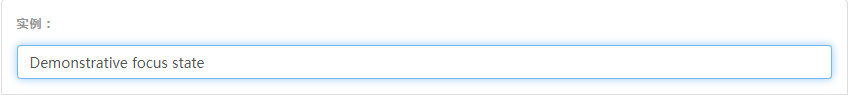
## 禁用狀態
為輸入框設置`disabled`屬性可以禁止其與用戶有任何交互(焦點、輸入等)。被禁用的輸入框顏色更淺,并且還添加了`not-allowed`鼠標狀態。
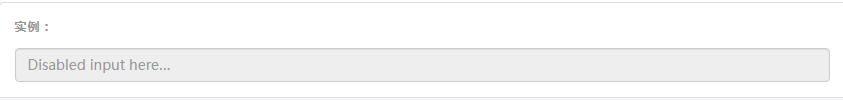
~~~html
<input class="form-control" id="disabledInput" type="text" placeholder="Disabled input here..." disabled>
~~~
### 被禁用的`fieldset`
為`<fieldset>`設置`disabled`屬性,可以禁用`<fieldset>`中包含的所有控件。
#### `<a>`標簽的鏈接功能不受影響
默認情況下,瀏覽器會將`<fieldset disabled>`內所有的原生的表單控件(`<input>`、`<select>`和`<button>`元素)設置為禁用狀態,防止鍵盤和鼠標與他們交互。然而,如果表單中還包含`<a ... class="btn btn-*">`元素,這些元素將只被賦予`pointer-events: none`屬性。正如在關于[禁用狀態的按鈕](https://v3.bootcss.com/css/#buttons-disabled)章節中(尤其是關于錨點元素的子章節中)所描述的那樣,該 CSS 屬性尚不規范,并且在 Opera 18 及更低版本的瀏覽器或 Internet Explorer 11 總沒有得到全面支持,并且不會阻止鍵盤用戶能夠獲取焦點或激活這些鏈接。所以為了安全起見,建議使用自定義 JavaScript 來禁用這些鏈接。
#### 跨瀏覽器兼容性
雖然 Bootstrap 會將這些樣式應用到所有瀏覽器上,Internet Explorer 11 及以下瀏覽器中的`<fieldset>`元素并不完全支持`disabled`屬性。因此建議在這些瀏覽器上通過 JavaScript 代碼來禁用`<fieldset>`。
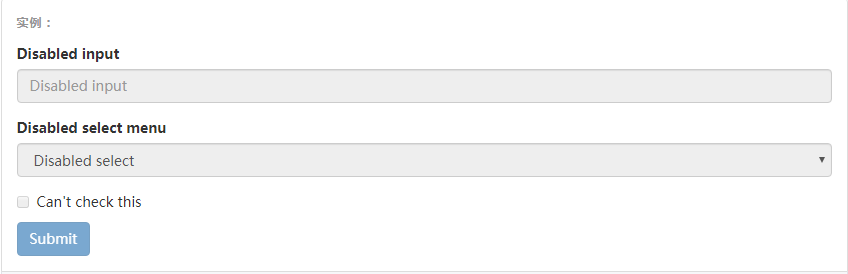
~~~html
<form>
<fieldset disabled>
<div class="form-group">
<label for="disabledTextInput">Disabled input</label>
<input type="text" id="disabledTextInput" class="form-control" placeholder="Disabled input">
</div>
<div class="form-group">
<label for="disabledSelect">Disabled select menu</label>
<select id="disabledSelect" class="form-control">
<option>Disabled select</option>
</select>
</div>
<div class="checkbox">
<label>
<input type="checkbox"> Can't check this
</label>
</div>
<button type="submit" class="btn btn-primary">Submit</button>
</fieldset>
</form>
~~~
## 只讀狀態
為輸入框設置`readonly`屬性可以禁止用戶修改輸入框中的內容。處于只讀狀態的輸入框顏色更淺(就像被禁用的輸入框一樣),但是仍然保留標準的鼠標狀態。
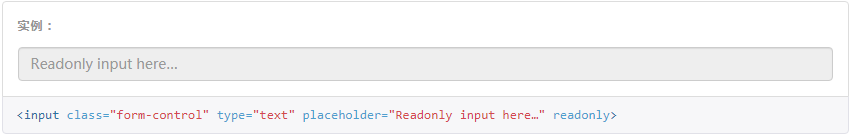
## 校驗狀態
Bootstrap 對表單控件的校驗狀態,如 error、warning 和 success 狀態,都定義了樣式。使用時,添加`.has-warning`、`.has-error`或`.has-success`類到這些控件的父元素即可。任何包含在此元素之內的`.control-label`、`.form-control`和`.help-block`元素都將接受這些校驗狀態的樣式。
#### 將驗證狀態傳達給輔助設備和盲人用戶
使用這些校驗樣式只是為表單控件提供一個可視的、基于色彩的提示,但是并不能將這種提示信息傳達給使用輔助設備的用戶 - 例如屏幕閱讀器 - 或者色盲用戶。
為了確保所有用戶都能獲取正確信息,Bootstrap 還提供了另一種提示方式。例如,你可以在表單控件的`<label>`標簽上以文本的形式顯示提示信息(就像下面代碼中所展示的);包含一個[Glyphicon 字體圖標](https://v3.bootcss.com/components/#glyphicons)(還有賦予`.sr-only`類的文本信息 - 參考[Glyphicon 字體圖標實例](https://v3.bootcss.com/components/#glyphicons-examples));或者提供一個額外的[輔助信息](https://v3.bootcss.com/css/#forms-help-text)塊。另外,對于使用輔助設備的用戶,無效的表單控件還可以賦予一個`aria-invalid="true"`屬性。
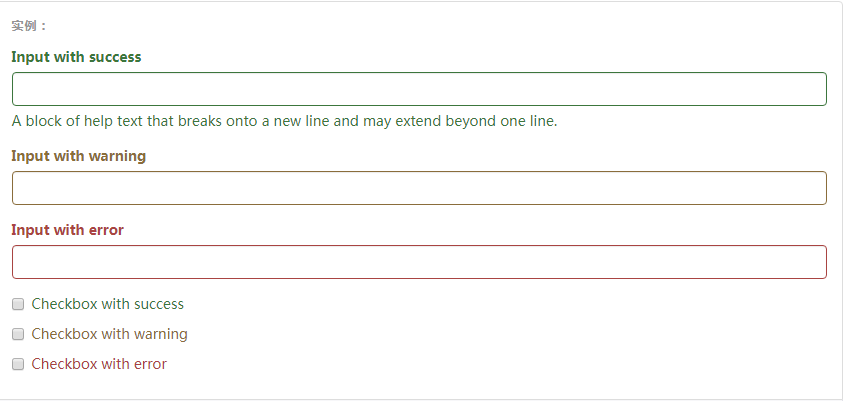
~~~html
<div class="form-group has-success">
<label class="control-label" for="inputSuccess1">Input with success</label>
<input type="text" class="form-control" id="inputSuccess1" aria-describedby="helpBlock2">
<span id="helpBlock2" class="help-block">A block of help text that breaks onto a new line and may extend beyond one line.</span>
</div>
<div class="form-group has-warning">
<label class="control-label" for="inputWarning1">Input with warning</label>
<input type="text" class="form-control" id="inputWarning1">
</div>
<div class="form-group has-error">
<label class="control-label" for="inputError1">Input with error</label>
<input type="text" class="form-control" id="inputError1">
</div>
<div class="has-success">
<div class="checkbox">
<label>
<input type="checkbox" id="checkboxSuccess" value="option1">
Checkbox with success
</label>
</div>
</div>
<div class="has-warning">
<div class="checkbox">
<label>
<input type="checkbox" id="checkboxWarning" value="option1">
Checkbox with warning
</label>
</div>
</div>
<div class="has-error">
<div class="checkbox">
<label>
<input type="checkbox" id="checkboxError" value="option1">
Checkbox with error
</label>
</div>
</div>
~~~
- 概覽
- 移動設備優先
- 排版與鏈接
- 布局容器
- 柵格系統
- 簡介
- 媒體查詢
- 柵格參數
- 實例:從堆疊到水平排列
- 實例:流式布局容器
- 實例:移動設備和桌面屏幕
- 實例:手機、平板、桌面
- 實例:多余的列(column)將另起一行排列
- 響應式列重置
- 列偏移
- 嵌套列
- 列排序
- Less mixin 和變量
- 排版
- 標題
- 頁面主體
- 內聯文本元素
- 對齊
- 改變大小寫
- 縮略語
- 地址
- 引用
- 列表
- 代碼
- 表格
- 基本表格
- 狀態類
- 響應式表格
- 表單
- 基本表單
- 內聯表單
- 水平排列的表單
- 被支持的控件
- 多選和單選框
- 下拉列表
- 靜態控件
- 焦點、禁用、只讀、校驗狀態
- 添加額外的圖標
- 控件尺寸
- 按鈕
- 圖片
- 響應式圖片
- 圖片形狀
- 輔助類
- 關閉按鈕和三角符號
- 快速浮動
- 讓內容塊居中
- 清除浮動
- 顯示或隱藏內容
- 屏幕閱讀器和鍵盤導航
- 圖片替換
