**1. 在父工程下構建服務端模塊:cloud-provider-dept-8001**
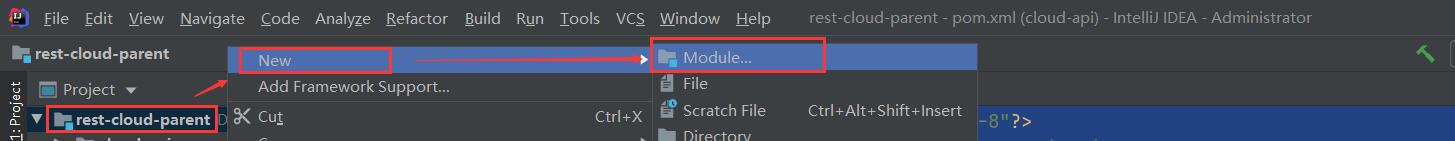
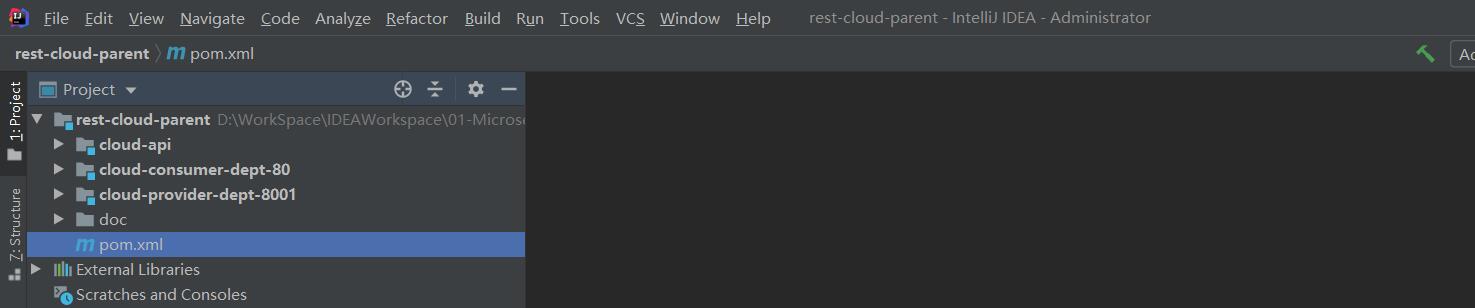
**2. 當前模塊的`pom.xml`**
```xml
<?xml version="1.0" encoding="UTF-8"?>
<project xmlns="http://maven.apache.org/POM/4.0.0"
xmlns:xsi="http://www.w3.org/2001/XMLSchema-instance"
xsi:schemaLocation="http://maven.apache.org/POM/4.0.0 http://maven.apache.org/xsd/maven-4.0.0.xsd">
<parent>
<!-- 1. 子模塊引入父工程進行統一版本控制 -->
<artifactId>rest-cloud-parent</artifactId>
<groupId>org.atguigu.springcloud</groupId>
<version>1.0-SNAPSHOT</version>
</parent>
<modelVersion>4.0.0</modelVersion>
<artifactId>cloud-provider-dept-8001</artifactId>
<properties>
<java.version>1.8</java.version>
<project.build.sourceEncoding>UTF-8</project.build.sourceEncoding>
<maven.compiler.source>1.8</maven.compiler.source>
<maven.compiler.target>1.8</maven.compiler.target>
</properties>
<!-- 2. 當前子模塊沒有寫版本時,則用父工程中指定的版本-->
<dependencies>
<!-- 3. 引入自定義的模塊,便可以在當前模塊中調用自定義模塊的API了,就是引入了自己的JAR包 -->
<dependency>
<groupId>org.atguigu.springcloud</groupId>
<artifactId>cloud-api</artifactId>
<version>${project.version}</version>
</dependency>
<dependency>
<groupId>mysql</groupId>
<artifactId>mysql-connector-java</artifactId>
</dependency>
<dependency>
<groupId>com.alibaba</groupId>
<artifactId>druid</artifactId>
</dependency>
<dependency>
<groupId>org.mybatis.spring.boot</groupId>
<artifactId>mybatis-spring-boot-starter</artifactId>
</dependency>
<dependency>
<groupId>org.springframework.boot</groupId>
<artifactId>spring-boot-starter-web</artifactId>
</dependency>
<dependency>
<groupId>org.springframework.boot</groupId>
<artifactId>spring-boot-starter-test</artifactId>
</dependency>
<dependency>
<groupId>org.springframework</groupId>
<artifactId>springloaded</artifactId>
</dependency>
<dependency>
<groupId>org.springframework.boot</groupId>
<artifactId>spring-boot-devtools</artifactId>
</dependency>
</dependencies>
<build>
<plugins>
<plugin>
<groupId>org.springframework.boot</groupId>
<artifactId>spring-boot-maven-plugin</artifactId>
</plugin>
<plugin>
<artifactId>maven-compiler-plugin</artifactId>
<version>3.8.0</version>
<configuration>
<source>8</source>
<target>8</target>
</configuration>
</plugin>
</plugins>
</build>
</project>
```
**3. 你會在父工程的`pom.xml`中看到引入了當前的模塊**
```xml
<modules>
<module>cloud-api</module>
<module>cloud-provider-dept-8001</module>
</modules>
```
**4. 當前模塊用到的resources配置文件如下**
(1)*`resources/application.yml`*
```yml
server:
port: 8001 # 服務訪問端口為8001
mybatis:
config-location: classpath:mybatis/mybatis.cfg.xml # mybatis配置文件所在路徑
type-aliases-package: com.atguigu.springcloud.api.entities # 實體類所在的包
mapper-locations:
- classpath:mybatis/mapper/**/*.xml # mapper映射文件所在的路徑
spring:
application:
name: ${project.artifactId} # 該名字非常重要,它是當前模塊對外服務時暴露的名字
datasource:
type: com.alibaba.druid.pool.DruidDataSource # 當前數據源操作類型
driver-class-name: com.mysql.jdbc.Driver # mysql驅動包
url: jdbc:mysql://localhost:3306/cloudDB01 # 數據庫地址
username: root
password: root
dbcp2:
min-idle: 5 # 數據庫連接池的最小維持連接數
initial-size: 5 # 初始化連接數
max-total: 5 # 最大連接數
max-wait-millis: 200 # 等待連接獲取的最大超時時間
```
(2)*`resources/mybatis/mybatis.cfg.xml`*
```xml
<?xml version="1.0" encoding="UTF-8" ?>
<!DOCTYPE configuration
PUBLIC "-//mybatis.org//DTD Config 3.0//EN"
"http://mybatis.org/dtd/mybatis-3-config.dtd">
<!-- 其實mybatis整合到springboot后,mybatis.cfg.xml文件是可以不用的,
mybatis的相關配置可以移到application.yml,或application.properties中配置。
-->
<configuration>
<settings>
<setting name="cacheEnabled" value="true"/><!-- 二級緩存開啟 -->
</settings>
</configuration>
```
**5. 在當前模塊中創建Mybatis的映射文件**
*`resources/mybatis/mapper/DeptMapper.xml`*
```xml
<?xml version="1.0" encoding="UTF-8" ?>
<!DOCTYPE mapper PUBLIC "-//mybatis.org//DTD Mapper 3.0//EN"
"http://mybatis.org/dtd/mybatis-3-mapper.dtd">
<mapper namespace="com.atguigu.springcloud.dept8001.dao.DeptDao">
<select id="findById" resultType="Dept" parameterType="Long">
select deptno,dname,db_source from dept where deptno=#{deptno};
</select>
<select id="findAll" resultType="Dept">
select deptno,dname,db_source from dept;
</select>
<insert id="addDept" parameterType="Dept">
INSERT INTO dept(dname,db_source) VALUES(#{dname},DATABASE());
</insert>
</mapper>
```
**6. 在當前模塊中創建dao層、service層、controller**
(1)dao層
```java
@Component
public interface DeptDao {
public boolean addDept(Dept dept);
public Dept findById(Long id);
public List<Dept> findAll();
}
```
(2)service層
```java
public interface DeptService {
public boolean add(Dept dept);
public Dept get(Long id);
public List<Dept> list();
}
```
```java
@Service
public class DeptServiceImpl implements DeptService {
@Autowired
private DeptDao dao;
@Override
public boolean add(Dept dept) {
return dao.addDept(dept);
}
@Override
public Dept get(Long id) {
return dao.findById(id);
}
@Override
public List<Dept> list() {
return dao.findAll();
}
}
```
(3)controller層
```java
@RestController
@RequestMapping("/dept")
public class DeptController {
@Autowired
private DeptService service;
@RequestMapping(value = "/add", method = RequestMethod.POST)
public boolean add(@RequestBody Dept dept) {
return service.add(dept);
}
@RequestMapping(value = "/get/{id}", method = RequestMethod.GET)
public Dept get(@PathVariable("id") Long id) {
return service.get(id);
}
@RequestMapping(value = "/list", method = RequestMethod.GET)
public List<Dept> list() {
return service.list();
}
}
```
**7. 當前模塊的啟動類**
```java
@SpringBootApplication // 標注該類為啟動類
@MapperScan("com.atguigu.springcloud.dept8001.dao") // 掃描dao層
public class DeptProvider8001App
{
public static void main(String[] args)
{
SpringApplication.run(DeptProvider8001App.class, args);
}
}
```
**8. 驗證**
啟動當前模塊,訪問 http://localhost:8001/dept/list 得出如下結果,則項目構建成功!
```json
[{"deptno":1,"dname":"開發部","db_source":"clouddb01"},{"deptno":2,"dname":"人事部","db_source":"clouddb01"},{"deptno":3,"dname":"財務部","db_source":"clouddb01"},{"deptno":4,"dname":"市場部","db_source":"clouddb01"},{"deptno":5,"dname":"運維部","db_source":"clouddb01"}]
```
- 微服務
- 微服務是什么?
- 微服務架構
- 微服務優缺點
- 微服務技術棧
- 微服務框架對比
- SpringCloud
- SpringCloud是什么
- SpringCloud與SpringBoot對比
- SpringCloud與Dubbo對比
- Rest微服務案例
- 總體介紹
- 父工程構建步驟
- 公共模塊構建步驟
- 服務端模塊構建步驟
- 消費端模塊構建步驟
- Eureka服務注冊與發現
- Eureka是什么
- Eureka原理
- Eureka注冊服務中心構建
- 向Eureka注冊已有微服務
- Eureka的自我保護機制
- Eureka服務發現
- Eureka集群配置
- Eureka與Zookeeper對比
- Ribbon負載均衡
- Ribbon是什么
- Ribbon負載均衡演示
- 構建服務端模塊
- 構建消費端模塊
- Ribbon核心組件IRule
- 自定義負載均衡策略
- Ribbon均衡策略優先級
- 輪詢策略算法
- OpenFeign負載均衡
- OpenFeign是什么
- 負載均衡演示
- 日志打印功能
- 導出功能
- Hystrix斷路器
- Hystrix是什么
- 服務熔斷
- Hystrix服務端構建
- 服務熔斷演示
- 服務熔斷類型
- HystrixProperty配置匯總
- 服務降級
- Hystrix客戶端構建
- 服務降級演示
- fallbackFactory
- 熔斷與降級
- 服務監控
- 網關服務Zuul
- Zuul是什么
- Zuul路由服務構建
- 設置訪問映射規則
- Config分布式配置中心
- Config分布式配置中心是什么
- Config服務端與Git通信
- Config客戶端獲取配置
- Config客戶端動態刷新
- Bus消息總線
- Bus消息總線是什么
- Bus消息總線原理
- 廣播通知設計思想
- 廣播通知演示
- 定點通知演示
- Stream消息驅動
- 為什么要引入Stream
- Stream消息驅動是什么
- Stream設計思想
- Stream流程和注解
- Stream案例演示
- 重復消費問題
- 消息持久化
- Sleuth分布式鏈路跟蹤
- Sleuth是什么
- 搭建鏈路監控
- SpringCloud Alibaba
- Nacos注冊與配置中心
- Nacos是什么
- 安裝并運行Nacos
- Nacos注冊中心
- 服務端入住Nacos
- 消費端入住Nacos
- Nacos負載均衡演示
- 服務注冊中心對比
- Nacos的AP和CP轉化
- Nacos配置中心
- 基礎配置演示
- Nacos分類配置
- Nacos集群搭建
- Sentinel實現熔斷與限流
- Sentinel是什么
- Sentinel環境搭建
- Sentinel監控微服務演示
- Sentinel流控規則
- 流量監控的作用
- 設置流控規則
- Sentinel降級規則
- 熔斷降級作用
- 設置降級規則
- Sentinel熱點限流
- 什么是熱點
- 設置熱點限流
- Sentinel系統限流
- @SentinelResource
- @SentinelResource屬性
- @SentinelResource限流演示
- @SentinelResource熔斷演示
- 規則持久化
- 熔斷框架比較
- Seata分布式事務
- 分布式事務問題
- Seata是什么
- Seata分布式事務過程
- Seata環境搭建
- 演示示例
- 業務說明
- 數據庫環境準備
- 微服務環境準備
- 測試
- Consul服務注冊與發現
- Consul是什么
- Consul能做什么
- 環境搭建
- Windows平臺
- 服務端入住Consul
- 消費端入住Consul
- 注冊中心對比
- Zookeeper服務注冊與發現
- Zookeeper是什么
- 環境搭建
- 服務端入住Zookeeper
- 消費端入住Zookeeper
- 網關服務Gateway
- Gateway是什么
- Gateway能做什么
- Gateway對比Zuul
- 三大核心概念
- Gateway工作流
- 環境搭建
- 網關路由配置方式
- 配置文件配置
- 代碼中配置
- 動態路由
- Predicate斷言
- 斷言是什么
- 常用斷言
- Filter過濾器
- 過濾器是什么
- 過濾器種類
- 自定義過濾器
