## 簡介
EasyOCR是一個功能強大的開源光學字符識別OCR(Optical Character Recognition,光學字符識別)庫,它基于深度學習模型,能夠快速準確地識別圖片中的文字,并將這些文字轉換為可編輯和可搜索的文本格式。與傳統的 OCR 工具相比,EasyOCR 不僅識別速度快,還能處理各種復雜的文本圖像,如彎曲的文本、不同字體、各種語言混合的文本等。
在本文中,我們將介紹EasyOCR在Python和PHP兩種腳本基本使用方法和最佳實踐
## 特點和優勢
1. **多語言支持**:EasyOCR支持包括中文簡體、英文在內的80多種語言的文本識別,這使其能夠廣泛應用于不同語言和地區的場景。
2. **易于安裝和使用**:EasyOCR提供了簡單易用的API,用戶可以通過簡單的Python代碼實現復雜的文字識別任務。同時,它也支持GPU加速,能夠顯著提高識別速度和效率。
3. **靈活性強**:EasyOCR不僅支持單語言識別,還能夠處理多語言混合的情況,這對于包含多種語言文本的圖片識別非常有用。此外,它還支持對識別結果進行后處理,如去噪、二值化、旋轉校正等,以提高識別精度。
4. **廣泛的應用場景**:EasyOCR適用于多種需要從圖像中提取文本的場景,如文檔數字化、名片信息提取、車牌識別、街道標識識別、產品包裝信息提取、手寫文字識別等。這些應用場景涵蓋了學習、工作、生活等多個方面,為用戶提供了極大的便利。
5. **面向開發者的SDK集成**:EasyOCR不僅為消費者提供服務,更主要面向開發,能夠提供本地化的開發SDK集成,與C/S、B/S及Android移動端項目進行原生集成。這使得開發者可以將其集成到自己的應用中,實現更豐富的功能和更好的用戶體驗。
6. **商業支持**:隨著版本的更新和迭代,EasyOCR在商業領域也得到了廣泛的應用。它能夠為銀行、爬蟲應用、支付、大數據處理以及在線游戲圖形數據分析處理等領域提供OCR引擎支持,幫助這些行業實現更高效的數據處理和分析。
## 環境配置
如何構建環境:[PHP快速入門開源大模型平臺魔塔ModelScope](https://mp.weixin.qq.com/s/p5x2XwJgPpodZI_Woa8qPA)
查看已有的虛擬環境
```ts
conda env list
# conda environments:
#
base /home/www/anaconda3
tinywan-modelscope /home/www/anaconda3/envs/tinywan-modelscope
```
激活虛擬環境
```ts
conda activate tinywan-modelscope
```
查看Python環境
```ts
python -V
Python 3.10.13
```
```php
<?php
/**
* @desc phpy.php
* @author Tinywan(ShaoBo Wan)
*/
declare(strict_types=1);
// 導入 Python 模塊
$os = PyCore::import("os");
echo $os->version(). PHP_EOL;
```
測試打印
```ts
/usr/local/php-8.2.14/bin/php phpy01.php
posix.uname_result(sysname='Linux', nodename='ShaoBoWan', release='4.15.0-137-generic', version='#141-Ubuntu SMP Fri Feb 19 13:46:27 UTC 2021' machine='x86_64')
```
輸出以上信息表示環境和擴展沒問題啦!
## 安裝easyocr
```ts
pip install easyocr
```
安裝過程
```ts
Looking in indexes: https://mirrors.cloud.aliyuncs.com/pypi/simple
Collecting easyocr
Downloading https://mirrors.cloud.aliyuncs.com/pypi/packages/cb/0e/09bafec31db720e796d3f5b0814c37c5fdb59dcd35a2c6c6b1c774b09646/easyocr-1.7.1-py3-none-any.whl (2.9 MB)
━━━━━━━━━━━━━━━━━━━━━━━━━━━━━━━━━━━━━━━━ 2.9/2.9 MB 10.3 MB/s eta 0:00:00
Requirement already satisfied: torch in /home/www/anaconda3/envs/tinywan-modelscope/lib/python3.10/site-packages (from easyocr) (2.2.1)
Requirement already satisfied: torchvision>=0.5 in /home/www/anaconda3/envs/tinywan-modelscope/lib/python3.10/site-packages (from easyocr) (0.17.1)
Collecting opencv-python-headless (from easyocr)
Downloading https://mirrors.cloud.aliyuncs.com/pypi/packages/d1/09/248f86a404567303cdf120e4a301f389b68e3b18e5c0cc428de327da609c/opencv_python_headless-4.10.0.84-cp37-abi3-manylinux_2_17_x86_64.manylinux2014_x86_64.whl (49.9 MB)
━━━━━━━━━━━━━━━━━━━━━━━━━━━━━━━━━━━━━━━━ 49.9/49.9 MB 51.2 MB/s eta 0:00:00
Requirement already satisfied: scipy in /home/www/anaconda3/envs/tinywan-modelscope/lib/python3.10/site-packages (from easyocr) (1.12.0)
Requirement already satisfied: numpy in /home/www/anaconda3/envs/tinywan-modelscope/lib/python3.10/site-packages (from easyocr) (1.26.4)
Requirement already satisfied: Pillow in /home/www/anaconda3/envs/tinywan-modelscope/lib/python3.10/site-packages (from easyocr) (10.2.0)
Collecting scikit-image (from easyocr)
Downloading https://mirrors.cloud.aliyuncs.com/pypi/packages/40/2e/8b39cd2c347490dbe10adf21fd50bbddb1dada5bb0512c3a39371285eb62/scikit_image-0.24.0-cp310-cp310-manylinux_2_17_x86_64.manylinux2014_x86_64.whl (14.9 MB)
━━━━━━━━━━━━━━━━━━━━━━━━━━━━━━━━━━━━━━━━ 14.9/14.9 MB 63.3 MB/s eta 0:00:00
Collecting python-bidi (from easyocr)
Downloading https://mirrors.cloud.aliyuncs.com/pypi/packages/0a/af/3a29cee9d2b8feaa796f567debf456adb506811bdd333eff77c138b95137/python_bidi-0.6.0-cp310-cp310-manylinux_2_17_x86_64.manylinux2014_x86_64.whl (281 kB)
━━━━━━━━━━━━━━━━━━━━━━━━━━━━━━━━━━━━━━━━ 281.3/281.3 kB 37.9 MB/s eta 0:00:00
Requirement already satisfied: PyYAML in /home/www/anaconda3/envs/tinywan-modelscope/lib/python3.10/site-packages (from easyocr) (6.0.1)
Collecting Shapely (from easyocr)
Downloading https://mirrors.cloud.aliyuncs.com/pypi/packages/2b/a6/302e0d9c210ccf4d1ffadf7ab941797d3255dcd5f93daa73aaf116a4db39/shapely-2.0.6-cp310-cp310-manylinux_2_17_x86_64.manylinux2014_x86_64.whl (2.5 MB)
━━━━━━━━━━━━━━━━━━━━━━━━━━━━━━━━━━━━━━━━ 2.5/2.5 MB 83.6 MB/s eta 0:00:00
Collecting pyclipper (from easyocr)
Downloading https://mirrors.cloud.aliyuncs.com/pypi/packages/1c/81/4aa8403e587a4c60e00b479c11254a6e3200f3b985dcf4caecf0d8c21261/pyclipper-1.3.0.post5-cp310-cp310-manylinux_2_12_x86_64.manylinux2010_x86_64.whl (908 kB)
━━━━━━━━━━━━━━━━━━━━━━━━━━━━━━━━━━━━━━━━ 908.3/908.3 kB 70.6 MB/s eta 0:00:00
Collecting ninja (from easyocr)
Downloading https://mirrors.cloud.aliyuncs.com/pypi/packages/6d/92/8d7aebd4430ab5ff65df2bfee6d5745f95c004284db2d8ca76dcbfd9de47/ninja-1.11.1.1-py2.py3-none-manylinux1_x86_64.manylinux_2_5_x86_64.whl (307 kB)
━━━━━━━━━━━━━━━━━━━━━━━━━━━━━━━━━━━━━━━━ 307.2/307.2 kB 41.5 MB/s eta 0:00:00
Requirement already satisfied: filelock in /home/www/anaconda3/envs/tinywan-modelscope/lib/python3.10/site-packages (from torch->easyocr) (3.13.1)
Requirement already satisfied: typing-extensions>=4.8.0 in /home/www/anaconda3/envs/tinywan-modelscope/lib/python3.10/site-packages (from torch->easyocr) (4.10.0)
Requirement already satisfied: sympy in /home/www/anaconda3/envs/tinywan-modelscope/lib/python3.10/site-packages (from torch->easyocr) (1.12)
Requirement already satisfied: networkx in /home/www/anaconda3/envs/tinywan-modelscope/lib/python3.10/site-packages (from torch->easyocr) (3.2.1)
Requirement already satisfied: jinja2 in /home/www/anaconda3/envs/tinywan-modelscope/lib/python3.10/site-packages (from torch->easyocr) (3.1.3)
Requirement already satisfied: fsspec in /home/www/anaconda3/envs/tinywan-modelscope/lib/python3.10/site-packages (from torch->easyocr) (2024.2.0)
Requirement already satisfied: nvidia-cuda-nvrtc-cu12==12.1.105 in /home/www/anaconda3/envs/tinywan-modelscope/lib/python3.10/site-packages (from torch->easyocr) (12.1.105)
Requirement already satisfied: nvidia-cuda-runtime-cu12==12.1.105 in /home/www/anaconda3/envs/tinywan-modelscope/lib/python3.10/site-packages (from torch->easyocr) (12.1.105)
Requirement already satisfied: nvidia-cuda-cupti-cu12==12.1.105 in /home/www/anaconda3/envs/tinywan-modelscope/lib/python3.10/site-packages (from torch->easyocr) (12.1.105)
Requirement already satisfied: nvidia-cudnn-cu12==8.9.2.26 in /home/www/anaconda3/envs/tinywan-modelscope/lib/python3.10/site-packages (from torch->easyocr) (8.9.2.26)
Requirement already satisfied: nvidia-cublas-cu12==12.1.3.1 in /home/www/anaconda3/envs/tinywan-modelscope/lib/python3.10/site-packages (from torch->easyocr) (12.1.3.1)
Requirement already satisfied: nvidia-cufft-cu12==11.0.2.54 in /home/www/anaconda3/envs/tinywan-modelscope/lib/python3.10/site-packages (from torch->easyocr) (11.0.2.54)
Requirement already satisfied: nvidia-curand-cu12==10.3.2.106 in /home/www/anaconda3/envs/tinywan-modelscope/lib/python3.10/site-packages (from torch->easyocr) (10.3.2.106)
Requirement already satisfied: nvidia-cusolver-cu12==11.4.5.107 in /home/www/anaconda3/envs/tinywan-modelscope/lib/python3.10/site-packages (from torch->easyocr) (11.4.5.107)
Requirement already satisfied: nvidia-cusparse-cu12==12.1.0.106 in /home/www/anaconda3/envs/tinywan-modelscope/lib/python3.10/site-packages (from torch->easyocr) (12.1.0.106)
Requirement already satisfied: nvidia-nccl-cu12==2.19.3 in /home/www/anaconda3/envs/tinywan-modelscope/lib/python3.10/site-packages (from torch->easyocr) (2.19.3)
Requirement already satisfied: nvidia-nvtx-cu12==12.1.105 in /home/www/anaconda3/envs/tinywan-modelscope/lib/python3.10/site-packages (from torch->easyocr) (12.1.105)
Requirement already satisfied: triton==2.2.0 in /home/www/anaconda3/envs/tinywan-modelscope/lib/python3.10/site-packages (from torch->easyocr) (2.2.0)
Requirement already satisfied: nvidia-nvjitlink-cu12 in /home/www/anaconda3/envs/tinywan-modelscope/lib/python3.10/site-packages (from nvidia-cusolver-cu12==11.4.5.107->torch->easyocr) (12.4.99)
Collecting imageio>=2.33 (from scikit-image->easyocr)
Downloading https://mirrors.cloud.aliyuncs.com/pypi/packages/1e/b7/02adac4e42a691008b5cfb31db98c190e1fc348d1521b9be4429f9454ed1/imageio-2.35.1-py3-none-any.whl (315 kB)
━━━━━━━━━━━━━━━━━━━━━━━━━━━━━━━━━━━━━━━━ 315.4/315.4 kB 33.4 MB/s eta 0:00:00
Collecting tifffile>=2022.8.12 (from scikit-image->easyocr)
Downloading https://mirrors.cloud.aliyuncs.com/pypi/packages/da/3a/22edea4fd64c40394e4c38ead42c95f5f339c52650ea9b3a870d1c091697/tifffile-2024.8.28-py3-none-any.whl (226 kB)
━━━━━━━━━━━━━━━━━━━━━━━━━━━━━━━━━━━━━━━━ 226.1/226.1 kB 5.4 MB/s eta 0:00:00
Requirement already satisfied: packaging>=21 in /home/www/anaconda3/envs/tinywan-modelscope/lib/python3.10/site-packages (from scikit-image->easyocr) (24.0)
Collecting lazy-loader>=0.4 (from scikit-image->easyocr)
Downloading https://mirrors.cloud.aliyuncs.com/pypi/packages/83/60/d497a310bde3f01cb805196ac61b7ad6dc5dcf8dce66634dc34364b20b4f/lazy_loader-0.4-py3-none-any.whl (12 kB)
Requirement already satisfied: MarkupSafe>=2.0 in /home/www/anaconda3/envs/tinywan-modelscope/lib/python3.10/site-packages (from jinja2->torch->easyocr) (2.1.5)
Requirement already satisfied: mpmath>=0.19 in /home/www/anaconda3/envs/tinywan-modelscope/lib/python3.10/site-packages (from sympy->torch->easyocr) (1.3.0)
Installing collected packages: python-bidi, pyclipper, ninja, tifffile, Shapely, opencv-python-headless, lazy-loader, imageio, scikit-image, easyocr
Attempting uninstall: lazy-loader
Found existing installation: lazy_loader 0.3
Uninstalling lazy_loader-0.3:
Successfully uninstalled lazy_loader-0.3
Successfully installed Shapely-2.0.6 easyocr-1.7.1 imageio-2.35.1 lazy-loader-0.4 ninja-1.11.1.1 opencv-python-headless-4.10.0.84 pyclipper-1.3.0.post5 python-bidi-0.6.0 scikit-image-0.24.0 tifffile-2024.8.28
[notice] A new release of pip is available: 24.0 -> 24.2
[notice] To update, run: pip install --upgrade pip
```
查看已安裝的版本
```ts
(tinywan-modelscope) www@ pip list |grep easyocr
easyocr 1.7.1
[notice] A new release of pip is available: 24.0 -> 24.2
[notice] To update, run: pip install --upgrade pip
```
## 使用
本次OCR需要識別的圖片`demo.png`

### Python腳本
編寫OCR識別腳本`resty_easyocr.py`
```python
import easyocr
import sys
def extract_text_from_image(image_path):
"""
從給定的圖片路徑中提取文本。
參數:
image_path (str): 圖片文件的路徑。
返回:
str: 提取的文本,每行文本之間用換行符分隔。
"""
# 初始化EasyOCR,指定需要識別的語言,這里是中國簡體(ch_sim)和英文(en)
reader = easyocr.Reader(['ch_sim', 'en'])
# 使用readtext方法從圖片中讀取文本
results = reader.readtext(image_path)
# 初始化一個空字符串用于存儲提取的文本
text = ""
# 遍歷識別結果
for result in results:
# 每個result是一個元組,其中result[0]是邊界框信息,result[1]是識別到的文本
# 這里我們只需要文本部分,并將其添加到text字符串中,每個文本后添加一個換行符
text += result[1] + "\n"
# 返回最終提取的文本
return text
if __name__ == "__main__":
# 檢查是否提供了命令行參數(圖片路徑)
if len(sys.argv) != 2:
print("Usage: python script.py <image_path>")
sys.exit(1) # 非零退出碼表示錯誤
# 從命令行參數中獲取圖片路徑
image_path = sys.argv[1]
# 調用函數提取文本
text = extract_text_from_image(image_path)
# 打印提取的文本
print(text)
```
執行命令識別結果
```
(tinywan-modelscope) D:\AI\python>python resty_easyocr.py .\demo.png
Neither CUDA nor MPS are available - defaulting to CPU. Note: This module is much faster with a GPU.
D:\anaconda3\envs\tinywan-modelscope\lib\site-packages\easyocr\detection.py:78: FutureWarning: You are using `torch.load` with `weights_only=False` (the current default value), which uses the default pickle module implicitly. It is possible to construct malicious pickle data which will execute arbitrary code during unpickling (See https://github.com/pytorch/pytorch/blob/main/SECURITY.md#untrusted-models for more details). In a future release, the default value for `weights_only` will be flipped to `True`. This limits the functions that could be executed during unpickling. Arbitrary objects will no longer be allowed to be loaded via this mode unless they are explicitly allowlisted by the user via `torch.serialization.add_safe_globals`. We recommend you start setting `weights_only=True` for any use case where you don't have full control of the loaded file. Please open an issue on GitHub for any issues related to this experimental feature.
net.load_state_dict(copyStateDict(torch.load(trained_model, map_location=device)))
D:\anaconda3\envs\tinywan-modelscope\lib\site-packages\easyocr\recognition.py:169: FutureWarning: You are using `torch.load` with `weights_only=False` (the current default value), which uses the default pickle module implicitly. It is possible to construct malicious pickle data which will execute arbitrary code during unpickling (See https://github.com/pytorch/pytorch/blob/main/SECURITY.md#untrusted-models for more details). In a future release, the default value for `weights_only` will be flipped to `True`. This limits the functions that could be executed during unpickling. Arbitrary objects will no longer be allowed to be loaded via this mode unless they are explicitly allowlisted by the user via `torch.serialization.add_safe_globals`. We recommend you start setting `weights_only=True` for any use case where you don't have full control of the loaded file. Please open an issue on GitHub for any issues related to this experimental feature.
state_dict = torch.load(model_path, map_location=device)
Casbin實戰教程
ABAC模型策略設計研發
```
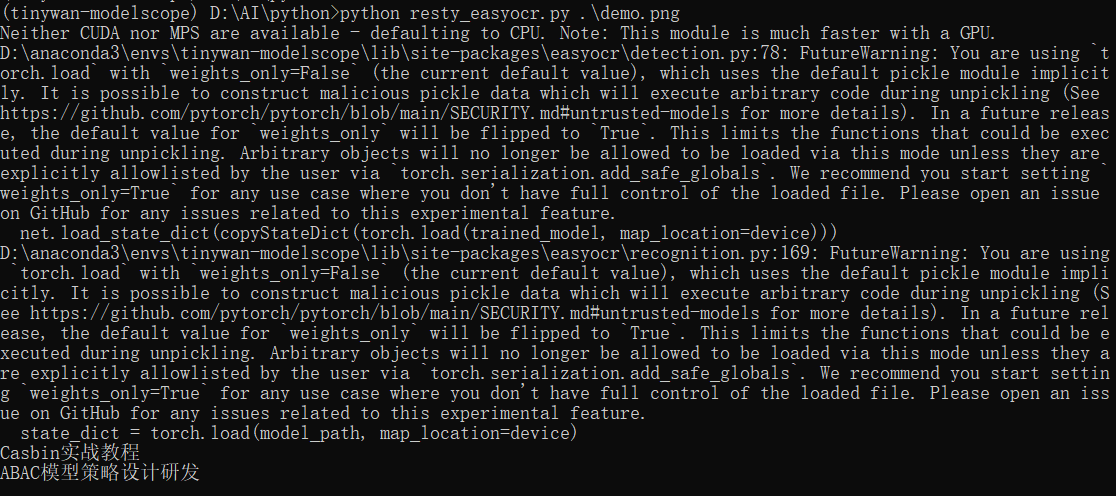
### PHP腳本
通過韓大佬提供轉換地址:`https://swoole.com/py2php/`
轉換后的腳本`resty_easyocr.php`
```php
<?php
/**
* @desc phpy.php
* @author Tinywan(ShaoBo Wan)
*/
declare(strict_types=1);
$operator = PyCore::import("operator");
$builtins = PyCore::import("builtins");
$easyocr = PyCore::import('easyocr');
function extract_text_from_image($image_path)
{
$reader = $easyocr->Reader(new PyList(["ch_sim", "en"]));
$results = $reader->readtext($image_path);
$text = "";
$__iter = PyCore::iter($results);
while ($current = PyCore::next($__iter)) {
$result = $current;
$text += $result[1] + "\n";
}
return $text;
}
$image_path = ''./demo.png';';
$text = extract_text_from_image($image_path);
PyCore::print($text);
```
如果事先沒有安裝檢測模型和識別模型,第一次執行腳本時會自動下載2種模型文件
```ts
/usr/local/php-8.2.14/bin/php resty_easyocr.php
Neither CUDA nor MPS are available - defaulting to CPU. Note: This module is much faster with a GPU.
Downloading detection model, please wait. This may take several minutes depending upon your network connection.
Progress: |--------------------------------------------------| 0.3% Complete
We recommend you start setting `weights_only=True` for any use case where you don't have full control of the loaded file. Please open an issue on GitHub for any issues related to this experimental feature.
state_dict = torch.load(model_path, map_location=device)
Casbin實戰教程
ABAC模型策略設計研發
```
- 設計模式系列
- 工廠方法模式
- 序言
- Windows程序注冊為服務的工具WinSW
- 基礎
- 安裝
- 開發規范
- 目錄結構
- 配置
- 快速入門
- 架構
- 請求流程
- 架構總覽
- URL訪問
- 容器和依賴注入
- 中間件
- 事件
- 代碼層結構
- 四個層次
- 路由
- 控制器
- 請求
- 響應
- 數據庫
- MySQL實時同步數據到ES解決方案
- 阿里云DTS數據MySQL同步至Elasticsearch實戰
- PHP中的MySQL連接池
- PHP異步非阻塞MySQL客戶端連接池
- 模型
- 視圖
- 注解
- @SpringBootApplication(exclude={DataSourceAutoConfiguration.calss})
- @EnableFeignClients(basePackages = "com.wotu.feign")
- @EnableAspectJAutoProxy
- @EnableDiscoveryClient
- 錯誤和日志
- 異常處理
- 日志處理
- 調試
- 驗證
- 驗證器
- 驗證規則
- 擴展庫
- 附錄
- Spring框架知識體系詳解
- Maven
- Maven和Composer
- 構建Maven項目
- 實操課程
- 01.初識SpringBoot
- 第1章 Java Web發展史與學習Java的方法
- 第2章 環境與常見問題踩坑
- 第3章 springboot的路由與控制器
- 02.Java編程思想深度理論知識
- 第1章 Java編程思想總體
- 第2章 英雄聯盟的小案例理解Java中最為抽象的概念
- 第3章 徹底理解IOC、DI與DIP
- 03.Spring與SpringBoot理論篇
- 第1章 Spring與SpringBoot導學
- 第2章 Spring IOC的核心機制:實例化與注入
- 第3章 SpringBoot基本配置原理
- 04.SprinBoot的條件注解與配置
- 第1章 conditonal 條件注解
- 第2章 SpringBoot自動裝配解析
- 05.Java異常深度剖析
- 第1章 Java異常分類剖析與自定義異常
- 第2章 自動配置Url前綴
- 06.參數校驗機制與LomBok工具集的使用
- 第1章 LomBok工具集的使用
- 第2章 參數校驗機制以及自定義校驗
- 07.項目分層設計與JPA技術
- 第1章 項目分層原則與層與層的松耦合原則
- 第2章 數據庫設計、實體關系與查詢方案探討
- 第3章 JPA的關聯關系與規則查詢
- 08.ORM的概念與思維
- 第1章 ORM的概念與思維
- 第2章 Banner等相關業務
- 第3章 再談數據庫設計技巧與VO層對象的技巧
- 09.JPA的多種查詢規則
- 第1章 DozerBeanMapper的使用
- 第2章 詳解SKU的規格設計
- 第3章 通用泛型Converter
- 10.令牌與權限
- 第1章 通用泛型類與java泛型的思考
- 常見問題
- 微服務
- demo
- PHP中Self、Static和parent的區別
- Swoole-Cli
- 為什么要使用現代化PHP框架?
- 公眾號
- 一鍵部署微信公眾號Markdown編輯器(支持適配和主題設計)
- Autodesigner 2.0發布
- Luya 一個現代化PHP開發框架
- PHPZip - 創建、讀取和管理 ZIP 文件的簡單庫
- 吊打Golang的PHP界天花板webman壓測對比
- 簡潔而強大的 YAML 解析庫
- 推薦一個革命性的PHP測試框架:Kahlan
- ServBay下一代Web開發環境
- 基于Websocket和Canvas實現多人協作實時共享白板
- Apipost預執行腳本如何調用外部PHP語言
- 認證和授權的安全令牌 Bearer Token
- Laradock PHP 的 Docker 完整本地開發環境
- 高效接口防抖策略,確保數據安全,避免重復提交的終極解決方案!
- TIOBE 6月榜單:PHP穩步前行,編程語言生態的微妙變化
- Aho-Corasick字符串匹配算法的實現
- Redis鍵空間通知 Keyspace Notification 事件訂閱
- ServBay如何啟用并運行Webman項目
- 使用mpdf實現導出pdf文件功能
- Medoo 輕量級PHP數據庫框架
- 在PHP中編寫和運行單元測試
- 9 PHP運行時基準性能測試
- QR碼生成器在PHP中的源代碼
- 使用Gogs極易搭建的自助Git服務
- Gitea
- webman如何記錄SQL到日志?
- Sentry PHP: 實時監測并處理PHP應用程序中的錯誤
- Swoole v6 Alpha 版本已發布
- Proxypin
- Rust實現的Redis內存數據庫發布
- PHP 8.4.0 Alpha 1 測試版本發布
- 121
- Golang + Vue 開發的開源輕量 Linux 服務器運維管理面板
- 內網穿透 FRP VS Tailscale
- 新一代開源代碼托管平臺Gitea
- 微服務系列
- Nacos云原生配置中心介紹與使用
- 輕量級的開源高性能事件庫libevent
- 國密算法
- 國密算法(商用密碼)
- GmSSL 支持國密SM2/SM3/SM4/SM9/SSL 密碼工具箱
- GmSSL PHP 使用
- 數據庫
- SQLite數據庫的Web管理工具
- 阿里巴巴MySQL數據庫強制規范
- PHP
- PHP安全測試秘密武器 PHPGGC
- 使用declare(strict_types=1)來獲得更健壯的PHP代碼
- PHP中的魔術常量
- OSS 直傳阿里騰訊示例
- PHP源碼編譯安裝APCu擴展實現數據緩存
- BI性能DuckDB數據管理系統
- 為什么別人可以是架構師!而我卻不是?
- 密碼還在用 MD5 加鹽?不如試試 password_hash
- Elasticsearch 在電商領域的應用與實踐
- Cron 定時任務入門
- 如何動態設置定時任務!而不是寫死在Linux Crontab
- Elasticsearch的四種查詢方式,你知道多少?
- Meilisearch vs Elasticsearch
- OpenSearch vs Elasticsearch
- Emlog 輕量級開源博客及建站系統
- 現代化PHP原生協程引擎 PRipple
- 使用Zephir編寫C擴展將PHP源代碼編譯加密
- 如何將PHP源代碼編譯加密,同時保證代碼能正常的運行
- 為什么選擇Zephir給PHP編寫動態擴展庫?
- 使用 PHP + XlsWriter實現百萬級數據導入導出
- Rust編寫PHP擴展
- 阿里云盤開放平臺對接進行文件同步
- 如何構建自己的PHP靜態可執行文件
- IM后端架構
- RESTful設計方法和規范
- PHP編譯器BPC 7.3 發布,成功編譯ThinkPHP8
- 高性能的配置管理擴展 Yaconf
- PHP實現雪花算法庫 Snowflake
- PHP官方現代化核心加密庫Sodium
- pie
- 現代化、精簡、非阻塞PHP標準庫PSL
- PHP泛型和集合
- 手把手教你正確使用 Composer包管理
- JWT雙令牌認證實現無感Token自動續期
- 最先進PHP大模型深度學習庫TransformersPHP
- PHP如何啟用 FFI 擴展
- PHP超集語言PXP
- 低延遲雙向實時事件通信 Socket.IO
- PHP OOP中的繼承和多態
- 強大的現代PHP高級調試工具Kint
- PHP基金會
- 基于webman+vue3高質量中后臺框架SaiAdmin
- 開源免費的定時任務管理系統:Gocron
- 簡單強大OCR工具EasyOCR在PHP中使用
- PHP代碼抽象語法樹工具PHP AST Viewer
- MySQL數據庫管理工具PHPMyAdmin
- Rust編寫的一款高性能多人代碼編輯器Zed
- 超高性能PHP框架Workerman v5.0.0-beta.8 發布
- 高并發系列
- 入門介紹及安裝
- Lua腳本開發 Hello World
- 執行流程與階段詳解
- Nginx Lua API 接口開發
- Lua模塊開發
- OpenResty 高性能的正式原因
- 記一次查找 lua-resty-mysql 庫 insert_id 的 bug
- 包管理工具OPM和LuaRocks使用
- 異步非阻塞HTTP客戶端庫 lua-resty-http
- Nginx 內置綁定變量
- Redis協程網絡庫 lua-resty-redis
- 動態HTML渲染庫 lua-testy-template
- 單獨的
- StackBlitz在線開發環境
- AI
- 基礎概念
- 12312
- 基礎鏡像的坑
- 利用phpy實現 PHP 編寫 Vision Transformer (ViT) 模型
- 語義化版本 2.0.0
