> 本例采用高德地圖,其他地圖類型
[TOC]
## 獲取高德應用key
> key 綁定的服務類型選擇:微信小程序
> 注冊、登錄入口:https://lbs.amap.com/

## 下載高德微信小程序sdk
> 微信小程序sdk,可兼容APP端
> 下載地址:https://lbs.amap.com/api/wx/download
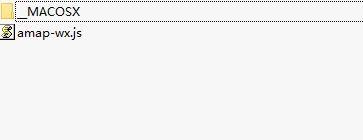
## 示例代碼
~~~
<template>
<view>
<map :latitude="latitude" :longitude="longitude" style="width: 100%;height: 1500rpx;" scale="11" :markers="markers" :show-location="true" @markertap="markertap" @updated="mapUpdated" @tap="closeMapMarker"></map>
</view>
</template>
<script>
import amap from "../../static/js/amap-wx.js";
export default {
data() {
return {
//
longitude: 104.063402,
latitude: 30.568744,
mapInfo: [],
markers: [],
mapKey: "a5e74ea2902fe2ea2eb45vd8798c27cb"
}
},
created() {
console.log("created=============map")
},
onLoad() {
console.log("onLoad---");
//
this.amapPlugin = new amap.AMapWX({
key: this.mapKey //該key 是在高德中申請的微信小程序key
});
// 例子1:調用高德API獲取當前地理位置
// 參考API:https://lbs.amap.com/api/wx/reference/core
const that = this
that.amapPlugin.getRegeo({
type: "gcj02", //map 組件使用的經緯度是國測局坐標, type 為 gcj02
success: function(res) {
console.log("map 組件使用的經緯度是國測局坐標, type 為 gcj02")
console.log("當前用戶位置:"+res[0].name+",坐標:"+res[0].longitude+","+res[0].latitude);
console.log(res[0])
const latitude = res[0].latitude;
const longitude = res[0].longitude;
that.longitude = longitude;
that.latitude = latitude;
that.mapInfo=res[0];
},
fail: (res) => {
console.log(JSON.stringify(res));
}
});
// 例子2:調用高德API獲取當前地理位置
// 參考API:https://lbs.amap.com/api/wx/reference/core
uni.getLocation({
type: 'wgs84',
success: (res) => {
that.latitude = res.latitude;
that.longitude = res.longitude;
},
fail: (err) => {
uni.showToast({title: "獲取失敗"})
},
})
that.amapPlugin.getRegeo({
location: '' + that.longitude + ',' + that.latitude + '', //location的格式為'經度,緯度'
success: function (e) {
let city= e[0].regeocodeData.addressComponent.city; //城市
let province= e[0].regeocodeData.addressComponent.province; //省份
console.log(e[0].regeocodeData.addressComponent);
console.log("根據坐標("+that.longitude+","+that.latitude+")獲取到相關信息:province"+province+",city"+city)
},
fail: function (info) {
console.log("失敗");
},
});
// 增加地圖標注
this.mapMarkers()
},
onShow() {
console.log("show")
},
methods:{
mapMarkers(){
console.log("markers")
this.markers = [
{
id:1001,
longitude: '104.063402',
latitude: "30.568744",
title: "車享匯加油站",
// iconPath: "http://api.myphp.vip/logo.png",
iconPath: "/static/logo.png",
width: "73rpx",
height: "87rpx",
callout: {
content: "中國石化加油站 686m",
color: "#9bf",
fontSize: "30rpx",
bgColor: "red",
padding: "30rpx",
},
label: {
content: "中國石化加油站 686m",
color:"#fff",
padding: "10",
textAlign: "center",
borderColor: "red",
bgColor: "#ccc",
x: "350px",
y: "0",
opacity:"0.4"
}
}
]
},
// 點擊標記時觸發
markertap(){
console.log("markertap點擊標記時觸發")
},
//mapUpdated
mapUpdated(){
console.log("mapUpdated----------在地圖渲染更新完成時觸發")
},
// 點擊非marker的地圖部位,會隱藏之前彈出的marker信息
closeMapMarker(){
console.log("closeMapMarker----------點擊地圖時觸發; App-nuve、微信小程序2.9支持返回經緯度")
}
}
}
</script>
~~~
相關文檔:
> https://uniapp.dcloud.io/component/map
> https://uniapp.dcloud.io/api/location/map?id=createmapcontext
- 基礎知識
- UNI核心介紹
- flex布局
- 生命周期
- 全局方法
- 組件定義
- 自定義組件
- 全局組件
- 組件之間的數據傳輸
- 條件編譯
- 自定義頭部
- 節點信息 (SelectorQuery)
- vuejs基礎語法
- 頁面跳轉以及參數傳遞
- 事件的監聽注冊以及觸發
- css3動畫
- block的妙用
- mixin (混入)
- uniapp快捷鍵
- vuex狀態管理
- 實用功能
- 獲取服務提供商
- 啟動頁 / 啟動界面
- 引導頁
- tabbar配置
- 頭部導航欄基礎設置
- 上拉下拉(刷新/加載)
- 第三方登錄
- 第三方分享
- 推送通知 之 unipush
- scroll-view雙聯動
- 配置iOS通用鏈接(Universal Links)
- 本地緩存操作
- 升級/更新方案
- 熱更新
- 圖片上傳
- 搜索頁實現
- canvas繪圖助手
- 地圖定位
- 第三方支付————todo
- 分類輪播
- 清除應用緩存
- uniapp與webview的實時通訊
- 視頻-----todo
- 聊天----todo
- 長列表swiper左右切換
- 第三方插件
- uview
- mescroll
- uCharts (圖表)
- 無名 (更新插件)
- 第三方模版
- 自定義基座
- 打包發行
- 要封裝的方法
- 緩存 cache.js
- 請求接口 request.js
- 工具類 util.js
- 小程序登錄 xcxLogin.js
- 版本更新 update.js
- 優質插件
- 更新插件----todo
- 語音
- 語音識別 (含上傳)
- 百度語音合成播報接口
- 官方常用組建
- input 輸入框
- image 圖片
- audio 音頻
- picker 選擇器
- video 視頻
- scroll-view 滾動視圖
