# Coding WebIDE
## 創建項目
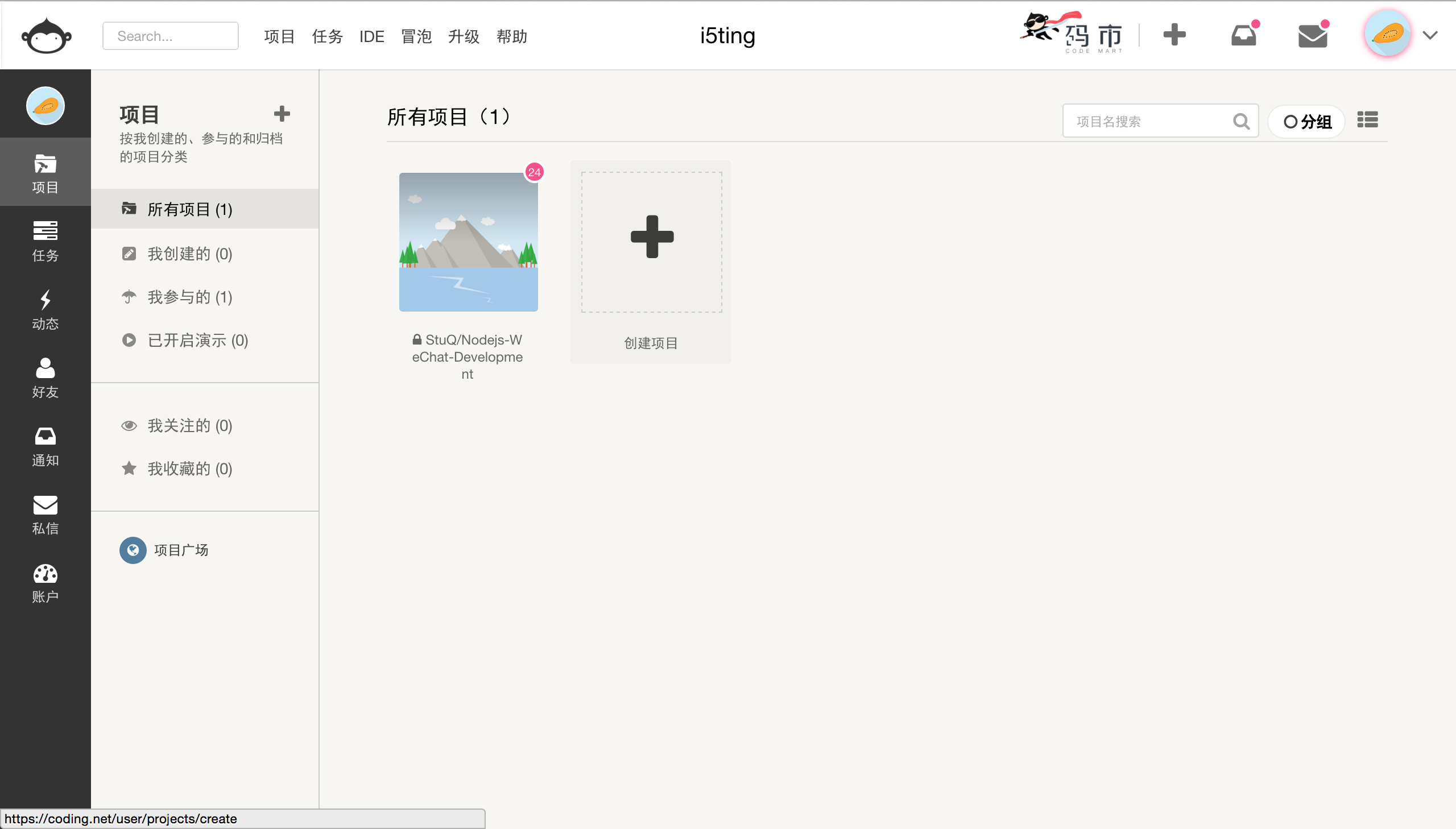
填寫項目信息
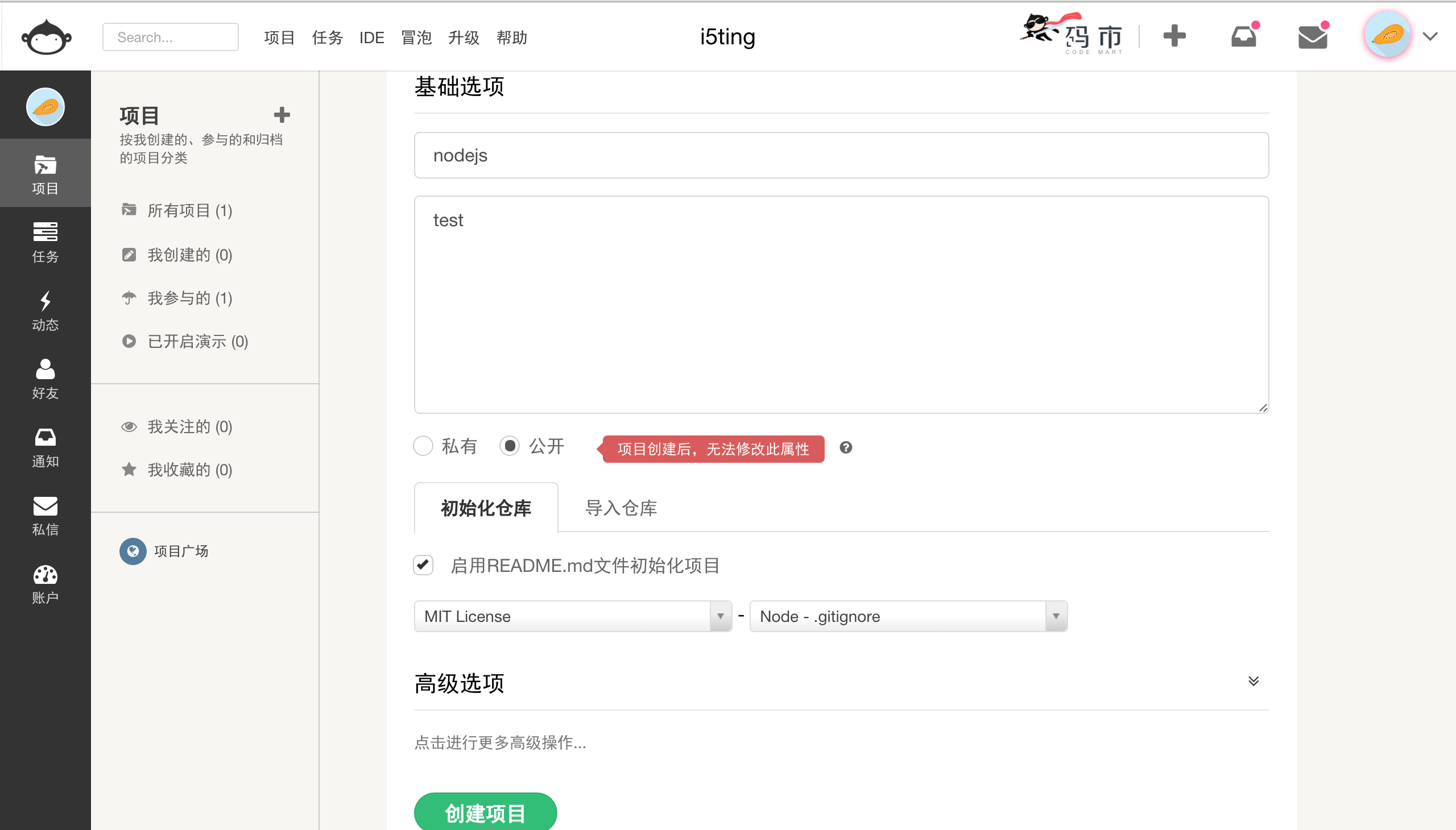
說明
* 選擇啟用README.md文件初始化項目
* 選擇MIT作為開源協議
* 選擇Node.gitignore
點擊創建即可
## 個人項目里點擊進入WebIDE
個人項目里點擊選中WebIDE

進入界面如下
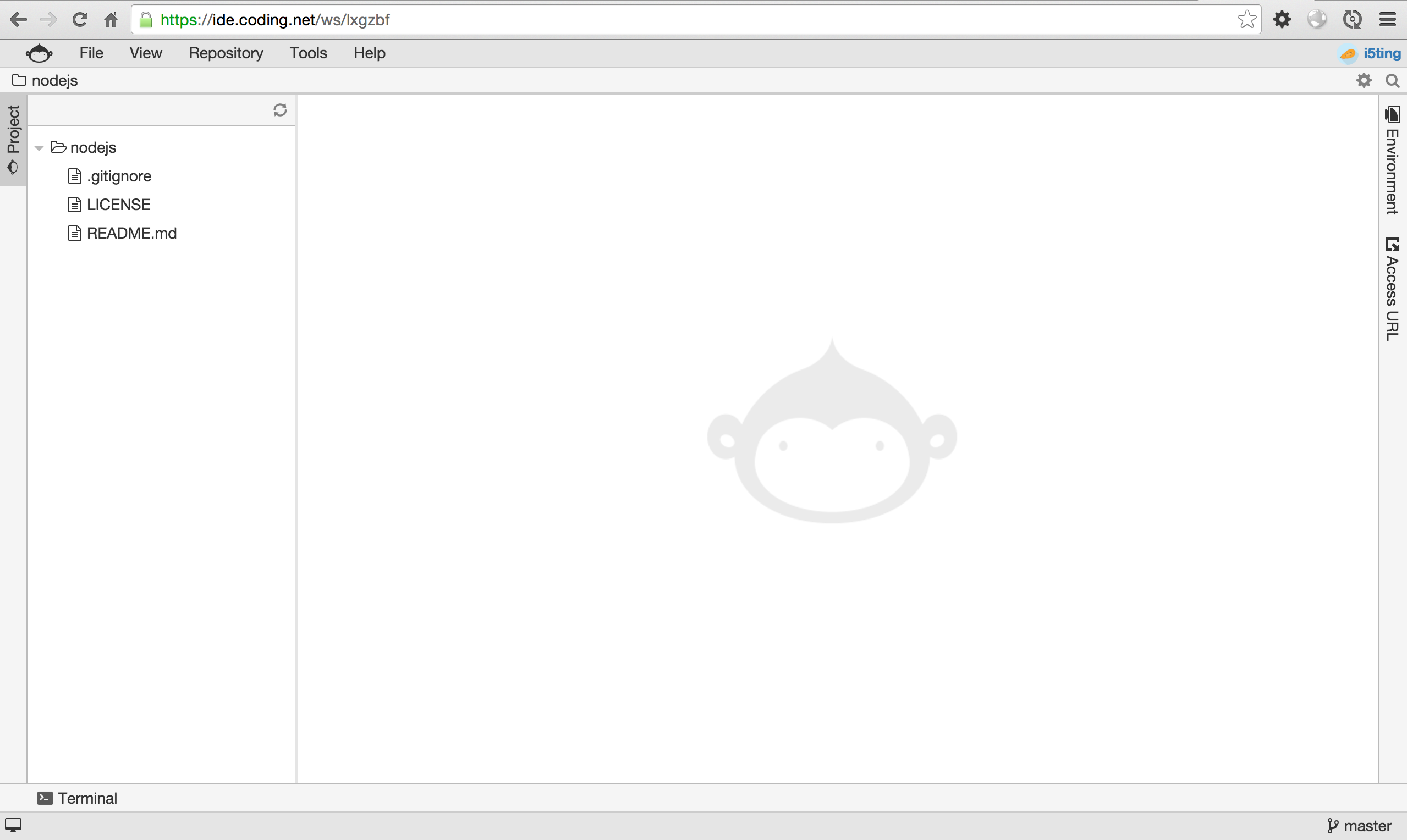
## 菜單欄選擇,新建Terminal(終端)
~~~
Tools-> New Terminal
~~~
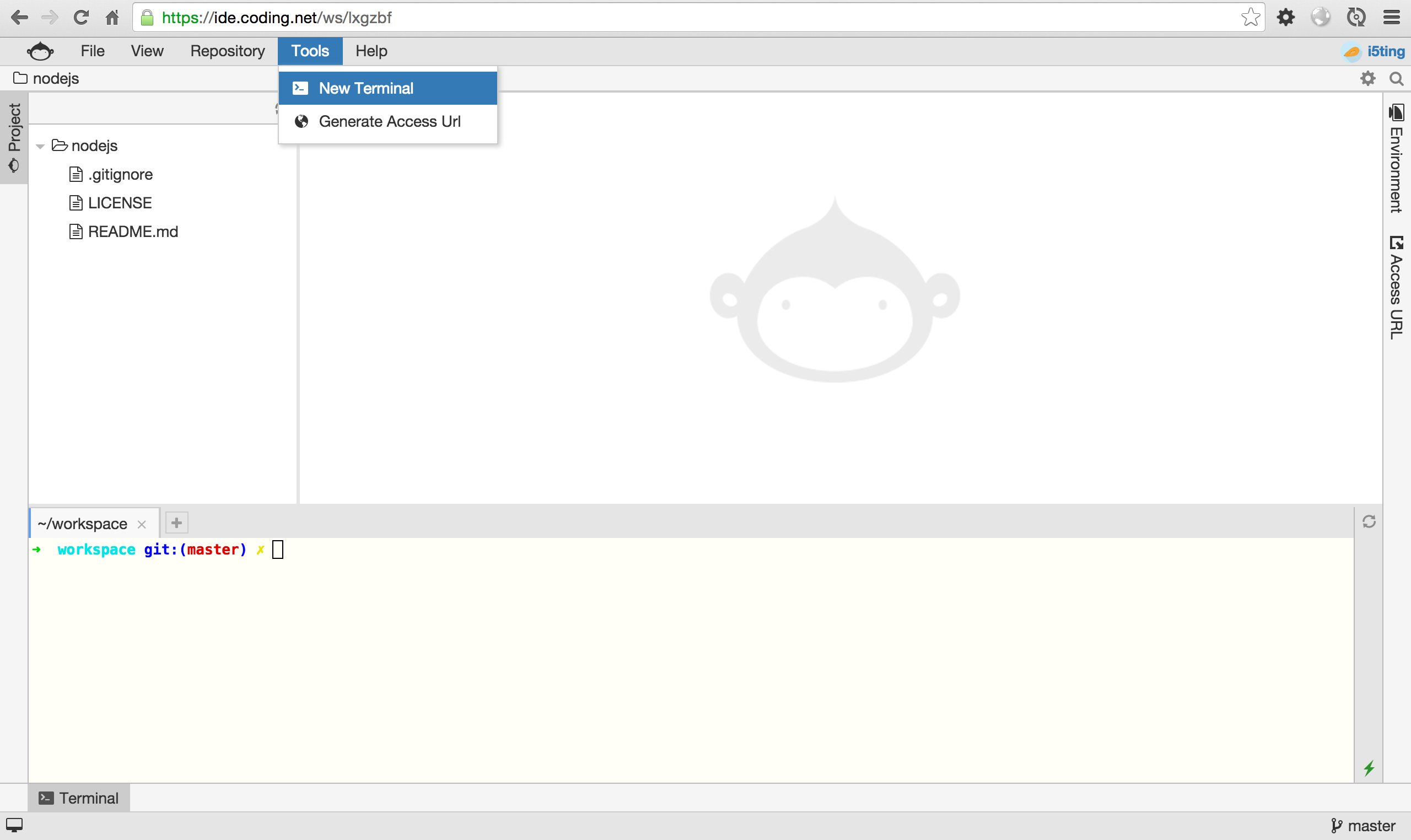
## 終端里查看操作系統信息
Terminal(終端)里鍵入命令
~~~
cat /etc/lsb-release
~~~

## 終端里練習git命令
具體操作
* git init
* 創建README.md
* add
* commit
* push
進階
* github上創建項目
* git remote add xxx
* 分支
下面給出一些git學習資料
* [搬進 Github](http://gitbeijing.com/)
* [git-guide](http://www.bootcss.com/p/git-guide/)
* [git入門gif演示](https://git.oschina.net/wzw/git-quick-start)
## 編輯器設置 && 練習vim
可以自己練習一下vim
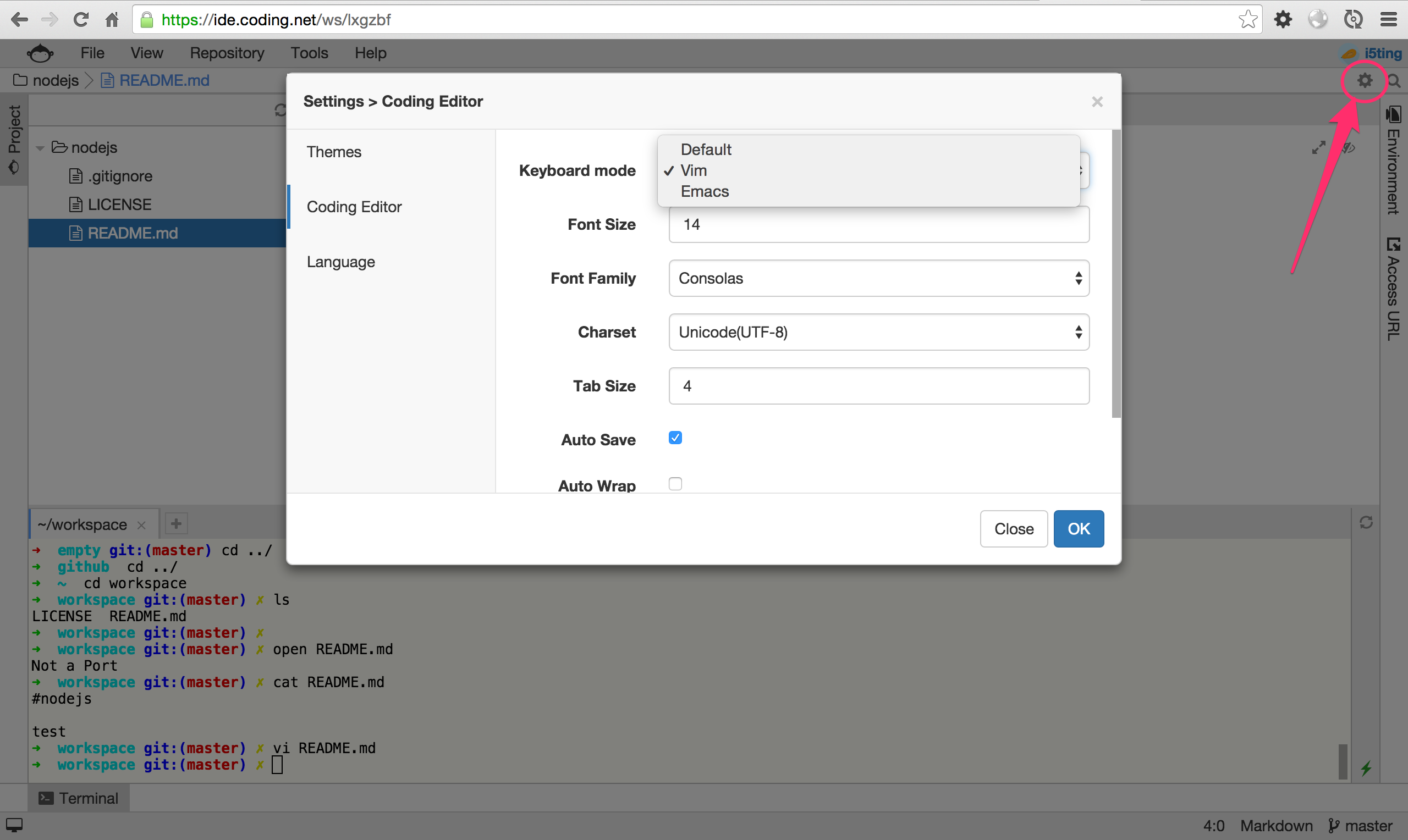
在終端里
~~~
vi .
~~~
進去后,先按一下esc,然后輸入
~~~
:help
~~~
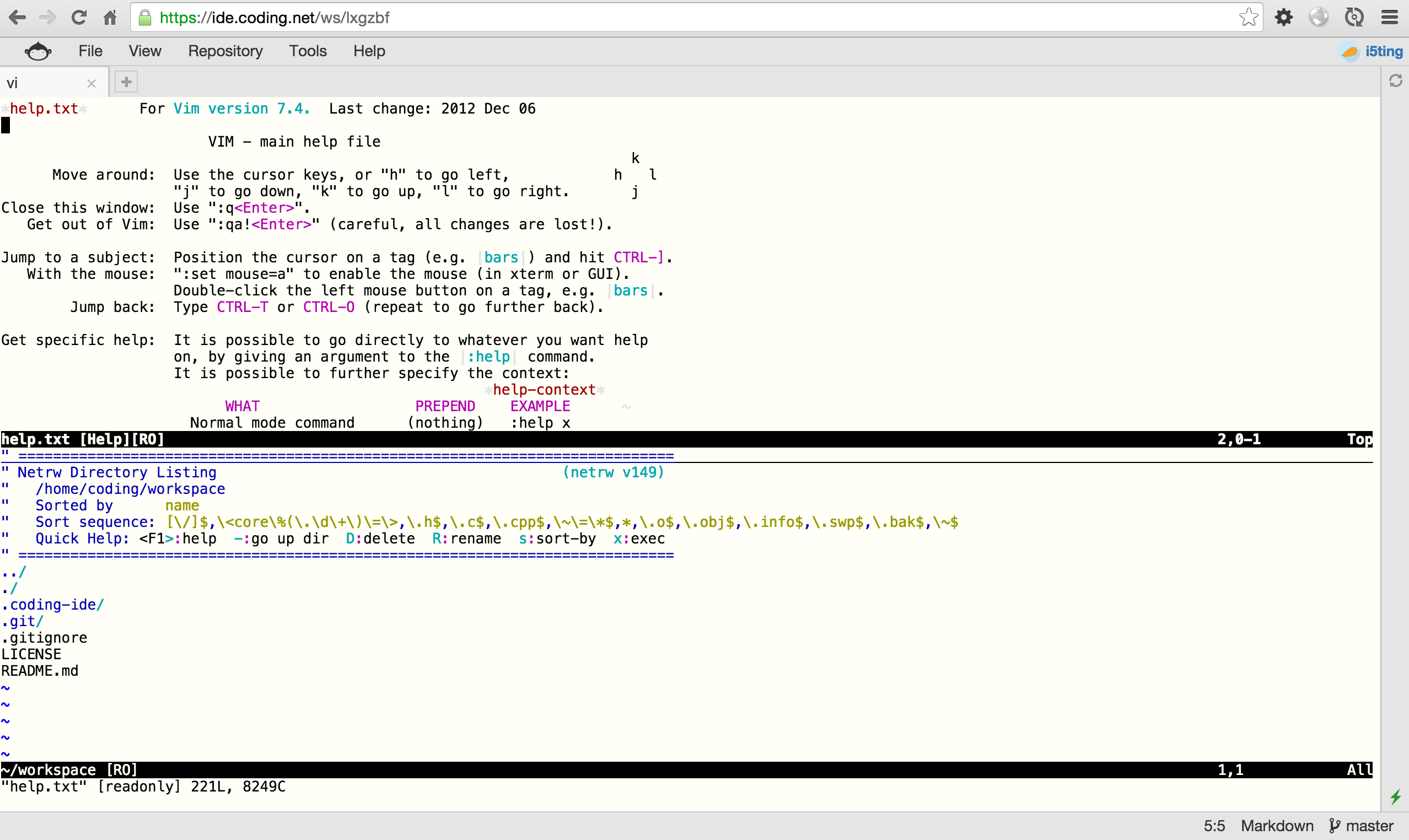
如果不懂,你可以百度搜vim中文手冊或者買本書
- 前言
- 1 skill
- 1.1 Coding WebIDE
- 1.2 git
- 1.3 extra practice
- 1.4 預習
- 2 nodejs入門
- 2.1 入門
- 2.2 安裝
- 2.3 helloworld
- 2.4 commonJS規范
- 2.5 模塊導出
- 2.6 Nodejs代碼調試
- 2.7 編寫Nodejs模塊
- 2.8 最小化問題
- 2.9 隨堂練習
- 3 異步流程控制
- 3.1 什么時候會用到異步流程控制
- 3.2 簡單做法async模塊
- 3.3 Promise/a+規范
- 3.4 Node.js Promise/a+實現
- 3.5 生成器Generators/yield
- 3.6 Async函數/Await
- 3.7 神奇的co
- 3.8 5種 yieldable
- 3.9 學習重點
- 3.10 隨堂練習
- 4 express和微信開發入門
- 4.1 入門
- 4.2 connect
- 4.3 靜態Http服務器
- 4.4 那些預處理器
- 4.5 路由
- 4.6 視圖與模塊引擎
- 4.7 中間件
- 4.8 更多實踐
- 4.9 微信入門
- 4.10 隨堂練習:完成登錄、注冊功能
- 5 微信實例與H5實踐
- 5.1 微信基礎和sandbox
- 5.2 公眾號菜單和自動回復
- 5.3 微信OAuth用戶授權
- 5.4 微信分享
- 5.5 wechat-api
- 5.6 H5-上篇
- 5.7 H5-下篇
- 5.8 隨堂練習
- 6 weui實戰
- 6.1 使用bower
- 6.2 移動端抽象
- 6.3 優化滑動列表
- 6.4 weui
- 6.5 讓weui和iscroll結婚
- 6.6 優化事件
- 6.7 how-to-write-h5
- 6.8 優化無止境
- 6.9 隨堂練習
- 7 微信支付
- 7.1 吹個牛
- 7.2 支付概述
- 7.3 科普幾個概念
- 7.4 準備
- 7.5 調試
- 7.6 公眾號支付(JSAPI)
- 7.7 對賬單
- 7.8 數據處理
- 7.9 隨堂練習
- 8 項目實戰《付費課程系統MVP》
- 8.1 需求分析
- 8.2 ui/ue
- 8.3 技術棧
- 8.4 模型
- 8.5 靜態api
- 8.6 開發
- 8.7 部署
- 8.8 監控
- 8.9 數據統計
- 8.10 demo
- 9 高級篇
- 9.1 前后端分離實踐?
- 9.2 如何展望未來的大前端
- 9.3 容器和微服務
- 10 答疑問題收集
