### 商家如何配置網站基礎信息
#### 一、網站設置
打開后臺-設置-基礎設置-網站設置
1、網站信息設置
在首頁展示

**注:網站名稱修改后得重新登錄才生效,官網網址就和一級域名連接。**
2、網址聯系設置
在首頁底部顯示服務熱線

3、備案與統計設置
商城第三方統計代碼,用于接入客服等應用的腳本代碼
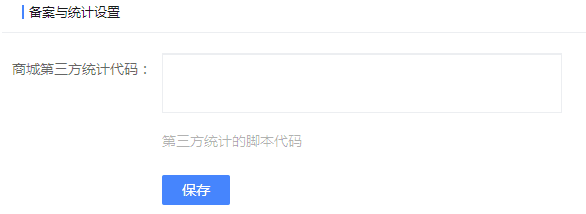
#### 二、運營
打開后臺-設置-基礎設置-運營
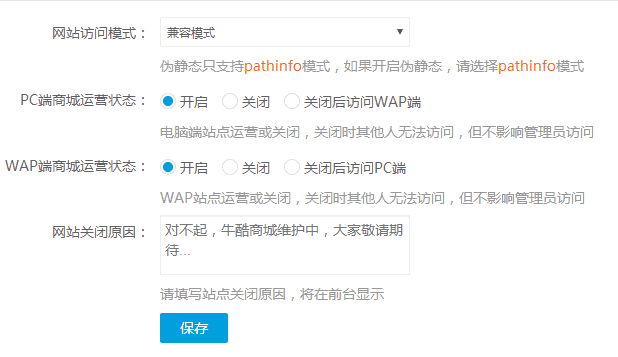
1.網站訪問模式:兼容模式和pathinfo模式兼容模式
注意:偽靜態只支持pathinfo模式,如果開啟偽靜態,請選擇pathinfo模式
2.PC端商城運營狀態:開啟或關閉
電腦端站點運營或關閉,關閉時其他人無法訪問,但不影響管理員訪問
3.WAP端商城運營狀態:開啟或關閉
WAP站點運營或關閉,關閉時其他人無法訪問,但不影響管理員訪問
注:當全部關閉后,打開顯示網站關閉原因
#### 三、上傳設置
打開后臺-設置-基礎設置-上傳設置
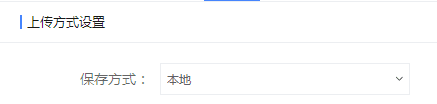
1.圖片保存方式:本地和七牛云,七牛云配置可參考教程[七牛云配置](http://help.niushop.com.cn/wei-xin-xiang-guan-pei-zhi/qi-niu-yun-pei-zhi.html)

2.默認圖片設置:包括商品圖片、會員頭像和文章縮略圖,當點擊上傳時會跳轉到本地或七牛云選擇圖片,建議按推薦尺寸上傳
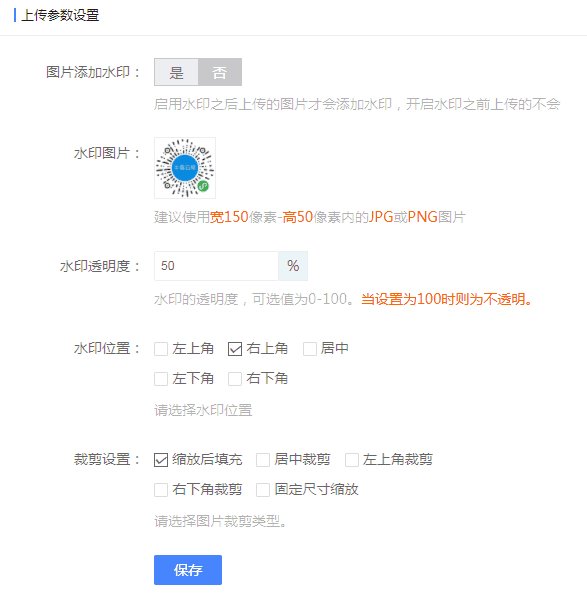
3.上傳參數設置:這個是對商品圖片的添加水印和裁剪,防止他人盜取素材
#### 四、偽靜態路由
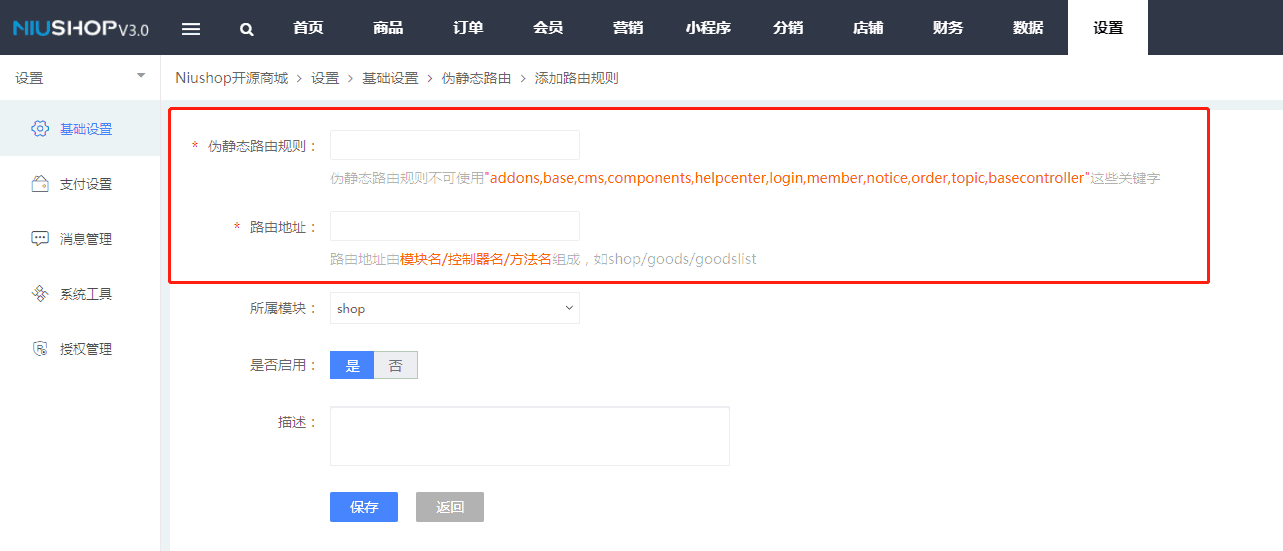
按要求填寫信息,具體配置教程參考[偽靜態配置教程](http://help.niushop.com.cn/wei-xin-xiang-guan-pei-zhi/wei-jing-tai-pei-zhi.html)
#### 五、第三方登錄
打開后臺-設置-基礎設置-第三方登錄設置,進行相關配置
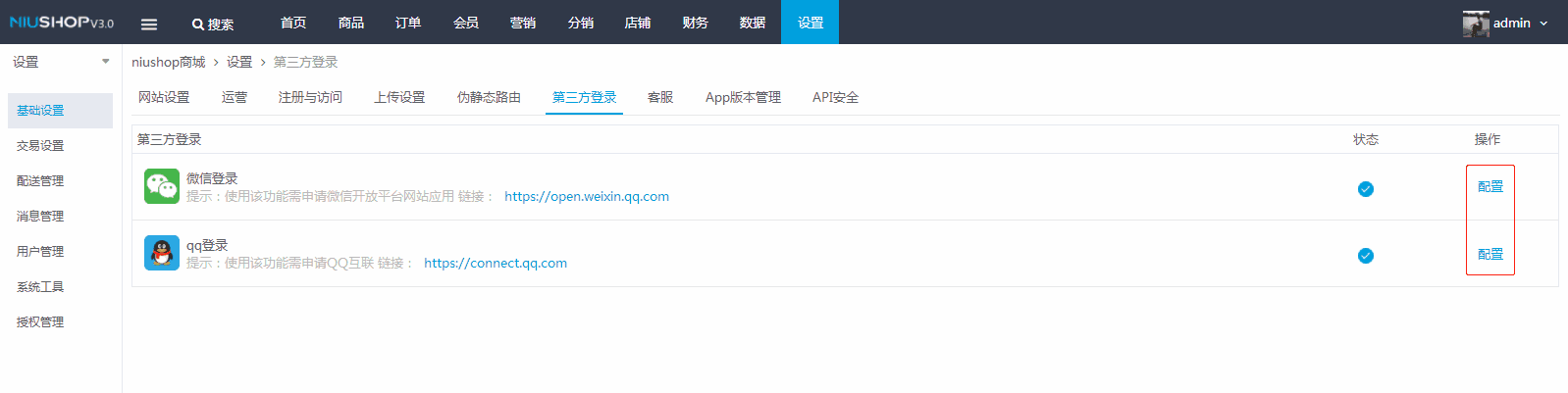
微信登錄具體配置參考[微信第三方登錄配置](http://help.niushop.com.cn/wei-xin-xiang-guan-pei-zhi/wei-xin-di-san-fang-deng-lu-pei-zhi.html)
QQ登錄具體配置參考[QQ登錄配置](http://help.niushop.com.cn/wei-xin-xiang-guan-pei-zhi/qqdeng-lu-pei-zhi.html)
#### 六、客服
客服設置時,美洽和KF5需要輸入對應鏈接,QQ客服直接填寫QQ號(只能選一個)
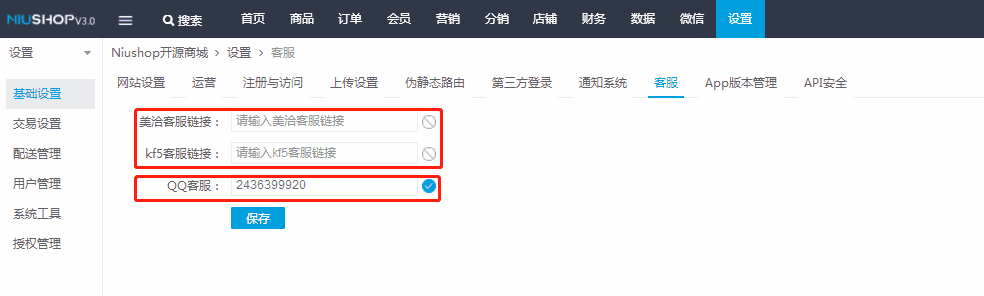
在wap端-商品詳情展示

客服QQ設置 登錄[QQ推廣](https://shang.qq.com/v3/index.html)進行相關配置
客服美洽設置 參考教程[美洽客服](http://help.niushop.com.cn/wei-xin-xiang-guan-pei-zhi/mei-qia-ke-fu.html)進行相關配置
#### 七、APP版本管理

根據選項完善相關信息,*號必填。
#### 八、API安全
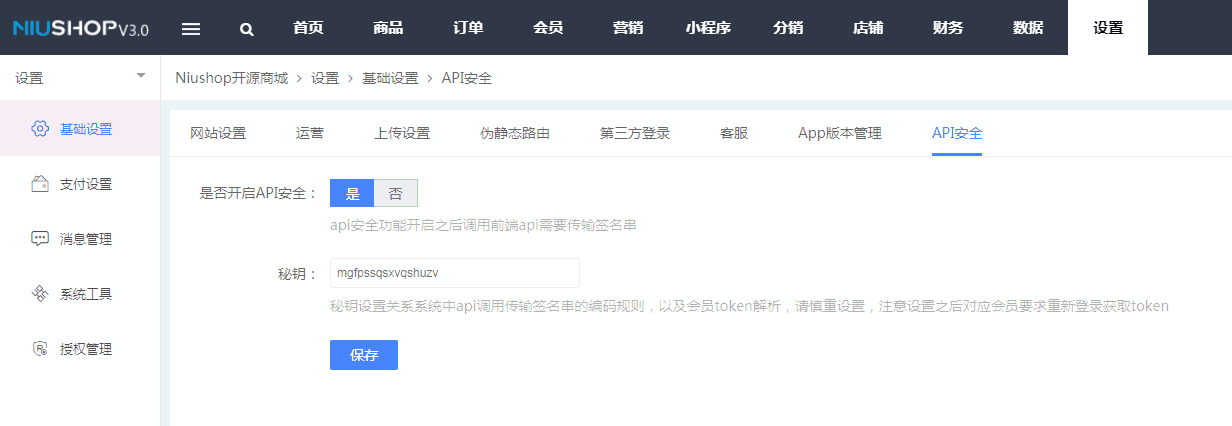
api安全功能開啟之后調用前端api需要傳輸簽名串
秘鑰設置關系系統中api調用傳輸簽名串的編碼規則,以及會員token解析,請慎重設置,注意設置之后對應會員要求重新登錄獲取token
- 產品介紹
- 產品背景
- 產品定位
- 版權聲明
- 版本說明
- 功能列表
- 商業授權
- 用戶須知
- 購買授權
- 授權綁定
- 售后服務
- 常見問題
- 部署教程
- 寶塔免費版部署
- 寶塔授權版部署
- 同版本升級說明
- 版本升級問題
- 偽靜態配置教程
- 基礎設置
- 基礎信息設置
- 交易設置
- 支付設置
- 提現設置
- 消息管理
- 短信設置(配置教程鏈接)
- 郵箱設置(配置教程鏈接)
- 微信模板消息設置(配置教程鏈接)
- 商家接收消息設置
- 用戶管理
- 系統工具
- 授權管理
- 物流配送
- 基礎設置
- 物流跟蹤(快遞鳥)
- 物流跟蹤(快遞100)
- 門店自提管理
- 本地配送
- 地址管理
- 商品管理
- 商品列表
- 商品分類
- 商品品牌
- 商品標簽
- 商品規格
- 商品類型
- 發布實物商品
- 發布虛擬商品
- 商品咨詢
- 商品評價
- 相冊管理
- 供貨商
- 分類規格類型的關系
- 小程序
- 微信小程序
- 微信公眾號
- 微信公眾號設置
- 微信菜單
- 微信粉絲
- 微信客服
- 關注設置
- 消息素材
- 關注回復
- 關鍵詞回復
- 默認回復
- 店鋪裝修
- 電腦端店鋪裝修教程
- PC端前臺模板設置
- PC端頂部導航菜單設置
- PC端首頁樓層設置
- PC端搜索欄熱門關鍵字設置
- PC端搜索欄默認關鍵字設置
- PC端廣告頁面設置
- PC端底部商家服務功能設置
- PC端SEO搜索引擎設置
- PC端授權用戶版權設置
- PC端友情鏈接設置
- PC端商品分類顯示
- PC端首頁浮層廣告設置
- PC端前臺商品展示數量
- 手機端店鋪裝修教程
- WAP端前臺模板設置
- WAP端首頁排版
- WAP端中部導航菜單
- WAP端分類顯示
- WAP端廣告頁面設置
- WAP端商品推薦設置
- WAP端首頁模板自定義設置
- WAP端底部導航設置
- WAP端首頁浮層廣告設置
- 首頁公告設置教程
- 文章管理設置教程
- 站點幫助設置教程
- 訂單管理
- 買家下單
- 支付方式
- 商家發貨
- 修改價格
- 查看物流信息
- 充值訂單
- 發票管理
- 售后服務
- 申請維權
- 營銷活動
- 優惠券設置教程
- 積分抵現設置教程
- 贈品設置教程
- 滿減送設置教程
- 限時折扣設置教程
- 組合套餐設置教程
- 拼團商品設置教程
- 滿減包郵設置教程
- 砍價商品設置教程
- 預售商品設置教程
- 專題活動設置教程
- 團購商品設置教程
- 商品海報設置
- 會員營銷活動設置教程
- 互動游戲設置教程
- 訂單核銷
- 交易設置
- 配送管理
- 會員管理
- 會員等級
- 會員標簽
- 注冊協議
- 會員列表
- 注冊與訪問
- 財務明細
- 財務狀況
- 會員積分
- 會員余額
- 余額提現
- 分銷傭金
- 傭金計算
- 傭金提現
- 數據報表
- 銷售概況
- 商品分析
- 會員分析
- 交易分析
- 分銷設置
- 分銷商列表
- 分銷設置
- 配置教程
- 微信公眾號配置
- 微信公眾號常見問題
- 微信支付退款配置
- 微信支付常見問題
- 微信消息模板配置
- 支付寶支付配置
- 小程序配置
- QQ登錄配置
- 郵箱配置
- 阿里云短信配置
- 七牛云配置
- 銀聯支付配置
- 美恰客服
- uni-app編譯版
- uni-app開源版
- 微信直播配置
- 電子面單配置
- 微信第三方登錄配置
