appuim環境搭建
1下載安裝并配置jdk
```
JAVA_HOME=C:\Program Files\Java\jdk1.8.0_271
path=%JAVA_HOME%\bin;%JAVA_HOME%\jre\bin
CLASSPATH=.;%JAVA_HOME%\lib\dt.jar;%JAVA_HOME%\lib\tools.jar
```
2下載安裝idea
3下載并配置sdk環境變量
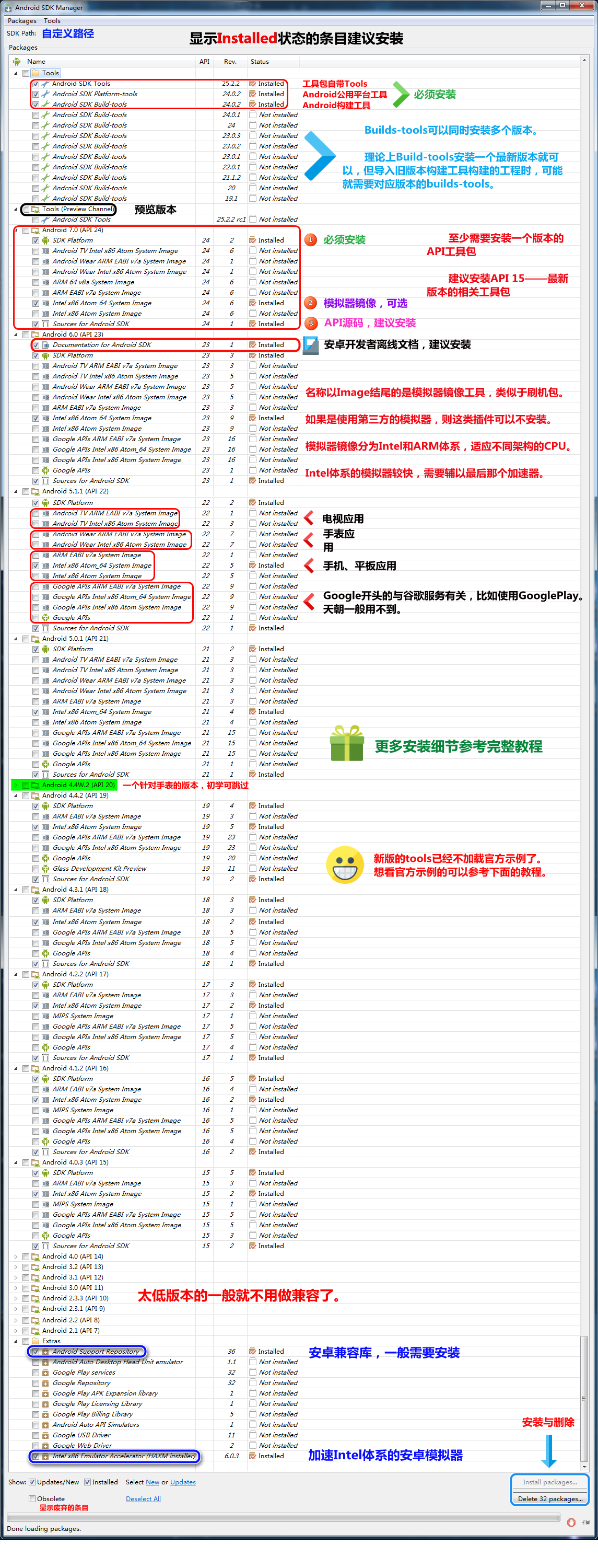
```
ANDROID_HOME=F:\softTest\tools\appuim\android-sdk_r24
PATH=;%ANDROID_HOME%\platform-tools;%ANDROID_HOME%\tools;
```
4 下載安裝夜神模擬器
5 把sdk中的adb命令替換到夜神模擬器中
6 在idea中創建項目,完善項目資源及代碼
```
~~~
package com;
import java.io.File;
import java.net.MalformedURLException;
import java.net.URL;
import java.util.List;
import org.openqa.selenium.By;
import org.openqa.selenium.WebElement;
import org.openqa.selenium.remote.DesiredCapabilities;
import io.appium.java_client.android.AndroidDriver;
import io.appium.java_client.android.AndroidElement;
public class AppuimTest {
private static AndroidDriver<AndroidElement> driver;
public static void init() {
// 獲取當前程序的路徑
File classpathRoot = new File(System.getProperty("user.dir"));
// 獲取apps文件
File appDir = new File(classpathRoot, "apps");
// 獲取apk文件
File app = new File(appDir, "ContactManager.apk");
// 包裝數據發送給appium-servier
DesiredCapabilities capabilities = new DesiredCapabilities();
// 啟動的設備名稱
capabilities.setCapability("device", "127.0.0.1:62001");// 夜神模擬器名稱
// 系統平臺名稱
capabilities.setCapability("PLATFORM", "Android");
// 系統平臺版本
capabilities.setCapability("platformVersion", "7.1.2");
// app的絕對路徑
capabilities.setCapability("app", app.getAbsolutePath());
// app的包名
// capabilities.setCapability("appPackage", "com.example.android.contactmanager");
// app的入口啟動activity
capabilities.setCapability("appActivity", ".ContactManager");
// 連接appium啟動相應app
try {
driver = new AndroidDriver<>(new URL("http://127.0.0.1:4723/wd/hub"), capabilities);
} catch (MalformedURLException e) {
e.printStackTrace();
}
System.out.println("App is launched!");//
}
public static void start() throws InterruptedException {
Thread.sleep(100);
// 找到相應元素
WebElement el = driver.findElement(By.name("Add Contact"));
el.click();// 模擬點擊
// 找到eidit控件
List<AndroidElement> textFieldsList = driver.findElementsByClassName("android.widget.EditText");
// 為第一個edit控件設置值
textFieldsList.get(0).sendKeys("Some Name");
Thread.sleep(100);
WebElement spin = driver.findElement(By.id("com.example.android.contactmanager:id/contactPhoneTypeSpinner"));
spin.click();
Thread.sleep(100);
WebElement t = driver.findElement(By.name("手機"));
t.click();
Thread.sleep(100);
// 為第三個edit控件設置值
textFieldsList.get(2).sendKeys("Some@example.com");
Thread.sleep(500);
WebElement spin2 = driver.findElement(By.id("com.example.android.contactmanager:id/contactEmailTypeSpinner"));
spin2.click();
Thread.sleep(500);
WebElement tt = driver.findElement(By.name("其他"));
System.out.println();
tt.click();
Thread.sleep(100);
System.out.println("App is done!");
}
public static void end() {
// 關閉子窗口
driver.quit();
}
public static void main(String[] args) throws InterruptedException{
System.out.println("-----");
init();
Thread.sleep(3000);
end();
}
}
~~~
```
7 測試運行腳本
- 第一章-測試理論
- 1.1軟件測試的概念
- 1.2測試的分類
- 1.3軟件測試的流程
- 1.4黑盒測試的方法
- 1.5AxureRP的使用
- 1.6xmind,截圖工具的使用
- 1.7測試計劃
- 1.8測試用例
- 1.9測試報告
- 2.0 正交表附錄
- 第二章-缺陷管理工具
- 2.1缺陷的內容
- 2.2書寫規范
- 2.3缺陷的優先級
- 2.4缺陷的生命周期
- 2.5缺陷管理工具簡介
- 2.6缺陷管理工具部署及使用
- 2.7軟件測試基礎面試
- 第三章-數據庫
- 3.1 SQL Server簡介及安裝
- 3.2 SQL Server示例數據庫
- 3.3 SQL Server 加載示例
- 3.3 SQL Server 中的數據類型
- 3.4 SQL Server 數據定義語言DDL
- 3.5 SQL Server 修改數據
- 3.6 SQL Server 查詢數據
- 3.7 SQL Server 連表
- 3.8 SQL Server 數據分組
- 3.9 SQL Server 子查詢
- 3.10.1 SQL Server 集合操作符
- 3.10.2 SQL Server聚合函數
- 3.10.3 SQL Server 日期函數
- 3.10.4 SQL Server 字符串函數
- 第四章-linux
- 第五章-接口測試
- 5.1 postman 接口測試簡介
- 5.2 postman 安裝
- 5.3 postman 創建請求及發送請求
- 5.4 postman 菜單及設置
- 5.5 postman New菜單功能介紹
- 5.6 postman 常用的斷言
- 5.7 請求前腳本
- 5.8 fiddler網絡基礎及fiddler簡介
- 5.9 fiddler原理及使用
- 5.10 fiddler 實例
- 5.11 Ant 介紹
- 5.12 Ant 環境搭建
- 5.13 Jmeter 簡介
- 5.14 Jmeter 環境搭建
- 5.15 jmeter 初識
- 5.16 jmeter SOAP/XML-RPC Request
- 5.17 jmeter HTTP請求
- 5.18 jmeter JDBC Request
- 5.19 jmeter元件的作用域與執行順序
- 5.20 jmeter 定時器
- 5.21 jmeter 斷言
- 5.22 jmeter 邏輯控制器
- 5.23 jmeter 常用函數
- 5.24 soapUI概述
- 5.25 SoapUI 斷言
- 5.26 soapUI數據源及參數化
- 5.27 SoapUI模擬REST MockService
- 5.28 Jenkins的部署與配置
- 5.29 Jmeter+Ant+Jenkins 搭建
- 5.30 jmeter腳本錄制
- 5.31 badboy常見的問題
- 第六章-性能測試
- 6.1 性能測試理論
- 6.2 性能測試及LoadRunner簡介
- 第七章-UI自動化
- 第八章-Maven
- 第九章-測試框架
- 第十章-移動測試
- 10.1 移動測試點及測試流程
- 10.2 移動測試分類及特點
- 10.3 ADB命令及Monkey使用
- 10.4 MonkeyRunner使用
- 10.5 appium工作原理及使用
- 10.6 Appium環境搭建(Java版)
- 10.7 Appium常用函數(Java版)
- 10.8 Appium常用函數(Python版)
- 10.9 兼容性測試
