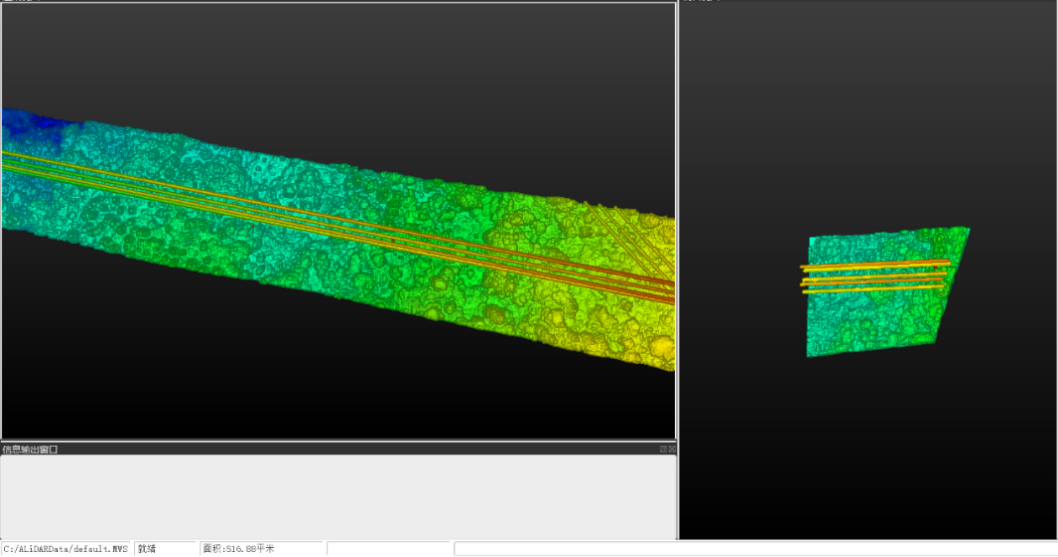量測功能目前提供了距離量測、面積量測以及密度量測幾種方式。量測功能僅在“編輯視圖”有效,需將數據選擇至編輯視圖進行量測。
#### 距離量測
**功能描述**:距離量測工具用于點云數據。距離量測工具使用鼠標點擊的方式交互查詢多個點之間的距離信息,包括平距、垂距和斜距。
步驟:
1\. 在編輯模式下,點擊功能按鈕,開啟多邊形選擇模式。
2\. 按住Alt鍵并使用鼠標左鍵單擊場景中的有效點,被選中的點變為粉紅色。
3\. 點擊需要量測的兩點。
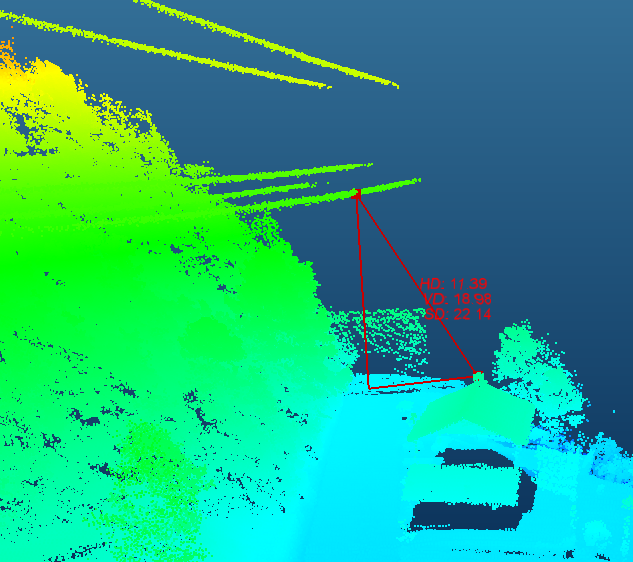
1. 量測結果會顯示在狀態欄中。
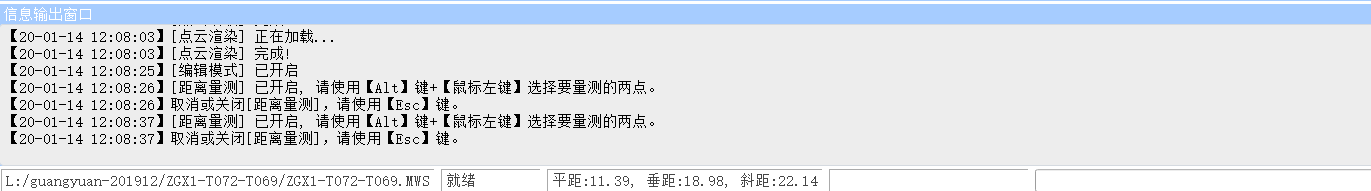
#### 面積測量

功能描述:面積測量通過選擇點云位置,可以測量投影俯視圖面積。
步驟:
1、 在渲染視圖選擇需要測量的區域(可適當擴大邊界)
2、 在編輯視圖中,點擊面積量測,按住ALT+左鍵選擇,ALT+右鍵結束,相應結果在提示框中顯示。