## **步驟總結:**
> 一、上傳本地源碼包到項目根目錄,解壓。
> 二、復制help/swoole-loader文件夾下對應php版本文件到PHP目錄。
> 三、復制help/對應php版本的目錄名,復制里面的文件到項目根目錄
## **步驟詳解:**
1.下載保存源碼壓縮包至本地電腦。
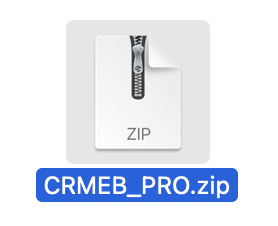
2.進入寶塔面板,選擇左側菜單**網站**,點擊新建的站點進入**根目錄**
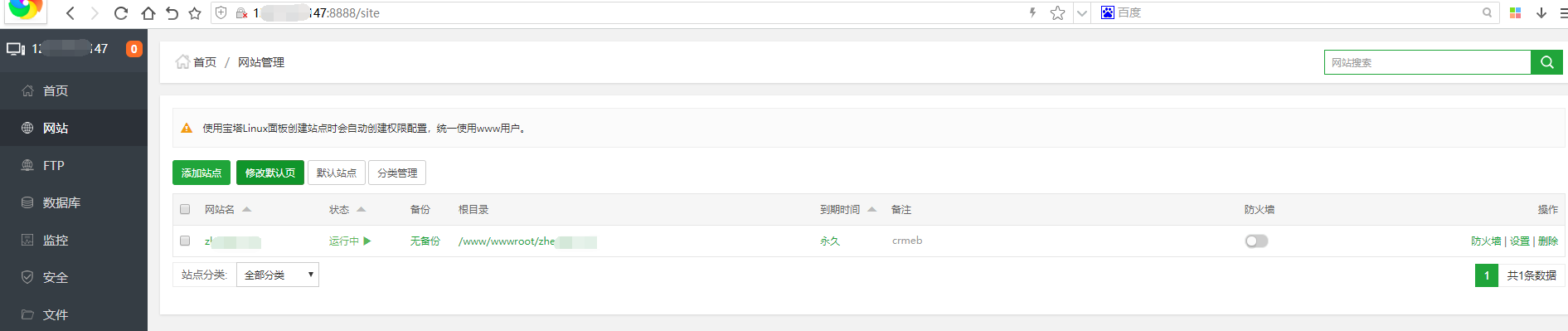

3.點擊左上角**上傳**
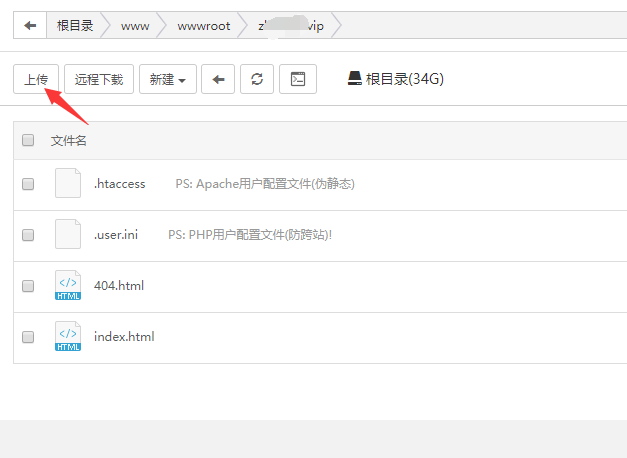
4.點擊**添加文件**,*選擇本地電腦CRMEB源碼壓縮包*,然后點擊**開始上傳**,等待**上傳完成**,關閉上傳窗口。

5.**解壓**包至當前目錄(根目錄),等待接完完成。
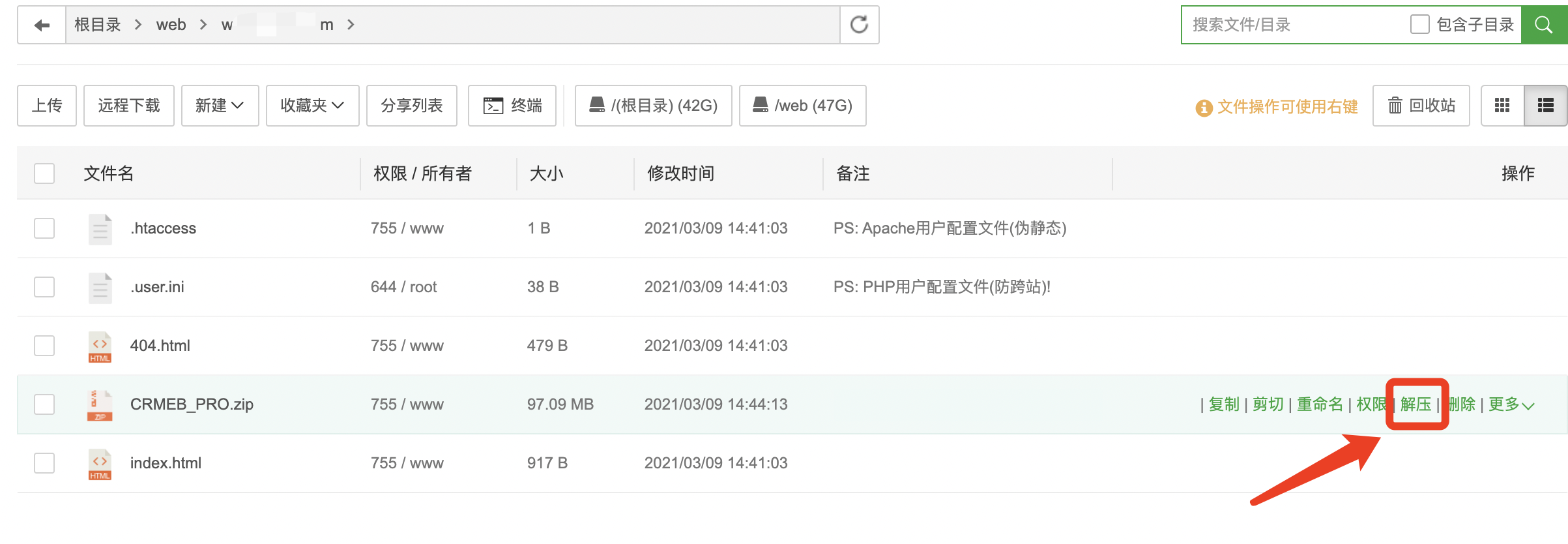
6.打開**help文件夾,再繼續打開swoole-loader文件夾**,
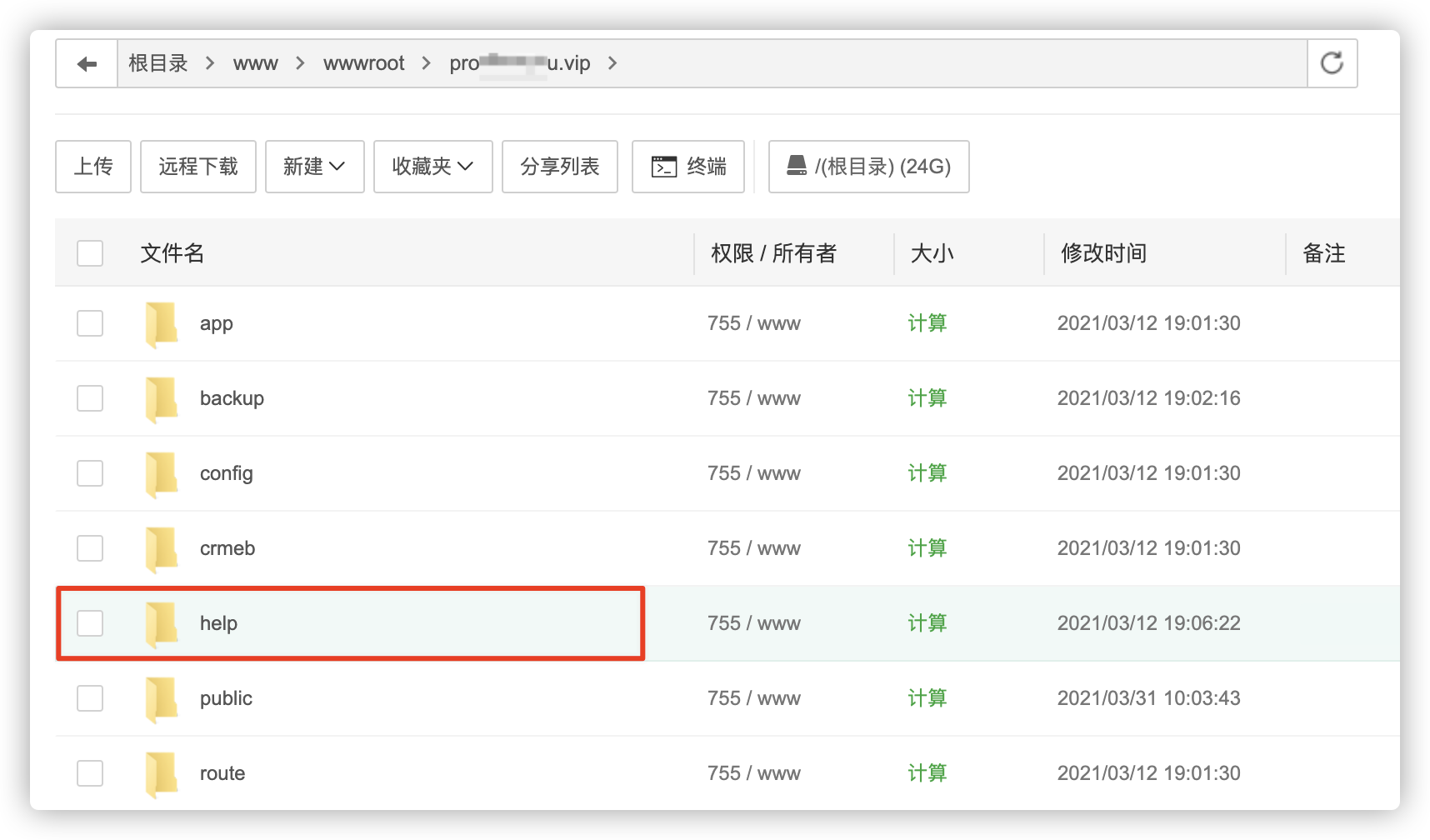
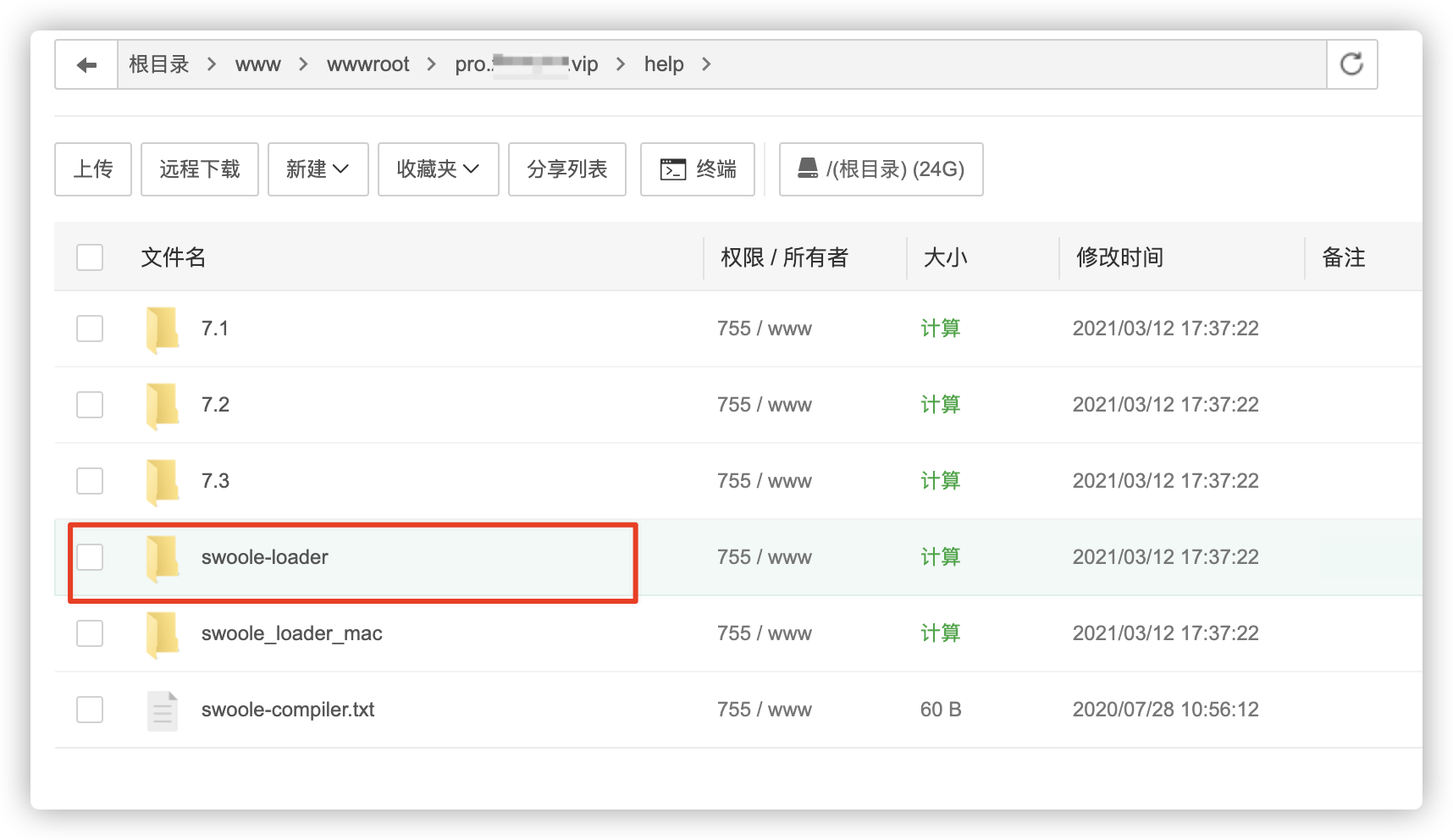](images/screenshot_1632291645514.png)
7.**復制** swoole_loader74.so文件,。
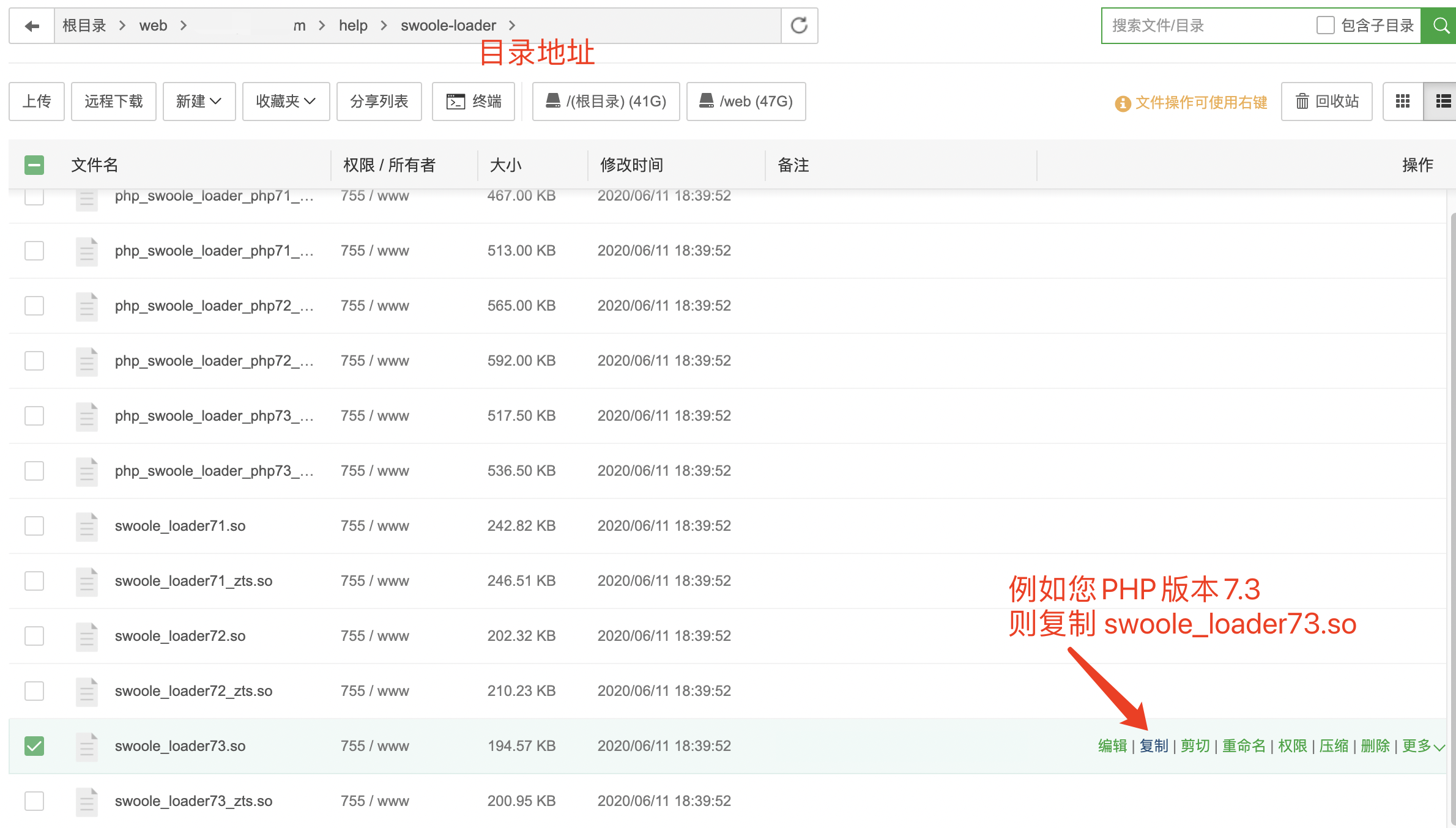](images/screenshot_1632291765686.png)
8.**粘貼**到 php 的擴展目錄:/www/server/php/74/lib/php/extensions/no-debug-non-zts-20190902
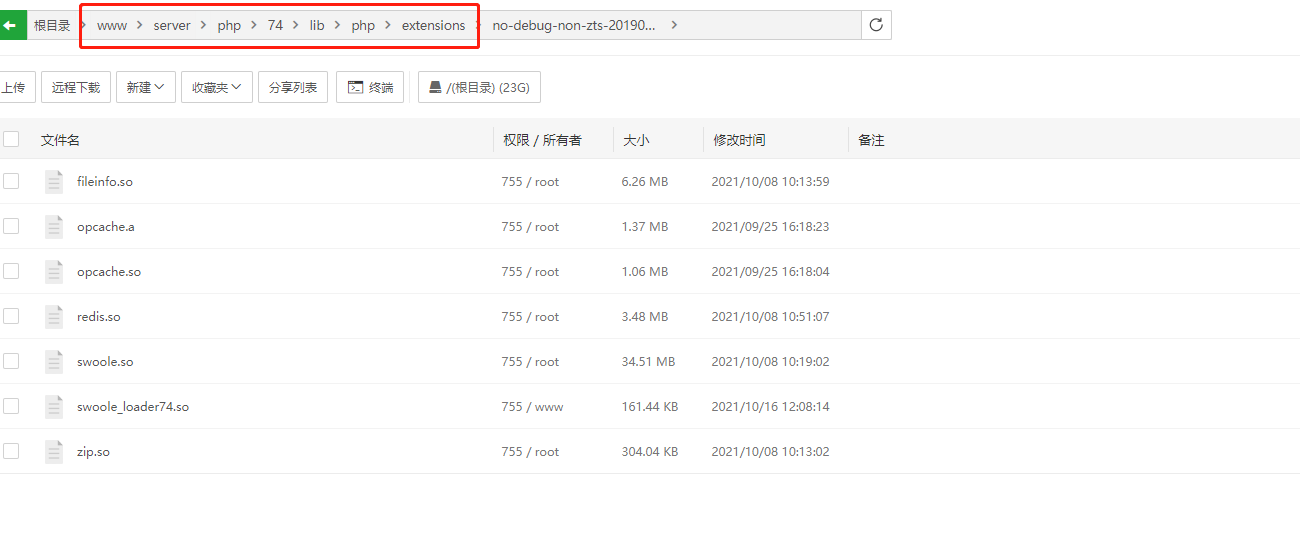
9..打開**help文件夾,再繼續打開php版本對應的文件夾**,

10.全選,復制所有文件

11.再到項目根目錄粘貼
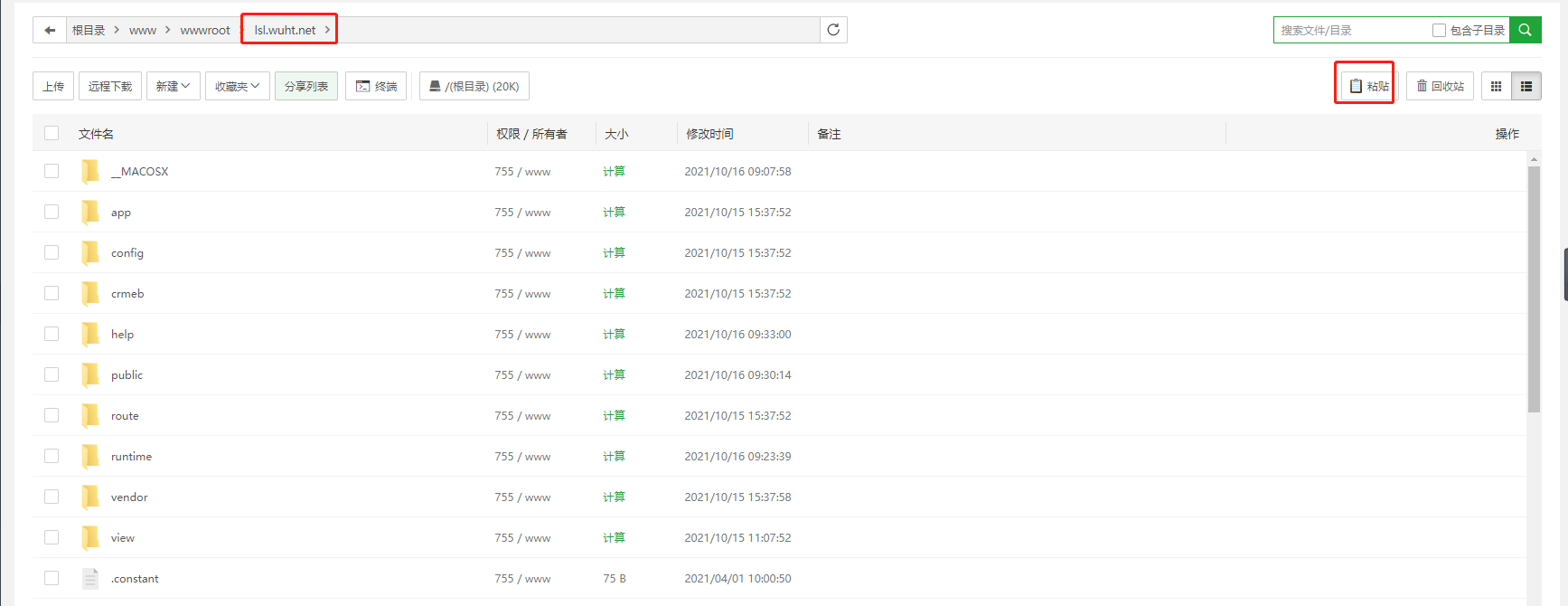
OK,覆蓋完成進入下一步。
- ?? 序言
- ?? 前言
- 系統介紹
- 線上交流
- 商業授權
- ?? 快速入門
- 安裝指南
- 運行環境
- 服務器及域名設置
- 服務器購買
- 服務器端口
- 域名購買
- 域名解析
- SSL證書申請
- 商品采集
- 證書申請注意事項
- 寶塔申請SSL
- 阿里云申請SSL
- 騰訊云申請SSL
- https域名配置
- 新手推薦-寶塔安裝教程
- 1.服務器配置
- 阿里云
- 騰訊云
- 2.登錄寶塔
- 3.環境配置
- 軟件安裝
- PHP設置
- 4.源碼上傳
- 5.站點配置
- 6.反向代理
- NGINX反向代理
- Apache反向代理
- 7.添加守護進程
- 8.程序一鍵安裝
- 9.安裝完成重啟守護進程
- Linux安裝教程
- Linux命令行配置
- 手動安裝、重裝、多站點安裝
- 安裝完檢測
- 配置指南
- 賬號相關介紹
- 應用配置
- 公眾號配置
- 1.公眾號配置
- 2.公眾號開發配置
- 小程序配置
- 1.微信平臺配置
- 2.CRMEB后臺配置
- 3.打包上傳
- 前端提交審核(2.1及之后版本)
- 前端提交審核(2.1之前版本)
- 4.確認發布
- PC端
- PC介紹
- PC安裝
- PC設置
- APP端
- 支付配置
- 微信支付
- 支付寶支付
- 一號通
- 一號通賬戶
- 短信
- 物流查詢
- 電子面單
- 云存儲
- 存儲說明
- 阿里云OSS
- 騰訊云COS
- 七牛云存儲
- 其他配置
- 小程序直播配置
- 公眾號模板消息
- 小程序訂閱消息
- 小票打印機配置
- 多系統配置
- 升級指南
- 2.0升級幫助
- 2.0.1升級幫助
- ?? 使用手冊
- 商品管理
- 商品分類
- 商品規格
- 商品添加
- 商品采集
- 商品評價
- 訂單管理
- 訂單發貨
- 訂單退款
- 訂單打印
- 訂單提醒
- 訂單收銀
- 用戶管理
- 用戶等級
- 付費會員
- 客服管理
- 客服功能
- 客服接待
- 營銷管理
- 優惠券
- 拼團
- 秒殺
- 砍價
- 積分
- 積分介紹
- 積分設置
- 積分簽到
- 積分商城
- 積分抽獎
- 九宮格抽獎
- 優惠套餐
- 分銷管理
- 分銷介紹
- 分銷配置
- 分銷等級
- 分銷員管理
- 傭金提現
- 門店管理
- 平臺管理
- 運營狀況
- 門店管理
- 門店訂單
- 門店財務
- 門店登錄
- 商品
- 商品管理
- 商品評價
- 訂單
- 門店收銀
- 訂單管理
- 售后退款
- 用戶
- 用戶管理
- 用戶標簽
- 員工
- 店員管理
- 店員列表
- 店員業績統計
- 配送員管理
- 配送員列表
- 配送員業績統計
- 財務
- 門店流水
- 賬單記錄
- 轉賬申請
- 財務設置
- 設置
- 系統設置
- 門店設置
- 管理員
- 移動端管理
- 店員
- 配送員
- 掃碼核銷
- 商城裝修
- 主頁裝修
- 頁面配置
- 主題風格
- PC頁面
- 商城郵費
- 郵費結構
- 運費設置
- 運費模板
- ?? 開發手冊
- 開發規范
- 目錄結構
- 數據字典
- 開發教程視頻
- 移動端路由
- 事件
- 系統配置
- 后臺表單說明
- 后端路由
- 門店路由
- 對外接口路由
- 付費采集
- 后臺前端說明
- 后臺前端開發
- 前端配置說明
- 前端添加頁面
- 前端引用組件
- 前端構建和發布
- 后臺頁面打包
- 對外接口
- ?? 更新記錄
- PRO v2.0
