圖表庫 go-echarts [https://github.com/chenjiandongx/go-echarts](https://github.com/chenjiandongx/go-echarts)
[](https://user-images.githubusercontent.com/19553554/52535979-c0d0e680-2d8f-11e9-85c8-2e9f659e7c6f.png)
# [](https://github.com/chenjiandongx/go-echarts/blob/master/README.md#go-echarts)go-echarts
*??The adorable charts library for Golang.*
> 如果一門語言可以用來寫爬蟲,那么它就需要一個優雅的數據可視化庫。 --- by chenjiandongx
在 Golang 這門語言中,目前數據可視化的第三方庫還是特別少,[go-echarts](https://github.com/chenjiandongx/go-echarts)的開發就是為了填補這部分的空隙。[Echarts](https://echarts.baidu.com/)是百度開源的非常優秀的可視化圖表庫,憑借著良好的交互性,精巧的圖表設計,得到了眾多開發者的認可。也有其他語言為其實現了相應語言版本的接口,如 Python 的[pyecharts](https://github.com/pyecharts/pyecharts),go-echarts 也是借鑒了 pyecharts 的一些設計思想。
[English README](https://github.com/chenjiandongx/go-echarts/blob/master/README-en.md)
### [](https://github.com/chenjiandongx/go-echarts/blob/master/README.md#-%E5%AE%89%E8%A3%85)??安裝
~~~shell
$ go get -u github.com/chenjiandongx/go-echarts/...
~~~
### [](https://github.com/chenjiandongx/go-echarts/blob/master/README.md#-%E7%89%B9%E6%80%A7)?特性
* 簡潔的 API 設計,使用如絲滑般流暢
* 囊括了**25+**種常見圖表,應有盡有
* 高度靈活的配置項,可輕松搭配出精美的圖表
* 詳細的文檔和示例,幫助開發者更快的上手項目
* 多達**400+**地圖,為地理數據可視化提供強有力的支持
### [](https://github.com/chenjiandongx/go-echarts/blob/master/README.md#-%E4%BD%BF%E7%94%A8)??使用
僅需要幾行核心代碼就可畫出美觀的圖表
[](https://user-images.githubusercontent.com/19553554/52524229-bf42e800-2cd5-11e9-9eb8-47d8e3f4052b.png)
生成的 bar.html 是這樣的。Cool!
[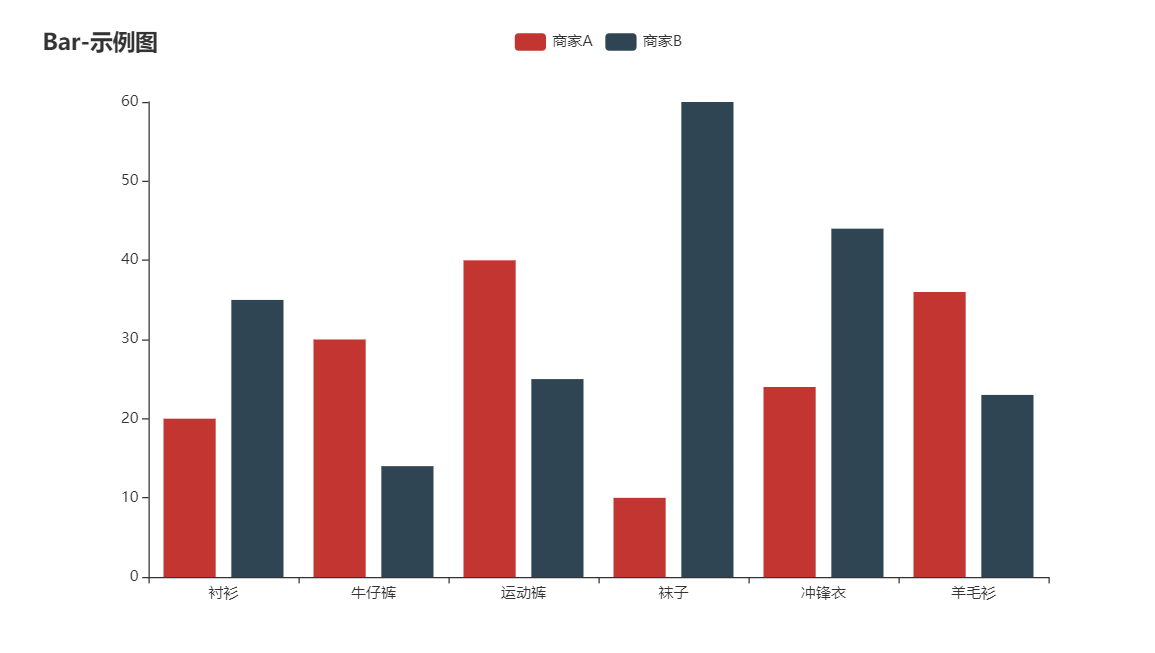](https://user-images.githubusercontent.com/19553554/52524101-34152280-2cd4-11e9-87c6-bbf5e388fe23.png)
當然你也可以使用更加`golang`的方式,利用`net/http`
[](https://user-images.githubusercontent.com/19553554/52524272-2c567d80-2cd6-11e9-8a73-29ba059b8bb5.png)
打開瀏覽器訪問[http://localhost:8081](http://localhost:8081/)也可以看到同樣的效果!
### [](https://github.com/chenjiandongx/go-echarts/blob/master/README.md#-demo)??Demo
[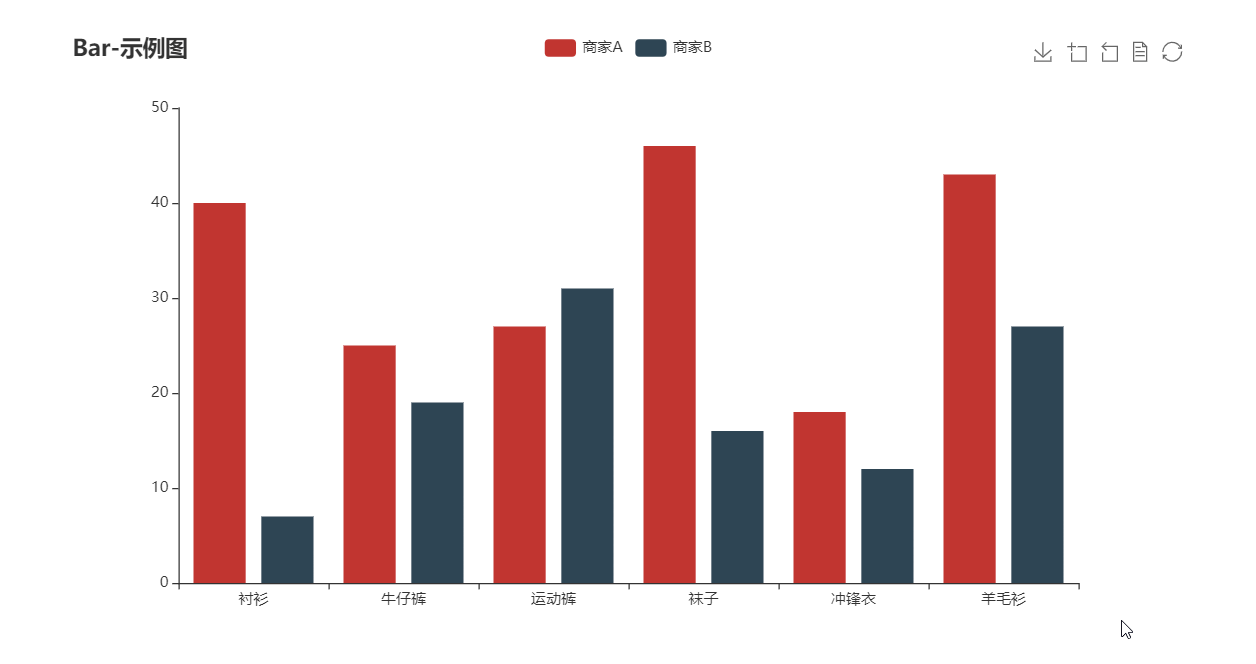](https://user-images.githubusercontent.com/19553554/52197440-843a5200-289a-11e9-8601-3ce8d945b04a.gif)[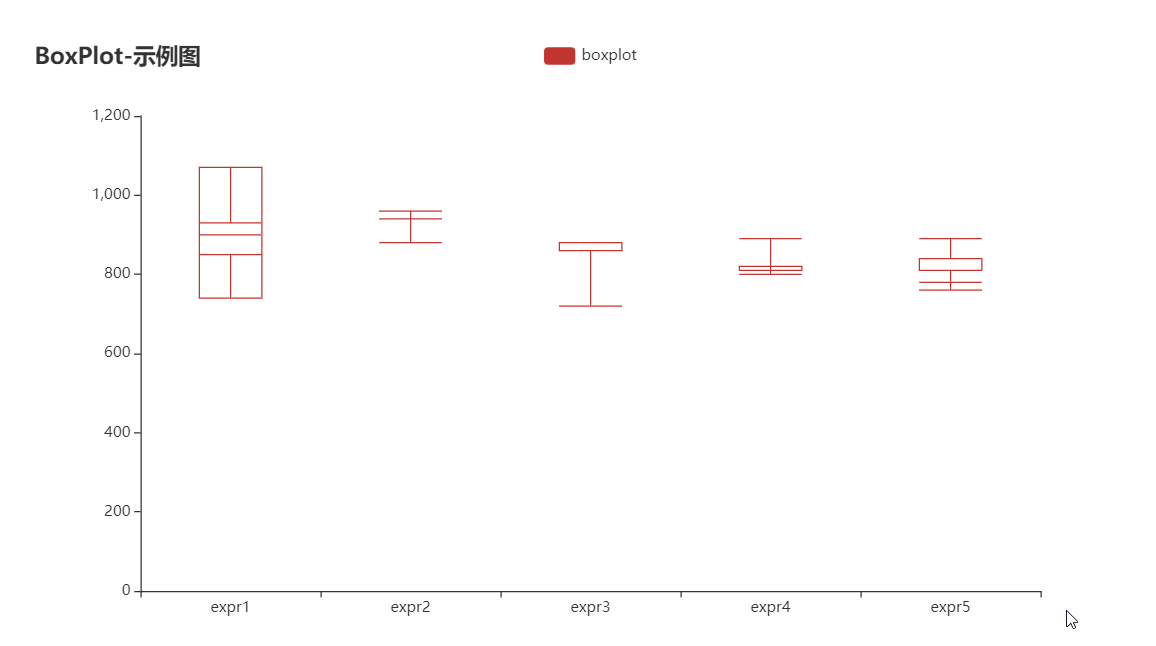](https://user-images.githubusercontent.com/19553554/52360729-ad640980-2a77-11e9-84e2-feff7e11aea5.gif)[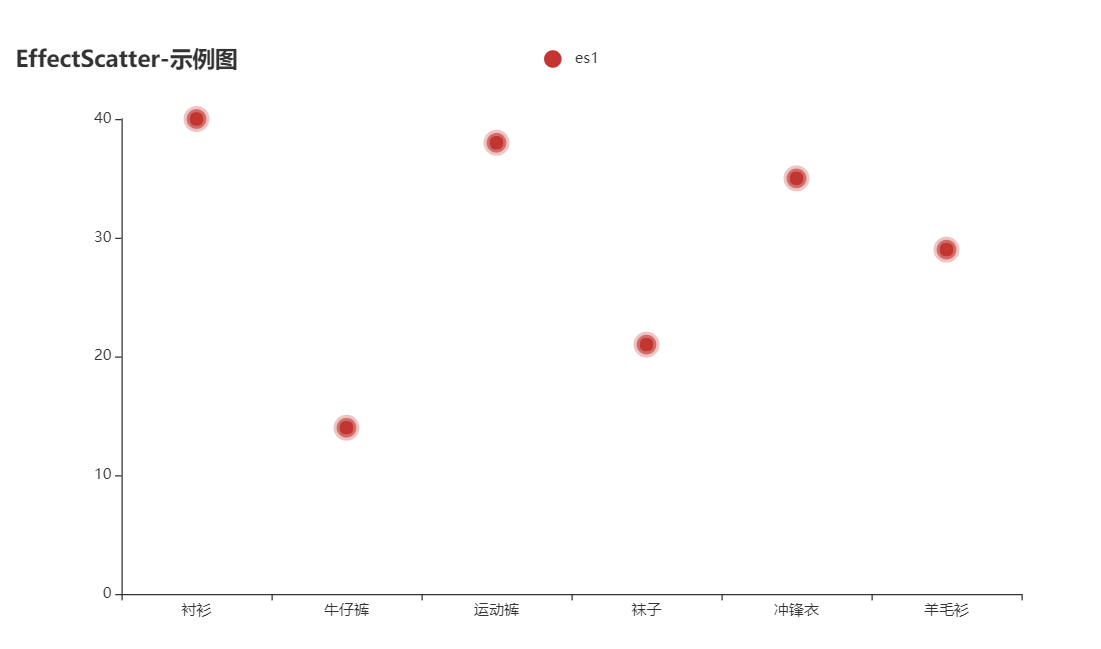](https://user-images.githubusercontent.com/19553554/52535290-4b611800-2d87-11e9-8bf2-b43a54a3bda8.png)[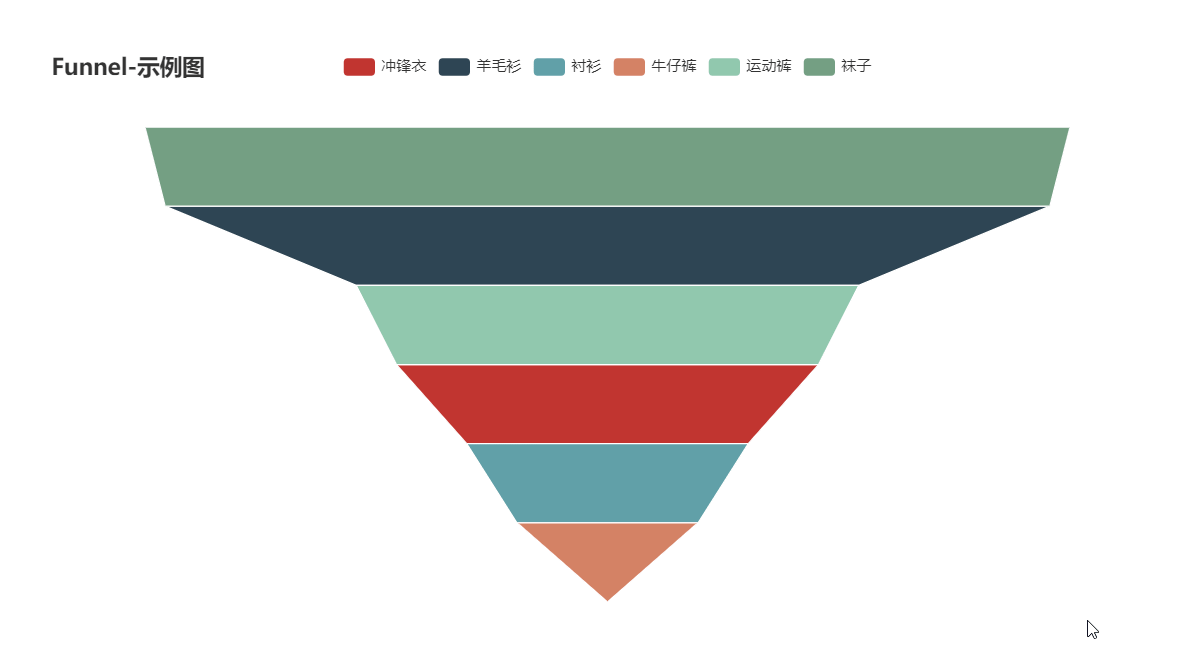](https://user-images.githubusercontent.com/19553554/52332816-ac5eb800-2a36-11e9-8227-3538976f447d.gif)[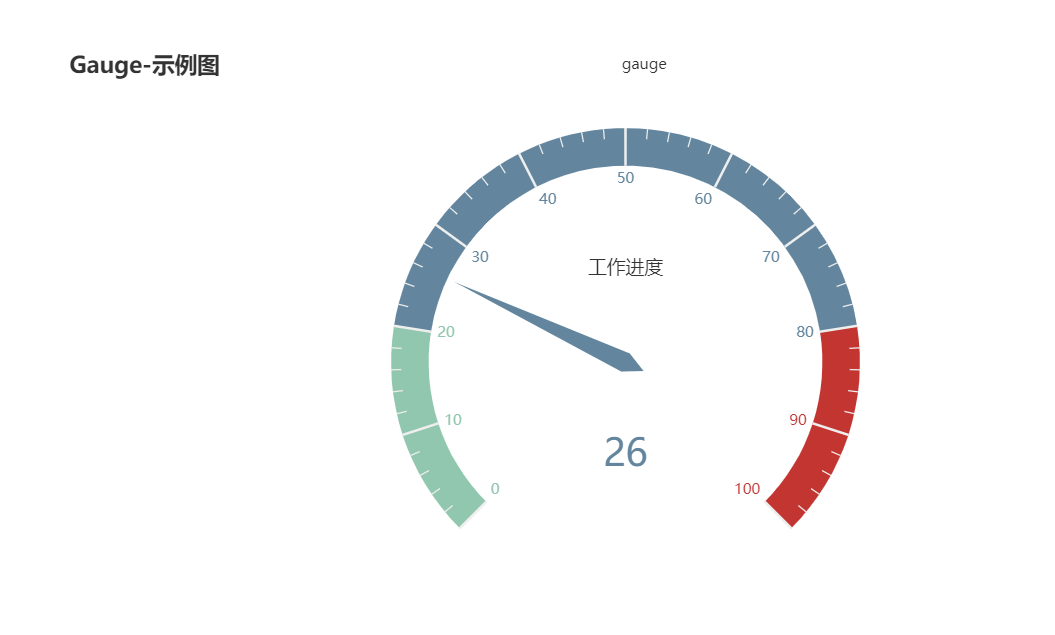](https://user-images.githubusercontent.com/19553554/52332988-0b243180-2a37-11e9-9db8-eb6b8c86a0de.png)[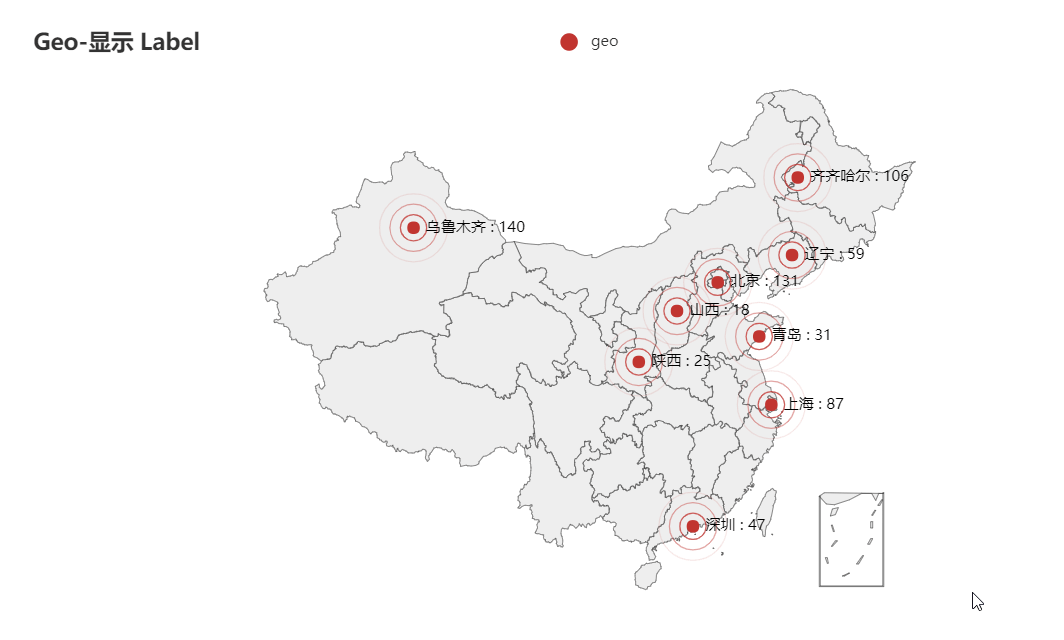](https://user-images.githubusercontent.com/19553554/52344575-133f9980-2a56-11e9-93e0-568e484936ce.gif)[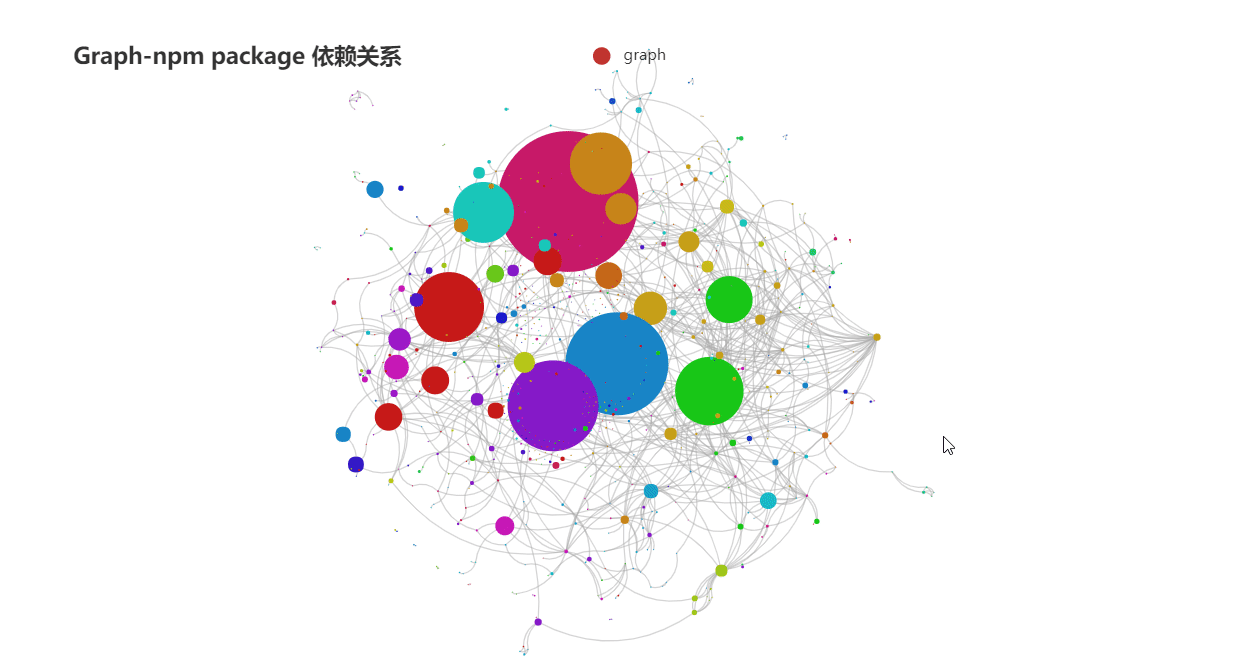](https://user-images.githubusercontent.com/19553554/52727805-f7f20280-2ff0-11e9-91ab-cd99848e3127.gif)[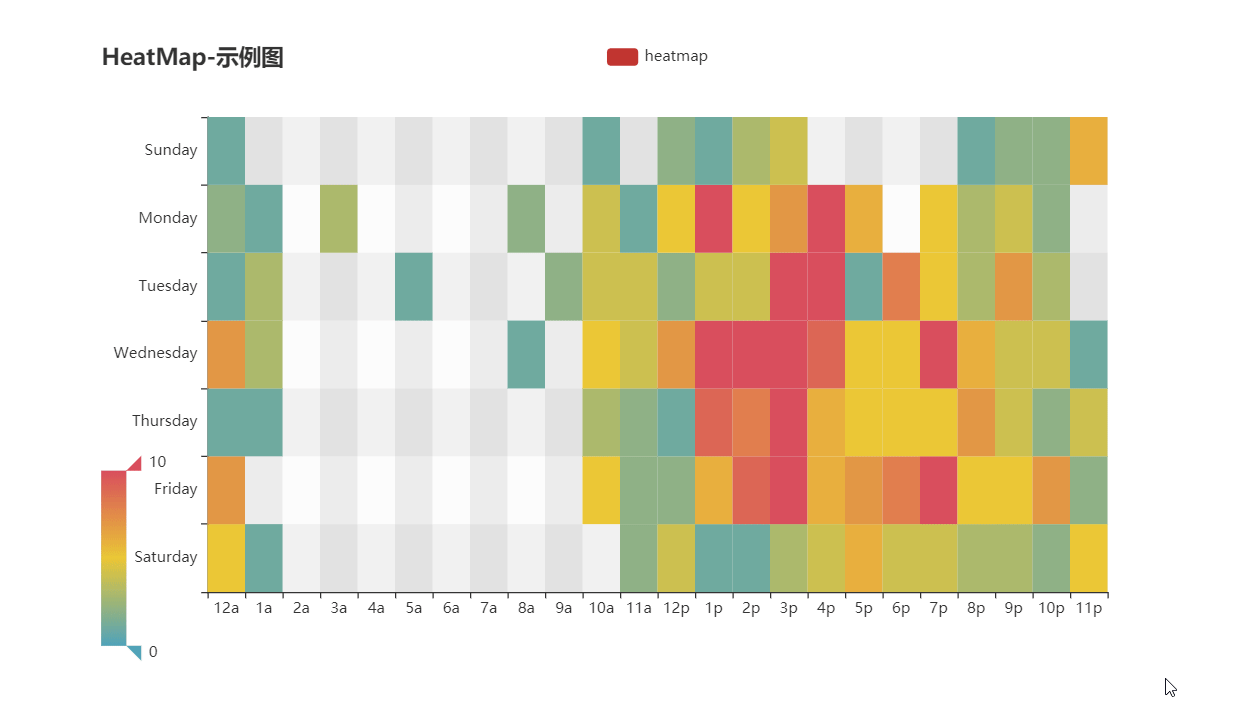](https://user-images.githubusercontent.com/19553554/52345115-6534ef00-2a57-11e9-80cd-9cbfed252139.gif)[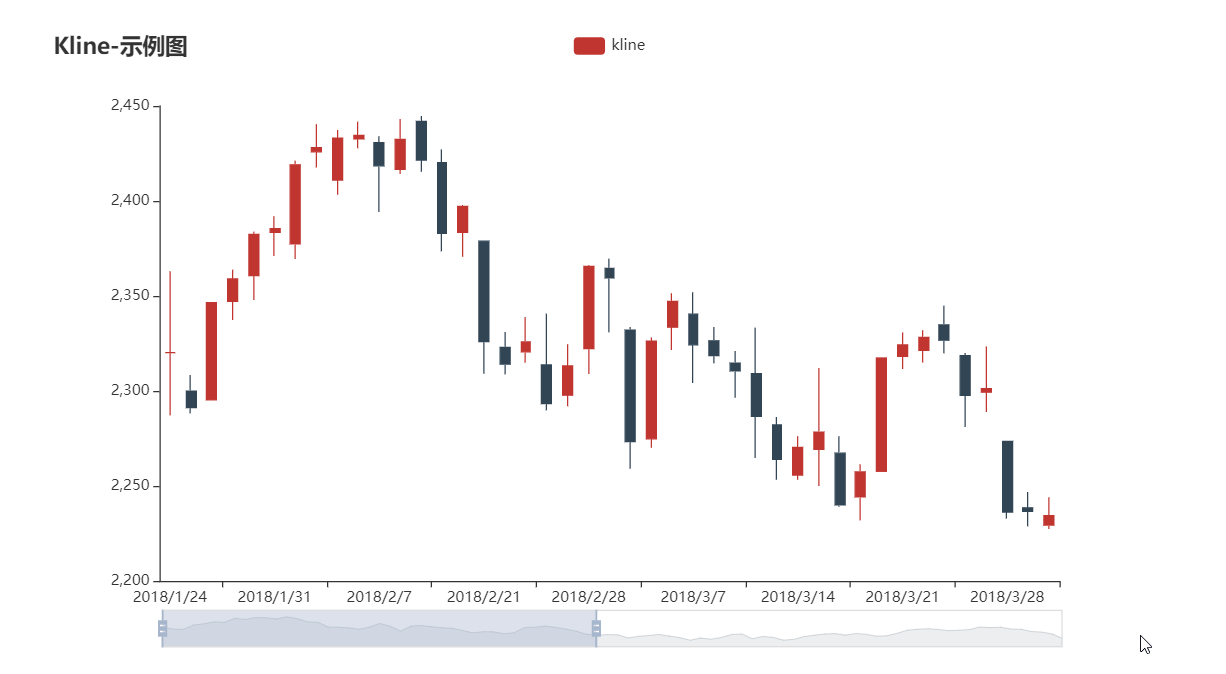](https://user-images.githubusercontent.com/19553554/52345490-4a16af00-2a58-11e9-9b43-7bbc86aa05b6.gif)[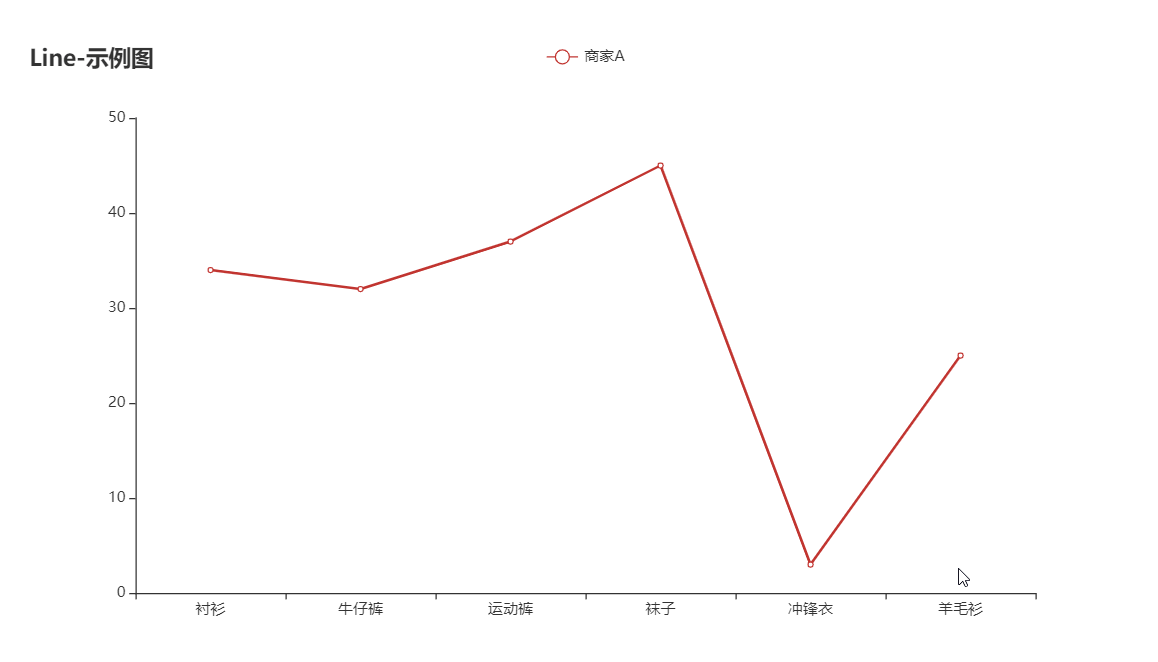](https://user-images.githubusercontent.com/19553554/52346064-b7770f80-2a59-11e9-9e03-6dae3a8c637d.gif)[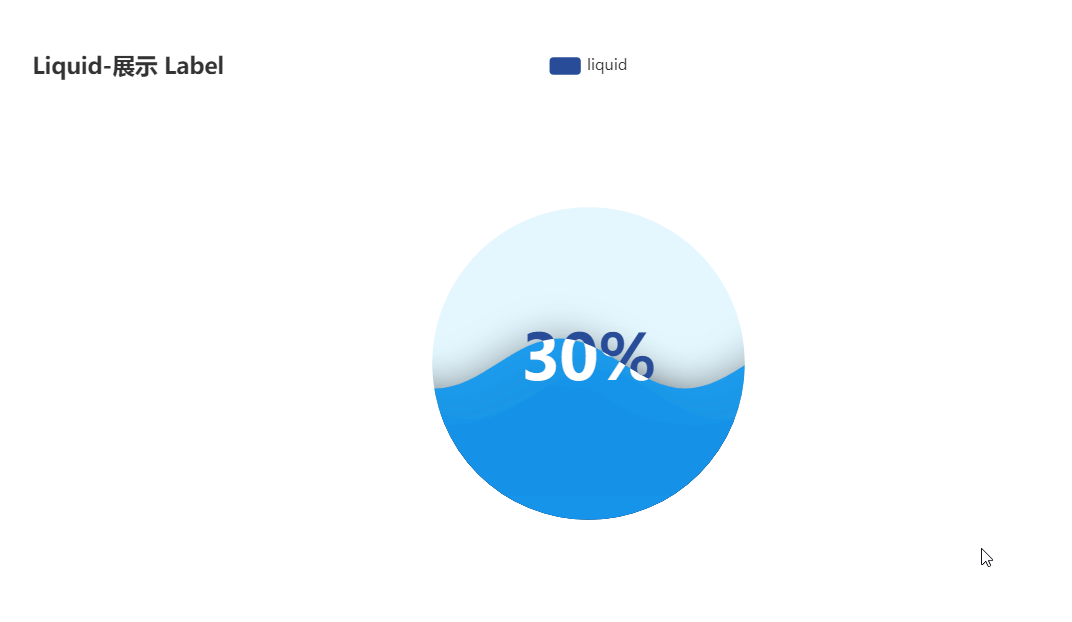](https://user-images.githubusercontent.com/19553554/52347117-248ba480-2a5c-11e9-8402-5a94054dca50.gif)[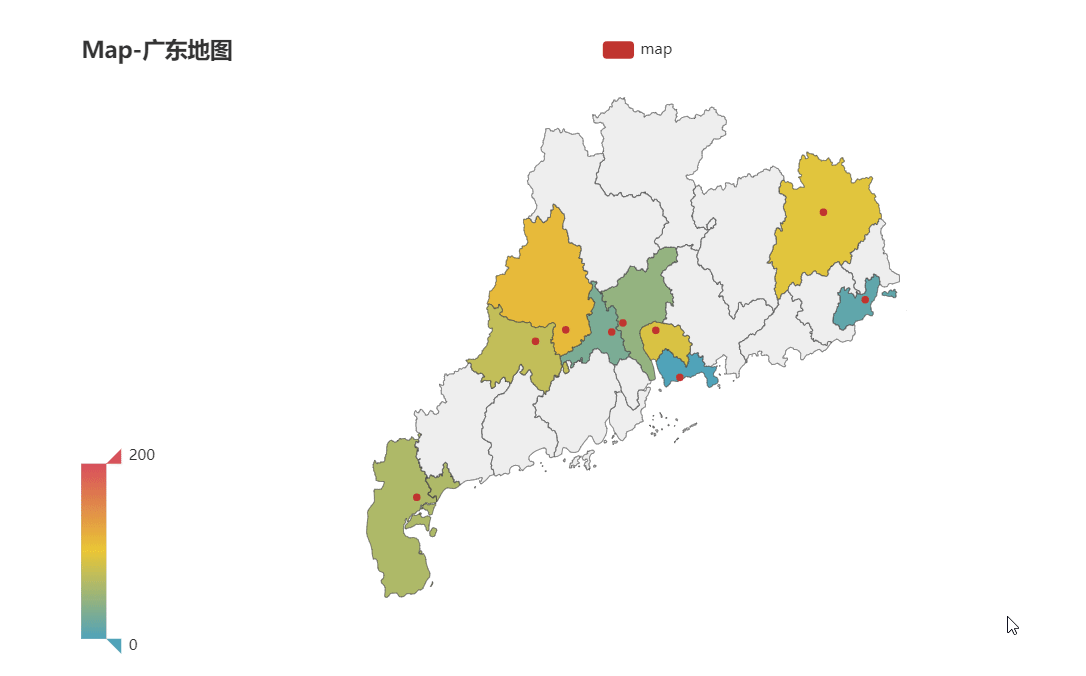](https://user-images.githubusercontent.com/19553554/52347915-0a52c600-2a5e-11e9-8039-41268238576c.gif)[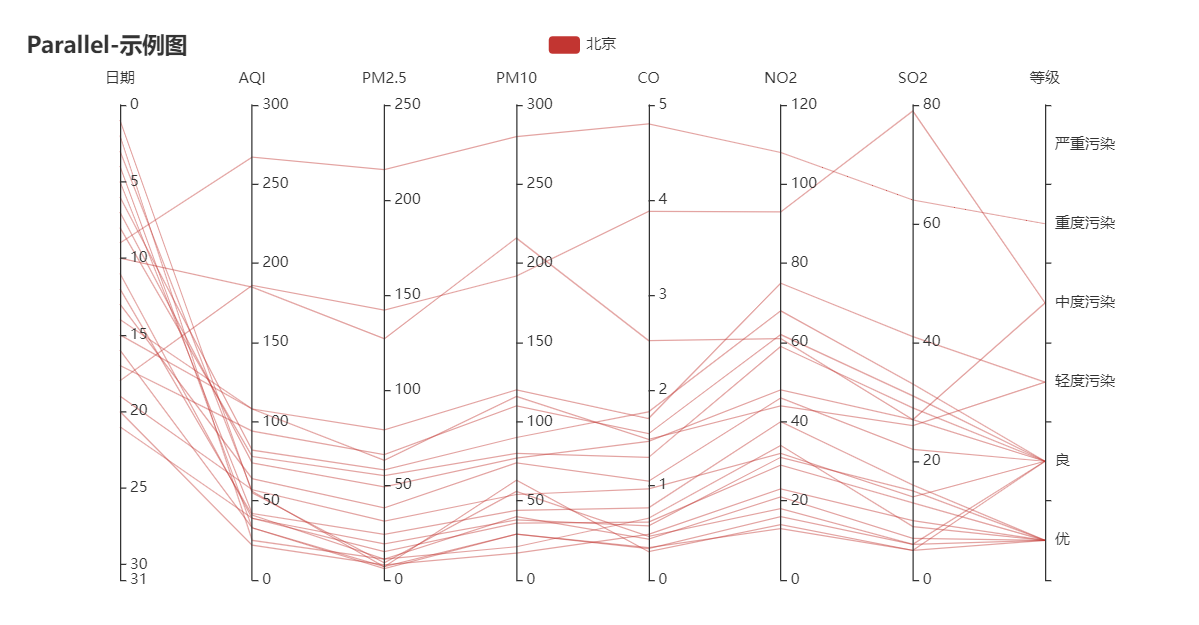](https://user-images.githubusercontent.com/19553554/52535013-e48e2f80-2d83-11e9-8886-ac0d2122d6af.png)[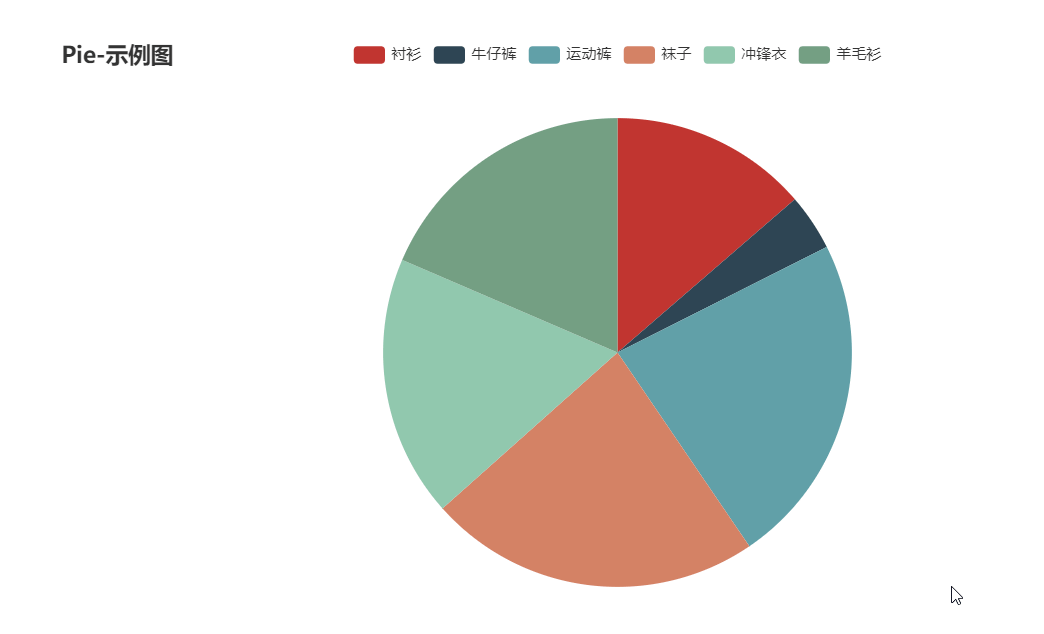](https://user-images.githubusercontent.com/19553554/52348202-bb596080-2a5e-11e9-84a7-60732be0743a.gif)[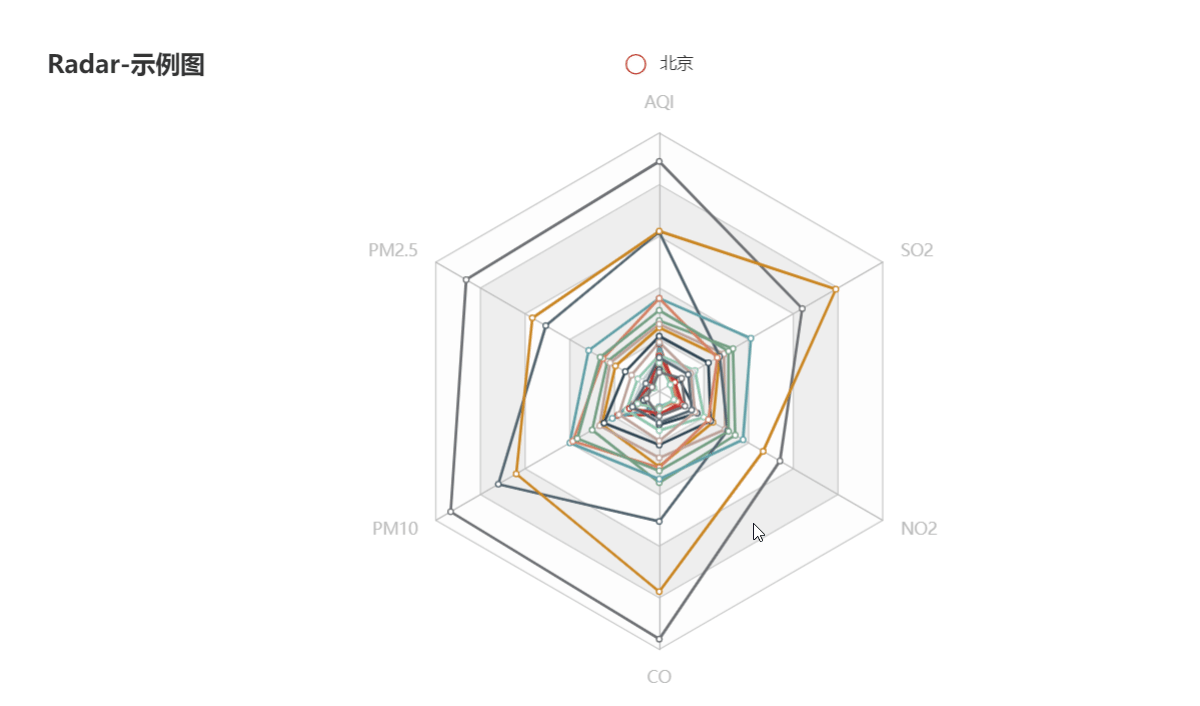](https://user-images.githubusercontent.com/19553554/52533994-932b7380-2d76-11e9-93b4-0de3132eb941.gif)[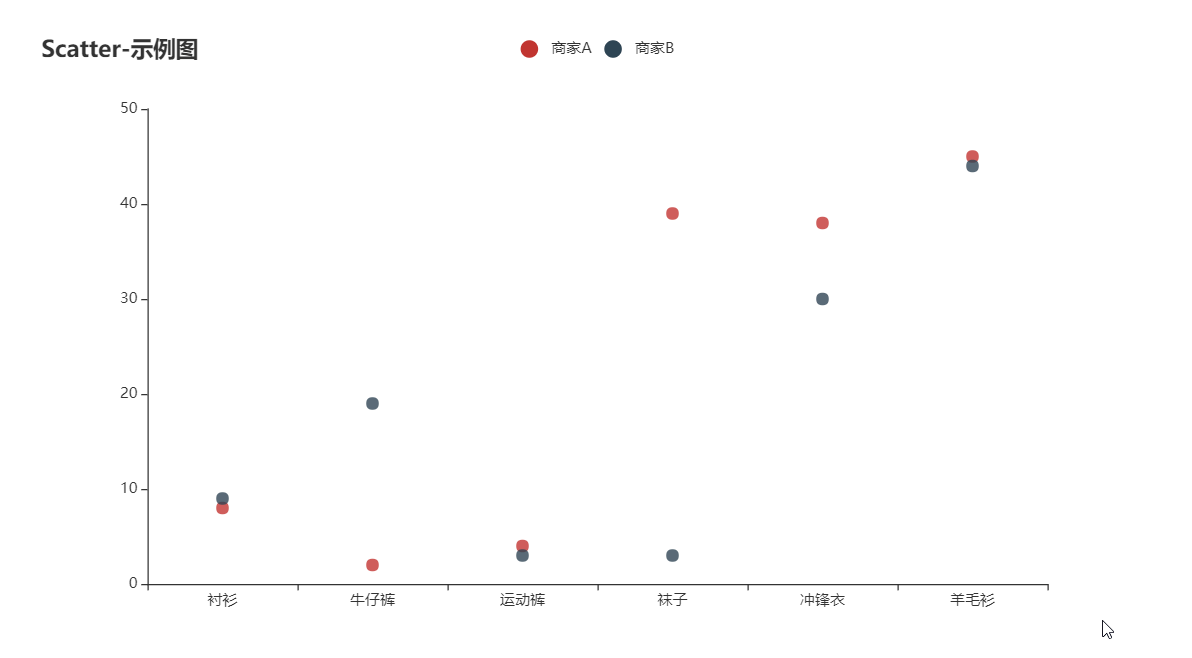](https://user-images.githubusercontent.com/19553554/52348431-420e3d80-2a5f-11e9-8cab-7b415592dc77.gif)[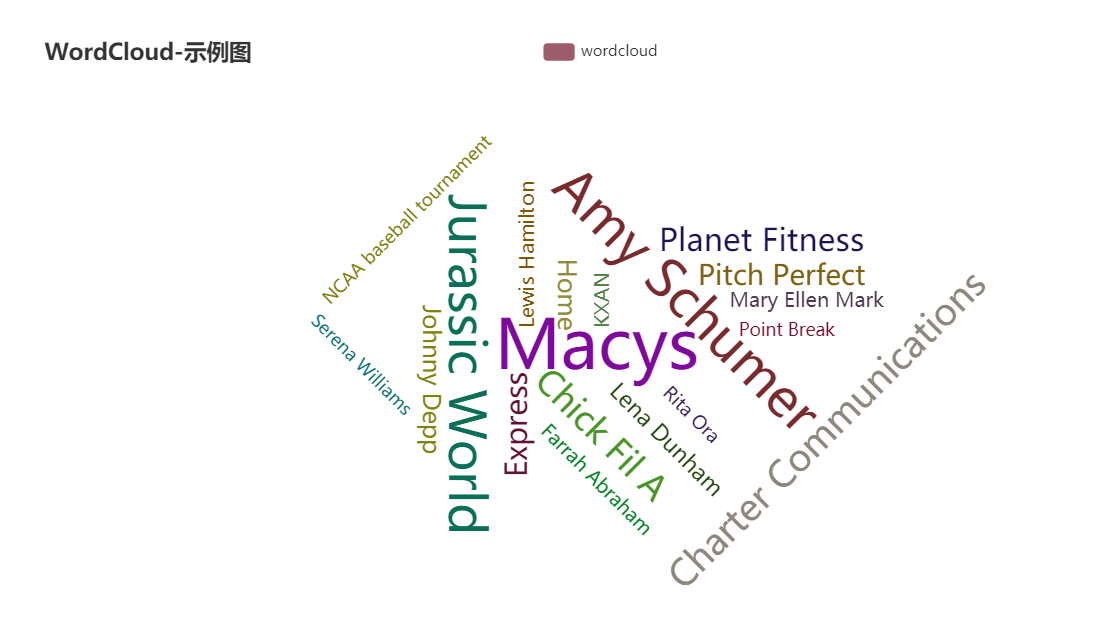](https://user-images.githubusercontent.com/19553554/52348737-01fb8a80-2a60-11e9-94ac-dacbd7b58811.png)[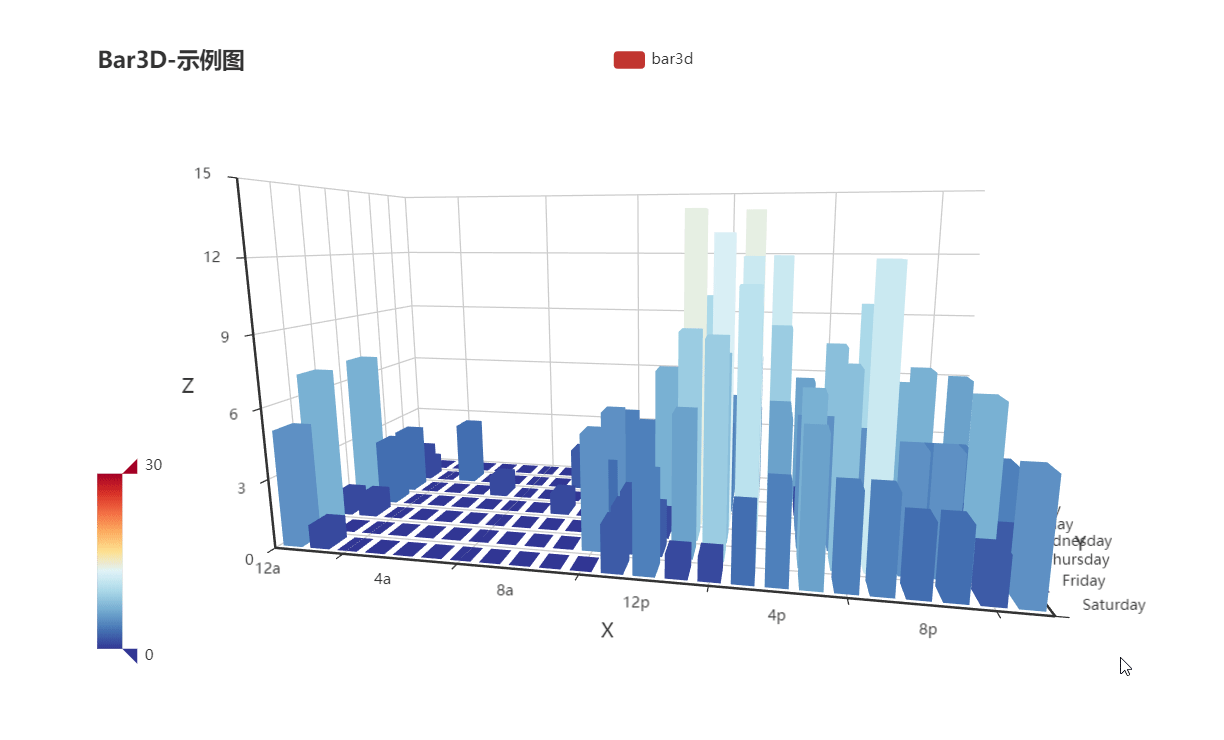](https://user-images.githubusercontent.com/19553554/52433989-4f075b80-2b49-11e9-9979-ef32c2d17c96.gif)[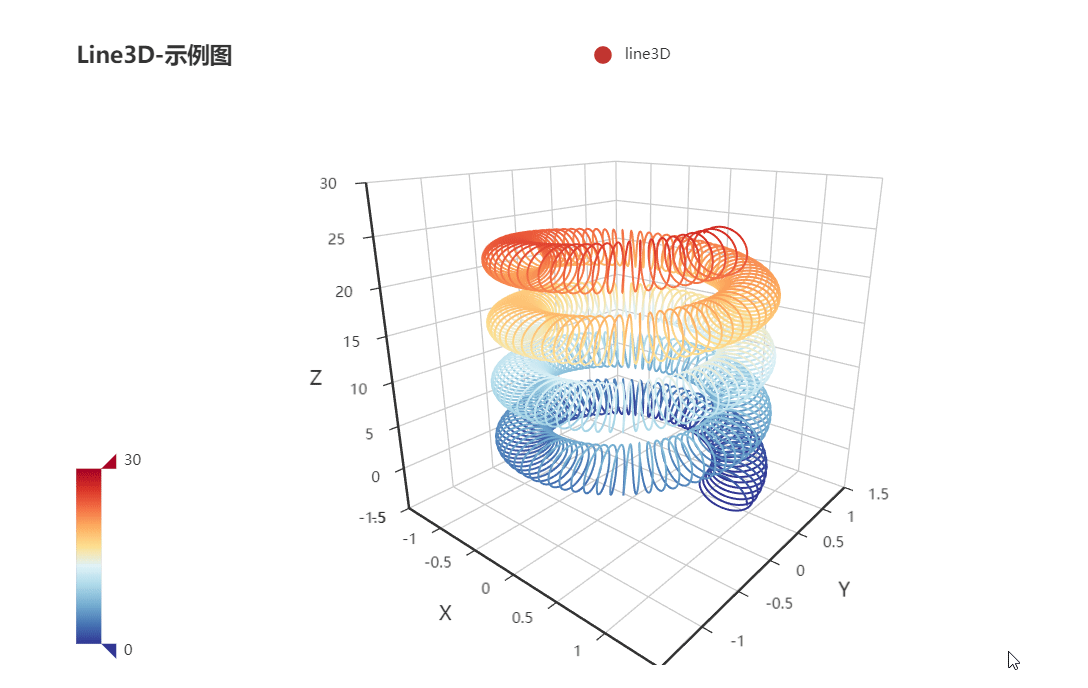](https://user-images.githubusercontent.com/19553554/52464826-4baab900-2bb7-11e9-8299-776f5ee43670.gif)[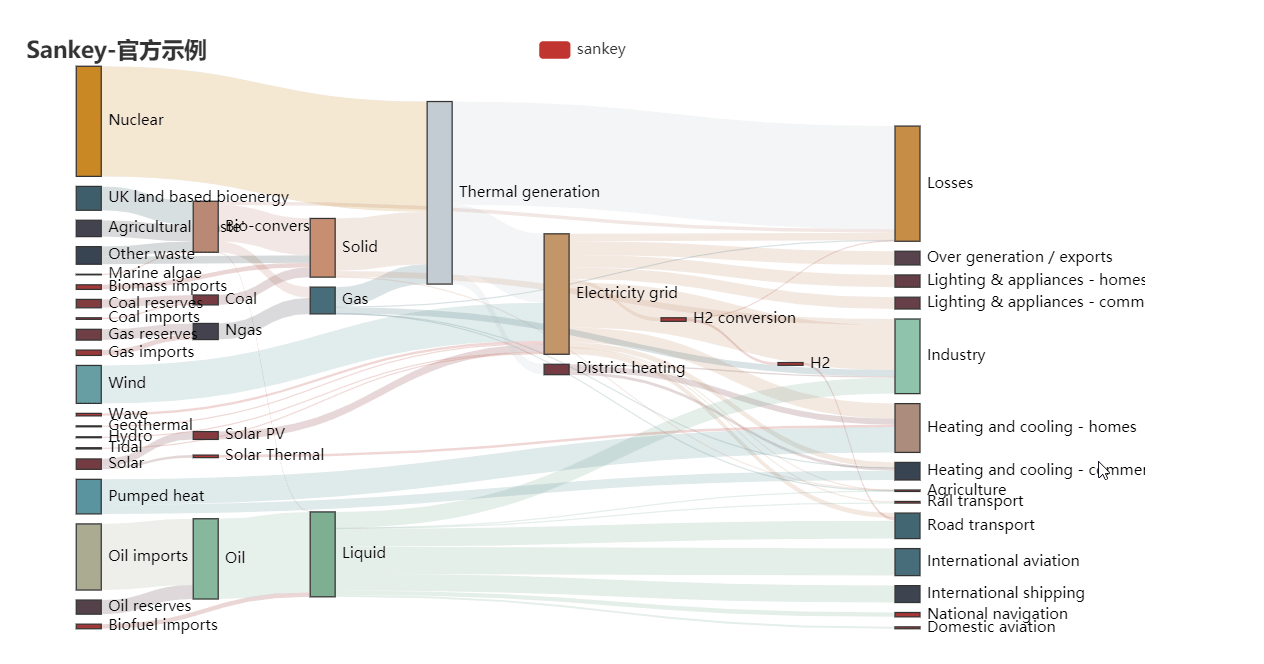](https://user-images.githubusercontent.com/19553554/52802261-8d0cfe00-30ba-11e9-8ae7-ae0773770a59.gif)[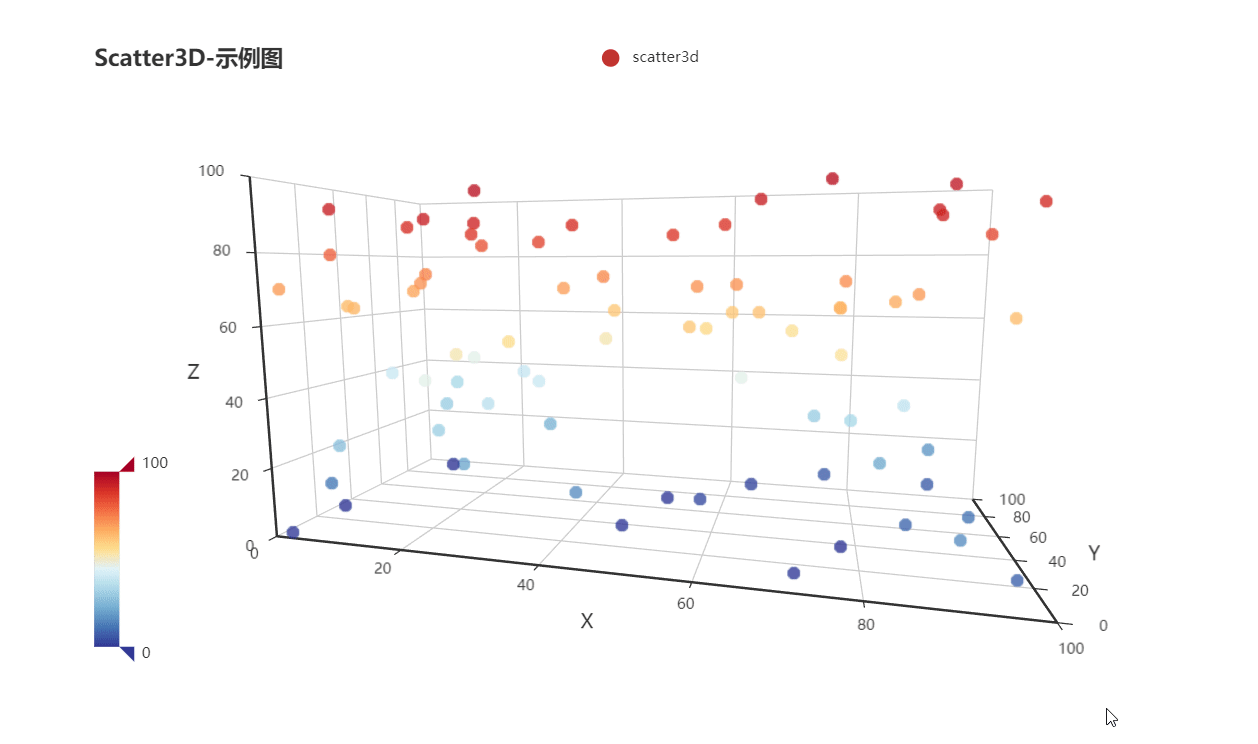](https://user-images.githubusercontent.com/19553554/52464647-aee81b80-2bb6-11e9-864e-c544392e523a.gif)[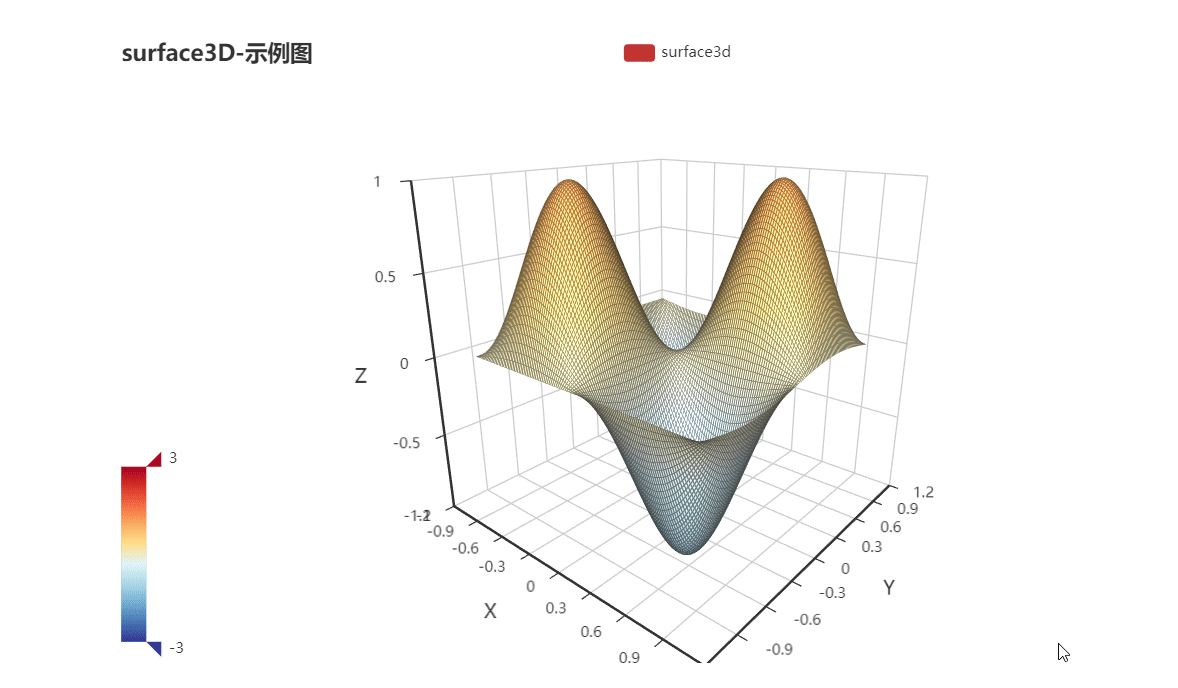](https://user-images.githubusercontent.com/19553554/52465183-a55fb300-2bb8-11e9-8c10-4519c4e3f758.gif)[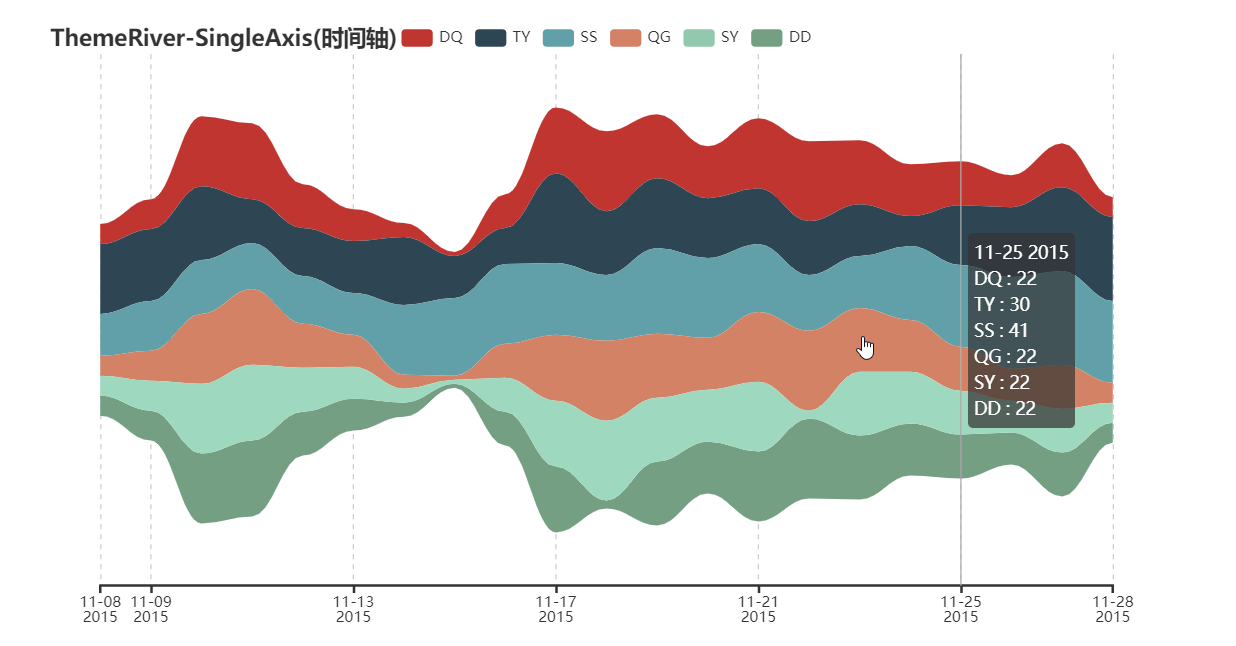](https://user-images.githubusercontent.com/19553554/52798246-7ebae400-30b2-11e9-8489-6c10339c3429.gif)[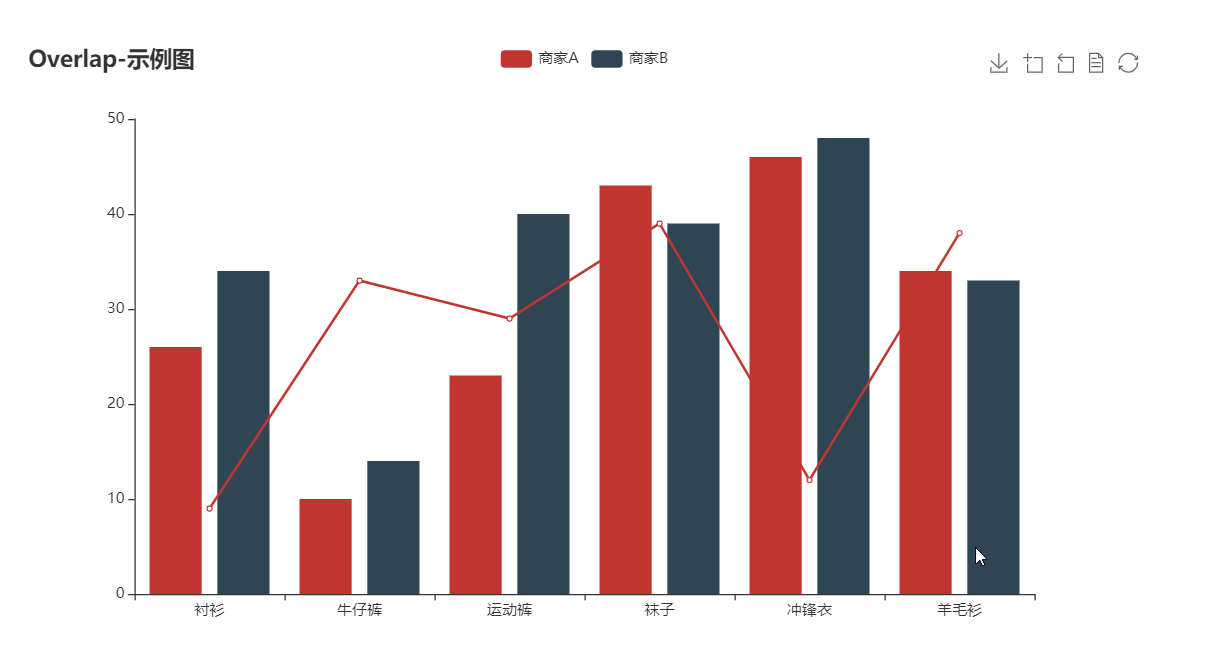](https://user-images.githubusercontent.com/19553554/52349544-c2ce3900-2a61-11e9-82af-28aaaaae0d67.gif)
運行 example/main.go 可預覽所有示例
~~~shell
$ cd your/gopath/src/github.com/chenjiandongx/go-echarts/example
$ go build .
$ ./example
~~~
了解更多文檔的內容請訪問[go-echarts.chenjiandongx.com](http://go-echarts.chenjiandongx.com/)
- 序言
- 目錄
- 環境搭建
- Linux搭建golang環境
- Windows搭建golang環境
- Mac搭建golang環境
- Go 環境變量
- 編輯器
- vs code
- Mac 安裝vs code
- Windows 安裝vs code
- vim編輯器
- 介紹
- 1.Go語言的主要特征
- 2.golang內置類型和函數
- 3.init函數和main函數
- 4.包
- 1.工作空間
- 2.源文件
- 3.包結構
- 4.文檔
- 5.編寫 Hello World
- 6.Go語言 “ _ ”(下劃線)
- 7.運算符
- 8.命令
- 類型
- 1.變量
- 2.常量
- 3.基本類型
- 1.基本類型介紹
- 2.字符串String
- 3.數組Array
- 4.類型轉換
- 4.引用類型
- 1.引用類型介紹
- 2.切片Slice
- 3.容器Map
- 4.管道Channel
- 5.指針
- 6.自定義類型Struct
- 流程控制
- 1.條件語句(if)
- 2.條件語句 (switch)
- 3.條件語句 (select)
- 4.循環語句 (for)
- 5.循環語句 (range)
- 6.循環控制Goto、Break、Continue
- 函數
- 1.函數定義
- 2.參數
- 3.返回值
- 4.匿名函數
- 5.閉包、遞歸
- 6.延遲調用 (defer)
- 7.異常處理
- 8.單元測試
- 壓力測試
- 方法
- 1.方法定義
- 2.匿名字段
- 3.方法集
- 4.表達式
- 5.自定義error
- 接口
- 1.接口定義
- 2.執行機制
- 3.接口轉換
- 4.接口技巧
- 面向對象特性
- 并發
- 1.并發介紹
- 2.Goroutine
- 3.Chan
- 4.WaitGroup
- 5.Context
- 應用
- 反射reflection
- 1.獲取基本類型
- 2.獲取結構體
- 3.Elem反射操作基本類型
- 4.反射調用結構體方法
- 5.Elem反射操作結構體
- 6.Elem反射獲取tag
- 7.應用
- json協議
- 1.結構體轉json
- 2.map轉json
- 3.int轉json
- 4.slice轉json
- 5.json反序列化為結構體
- 6.json反序列化為map
- 終端讀取
- 1.鍵盤(控制臺)輸入fmt
- 2.命令行參數os.Args
- 3.命令行參數flag
- 文件操作
- 1.文件創建
- 2.文件寫入
- 3.文件讀取
- 4.文件刪除
- 5.壓縮文件讀寫
- 6.判斷文件或文件夾是否存在
- 7.從一個文件拷貝到另一個文件
- 8.寫入內容到Excel
- 9.日志(log)文件
- server服務
- 1.服務端
- 2.客戶端
- 3.tcp獲取網頁數據
- 4.http初識-瀏覽器訪問服務器
- 5.客戶端訪問服務器
- 6.訪問延遲處理
- 7.form表單提交
- web模板
- 1.渲染終端
- 2.渲染瀏覽器
- 3.渲染存儲文件
- 4.自定義io.Writer渲染
- 5.模板語法
- 時間處理
- 1.格式化
- 2.運行時間
- 3.定時器
- 鎖機制
- 互斥鎖
- 讀寫鎖
- 性能比較
- sync.Map
- 原子操作
- 1.原子增(減)值
- 2.比較并交換
- 3.導入、導出、交換
- 加密解密
- 1.md5
- 2.base64
- 3.sha
- 4.hmac
- 常用算法
- 1.冒泡排序
- 2.選擇排序
- 3.快速排序
- 4.插入排序
- 5.睡眠排序
- 限流器
- 日志包
- 日志框架logrus
- 隨機數驗證碼
- 生成指定位數的隨機數
- 生成圖形驗證碼
- 編碼格式轉換
- UTF-8與GBK
- 解決中文亂碼
- 設計模式
- 創建型模式
- 單例模式
- singleton.go
- singleton_test.go
- 抽象工廠模式
- abstractfactory.go
- abstractfactory_test.go
- 工廠方法模式
- factorymethod.go
- factorymethod_test.go
- 原型模式
- prototype.go
- prototype_test.go
- 生成器模式
- builder.go
- builder_test.go
- 結構型模式
- 適配器模式
- adapter.go
- adapter_test.go
- 橋接模式
- bridge.go
- bridge_test.go
- 合成/組合模式
- composite.go
- composite_test.go
- 裝飾模式
- decoretor.go
- decorator_test.go
- 外觀模式
- facade.go
- facade_test.go
- 享元模式
- flyweight.go
- flyweight_test.go
- 代理模式
- proxy.go
- proxy_test.go
- 行為型模式
- 職責鏈模式
- chainofresponsibility.go
- chainofresponsibility_test.go
- 命令模式
- command.go
- command_test.go
- 解釋器模式
- interpreter.go
- interperter_test.go
- 迭代器模式
- iterator.go
- iterator_test.go
- 中介者模式
- mediator.go
- mediator_test.go
- 備忘錄模式
- memento.go
- memento_test.go
- 觀察者模式
- observer.go
- observer_test.go
- 狀態模式
- state.go
- state_test.go
- 策略模式
- strategy.go
- strategy_test.go
- 模板模式
- templatemethod.go
- templatemethod_test.go
- 訪問者模式
- visitor.go
- visitor_test.go
- 數據庫操作
- golang操作MySQL
- 1.mysql使用
- 2.insert操作
- 3.select 操作
- 4.update 操作
- 5.delete 操作
- 6.MySQL事務
- golang操作Redis
- 1.redis介紹
- 2.golang鏈接redis
- 3.String類型 Set、Get操作
- 4.String 批量操作
- 5.設置過期時間
- 6.list隊列操作
- 7.Hash表
- 8.Redis連接池
- 其它Redis包
- go-redis/redis包
- 安裝介紹
- String 操作
- List操作
- Set操作
- Hash操作
- golang操作ETCD
- 1.etcd介紹
- 2.鏈接etcd
- 3.etcd存取
- 4.etcd監聽Watch
- golang操作kafka
- 1.kafka介紹
- 2.寫入kafka
- 3.kafka消費
- golang操作ElasticSearch
- 1.ElasticSearch介紹
- 2.kibana介紹
- 3.寫入ElasticSearch
- NSQ
- 安裝
- 生產者
- 消費者
- zookeeper
- 基本操作測試
- 簡單的分布式server
- Zookeeper命令行使用
- GORM
- gorm介紹
- gorm查詢
- gorm更新
- gorm刪除
- gorm錯誤處理
- gorm事務
- sql構建
- gorm 用法介紹
- Go操作memcached
- beego框架
- 1.beego框架環境搭建
- 2.參數配置
- 1.默認參數
- 2.自定義配置
- 3.config包使用
- 3.路由設置
- 1.自動匹配
- 2.固定路由
- 3.正則路由
- 4.注解路由
- 5.namespace
- 4.多種數據格式輸出
- 1.直接輸出字符串
- 2.模板數據輸出
- 3.json格式數據輸出
- 4.xml格式數據輸出
- 5.jsonp調用
- 5.模板處理
- 1.模板語法
- 2.基本函數
- 3.模板函數
- 6.請求處理
- 1.GET請求
- 2.POST請求
- 3.文件上傳
- 7.表單驗證
- 1.表單驗證
- 2.定制錯誤信息
- 3.struct tag 驗證
- 4.XSRF過濾
- 8.靜態文件處理
- 1.layout設計
- 9.日志處理
- 1.日志處理
- 2.logs 模塊
- 10.會話控制
- 1.會話控制
- 2.session 包使用
- 11.ORM 使用
- 1.鏈接數據庫
- 2. CRUD 操作
- 3.原生 SQL 操作
- 4.構造查詢
- 5.事務處理
- 6.自動建表
- 12.beego 驗證碼
- 1.驗證碼插件
- 2.驗證碼使用
- beego admin
- 1.admin安裝
- 2.admin開發
- beego 熱升級
- beego實現https
- gin框架
- 安裝使用
- 路由設置
- 模板處理
- 文件上傳
- gin框架中文文檔
- gin錯誤總結
- 項目
- 秒殺項目
- 日志收集
- 面試題
- 面試題一
- 面試題二
- 錯題集
- Go語言陷阱和常見錯誤
- 常見語法錯誤
- 初級
- 中級
- 高級
- Go高級應用
- goim
- goim 啟動流程
- goim 工作流程
- goim 結構體
- gopush
- gopush工作流程
- gopush啟動流程
- gopush業務流程
- gopush應用
- gopush新添功能
- gopush壓力測試
- 壓測注意事項
- rpc
- HTTP RPC
- TCP RPC
- JSON RPC
- 常見RPC開源框架
- pprof
- pprof介紹
- pprof應用
- 使用pprof及Go 程序的性能優化
- 封裝 websocket
- cgo
- Golang GC
- 查看程序運行過程中的GC信息
- 定位gc問題所在
- Go語言 demo
- 用Go語言計算一個人的年齡,生肖,星座
- 超簡易Go語言實現的留言板代碼
- 信號處理模塊,可用于在線加載配置,配置動態加載的信號為SIGHUP
- 陽歷和陰歷相互轉化的工具類 golang版本
- 錯誤總結
- 網絡編程
- 網絡編程http
- 網絡編程tcp
- Http請求
- Go語言必知的90個知識點
- 第三方庫應用
- cli應用
- Cobra
- 圖表庫
- go-echarts
- 開源IM
- im_service
- 機器學習庫
- Tensorflow
- 生成二維碼
- skip2/go-qrcode生成二維碼
- boombuler/barcode生成二維碼
- tuotoo/qrcode識別二維碼
- 日志庫
- 定時任務
- robfig/cron
- jasonlvhit/gocron
- 拼多多開放平臺 SDK
- Go編譯
- 跨平臺交叉編譯
- 一問一答
- 一問一答(一)
- 為什么 Go 標準庫中有些函數只有簽名,沒有函數體?
- Go開發的應用
- etcd
- k8s
- Caddy
- nsq
- Docker
- web框架
