# Facebook整合:
*****
*****
利用官方插件:https://github.com/facebookincubator/facebook-for-magento2
[Facebook Business Extension (magento.com)](https://marketplace.magento.com/facebook-facebook-for-magento2.html)
*****
文檔:[FBE Magento Manual Final (Approved 04/13/21)](https://marketplace.magento.com/media/catalog/product/facebook-facebook-for-magento2-1-4-2-ce/user_guides.pdf)
## 基本功能:
## 1. 刊登商品到Facebook,然后可以投放廣告。
Your product catalog is automatically uploaded to Facebook after the integration setup is completed. After that, whenever a product is being edited or deleted, changes will be automatically synced to Facebook. You can also make an additional push of the full catalog at **Stores -> Configuration -> Facebook -> Business Extension -> Catalog Management -> Push Products**
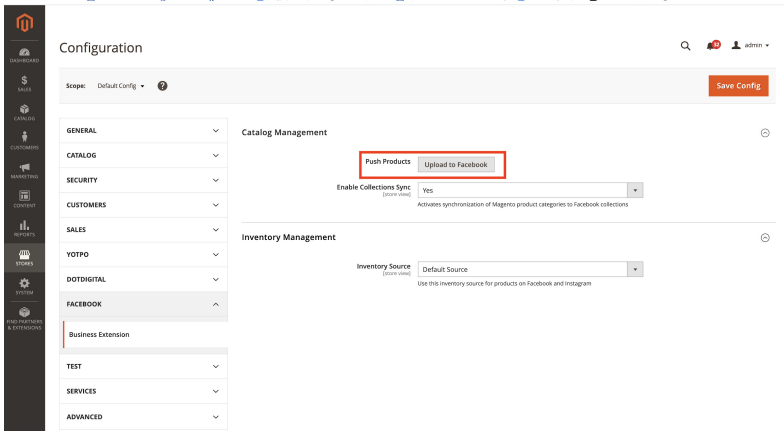
刊登商品,數據同步后,進入facebook后臺看看
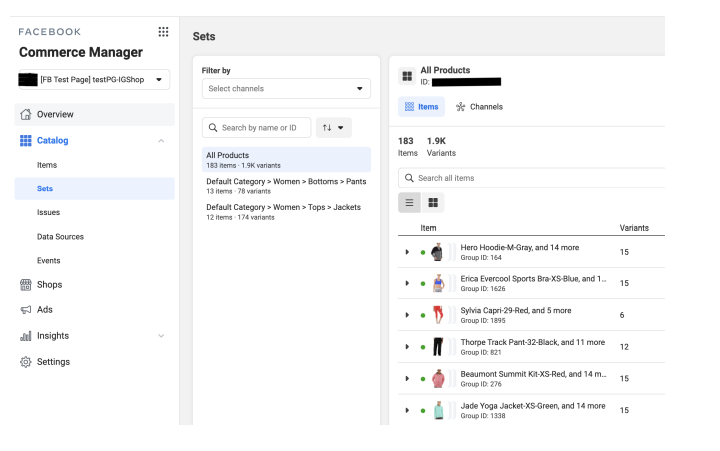
### dynamic ads:
Uploading your product catalog to Facebook allows you to use dynamic ads.
*****
## 2. Facebook pixel 跟蹤像素功能。
Pixel Installer Installing the Facebook pixel allows you to access the following features:
● Conversion tracking: See how successful your ad is by seeing what happened as a direct result of your ad (including conversions and sales).
● Optimization: Show your ads to people most likely to take a specific action after clicking on them, such as adding an item to their cart or making a purchase.
● Remarketing: When people visit your website, reach them again and remind them of your business with an ad on Facebook.
● 基于插件,自定義事件埋點
## 3,店鋪功能 Facebook Shops and Instagram Shopping
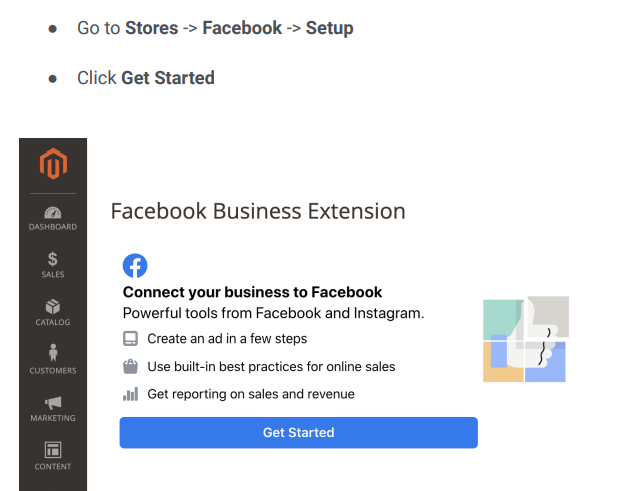
*****
*****
## 關于pixel問題,
網站做好之后,一個重要的事情就是要進行推廣,投放廣告。而為了追蹤廣告的效果,衡量廣告的ROI,就需要在網站上安裝各種各樣的代碼,檢測用戶的行為事件,以及最終生成了多少訂單。這么一個流程,就需要配合各大廣告平臺安裝對應的代碼,而facebook的像素,就是其中一個很重要的部分。
瀏覽器安裝 Facebook Pixel Helper 插件,方便檢查pixel是否正常上傳事件。
注意:
pixel不能上傳數據,解決方法:

[FB事件報錯?解決辦法在這里!|facebookpixel|dns|服務器|verification|域名解析|pixel (qq.com)](https://xw.qq.com/cmsid/20210205A08HF400)
[【Facebook 重大改動】你的FB Pixel也被停用了?趕緊這樣做…… - 知乎 (zhihu.com)](https://zhuanlan.zhihu.com/p/349411889)

然后pixel測試就正常了:

## 關于feed問題,
## 關于Facebook廣告, ads ,
[一文看懂Facebook廣告 | 新手入門帖 (qq.com)](https://mp.weixin.qq.com/s/qzZ04HA1kxLp-qSM-C58Lg)
## 關于Facebook Messenger:
Facebook Messenger,客服即時溝通
Use `Facebook Messenger` to chat with customers on your store or Facebook easily.
[Magento 2 Facebook Messenger - response messages instantly (magenest.com)](https://store.magenest.com/magento-2/facebook-messenger.html)
聊天機器人:Messenger chatbot
# Facebook數據應用
廣告數據獲取:
1,facebook api
[圖譜 API 參考 v12.0:Ads Insights (facebook.com)](https://developers.facebook.com/docs/marketing-api/reference/ads-insights/)
2,supermetrics
[The easiest way to move Facebook Ads data – Supermetrics](https://supermetrics.com/connectors/facebook-ads)

## supermetrics 怎么用?
1,新建 google sheets
2,安裝插件 https://supermetrics.com/
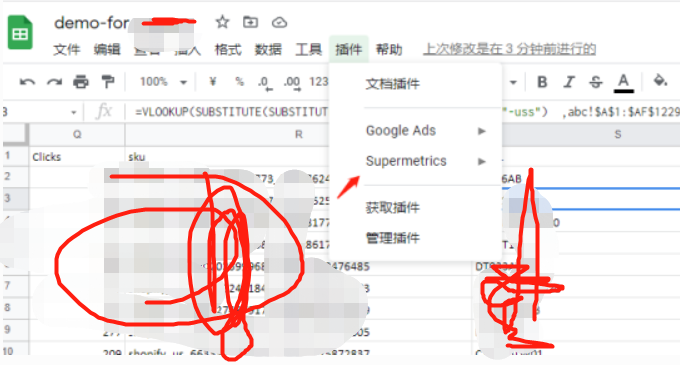
3,配置需要的數據: 維度+指標
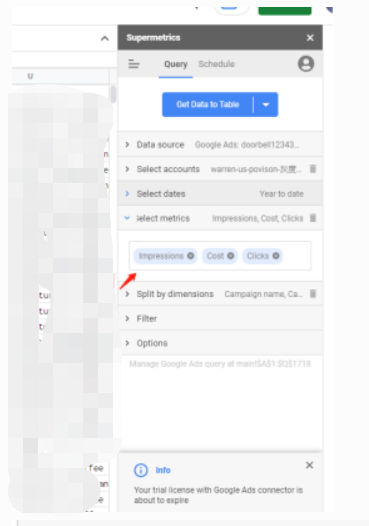
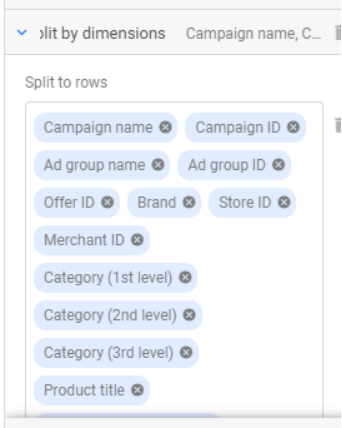
4,抓取數據 / 設置 定時抓取數據
