# 自動隨機生成驗證碼
```
<div class="v_code">
<div class="code_show">
<span class="code" id="checkCode"></span>
<a id="linkbt">看不清換一張</a>
</div>
<div class="input_code">
<label for="inputCode">驗證碼:</label>
<input type="text" id="inputCode" />
<span id="text_show"></span>
</div>
<input id="Button1" type="button" value="確定" />
</div>
<script>
// 1.生成驗證碼
// 6位數 0-9 a-f 隨機生成6位 內容必須是0-9 a-f 字符串
// 數組 下標 0、1、2…… 從數組當中 隨機下標 0-15位
// 2.進行驗證 點擊確定時,進行對比
window.onload = function(){
var res = getCode();
function getCode(){
var arr = ['0','1','2','3','4','5','6','7','8','9','a','b','c','d','e','f'];
var str = '';
for(var i = 0;i<6;i++){
var num = Math.round(Math.random()*(15-0)+0);
str += arr[num];
}
return str;
}
document.getElementById('checkCode').innerText = res;
// 點擊事件
document.getElementById('linkbt').onclick = function(){
document.getElementById('checkCode').innerText = getCode();
}
// 提交進行對比
document.getElementById('Button1').onclick = function(){
var code = document.getElementById('checkCode').innerText;
var inputCode = document.getElementById('inputCode').value;
if(code != inputCode){
alert('您輸入的驗證碼不正確');
document.getElementById('inputCode').value = '';
return false;
}
}
}
</script>
<style>
.v_code {
width: 600px;
margin: 0 auto;
}
.v_code>input {
width: 60px;
height: 36px;
margin-top: 10px;
}
.code_show {
overflow: hidden;
}
.code_show span {
display: block;
float: left;
margin-bottom: 10px;
}
.code_show a {
display: block;
float: left;
margin-top: 10px;
margin-left: 10px;
}
.code {
font-style: italic;
background-color: #f5f5f5;
color: blue;
font-size: 30px;
letter-spacing: 3px;
font-weight: bolder;
float: left;
cursor: pointer;
padding: 0 5px;
text-align: center;
}
#inputCode {
width: 100px;
height: 30px;
}
a {
text-decoration: none;
font-size: 12px;
color: #288bc4;
cursor: pointer;
}
a:hover {
text-decoration: underline;
}
.form{
width: 300px;
height: 300px;
background-color: #eee;
}
</style>
```
效果圖:
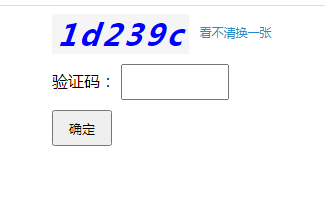
- vue項目目錄
- git
- git 使用
- git 新建和合并不同git分支
- vue使用element ui
- vue復選框
- vue使用富文本編輯器
- element 級聯選擇器使用
- vue使用時間過濾器
- vue form表單中使用table表格
- element ui圖片上傳(upload)功能
- 樹形tree組件
- element 表格表頭樣式修改
- element ui添加loading動畫
- table展開列
- el-tooltip提示框加for循環無法顯示數據
- table合并
- table表頭插槽,render-header警告
- table列表中鼠標放上去顯示圖片
- 表格中輸入內容動態改變數據(箭頭和顏色)
- 使用element ui表格跨頁勾選
- 可編輯表格可分頁
- 組件之間簡單傳值
- 從表格中選擇其他表單子段
- router
- vuex
- vue接口寫法
- 將后端返回的數字轉成字符串顯示在表格中
- element ui實現動態驗證
- vue根據token判斷登錄
- vue修飾符
- js小案例
- 倒計時
- 驗證碼
- 帶文字匹配搜索框
- 選項卡
- 復選框全選,反選,全不選
- 相冊選擇,鼠標放到圖片上,對應圖放大顯示
- 敏感詞過濾
- 進度條
- 點擊按鈕回到頂部
- 電影院選座
- 盒子移動
- 鼠標綁定一個盒子
- 檔案建立,輸入信息添加到表格
- 抽獎機
- 放大鏡
- 購物車
- 飛機大戰
- echarts案例
- 常規條形圖
- 橫向條形圖
- 折線圖
- 散點圖
- 餅狀圖
- 地圖
- 雷達圖
- 儀表盤
- 條形堆疊圖
- 微前端--qiankun框架
- node中間件
- 手機端樣式自適應,格式化初始樣式插件
- 簡單的axios請求封裝,無權限
- npm安裝后綴-s或-d
- 系統環境變量
- 過濾字符串,不足兩位前面添加0
- 概念問題
- async和await的區別
- created和mounted區別
- link和@import區別
- 排他算法
- 數組方法
- 數組扁平化
- 數組去重
- 遍歷數組的四種方法
- vue數組中哪些方法時響應式的
- splice刪除數組遇到的坑
- 展開運算符(...)用法
- 冒泡排序
- 判斷數組中是否有重復
- 計算數組中某項出現的次數
- filter方法
- 將數組分割成多個指定長度的數組
- 常用數組方法整合
- 對象數據處理
- 合并對象:Object.assign( )
- Object.keys(),返回數組,自身枚舉對象
- Object.values使用
- Object.entries使用
- vue中使用svg
- svg組件
- vue滑塊驗證
- 方法一:滑塊驗證
- 方法二:滑塊插件
- vue配置不同的啟動和打包環境
- js過濾日期
- js獲取指定日期前一個月日期
- js指定日期與當前日期比較
- js截取字符串
- js截取字符串最后的逗號
- js截取圖片后綴
- 前端監聽網絡
- vue.config.js解析
- 常用正則
- 閉包概念+閉包防抖節流
- vue插槽
- 網絡安全欄
- canvas指紋追蹤技術
- exif照片信息
- xss攻擊
- vue中操作引導
- 封裝全局loading組件
- vue更換主題方案(手動)
- vue項目打包優化
- 組件遞歸案例
- Promise及異步操作介紹
- vue-cli打包的dist文件怎么直接運行
- 瀏覽器頁簽通信(BroadcastChannel)
- nginx配置
