**1.登錄案例**
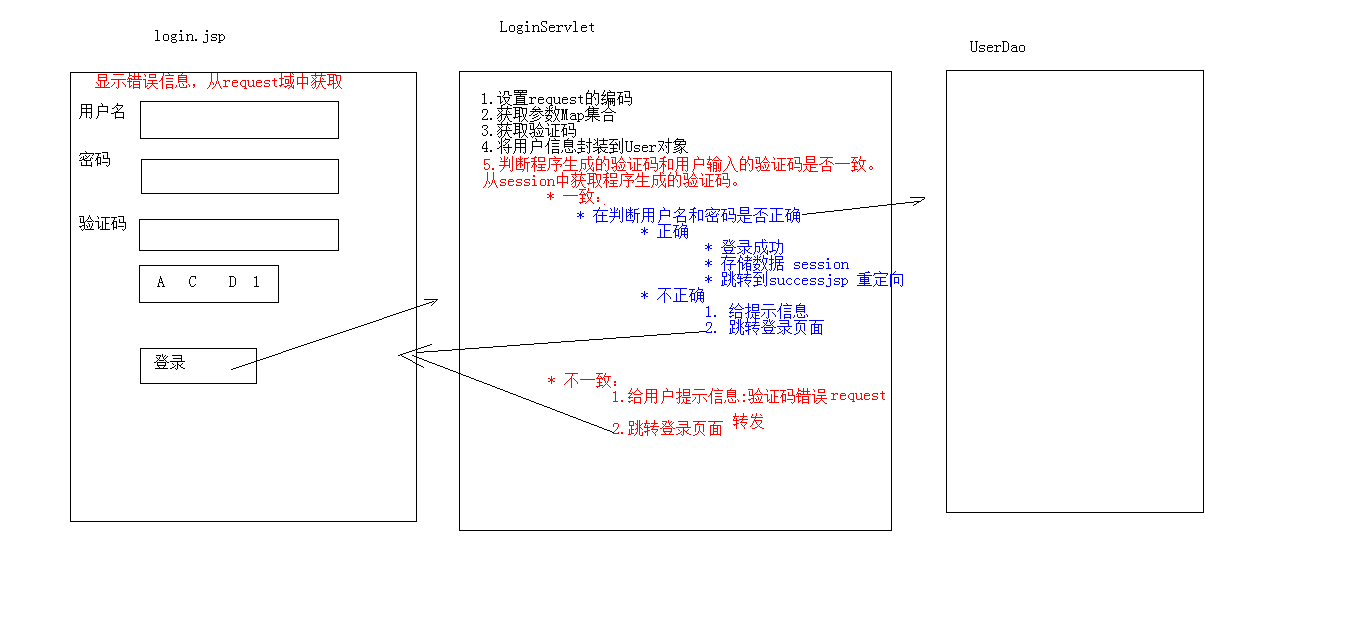
## 1.Cookie案例_記住上次訪問時間
案例需求:
>1. 訪問一個Servlet,如果是第一次訪問,則提示:您好,歡迎您首次訪問。
> 2. 如果不是第一次訪問,則提示:歡迎回來,您上次訪問時間為:顯示時間字符串
## 2.Session案例_驗證碼
案例需求:
>1. 訪問帶有驗證碼的登錄頁面login.jsp
>2. 用戶輸入用戶名,密碼以及驗證碼。
>>* 如果用戶名和密碼輸入有誤,跳轉登錄頁面,提示:用戶名或密碼錯誤
>>* 如果驗證碼輸入有誤,跳轉登錄頁面,提示:驗證碼錯誤
>>* 如果全部輸入正確,則跳轉到主頁success.jsp,顯示:用戶名,歡迎您
login.jsp界面代碼如下:
```
<%@ page contentType="text/html;charset=UTF-8" language="java" %>
<html>
<head>
<title>login</title>
<script>
window.onload = function(){
document.getElementById("img").onclick = function(){
this.src="CheckCode?time="+new Date().getTime();
}
}
</script>
<style>
div{
color: red;
}
</style>
</head>
<body>
<form action="loginServlet" method="post">
<table>
<tr>
<td>用戶名</td>
<td><input type="text" name="username"></td>
</tr>
<tr>
<td>密碼</td>
<td><input type="password" name="password"></td>
</tr>
<tr>
<td>驗證碼</td>
<td><input type="text" name="checkCode"></td>
</tr>
<tr>
<td colspan="2"><img id="img" src="CheckCode"></td>
</tr>
<tr>
<td colspan="2"><input type="submit" value="登錄"></td>
</tr>
</table>
</form>
<div><%=request.getAttribute("cc_error") == null ? "" : request.getAttribute("cc_error")%></div>
<div><%=request.getAttribute("login_error") == null ? "" : request.getAttribute("login_error") %></div>
</body>
</html>
```
success.jsp界面代碼如下:
```
<%@ page contentType="text/html;charset=UTF-8" language="java" %>
<html>
<head>
<title>Title</title>
</head>
<body>
<h1><%=request.getSession().getAttribute("user")%>,歡迎您</h1>
</body>
</html>
```
LoginServlet.java代碼如下:
```
import javax.servlet.ServletException;
import javax.servlet.annotation.WebServlet;
import javax.servlet.http.HttpServlet;
import javax.servlet.http.HttpServletRequest;
import javax.servlet.http.HttpServletResponse;
import javax.servlet.http.HttpSession;
import java.io.IOException;
@WebServlet("/loginServlet")
public class LoginServlet extends HttpServlet {
protected void doPost(HttpServletRequest request, HttpServletResponse response) throws ServletException, IOException {
//1.設置request編碼
request.setCharacterEncoding("utf-8");
//2.獲取參數
String username = request.getParameter("username");
String password = request.getParameter("password");
String checkCode = request.getParameter("checkCode");
//3.先獲取生成的驗證碼
HttpSession session = request.getSession();
String checkCode_session = (String) session.getAttribute("checkcode");
//刪除session中存儲的驗證碼
session.removeAttribute("checkcode");
//3.先判斷驗證碼是否正確
if(checkCode_session!= null && checkCode_session.equalsIgnoreCase(checkCode)){
//忽略大小寫比較
//驗證碼正確
//判斷用戶名和密碼是否一致
if("zhangsan".equals(username) && "123".equals(password)){//需要調用UserDao查詢數據庫
//登錄成功
//存儲信息,用戶信息
session.setAttribute("user",username);
//重定向到success.jsp
response.sendRedirect(request.getContextPath()+"/success.jsp");
}else{
//登錄失敗
//存儲提示信息到request
request.setAttribute("login_error","用戶名或密碼錯誤");
//轉發到登錄頁面
request.getRequestDispatcher("/login.jsp").forward(request,response);
}
}else{
//驗證碼不一致
//存儲提示信息到request
request.setAttribute("cc_error","驗證碼錯誤");
//轉發到登錄頁面
request.getRequestDispatcher("/login.jsp").forward(request,response);
}
}
protected void doGet(HttpServletRequest request, HttpServletResponse response) throws ServletException, IOException {
this.doPost(request, response);
}
}
```
## 3.課后任務:
1.通過cookie記住上次訪問時間
2.通過session完成驗證碼校驗
- Java Web項目開發學習手冊
- 一、B/S開發環境搭建
- 1.1 tomcat服務器目錄結構及作用
- 1.2 在IDE開發工具上配置tomcat服務器
- 1.3 簡單web項目在tomcat服務器上運行的方法
- 1.4 開發工具設置
- 1.5 總結
- 二、Servlet技術應用
- 2.1 HttpServlet中的主要方法及應用
- 2.1.1 基于Eclipse完成一個JavaWeb項目
- 2.2 HttpRequest,HttpResponse的應用
- 2.2.1客戶端請求
- 2.2.2服務器響應
- 2.2.3Servlet HTTP 狀態碼
- 2.2.4圖片驗證碼類
- 2.2.5注冊模擬實現(帶驗證碼)
- 2.3 ServletConfig對象和ServletContext對象的概念
- 2.4 總結
- 三、JSP技術應用
- 3.1 JSP基本語法
- 3.2 JSP標簽和指令
- 3.3 JSP中的隱式對象
- 3.4 常用應用操作
- 3.4.1 JSP客戶端請求
- 3.4.2 JSP服務器響應
- 3.4.3 HTTP狀態碼
- 3.4.4 表單處理
- 3.4.5 過濾器
- 3.4.6 Cookie處理
- 3.4.7 Session處理
- 3.4.8 文件上傳
- 3.4.9 日期處理
- 3.4.10 頁面重定向
- 3.4.11 點擊量統計
- 3.4.12 自動刷新
- 3.4.13 發送郵件
- 3.5 JSP高級應用
- 3.5.1 JSP標準標簽庫(JSTL)
- 3.5.2 JSP連接數據庫
- 3.5.3 JSP XML數據處理
- 3.5.4 JSP JavaBean
- 3.5.5 自定義標簽
- 3.5.6 表達式語言
- 3.5.7 異常處理
- 3.5.8 調試
- 3.5.9 JSP國際化
- 3.6 實踐代碼
- 3.6.1 實踐代碼
- 3.6.2 項目實戰
- 3.7 總結
- 四、MVC思想的理解和搭建MVC
- 4.1 MVC設計模式的思想
- 4.2 MVC設計模式的實現步驟
- 4.3 項目實踐
- 4.4 總結
- 五、EL表達式和JSTL技術
- 5.1 EL表達式及其應用
- 5.2 常用的JSTL標簽的應用
- 5.3 項目實踐
- 5.4 總結
- 六、Cookie和Session
- 6.1 cookie對象的概念和應用
- 6.2 session對象的概念和應用
- 6.3 項目實踐
- 6.4 總結
- 七、過濾器技術應用
- 7.1 Filter的概念及應用
- 7.2 Filter、FilterChain、FilterConfig 介紹
- 7.3 用戶登錄過濾案例
- 7.4 項目實戰
- 7.5總結
- 八、異步請求技術
- 8.1 JSON數據格式
- 8.2 使用AJAX實現異步請求
- 8.3 用戶名校驗案例
- 8.4小結
- 綜合項目技術實訓
- 1.BS項目開發項目實戰
- 2.項目需求分析和系統設計
- 2.1需求分析
- 2.2類型模型設計
- 2.3原型設計
- 3.項目數據庫分析和系統設計
- 4.BS項目編程實現
- 4.1搭建框架和命名規約
- 4.2實現步驟
- 4.2.1創建實體類
- 4.2.2創建過濾器類
- 4.2.3創建工具類
- 4.2.4創建DAO接口及其實現類
- 4.2.5創建Service接口及其實現類
- 4.2.6創建測試類
- 4.2.7創建控制器類
- 5.企業開發流程規范
- 6.總結
- 九、練習題及答案
- 企業開發常用技術
- 1.Maven技術
- Java命名規范解讀
- 參考資料
- 開發中常用的應用服務器和Web服務器
