## 字符串常見操作
[TOC]
【Kotlin相比于Java,在字符串的處理上做了一些增強】,我們單獨來說說字符串這種數據類型。
### **字符串轉換**
Kotlin 標準庫提供了一套相似的擴展方法,用來把字符串轉換成基本數據類型( toInt 、toByte、toBoolean等):
```
println ("42". toInt() )
```
如圖所示

每個這樣的函數都會嘗試把字符串的內容解析成對應的類型,如果解析失敗則拋出NumberFormatException 。
### **字符串查找**
在Kotlin中,為了方便字符串的查找,提供了多個函數,如first()、last()、get(index),分別用于查找字符串中的第1個元素、最后1個元素以及角標為index的元素。
```
fun main(args: Array<String>) {
var str = "Hello World!"
println(str.first()) //獲取第1個元素
println(str.last()) //獲取最后1個元素
println(str.get(4)) //獲取第4個元素
println(str[4]) //獲取第4個元素
println(str.indexOf('o')) //查找字符串在原字符串中第1次出現的角標
println(str.lastIndexOf( 'o'))//查找字符串在原字符串中最后1次出現的角標
}
```
運行結果
```
H
!
o
o
4
7
```
### **遍歷**
**Kotlin里面的字符串支持遍歷**,遍歷轉換成一個個的Char類型。參考代碼:
~~~
fun main(args: Array<String>) {
var str: String = "黑馬程序員";
for (c in str) {
println(c)
}
}
~~~
輸出結果
```
黑
馬
程
序
員
Process finished with exit code 0
```
### **字符串替換**
在Kotlin中,除了可以使用Java中的replace()函數實現字符串的替換之外,還可以使用replaceFirst()、replaceAfter()、replaceBefore()等函數用于字符串的替換。
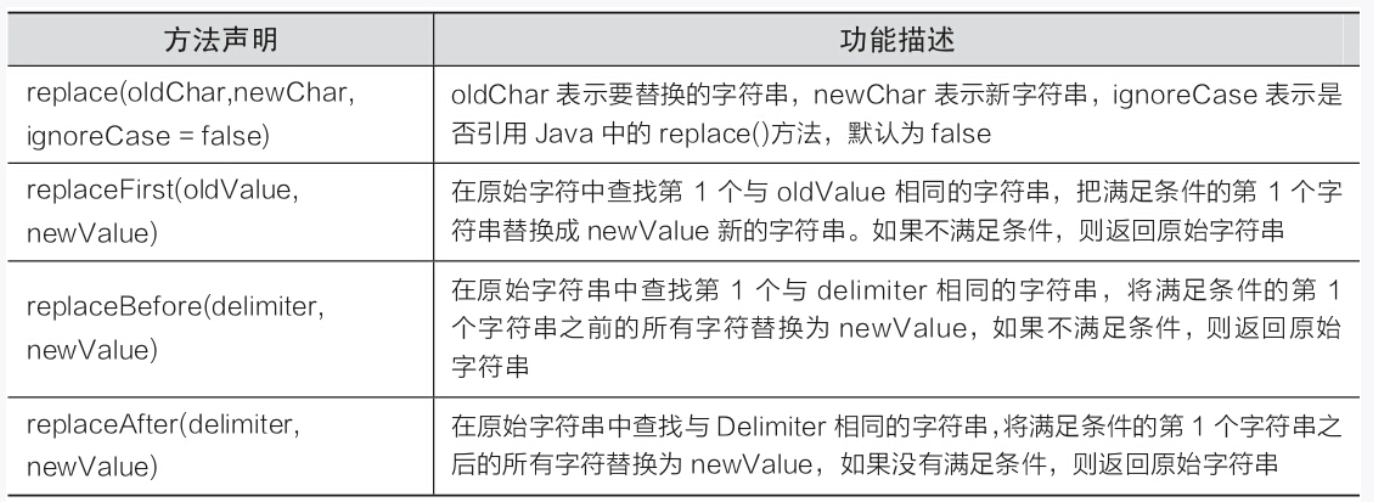
```
fun main(args: Array<String>) {
var str = "Hello World! Hello World!"
println(str.replace("World", "Kotlin"))
println(str.replaceFirst("World", "Kotlin"))
println(str.replaceBefore("!", "Kotlin"))
println(str.replaceAfter("Hello ", "Kotlin!"))
}
```
運行結果
```
Hello Kotlin! Hello Kotlin!
Hello Kotlin! Hello World!
Kotlin! Hello World!
Hello Kotlin!
```
### **分割和正則支持:split、toRegex**
再說說字符串分割,同Java,**Kotlin字符串分割也是使用split函數,但是split使用上有些需要注意的**。
split函數源碼出自包——[kotlin.text.split](https://www.w3cschool.cn/doc_kotlin/kotlin-api-latest-jvm-stdlib-kotlin-text-split.html?lang=en)
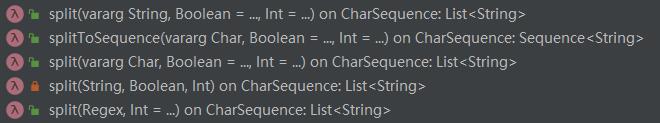
我們先回顧下Java里面的字符串分割函數的使用,參考代碼
~~~
class TestDemo {
public static void main(String[] args) {
//字符串
String string = "hello.kotlin.heima";
String[] split = string.split(".");
for (String s : split) {
System.out.println("s:" + s);
}
}
}
~~~
運行結果
```
Process finished with exit code 0
```
針對以上代碼,執行結果是什么呢?是的,看不到任何拆分效果,因為,**Java里面的split函數傳入的實參,會被默認當做正則表達式**,類似的代碼,我們放到Kotlin中,參考代碼:
~~~
fun main(args: Array<String>) {
val string = "hello.kotlin.heima"
val split = string.split(".")
for (s in split) {
System.out.println("s:" + s)
}
}
~~~
運行結果
```
s:hello
s:kotlin
s:heima
Process finished with exit code 0
```
針對以上代碼,我們看到,字符串拆分成功了。說明**Kotlin中split函數,默認不會把傳入的參數當做正則表達式**。那**如果我就是想把傳入的參數當做正則表達式呢?怎么辦呢?可以通過toRegex方法**,參考代碼:
~~~
fun main(args: Array<String>) {
println("hello.kotlin.heima".split("\\.".toRegex()))
}
~~~
運行結果
```
[hello, kotlin, heima]
```
除此之外,**Kotlin的split方法還允許傳入多個拆分符**,參考代碼:
~~~
fun main(args: Array<String>) {
val string = "hello.kotlin.heima"
val split = string.split(".")
for (s in split) {
println("s:" + s)
}
println("hello.kotlin.heima".split("\\.".toRegex()))
println("hello.kotlin-itheima".split(".", "-"))//傳入2個分隔符
}
~~~
運行結果
```
s:hello
s:kotlin
s:heima
[hello, kotlin, heima]
[hello, kotlin, itheima]
Process finished with exit code 0
```
### **截取:[substring](https://www.w3cschool.cn/doc_kotlin/kotlin-api-latest-jvm-stdlib-kotlin-text-substring.html?lang=en)、[substringBeforeLast](https://www.w3cschool.cn/doc_kotlin/kotlin-api-latest-jvm-stdlib-kotlin-text-substring-before-last.html?lang=en)、[substringAfterLast](https://www.w3cschool.cn/doc_kotlin/kotlin-api-latest-jvm-stdlib-kotlin-text-substring-after-last.html?lang=en)**
什么是**字符串截取**?也就是**一個字符串取其中的一部分**。
在java里面字符串截取使用subString方法,**Kotlin同樣提供了subString方法。但是,除了subString方法,Kotlin還提供了其他靈活的截圖方法**
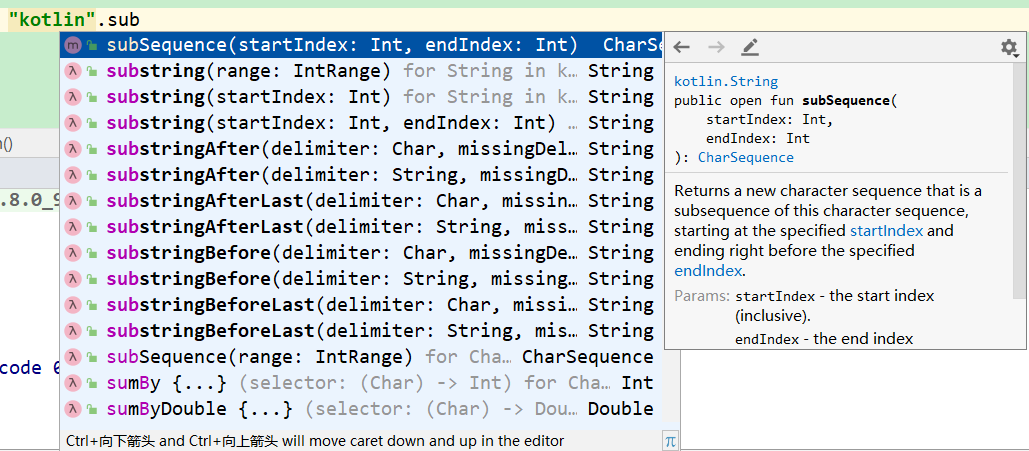
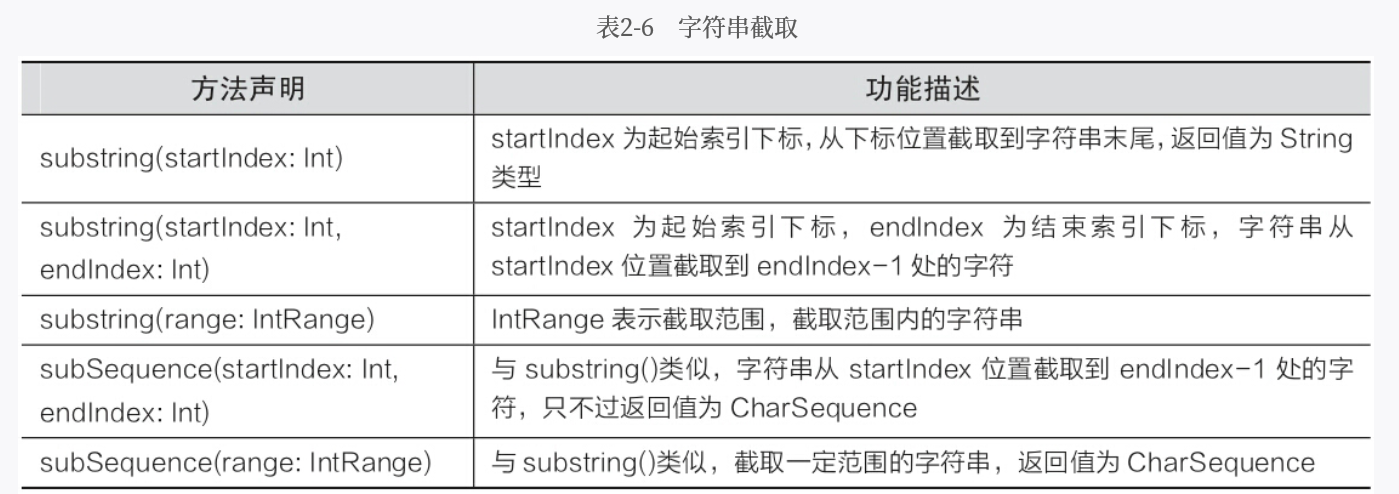
方法比較多,我們就挑幾個方給大家演示演示,參考代碼:
~~~
fun main(args: Array<String>) {
val str = "hello kotlin"
println("subString演示:${str.substring(0, 5)}")
val path = "c:/基礎語法/字符串分裂.kt"
//獲取文件目錄
println("${path.substringBeforeLast("/")}")
//獲取文件全名(帶后綴)
println("${path.substringAfterLast("/")}")
val fileName = "字符串分裂.kt"
//獲取文件名
println("${fileName.substringBeforeLast(".")}")
//獲取文件拓展名
println("${fileName.substringAfterLast(".")}")
}
~~~
運行結果
```
subString演示:hello
c:/基礎語法
字符串分裂.kt
字符串分裂
kt
```
>[info]PS:
substringBeforeLast:返回分隔符最后一次出現之前的子字符串。如果字符串不包含分隔符, 則返回默認為原始字符串的 Missingham長期以來值。
substringAfterLast:返回在最后一次出現分隔符后的之后的子字符串。如果字符串不包含分隔符, 則返回默認為原始字符串的 Missingham長期以來值。
### **去空格**
去除字符串前后的空格在開發過程中是一個常見的需求。Java中通過trim方法去掉字符串空格,Kotlin中同樣提供了trim方法,作用同Java。除此之外,在 package kotlin.text 下面的Strings.kt和代碼Indent.kt代碼中還有trimStart、trimEnd、trimMargin(去除前導空格)、trimIndent(縮進字符串)等方法。我們先看trim、trimStart、trimEnd三個方法,
* [trim](https://www.w3cschool.cn/doc_kotlin/kotlin-api-latest-jvm-stdlib-kotlin-text-trim.html?lang=en):去除字符串前后空格
* [trimStart](https://www.w3cschool.cn/doc_kotlin/kotlin-api-latest-jvm-stdlib-kotlin-text-trim-start.html?lang=en):去除字符串前面的空格
* [trimEnd](https://www.w3cschool.cn/doc_kotlin/kotlin-api-latest-jvm-stdlib-kotlin-text-trim-end.html?lang=en):去除字符串后面的空格
參考代碼:
~~~
fun main(args: Array<String>) {
println("${" 內容 ".trim()}")
println("${" 內容 ".trimStart()}")
println("${" 內容 ".trimEnd()}")
}
~~~
運行結果
```
內容
內容
內容
Process finished with exit code 0
```
另外,在 package kotlin.text 下面的Indent.kt代碼中,Kotlin還定義了 String 類的擴展函數:
```
fun String.trimMargin(marginPrefix: String = "|"): String
fun String.trimIndent(): String
```
Indent.kt的屬性結構圖

我們再看[trimMargin](https://www.w3cschool.cn/doc_kotlin/kotlin-api-latest-jvm-stdlib-kotlin-text-trim-margin.html?lang=en),trimMargin可以去掉前導空格。什么是前導空格呢?也就是每行前面的空格,參考代碼:
~~~
fun main(args: Array<String>) {
var str = """ |內容 |內容
|內容
|內容 """.trimMargin()
println(str.trimMargin("|"))
}
~~~
運行結果
```
內容 |內容
內容
內容
Process finished with exit code 0
```
* trimMargin() 函數默認使用 "|" 來作為邊界字符:但你可以選擇其他字符并作為參數傳入,比如 trimMargin(">") 。
* trimIndent() 函數,則是把字符串行的左邊空白對齊切割:
```
fun main(args: Array<String>) {
//縮進字符串
val text="""
ABC
123
456"""
println(text.trimIndent())
}
```
運行結果
```
ABC
123
456
Process finished with exit code 0
```
### 字符串字面值
字符串的字面值是一串字符常量,字符串字面值常量是用雙引號括起來""的零個或多個字符,如“hello”。Kotlin中有兩種類型的字符串字面值,一種是轉義字符串,可以包含轉義字符,另一種是原生字符串,可以包含轉義字符、換行和任意文本。
#### 轉義字符串
轉義是采用傳統的反斜杠“\”方式將字符進行轉義。Kotlin中的轉義字符串與Java中的轉義字符串類似,字符串在輸出時,如果想要輸出一些特殊字符,則需要用到轉義字符串,比如\t,\b,\n,\r,\',\",\\和\$。在這里以\n(換行符)為例,具體代碼如下所示
```
fun main(args: Array<String>) {
//字符串中包含轉義字符
val str = "您\n好"
println(str)
}
```
運行結果
```
您
好
```
從運行結果可以看出,轉義字符串在輸出時,并不是保持字符串中原有內容輸出,而是輸出轉義后的內容。
* [ ] 引申:**反斜杠(\)**
反斜杠(\)是一個特殊的字符,被稱為轉義字符,它的作用是用來轉義后面的一個字符。轉義后的字符通常用于表示一個不可見的字符或具有特殊含義的字符,例如換行(\n)。下面列出一些常見的轉義字符。
* \r:表示回車符,將光標定位到當前行的開頭,不會跳到下一行。
* \n:表示換行符,換到下一行開頭。
* \t:表示制表符,將光標移動到下一個制表符的位置,類似在文檔中用Tab鍵的效果。
* \b:表示退格符號,類似鍵盤上的Backspace鍵。
* \':表示單引號字符,在Kotlin代碼中單引號表示字符的開始和結束,如果直接寫單引號字符('),程序會認為前兩個是一對,會報錯,因此需要使用轉義字符(\')。
* \":表示雙引號字符,Kotlin中雙引號表示字符串的開始和結束,包含在字符串中的雙引號需要轉義,比如""。
* \\:表示反斜杠字符,由于在Kotlin代碼中的反斜杠(\)是轉義字符,因此需要表示字面意義上的\,就需要使用雙反斜杠(\\)。
#### **三重引號**
字符串輸出的時候,想要輸出一些特殊字符,需要用到轉義字符串,比如\\t,\\b,\\n,\\r。轉義字符串,在Kotlin里面也是支持的。
Kotlin還新增了一種做法,字符串可以由三重引號(”””)分割,可以直接包含任意的特殊字符,參考代碼:
~~~
fun main(args: Array<String>) {
//單行字符串使用轉義字符
var str1 = "ccc\n aaa"//通過轉義字符換行
println(str1)
//三引號"""包起來的字符串,支持多行
val str2 = """
多行字符串
多行字符串
"""
println(str2)
}
~~~
運行結果
```
ccc
aaa
多行字符串
多行字符串
Process finished with exit code 0
```
- 前言
- Kotlin簡介
- IntelliJ IDEA技巧總結
- idea設置類注釋和方法注釋模板
- 像Android Studion一樣創建工程
- Gradle
- Gradle入門
- Gradle進階
- 使用Gradle創建一個Kotlin工程
- 環境搭建
- Androidstudio平臺搭建
- Eclipse的Kotlin環境配置
- 使用IntelliJ IDEA
- Kotlin學習路線
- Kotlin官方中文版文檔教程
- 概述
- kotlin用于服務器端開發
- kotlin用于Android開發
- kotlin用于JavaScript開發
- kotlin用于原生開發
- Kotlin 用于數據科學
- 協程
- 多平臺
- 新特性
- 1.1的新特性
- 1.2的新特性
- 1.3的新特性
- 開始
- 基本語法
- 習慣用法
- 編碼規范
- 基礎
- 基本類型
- 包與導入
- 控制流
- 返回與跳轉
- 類與對象
- 類與繼承
- 屬性與字段
- 接口
- 可見性修飾符
- 擴展
- 數據類
- 密封類
- 泛型
- 嵌套類
- 枚舉類
- 對象
- 類型別名
- 內嵌類
- 委托
- 委托屬性
- 函數與Lambda表達式
- 函數
- Lambda表達式
- 內聯函數
- 集合
- 集合概述
- 構造集合
- 迭代器
- 區間與數列
- 序列
- 操作概述
- 轉換
- 過濾
- 加減操作符
- 分組
- 取集合的一部分
- 取單個元素
- 排序
- 聚合操作
- 集合寫操作
- List相關操作
- Set相關操作
- Map相關操作
- 多平臺程序設計
- 平臺相關聲明
- 以Gradle創建
- 更多語言結構
- 解構聲明
- 類型檢測與轉換
- This表達式
- 相等性
- 操作符重載
- 空安全
- 異常
- 注解
- 反射
- 作用域函數
- 類型安全的構造器
- Opt-in Requirements
- 核心庫
- 標準庫
- kotlin.test
- 參考
- 關鍵字與操作符
- 語法
- 編碼風格約定
- Java互操作
- Kotlin中調用Java
- Java中調用Kotlin
- JavaScript
- 動態類型
- kotlin中調用JavaScript
- JavaScript中調用kotlin
- JavaScript模塊
- JavaScript反射
- JavaScript DCE
- 原生
- 并發
- 不可變性
- kotlin庫
- 平臺庫
- 與C語言互操作
- 與Object-C及Swift互操作
- CocoaPods集成
- Gradle插件
- 調試
- FAQ
- 協程
- 協程指南
- 基礎
- 取消與超時
- 組合掛起函數
- 協程上下文與調度器
- 異步流
- 通道
- 異常處理與監督
- 共享的可變狀態與并發
- Select表達式(實驗性)
- 工具
- 編寫kotlin代碼文檔
- 使用Kapt
- 使用Gradle
- 使用Maven
- 使用Ant
- Kotlin與OSGI
- 編譯器插件
- 編碼規范
- 演進
- kotlin語言演進
- 不同組件的穩定性
- kotlin1.3的兼容性指南
- 常見問題
- FAQ
- 與Java比較
- 與Scala比較(官方已刪除)
- Google開發者官網簡介
- Kotlin and Android
- Get Started with Kotlin on Android
- Kotlin on Android FAQ
- Android KTX
- Resources to Learn Kotlin
- Kotlin樣品
- Kotlin零基礎到進階
- 第一階段興趣入門
- kotlin簡介和學習方法
- 數據類型和類型系統
- 入門
- 分類
- val和var
- 二進制基礎
- 基礎
- 基本語法
- 包
- 示例
- 編碼規范
- 代碼注釋
- 異常
- 根類型“Any”
- Any? 可空類型
- 可空性的實現原理
- kotlin.Unit類型
- kotlin.Nothing類型
- 基本數據類型
- 數值類型
- 布爾類型
- 字符型
- 位運算符
- 變量和常量
- 語法和運算符
- 關鍵字
- 硬關鍵字
- 軟關鍵字
- 修飾符關鍵字
- 特殊標識符
- 操作符和特殊符號
- 算術運算符
- 賦值運算符
- 比較運算符
- 邏輯運算符
- this關鍵字
- super關鍵字
- 操作符重載
- 一元操作符
- 二元操作符
- 字符串
- 字符串介紹和屬性
- 字符串常見方法操作
- 字符串模板
- 數組
- 數組介紹創建及遍歷
- 數組常見方法和屬性
- 數組變化以及下標越界問題
- 原生數組類型
- 區間
- 正向區間
- 逆向區間
- 步長
- 類型檢測與類型轉換
- is、!is、as、as-運算符
- 空安全
- 可空類型變量
- 安全調用符
- 非空斷言
- Elvis操作符
- 可空性深入
- 可空性和Java
- 函數
- 函數式編程概述
- OOP和FOP
- 函數式編程基本特性
- 組合與范疇
- 在Kotlin中使用函數式編程
- 函數入門
- 函數作用域
- 函數加強
- 命名參數
- 默認參數
- 可變參數
- 表達式函數體
- 頂層、嵌套、中綴函數
- 尾遞歸函數優化
- 函數重載
- 控制流
- if表達式
- when表達式
- for循環
- while循環
- 循環中的 Break 與 continue
- return返回
- 標簽處返回
- 集合
- list集合
- list集合介紹和操作
- list常見方法和屬性
- list集合變化和下標越界
- set集合
- set集合介紹和常見操作
- set集合常見方法和屬性
- set集合變換和下標越界
- map集合
- map集合介紹和常見操作
- map集合常見方法和屬性
- map集合變換
- 集合的函數式API
- map函數
- filter函數
- “ all ”“ any ”“ count ”和“ find ”:對集合應用判斷式
- 別樣的求和方式:sumBy、sum、fold、reduce
- 根據人的性別進行分組:groupBy
- 扁平化——處理嵌套集合:flatMap、flatten
- 惰性集合操作:序列
- 區間、數組、集合之間轉換
- 面向對象
- 面向對象-封裝
- 類的創建及屬性方法訪問
- 類屬性和字段
- 構造器
- 嵌套類(內部類)
- 枚舉類
- 枚舉類遍歷&枚舉常量常用屬性
- 數據類
- 密封類
- 印章類(密封類)
- 面向對象-繼承
- 類的繼承
- 面向對象-多態
- 抽象類
- 接口
- 接口和抽象類的區別
- 面向對象-深入
- 擴展
- 擴展:為別的類添加方法、屬性
- Android中的擴展應用
- 優化Snackbar
- 用擴展函數封裝Utils
- 解決煩人的findViewById
- 擴展不是萬能的
- 調度方式對擴展函數的影響
- 被濫用的擴展函數
- 委托
- 委托類
- 委托屬性
- Kotlin5大內置委托
- Kotlin-Object關鍵字
- 單例模式
- 匿名類對象
- 伴生對象
- 作用域函數
- let函數
- run函數
- with函數
- apply函數
- also函數
- 標準庫函數
- takeIf 與 takeUnless
- 第二階段重點深入
- Lambda編程
- Lambda成員引用高階函數
- 高階函數
- 內聯函數
- 泛型
- 泛型的分類
- 泛型約束
- 子類和子類型
- 協變與逆變
- 泛型擦除與實化類型
- 泛型類型參數
- 泛型的背后:類型擦除
- Java為什么無法聲明一個泛型數組
- 向后兼容的罪
- 類型擦除的矛盾
- 使用內聯函數獲取泛型
- 打破泛型不變
- 一個支持協變的List
- 一個支持逆變的Comparator
- 協變和逆變
- 第三階段難點突破
- 注解和反射
- 聲明并應用注解
- DSL
- 協程
- 協程簡介
- 協程的基本操作
- 協程取消
- 管道
- 慕課霍丙乾協程筆記
- Kotlin與Java互操作
- 在Kotlin中調用Java
- 在Java中調用Kotlin
- Kotlin與Java中的操作對比
- 第四階段專題練習
- 朱凱Kotlin知識點總結
- Kotlin 基礎
- Kotlin 的變量、函數和類型
- Kotlin 里那些「不是那么寫的」
- Kotlin 里那些「更方便的」
- Kotlin 進階
- Kotlin 的泛型
- Kotlin 的高階函數、匿名函數和 Lambda 表達式
- Kotlin協程
- 初識
- 進階
- 深入
- Kotlin 擴展
- 會寫「18.dp」只是個入門——Kotlin 的擴展函數和擴展屬性(Extension Functions / Properties)
- Kotlin實戰-開發Android
