# Java 9 - 接口中的私有方法
> 原文: [https://beginnersbook.com/2018/05/java-9-private-methods-in-interfaces-with-examples/](https://beginnersbook.com/2018/05/java-9-private-methods-in-interfaces-with-examples/)
我們知道 [Java 8](https://beginnersbook.com/2017/10/java-8-features-with-examples/) 允許我們在接口中創建[默認和靜態方法](https://beginnersbook.com/2017/10/java-8-interface-changes-default-method-and-static-method/)。目的是在接口上添加新方法,而不會破壞已經實現這些接口的類。[Java 9](https://beginnersbook.com/2018/04/java-9-features-with-examples/) 引入了另一個新功能,Java 9 SE 以后我們可以在接口中擁有**私有方法**。在本指南中,我們將了解為什么他們添加了此功能,它的用途以及如何使用它。
## 為什么 Java 9 允許我們在接口中使用私有方法?
Java 9 在接口中引入了**私有方法**,通過私有方法共享多個默認方法的公共代碼來刪除冗余。
為了理解這一點,我們必須在 Java 8 中使用一個示例(沒有私有方法),然后我們將使用 Java 9(使用私有方法)采用相同的示例。
**Java 8 中的示例 - 具有重復代碼的多個默認方法(公共代碼)**
在此示例中,我們將看到默認方法如何具有重復代碼,這些代碼不必要地增加代碼行并使代碼更少 - 可讀。我們將使用私有方法再次使用相同的示例來查看私有方法如何幫助我們避免重復的代碼。
```java
interface MyInterfaceInJava8 {
default void method1() {
System.out.println("Starting method");
System.out.println("Doing someting");
System.out.println("This is method1");
}
default void method2() {
System.out.println("Starting method");
System.out.println("Doing someting");
System.out.println("This is method2");
}
}
public class JavaExample implements MyInterfaceInJava8{
public static void main(String args[]) {
JavaExample je = new JavaExample();
je.method1();
je.method2();
}
}
```
輸出:
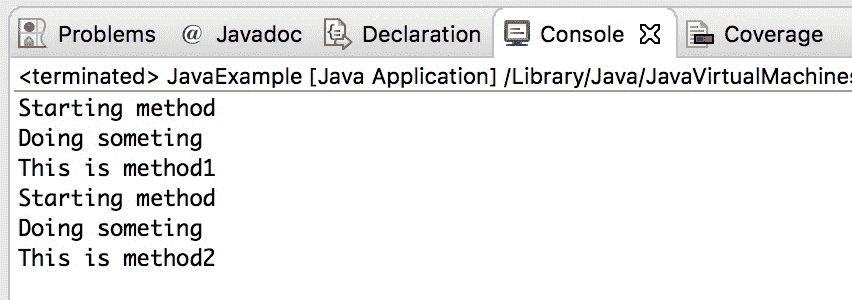
**Java 9 中的示例 - 使用私有方法共享公共代碼的默認方法**
我們采用的是上面我們看到的相同示例。這次我們將介紹一種私有方法來共享公共代碼。
```java
interface MyInterfaceInJava9 {
default void method1() {
//calling private method
printLines();
System.out.println("This is method1");
}
default void method2() {
//calling private method
printLines();
System.out.println("This is method2");
}
private void printLines() {
System.out.println("Starting method");
System.out.println("Doing someting");
}
}
public class JavaExample implements MyInterfaceInJava9{
public static void main(String args[]) {
JavaExample je = new JavaExample();
je.method1();
je.method2();
}
}
```
輸出:
```java
Starting method
Doing someting
This is method1
Starting method
Doing someting
This is method2
```
如您所見,輸出相同,代碼大小已減少。
基于此,我們可以說在接口中擁有私有方法的優點是:
1. 允許默認方法共享公共代碼以避免重復代碼(冗余)
2. 提高代碼可讀性。
## Java 9 - 私有靜態方法
到目前為止,我們已經傾向于如何在接口中使用私有方法來共享默認方法的公共代碼。 Java 9 還允許我們在接口中使用**私有靜態方法**。
從 java 8 開始,我們可以在接口中使用靜態方法和默認方法。我們不能使用非靜態私有方法共享靜態方法的公共代碼,我們必須使用私有靜態方法來做到這一點。
讓我們舉一個例子來理解這一點。
```java
interface MyInterfaceInJava9 {
static void method1() {
//calling private method
printLines();
System.out.println("This is method1");
}
static void method2() {
//calling private method
printLines();
System.out.println("This is method2");
}
//this must be static else we will get compilation error
private static void printLines() {
System.out.println("Starting method");
System.out.println("Doing someting");
}
default void mymethods() {
method1();
method2();
}
}
public class JavaExample implements MyInterfaceInJava9{
public static void main(String args[]) {
JavaExample je = new JavaExample();
je.mymethods();
}
}
```
輸出:
```java
Starting method
Doing someting
This is method1
Starting method
Doing someting
This is method2
```
這是 Eclipse Oxygen 的截圖。
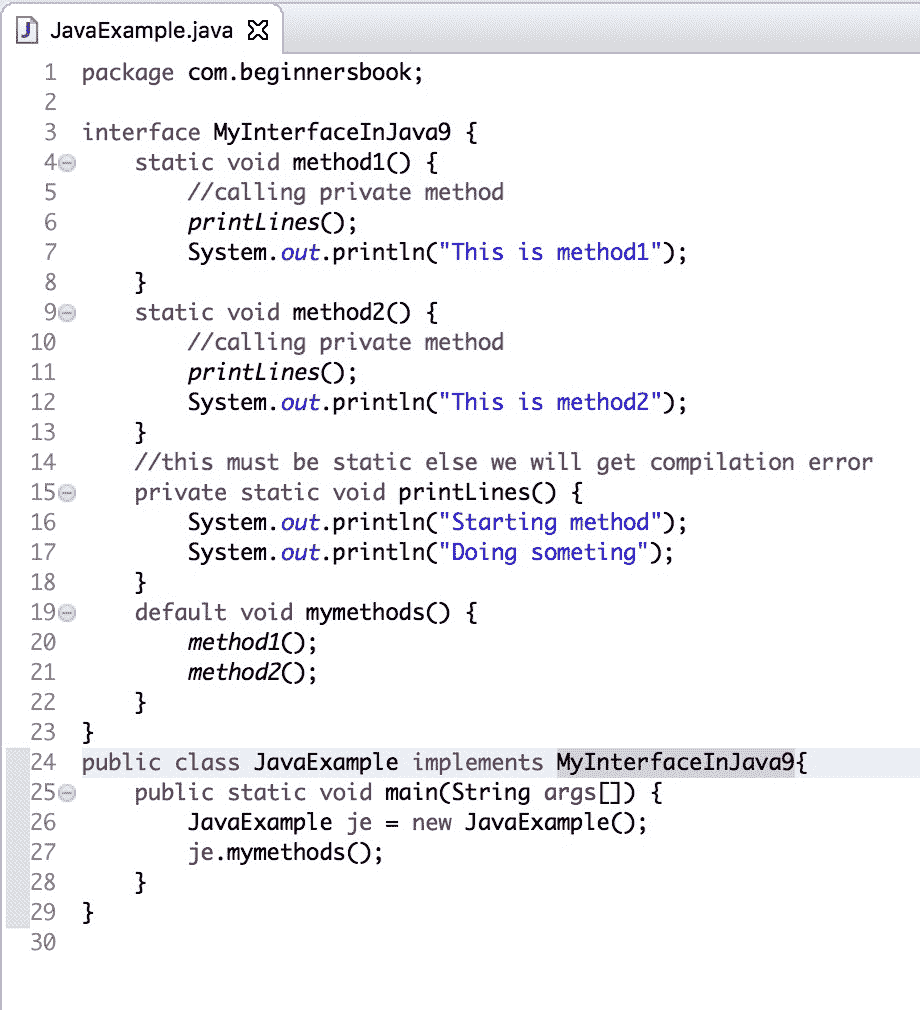
- BeginnersBook C 語言教程
- 首先學習 C 基礎知識
- 如何安裝 Turbo C++:編譯并運行 C 程序
- C 程序結構 - 第一個 C 程序
- C 關鍵詞 - 保留字
- C 中的決策控制語句
- C 編程中的if語句
- C - if..else,嵌套if..else 和 else..if語句
- C 編程的switch-case語句
- C 中的循環
- C 編程中for的循環
- C 編程中的while循環
- C 編程的do-while循環
- C - 循環控制語句
- C 編程中的break語句
- C - continue語句
- C - goto語句
- C 中的數組教程
- C 編程中的數組
- C 編程中的二維(2D)數組
- C 編程中的指針和數組
- 在 C 編程中將數組傳遞給函數
- C - 字符串
- C - 字符串和字符串函數
- C 中的函數
- C 編程中的函數
- C 編程中的按值函數調用
- C 編程中的按引用函數調用
- 結構體
- C 編程中的結構
- C 編程中的指針
- C 編程中的指針
- C - 指向指針的指針(雙重指針)
- C - 函數指針
- 將指針傳遞給 C 中的函數
- 文件 I/O
- 在 C 編程中進行文件 I/O
- 運算符優先級表
- C 編程語言中的運算符優先級和關聯性
- C 示例
- 帶輸出的 C 編程示例
- C 庫函數教程
- C strcat()函數
- C strncat()函數
- C strchr()函數
- C strcmp()函數
- C strncmp()函數
- C strcoll()函數
- C strcpy()函數
- C strncpy()函數
- C strrchr()函數
- C strspn()函數
- C strstr()函數
- C strcspn()函數
- C strlen()函數
- BeginnersBook C 語言示例
- 簡單的 C 程序
- C 語言中的 Hello World 程序
- C 程序:檢查給定的整數是正還是負
- C 程序:使用遞歸函數反轉給定的數字
- C 程序:查找最大的三個數字
- C 程序:顯示 Fibonacci 序列
- C 程序:使用遞歸查找數字的階乘
- C 程序:查找給定范圍內的素數
- C 程序:檢查阿姆斯特朗數
- C 程序:檢查數字是否為回文數
- C 程序:查找給定范圍內的回文數
- C 程序:檢查數字是偶數還是奇數
- C 程序:查找字符的 ASCII 值
- C 程序:查找int,float,double和char的大小
- C 程序:檢查字母是元音還是輔音
- CC 程序:檢查閏年
- C 程序:查找前 n 個自然數的和
- 字符串程序
- C 程序:將大寫字符串轉換為小寫字符串
- C 程序:將小寫字符串轉換為大寫字符串
- C 程序:按字母順序對字符串集進行排序
- C 程序:在不使用函數strlen()的情況下查找字符串的長度
- C 程序:在不使用strcat的情況下連接兩個字符串
- C 程序:使用遞歸來反轉字符串
- 數組程序
- C 程序:按升序排列數字
- C 程序:查找數組的最大元素
- C 程序:使用指針,遞歸和函數來查找數組元素的總和
- C 程序:查找數組中的元素數
- 排序程序
- C 冒泡排序程序
- C 中的插入排序程序
- C 中的選擇排序程序
- C 中的快速排序程序
- C 指針程序
- C 程序:使用指針查找最大的三個數字
- C 程序:使用指針計算字符串中的元音和輔音
- C 程序:使用指針打印字符串
- C 程序:使用指針交換兩個數字
- C 程序:創建,初始化和訪問指針變量
- 計算程序
- C 程序:計算并打印 nPr 的值
- C 程序:計算并打印 nCr 的值
- C 程序:兩個浮點數相乘
- C 程序:查找商和余數
- C 程序查找兩個數字的平均值
- 數字系統轉換程序
- C 程序:將二進制數轉換為十進制數
- C 程序:將十進制數轉換為二進制數
- C 程序:將十進制數轉換為八進制數
- C 程序:將八進制數轉換為十進制數
- C 程序:將二進制數轉換為八進制數
- C 程序:將八進制數轉換為二進制數
- 查找幾何圖形區域的程序
- C 程序:計算圓的面積和周長
- C 程序:計算等邊三角形的面積
- BeginnersBook C++ 教程
- 基礎
- Hello World - 第一個 C++ 程序
- C++ 中的變量
- C++ 中的數據類型
- C++ 中的運算符
- 控制語句
- C++ 中的if語句
- C++ 中的switch-case語句
- C++ 中的for循環
- C++ 中的while循環
- C++ 中的do-while循環
- C++ 中的continue語句
- C++ 中的break語句
- C++ 中的goto語句
- 函數
- C++ 中的函數
- C++ 函數中的默認參數
- C++ 遞歸
- 數組
- C++ 中的數組
- C++ 中的多維數組
- 在 C++ 中將數組傳遞給函數
- C++ 中的字符串
- 指針
- C++ 中的指針
- C++ this指針
- OOP
- C++ 中的 OOP 概念
- C++ 中的構造函數
- C++ 中的析構函數
- C++ 中的結構
- C++ 中的結構和函數
- C++ 中的枚舉
- C++ 中的繼承
- C++ 中的多態
- C++ 中的函數重載
- C++ 函數覆蓋
- C++ 中的虛函數:運行時多態
- C++ 封裝
- C++ 中的抽象
- C++ 中的接口:抽象類
- 從 C++ 中的函數傳遞和返回對象
- C++ 中的友元類和友元函數
- BeginnersBook 數據庫教程
- DBMS 簡介
- 數據庫應用 - DBMS
- DBMS 優于文件系統的優點
- DBMS 架構
- DBMS - 三層架構
- DBMS 中的數據視圖
- DBMS 中的數據抽象
- DBMS 中的實例和模式
- DBMS 中的數據模型
- 實體關系圖 - DBMS 中的 ER 圖
- DBMS 泛化
- DBMS 特化
- DBMS 聚合
- DBMS 中的關系模型
- RDBMS 概念
- DBMS 中的分層模型
- DBMS 語言
- DBMS 關系代數
- DBMS 關系演算
- DBMS 中的鍵
- DBMS 中的主鍵
- DBMS 中的超鍵
- DBMS 中的候選鍵
- DBMS 中的替代鍵
- DBMS 中的復合鍵
- DBMS 中的外鍵
- DBMS 中的約束
- DBMS 中的域約束
- DBMS 中的映射約束
- DBMS 中的基數
- DBMS 中的函數依賴
- DBMS 中的平凡函數依賴
- DBMS 中的非平凡函數依賴
- DBMS 中的多值依賴
- DBMS 中的傳遞依賴
- DBMS 中的范式:數據庫中的 1NF,2NF,3NF 和 BCNF
- DBMS 中的事務管理
- DBMS 中的 ACID 屬性
- DBMS 事務狀態
- DBMS 調度和調度類型
- DBMS 可串行化
- DBMS 沖突可串行化
- DBMS 查看可串行化
- DBMS 中的死鎖
- DBMS 中的并發控制
- BeginnersBook Java 教程
- Java 基礎知識教程
- Java 編程簡介
- Java 虛擬機(JVM),JDK 差異,JRE 和 JVM - 核心 Java
- 如何編譯和運行您的第一個 Java 程序
- Java 中的變量
- Java 中的數據類型
- Java 中的運算符
- Java 中的if和if-else語句
- Java 中的switch-case語句
- Java 中的for循環
- Java 中的while循環
- Java 中的 do-while 循環示例
- Java continue語句
- Java 中的break語句
- Java OOP 教程
- Java 中的構造函數 - 一個完整的研究
- Java - 靜態類,塊,方法和變量
- Java 編程中的繼承
- Java 中的繼承類型:單一,多重,多級和混合
- OOP 概念 - 什么是 java 中的聚合?
- OOP 概念 - java 中的關聯是什么?
- java 中的super關鍵字
- Java 中的方法重載
- java 中的方法覆蓋
- java 中方法重載和覆蓋之間的區別
- Java 中的多態
- java 的多態類型 - 運行時和編譯時多態
- java 中的靜態和動態綁定
- Java 中的抽象類
- Java 中的抽象方法
- java 中的接口
- Java 中抽象類和接口的區別
- Java 中的封裝
- java 中的包以及如何使用它們
- Java 訪問修飾符 - 公共、私有、受保護和默認
- Java 中的垃圾收集
- Java 中的final關鍵字 - final變量,方法和類
- Java 異常處理教程
- java 中的異常處理
- Java 中的try-catch - 異常處理
- Java finally塊 - 異常處理
- 如何在 java 中拋出異常
- java 中的用戶定義的異常
- Java 異常處理
- Java 注解,枚舉和正則表達式教程
- Java 枚舉教程
- Java 注解教程
- Java 正則表達式教程
- 其它核心 Java 教程
- Java - String類及其方法
- java 多線程
- Java 序列化
- Java AWT 初學者教程
- 適合初學者的 Java Swing 教程
- Java 自動裝箱和拆箱
- Java 中的包裝類
- Java 8 教程
- Java Lambda 表達式教程
- Java 8 中的方法引用
- Java 函數式接口
- Java 8 流教程
- Java 8 流過濾器
- Java 8 接口更改 - 默認方法和靜態方法
- Java 8 forEach方法
- Java 8 - Stream Collectors類
- Java 8 StringJoiner
- Java 8 Optional類
- Java 8 - 數組并行排序
- Java 9 特性
- Java 9 JShell(Java Shell) - REPL
- Java 9 - 創建不可變List的工廠方法
- Java 9 - 創建不可變Set的工廠方法
- Java 9 - 用于創建不可變Map的工廠方法
- Java 9 - 接口中的私有方法
- Java 9 - try-with-resource改進
- Java 9 - 匿名內部類和菱形運算符
- Java 9 - @SafeVarargs注解
- Java 9 - 流 API 改進
- 在 15 分鐘內學習 Java 9 模塊
- BeginnersBook Java 集合教程
- Java 集合 - List
- ArrayList
- ArrayList基礎知識
- java 中的ArrayList - 集合框架
- 如何初始化ArrayList
- 如何在 Java 中遍歷ArrayList
- 如何在 Java 中查找ArrayList的長度
- ArrayList排序
- 如何在 Java 中對ArrayList進行排序
- 如何在 Java 中按降序對ArrayList進行排序
- Java ArrayList對象排序(Comparable和Comparator)
- ArrayList添加/刪除
- Java ArrayList add()方法
- Java ArrayList add(int index, E element)
- Java ArrayList addAll(Collection c)方法
- 如何在 Java 中將所有List元素復制并添加到ArrayList
- Java ArrayList addAll(int index, Collection c)方法
- Java ArrayList remove(int index)方法
- Java ArrayList remove(Object obj)方法
- 在ArrayList中獲取/搜索
- 如何獲取ArrayList的子列表
- JavaArrayList lastIndexOf(Object Obj)方法
- Java ArrayList get()方法
- Java ArrayList indexOf()方法
- Java ArrayList contains()方法
- 關于ArrayList的其他教程
- 如何在 Java 中比較兩個ArrayList
- 如何在 java 中同步ArrayList
- 如何交換ArrayList中的兩個元素
- 如何在 Java 中覆蓋ArrayList的toString方法
- 如何在 java 中序列化ArrayList
- 如何在 java 中連接/組合兩個ArrayList
- 如何將ArrayList克隆到另一個ArrayList
- 如何在 Java 中清空ArrayList
- Java ArrayList isEmpty()方法
- Java ArrayList trimToSize()方法
- Java ArrayList set()方法示例
- Java ArrayList ensureCapacity()方法
- ArrayList轉換
- 如何在 java 中將ArrayList轉換為字符串數組
- 如何在 java 中將數組轉換為ArrayList
- 差異
- java 中ArrayList和Vector之間的區別
- Java 中ArrayList和HashMap的區別
- Java 中ArrayList和LinkedList的區別
- 鏈表
- LinkedList基礎知識
- Java 中的LinkedList
- 如何在 Java 中遍歷LinkedList
- LinkedList添加/刪除
- 使用add(E e)方法向LinkedList添加元素
- Java - 在LinkedList的特定索引處添加元素
- Java - 在LinkedList的開頭和結尾添加元素
- 在 Java 中將LinkedList添加到LinkedList的前面
- Java - 從LinkedList刪除第一個和最后一個元素
- Java - 從LinkedList的特定索引刪除元素
- Java - 從LinkedList刪除特定元素
- Java - 從LinkedList刪除所有元素
- 將List的所有元素附加到LinkedList
- 在鏈表中獲取/搜索
- Java - 從LinkedList獲取第一個和最后一個元素
- Java - 從LinkedList的特定索引獲取元素
- Java - 在LinkedList中搜索元素
- Java - 從LinkedList獲取子列表
- LinkedList Iterator / ListIterator
- Java - LinkedList Iterator
- Java - LinkedList ListIterator
- 以反向順序迭代LinkedList
- LinkedList上的其他教程
- Java - 替換LinkedList中的元素
- Java - 檢查LinkedList中是否存在特定元素
- 在 Java 中克隆一個通用的LinkedList
- Java - 獲取LinkedList中元素的最后一次出現的索引
- LinkedList push()和pop()方法
- Java - LinkedList poll(),pollFirst()和pollLast()方法
- Java - LinkedList peek(),peekFirst()和peekLast()方法
- 轉換
- Java - 將LinkedList轉換為ArrayList
- 如何使用 Java 中的toArray()將LinkedList轉換為數組
- Vector
- Vector基礎知識
- Java 中的Vector
- 如何在 java 中獲取Vector的子列表
- 如何使用 Java 中的Collections.sort對Vector進行排序
- 使用索引在 Java 中搜索元素
- 將一個Vector的所有元素復制到另一個Vector
- Vector中的刪除/排序/替換
- 刪除Vector元素
- 如何在 java 中使用索引刪除Vector元素
- 從 Java 中的Vector中刪除所有元素
- 使用索引替換Vector元素
- 如何設置Vector大小
- Iterator/ListIterator/Enum
- Java 中的Vector Enumeration
- Java 中的Vector迭代器
- Java 中的Vector ListIterator
- 轉換
- Java - 將Vector轉換為List
- Java - 將Vector轉換為ArrayList
- 如何在 java 中將Vector轉換為字符串數組
- Java 集合 - Set
- HashSet
- Java 中的HashSet類
- 從HashSet中刪除所有元素
- 如何迭代Set/HashSet
- 將HashSet轉換為數組
- 如何將HashSet轉換為TreeSet
- 將HashSet轉換為List / ArrayList
- HashSet和HashMap之間的區別
- LinkedHashSet
- Java 中的LinkedHashSet類
- Java 中List和Set之間的區別
- TreeSet
- Java 中的TreeSet類
- HashSet和TreeSet之間的區別
- Java 集合 - Map
- HashMap
- HashMap基礎知識
- Java 中的HashMap
- 如何在 java 中循環HashMap
- 如何按鍵和值對 Java 中的HashMap進行排序
- Java - 獲取HashMap的大小
- Java - 從HashMap中刪除映射
- Java - 從HashMap中刪除所有映射
- 如何檢查HashMap是否為空?
- 在HashMap中獲取/搜索
- Java - 檢查HashMap中是否存在特定鍵
- Java - 檢查HashMap中是否存在特定值
- 序列化/同步
- 如何在 java 中序列化HashMap
- 如何在 Java 中同步HashMap
- 差異
- HashMap和Hashtable之間的區別
- HashSet和HashMap之間的區別
- 關于HashMap的其他教程
- Java - HashMap Iterator
- 何將一個hashmap內容復制到另一個hashmap
- HashMap - 從鍵中獲取值
- Java - 從HashMap獲取鍵集視圖
- 用 Java 克隆HashMap
- TreeMap
- Java 中的TreeMap
- TreeMap Iterator示例 - Java
- 如何在 java 中按值對TreeMap進行排序
- 如何在 Java 中以相反的順序迭代TreeMap
- 如何從TreeMap中獲取子映射 - Java
- LinkedHashMap
- Java 中的LinkedHashMap
- HashTable
- java 中的Hashtable
- Java 集合 - Iterator/ListIterator
- Java Iterator
- Java 中的ListIterator
- Comparable和Comparator接口
- Java 中的Comparable接口
- Java 中的Comparator接口
- 集合面試問題
- Java 集合面試問題和解答
- BeginnersBook Java 示例
- Java 基礎程序
- Java 程序:相加兩個數字
- Java 程序:檢查偶數或奇數
- Java 程序:相加兩個二進制數
- Java 程序:相加兩個復數
- Java 程序:乘以兩個數字
- Java 程序:檢查閏年
- Java 程序:使用Switch Case檢查元音或輔音
- Java 程序:計算復合利率
- Java 程序:計算簡單利率
- Java 程序:查找商和余數
- Java 字符串程序
- 如何在 Java 中將字符串轉換為char
- Java 程序:在String中查找重復的字符
- java 程序:使用Stack,Queue,for或while循環檢查回文串
- Java 程序:按字母順序排序字符串
- Java 程序:反轉String中的單詞
- Java 程序:對字符串執行冒泡排序
- Java 程序:查找字符串中字符的出現
- Java 程序:計算字符串中的元音和輔音
- Java 數組程序
- Java 程序:使用數組計算平均值
- Java 程序:匯總數組的元素
- Java 程序:反轉數組
- Java 程序:按升序排序數組
- 如何在 Java 中將char數組轉換為字符串?
- Java 遞歸程序
- Java 程序:使用for,while和遞歸來反轉一個數字
- java 程序:使用遞歸檢查回文字符串
- Java 程序:使用遞歸來反轉字符串
- java 程序:使用遞歸查找給定數字的階乘
- Java 數字程序
- Java 程序:顯示前n個或前 100 個素數
- Java 程序:顯示 1 到 100 和 1 到n的素數
- Java 程序:將Integer分解為數字
- Java 程序:檢查素數
- Java 程序:檢查給定數字是否為完美平方
- Java 程序:不使用sqrt查找數字的平方根
- Java 程序:在給定范圍之間打印 Armstrong 數字
- Java 程序:查找自然數之和
- Java 程序:用于檢查數字是正還是負
- Java 程序:生成隨機數
- Java 程序:檢查 Armstrong 數
- Java 程序:查找兩個數字的 GCD
- Java 程序:找到三個數字中最大的一個
- Java 程序:使用按位 XOR 運算符交換兩個數字
- Java 程序:使用三元運算符查找最小的三個數字
- Java 程序:使用三元運算符查找三個數字中的最大數字
- Java 程序:打印備用素數
- Java 程序:打印 1 到n或 1 到 100 的偶數
- Java 程序:打印 1 到n或 1 到 100 的奇數
- Java 輸入/輸出程序
- Java 程序:從標準輸入讀取整數值
- Java 程序:獲取 IP 地址
- Java 程序:從用戶獲取輸入
- Java 程序:幾何計算
- Java 程序:計算矩形面積
- Java 程序:計算正方形的面積
- Java 程序:計算三角面積
- Java 程序:計算圓的面積和周長
- Java 排序/搜索程序
- Java 程序:升序和降序的冒泡排序
- Java 程序:線性搜索
- Java 程序:執行二分搜索
- Java 程序:選擇排序
- Java 轉換程序
- Java 程序:八進制到十進制的轉換
- Java 程序:十進制到八進制的轉換
- Java 程序:十六進制到十進制的轉換
- Java 程序:十進制到十六進制的轉換
- Java 程序:二進制到八進制的轉換
- Java 程序:String到boolean的轉換
- Java 程序:布爾值到String的轉換
- Java 程序:int到char的轉換
- Java 程序:char到int的轉換
- Java 程序:char到String的轉換
- Java 程序:long到int的轉換
- Java 程序:int到long的轉換
- Java 程序:十進制到二進制的轉換
- Java 程序:二進制到十進制的轉換
- Java 程序:查找字符的 ASCII 值
- Java 程序:String到int的轉換
- Java 程序:int到String的轉換
- Java 程序:String到double的轉換
- Java 程序:double到字符串的轉換
- Java 程序:字符串到long的轉換
- Java 程序:long到字符串的轉換
- 其他 Java 程序
- Java 程序:打印 Floyd 三角形
- Java 程序:打印 Pascal 三角形
- Java 程序:使用循環顯示 Fibonacci 序列
- Java 程序:使用For和While循環查找階乘
- Java 程序:使用Switch Case制作計算器
- Java 程序:計算和顯示學生成績
- Java 程序:使用方法重載執行算術運算
- Java 程序:使用方法重載查找幾何圖形的面積
- BeginnersBook Java IO 教程
- 如何在 Java 中創建文件
- 如何在 Java 中讀取文件 - BufferedInputStream
- 如何在 java 中使用FileOutputStream寫入文件
- 使用BufferedWriter,PrintWriter,FileWriter附加到 java 中的文件
- 如何在 Java 中刪除文件 - delete()方法
- 如何以 GZIP 格式壓縮文件
- 如何使用 Java 將文件復制到另一個文件
- 如何在 java 中獲取文件的最后修改日期
- 如何在 Java 中創建只讀文件
- 如何在 Java 中檢查文件是否隱藏
- BeginnersBook Java 字符串教程
- Java 字符串方法
- Java String charAt()方法
- Java Stringequals()和equalsIgnoreCase()方法
- Java String compareTo()方法
- Java String compareToIgnoreCase()方法
- Java String startsWith()方法
- Java String endsWith()方法
- Java String trim()和hashCode()方法
- Java String indexOf()方法
- Java String lastIndexOf()方法
- Java - String substring()方法
- Java String concat()方法
- Java String replace(),replaceFirst()和replaceAll()方法
- Java String contains()方法
- Java - String toLowerCase()和toUpperCase()方法
- Java String intern()方法
- Java String isEmpty()方法
- Java String join()方法
- Java 正則表達式教程
- Java String split()方法
- Java String format()方法
- Java - String toCharArray()方法
- Java - String copyValueOf()方法
- Java - String getChars()方法
- Java String valueOf()方法
- Java - String contentEquals()方法
- Java - String regionMatches()方法
- Java - String getBytes()方法
- Java String length()方法
- Java - String matches()方法
- 流行的 Java 字符串教程
- Java 程序:String到int的轉換
- Java 程序:int到String的轉換
- Java 程序:String到double的轉換
- Java 程序:double到字符串的轉換
- Java 程序:字符串到long的轉換
- Java 程序:long到字符串的轉換
- 如何在 Java 中將InputStream轉換為字符串
- String和StringBuffer之間的區別
- Java 程序:String到boolean的轉換
- Java 程序:布爾值到String的轉換
- 在 Java 中將String對象轉換為Boolean對象
- 如何在 Java 中僅刪除字符串的尾隨空格
- java - 使用空格和零左填充字符串
- java - 使用空格和零右填充字符串
- Java 程序:在String中查找重復的字符
- 如何在 Java 中將字符串轉換為字符
- 如何在 Java 中將char數組轉換為字符串?
- 在 Java 中將String轉換為日期
- 在 Java 中將Date轉換為String
- Java - ASCII 到String的轉換
- Java - float到String的轉換
- Java - StackTrace到String的轉換
- Java - Writer到String的轉換
- Java - String到ArrayList轉換
- Java 8 StringJoiner
- Java 程序:反轉String中的單詞
- Java 程序:使用遞歸來反轉字符串
- BeginnersBook JSP 教程
- 概述
- Java 服務器頁面簡介
- Java 服務器頁面(JSP)生命周期
- 指令
- JSP 指令 - page,include和TagLib
- JSP 中的Include指令
- JSP 帶參數的include指令
- Scriptlets
- JSP Scriptlets
- 動作標簽
- JSP 動作
- JSP include動作標簽
- JSP 帶參數的include動作
- JSP forward動作標簽
- jsp:useBean,jsp:setProperty和jsp:getProperty動作標簽
- 表達式
- JSP 表達式標簽
- 聲明
- JSP 聲明標簽 - JSP 教程
- JSP 隱式對象
- Jsp 隱式對象
- JSP 中的out隱式對象
- JSP 中的request隱式對象
- JSP 中的response隱式對象
- JSP 中的Session隱式對象
- JSP 中的application隱式對象
- JSP 中的exception隱式對象
- JSP 中的pageContext隱式對象
- JSP 中的config隱式對象
- JSP 中的表達式語言(EL)
- JSP 表達式語言(EL)
- 異常處理
- JSP 中的異常處理
- 自定義標簽
- JSP 自定義標簽
- 如何訪問自定義標簽的主體
- BeginnersBook JSTL 教程
- JSTL 核心標簽
- JSTL<c:out>核心標簽
- JSTL<c:set>核心標簽
- JSTL<c:delete>核心標簽
- JSTL<c:if>核心標簽
- JSTL<c:choose>,<c:when>,<c:otherwise>核心標簽
- JSTL<c:catch>核心標簽
- JSTL<c:import>核心標簽
- JSTL<c:forEach>和<c:forTokens>核心標簽
- JSTL<c:param>核心標簽
- JSTL<c:url>核心標簽
- JSTL<c:redirect>核心標簽
- JSTL 函數
- fn:contains() - JSTL 函數
- fn:containsIgnoreCase() - JSTL 函數
- fn:indexOf() - JSTL 函數
- fn:escapeXml() - JSTL 函數
- fn:join()和fn:split()JSTL 函數
- fn:length() - JSTL 函數
- fn:trim()和fn:startsWith()JSTL 函數
- fn:endsWith() - JSTL 函數
- fn:substring(),fn:substringAfter()和fn:substringBefore()函數
- fn:toUpperCase() - JSTL 函數
- fn:toLowerCase() - JSTL 函數
- fn:replace() - JSTL 函數
- BeginnersBook Kotlin 教程
- BeginnersBook MongoDB 教程
- NoSQL 數據庫簡介
- MongoDB 簡介
- 將關系數據庫映射到 MongoDB
- 如何為 Windows 安裝和配置 MongoDB
- 在 MongoDB 中創建數據庫
- 刪除 MongoDB 中的數據庫
- 在 MongoDB 中創建集合
- 刪除 MongoDB 中的集合
- MongoDB 插入文檔
- MongoDB 使用find()方法查詢文檔
- MongoDB - 更新集合中的文檔
- MongoDB 從集合中刪除文檔
- MongoDB 投影
- MongoDB - limit()和skip()方法
- MongoDB sort()方法
- MongoDB 索引教程
- BeginnersBook Perl 教程
- 在 Windows,Mac,Linux 和 Unix 上安裝 Perl
- 第一個 Perl 計劃
- Perl 語法
- Perl 中的數據類型
- Perl 變量
- my關鍵字 - Perl 中的本地和全局變量
- Perl 中的標量
- Perl 中的use strict和use warnings
- Perl - 列表和數組
- Perl 中的哈希
- Perl 運算符 - 完整指南
- Perl 中的條件語句
- Perl 中的if語句
- Perl 中的if-else語句
- perl 中的if-elsif-else語句
- Perl 中的unless語句
- Perl 中的unless-else語句
- Perl 中的unless-elsif語句
- Perl 中的Switch Case
- Perl 中的given-when-default語句
- Perl 中的循環和循環控制語句
- Perl 中的for循環
- Perl while循環
- Perl - do-while循環
- Perl - foreach循環
- Perl 中的until循環
- Perl 中的子程序
- Perl - 字符串
- Perl 字符串轉義序列
- BeginnersBook Servlet 教程
- 適用于初學者的 Servlet 教程
- Servlet API
- Servlet接口解釋
- GenericServlet類
- HttpServlet類
- 如何在 Eclipse IDE 中創建和運行 Servlet
- Servlet 生命周期
- Servlet 的工作原理
- 項目的web.xml文件中的welcome-file-list標簽
- 如何在web.xml文件中使用load-on-startup標簽
- ServletRequest接口
- Servlet 中的RequestDispatcher方法
- ServletConfig接口
- ServletContext接口
- ServletResponse接口
- Servlet 中的HttpSession
- Servlet 中的Cookie
- Servlet 面試問答
