**1. 請先準備好如下環境**
JDK1.8+、MySQL5+、IntelliJ IDEA或者Eclipse。
**2. IDEA中安裝Activiti流程設計器**
:-: 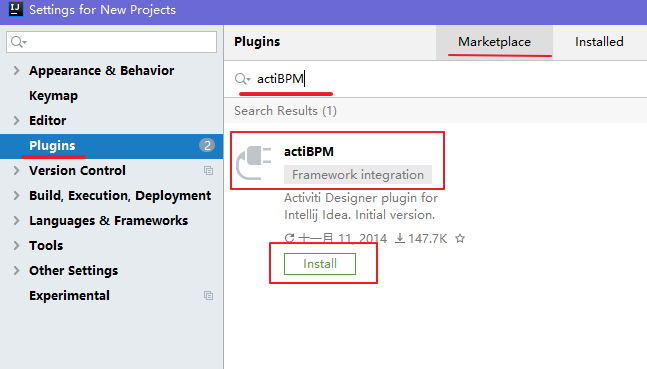
如果IDEA中找不到 actiBPM 插件,可以如下安裝:
(1)下載actiBPM的JAR包。
地址:[https://plugins.jetbrains.com/](https://plugins.jetbrains.com/)
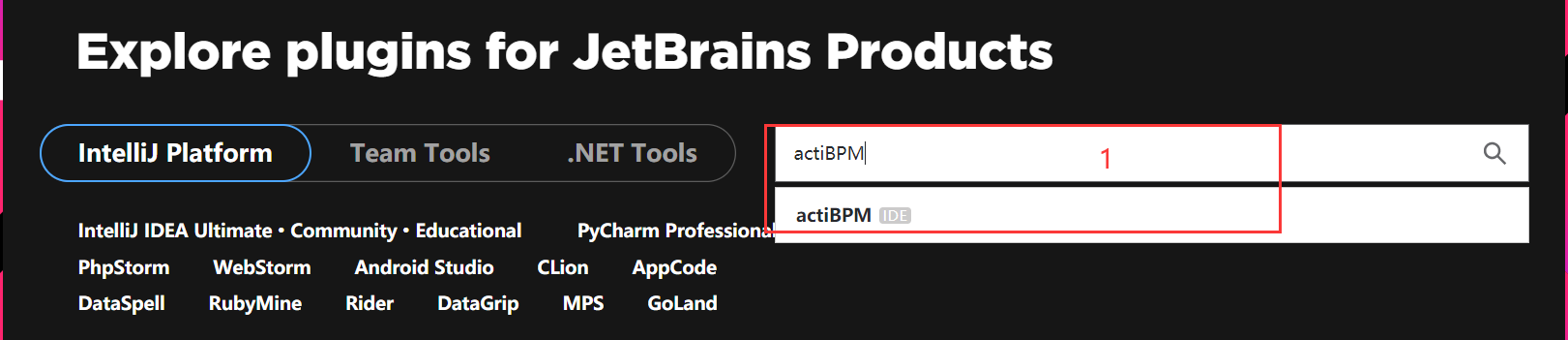
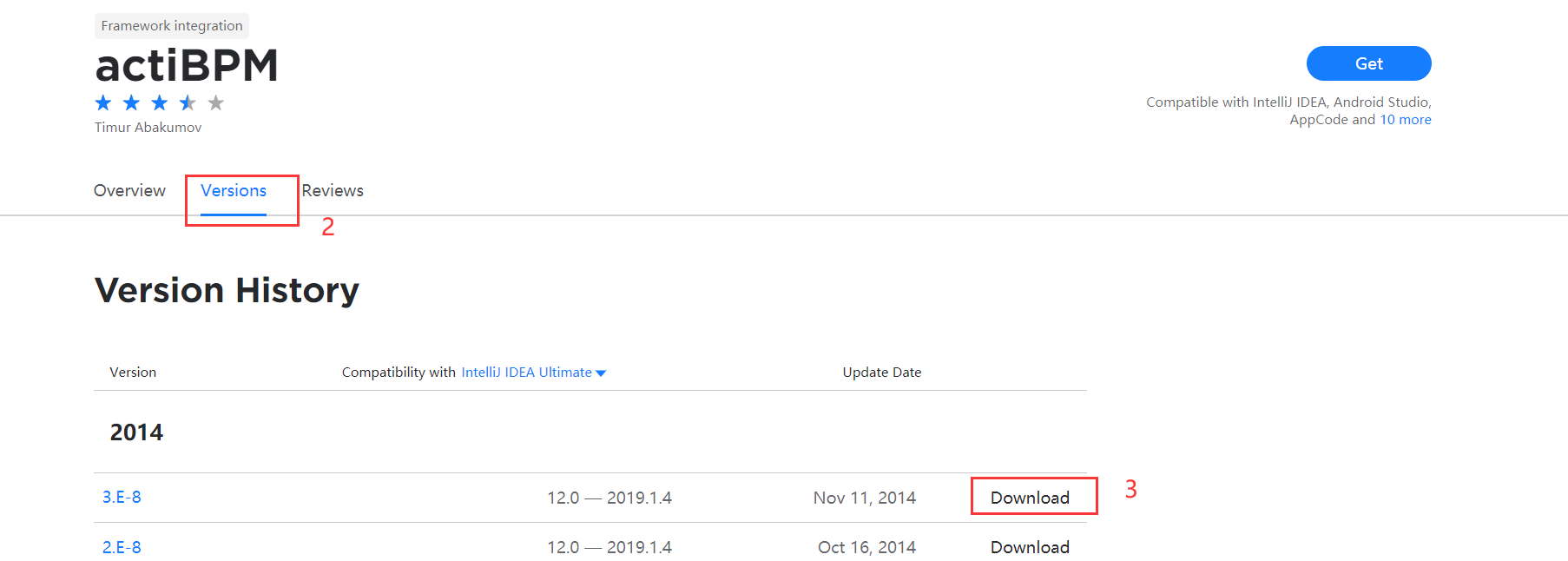
(2)在IDEA中選擇從磁盤中導入該JAR包,選擇下載的actibpm.jar包。
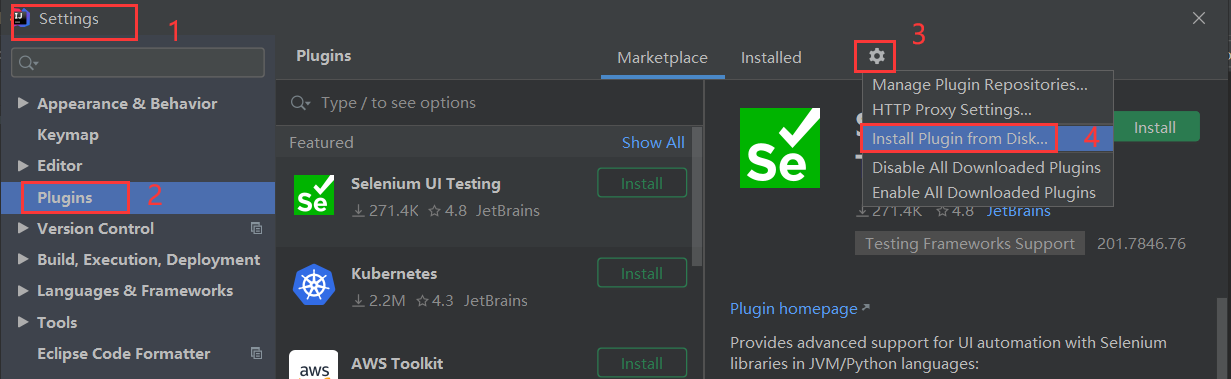
(3)重啟IDEA即可。
**3. 創建一個maven項目,`pom.xml`如下**
```xml
<!-- activiti 的相關包 mysql的驅動包 mybatis log4j 數據庫鏈接池-->
<properties>
<slf4j.version>1.6.6</slf4j.version>
<log4j.version>1.2.12</log4j.version>
<activiti.version>7.0.0.Beta1</activiti.version>
</properties>
<dependencies>
<dependency>
<groupId>org.activiti</groupId>
<artifactId>activiti-engine</artifactId>
<version>${activiti.version}</version>
</dependency>
<dependency>
<groupId>org.activiti</groupId>
<artifactId>activiti-spring</artifactId>
<version>${activiti.version}</version>
</dependency>
<!-- bpmn 模型處理 -->
<dependency>
<groupId>org.activiti</groupId>
<artifactId>activiti-bpmn-model</artifactId>
<version>${activiti.version}</version>
</dependency>
<!-- bpmn 轉換 -->
<dependency>
<groupId>org.activiti</groupId>
<artifactId>activiti-bpmn-converter</artifactId>
<version>${activiti.version}</version>
</dependency>
<!-- bpmn json數據轉換 -->
<dependency>
<groupId>org.activiti</groupId>
<artifactId>activiti-json-converter</artifactId>
<version>${activiti.version}</version>
</dependency>
<!-- bpmn 布局 -->
<dependency>
<groupId>org.activiti</groupId>
<artifactId>activiti-bpmn-layout</artifactId>
<version>${activiti.version}</version>
</dependency>
<!-- activiti 云支持 -->
<dependency>
<groupId>org.activiti.cloud</groupId>
<artifactId>activiti-cloud-services-api</artifactId>
<version>${activiti.version}</version>
</dependency>
<!-- mysql驅動 -->
<dependency>
<groupId>mysql</groupId>
<artifactId>mysql-connector-java</artifactId>
<version>5.1.40</version>
</dependency>
<!-- mybatis -->
<dependency>
<groupId>org.mybatis</groupId>
<artifactId>mybatis</artifactId>
<version>3.4.5</version>
</dependency>
<!-- 鏈接池 -->
<dependency>
<groupId>commons-dbcp</groupId>
<artifactId>commons-dbcp</artifactId>
<version>1.4</version>
</dependency>
<dependency>
<groupId>junit</groupId>
<artifactId>junit</artifactId>
<version>4.12</version>
</dependency>
<!-- log start -->
<dependency>
<groupId>log4j</groupId>
<artifactId>log4j</artifactId>
<version>${log4j.version}</version>
</dependency>
<dependency>
<groupId>org.slf4j</groupId>
<artifactId>slf4j-api</artifactId>
<version>${slf4j.version}</version>
</dependency>
<dependency>
<groupId>org.slf4j</groupId>
<artifactId>slf4j-log4j12</artifactId>
<version>${slf4j.version}</version>
</dependency>
<dependency>
<groupId>commons-io</groupId>
<artifactId>commons-io</artifactId>
<version>2.6</version>
</dependency>
</dependencies>
```
**4. log4j日志配置文件`resources/log4j.properties`**
```properties
# Set root category priority to INFO and its only appender to CONSOLE.
#log4j.rootCategory=INFO, CONSOLE debug info warn error fatal
log4j.rootCategory=debug, CONSOLE, LOGFILE
# Set the enterprise logger category to FATAL and its only appender to CONSOLE.
log4j.logger.org.apache.axis.enterprise=FATAL, CONSOLE
# CONSOLE is set to be a ConsoleAppender using a PatternLayout.
log4j.appender.CONSOLE=org.apache.log4j.ConsoleAppender
log4j.appender.CONSOLE.layout=org.apache.log4j.PatternLayout
log4j.appender.CONSOLE.layout.ConversionPattern=%d{ISO8601} %-6r[%15.15t] %-5p %30.30c %x - %m\n
# LOGFILE is set to be a File appender using a PatternLayout.
log4j.appender.LOGFILE=org.apache.log4j.FileAppender
log4j.appender.LOGFILE.File=f:\act\activiti.log
log4j.appender.LOGFILE.Append=true
log4j.appender.LOGFILE.layout=org.apache.log4j.PatternLayout
log4j.appender.LOGFILE.layout.ConversionPattern=%d{ISO8601} %-6r[%15.15t] %-5p %30.30c %x - %m\n
```
**5. 配置ProcessEngineConfiguration**
* 配置方式1 *`resources/activiti.cfg.xml`*
```xml
<?xml version="1.0" encoding="UTF-8"?>
<beans xmlns="http://www.springframework.org/schema/beans"
xmlns:xsi="http://www.w3.org/2001/XMLSchema-instance"
xmlns:context="http://www.springframework.org/schema/context"
xmlns:tx="http://www.springframework.org/schema/tx"
xsi:schemaLocation="http://www.springframework.org/schema/beans
http://www.springframework.org/schema/beans/spring-beans.xsd
http://www.springframework.org/schema/contex
http://www.springframework.org/schema/context/spring-context.xsd
http://www.springframework.org/schema/tx
http://www.springframework.org/schema/tx/spring-tx.xsd">
<!-- 默認id對應的值 為processEngineConfiguration -->
<!-- processEngine Activiti的流程引擎 -->
<bean id="processEngineConfiguration"
class="org.activiti.engine.impl.cfg.StandaloneProcessEngineConfiguration">
<property name="jdbcDriver" value="com.mysql.jdbc.Driver"/>
<property name="jdbcUrl" value="jdbc:mysql://localhost/activiti?useUnicode=true&characterEncoding=UTF-8"/>
<property name="jdbcUsername" value="root"/>
<property name="jdbcPassword" value="123456"/>
<!-- activiti數據庫表處理策略
true:表已經存在則使用,沒有則創建-->
<property name="databaseSchemaUpdate" value="true"/>
</bean>
</beans>
```
* 配置方式2 *`resources/activiti.cfg.xml`*
```xml
<?xml version="1.0" encoding="UTF-8"?>
<beans xmlns="http://www.springframework.org/schema/beans"
xmlns:xsi="http://www.w3.org/2001/XMLSchema-instance"
xmlns:context="http://www.springframework.org/schema/context"
xmlns:tx="http://www.springframework.org/schema/tx"
xsi:schemaLocation="http://www.springframework.org/schema/beans
http://www.springframework.org/schema/beans/spring-beans.xsd
http://www.springframework.org/schema/contex
http://www.springframework.org/schema/context/spring-context.xsd
http://www.springframework.org/schema/tx
http://www.springframework.org/schema/tx/spring-tx.xsd">
<!-- 這里可以使用 鏈接池 dbcp-->
<bean id="dataSource" class="org.apache.commons.dbcp.BasicDataSource">
<property name="driverClassName" value="com.mysql.jdbc.Driver" />
<property name="url" value="jdbc:mysql://localhost/activiti?useUnicode=true&characterEncoding=UTF-8" />
<property name="username" value="root" />
<property name="password" value="123456" />
<property name="maxActive" value="3" />
<property name="maxIdle" value="1" />
</bean>
<bean id="processEngineConfiguration"
class="org.activiti.engine.impl.cfg.StandaloneProcessEngineConfiguration">
<!-- 引用數據源 上面已經設置好了-->
<property name="dataSource" ref="dataSource" />
<!-- activiti數據庫表處理策略 -->
<property name="databaseSchemaUpdate" value="true"/>
</bean>
</beans>
```
**6. 生成相關表**
先在MySQL中創建activiti數據庫,然后用下面的程序自動生產相關的表。
```java
public class TestCreate {
@Test
public void testCreateDbTable() {
// 創建方式1:采用Activiti默認方式建表
// 方法getDefaultProcessEngine會默認從resources下讀取名字為actviti.cfg.xml的文件
// 創建processEngine時,就會創建mysql的表
ProcessEngine processEngine = ProcessEngines.getDefaultProcessEngine();
}
}
```
**7. 運行上面的程序就會自動生成如下25張表**
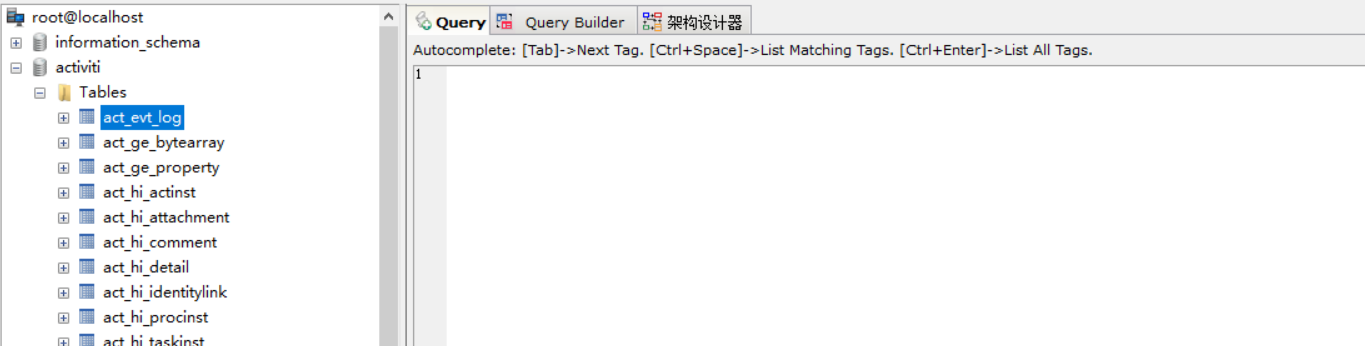
- Activiti流程引擎
- 工作流介紹
- Activiti是什么
- Activiti流程處理步驟
- Activiti環境搭建
- 搭建步驟
- 表結構介紹
- ActivitiAPI結構
- 認識流程符號
- 流程設計器的使用
- 流程處理步驟
- 亂碼問題
- 流程實例
- 流程實例是什么
- 業務標識
- 查詢流程實例
- 掛起/激活流程實例
- 個人任務
- 分配任務負責人
- 查詢待辦任務
- 辦理權限
- 流程變量
- 流程變量類型
- 流程變量作用域
- 使用流程變量控制流程
- 組任務
- 設置任務候選人
- 組任務辦理流程
- 網關
- 4種網關類型
- 排他網關
- 并行網關
- 包含網關
- 事件網關
- Spring整合Activiti
- SpringBoot整合Activiti
- Flowable流程引擎
- Flowable是什么
- Flowable與Activiti
- Flowable環境搭建
- FlowableAPI
- 流程引擎API與服務
- 流程處理步驟
- 流程部署
- 流程部署方式
- 流程定義版本
- 刪除已部署的流程
- 下載資源
- 流程實例
- 什么是流程實例
- 業務標識
- 查詢流程實例
- 掛起/激活流程實例
- 分配任務負責人
- 固定分配
- UEL表達式分配
- 監聽器分配
- 辦理權限
- 流程變量
- 流程變量類型
- 流程變量作用域
- 流程變量控制流程
- 組任務
- 設置任務候選人
- 組任務辦理流程
- 網關
- 排他網關
- 并行網關
- 包含網關
- 事件網關
- 歷史查詢
- 查詢歷史
- Spring整合Flowable
- 配置文件整合
- 配置類整合
- SpringBoot整合Flowable
