>[success] # v-for 中的 Ref 數組
~~~
1.在 Vue 2 中,在 v-for 里使用的 ref attribute 會用 ref 數組填充相應的 $refs property。
當存在嵌套的 v-for 時,這種行為會變得不明確且效率低下。
2.在 Vue 3 中,這樣的用法將不再在 $ref 中自動創建數組。要從單個綁定獲取多個 ref,請將 ref 綁定到
一個更靈活的函數上 (這是一個新特性)
~~~
>[info] ## vue2.x
~~~
1.通過案例理解官網說的第一條'vue2.x' 幫我們把 'v-for' 綁定$refs將會自動生成一個refs的數組,自動將
一樣的ref綁定的值的數據歸并在一個數組中
~~~
~~~
<template>
<div>
<div v-for="(outter, outterIndex) in 5" :key="outterIndex" ref="OutTest">
<div v-for="(inner, innerIndex) in 5" :key="innerIndex" ref="inItem">
<!-- {{ item }} -->
</div>
</div>
</div>
</template>
<script>
export default {
name: 'Test',
mounted() {
console.log(this.$refs)
console.log(this.$refs.test)
}
}
</script>
~~~
* 如圖
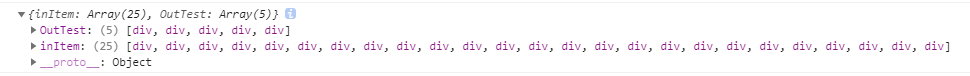
>[danger] ##### 看一個附加小問題
~~~
1.修改一下上面的案例將內外層的ref 命名都改成一樣的'inItem',由于這友好將統一名字的ref歸并在一個數組
的機制導致內外循環綁定的ref都在了一起
~~~
~~~
<template>
<div>
<div v-for="(outter, outterIndex) in 5" :key="outterIndex" ref="inItem">
<div v-for="(inner, innerIndex) in 5" :key="innerIndex" ref="inItem">
<!-- {{ item }} -->
</div>
</div>
</div>
</template>
<script>
export default {
name: 'Test',
mounted() {
console.log(this.$refs)
console.log(this.$refs.test)
}
}
</script>
<style></style>
~~~
* 如圖
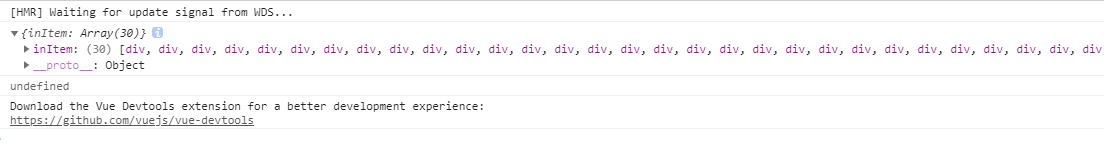
>[info] ## vue3.x 使用
~~~
1.vue3并不會自動幫我們生成refs數組,只能得到最后一個元素的ref,想v-for 和 ref搭配需要手動去
創建變量來接受,ref 綁定一個方法
2.這個用來接收的變量不一定非要是數組
~~~
~~~
<template>
<div>
<p v-for="(item, index) in 5" :key="index+100" :ref="setItemRef">{{item}}</p>
<p v-for="(item, index) in 5" :key="index" ref="test">{{item}}</p>
<a ref="a1">1</a>
<a ref="a2" @click="print">2</a>
</div>
</template>
<script>
export default {
name: 'Test',
mounted() {
console.log(this.$refs)
console.log(this.$refs.test) // 按照vue2的寫法取出來是v-for渲染的最后一個dom元素
},
data() {
return {
itemRefs: []
}
},
methods: {
print() {
console.log(this.itemRefs)
},
setItemRef(el) {
this.itemRefs.push(el)
},
}
// beforeUpdate() {
// this.itemRefs = []
// },
// updated() {
// console.log(this.itemRefs, 11111)
// }
}
</script>
<style></style>
~~~
* 圖一
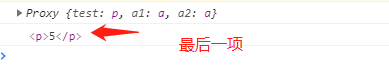
* 圖二看'itemRefs'
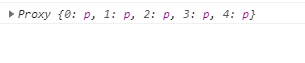
>[danger] ##### 注意
~~~
1.itemRefs 上面定義的是數組,也可以是對象
itemRefs: {}
setItemRef(el) {
let index = parseInt(Math.random(1) * 1000);
this.itemRefs[index] = el;
},
~~~
- Vue--基礎篇章
- Vue -- 介紹
- Vue -- MVVM
- Vue -- 創建Vue實例
- Vue -- 模板語法
- Vue -- 指令用法
- v-cloak -- 遮蓋
- v-bind -- 標簽屬性動態綁定
- v-on -- 綁定事件
- v-model -- 雙向數據綁定
- v-for -- 只是循環沒那么簡單
- 小知識點 -- 計劃內屬性
- key -- 屬性為什么要加
- 案例說明
- v-if/v-show -- 顯示隱藏
- v-for 和 v-if 同時使用
- v-pre -- 不渲染大大胡語法
- v-once -- 只渲染一次
- Vue -- class和style綁定
- Vue -- filter 過濾器
- Vue--watch/computed/fun
- watch -- 巧妙利用watch思想
- Vue -- 自定義指令
- Vue -- $方法
- Vue--生命周期
- Vue -- 專屬ajax
- Vue -- transition過渡動畫
- 前面章節的案例
- 案例 -- 跑馬燈效果
- 案例 -- 選項卡內容切換
- 案例-- 篩選商品
- 案例 -- 搜索/刪除/更改
- 案例 -- 用computed做多選
- 案例 -- checked 多選
- Vue--組件篇章
- component -- 介紹
- component -- 使用全局組件
- component -- 使用局部組件
- component -- 組件深入
- component -- 組件傳值父傳子
- component -- 組件傳值子傳父
- component -- 子傳父語法糖拆解
- component -- 父組件操作子組件
- component -- is 動態切換組件
- component -- 用v-if/v-show控制子組件
- component -- 組件切換的動畫效果
- component -- slot 插槽
- component -- 插槽2.6
- component -- 組件的生命周期
- component -- 基礎組件全局注冊
- VueRouter--獲取路由參數
- VueRouter -- 介紹路由
- VueRouter -- 安裝
- VueRouter -- 使用
- VueRouter--router-link簡單參數
- VueRouter--router-link樣式問題
- VueRouter--router-view動畫效果
- VueRouter -- 匹配優先級
- vueRouter -- 動態路由
- VueRouter -- 命名路由
- VueRouter -- 命名視圖
- VueRouter--$router 獲取函數
- VueRouter--$route獲取參數
- VueRouter--路由嵌套
- VueRouter -- 導航守衛
- VueRouter -- 寫在最后
- Vue--模塊化方式結構
- webpack--自定義配置
- webpack -- 自定義Vue操作
- VueCli -- 3.0可視化配置
- VueCli -- 3.0 項目目錄
- Vue -- 組件升級篇
- Vue -- 組件種類與組件組成
- Vue -- 組件prop、event、slot 技巧
- Vue -- 組件通信(一)
- Vue -- 組件通信(二)
- Vue -- 組件通信(三)
- Vue -- 組件通信(四)
- Vue -- 組件通信(五)
- Vue -- 組件通信(六)
- Vue -- bus非父子組件通信
- Vue -- 封裝js插件成vue組件
- vue組件分裝 -- 進階篇
- Vue -- 組件封裝splitpane(分割面板)
- UI -- 正式封裝
- Vue -- iview 可編輯表格案例
- Ui -- iview 可以同時編輯多行
- Vue -- 了解遞歸組件
- UI -- 正式使用遞歸菜單
- Vue -- iview Tree組件
- Vue -- 利用通信仿寫一個form驗證
- Vue -- 使用自己的Form
- Vue -- Checkbox 組件
- Vue -- CheckboxGroup.vue
- Vue -- Alert 組件
- Vue -- 手動掛載組件
- Vue -- Alert開始封裝
- Vue -- 動態表單組件
- Vue -- Vuex組件的狀態管理
- Vuex -- 參數使用理解
- Vuex -- state擴展
- Vuex -- getters擴展
- Vuex--mutations擴展
- Vuex -- Action 異步
- Vuex -- plugins插件
- Vuex -- v-model寫法
- Vuex -- 更多
- VueCli -- 技巧總結篇
- CLI -- 路由基礎
- CLI -- 路由升級篇
- CLI --異步axios
- axios -- 封裝axios
- CLI -- 登錄寫法
- CLI -- 權限
- CLI -- 簡單權限
- CLI -- 動態路由加載
- CLI -- 數據性能優化
- ES6 -- 類的概念
- ES6類 -- 基礎
- ES6 -- 繼承
- ES6 -- 工作實戰用類數據管理
- JS -- 適配器模式
- ES7 -- 裝飾器(Decorator)
- 裝飾器 -- 裝飾器修飾類
- 裝飾器--修飾類方法(知識擴展)
- 裝飾器 -- 裝飾器修飾類中的方法
- 裝飾器 -- 執行順序
- Reflect -- es6 自帶版本
- Reflect -- reflect-metadata 版本
- 實戰 -- 驗證篇章(基礎)
- 驗證篇章 -- 搭建和目錄
- 驗證篇章 -- 創建基本模板
- 驗證篇章 -- 使用
- 實戰 -- 更新模型(為了迎合ui升級)
- 實戰 -- 模型與接口對接
- TypeSprict -- 基礎篇章
- TS-- 搭建(一)webpack版本
- TS -- 搭建(二)直接使用
- TS -- 基礎類型
- TS -- 枚舉類型
- TS -- Symbol
- TS -- interface 接口
- TS -- 函數
- TS -- 泛型
- TS -- 類
- TS -- 類型推論和兼容
- TS -- 高級類型(一)
- TS -- 高級類型(二)
- TS -- 關于模塊解析
- TS -- 聲明合并
- TS -- 混入
- Vue -- TS項目模擬
- TS -- vue和以前代碼對比
- TS -- vue簡單案例上手
- Vue -- 簡單弄懂VueRouter過程
- VueRouter -- 實現簡單Router
- Vue-- 原理2.x源碼簡單理解
- 了解 -- 簡單的響應式工作原理
- 準備工作 -- 了解發布訂閱和觀察者模式
- 了解 -- 響應式工作原理(一)
- 了解 -- 響應式工作原理(二)
- 手寫 -- 簡單的vue數據響應(一)
- 手寫 -- 簡單的vue數據響應(二)
- 模板引擎可以做的
- 了解 -- 虛擬DOM
- 虛擬dom -- 使用Snabbdom
- 閱讀 -- Snabbdom
- 分析snabbdom源碼 -- h函數
- 分析snabbdom -- init 方法
- init 方法 -- patch方法分析(一)
- init 方法 -- patch方法分析(二)
- init方法 -- patch方法分析(三)
- 手寫 -- 簡單的虛擬dom渲染
- 函數表達解析 - h 和 create-element
- dom操作 -- patch.js
- Vue -- 完成一個minVue
- minVue -- 打包入口
- Vue -- new實例做了什么
- Vue -- $mount 模板編譯階段
- 模板編譯 -- 分析入口
- 模板編譯 -- 分析模板轉譯
- Vue -- mountComponent 掛載階段
- 掛載階段 -- vm._render()
- 掛載階段 -- vnode
- 備份章節
- Vue -- Nuxt.js
- Vue3 -- 學習
- Vue3.x --基本功能快速預覽
- Vue3.x -- createApp
- Vue3.x -- 生命周期
- Vue3.x -- 組件
- vue3.x -- 異步組件???
- vue3.x -- Teleport???
- vue3.x -- 動畫章節 ??
- vue3.x -- 自定義指令 ???
- 深入響應性原理 ???
- vue3.x -- Option API VS Composition API
- Vue3.x -- 使用set up
- Vue3.x -- 響應性API
- 其他 Api 使用
- 計算屬性和監聽屬性
- 生命周期
- 小的案例(一)
- 小的案例(二)-- 泛型
- Vue2.x => Vue3.x 導讀
- v-for 中的 Ref 數組 -- 非兼容
- 異步組件
- attribute 強制行為 -- 非兼容
- $attrs 包括 class & style -- 非兼容
- $children -- 移除
- 自定義指令 -- 非兼容
- 自定義元素交互 -- 非兼容
- Data選項 -- 非兼容
- emits Option -- 新增
- 事件 API -- 非兼容
- 過濾器 -- 移除
- 片段 -- 新增
- 函數式組件 -- 非兼容
- 全局 API -- 非兼容
- 全局 API Treeshaking -- 非兼容
- 內聯模板 Attribute -- 非兼容
- key attribute -- 非兼容
- 按鍵修飾符 -- 非兼容
- 移除 $listeners 和 v-on.native -- 非兼容
- 在 prop 的默認函數中訪問 this -- ??
- 組件使用 v-model -- 非兼容
- 渲染函數 API -- ??
- Slot 統一 ??
- 過渡的 class 名更改 ???
- Transition Group 根元素 -- ??
- v-if 與 v-for 的優先級對比 -- 非兼容
- v-bind 合并行為 非兼容
- 監聽數組 -- 非兼容
