## 在小程序接入微信客服方法
1.登錄[企業微信管理后臺](https://work.weixin.qq.com/),進入「我的企業」,完成企業驗證。

2.在企業信息處復制企業ID。
登錄[知你客服](https://zhinikefu.com/main/settings),進入「設置-微信客服」,復制企業ID

3.在小程序管理后臺的「功能-客服-微信客服」處,填寫對應的企業ID,完成綁定。
(備注:暫僅支持綁定非個人小程序)
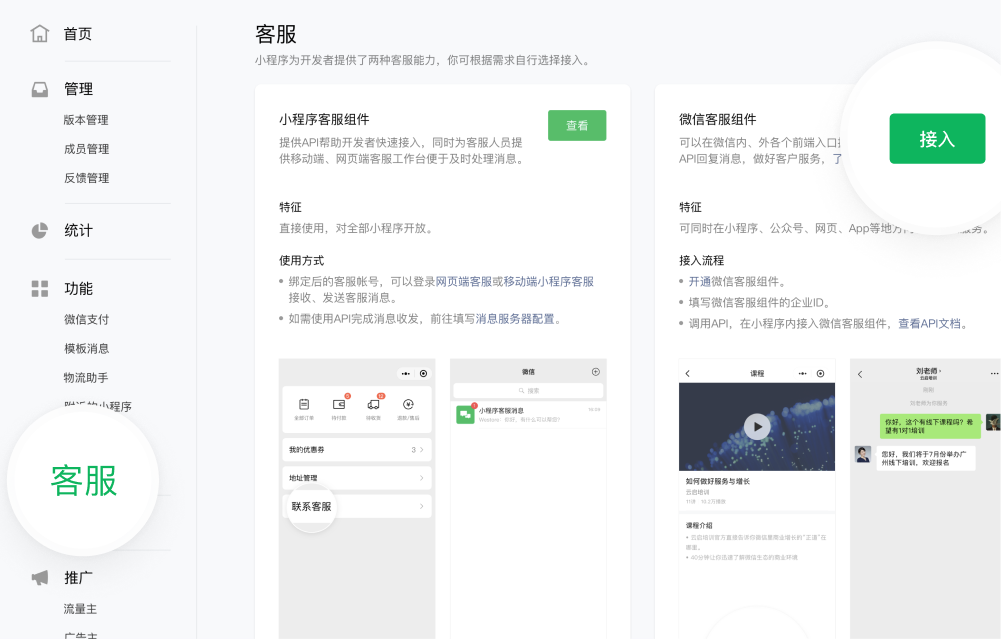
4.登錄[知你客服](https://zhinikefu.com/main/settings),進入「設置-微信客服」。

5.選擇需要接待用戶咨詢的客服帳號,并復制對應的客服鏈接。

6.調用[「在小程序中打開微信客服」](https://open.work.weixin.qq.com/api/doc/31328)接口,完成接入。
7.用戶在訪問小程序時,點擊即可向對應的客服發起咨詢。

- 初始設置
- 創建團隊
- 渠道接入&創建
- 接入微信個人號
- 接入微信公眾號
- 接入微信小程序
- 創建網頁在線客服
- 創建聊天名片
- 接入微信客服
- 接入抖音號
- 接入微博賬號
- 開始對話
- 邀請同事
- 人工回復
- 對話分配
- 快捷回復
- 對話置頂
- 對話轉接
- 內部消息
- 消息收藏
- 歷史對話
- 自動回復
- 新用戶回復
- 被關注回復
- 對話開啟時回復
- 對話結束時回復
- 離線時回復
- 關鍵詞回復
- 消息過濾
- 排隊設置
- 個人號管理
- 自動通過
- 自動回復
- 自動拉群
- 批量加群好友
- 批量加手機好友
- 活碼加好友
- 朋友圈群發
- 朋友圈查看
- 朋友圈評論提醒
- 微信群發(好友/群)
- 社群高級功能
- 重復好友
- 公眾號管理
- 裂變海報(裂變寶)
- 裂變海報-簡介&活動示例
- 裂變海報-使用步驟
- 裂變海報-活動案例模版
- 模版消息群發
- 公眾號群發
- 連續推送
- 公眾號發放券碼
- 渠道二維碼
- 智能菜單
- 自定義菜單
- 個性化菜單
- 微信客服
- 微信客服是什么?
- 微信客服優勢及知你客服擴展功能
- 微信客服怎么使用?
- 微信客服怎么接入到各場景?
- 在視頻號接入
- 在網頁接入
- 在公眾號菜單接入
- 在小程序接入
- 在搜一搜品牌官方區接入
- 點擊微信支付憑證接入
- 在App接入
- 在社群內接入
- 客戶管理
- 客戶列表
- 客戶資料
- 客戶標簽
- 公眾號標簽同步
- 微信號標簽同步
- 數據統計
- 今日實時數據
- 用戶數/對話數
- 按渠道統計
- 客服工作量
- 客服工作狀態
- 客戶資料對接
- 使用文檔
- 接口說明
- 手機回復
- 小程序版(移動端)
- 接收公眾號提醒
- 常見問題
- 如何獲取微信頭像和昵稱
- 自動回復小程序點擊不跳轉
- 客戶發送小程序詳情頁給客服
- 為什么收不到消息提醒
- 電腦瀏覽器如何實現通知提醒
- 如何回復未認證公眾號消息?
- 手機電腦均可接收消息
- 為什么收不到用戶消息
- 網頁在線客服插件-高級設置文檔
- 什么是聊天名片
- 如何在平臺收藏常用的消息
- 公眾號模版消息會被警告或禁用嗎?
- 模版消息中「標簽」的靈活使用
