[TOC]
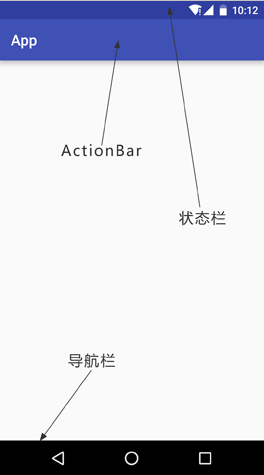
# 設置狀態欄和導航欄
UI Flag名稱|作用|說明
---|---|---
View.SYSTEM\_UI\_FLAG\_FULLSCREEN|隱藏狀態欄|一般同時隱藏ActionBar
View.SYSTEM\_UI\_FLAG\_LAYOUT\_FULLSCREEN和View.SYSTEM\_UI\_FLAG\_LAYOUT\_STABLE|應用主體內容占用狀態欄(用于更改狀態欄顏色)|兩個Flag必須同時使用,然后調用Window的setStatusBarColor()方法
View.SYSTEM\_UI\_FLAG\_HIDE\_NAVIGATION|隱藏導航欄|
View.SYSTEM\_UI\_FLAG\_LAYOUT\_HIDE\_NAVIGATION和View.SYSTEM\_UI\_FLAG\_LAYOUT\_STABLE|應用主體內容占用導航欄(用于更改導航欄顏色)|兩個Flag必須同時使用,然后調用Window的setNavigationBarColor()方法
## 隱藏狀態欄
```java
public class MainActivity extends AppCompatActivity {
@Override
protected void onCreate(Bundle savedInstanceState) {
super.onCreate(savedInstanceState);
setContentView(R.layout.activity_main);
View decorView = getWindow().getDecorView();
// 隱藏狀態欄
int option = View.SYSTEM_UI_FLAG_FULLSCREEN;
decorView.setSystemUiVisibility(option);
// 隱藏ActionBar
ActionBar actionBar = getSupportActionBar();
actionBar.hide();
}
}
```
## 設置狀態欄顏色
```java
public class MainActivity extends AppCompatActivity {
@Override
protected void onCreate(Bundle savedInstanceState) {
super.onCreate(savedInstanceState);
setContentView(R.layout.activity_main);
if (Build.VERSION.SDK_INT >= 21) {
View decorView = getWindow().getDecorView();
int option = View.SYSTEM_UI_FLAG_LAYOUT_FULLSCREEN | View.SYSTEM_UI_FLAG_LAYOUT_STABLE;
decorView.setSystemUiVisibility(option);
// 此處設置為透明狀態欄,也可設置為其他顏色
getWindow().setStatusBarColor(Color.TRANSPARENT);
}
// 隱藏ActionBar
ActionBar actionBar = getSupportActionBar();
actionBar.hide();
}
}
```
## 隱藏導航欄
```java
public class MainActivity extends AppCompatActivity {
@Override
protected void onCreate(Bundle savedInstanceState) {
super.onCreate(savedInstanceState);
setContentView(R.layout.activity_main);
View decorView = getWindow().getDecorView();
// 隱藏導航欄
int option = View.SYSTEM_UI_FLAG_HIDE_NAVIGATION;
decorView.setSystemUiVisibility(option);
}
}
```
## 設置導航欄顏色
```java
public class MainActivity extends AppCompatActivity {
@Override
protected void onCreate(Bundle savedInstanceState) {
super.onCreate(savedInstanceState);
setContentView(R.layout.activity_main);
if (Build.VERSION.SDK_INT >= 21) {
View decorView = getWindow().getDecorView();
int option = View.SYSTEM_UI_FLAG_LAYOUT_HIDE_NAVIGATION | View.SYSTEM_UI_FLAG_LAYOUT_STABLE;
decorView.setSystemUiVisibility(option);
// 此處設置為透明導航欄,也可設置為其他顏色
getWindow().setNavigationBarColor(Color.TRANSPARENT);
}
}
}
```
# 沉浸式模式

```java
public class MainActivity extends AppCompatActivity {
@Override
protected void onCreate(Bundle savedInstanceState) {
super.onCreate(savedInstanceState);
setContentView(R.layout.activity_main);
}
@Override
public void onWindowFocusChanged(boolean hasFocus) {
super.onWindowFocusChanged(hasFocus);
if (hasFocus && Build.VERSION.SDK_INT >= 19) {
View decorView = getWindow().getDecorView();
decorView.setSystemUiVisibility(
View.SYSTEM_UI_FLAG_LAYOUT_STABLE
| View.SYSTEM_UI_FLAG_LAYOUT_HIDE_NAVIGATION
| View.SYSTEM_UI_FLAG_LAYOUT_FULLSCREEN
| View.SYSTEM_UI_FLAG_HIDE_NAVIGATION
| View.SYSTEM_UI_FLAG_FULLSCREEN
| View.SYSTEM_UI_FLAG_IMMERSIVE_STICKY);
}
}
}
```
# 劉海屏適配
## 設置應用內容延伸到劉海區
屬性名稱|作用|說明
---|---|---
LAYOUT\_IN\_DISPLAY\_CUTOUT\_MODE\_DEFAULT|默認屬性,應用的內容在豎屏模式下自動延伸到劉海區域,在橫屏模式下則不會延伸到劉海區域|在小米9上測試此屬性在豎屏模式下也不會延伸到劉海區
LAYOUT\_IN\_DISPLAY\_CUTOUT\_MODE\_SHORT\_EDGES|不管手機處于橫屏還是豎屏模式,都會允許應用程序的內容延伸到劉海區域
LAYOUT\_IN\_DISPLAY\_CUTOUT\_MODE\_NEVER|永遠不允許應用程序的內容延伸到劉海區域
```java
public class MainActivity extends AppCompatActivity {
@Override
protected void onCreate(Bundle savedInstanceState) {
super.onCreate(savedInstanceState);
// 這里需要調用這兩行代碼,來去除旋轉屏幕時狀態欄出現的問題
requestWindowFeature(Window.FEATURE_NO_TITLE);
getWindow().setFlags(WindowManager.LayoutParams.FLAG_FULLSCREEN, WindowManager.LayoutParams.FLAG_FULLSCREEN);
setContentView(R.layout.activity_main);
ActionBar actionBar = getSupportActionBar();
if (actionBar != null) {
actionBar.hide();
}
if (Build.VERSION.SDK_INT >= 28) {
WindowManager.LayoutParams params = getWindow().getAttributes();
params.layoutInDisplayCutoutMode = WindowManager.LayoutParams.LAYOUT_IN_DISPLAY_CUTOUT_MODE_SHORT_EDGES;
getWindow().setAttributes(params);
}
}
@Override
public void onWindowFocusChanged(boolean hasFocus) {
super.onWindowFocusChanged(hasFocus);
if (hasFocus && Build.VERSION.SDK_INT >= 19) {
View decorView = getWindow().getDecorView();
decorView.setSystemUiVisibility(View.SYSTEM_UI_FLAG_LAYOUT_STABLE
| View.SYSTEM_UI_FLAG_LAYOUT_HIDE_NAVIGATION
| View.SYSTEM_UI_FLAG_LAYOUT_FULLSCREEN
| View.SYSTEM_UI_FLAG_HIDE_NAVIGATION
| View.SYSTEM_UI_FLAG_FULLSCREEN
| View.SYSTEM_UI_FLAG_IMMERSIVE_STICKY);
}
}
}
```
## 獲取安全顯示區域
獲取安全顯示區域的偏移量,再設置給控件即可。
```java
rootLayout.setOnApplyWindowInsetsListener(new View.OnApplyWindowInsetsListener() {
@Override
public WindowInsets onApplyWindowInsets(View view, WindowInsets windowInsets) {
DisplayCutout displayCutout = windowInsets.getDisplayCutout();
if (displayCutout != null) {
int left = displayCutout.getSafeInsetLeft();
int top = displayCutout.getSafeInsetTop();
int right = displayCutout.getSafeInsetRight();
int bottom = displayCutout.getSafeInsetBottom();
ConstraintLayout.LayoutParams topParams = (ConstraintLayout.LayoutParams) topButton.getLayoutParams();
topParams.setMargins(left, top, right, bottom);
ConstraintLayout.LayoutParams leftParams = (ConstraintLayout.LayoutParams) leftButton.getLayoutParams();
leftParams.setMargins(left, top, right, bottom);
}
return windowInsets.consumeSystemWindowInsets();
}
});
```
參考文檔:
[Android狀態欄微技巧,帶你真正理解沉浸式模式](https://blog.csdn.net/guolin_blog/article/details/51763825)
[Android 9.0系統新特性,對劉海屏設備進行適配](https://blog.csdn.net/guolin_blog/article/details/103112795)
- 導讀
- Java知識
- Java基本程序設計結構
- 【基礎知識】Java基礎
- 【源碼分析】Okio
- 【源碼分析】深入理解i++和++i
- 【專題分析】JVM與GC
- 【面試清單】Java基本程序設計結構
- 對象與類
- 【基礎知識】對象與類
- 【專題分析】Java類加載過程
- 【面試清單】對象與類
- 泛型
- 【基礎知識】泛型
- 【面試清單】泛型
- 集合
- 【基礎知識】集合
- 【源碼分析】SparseArray
- 【面試清單】集合
- 多線程
- 【基礎知識】多線程
- 【源碼分析】ThreadPoolExecutor源碼分析
- 【專題分析】volatile關鍵字
- 【面試清單】多線程
- Java新特性
- 【專題分析】Lambda表達式
- 【專題分析】注解
- 【面試清單】Java新特性
- Effective Java筆記
- Android知識
- Activity
- 【基礎知識】Activity
- 【專題分析】運行時權限
- 【專題分析】使用Intent打開三方應用
- 【源碼分析】Activity的工作過程
- 【面試清單】Activity
- 架構組件
- 【專題分析】MVC、MVP與MVVM
- 【專題分析】數據綁定
- 【面試清單】架構組件
- 界面
- 【專題分析】自定義View
- 【專題分析】ImageView的ScaleType屬性
- 【專題分析】ConstraintLayout 使用
- 【專題分析】搞懂點九圖
- 【專題分析】Adapter
- 【源碼分析】LayoutInflater
- 【源碼分析】ViewStub
- 【源碼分析】View三大流程
- 【源碼分析】觸摸事件分發機制
- 【源碼分析】按鍵事件分發機制
- 【源碼分析】Android窗口機制
- 【面試清單】界面
- 動畫和過渡
- 【基礎知識】動畫和過渡
- 【面試清單】動畫和過渡
- 圖片和圖形
- 【專題分析】圖片加載
- 【面試清單】圖片和圖形
- 后臺任務
- 應用數據和文件
- 基于網絡的內容
- 多線程與多進程
- 【基礎知識】多線程與多進程
- 【源碼分析】Handler
- 【源碼分析】AsyncTask
- 【專題分析】Service
- 【源碼分析】Parcelable
- 【專題分析】Binder
- 【源碼分析】Messenger
- 【面試清單】多線程與多進程
- 應用優化
- 【專題分析】布局優化
- 【專題分析】繪制優化
- 【專題分析】內存優化
- 【專題分析】啟動優化
- 【專題分析】電池優化
- 【專題分析】包大小優化
- 【面試清單】應用優化
- Android新特性
- 【專題分析】狀態欄、ActionBar和導航欄
- 【專題分析】應用圖標、通知欄適配
- 【專題分析】Android新版本重要變更
- 【專題分析】唯一標識符的最佳做法
- 開源庫源碼分析
- 【源碼分析】BaseRecyclerViewAdapterHelper
- 【源碼分析】ButterKnife
- 【源碼分析】Dagger2
- 【源碼分析】EventBus3(一)
- 【源碼分析】EventBus3(二)
- 【源碼分析】Glide
- 【源碼分析】OkHttp
- 【源碼分析】Retrofit
- 其他知識
- Flutter
- 原生開發與跨平臺開發
- 整體歸納
- 狀態及狀態管理
- 零碎知識點
- 添加Flutter到現有應用
- Git知識
- Git命令
- .gitignore文件
- 設計模式
- 創建型模式
- 結構型模式
- 行為型模式
- RxJava
- 基礎
- Linux知識
- 環境變量
- Linux命令
- ADB命令
- 算法
- 常見數據結構及實現
- 數組
- 排序算法
- 鏈表
- 二叉樹
- 棧和隊列
- 算法時間復雜度
- 常見算法思想
- 其他技術
- 正則表達式
- 編碼格式
- HTTP與HTTPS
- 【面試清單】其他知識
- 開發歸納
- Android零碎問題
- 其他零碎問題
- 開發思路
