[TOC]
# common-spring-boot-starter
回顧ocp代碼, [02.api-commons模塊](02.api-commons%E6%A8%A1%E5%9D%97.md),代碼耦合了dabsource處理代碼,耦合了log處理代碼
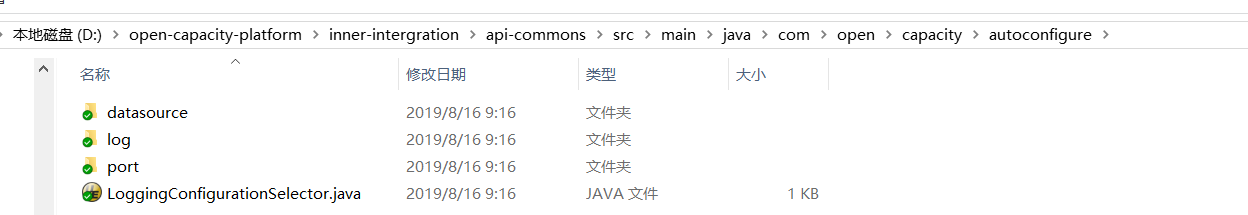
在之前的章節總,我們已經將此部分拆解,做到功能職責單一,避免過度依賴,現在我們將api-commons重構,重構后的項目名稱為common-spring-boot-starter
## 功能
* 公用model類
* 菜單樹
* 通用工具類
* 通用異常類
* 通用攔截器
* 通用過濾器
* 通用線程池配置
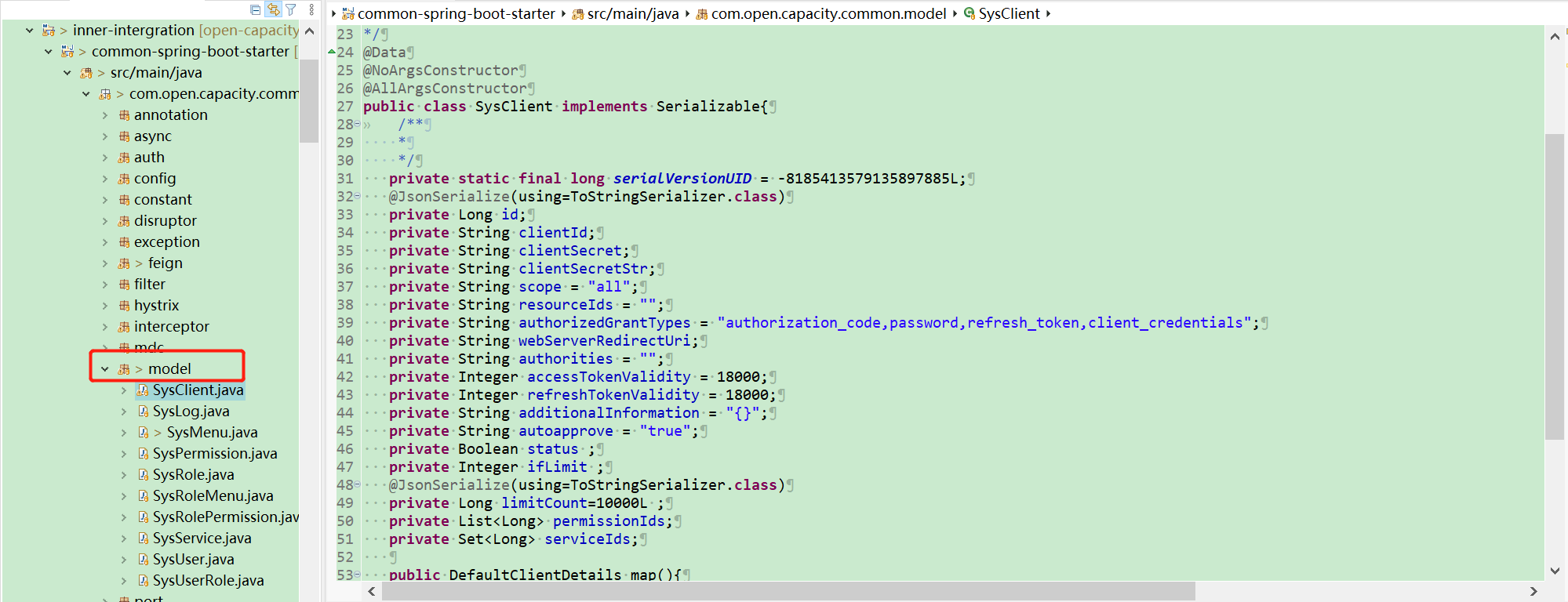
```
package com.open.capacity.common.test;
import java.util.List;
import java.util.stream.Collectors;
import org.apache.commons.collections.CollectionUtils;
import com.fasterxml.jackson.core.JsonProcessingException;
import com.fasterxml.jackson.databind.ObjectMapper;
import com.google.common.collect.Lists;
import com.open.capacity.common.model.SysMenu;
public class Test {
public static void main(String[] args) throws JsonProcessingException {
SysMenu root = new SysMenu();
root.setId(-1L);
root.setParentId(0L);
SysMenu child1 = new SysMenu();
child1.setId(1L);
child1.setParentId(-1L);
SysMenu child11 = new SysMenu();
child11.setId(11L);
child11.setParentId(1L);
SysMenu child111 = new SysMenu();
child111.setId(111L);
child111.setParentId(11L);
SysMenu child12 = new SysMenu();
child12.setId(12L);
child12.setParentId(1L);
SysMenu child2 = new SysMenu();
child2.setId(2L);
child2.setParentId(-1L);
SysMenu child21 = new SysMenu();
child21.setId(21L);
child21.setParentId(2L);
SysMenu child22 = new SysMenu();
child22.setId(22L);
child22.setParentId(2L);
//完整樹
List<SysMenu> list = Lists.newArrayList();
list.add(root);
list.add(child1);
list.add(child11);
list.add(child12);
list.add(child111);
list.add(child2);
list.add(child21);
list.add(child22);
//遞歸樹
List<SysMenu> menuTree = list.stream().filter(t -> t.getParentId() == -1L).map((menu) -> {
menu.setSubMenus(treeChildren(menu, list));
return menu;
}).collect(Collectors.toList());
System.out.println(new ObjectMapper().writeValueAsString(menuTree));
//扁平子節點列表
List<SysMenu> platChildList = Lists.newArrayList();
flatChildren(child1, list,platChildList) ;
System.out.println(new ObjectMapper().writeValueAsString(platChildList));
//扁平父節點列表
List<SysMenu> platParentList = Lists.newArrayList();
flatParent(child111, list,platParentList) ;
System.out.println(new ObjectMapper().writeValueAsString(platParentList));
}
/**
* 遞歸子節點樹
* @param root
* @param all
* @return
*/
private static List<SysMenu> treeChildren(SysMenu root, List<SysMenu> all) {
return all.stream().filter(t -> root.getId().equals(t.getParentId())).map((g) -> {
g.setSubMenus(treeChildren(g, all));
return g;
}).collect(Collectors.toList());
}
/**
* 扁平子節點列表
* @param current
* @param list
* @param flatTree
*/
private static void flatChildren(SysMenu current, List<SysMenu> list , List<SysMenu> flatTree ) {
if (current != null) {
List<SysMenu> tempList = list.stream()
.filter(t -> t.getParentId().equals(current.getId()))
.collect(Collectors.toList());
flatTree.addAll(tempList);
if (CollectionUtils.isNotEmpty(tempList)) {
tempList.stream().forEach(item -> flatChildren(item, list , flatTree));
}
} else {
return;
}
}
/**
* 扁平父節點列表
* @param current
* @param list
* @param flatTree
*/
private static void flatParent(SysMenu current, List<SysMenu> list , List<SysMenu> flatTree ) {
if (current != null) {
List<SysMenu> tempList = list.stream()
.filter(t -> t.getId().equals(current.getParentId()))
.collect(Collectors.toList());
flatTree.addAll(tempList);
if (CollectionUtils.isNotEmpty(tempList)) {
tempList.stream().forEach(item -> flatParent(item, list , flatTree));
}
} else {
return;
}
}
}
```
## 代碼
* pom依賴
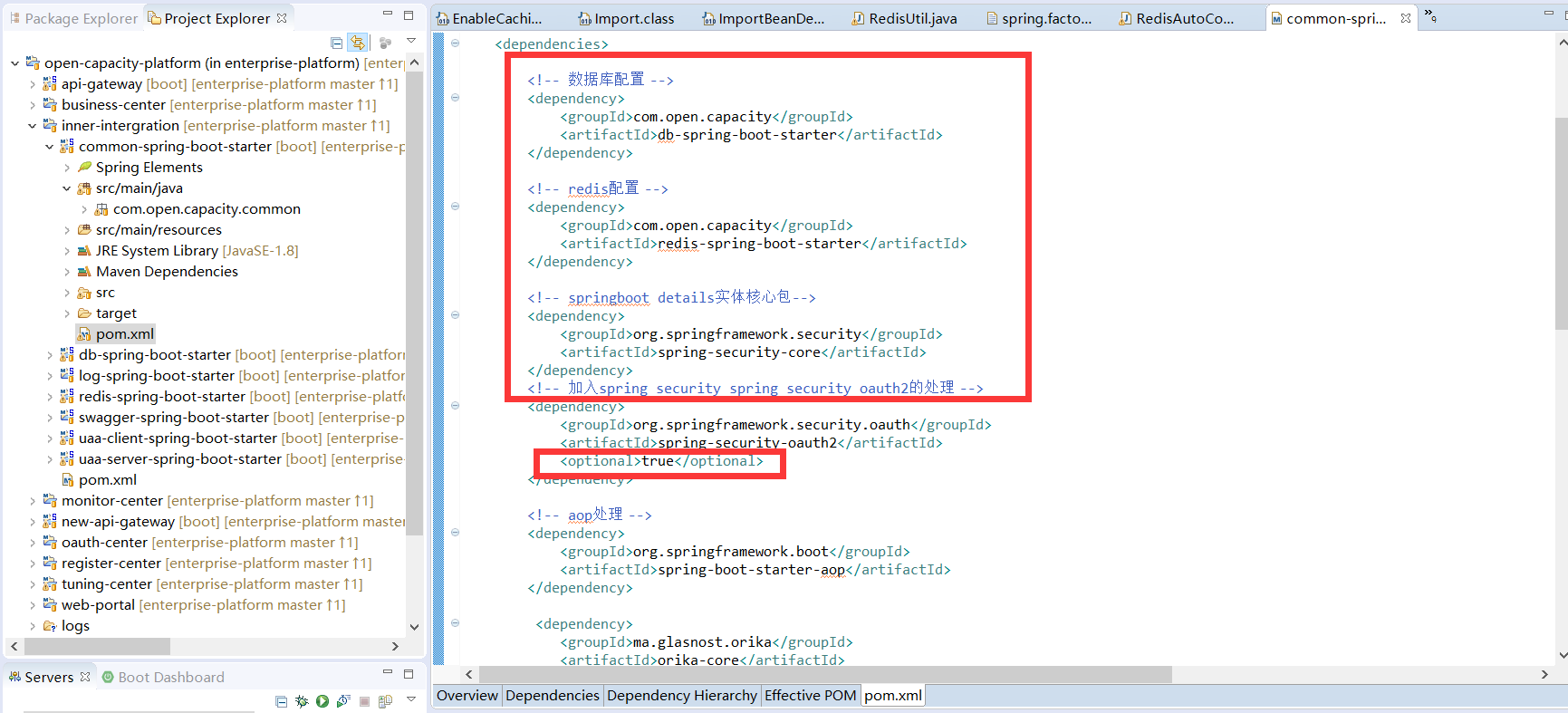
* 代碼重構
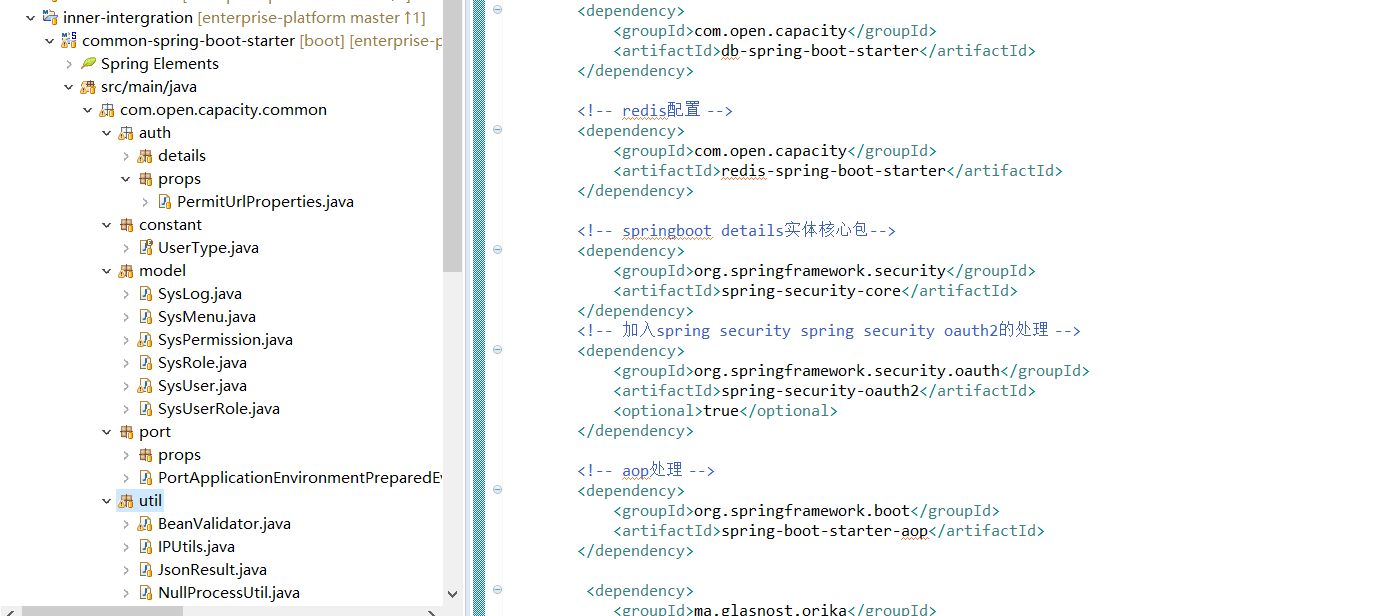
## hutool 工具類
文檔:[https://www.hutool.cn/docs/#/](https://www.hutool.cn/docs/#/)
### 類型轉化
```
int a = 1 ;
String aString = Convert.toStr(a) ;//整型轉String
System.out.println(aString);
long[] b = {1L,2L,3L,4L,5L} ;
String bString = Convert.toStr(b) ;//long數組 轉String數組
System.out.println(bString);
String[] c = {"1","2","3","4","5"};
Integer[] cArray = Convert.toIntArray(c) ;// String數組轉int數組
System.out.println(cArray);
String dateString ="2018-05-22 14:09:33" ;
Date date = Convert.toDate(dateString) ;//時間轉化
System.out.println(date);
String quanjiao ="1234567" ;
String banjiao =Convert.toSBC(quanjiao) ;//半角轉化
System.out.println(banjiao);
System.out.println(Convert.toDBC(banjiao)) ;//全角轉化
String str = "明文字符串" ;
String encodeString = Convert.toHex(str,CharsetUtil.CHARSET_UTF_8) ;//加密
System.out.println(encodeString);
String decodeString = Convert.hexToStr(encodeString, CharsetUtil.CHARSET_UTF_8) ;
//解密
System.out.println(decodeString);
String unicode = Convert.strToUnicode(str) ;
System.out.println(unicode);
String raw = Convert.unicodeToStr(unicode);
System.out.println(raw);
String result = Convert.convertCharset(str, CharsetUtil.UTF_8, CharsetUtil.ISO_8859_1) ;//字符集轉化
System.out.println(result);
String iso = Convert.convertCharset(result, CharsetUtil.ISO_8859_1, CharsetUtil.UTF_8) ; //字符集轉化
System.out.println(iso);
long date = 72 ;
long day = Convert.convertTime(date, TimeUnit.HOURS, TimeUnit.DAYS);//時間轉化72小時3天
System.out.println(day);
double price = 6449.89;
System.out.println(Convert.digitToChinese(price)) ;//金錢轉化
```
### 時間
```
Date date = DateUtil.date();
String format = DateUtil.format(date, "yyyy-MM-dd") ;
System.out.println(format);
Date beginOfDate = DateUtil.beginOfDay(date) ;
Date endOfDate = DateUtil.endOfDay(date) ;
System.out.println(beginOfDate);
System.out.println(endOfDate);
date = DateUtil.date(System.currentTimeMillis());
String now = DateUtil.now(); //yyyy-MM-dd HH:mm:ss
String tody = DateUtil.today();//yyyy-MM-dd
DateUtil.yesterday();
DateUtil.tomorrow();
DateUtil.lastWeek();
DateUtil.lastMonth();
int age = DateUtil.ageOfNow("1998-04-04" ) ;
System.out.println(age);
```
### excel
```
List<?> row1 = CollUtil.newArrayList("aa", "bb", "cc", "dd", DateUtil.date(), 3.22676575765);
List<?> row2 = CollUtil.newArrayList("aa1", "bb1", "cc1", "dd1", DateUtil.date(), 250.7676);
List<?> row3 = CollUtil.newArrayList("aa2", "bb2", "cc2", "dd2", DateUtil.date(), 0.111);
List<?> row4 = CollUtil.newArrayList("aa3", "bb3", "cc3", "dd3", DateUtil.date(), 35);
List<?> row5 = CollUtil.newArrayList("aa4", "bb4", "cc4", "dd4", DateUtil.date(), 28.00);
List<List<?>> rows = CollUtil.newArrayList(row1, row2, row3, row4, row5);
BigExcelWriter writer= ExcelUtil.getBigWriter("e:"+File.separator+"xxx.xlsx");
// 一次性寫出內容,使用默認樣式
writer.write(rows);
// 關閉writer,釋放內存
writer.close();
ExcelReader reader = ExcelUtil.getReader("e:"+File.separator+"xxx.xlsx");
List<Map<String,Object>> readAll = reader.readAll();
readAll.forEach( item -> {
System.out.println(item);
});
```
### 二維碼
```
@GetMapping("/test11")
public void service(HttpServletResponse response) {
try (ServletOutputStream out = response.getOutputStream()) {
QrCodeUtil.generate("http://www.baidu.com", QrConfig.create().setImg("logo"), "png", out);
} catch (IOException e) {
// TODO Auto-generated catch block
e.printStackTrace();
}
}
public static void main(String[] args) {
QrConfig config = new QrConfig(300, 300);
config.setMargin(2);
QrCodeUtil.generate("http://www.baidu.com", config, FileUtil.file("d:" + File.separator + "test.png"));
}
```
## 獲取用戶信息工具類
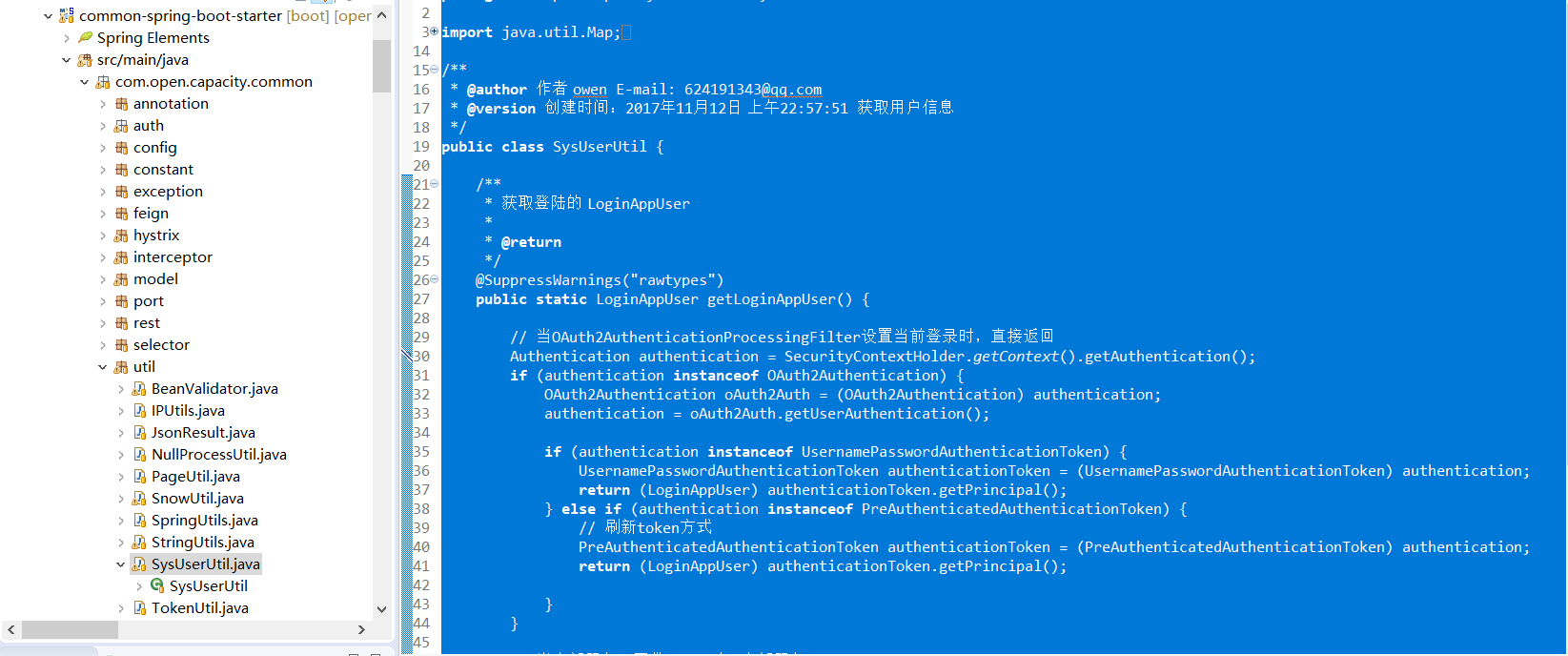
## BeanValidator參數校驗
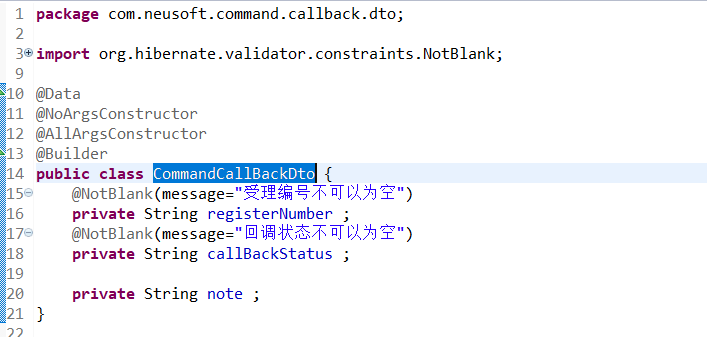
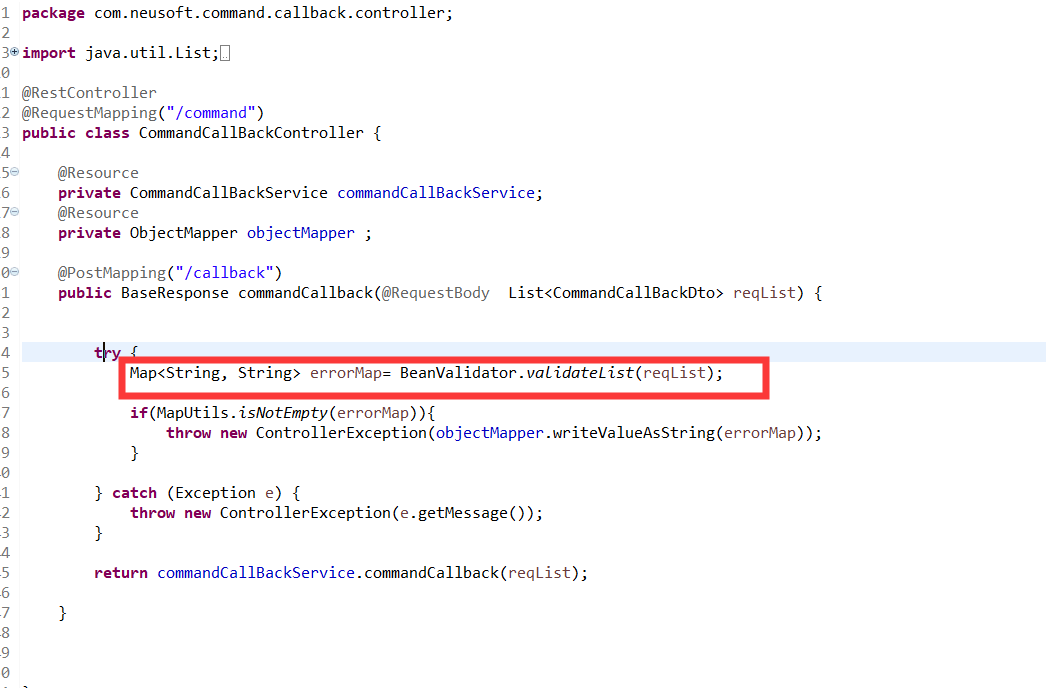
## 認證授權白名單配置
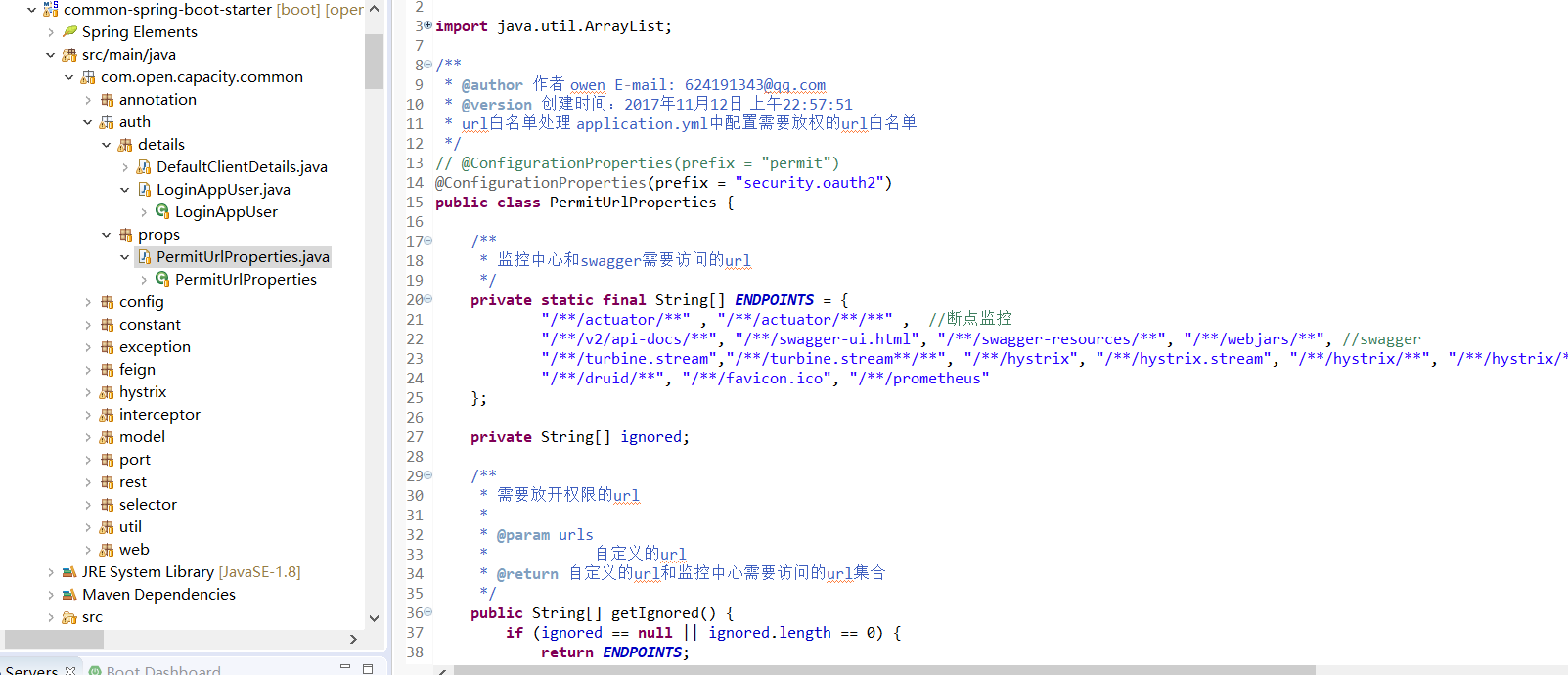
## token傳遞 traceid傳遞
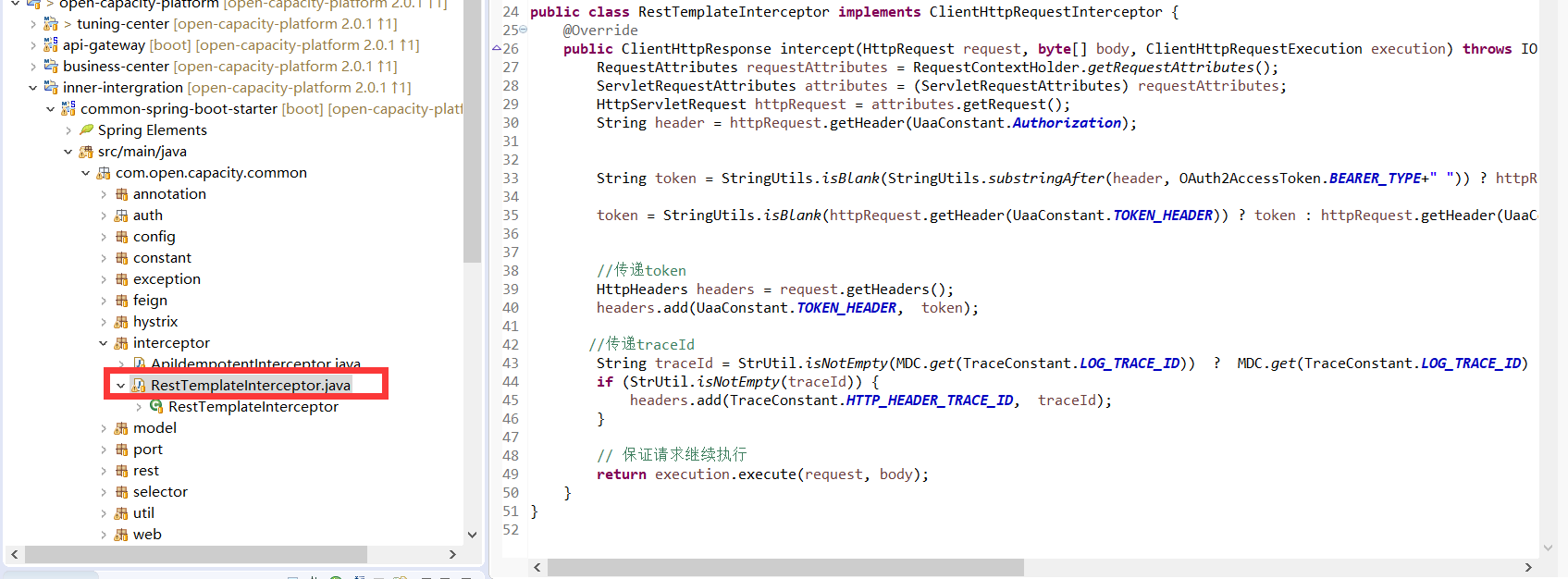

## 分頁基礎類
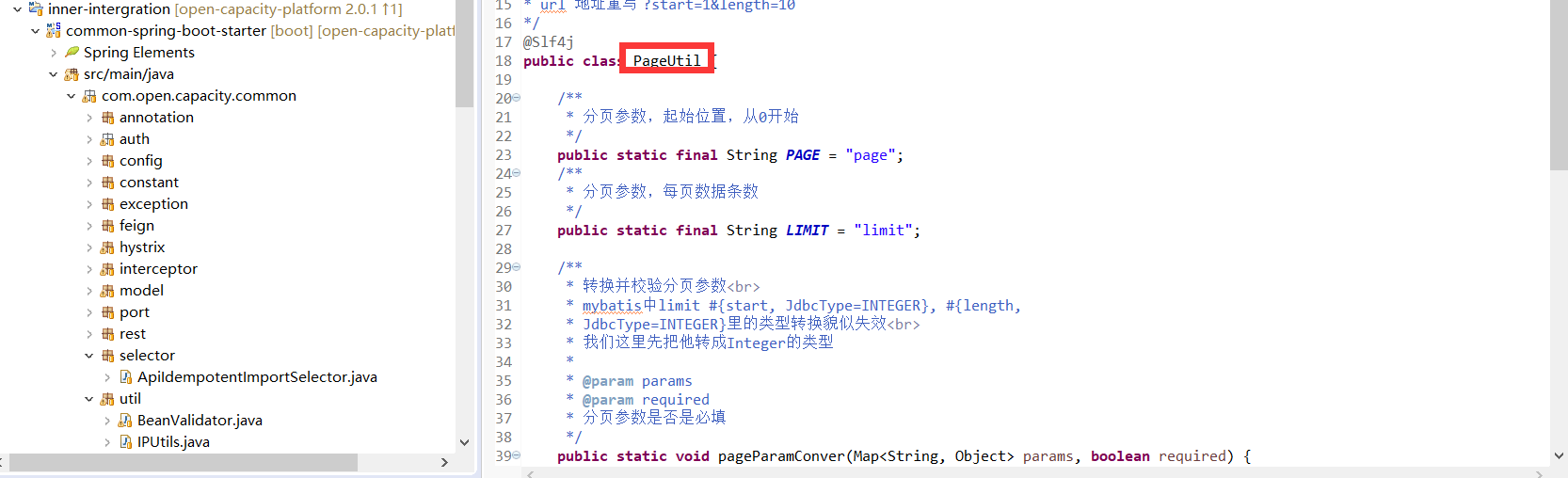
## 簡單使用RestTemplate
```
RestTemplate template = new RestTemplate();
String uriTemplate = "http://www.baidu.com";
URI uri = UriComponentsBuilder.fromUriString(uriTemplate).build().toUri();
String s ="{}";
RequestEntity<String> requestEntity = RequestEntity.post(uri)
.accept(MediaType.APPLICATION_JSON)
.header("Content-Type", "application/json")
.body(s);
ResponseEntity<String> exchange = template.exchange(requestEntity, String.class);
String body = exchange.getBody();
System.out.println(body);
```
## RestTemplate連接復用
```
package com.open.capacity.common.rest;
import java.util.Arrays;
import org.apache.http.HttpResponse;
import org.apache.http.conn.ConnectionKeepAliveStrategy;
import org.apache.http.protocol.HTTP;
import org.apache.http.protocol.HttpContext;
import com.open.capacity.common.util.StringUtil;
import cn.hutool.core.convert.Convert;
public class CustomConnectionKeepAliveStrategy implements ConnectionKeepAliveStrategy {
private final long DEFAULT_SECONDS = 30;
private final String DEFAULT_HEAD = "timeout";
/**
* 最大keep alive的時間(秒鐘)
* 這里默認為30秒,可以根據實際情況設置。可以觀察客戶端機器狀態為TIME_WAIT的TCP連接數,如果太多,可以增大此值。
*/
@Override
public long getKeepAliveDuration(HttpResponse response, HttpContext context) {
return Arrays.asList(response.getHeaders(HTTP.CONN_KEEP_ALIVE)).stream()
.filter(h -> StringUtil.equalsIgnoreCase(h.getName(), DEFAULT_HEAD)
&& StringUtil.isNumeric(h.getValue()))
.findFirst().map(h -> Convert.toLong(h.getValue(), DEFAULT_SECONDS)).orElse(DEFAULT_SECONDS) * 1000;
}
}
```
## 優化RestTemplateConfig
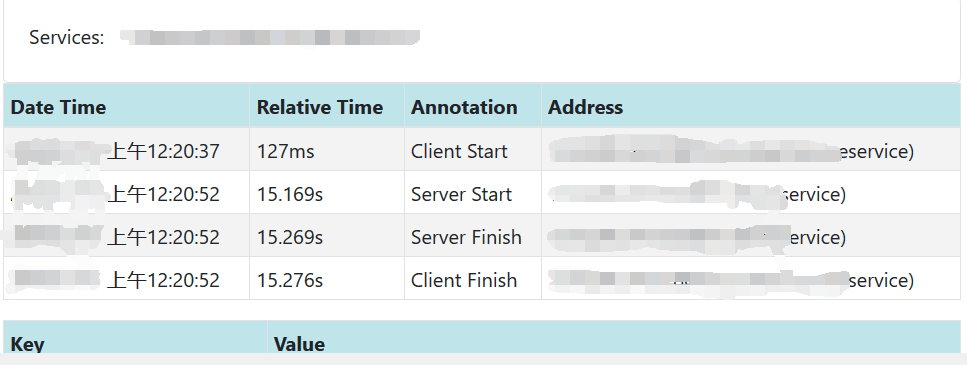
由于RestTemplate默認并發數100(配置默認:org.springframework.remoting.httpinvoker.HttpComponentsHttpInvokerRequestExecutor),導致服務間調用阻塞,占用大量時間時間,需要按以下腳本優化,
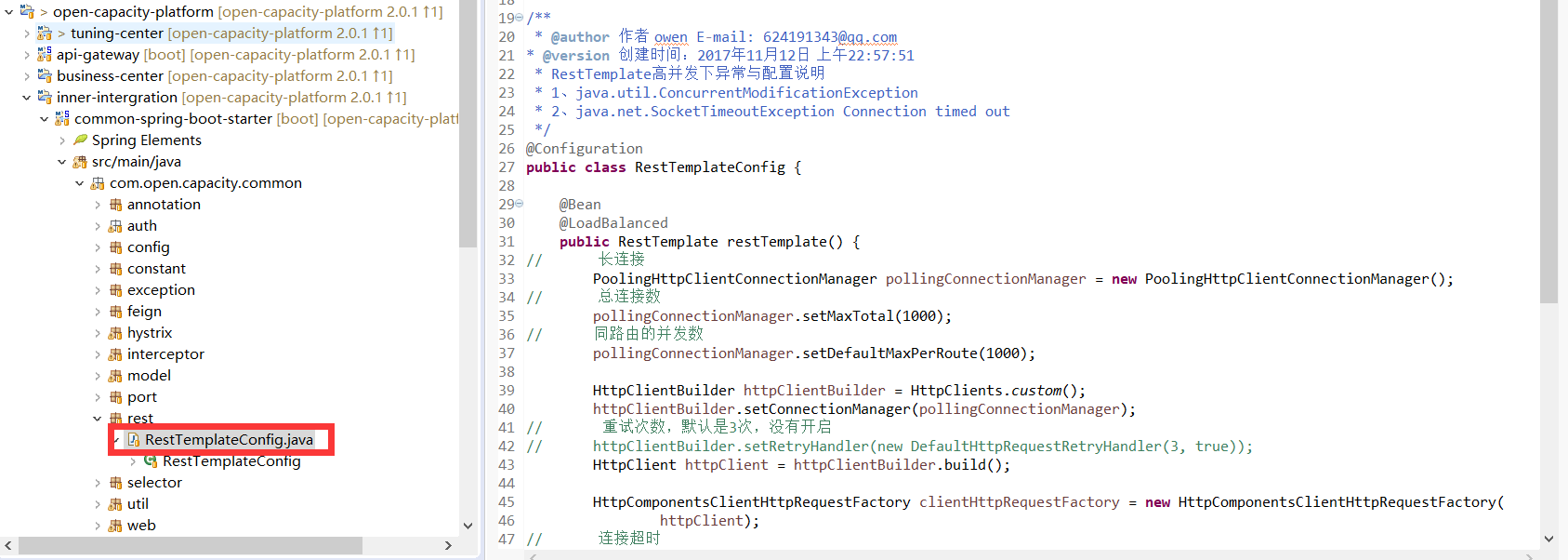
## 實時獲取QPS
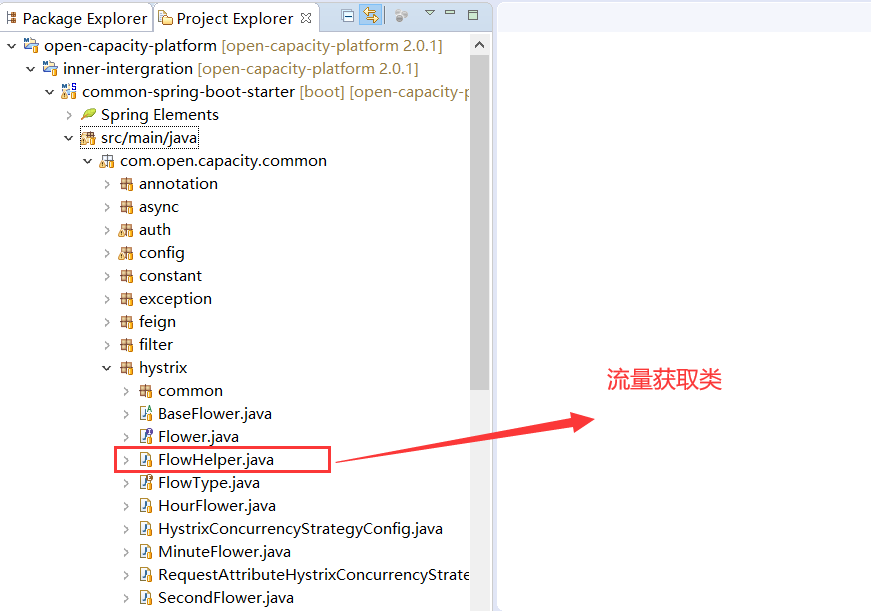
```
@RestController
@RequestMapping("/api/v1")
@Slf4j
public class DemoController {
private FlowHelper flowHelper = new FlowHelper(FlowType.Minute);
@GetMapping("/test")
public Result<Flower> testApi() {
try{
long startTime = TimeUtil.currentTimeMillis();
// 業務邏輯
Thread.sleep(1000);
// 計算耗時
long rt = TimeUtil.currentTimeMillis() - startTime;
flowHelper.incrSuccess(rt);
Flower flower = flowHelper.getFlow(FlowType.Minute);
System.out.println("總請求數:"+flower.total());
System.out.println("成功請求數:"+flower.totalSuccess());
System.out.println("異常請求數:"+flower.totalException());
System.out.println("平均請求耗時:"+flower.avgRt());
System.out.println("最大請求耗時:"+flower.maxRt());
System.out.println("最小請求耗時:"+flower.minRt());
System.out.println("平均請求成功數(每毫秒):"+flower.successAvg());
System.out.println("平均請求異常數(每毫秒):"+flower.exceptionAvg());
return Result.succeed("ok");
}catch (Exception e){
flowHelper.incrException();
return Result.failed("ko");
}
}
```
## 自定義異常
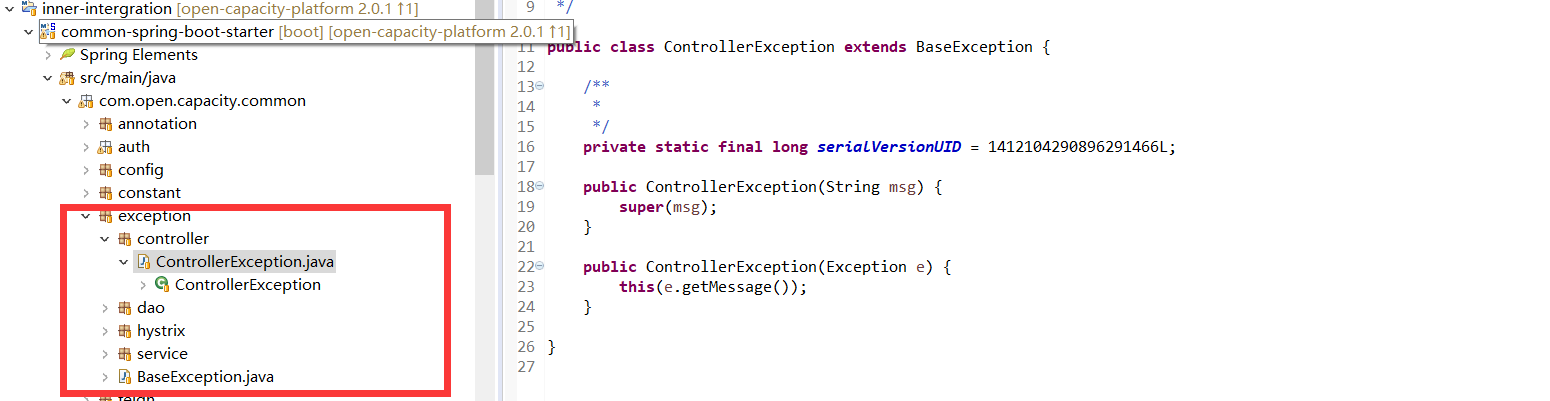
## 統一異常處理
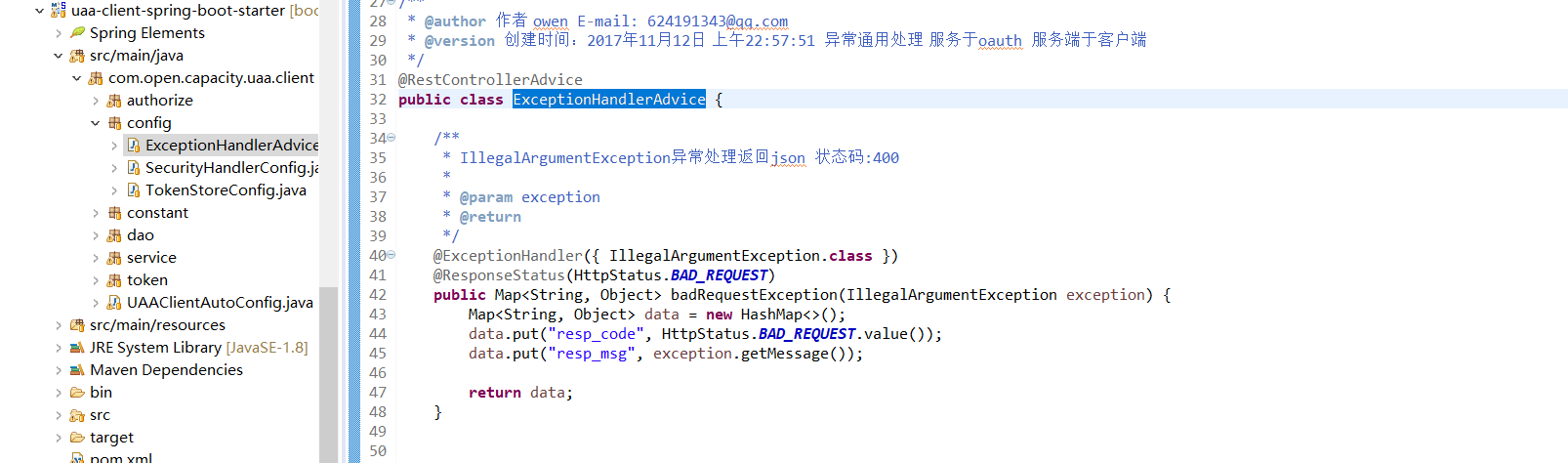
[25.統一業務異常處理](27.%E7%BB%9F%E4%B8%80%E5%BC%82%E5%B8%B8.md)
## 父子線程異步傳遞問題
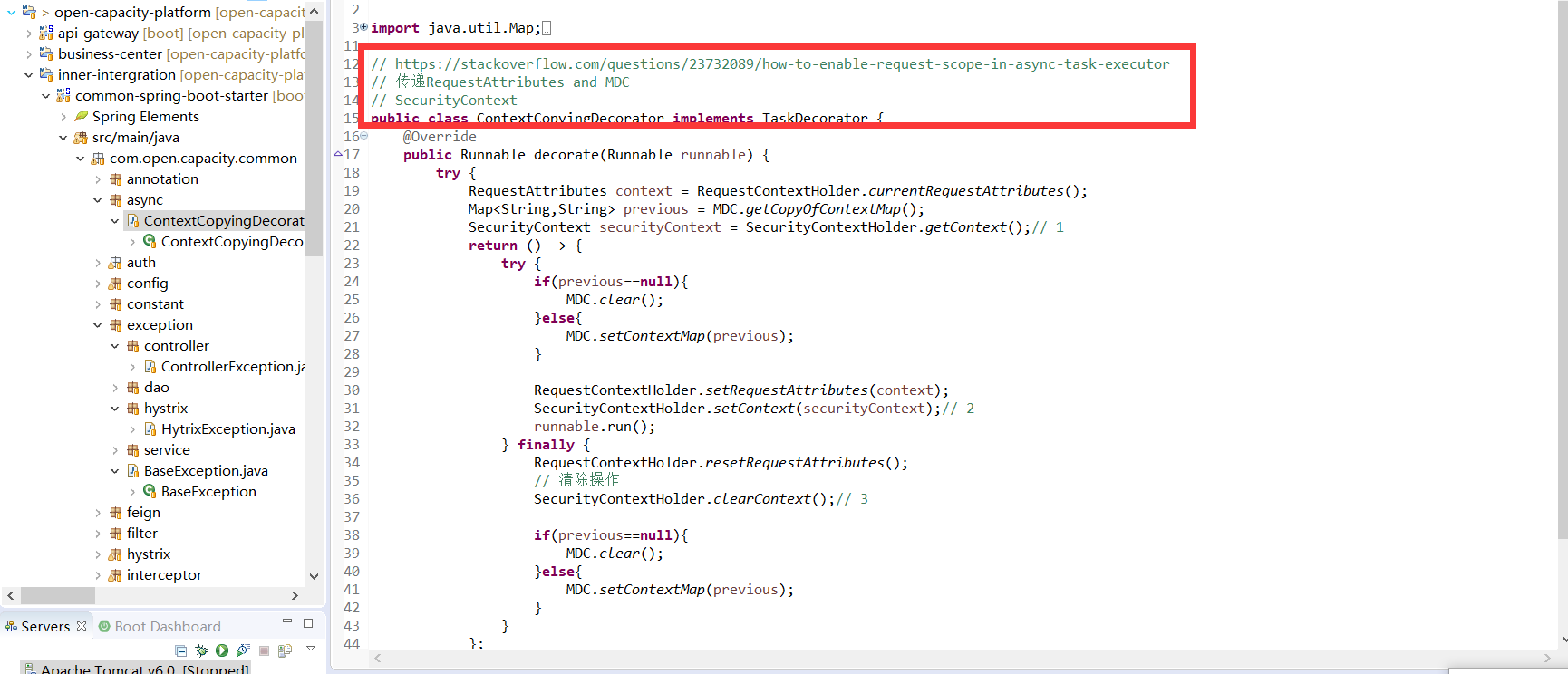
## DefaultClientDetails 應用信息基礎類
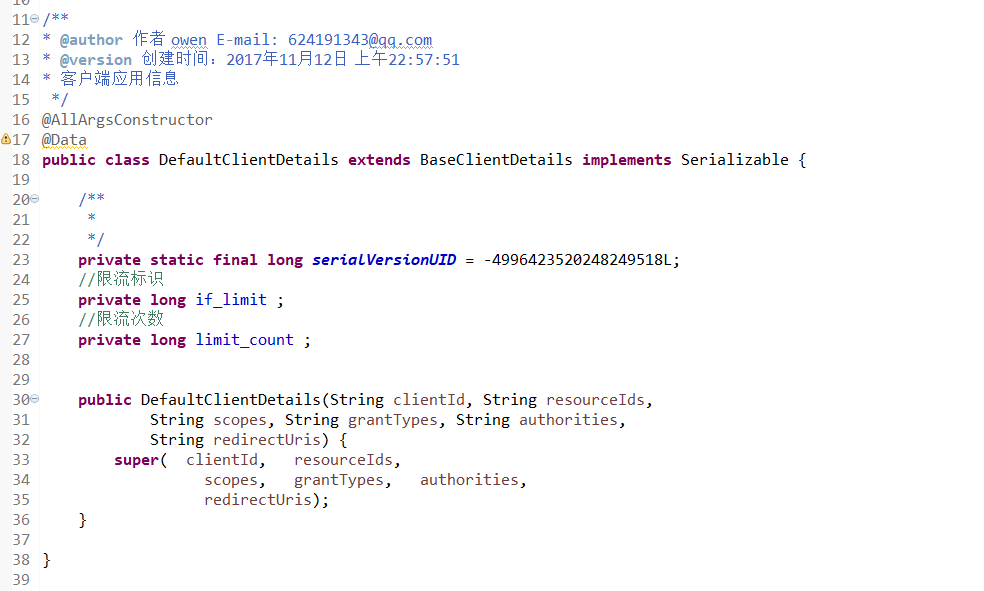
#### uaa-server-spring-boot-starter 將DefaultClientDetails信息存儲到redis
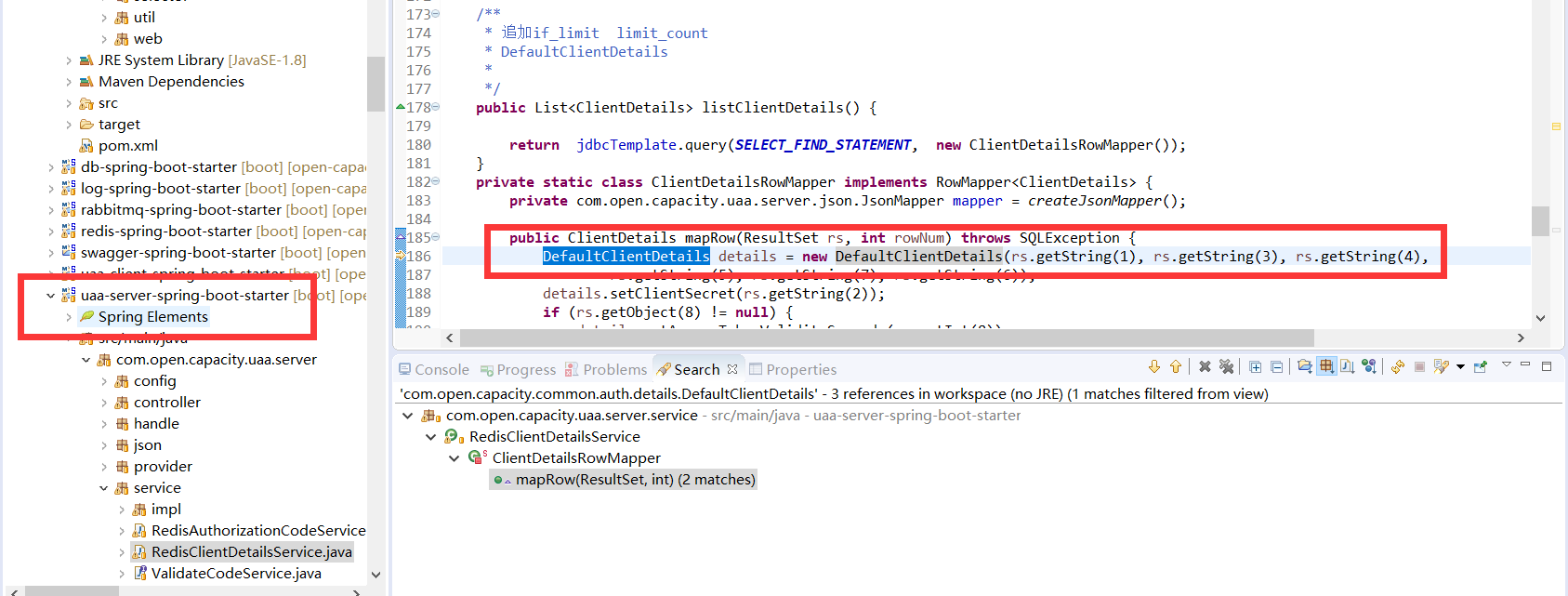
#### 網關利用DefaultClientDetails的clientid得到具體是否需要限制調用次數,以及限制次數限制調用次數
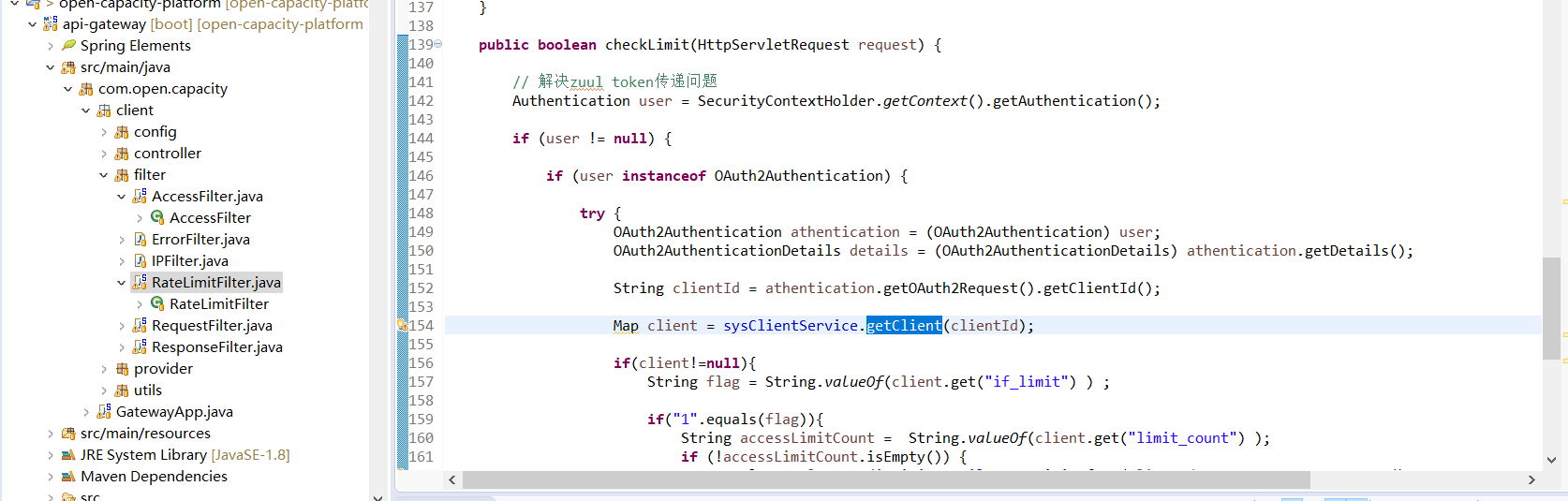
## feign 業務異常處理
> OpenFeign 提供了這種簡單的方式來使用Restful服務,這大大降低了進行接口調用的復雜程度。
對于錯誤的處理, 對于客戶端我們實現了自己的 UserErrorDecoder 來將請求異常轉換為對于的異常類,示例如下
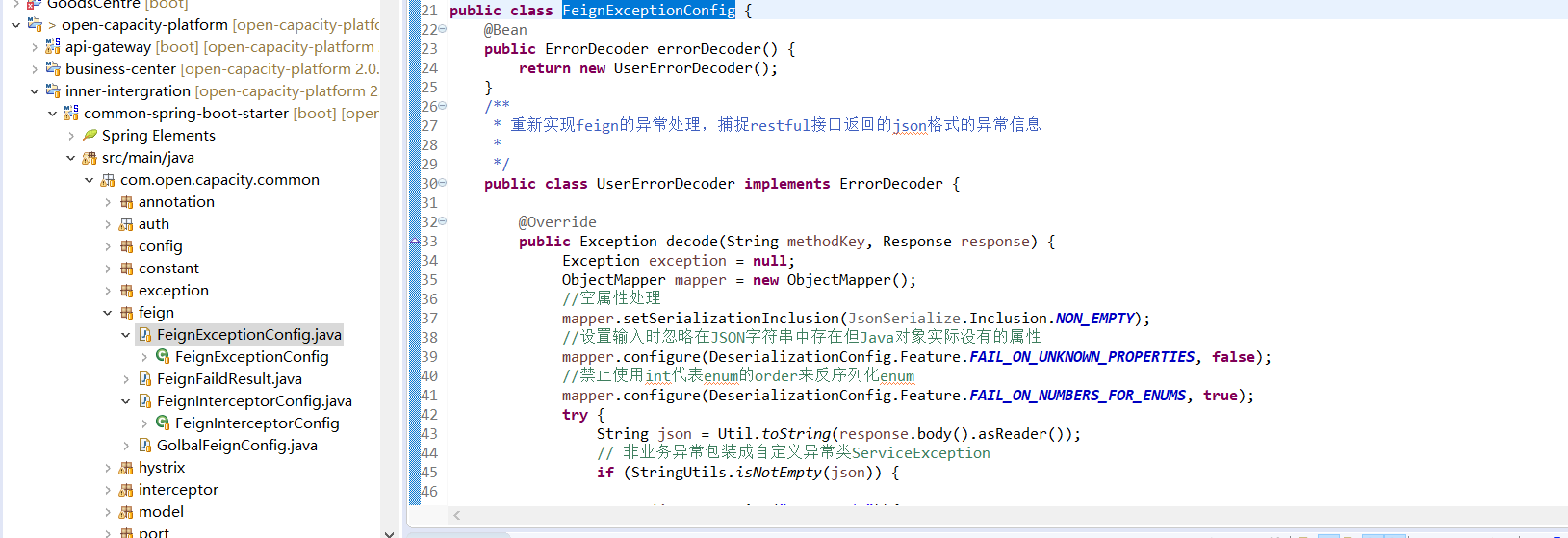
> 需要注意的是, 當業務返回{"resp_code":"","resp_msg":""}(新版本采用({"code" :"","msg":""}))時,異常應當是 HystrixBadRequestException 的子類對象,原因在于此類異常視作業務異常,而不是由于故障導致的異常,所以不應當被Hystrix計算為失敗請求,并引發斷路器動作,這一點**非常重要**。
SynchronousMethodHandler 處理
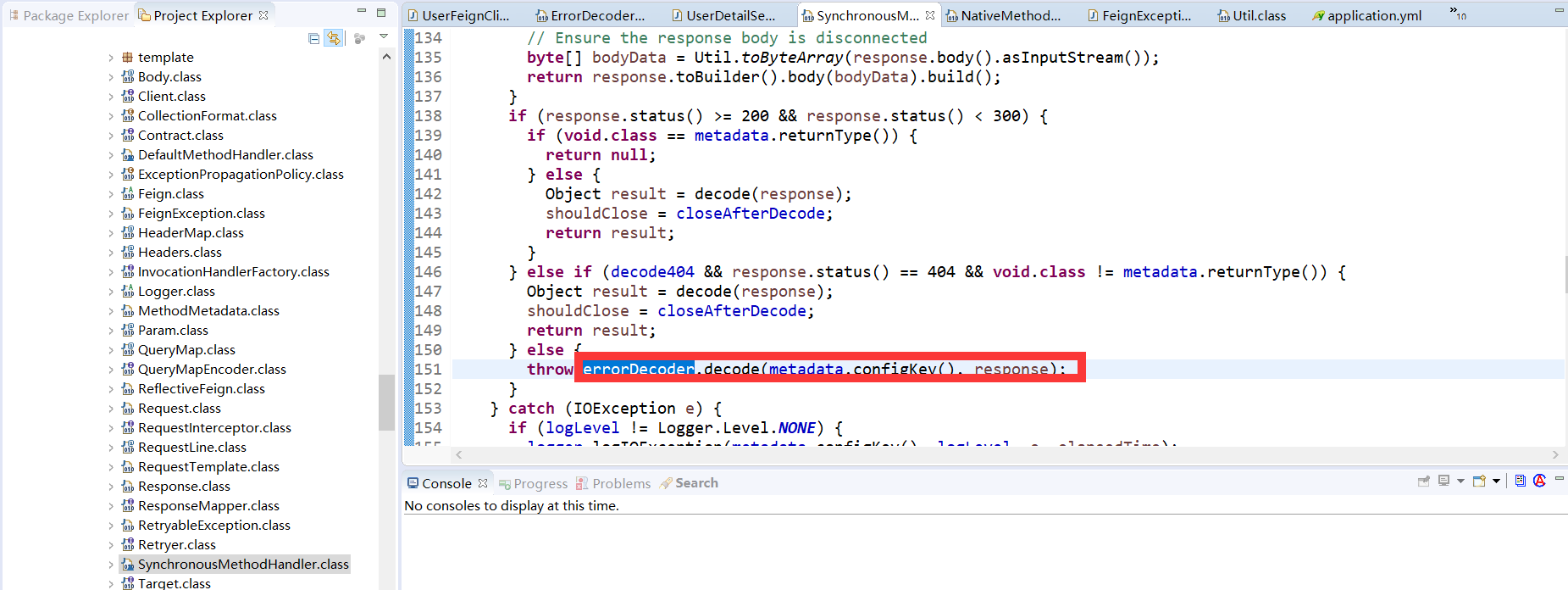
## hystrix艙壁模式下RequestContextHolder的傳遞問題
> java.lang.IllegalStateException: No thread-bound request found: Are you referring to request attributes outside of an actual web request, or processing a request outside of the originally receiving thread? If you are actually operating within a web request and still receive this message, your code is probably running outside of DispatcherServlet/DispatcherPortlet: In this case, use RequestContextListener or RequestContextFilter to expose the current request
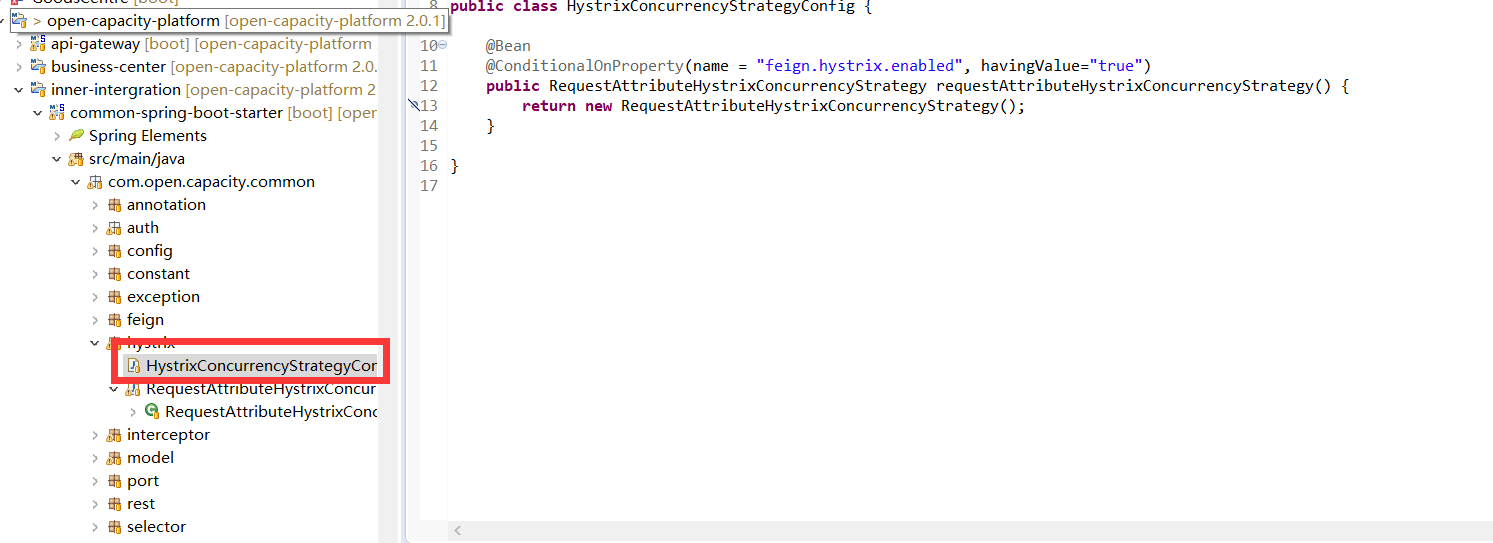
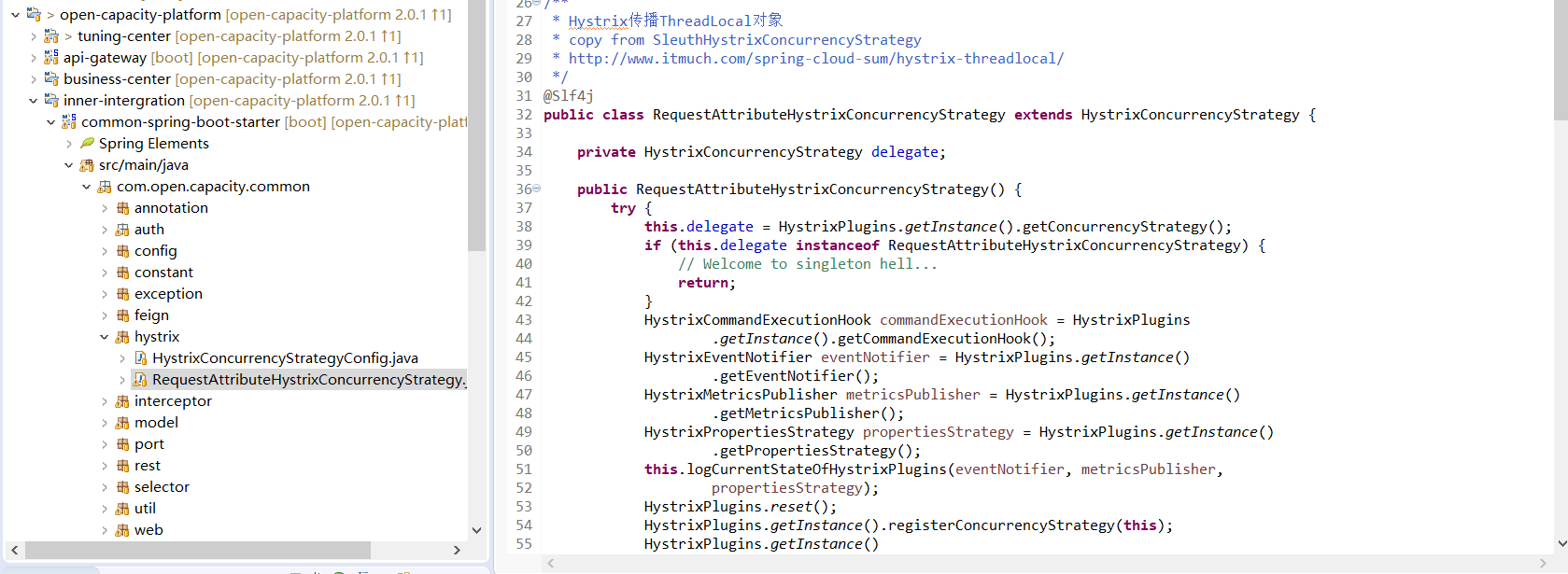
## 接口安全
> 前后端分離的開發方式,我們以接口為標準來進行推動,定義好接口,各自開發自己的功能,最后進行聯調整合。無論是開發原生的APP還是webapp還是PC端的軟件,只要是前后端分離的模式,就避免不了調用后端提供的接口來進行業務交互。網頁或者app,只要抓下包就可以清楚的知道這個請求獲取到的數據,這樣的接口對爬蟲工程師來說是一種福音,要抓你的數據簡直輕而易舉。數據的安全性非常重要,特別是用戶相關的信息,稍有不慎就會被不法分子盜用,所以我們對這塊要非常重視,容不得馬虎。
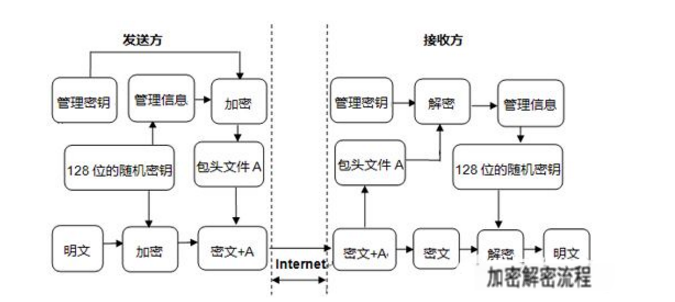
* 3DES
3DES,也稱為 3DESede 或 TripleDES,是三重數據加密算法,相當于是對每個數據庫應用三次DES的對稱加密算法。由于DES密碼長度容易被暴力破解,所以3DES算法通過對DES算法進行改進,增加DES的密鑰長度來避免類似的攻擊,針對每個數據塊進行三次DES加密;因此,3DES加密算法并非什么新的加密算法,是DES的一個更安全的變形,它以DES為基本模塊,通過組合分組方法設計出分組加密算法。3DES是DES向AES過渡的加密算法,它使用2個或者3個56位的密鑰對數據進行三次加密。相比DES,3DES因密鑰長度變長,安全性有所提高,但其處理速度不高。因此又出現了AES加密算法,AES較于3DES速度更快、安全性更高。
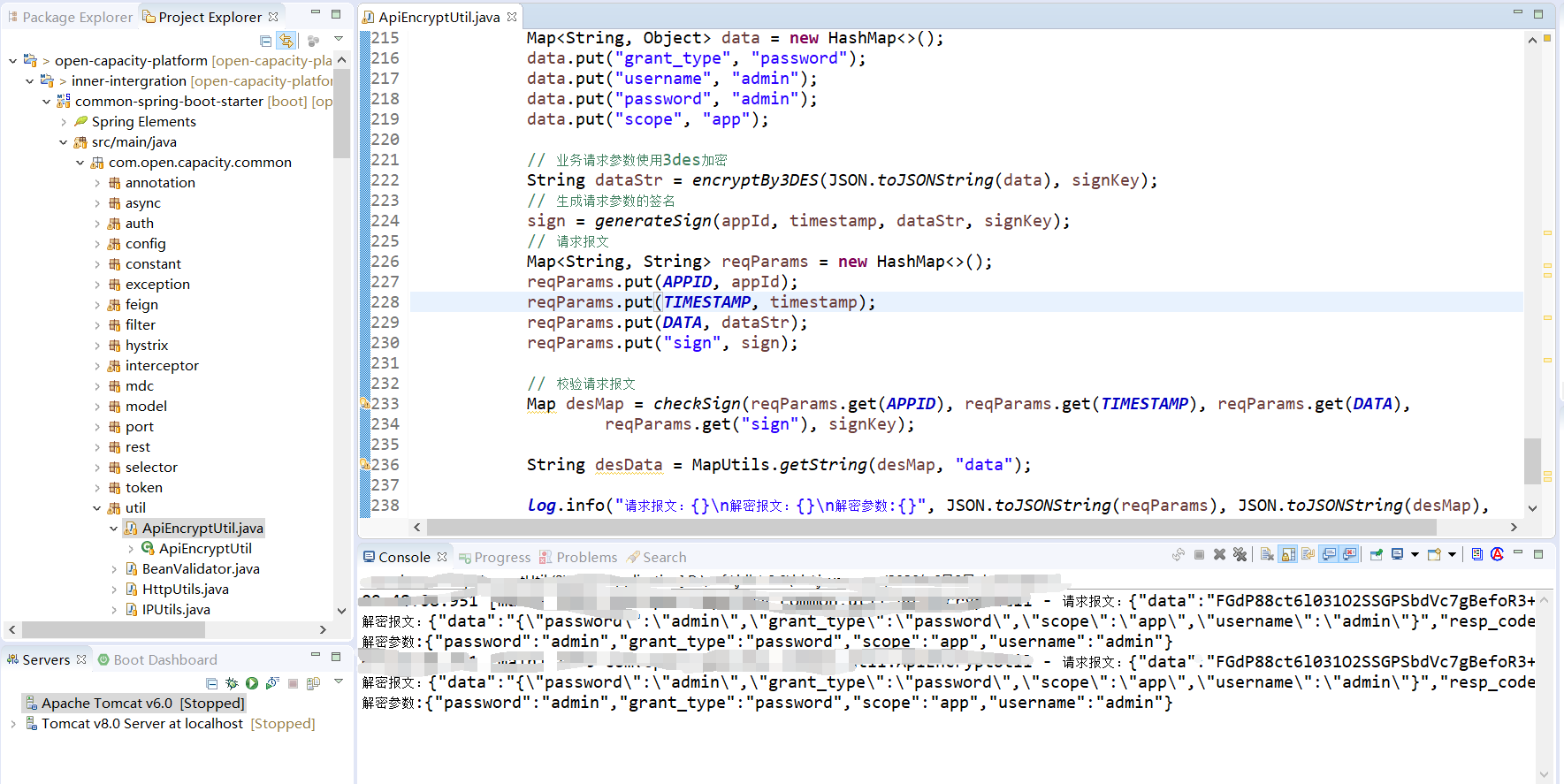
### 樣例
客戶端攜帶參數appId、timestamp、sign去調用服務器端的API token,其中sign=加密(appId + timestamp + signkey)
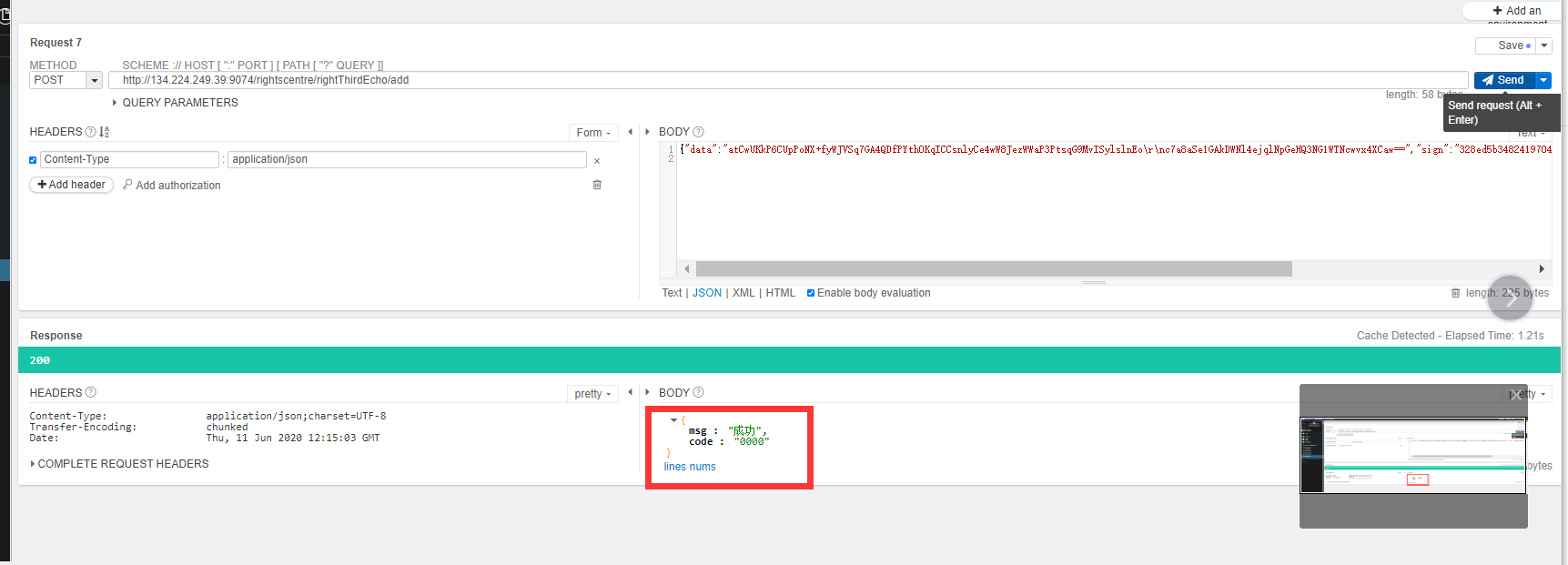
{"data":"atCwUKkP6CUpPoNX+fyWJVSq7GA4QDfPYthOKqICCsnlyCe4wW8JezWWaP3PtsqG9MvISylslnEo\\r\\nc7a8aSe1GAkDWNl4ejqlNpGeHQ3NG1WTNcwvx4XCaw==","sign":"328ed5b34824197047c286868cb79fdd","appId":"zwwtest","timestamp":"1591877695909"}
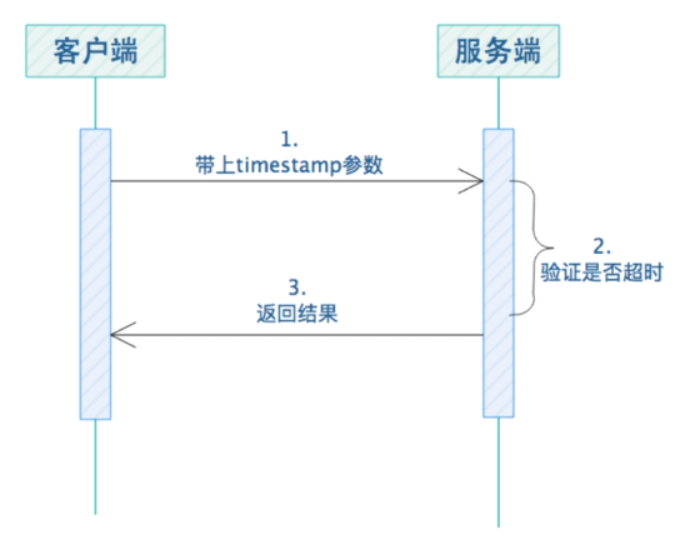
## 代碼安全掃描
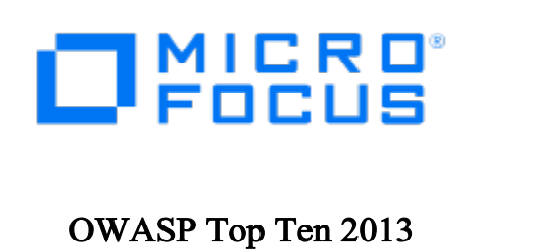
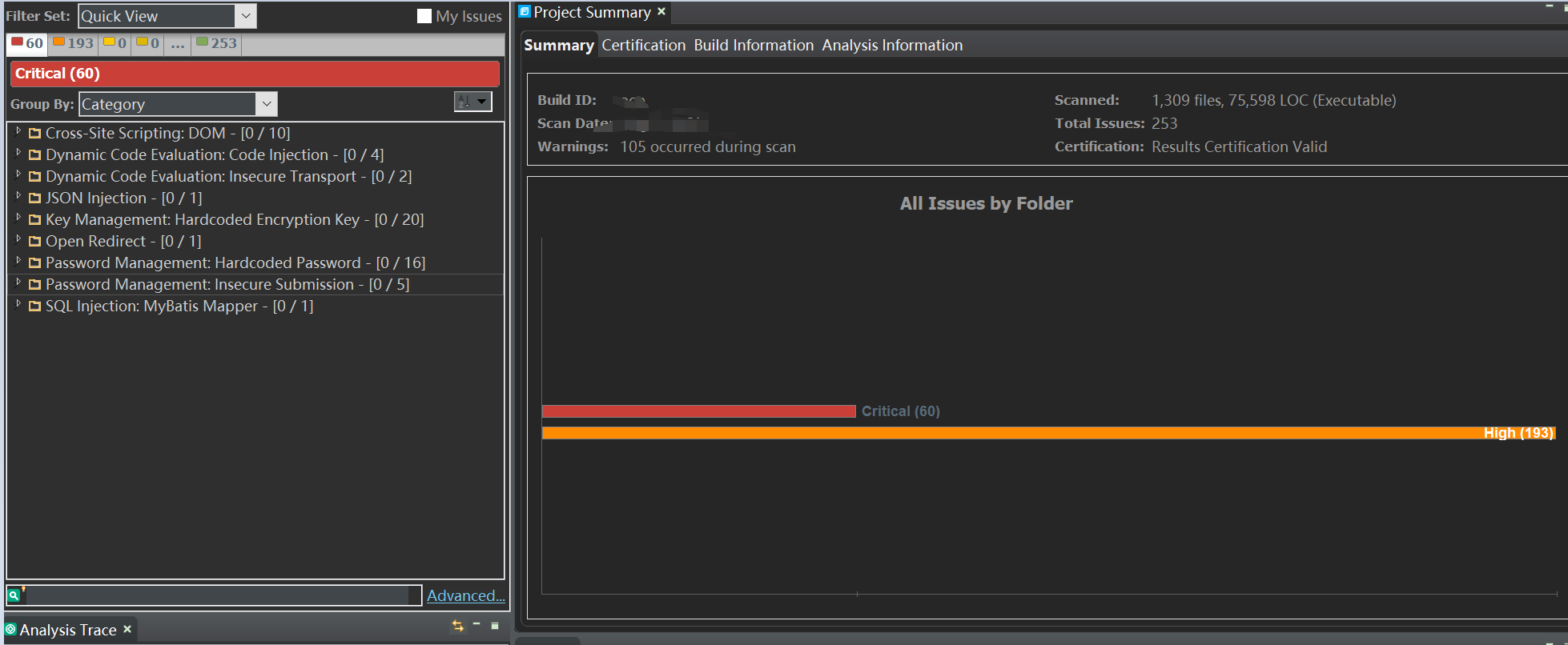
- 前言
- 1.項目說明
- 2.項目更新日志
- 3.文檔更新日志
- 01.快速開始
- 01.maven構建項目
- 02.環境安裝
- 03.STS項目導入
- 03.IDEA項目導入
- 04.數據初始化
- 05.項目啟動
- 06.付費文檔說明
- 02.總體流程
- 1.oauth接口
- 2.架構設計圖
- 3.微服務介紹
- 4.功能介紹
- 5.梳理流程
- 03.模塊詳解
- 01.老版本1.0.1分支模塊講解
- 01.db-core模塊
- 02.api-commons模塊
- 03.log-core模塊
- 04.security-core模塊
- 05.swagger-core模塊
- 06.eureka-server模塊
- 07.auth-server模塊
- 08.auth-sso模塊解析
- 09.user-center模塊
- 10.api-gateway模塊
- 11.file-center模塊
- 12.log-center模塊
- 13.batch-center模塊
- 14.back-center模塊
- 02.spring-boot-starter-web那點事
- 03.自定義db-spring-boot-starter
- 04.自定義log-spring-boot-starter
- 05.自定義redis-spring-boot-starter
- 06.自定義common-spring-boot-starter
- 07.自定義swagger-spring-boot-starter
- 08.自定義uaa-server-spring-boot-starter
- 09.自定義uaa-client-spring-boot-starter
- 10.自定義ribbon-spring-boot-starter
- 11.springboot啟動原理
- 12.eureka-server模塊
- 13.auth-server模塊
- 14.user-center模塊
- 15.api-gateway模塊
- 16.file-center模塊
- 17.log-center模塊
- 18.back-center模塊
- 19.auth-sso模塊
- 20.admin-server模塊
- 21.zipkin-center模塊
- 22.job-center模塊
- 23.batch-center
- 04.全新網關
- 01.基于spring cloud gateway的new-api-gateway
- 02.spring cloud gateway整合Spring Security Oauth
- 03.基于spring cloud gateway的redis動態路由
- 04.spring cloud gateway聚合swagger文檔
- 05.技術詳解
- 01.互聯網系統設計原則
- 02.系統冪等性設計與實踐
- 03.Oauth最簡向導開發指南
- 04.oauth jdbc持久化策略
- 05.JWT token方式啟用
- 06.token有效期的處理
- 07.@PreAuthorize注解分析
- 08.獲取當前用戶信息
- 09.認證授權白名單配置
- 10.OCP權限設計
- 11.服務安全流程
- 12.認證授權詳解
- 13.驗證碼技術
- 14.短信驗證碼登錄
- 15.動態數據源配置
- 16.分頁插件使用
- 17.緩存擊穿
- 18.分布式主鍵生成策略
- 19.分布式定時任務
- 20.分布式鎖
- 21.網關多維度限流
- 22.跨域處理
- 23.容錯限流
- 24.應用訪問次數控制
- 25.統一業務異常處理
- 26.日志埋點
- 27.GPRC內部通信
- 28.服務間調用
- 29.ribbon負載均衡
- 30.微服務分布式跟蹤
- 31.異步與線程傳遞變量
- 32.死信隊列延時消息
- 33.單元測試用例
- 34.Greenwich.RELEASE升級
- 35.混沌工程質量保證
- 06.開發初探
- 1.開發技巧
- 2.crud例子
- 3.新建服務
- 4.區分前后臺用戶
- 07.分表分庫
- 08.分布式事務
- 1.Seata介紹
- 2.Seata部署
- 09.shell部署
- 01.eureka-server
- 02.user-center
- 03.auth-server
- 04.api-gateway
- 05.file-center
- 06.log-center
- 07.back-center
- 08.編寫shell腳本
- 09.集群shell部署
- 10.集群shell啟動
- 11.部署阿里云問題
- 10.網關安全
- 1.openresty https保障服務安全
- 2.openresty WAF應用防火墻
- 3.openresty 高可用
- 11.docker配置
- 01.docker安裝
- 02.Docker 開啟遠程API
- 03.采用docker方式打包到服務器
- 04.docker創建mysql
- 05.docker網絡原理
- 06.docker實戰
- 6.01.安裝docker
- 6.02.管理鏡像基本命令
- 6.03.容器管理
- 6.04容器數據持久化
- 6.05網絡模式
- 6.06.Dockerfile
- 6.07.harbor部署
- 6.08.使用自定義鏡像
- 12.統一監控中心
- 01.spring boot admin監控
- 02.Arthas診斷利器
- 03.nginx監控(filebeat+es+grafana)
- 04.Prometheus監控
- 05.redis監控(redis+prometheus+grafana)
- 06.mysql監控(mysqld_exporter+prometheus+grafana)
- 07.elasticsearch監控(elasticsearch-exporter+prometheus+grafana)
- 08.linux監控(node_exporter+prometheus+grafana)
- 09.micoservice監控
- 10.nacos監控
- 11.druid數據源監控
- 12.prometheus.yml
- 13.grafana告警
- 14.Alertmanager告警
- 15.監控微信告警
- 16.關于接口監控告警
- 17.prometheus-HA架構
- 18.總結
- 13.統一日志中心
- 01.統一日志中心建設意義
- 02.通過ELK收集mysql慢查詢日志
- 03.通過elk收集微服務模塊日志
- 04.通過elk收集nginx日志
- 05.統一日志中心性能優化
- 06.kibana安裝部署
- 07.日志清理方案
- 08.日志性能測試指標
- 09.總結
- 14.數據查詢平臺
- 01.數據查詢平臺架構
- 02.mysql配置bin-log
- 03.單節點canal-server
- 04.canal-ha部署
- 05.canal-kafka部署
- 06.實時增量數據同步mysql
- 07.canal監控
- 08.clickhouse運維常見腳本
- 15.APM監控
- 1.Elastic APM
- 2.Skywalking
- 01.docker部署es
- 02.部署skywalking-server
- 03.部署skywalking-agent
- 16.壓力測試
- 1.ocp.jmx
- 2.test.bat
- 3.壓測腳本
- 4.壓力報告
- 5.報告分析
- 6.壓測平臺
- 7.并發測試
- 8.wrk工具
- 9.nmon
- 10.jmh測試
- 17.SQL優化
- 1.oracle篇
- 01.基線測試
- 02.調優前奏
- 03.線上瓶頸定位
- 04.執行計劃解讀
- 05.高級SQL語句
- 06.SQL tuning
- 07.數據恢復
- 08.深入10053事件
- 09.深入10046事件
- 2.mysql篇
- 01.innodb存儲引擎
- 02.BTree索引
- 03.執行計劃
- 04.查詢優化案例分析
- 05.為什么會走錯索引
- 06.表連接優化問題
- 07.Connection連接參數
- 08.Centos7系統參數調優
- 09.mysql監控
- 10.高級SQL語句
- 11.常用維護腳本
- 12.percona-toolkit
- 18.redis高可用方案
- 1.免密登錄
- 2.安裝部署
- 3.配置文件
- 4.啟動腳本
- 19.消息中間件搭建
- 19-01.rabbitmq集群搭建
- 01.rabbitmq01
- 02.rabbitmq02
- 03.rabbitmq03
- 04.鏡像隊列
- 05.haproxy搭建
- 06.keepalived
- 19-02.rocketmq搭建
- 19-03.kafka集群
- 20.mysql高可用方案
- 1.環境
- 2.mysql部署
- 3.Xtrabackup部署
- 4.Galera部署
- 5.galera for mysql 集群
- 6.haproxy+keepalived部署
- 21.es集群部署
- 22.生產實施優化
- 1.linux優化
- 2.jvm優化
- 3.feign優化
- 4.zuul性能優化
- 23.線上問題診斷
- 01.CPU性能評估工具
- 02.內存性能評估工具
- 03.IO性能評估工具
- 04.網絡問題工具
- 05.綜合診斷評估工具
- 06.案例診斷01
- 07.案例診斷02
- 08.案例診斷03
- 09.案例診斷04
- 10.遠程debug
- 24.fiddler抓包實戰
- 01.fiddler介紹
- 02.web端抓包
- 03.app抓包
- 25.疑難解答交流
- 01.有了auth/token獲取token了為啥還要配置security的登錄配置
- 02.權限數據存放在redis嗎,代碼在哪里啊
- 03.其他微服務和認證中心的關系
- 04.改包問題
- 05.use RequestContextListener or RequestContextFilter to expose the current request
- 06./oauth/token對應代碼在哪里
- 07.驗證碼出不來
- 08./user/login
- 09.oauth無法自定義權限表達式
- 10.sleuth引發線程數過高問題
- 11.elk中使用7x版本問題
- 12.RedisCommandTimeoutException問題
- 13./oauth/token CPU過高
- 14.feign與權限標識符問題
- 15.動態路由RedisCommandInterruptedException: Command interrupted
- 26.學習資料
- 海量學習資料等你來拿
- 27.持續集成
- 01.git安裝
- 02.代碼倉庫gitlab
- 03.代碼倉庫gogs
- 04.jdk&&maven
- 05.nexus安裝
- 06.sonarqube
- 07.jenkins
- 28.Rancher部署
- 1.rancher-agent部署
- 2.rancher-server部署
- 3.ocp后端部署
- 4.演示前端部署
- 5.elk部署
- 6.docker私服搭建
- 7.rancher-server私服
- 8.rancher-agent docker私服
- 29.K8S部署OCP
- 01.準備OCP的構建環境和部署環境
- 02.部署順序
- 03.在K8S上部署eureka-server
- 04.在K8S上部署mysql
- 05.在K8S上部署redis
- 06.在K8S上部署auth-server
- 07.在K8S上部署user-center
- 08.在K8S上部署api-gateway
- 09.在K8S上部署back-center
- 30.Spring Cloud Alibaba
- 01.統一的依賴管理
- 02.nacos-server
- 03.生產可用的Nacos集群
- 04.nacos配置中心
- 05.common.yaml
- 06.user-center
- 07.auth-server
- 08.api-gateway
- 09.log-center
- 10.file-center
- 11.back-center
- 12.sentinel-dashboard
- 12.01.sentinel流控規則
- 12.02.sentinel熔斷降級規則
- 12.03.sentinel熱點規則
- 12.04.sentinel系統規則
- 12.05.sentinel規則持久化
- 12.06.sentinel總結
- 13.sentinel整合openfeign
- 14.sentinel整合網關
- 1.sentinel整合zuul
- 2.sentinel整合scg
- 15.Dubbo與Nacos共存
- 31.Java源碼剖析
- 01.基礎數據類型和String
- 02.Arrays工具類
- 03.ArrayList源碼分析
- 32.面試專題匯總
- 01.JVM專題匯總
- 02.多線程專題匯總
- 03.Spring專題匯總
- 04.springboot專題匯總
- 05.springcloud面試匯總
- 文檔問題跟蹤處理