## sentinel規則持久化
生產環境上,一般都是通過動態規則持久化的方式來動態的管理限流規則,也就是說,很多時候流控規則都會存儲在文件,數據庫或者配置中心當中,Sentinel的DataSource接口給我們提供了對接任意配置源的能力。所謂的動態規則就是通過控制臺配置規則后持久化到各個數據源中。
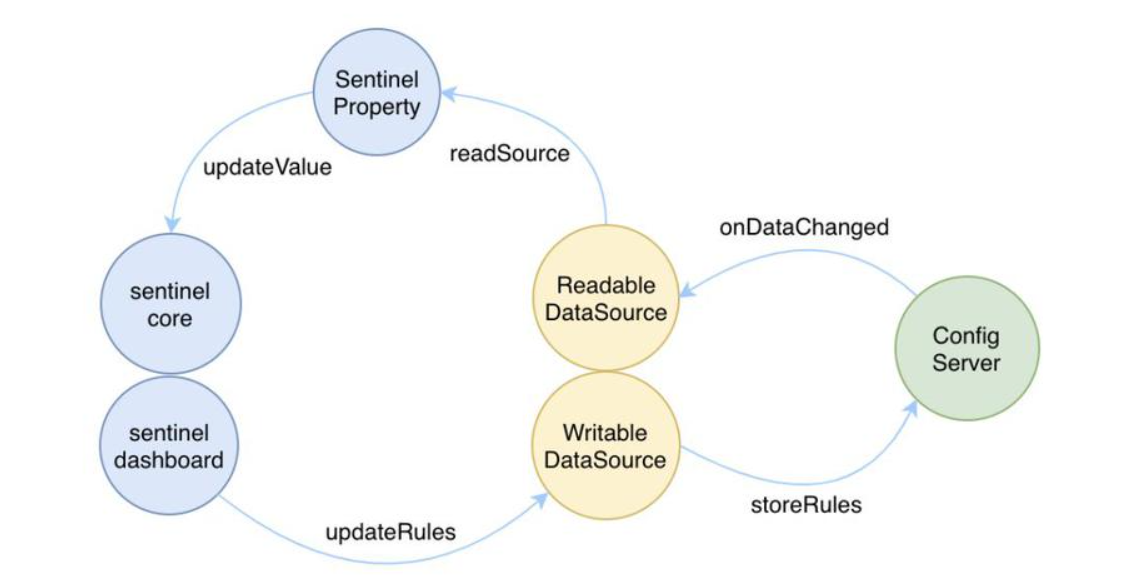
## sentinel的兩個DataSource接口
* ReadableDataSource:讀數據源負責監聽持久化的數據源的變更,在接收到變更事件時將最新的數據更新
* WritableDataSource:寫數據源負責將變更后的規則寫入到持久化的數據源中
## sentinel-extension模塊分析
在 1.7.1 版本,sentinel-extension 模塊下的子模塊除 sentinel-parameter-flow-control、sentinel-annotation-aspectj 之外,其余子模塊都是實現動態數據源的模塊。
* sentinel-datasource-extension:定義動態數據源接口、提供抽象類
* sentinel-datasource-redis:基于 Redis 實現的動態數據源
* sentinel-datasource-zookeeper: 基于 ZooKeeper 實現的動態數據源
* 其它省略
sentinel-datasource-extension 模塊是 Sentinel 實現動態數據源的核心。
### SentinelProperty
SentinelProperty 是 Sentinel 提供的一個接口,可注冊到 Sentinel 提供的各種規則的 Manager,例如 FlowRuleManager,并且可以給 SentinelProperty 添加監聽器,在配置改變時,你可以調用 SentinelProperty#updateValue 方法,由它負責調用監聽器去更新規則,而不需要調用 FlowRuleManager#loadRules 方法。同時,你也可以注冊額外的監聽器,在配置改變時做些別的事情。
SentinelProperty 并非 sentinel-datasource-extension 模塊中定義的接口,而是 sentinel-core 定義的接口,其源碼如下:
~~~
public interface SentinelProperty<T> {
void addListener(PropertyListener<T> listener);
void removeListener(PropertyListener<T> listener);
boolean updateValue(T newValue);
}
~~~
* addListener:添加監聽器
* removeListener:移除監聽器
* updateValue:通知所有監聽器配置更新,參數 newValue 為新的配置
默認使用的實現類是 DynamicSentinelProperty,其實現源碼如下:
~~~
public class DynamicSentinelProperty<T> implements SentinelProperty<T> {
// 存儲注冊的監聽器
protected Set<PropertyListener<T>> listeners = Collections.synchronizedSet(new HashSet<PropertyListener<T>>());
@Override
public void addListener(PropertyListener<T> listener) {
listeners.add(listener);
listener.configLoad(value);
}
@Override
public void removeListener(PropertyListener<T> listener) {
listeners.remove(listener);
}
@Override
public boolean updateValue(T newValue) {
for (PropertyListener<T> listener : listeners) {
listener.configUpdate(newValue);
}
return true;
}
}
~~~
DynamicSentinelProperty 使用 Set 存儲已注冊的監聽器,updateValue 負責通知所有監聽器,調用監聽器的 configUpdate 方法。
~~~
private?static?SentinelProperty<List<FlowRule>>?currentProperty?=?new?DynamicSentinelProperty<List<FlowRule>>();/**?*?Load?{@link?FlowRule}s,?former?rules?will?be?replaced.?*?*?@param?rules?new?rules?to?load.?*/public?static?void?loadRules(List<FlowRule>?rules)?{????currentProperty.updateValue(rules);}
~~~
在前面分析 FlowRuleManager 時,我們只關注了其 loadRules 方法,除了使用 loadRules 方法加載規則配置之外,FlowRuleManager 還提供 registerProperty API,用于注冊 SentinelProperty。
使用 SentinelProperty 實現加載 FlowRule 的步驟如下:
1. 給 FlowRuleManager 注冊一個 SentinelProperty,替換 FlowRuleManager 默認創建的 SentinelProperty(因為默認的 SentinelProperty 外部拿不到);
2. 這一步由 FlowRuleManager 完成,FlowRuleManager 會給 SentinelProperty 注冊 FlowPropertyListener 監聽器,該監聽器負責更新 FlowRuleManager.flowRules 緩存的限流規則;
3. 在應用啟動或者規則配置改變時,只需要調用 SentinelProperty#updateValue 方法,由 updateValue 通知 FlowPropertyListener 監聽器去更新規則。
FlowRuleManager 支持使用 SentinelProperty 加載或更新限流規則的實現源碼如下:
~~~
public class FlowRuleManager {
// 緩存限流規則
private static final Map<String, List<FlowRule>> flowRules = new ConcurrentHashMap<String, List<FlowRule>>();
// PropertyListener 監聽器
private static final FlowPropertyListener LISTENER = new FlowPropertyListener();
// SentinelProperty
private static SentinelProperty<List<FlowRule>> currentProperty
// 提供默認的 SentinelProperty
= new DynamicSentinelProperty<List<FlowRule>>();
static {
// 給默認的 SentinelProperty 注冊監聽器(FlowPropertyListener)
currentProperty.addListener(LISTENER);
}
// 注冊 SentinelProperty
public static void register2Property(SentinelProperty<List<FlowRule>> property) {
synchronized (LISTENER) {
currentProperty.removeListener(LISTENER);
// 注冊監聽器
property.addListener(LISTENER);
currentProperty = property;
}
}
}
~~~
實現更新限流規則緩存的 FlowPropertyListener 是 FlowRuleManager 的一個內部類,其源碼如下:
~~~
private static final class FlowPropertyListener implements PropertyListener<List<FlowRule>> {
@Override
public void configUpdate(List<FlowRule> value) {
Map<String, List<FlowRule>> rules = FlowRuleUtil.buildFlowRuleMap(value);
if (rules != null) {
// 先清空緩存再寫入
flowRules.clear();
flowRules.putAll(rules);
}
}
@Override
public void configLoad(List<FlowRule> conf) {
Map<String, List<FlowRule>> rules = FlowRuleUtil.buildFlowRuleMap(conf);
if (rules != null) {
flowRules.clear();
flowRules.putAll(rules);
}
}
}
~~~
PropertyListener 接口定義的兩個方法:
* configUpdate:在規則更新時被調用,被調用的時機就是在 SentinelProperty#updateValue 方法被調用時。
* configLoad:在規則首次加載時被調用,是否會被調用由 SentinelProperty 決定。DynamicSentinelProperty 就沒有調用這個方法。
所以,現在我們有兩種方法更新限流規則:
* 調用 FlowRuleManager#loadRules 方法
* 注冊 SentinelProperty,調用 SentinelProperty#updateValue 方法
### ReadableDataSource
Sentinel 將讀和寫數據源抽離成兩個接口,一開始只有讀接口,寫接口是后面才加的功能,目前來看,寫接口只在熱點參數限流模塊中使用到。事實上,使用讀接口就已經滿足我們的需求。ReadableDataSource 接口的定義如下:
~~~
public interface ReadableDataSource<S, T> {
T loadConfig() throws Exception;
S readSource() throws Exception;
SentinelProperty<T> getProperty();
void close() throws Exception;
}
~~~
ReadableDataSource 是一個泛型接口,參數化類型 S 代表用于裝載從數據源讀取的配置的類型,參數化類型 T 代表對應 Sentinel 中的規則類型。例如,我們可以定義一個 FlowRuleProps 類,用于裝載從 yml 配置文件中讀取的限流規則配置,然后再將 FlowRuleProps 轉為 FlowRule,所以 S 可以替換為 FlowRuleProps,T 可以替換為`List<FlowRule>`。
ReadableDataSource 接口定義的方法解釋說明如下:
* loadConfig:加載配置。
* readSource:從數據源讀取配置,數據源可以是 yaml 配置文件,可以是 MySQL、Redis 等,由實現類決定從哪種數據源讀取配置。
* getProperty:獲取 SentinelProperty。
* close:用于關閉數據源,例如使用文件存儲配置時,可在此方法實現關閉文件輸入流等。
如果動態數據源提供 SentinelProperty,則可以調用 getProperty 方法獲取動態數據源的 SentinelProperty,將 SentinelProperty 注冊給規則管理器(XxxManager),動態數據源在讀取到配置時就可以調用自身 SentinelProperty 的 updateValue 方法通知規則管理器(XxxManager)更新規則。
AbstractDataSource 是一個抽象類,該類實現 ReadableDataSource 接口,用于簡化具體動態數據源的實現,子類只需要繼承 AbstractDataSource 并實現 readSource 方法即可。AbstractDataSource 源碼如下:
~~~
public abstract class AbstractDataSource<S, T> implements ReadableDataSource<S, T> {
protected final Converter<S, T> parser;
protected final SentinelProperty<T> property;
public AbstractDataSource(Converter<S, T> parser) {
if (parser == null) {
throw new IllegalArgumentException("parser can't be null");
}
this.parser = parser;
this.property = new DynamicSentinelProperty<T>();
}
@Override
public T loadConfig() throws Exception {
return loadConfig(readSource());
}
public T loadConfig(S conf) throws Exception {
T value = parser.convert(conf);
return value;
}
@Override
public SentinelProperty<T> getProperty() {
return property;
}
}
~~~
從源碼可以看出:
* AbstractDataSource 要求所有子類都必須提供一個數據轉換器(Converter),Converter 用于將 S 類型的對象轉為 T 類型對象,例如將 FlowRuleProps 對象轉為 FlowRule 集合。
* AbstractDataSource 在構造方法中創建 DynamicSentinelProperty,因此子類無需創建 SentinelProperty。
* AbstractDataSource 實現 loadConfig 方法,首先調用子類實現的 readSource 方法從數據源讀取配置,返回的對象類型為 S,再調用 Converter#convert 方法,將對象類型由 S 轉為 T。
Converter 接口的定義如下:
~~~
public interface Converter<S, T> {
T convert(S source);
}
~~~
* convert:將類型為 S 的參數 source 轉為類型為 T 的對象。
## sentinel可以支持4種持久化策略
* nacos分布式配置中心
* 阿波羅配置中心
* zookeeper
* 本地文件
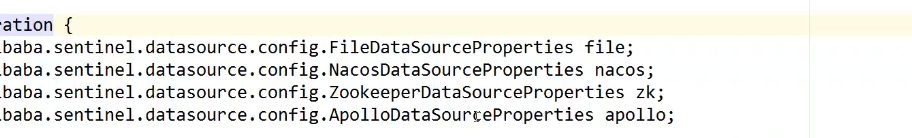
## 規則流程
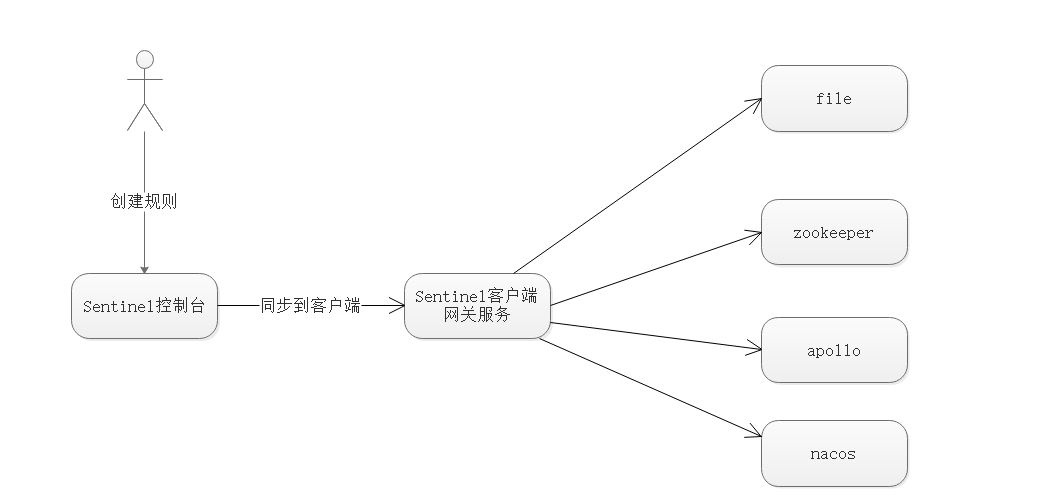
## 改造內容
### 推模式
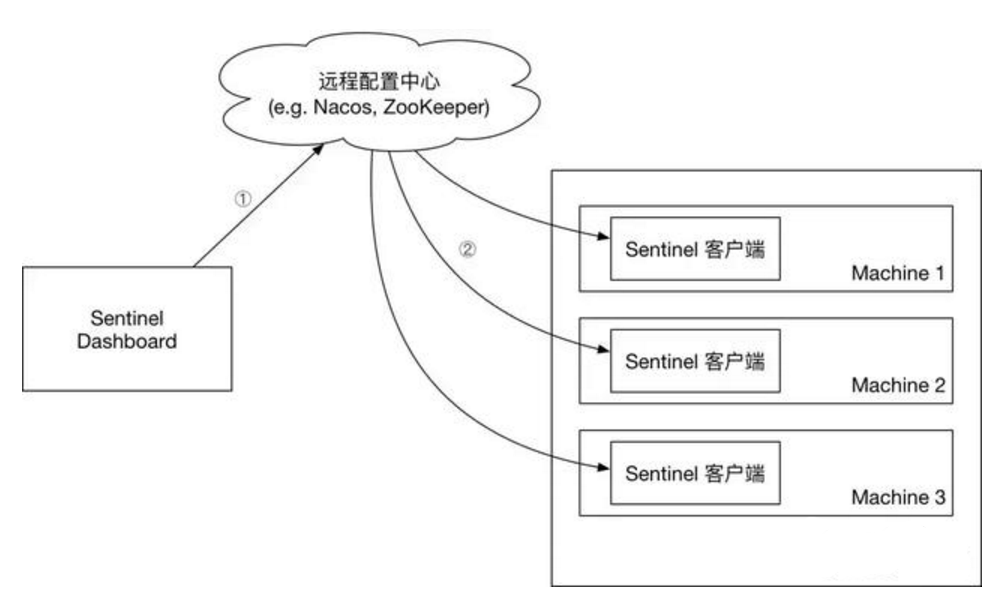
* 增加nacos地址
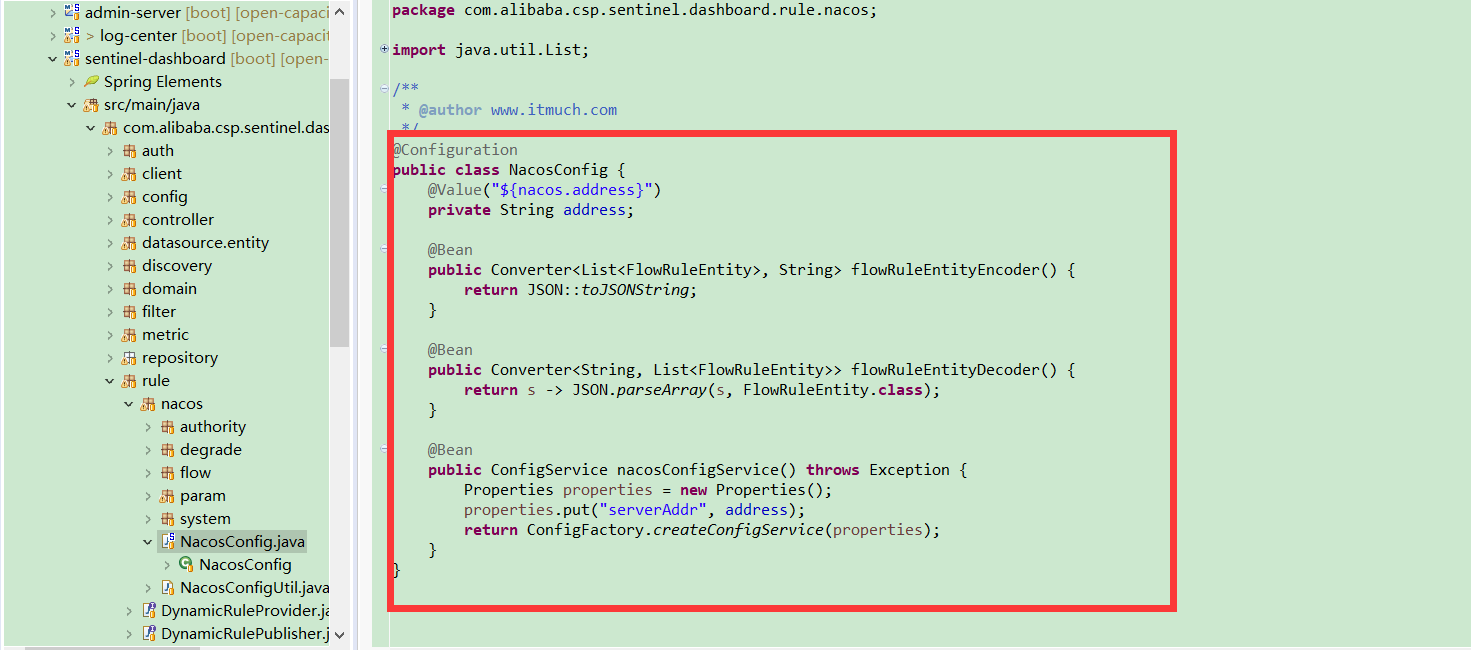
* 增加配置
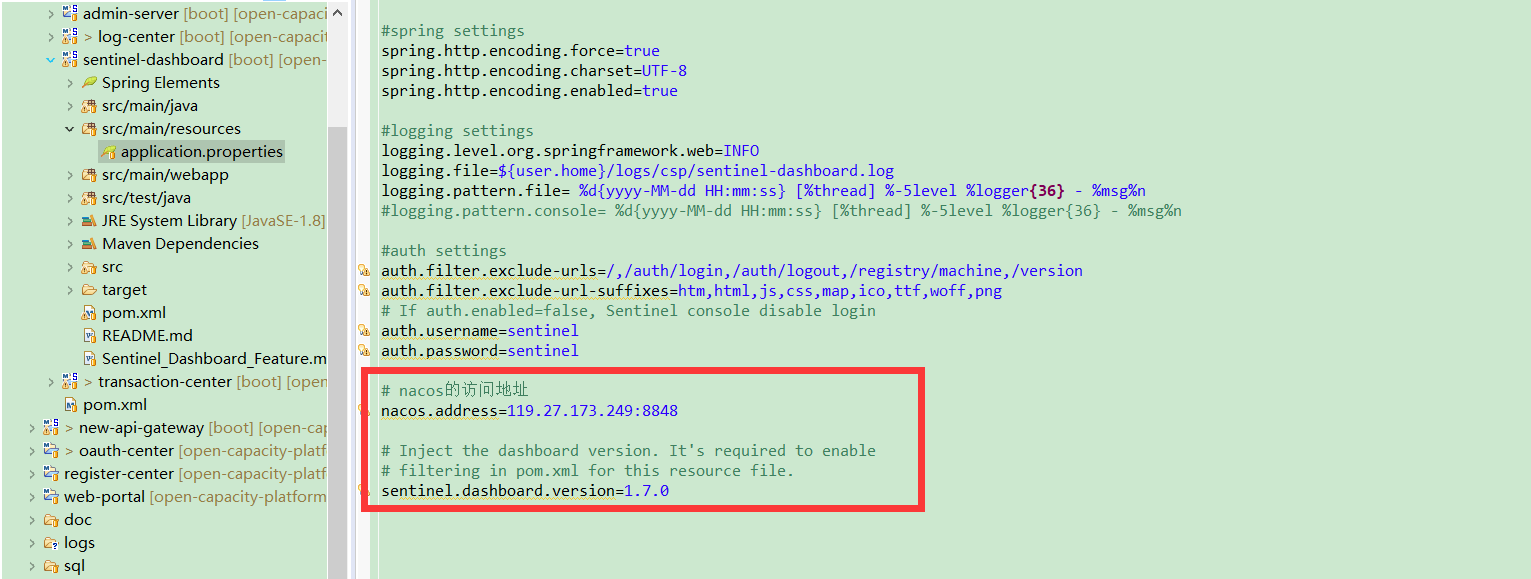
* 增加nacos
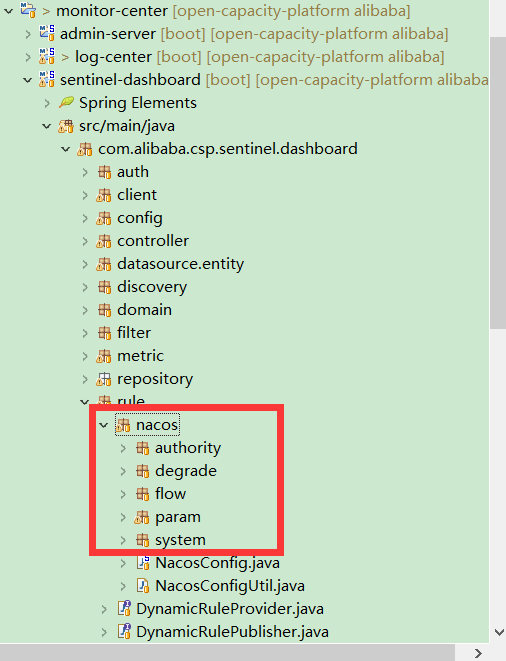
* 修改 com.alibaba.csp.sentinel.dashboard.controller.v2.FlowControllerV2 ,找到
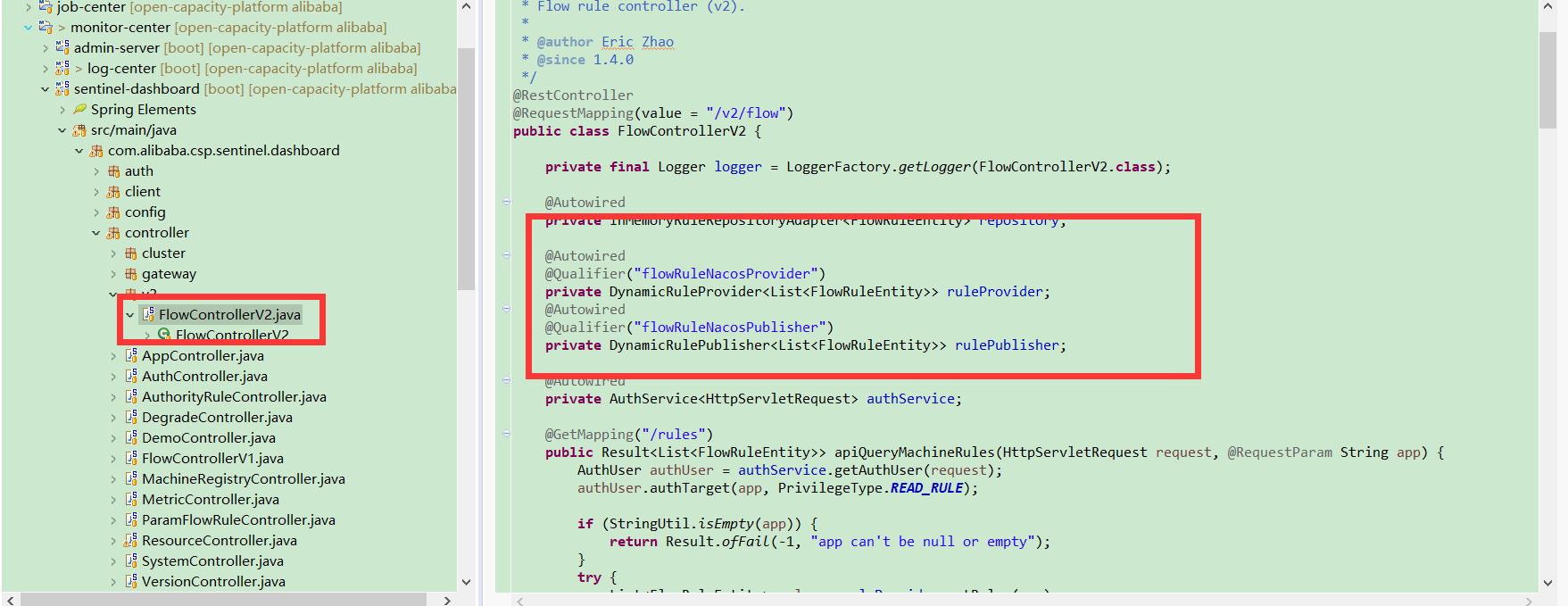
* 注釋選中代碼
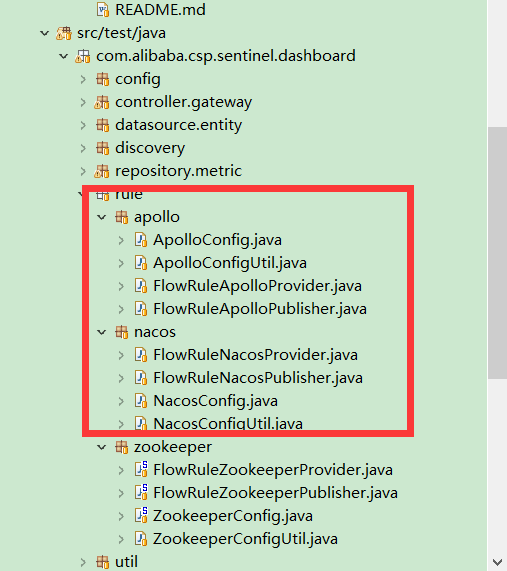
* 修改流控規則代碼
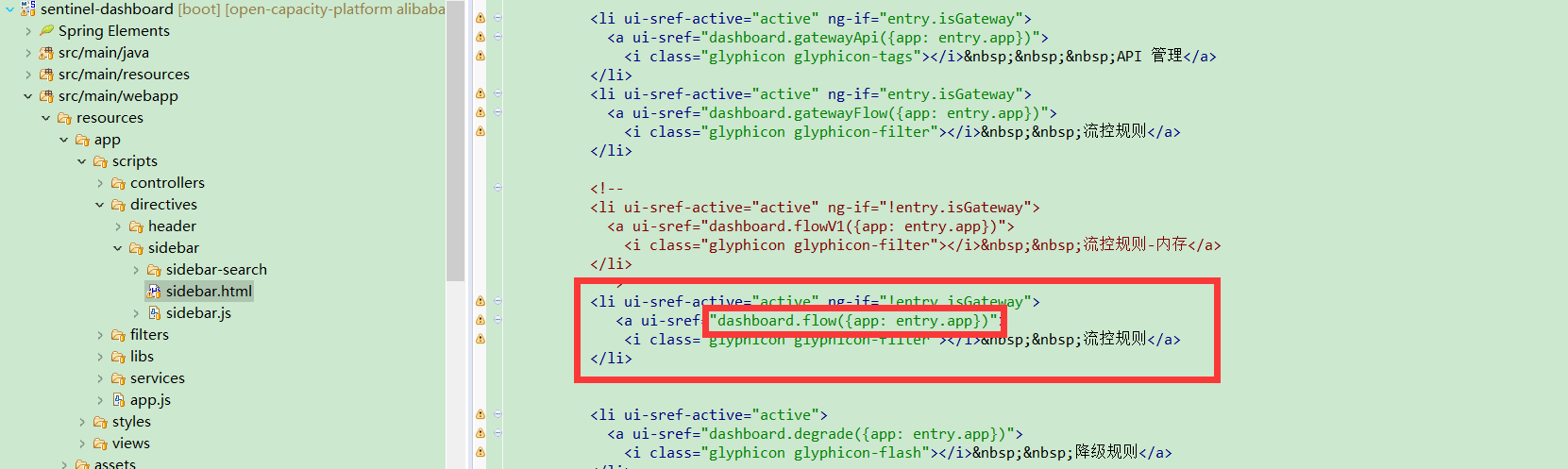
- 前言
- 1.項目說明
- 2.項目更新日志
- 3.文檔更新日志
- 01.快速開始
- 01.maven構建項目
- 02.環境安裝
- 03.STS項目導入
- 03.IDEA項目導入
- 04.數據初始化
- 05.項目啟動
- 06.付費文檔說明
- 02.總體流程
- 1.oauth接口
- 2.架構設計圖
- 3.微服務介紹
- 4.功能介紹
- 5.梳理流程
- 03.模塊詳解
- 01.老版本1.0.1分支模塊講解
- 01.db-core模塊
- 02.api-commons模塊
- 03.log-core模塊
- 04.security-core模塊
- 05.swagger-core模塊
- 06.eureka-server模塊
- 07.auth-server模塊
- 08.auth-sso模塊解析
- 09.user-center模塊
- 10.api-gateway模塊
- 11.file-center模塊
- 12.log-center模塊
- 13.batch-center模塊
- 14.back-center模塊
- 02.spring-boot-starter-web那點事
- 03.自定義db-spring-boot-starter
- 04.自定義log-spring-boot-starter
- 05.自定義redis-spring-boot-starter
- 06.自定義common-spring-boot-starter
- 07.自定義swagger-spring-boot-starter
- 08.自定義uaa-server-spring-boot-starter
- 09.自定義uaa-client-spring-boot-starter
- 10.自定義ribbon-spring-boot-starter
- 11.springboot啟動原理
- 12.eureka-server模塊
- 13.auth-server模塊
- 14.user-center模塊
- 15.api-gateway模塊
- 16.file-center模塊
- 17.log-center模塊
- 18.back-center模塊
- 19.auth-sso模塊
- 20.admin-server模塊
- 21.zipkin-center模塊
- 22.job-center模塊
- 23.batch-center
- 04.全新網關
- 01.基于spring cloud gateway的new-api-gateway
- 02.spring cloud gateway整合Spring Security Oauth
- 03.基于spring cloud gateway的redis動態路由
- 04.spring cloud gateway聚合swagger文檔
- 05.技術詳解
- 01.互聯網系統設計原則
- 02.系統冪等性設計與實踐
- 03.Oauth最簡向導開發指南
- 04.oauth jdbc持久化策略
- 05.JWT token方式啟用
- 06.token有效期的處理
- 07.@PreAuthorize注解分析
- 08.獲取當前用戶信息
- 09.認證授權白名單配置
- 10.OCP權限設計
- 11.服務安全流程
- 12.認證授權詳解
- 13.驗證碼技術
- 14.短信驗證碼登錄
- 15.動態數據源配置
- 16.分頁插件使用
- 17.緩存擊穿
- 18.分布式主鍵生成策略
- 19.分布式定時任務
- 20.分布式鎖
- 21.網關多維度限流
- 22.跨域處理
- 23.容錯限流
- 24.應用訪問次數控制
- 25.統一業務異常處理
- 26.日志埋點
- 27.GPRC內部通信
- 28.服務間調用
- 29.ribbon負載均衡
- 30.微服務分布式跟蹤
- 31.異步與線程傳遞變量
- 32.死信隊列延時消息
- 33.單元測試用例
- 34.Greenwich.RELEASE升級
- 35.混沌工程質量保證
- 06.開發初探
- 1.開發技巧
- 2.crud例子
- 3.新建服務
- 4.區分前后臺用戶
- 07.分表分庫
- 08.分布式事務
- 1.Seata介紹
- 2.Seata部署
- 09.shell部署
- 01.eureka-server
- 02.user-center
- 03.auth-server
- 04.api-gateway
- 05.file-center
- 06.log-center
- 07.back-center
- 08.編寫shell腳本
- 09.集群shell部署
- 10.集群shell啟動
- 11.部署阿里云問題
- 10.網關安全
- 1.openresty https保障服務安全
- 2.openresty WAF應用防火墻
- 3.openresty 高可用
- 11.docker配置
- 01.docker安裝
- 02.Docker 開啟遠程API
- 03.采用docker方式打包到服務器
- 04.docker創建mysql
- 05.docker網絡原理
- 06.docker實戰
- 6.01.安裝docker
- 6.02.管理鏡像基本命令
- 6.03.容器管理
- 6.04容器數據持久化
- 6.05網絡模式
- 6.06.Dockerfile
- 6.07.harbor部署
- 6.08.使用自定義鏡像
- 12.統一監控中心
- 01.spring boot admin監控
- 02.Arthas診斷利器
- 03.nginx監控(filebeat+es+grafana)
- 04.Prometheus監控
- 05.redis監控(redis+prometheus+grafana)
- 06.mysql監控(mysqld_exporter+prometheus+grafana)
- 07.elasticsearch監控(elasticsearch-exporter+prometheus+grafana)
- 08.linux監控(node_exporter+prometheus+grafana)
- 09.micoservice監控
- 10.nacos監控
- 11.druid數據源監控
- 12.prometheus.yml
- 13.grafana告警
- 14.Alertmanager告警
- 15.監控微信告警
- 16.關于接口監控告警
- 17.prometheus-HA架構
- 18.總結
- 13.統一日志中心
- 01.統一日志中心建設意義
- 02.通過ELK收集mysql慢查詢日志
- 03.通過elk收集微服務模塊日志
- 04.通過elk收集nginx日志
- 05.統一日志中心性能優化
- 06.kibana安裝部署
- 07.日志清理方案
- 08.日志性能測試指標
- 09.總結
- 14.數據查詢平臺
- 01.數據查詢平臺架構
- 02.mysql配置bin-log
- 03.單節點canal-server
- 04.canal-ha部署
- 05.canal-kafka部署
- 06.實時增量數據同步mysql
- 07.canal監控
- 08.clickhouse運維常見腳本
- 15.APM監控
- 1.Elastic APM
- 2.Skywalking
- 01.docker部署es
- 02.部署skywalking-server
- 03.部署skywalking-agent
- 16.壓力測試
- 1.ocp.jmx
- 2.test.bat
- 3.壓測腳本
- 4.壓力報告
- 5.報告分析
- 6.壓測平臺
- 7.并發測試
- 8.wrk工具
- 9.nmon
- 10.jmh測試
- 17.SQL優化
- 1.oracle篇
- 01.基線測試
- 02.調優前奏
- 03.線上瓶頸定位
- 04.執行計劃解讀
- 05.高級SQL語句
- 06.SQL tuning
- 07.數據恢復
- 08.深入10053事件
- 09.深入10046事件
- 2.mysql篇
- 01.innodb存儲引擎
- 02.BTree索引
- 03.執行計劃
- 04.查詢優化案例分析
- 05.為什么會走錯索引
- 06.表連接優化問題
- 07.Connection連接參數
- 08.Centos7系統參數調優
- 09.mysql監控
- 10.高級SQL語句
- 11.常用維護腳本
- 12.percona-toolkit
- 18.redis高可用方案
- 1.免密登錄
- 2.安裝部署
- 3.配置文件
- 4.啟動腳本
- 19.消息中間件搭建
- 19-01.rabbitmq集群搭建
- 01.rabbitmq01
- 02.rabbitmq02
- 03.rabbitmq03
- 04.鏡像隊列
- 05.haproxy搭建
- 06.keepalived
- 19-02.rocketmq搭建
- 19-03.kafka集群
- 20.mysql高可用方案
- 1.環境
- 2.mysql部署
- 3.Xtrabackup部署
- 4.Galera部署
- 5.galera for mysql 集群
- 6.haproxy+keepalived部署
- 21.es集群部署
- 22.生產實施優化
- 1.linux優化
- 2.jvm優化
- 3.feign優化
- 4.zuul性能優化
- 23.線上問題診斷
- 01.CPU性能評估工具
- 02.內存性能評估工具
- 03.IO性能評估工具
- 04.網絡問題工具
- 05.綜合診斷評估工具
- 06.案例診斷01
- 07.案例診斷02
- 08.案例診斷03
- 09.案例診斷04
- 10.遠程debug
- 24.fiddler抓包實戰
- 01.fiddler介紹
- 02.web端抓包
- 03.app抓包
- 25.疑難解答交流
- 01.有了auth/token獲取token了為啥還要配置security的登錄配置
- 02.權限數據存放在redis嗎,代碼在哪里啊
- 03.其他微服務和認證中心的關系
- 04.改包問題
- 05.use RequestContextListener or RequestContextFilter to expose the current request
- 06./oauth/token對應代碼在哪里
- 07.驗證碼出不來
- 08./user/login
- 09.oauth無法自定義權限表達式
- 10.sleuth引發線程數過高問題
- 11.elk中使用7x版本問題
- 12.RedisCommandTimeoutException問題
- 13./oauth/token CPU過高
- 14.feign與權限標識符問題
- 15.動態路由RedisCommandInterruptedException: Command interrupted
- 26.學習資料
- 海量學習資料等你來拿
- 27.持續集成
- 01.git安裝
- 02.代碼倉庫gitlab
- 03.代碼倉庫gogs
- 04.jdk&&maven
- 05.nexus安裝
- 06.sonarqube
- 07.jenkins
- 28.Rancher部署
- 1.rancher-agent部署
- 2.rancher-server部署
- 3.ocp后端部署
- 4.演示前端部署
- 5.elk部署
- 6.docker私服搭建
- 7.rancher-server私服
- 8.rancher-agent docker私服
- 29.K8S部署OCP
- 01.準備OCP的構建環境和部署環境
- 02.部署順序
- 03.在K8S上部署eureka-server
- 04.在K8S上部署mysql
- 05.在K8S上部署redis
- 06.在K8S上部署auth-server
- 07.在K8S上部署user-center
- 08.在K8S上部署api-gateway
- 09.在K8S上部署back-center
- 30.Spring Cloud Alibaba
- 01.統一的依賴管理
- 02.nacos-server
- 03.生產可用的Nacos集群
- 04.nacos配置中心
- 05.common.yaml
- 06.user-center
- 07.auth-server
- 08.api-gateway
- 09.log-center
- 10.file-center
- 11.back-center
- 12.sentinel-dashboard
- 12.01.sentinel流控規則
- 12.02.sentinel熔斷降級規則
- 12.03.sentinel熱點規則
- 12.04.sentinel系統規則
- 12.05.sentinel規則持久化
- 12.06.sentinel總結
- 13.sentinel整合openfeign
- 14.sentinel整合網關
- 1.sentinel整合zuul
- 2.sentinel整合scg
- 15.Dubbo與Nacos共存
- 31.Java源碼剖析
- 01.基礎數據類型和String
- 02.Arrays工具類
- 03.ArrayList源碼分析
- 32.面試專題匯總
- 01.JVM專題匯總
- 02.多線程專題匯總
- 03.Spring專題匯總
- 04.springboot專題匯總
- 05.springcloud面試匯總
- 文檔問題跟蹤處理