[TOC]
# **文件中心**
## SpringBoot 文件上傳原理
> SpringBoot 中的`DispatcherServlet`在處理請求時會調用`MultipartResolver`中的方法判斷此請求是不是文件上傳請求,如果是的話`DispatcherServlet`將調用`MultipartResolver`的`resolveMultipart(request)`方法對該請求對象進行裝飾并返回一個新的`MultipartHttpServletRequest`供后繼處理流程使用,注意!此時的請求對象會由`HttpServletRequest`類型轉換成`MultipartHttpServletRequest`類型,這個類中會包含所上傳的文件對象可供后續流程直接使用而無需自行在代碼中實現對文件內容的讀取邏輯。
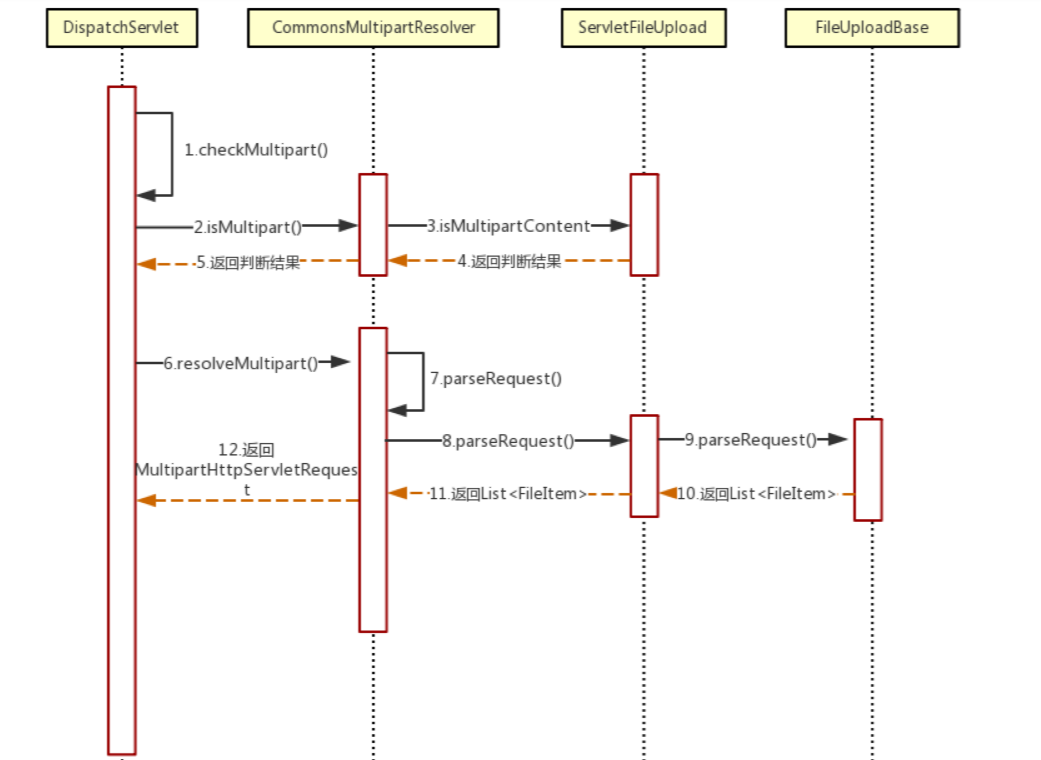
## 依賴關系
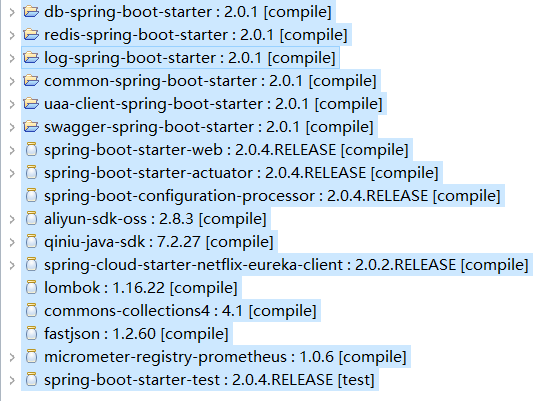
```
<!-- 資源服務器 -->
<dependency>
<groupId>com.open.capacity</groupId>
<artifactId>uaa-client-spring-boot-starter</artifactId>
</dependency>
```
## swagger測試文件接口
* 查詢接口測試

* 上傳文件測試
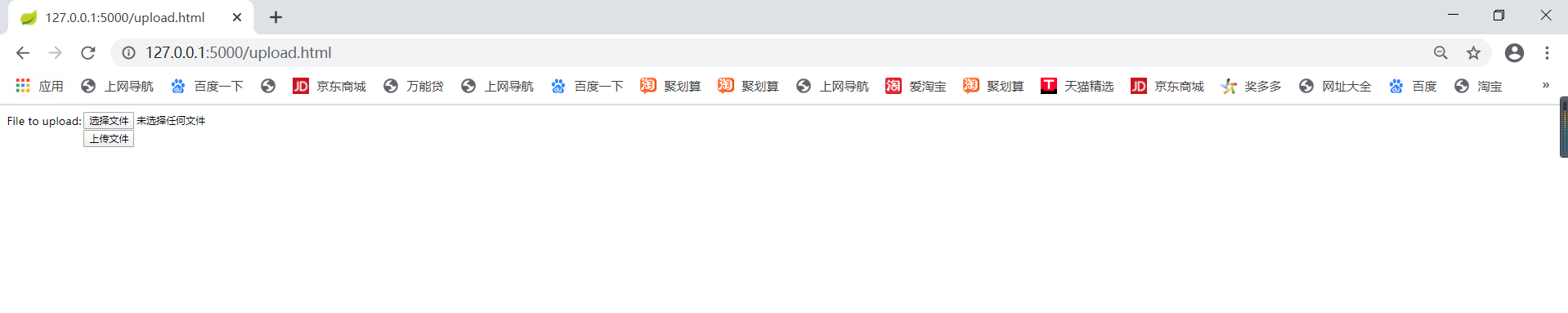
* swagger測試

## file-center 授權流程

```
public Authentication authenticate(Authentication authentication) throws AuthenticationException {
if (authentication == null) {
throw new InvalidTokenException("Invalid token (token not found)");
}
String token = (String) authentication.getPrincipal();
OAuth2Authentication auth = tokenServices.loadAuthentication(token);
if (auth == null) {
throw new InvalidTokenException("Invalid token: " + token);
}
Collection<String> resourceIds = auth.getOAuth2Request().getResourceIds();
if (resourceId != null && resourceIds != null && !resourceIds.isEmpty() && !resourceIds.contains(resourceId)) {
throw new OAuth2AccessDeniedException("Invalid token does not contain resource id (" + resourceId + ")");
}
checkClientDetails(auth);
if (authentication.getDetails() instanceof OAuth2AuthenticationDetails) {
OAuth2AuthenticationDetails details = (OAuth2AuthenticationDetails) authentication.getDetails();
// Guard against a cached copy of the same details
if (!details.equals(auth.getDetails())) {
// Preserve the authentication details from the one loaded by token services
details.setDecodedDetails(auth.getDetails());
}
}
auth.setDetails(authentication.getDetails());
auth.setAuthenticated(true);
return auth;
```
* token校驗redis配置以及文件數據庫配置
```
spring:
datasource:
dynamic:
enable: true
druid:
# JDBC 配置(驅動類自動從url的mysql識別,數據源類型自動識別)
core:
url: jdbc:mysql://59.110.164.254:3306/file_center?useUnicode=true&characterEncoding=utf-8&allowMultiQueries=true&useSSL=false
username: root
password: root
driver-class-name: com.mysql.cj.jdbc.Driver
log:
url: jdbc:mysql://59.110.164.254:3306/log-center?useUnicode=true&characterEncoding=utf-8&allowMultiQueries=true&useSSL=false
username: root
password: root
driver-class-name: com.mysql.cj.jdbc.Driver
#連接池配置(通常來說,只需要修改initialSize、minIdle、maxActive
initial-size: 1
max-active: 20
min-idle: 1
# 配置獲取連接等待超時的時間
max-wait: 60000
#打開PSCache,并且指定每個連接上PSCache的大小
pool-prepared-statements: true
max-pool-prepared-statement-per-connection-size: 20
validation-query: SELECT 'x'
test-on-borrow: false
test-on-return: false
test-while-idle: true
#配置間隔多久才進行一次檢測,檢測需要關閉的空閑連接,單位是毫秒
time-between-eviction-runs-millis: 60000
#配置一個連接在池中最小生存的時間,單位是毫秒
min-evictable-idle-time-millis: 300000
filters: stat,wall
# WebStatFilter配置,說明請參考Druid Wiki,配置_配置WebStatFilter
#是否啟用StatFilter默認值true
web-stat-filter.enabled: true
web-stat-filter.url-pattern: /*
web-stat-filter.exclusions: "*.js , *.gif ,*.jpg ,*.png ,*.css ,*.ico , /druid/*"
web-stat-filter.session-stat-max-count: 1000
web-stat-filter.profile-enable: true
# StatViewServlet配置
#展示Druid的統計信息,StatViewServlet的用途包括:1.提供監控信息展示的html頁面2.提供監控信息的JSON API
#是否啟用StatViewServlet默認值true
stat-view-servlet.enabled: true
#根據配置中的url-pattern來訪問內置監控頁面,如果是上面的配置,內置監控頁面的首頁是/druid/index.html例如:
#http://110.76.43.235:9000/druid/index.html
#http://110.76.43.235:8080/mini-web/druid/index.html
stat-view-servlet.url-pattern: /druid/*
#允許清空統計數據
stat-view-servlet.reset-enable: true
stat-view-servlet.login-username: admin
stat-view-servlet.login-password: admin
#StatViewSerlvet展示出來的監控信息比較敏感,是系統運行的內部情況,如果你需要做訪問控制,可以配置allow和deny這兩個參數
#deny優先于allow,如果在deny列表中,就算在allow列表中,也會被拒絕。如果allow沒有配置或者為空,則允許所有訪問
#配置的格式
#<IP>
#或者<IP>/<SUB_NET_MASK_size>其中128.242.127.1/24
#24表示,前面24位是子網掩碼,比對的時候,前面24位相同就匹配,不支持IPV6。
#stat-view-servlet.allow=
#stat-view-servlet.deny=128.242.127.1/24,128.242.128.1
# Spring監控配置,說明請參考Druid Github Wiki,配置_Druid和Spring關聯監控配置
#aop-patterns= # Spring監控AOP切入點,如x.y.z.service.*,配置多個英文逗號分隔
################### mysq end ##########################
# zipkin:
# base-url: http://127.0.0.1:11008
redis:
################### redis 單機版 start ##########################
host: 59.110.164.254
port: 6379
timeout: 6000
database: 1
lettuce:
pool:
max-active: 10 # 連接池最大連接數(使用負值表示沒有限制),如果賦值為-1,則表示不限制;如果pool已經分配了maxActive個jedis實例,則此時pool的狀態為exhausted(耗盡)
max-idle: 8 # 連接池中的最大空閑連接 ,默認值也是8
max-wait: 100 # # 等待可用連接的最大時間,單位毫秒,默認值為-1,表示永不超時。如果超過等待時間,則直接拋出JedisConnectionException
min-idle: 2 # 連接池中的最小空閑連接 ,默認值也是0
shutdown-timeout: 100ms
################### redis 單機版 end ##########################
# cluster:
# nodes: 130.75.131.237:7000,130.75.131.238:7000,130.75.131.239:7000,130.75.131.237:7001,130.75.131.238:7001,130.75.131.239:7001
# #130.75.131.237:7000,130.75.131.238:7000,130.75.131.239:7000,130.75.131.237:7001,130.75.131.238:7001,130.75.131.239:7001
# #192.168.3.157:7000,192.168.3.158:7000,192.168.3.159:7000,192.168.3.157:7001,192.168.3.158:7001,192.168.3.159:7001
# timeout: 1000 # 連接超時時間(毫秒)
# lettuce:
# pool:
# max-active: 10 # 連接池最大連接數(使用負值表示沒有限制),如果賦值為-1,則表示不限制;如果pool已經分配了maxActive個jedis實例,則此時pool的狀態為exhausted(耗盡)
# max-idle: 8 # 連接池中的最大空閑連接 ,默認值也是8
# max-wait: 100 # # 等待可用連接的最大時間,單位毫秒,默認值為-1,表示永不超時。如果超過等待時間,則直接拋出JedisConnectionException
# min-idle: 2 # 連接池中的最小空閑連接 ,默認值也是0
# shutdown-timeout: 100ms
#mybatis:
mybatis-plus:
configuration:
log-impl: org.apache.ibatis.logging.stdout.StdOutImpl
config-location: classpath:mybatis.cfg.xml
mapper-locations: classpath*:com/open/**/dao/*.xml
security:
oauth2:
ignored: /files-anon/** , /doc.html ,/upload.html , /uploads.html ,/js/** ,/document.html
token:
store:
type: redis
#設置最大超時時間
ribbon:
httpclient:
enabled: false
okhttp:
enabled: true
ReadTimeout: 90000
ConnectTimeout: 90000
OkToRetryOnAllOperations: true
MaxAutoRetries: 1
MaxAutoRetriesNextServer: 1
#設置最大容錯超時時間
hystrix:
command:
default:
execution:
timeout:
enabled: true
isolation:
thread:
timeoutInMilliseconds: 90000
logging:
level:
com.open.capacity: INFO
org.hibernate: INFO
org.hibernate.type.descriptor.sql.BasicBinder: TRACE
org.hibernate.type.descriptor.sql.BasicExtractor: TRACE
# com.neusoft: DEBUG
# com.netflix: DEBUG #用于心跳檢測輸出的日志
```
## OSS 存儲服務

* 支持阿里云oss,七牛oss,本地,fastdfs四種配置

```
#阿里云文件上傳
aliyun:
oss:
access-key: LTAIMjvZWiXRuClW
accessKeySecret: YwJar7gkdZx3Q3Zk6TRuEAWaAz6n8y
endpoint: oss-cn-beijing.aliyuncs.com
bucketName: owenwangwen
domain: https://owenwangwen.oss-cn-beijing.aliyuncs.com
#七牛文件上傳
qiniu:
oss:
access-key: owGiAWGn6DpU5zlrfLP4K9iQusahmspTW6PxRABW
accessKeySecret: 5CBWKFd1pP-OSiusd1Bvhokp-ih4i3bs2QA2r-U2
endpoint: http://q4c5xw7eb.bkt.clouddn.com
bucketName: ocpowenwangwen
## 本地文件上傳
file:
oss:
domain: http://127.0.0.1:9200/api-file
path: d:/uploadshp
prefix: /statics
#fastDFS配置
fdfs:
oss :
##nginx需要安裝fastdfs插件
domain: http://192.168.235.173/
soTimeout: 1500
connectTimeout: 600
pool:
jmx-enabled: false
trackerList: 192.168.235.173:22122
???
```
* 代碼默認采用七牛云上傳,如果要改用別的方式注意修改FileType.QINIU

* 七牛云,七牛云核心配置

* 七牛云上傳核心類

## 大文件分片上傳
### 前端webuploader
分片與并發結合,將一個大文件分割成多塊,并發上傳,極大地提高大文件的上傳速度。
當網絡問題導致傳輸錯誤時,只需要重傳出錯分片,而不是整個文件。另外分片傳輸能夠更加實時的跟蹤上傳進度。
### 文件分片
```
/**
* 上傳大文件
* @param file
* @param chunks
*/
@PostMapping(value = "/files-anon/bigFile")
// @ResponseStatus(code= HttpStatus.INTERNAL_SERVER_ERROR,reason="server error")
public ResponseEntity bigFile( String guid, Integer chunk, MultipartFile file, Integer chunks){
try {
fileServiceFactory.getFileService(FileType.LOCAL.toString()).chunk(guid,chunk,file,chunks,localFilePath);
return ResponseEntity.succeed("操作成功");
}catch (Exception ex){
return ResponseEntity.failed("操作失敗");
}
}
```
### 文件合并
```
/**
* 合并文件
* @param mergeFileDTO
*/
@RequestMapping(value = "/files-anon/merge",method =RequestMethod.POST )
public ResponseEntity mergeFile(@RequestBody MergeFileDTO mergeFileDTO){
try {
return ResponseEntity.succeed(fileServiceFactory.getFileService(FileType.LOCAL.toString()).merge(mergeFileDTO.getGuid(),mergeFileDTO.getFileName(),localFilePath),"操作成功");
}catch (Exception ex){
return ResponseEntity.failed("操作失敗");
}
}
```
## FastDFS文件系統詳解
### FastDFS介紹
FastDFS的開發者——淘寶的架構師余慶老師
FastDFS開源地址:https://github.com/happyfish100
### FastDFS是什么?
FastDFS是一個開源的輕量級分布式文件系統
FastDFS 不是通用的文件系統,只能通過裝有API訪問,追求高性能,高擴展性
FastDFS 是一款用戶態的分布式文件系統
### FastDFS能做什么?
它的主要功能包括:文件存儲,文件同步和文件訪問,以及高容量和負載平衡。主要解決了海量數據存儲問題,特別適合以中小文件(建議范圍:4KB < file_size <500MB)為載體的在線服務。在底層存儲上通過邏輯的分組概念,使得通過在同組內配置多個Storage,從而實現軟RAID10
相關術語
? Tracker Server:跟蹤服務器,主要做調度工作,起到均衡的作用;負責管理所有的 storage server和 group,每個 storage 在啟動后會連接 Tracker,告知自己所屬 group 等信息,并保持周期性心跳。tracker根據storage的心跳信息,建立group==>[storage server list]的映射表。由此可見Tracker的作用至關重要,也就增加了系統的單點故障,為此FastDFS支持多個備用的Tracker
? Storage Server:存儲服務器,主要提供容量和備份服務;以 group 為單位,每個 group 內可以有多臺 storage server,數據互為備份。
? Client:客戶端,上傳下載數據的服務器,也就是我們自己的項目所部署在的服務器。
? group:組,也可稱為卷。同組內服務器上的文件是完全相同的。
? 文件標識:包括兩部分:組名和文件名(包含路徑)。
? meta data:文件相關屬性,鍵值對(Key Value Pair)方式,如:width=1024,heigth=768。
### FastDFS架構圖

### 文件系統的對比

### 文件上傳流程

### 文件下載流程

### 同步機制
?同一組內的storage server之間是對等的,文件上傳、刪除等操作可以在任意一臺storage server上進行;
?文件同步只在同組內的storage server之間進行,采用push方式,即源服務器同步給目標服務器;
?源頭數據才需要同步,備份數據不需要再次同步,否則就構成環路了;
?上述第二條規則有個例外,就是新增加一臺storage server時,由已有的一臺storage server將已有的所有數據(包括源頭數據和備份數據)同步給該新增服務器。
### 運行時目錄結構-tracker server

### 運行時目錄結構-storage server
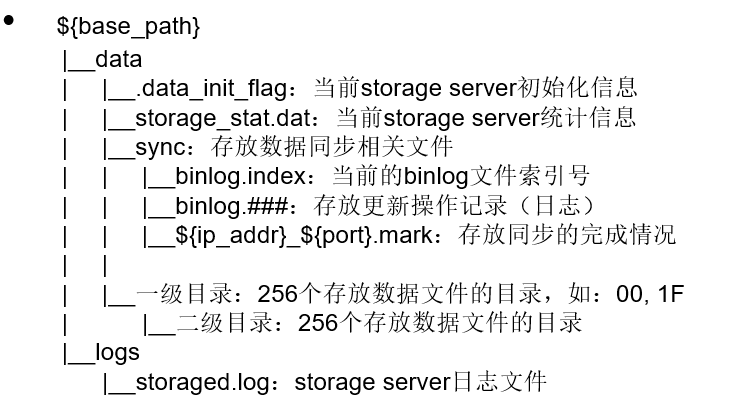
### 快速搭建
服務器192.168.235.173準備
| 軟件 | 版本 | 備注 |
| --- | --- |--- |
| centos| 7.5 | |
| docker-ce| 18.06.1 | |
```
docker pull registry.cn-beijing.aliyuncs.com/tianzuo/fastdfs
mkdir /var/local/fdfs
docker run \
--net=host \
--name=fastdfs \
-e IP=192.168.235.173 \
-e WEB_PORT=80 \
-v $PWD/fdfs:/var/local/fdfs \
-d registry.cn-beijing.aliyuncs.com/tianzuo/fastdfs
```
確保80、22122和23000這3個端口未被占用
IP:配置所在服務器的ip
WEB_PORT:配置nginx的端口,用于文件下載
- 前言
- 1.項目說明
- 2.項目更新日志
- 3.文檔更新日志
- 01.快速開始
- 01.maven構建項目
- 02.環境安裝
- 03.STS項目導入
- 03.IDEA項目導入
- 04.數據初始化
- 05.項目啟動
- 06.付費文檔說明
- 02.總體流程
- 1.oauth接口
- 2.架構設計圖
- 3.微服務介紹
- 4.功能介紹
- 5.梳理流程
- 03.模塊詳解
- 01.老版本1.0.1分支模塊講解
- 01.db-core模塊
- 02.api-commons模塊
- 03.log-core模塊
- 04.security-core模塊
- 05.swagger-core模塊
- 06.eureka-server模塊
- 07.auth-server模塊
- 08.auth-sso模塊解析
- 09.user-center模塊
- 10.api-gateway模塊
- 11.file-center模塊
- 12.log-center模塊
- 13.batch-center模塊
- 14.back-center模塊
- 02.spring-boot-starter-web那點事
- 03.自定義db-spring-boot-starter
- 04.自定義log-spring-boot-starter
- 05.自定義redis-spring-boot-starter
- 06.自定義common-spring-boot-starter
- 07.自定義swagger-spring-boot-starter
- 08.自定義uaa-server-spring-boot-starter
- 09.自定義uaa-client-spring-boot-starter
- 10.自定義ribbon-spring-boot-starter
- 11.springboot啟動原理
- 12.eureka-server模塊
- 13.auth-server模塊
- 14.user-center模塊
- 15.api-gateway模塊
- 16.file-center模塊
- 17.log-center模塊
- 18.back-center模塊
- 19.auth-sso模塊
- 20.admin-server模塊
- 21.zipkin-center模塊
- 22.job-center模塊
- 23.batch-center
- 04.全新網關
- 01.基于spring cloud gateway的new-api-gateway
- 02.spring cloud gateway整合Spring Security Oauth
- 03.基于spring cloud gateway的redis動態路由
- 04.spring cloud gateway聚合swagger文檔
- 05.技術詳解
- 01.互聯網系統設計原則
- 02.系統冪等性設計與實踐
- 03.Oauth最簡向導開發指南
- 04.oauth jdbc持久化策略
- 05.JWT token方式啟用
- 06.token有效期的處理
- 07.@PreAuthorize注解分析
- 08.獲取當前用戶信息
- 09.認證授權白名單配置
- 10.OCP權限設計
- 11.服務安全流程
- 12.認證授權詳解
- 13.驗證碼技術
- 14.短信驗證碼登錄
- 15.動態數據源配置
- 16.分頁插件使用
- 17.緩存擊穿
- 18.分布式主鍵生成策略
- 19.分布式定時任務
- 20.分布式鎖
- 21.網關多維度限流
- 22.跨域處理
- 23.容錯限流
- 24.應用訪問次數控制
- 25.統一業務異常處理
- 26.日志埋點
- 27.GPRC內部通信
- 28.服務間調用
- 29.ribbon負載均衡
- 30.微服務分布式跟蹤
- 31.異步與線程傳遞變量
- 32.死信隊列延時消息
- 33.單元測試用例
- 34.Greenwich.RELEASE升級
- 35.混沌工程質量保證
- 06.開發初探
- 1.開發技巧
- 2.crud例子
- 3.新建服務
- 4.區分前后臺用戶
- 07.分表分庫
- 08.分布式事務
- 1.Seata介紹
- 2.Seata部署
- 09.shell部署
- 01.eureka-server
- 02.user-center
- 03.auth-server
- 04.api-gateway
- 05.file-center
- 06.log-center
- 07.back-center
- 08.編寫shell腳本
- 09.集群shell部署
- 10.集群shell啟動
- 11.部署阿里云問題
- 10.網關安全
- 1.openresty https保障服務安全
- 2.openresty WAF應用防火墻
- 3.openresty 高可用
- 11.docker配置
- 01.docker安裝
- 02.Docker 開啟遠程API
- 03.采用docker方式打包到服務器
- 04.docker創建mysql
- 05.docker網絡原理
- 06.docker實戰
- 6.01.安裝docker
- 6.02.管理鏡像基本命令
- 6.03.容器管理
- 6.04容器數據持久化
- 6.05網絡模式
- 6.06.Dockerfile
- 6.07.harbor部署
- 6.08.使用自定義鏡像
- 12.統一監控中心
- 01.spring boot admin監控
- 02.Arthas診斷利器
- 03.nginx監控(filebeat+es+grafana)
- 04.Prometheus監控
- 05.redis監控(redis+prometheus+grafana)
- 06.mysql監控(mysqld_exporter+prometheus+grafana)
- 07.elasticsearch監控(elasticsearch-exporter+prometheus+grafana)
- 08.linux監控(node_exporter+prometheus+grafana)
- 09.micoservice監控
- 10.nacos監控
- 11.druid數據源監控
- 12.prometheus.yml
- 13.grafana告警
- 14.Alertmanager告警
- 15.監控微信告警
- 16.關于接口監控告警
- 17.prometheus-HA架構
- 18.總結
- 13.統一日志中心
- 01.統一日志中心建設意義
- 02.通過ELK收集mysql慢查詢日志
- 03.通過elk收集微服務模塊日志
- 04.通過elk收集nginx日志
- 05.統一日志中心性能優化
- 06.kibana安裝部署
- 07.日志清理方案
- 08.日志性能測試指標
- 09.總結
- 14.數據查詢平臺
- 01.數據查詢平臺架構
- 02.mysql配置bin-log
- 03.單節點canal-server
- 04.canal-ha部署
- 05.canal-kafka部署
- 06.實時增量數據同步mysql
- 07.canal監控
- 08.clickhouse運維常見腳本
- 15.APM監控
- 1.Elastic APM
- 2.Skywalking
- 01.docker部署es
- 02.部署skywalking-server
- 03.部署skywalking-agent
- 16.壓力測試
- 1.ocp.jmx
- 2.test.bat
- 3.壓測腳本
- 4.壓力報告
- 5.報告分析
- 6.壓測平臺
- 7.并發測試
- 8.wrk工具
- 9.nmon
- 10.jmh測試
- 17.SQL優化
- 1.oracle篇
- 01.基線測試
- 02.調優前奏
- 03.線上瓶頸定位
- 04.執行計劃解讀
- 05.高級SQL語句
- 06.SQL tuning
- 07.數據恢復
- 08.深入10053事件
- 09.深入10046事件
- 2.mysql篇
- 01.innodb存儲引擎
- 02.BTree索引
- 03.執行計劃
- 04.查詢優化案例分析
- 05.為什么會走錯索引
- 06.表連接優化問題
- 07.Connection連接參數
- 08.Centos7系統參數調優
- 09.mysql監控
- 10.高級SQL語句
- 11.常用維護腳本
- 12.percona-toolkit
- 18.redis高可用方案
- 1.免密登錄
- 2.安裝部署
- 3.配置文件
- 4.啟動腳本
- 19.消息中間件搭建
- 19-01.rabbitmq集群搭建
- 01.rabbitmq01
- 02.rabbitmq02
- 03.rabbitmq03
- 04.鏡像隊列
- 05.haproxy搭建
- 06.keepalived
- 19-02.rocketmq搭建
- 19-03.kafka集群
- 20.mysql高可用方案
- 1.環境
- 2.mysql部署
- 3.Xtrabackup部署
- 4.Galera部署
- 5.galera for mysql 集群
- 6.haproxy+keepalived部署
- 21.es集群部署
- 22.生產實施優化
- 1.linux優化
- 2.jvm優化
- 3.feign優化
- 4.zuul性能優化
- 23.線上問題診斷
- 01.CPU性能評估工具
- 02.內存性能評估工具
- 03.IO性能評估工具
- 04.網絡問題工具
- 05.綜合診斷評估工具
- 06.案例診斷01
- 07.案例診斷02
- 08.案例診斷03
- 09.案例診斷04
- 10.遠程debug
- 24.fiddler抓包實戰
- 01.fiddler介紹
- 02.web端抓包
- 03.app抓包
- 25.疑難解答交流
- 01.有了auth/token獲取token了為啥還要配置security的登錄配置
- 02.權限數據存放在redis嗎,代碼在哪里啊
- 03.其他微服務和認證中心的關系
- 04.改包問題
- 05.use RequestContextListener or RequestContextFilter to expose the current request
- 06./oauth/token對應代碼在哪里
- 07.驗證碼出不來
- 08./user/login
- 09.oauth無法自定義權限表達式
- 10.sleuth引發線程數過高問題
- 11.elk中使用7x版本問題
- 12.RedisCommandTimeoutException問題
- 13./oauth/token CPU過高
- 14.feign與權限標識符問題
- 15.動態路由RedisCommandInterruptedException: Command interrupted
- 26.學習資料
- 海量學習資料等你來拿
- 27.持續集成
- 01.git安裝
- 02.代碼倉庫gitlab
- 03.代碼倉庫gogs
- 04.jdk&&maven
- 05.nexus安裝
- 06.sonarqube
- 07.jenkins
- 28.Rancher部署
- 1.rancher-agent部署
- 2.rancher-server部署
- 3.ocp后端部署
- 4.演示前端部署
- 5.elk部署
- 6.docker私服搭建
- 7.rancher-server私服
- 8.rancher-agent docker私服
- 29.K8S部署OCP
- 01.準備OCP的構建環境和部署環境
- 02.部署順序
- 03.在K8S上部署eureka-server
- 04.在K8S上部署mysql
- 05.在K8S上部署redis
- 06.在K8S上部署auth-server
- 07.在K8S上部署user-center
- 08.在K8S上部署api-gateway
- 09.在K8S上部署back-center
- 30.Spring Cloud Alibaba
- 01.統一的依賴管理
- 02.nacos-server
- 03.生產可用的Nacos集群
- 04.nacos配置中心
- 05.common.yaml
- 06.user-center
- 07.auth-server
- 08.api-gateway
- 09.log-center
- 10.file-center
- 11.back-center
- 12.sentinel-dashboard
- 12.01.sentinel流控規則
- 12.02.sentinel熔斷降級規則
- 12.03.sentinel熱點規則
- 12.04.sentinel系統規則
- 12.05.sentinel規則持久化
- 12.06.sentinel總結
- 13.sentinel整合openfeign
- 14.sentinel整合網關
- 1.sentinel整合zuul
- 2.sentinel整合scg
- 15.Dubbo與Nacos共存
- 31.Java源碼剖析
- 01.基礎數據類型和String
- 02.Arrays工具類
- 03.ArrayList源碼分析
- 32.面試專題匯總
- 01.JVM專題匯總
- 02.多線程專題匯總
- 03.Spring專題匯總
- 04.springboot專題匯總
- 05.springcloud面試匯總
- 文檔問題跟蹤處理