# flex 項目交叉軸單獨對齊
## 1. `align-self`屬性
- 該屬性可覆蓋容器的`align-items`, 用以自定義某個項目的對齊方式
| 序號 | 屬性值 | 描述 |
| ---- | ------------ | ------------------------------ |
| 1 | `auto`默認值 | 繼承 `align-items` 屬性值 |
| 2 | `flex-start` | 與交叉軸起始線對齊 |
| 3 | `flex-end` | 與交叉軸終止線對齊 |
| 4 | `center` | 與交叉軸中間線對齊: 居中對齊 |
| 5 | `stretch` | 在交叉軸方向上拉伸 |
| 6 | `baseline` | 與基線對齊(與內容相關用得極少) |
---
## 示例
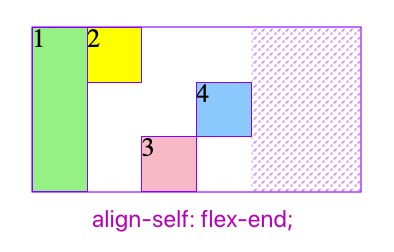
```html
<!DOCTYPE html>
<html lang="en">
<head>
<meta charset="UTF-8" />
<meta name="viewport" content="width=device-width, initial-scale=1.0" />
<title>flex 項目交叉軸排單獨對齊</title>
<style>
/* 容器尺寸 */
.container {
width: 300px;
height: 150px;
}
/* flex容器 */
.container {
display: flex;
}
/* flex項目 */
.item {
width: 50px;
height: 50px;
background-color: lightcyan;
font-size: 1.5rem;
/* align-self默認值 */
align-self: auto;
}
/* 自定義項目對齊方式 */
.item:first-of-type {
background-color: lightgreen;
/* 項目與容器等高, 否則看到不拉伸效果 */
height: inherit;
/* 項目拉伸以適應容器 */
align-self: stretch;
}
.item:nth-of-type(2) {
background-color: yellow;
/* 項目對齊到容器起始線*/
/*看不到效果是因為容器的`align-itmes默認就是flex-start */
align-self: flex-start;
}
.item:nth-of-type(3) {
background-color: pink;
/* 項目對齊到容器交叉軸終止線 */
align-self: flex-end;
}
.item:last-of-type {
background-color: lightskyblue;
/* 項目對齊到容器交叉軸中間線 */
align-self: center;
}
</style>
</head>
<body>
<div class="container">
<div class="item">1</div>
<div class="item">2</div>
<div class="item">3</div>
<div class="item">4</div>
</div>
</body>
</html>
```
- 教學大綱
- HTML5基礎
- 1-html基礎知識
- 2-語義化結構元素
- 3-語義化文本元素
- 4-鏈接/列表/圖像元素
- 5-表格元素
- 6-表單與控件元素[重點]
- CSS3基礎
- 1-css與html文檔
- 2-css選擇器
- 3-細說盒模型
- Flex布局[精簡版]
- 1-Flex概論
- 2-Flex布局是什么
- 3-Flex基本概念
- 4-Flex容器屬性
- 5-Flex項目屬性
- Flex布局[細說版]
- 1-flex 布局概述
- 2-flex 容器與項目
- 3-flex 容器主軸方向
- 4-flex 容器主軸項目換行
- 5-flex 容器主軸與項目換行簡寫
- 6-flex 容器主軸項目對齊
- 7-flex 容器交叉軸項目對齊
- 8-flex 多行容器交叉軸項目對齊
- 9-flex 項目主軸排列順序
- 10-flex 項目交叉軸單獨對齊
- 11-flex 項目放大因子
- 12-flex 項目收縮因子
- 13-flex 項目計算尺寸
- 14-flex 項目縮放的簡寫
- Flex布局[案例版]
- 1-調整項目順序
- Grid布局[精簡版]
- 1. 常用術語
- 2. 容器屬性
- 3. 項目屬性
- 4. 布局實例
- 1. 經典三列布局
- 2. 媒體查詢
- Grid布局[細說版]
- 1-必知術語
- 2-容器創建與行列劃分
- 3-單元格常用單位
- 4-項目填充到單元格
- 5-項目填充到網格區域
- 6-對齊容器中的所有項目
- 7-對齊單元格中所有項目
- 8-對齊單元格中某個項目
- 9-容器中行與列之間的間距
