[TOC]
# 案例1:獲取頁面中的五個按鈕
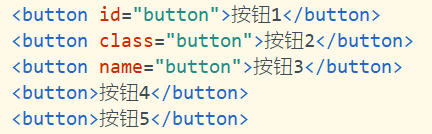
## 知識點:節點對象Element
```
Live Node = document.getElementById("id")
Live Node List = document.getElementsByClassName("class")
Live Node List = document.getElementsByName("name")
Live Node List = document.getElementsByTagName("tagname")
Static Node = document.querySelector("selector")
Static Node List = document.querySelectorAll("selector")
```
# 案例2:實現網頁計算器
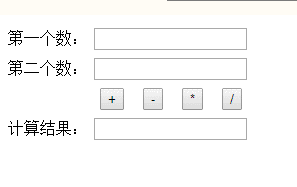
## 知識點1:獲取/修改值和文本
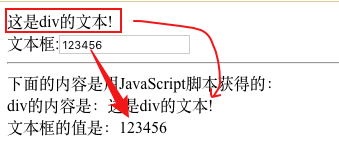
> ele.innerHTML或ele.innerText = newText
> ele.value = newValue
## 知識點2:函數調用及傳參
* 通過事件調用
* 通過鏈接調用
> 函數形參不需要var
> 函數返回值需要return
## 知識點3:全局函數eval
| 方法名 | 描述 |
| --- | --- |
| **isNaN(X)** | 判斷X是否為非數字 |
| **eval(X)** | 計算X字符串(作為腳本代碼執行) |
* [ ] 試一試

# 案例3:實現網頁開關燈
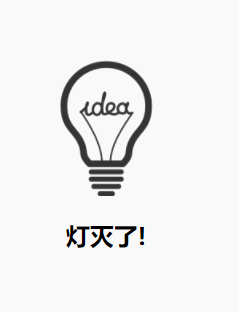
> `ele.style.XXX = newValue`
> `ele.attr = newValue`
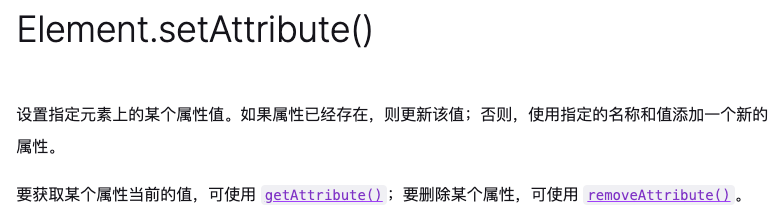
# 案例4:留言板
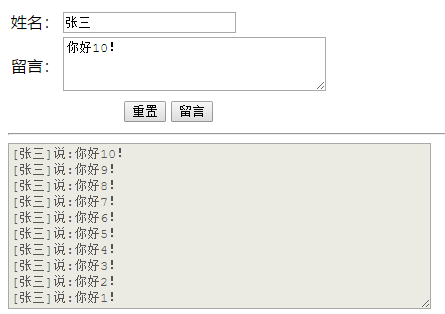
## 知識點1:Array初始化
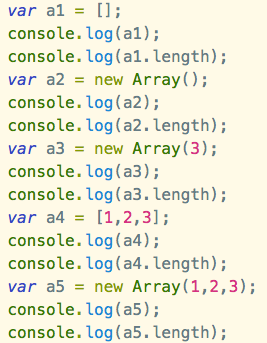
## 知識點:Array常用方法
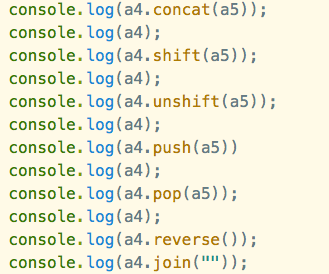
# 案例5:將URL中的參數提取為對象
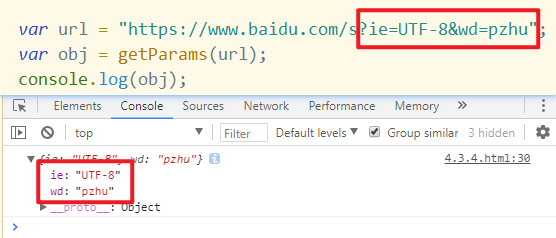
## 知識點1:String初始化及常用方法
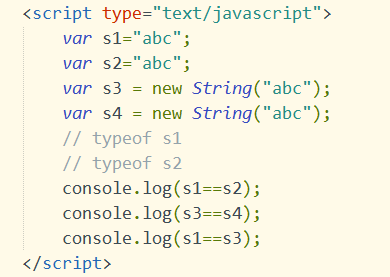
1. 字符長度 `str.length`
2. 字符方法
```
charAt(index) //獲取指定位置處字符
charCodeAt(index) //獲取指定位置處字符的ASCII碼
str[0] //HTML5,IE8+支持 和charAt(0)等效
```
3. 位置方法
```
indexOf(char) //返回指定內容在元字符串中的位置
lastIndexOf() //從后往前找,只找第一個匹配的
```
4. 字符串操作方法
```
concat() //拼接字符串,等效于+,+更常用
slice() //從start位置開始,截取到end(取不到)
substring() //從start位置開始,截取到end(取不到)
substr() //從start位置開始,截取length個字符
```
5. 其他
```
trim() //只能去除字符串前后的空白
to(Locale)UpperCase() //轉換大寫
to(Locale)LowerCase() //轉換小寫
search()
replace()
split() 按照特定字符將字符串分割為數組
```
## 知識點2:對象的創建和訪問
```
var x = {};
var car = {type:"Fiat", model:500, online:false};
var obj= {
name1: "value1",
name2 : function()
{
return this.name1 + " " + this.name2;
}
};
```
## 知識點3:創建對象并訪問
* [ ] 訪問對象屬性
```
obj.name1;
obj["name2"];
```
* [ ] 訪問對象方法并執行
```res = obj.funName();```
* [ ] 試一試

> 讀取了對象不存在的屬性,屬性值為undefined
## 知識點4:URL編碼解碼
| 方法名 | 描述 |
| --- | --- |
| **encodeURI(X)** | 將URI編譯為ASCII碼 |
| **decodeURI(X)** | 解析編譯之后的ASCII碼 |
# 案例6:使用Math隨機生成一種顏色
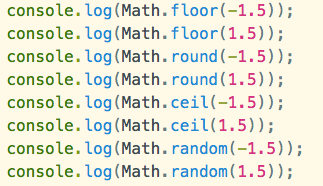
> 試一試:

# 案例7:顯示網頁時鐘
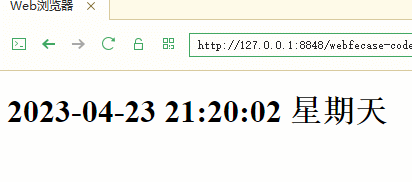
> 注意:日期不足兩位,前面補0
## 知識點1:Date初始化
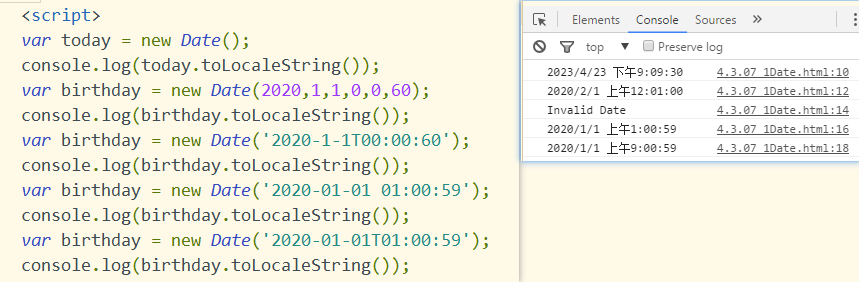
## 知識點2:常用方法Date()

# 案例8:驗證用戶名
> 規則:字母開頭,包含字母、數字、下劃線長度為4-16位。
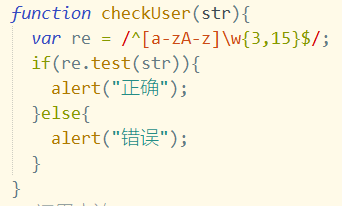
## 知識點:正則表達式創建與驗證
```
var reg = new RegExp();
reg.test(String);
```
> test 檢索字符串中指定的值。返回 true 或 false。
## 知識點:其他正則表達式方法
> 1. search 檢索與正則表達式相匹配的值。
> 2. match 找到一個或多個正則表達式的匹配。
> 3. replace 替換與正則表達式匹配的子串。
> 4. split 把字符串分割為字符串數組。
```
var string = new String();
string.search(reg);
```
## 試一試:驗證手機號
> 規則:以數字1開頭的11位數字。
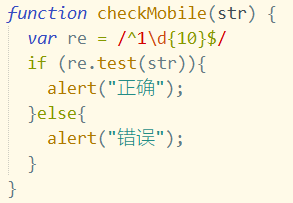
> 規則:以0開頭的3-4位區號+7-8位座機號碼
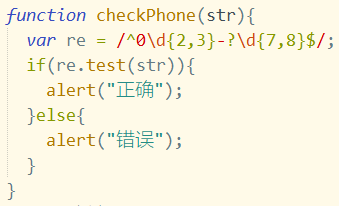
## 試一試:驗證銀行金額
1. 整數部分不超過15位;
2. 數字不能以0開頭,除非整數部分就是0;
2. 可以有小數也可以沒有小數;
3. 小數部分最多兩位。
## 試一試:金額轉換

## 總結: undefined出現的情況
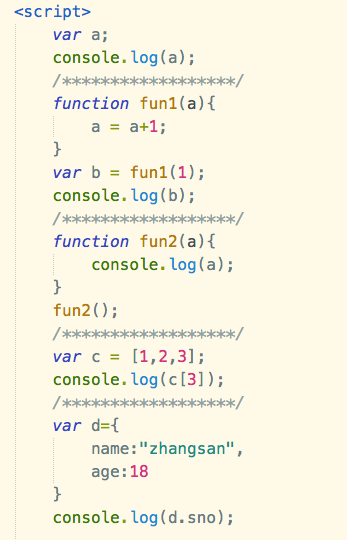
- 目錄
- 1課程介紹
- 2HTML
- 2.1概述
- 2.2常用標簽
- 2.3列表標記
- 2.4超鏈接與圖
- 2.5表格
- 2.6表單
- 2.7frameset
- 3CSS
- 3.1樣式表
- 3.2選擇器
- 3.3樣式
- 3.4浮動和定位
- 3.5布局案例
- 3.6CSS3
- 3.7選修
- 4JavaScript
- 4.1JavaScript基礎
- 4.2JavaScript變量及函數
- 4.3JavaScript常見對象及操作
- 4.4JavaScript操作DOM&BOM
- 4.5JavaScript事件響應
- 5Ajax
- 5.1Ajax基礎
- 5.2Ajax&XML
- 5.3Ajax&JSON
- 6HTML5
- 6.1新標簽及媒體
- 6.2Canvas繪圖
- 7jQuery
- 7.1jQuery&DOM
- 7.2jQuery&Ajax
- 7.3jQuery動畫
