# seaborn.jointplot
> 譯者:[Stuming](https://github.com/Stuming)
```py
seaborn.jointplot(x, y, data=None, kind='scatter', stat_func=None, color=None, height=6, ratio=5, space=0.2, dropna=True, xlim=None, ylim=None, joint_kws=None, marginal_kws=None, annot_kws=None, **kwargs)
```
繪制兩個變量的雙變量及單變量圖。
這個函數提供調用[`JointGrid`](seaborn.JointGrid.html#seaborn.JointGrid "seaborn.JointGrid")類的便捷接口,以及一些封裝好的繪圖類型。這是一個輕量級的封裝,如果需要更多的靈活性,應當直接使用[`JointGrid`](seaborn.JointGrid.html#seaborn.JointGrid "seaborn.JointGrid").
參數:`x, y`:strings 或者 vectors
> `data`中的數據或者變量名。
`data`:DataFrame, 可選
> 當`x`和`y`為變量名時的 DataFrame.
`kind`:{ “scatter” | “reg” | “resid” | “kde” | “hex” }, 可選
> 繪制圖像的類型。
`stat_func`:可調用的,或者 None, 可選
> 已過時
`color`:matplotlib 顏色, 可選
> 用于繪制元素的顏色。
`height`:numeric, 可選
> 圖像的尺寸(方形)。
`ratio`:numeric, 可選
> 中心軸的高度與側邊軸高度的比例
`space`:numeric, 可選
> 中心和側邊軸的間隔大小
`dropna`:bool, 可選
> 如果為 True, 移除`x`和`y`中的缺失值。
`{x, y}lim`:two-tuples, 可選
> 繪制前設置軸的范圍。
`{joint, marginal, annot}_kws`:dicts, 可選
> 額外的關鍵字參數。
`kwargs`:鍵值對
> 額外的關鍵字參數會被傳給繪制中心軸圖像的函數,取代`joint_kws`字典中的項。
返回值:`grid`:[`JointGrid`](seaborn.JointGrid.html#seaborn.JointGrid "seaborn.JointGrid")
> [`JointGrid`](seaborn.JointGrid.html#seaborn.JointGrid "seaborn.JointGrid")對象.
參考
繪制圖像的 Grid 類。如果需要更多的靈活性,可以直接使用 Grid 類。
示例
繪制帶有側邊直方圖的散點圖:
```py
>>> import numpy as np, pandas as pd; np.random.seed(0)
>>> import seaborn as sns; sns.set(style="white", color_codes=True)
>>> tips = sns.load_dataset("tips")
>>> g = sns.jointplot(x="total_bill", y="tip", data=tips)
```
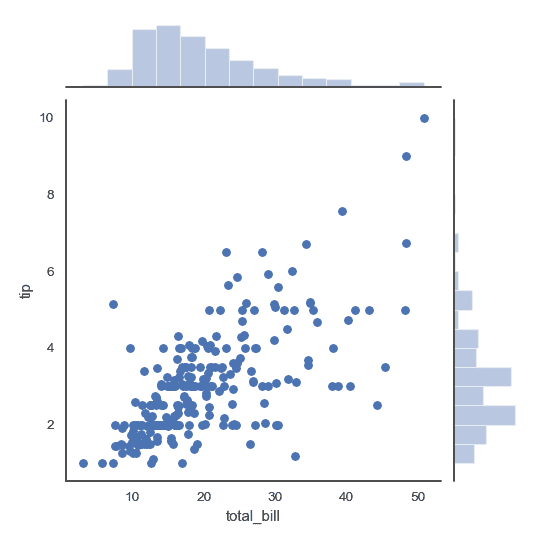
添加回歸線及核密度擬合:
```py
>>> g = sns.jointplot("total_bill", "tip", data=tips, kind="reg")
```

將散點圖替換為六角形箱體圖:
```py
>>> g = sns.jointplot("total_bill", "tip", data=tips, kind="hex")
```
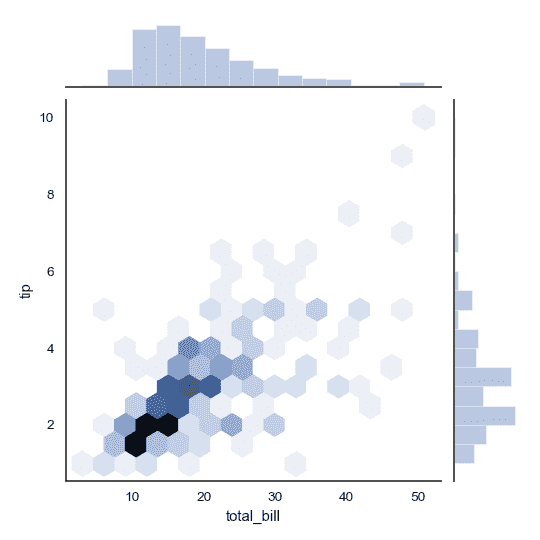
將散點圖和直方圖替換為密度估計,并且將側邊軸與中心軸對齊:
```py
>>> iris = sns.load_dataset("iris")
>>> g = sns.jointplot("sepal_width", "petal_length", data=iris,
... kind="kde", space=0, color="g")
```

繪制散點圖,添加中心密度估計:
```py
>>> g = (sns.jointplot("sepal_length", "sepal_width",
... data=iris, color="k")
... .plot_joint(sns.kdeplot, zorder=0, n_levels=6))
```
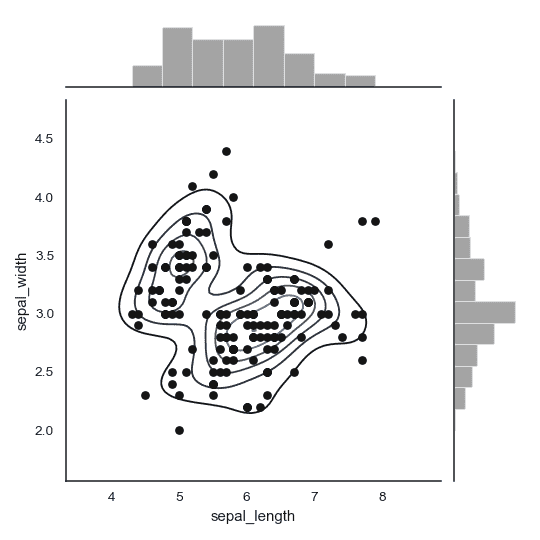
不適用 Pandas, 直接傳輸向量,隨后給軸命名:
```py
>>> x, y = np.random.randn(2, 300)
>>> g = (sns.jointplot(x, y, kind="hex")
... .set_axis_labels("x", "y"))
```
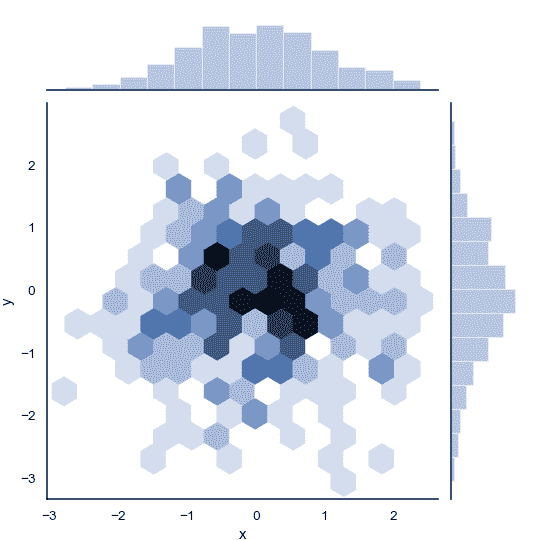
繪制側邊圖空間更大的圖像:
```py
>>> g = sns.jointplot("total_bill", "tip", data=tips,
... height=5, ratio=3, color="g")
```
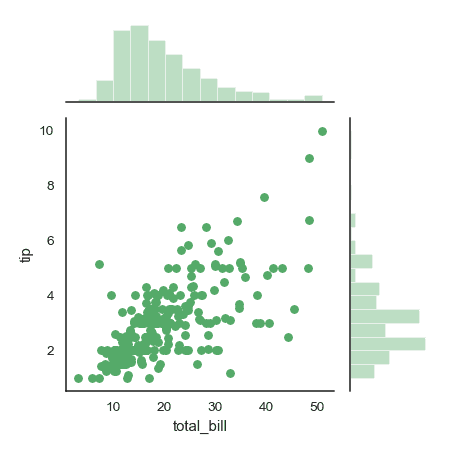
傳遞關鍵字參數給后續繪制函數:
```py
>>> g = sns.jointplot("petal_length", "sepal_length", data=iris,
... marginal_kws=dict(bins=15, rug=True),
... annot_kws=dict(stat="r"),
... s=40, edgecolor="w", linewidth=1)
```
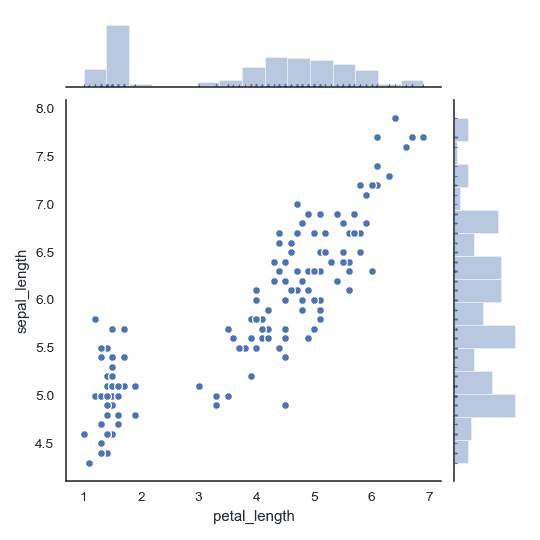
- seaborn 0.9 中文文檔
- Seaborn 簡介
- 安裝和入門
- 可視化統計關系
- 可視化分類數據
- 可視化數據集的分布
- 線性關系可視化
- 構建結構化多圖網格
- 控制圖像的美學樣式
- 選擇調色板
- seaborn.relplot
- seaborn.scatterplot
- seaborn.lineplot
- seaborn.catplot
- seaborn.stripplot
- seaborn.swarmplot
- seaborn.boxplot
- seaborn.violinplot
- seaborn.boxenplot
- seaborn.pointplot
- seaborn.barplot
- seaborn.countplot
- seaborn.jointplot
- seaborn.pairplot
- seaborn.distplot
- seaborn.kdeplot
- seaborn.rugplot
- seaborn.lmplot
- seaborn.regplot
- seaborn.residplot
- seaborn.heatmap
- seaborn.clustermap
- seaborn.FacetGrid
- seaborn.FacetGrid.map
- seaborn.FacetGrid.map_dataframe
- seaborn.PairGrid
- seaborn.PairGrid.map
- seaborn.PairGrid.map_diag
- seaborn.PairGrid.map_offdiag
- seaborn.PairGrid.map_lower
- seaborn.PairGrid.map_upper
- seaborn.JointGrid
- seaborn.JointGrid.plot
- seaborn.JointGrid.plot_joint
- seaborn.JointGrid.plot_marginals
- seaborn.set
- seaborn.axes_style
- seaborn.set_style
- seaborn.plotting_context
- seaborn.set_context
- seaborn.set_color_codes
- seaborn.reset_defaults
- seaborn.reset_orig
- seaborn.set_palette
- seaborn.color_palette
- seaborn.husl_palette
- seaborn.hls_palette
- seaborn.cubehelix_palette
- seaborn.dark_palette
- seaborn.light_palette
- seaborn.diverging_palette
- seaborn.blend_palette
- seaborn.xkcd_palette
- seaborn.crayon_palette
- seaborn.mpl_palette
- seaborn.choose_colorbrewer_palette
- seaborn.choose_cubehelix_palette
- seaborn.choose_light_palette
- seaborn.choose_dark_palette
- seaborn.choose_diverging_palette
- seaborn.load_dataset
- seaborn.despine
- seaborn.desaturate
- seaborn.saturate
- seaborn.set_hls_values
