# seaborn.mpl_palette
> 譯者:[Modrisco](https://github.com/Modrisco)
```py
seaborn.mpl_palette(name, n_colors=6)
```
從一個 matplotlib 調色板中返回離散顏色。
請注意,這會正確處理定性的 colorbrewer 調色板,但如果您要求的顏色多于特定的定性調色板,提供的顏色將會比您預期的少。相反,使用 [`color_palette()`](seaborn.color_palette.html#seaborn.color_palette "seaborn.color_palette") 函數請求一個定性 colorbrewer 調色板將會返回預期數目的顏色,但是是循環型的。
如果您在使用 IPython notebook,您還可以通過 [`choose_colorbrewer_palette()`](seaborn.choose_colorbrewer_palette.html#seaborn.choose_colorbrewer_palette "seaborn.choose_colorbrewer_palette") 函數交互式選擇調色板。
參數:`name`:string
> 調色板名字,應該是一個被命名的 matplotlib colormap。
`n_colors`:int
> 調色板中離散顏色的個數。
返回值:`palette or cmap`:seaborn 調色板或者 matplotlib colormap
> 類似列表的顏色對象的 RGB 元組,或者可以將連續值映射到顏色的 colormap 對象,具體取決于 `as_cmap` 參數的值。
例子
生成一個含有 8 種顏色的定性 colorbrewer 調色板:
```py
>>> import seaborn as sns; sns.set()
>>> sns.palplot(sns.mpl_palette("Set2", 8))
```

生成一個連續的 colorbrewer 調色板:
```py
>>> sns.palplot(sns.mpl_palette("Blues"))
```
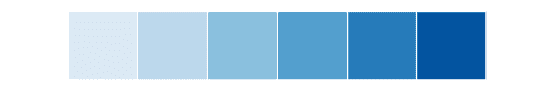
生成一個發散調色板:
```py
>>> sns.palplot(sns.mpl_palette("seismic", 8))
```
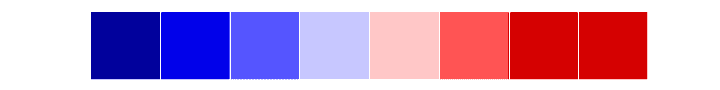
生成一個 “dark” 順序調色板:
```py
>>> sns.palplot(sns.mpl_palette("GnBu_d"))
```
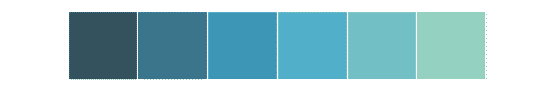
- seaborn 0.9 中文文檔
- Seaborn 簡介
- 安裝和入門
- 可視化統計關系
- 可視化分類數據
- 可視化數據集的分布
- 線性關系可視化
- 構建結構化多圖網格
- 控制圖像的美學樣式
- 選擇調色板
- seaborn.relplot
- seaborn.scatterplot
- seaborn.lineplot
- seaborn.catplot
- seaborn.stripplot
- seaborn.swarmplot
- seaborn.boxplot
- seaborn.violinplot
- seaborn.boxenplot
- seaborn.pointplot
- seaborn.barplot
- seaborn.countplot
- seaborn.jointplot
- seaborn.pairplot
- seaborn.distplot
- seaborn.kdeplot
- seaborn.rugplot
- seaborn.lmplot
- seaborn.regplot
- seaborn.residplot
- seaborn.heatmap
- seaborn.clustermap
- seaborn.FacetGrid
- seaborn.FacetGrid.map
- seaborn.FacetGrid.map_dataframe
- seaborn.PairGrid
- seaborn.PairGrid.map
- seaborn.PairGrid.map_diag
- seaborn.PairGrid.map_offdiag
- seaborn.PairGrid.map_lower
- seaborn.PairGrid.map_upper
- seaborn.JointGrid
- seaborn.JointGrid.plot
- seaborn.JointGrid.plot_joint
- seaborn.JointGrid.plot_marginals
- seaborn.set
- seaborn.axes_style
- seaborn.set_style
- seaborn.plotting_context
- seaborn.set_context
- seaborn.set_color_codes
- seaborn.reset_defaults
- seaborn.reset_orig
- seaborn.set_palette
- seaborn.color_palette
- seaborn.husl_palette
- seaborn.hls_palette
- seaborn.cubehelix_palette
- seaborn.dark_palette
- seaborn.light_palette
- seaborn.diverging_palette
- seaborn.blend_palette
- seaborn.xkcd_palette
- seaborn.crayon_palette
- seaborn.mpl_palette
- seaborn.choose_colorbrewer_palette
- seaborn.choose_cubehelix_palette
- seaborn.choose_light_palette
- seaborn.choose_dark_palette
- seaborn.choose_diverging_palette
- seaborn.load_dataset
- seaborn.despine
- seaborn.desaturate
- seaborn.saturate
- seaborn.set_hls_values
