# seaborn.light_palette
> 譯者:[Modrisco](https://github.com/Modrisco)
```py
seaborn.light_palette(color, n_colors=6, reverse=False, as_cmap=False, input='rgb')
```
制作一個混合淺色和 `color` 模式的順序調色板。
這種調色板適用于數據集的范圍從相對低值(不感興趣)到相對高值(很感興趣)時。
可以通過多種方式指定 `color` 參數,包括用于在 matplotlib 中定義顏色的所有選項,以及由 seborn 處理的其他幾個顏色空間。也可以使用 XKCD color survey 中的顏色名字數據庫。
如果您在使用 IPython notebook,您還可以通過 [`choose_light_palette()`](seaborn.choose_light_palette.html#seaborn.choose_light_palette "seaborn.choose_light_palette") 函數交互式選擇調色板。
參數:`color`:高值的基色
> 十六進制、`input` 中的元組或者顏色名字。
`n_colors`:int, 可選
> 調色板中的顏色數。
`reverse`:bool, 可選
> 如果為 True 值,則反轉混合的方向。
`as_cmap`:bool, 可選
> 如果為 True 值,則返回 matplotlib colormap 而不是列表。
`input`:{‘rgb’, ‘hls’, ‘husl’, xkcd’}
> 用于解釋輸入顏色的顏色空間。前三個選項適用于元組輸入,后者適用于字符串輸入。
返回值:`palette or cmap`:seaborn color palette or matplotlib colormap
> 類似列表的顏色對象的 RGB 元組,或者可以將連續值映射到顏色的 colormap 對象,具體取決于 as_cmap 參數的值。
另外
創建具有暗低值的連續調色板。創建有兩種顏色的發散調色板。
例子
從一個 HTML 顏色生成一個調色板:
```py
>>> import seaborn as sns; sns.set()
>>> sns.palplot(sns.light_palette("purple"))
```

生成亮度降低的調色板:
```py
>>> sns.palplot(sns.light_palette("seagreen", reverse=True))
```

從 HUSL 空間種子生成選項板:
```py
>>> sns.palplot(sns.light_palette((260, 75, 60), input="husl"))
```
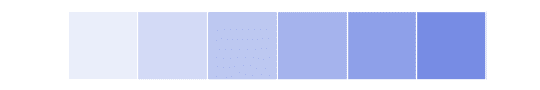
生成一個 colormap 對象:
```py
>>> from numpy import arange
>>> x = arange(25).reshape(5, 5)
>>> cmap = sns.light_palette("#2ecc71", as_cmap=True)
>>> ax = sns.heatmap(x, cmap=cmap)
```
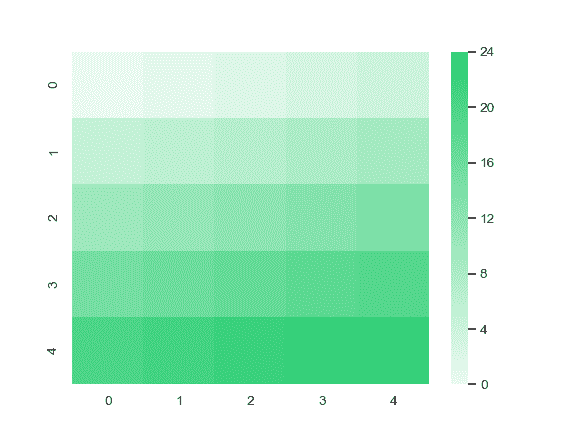
- seaborn 0.9 中文文檔
- Seaborn 簡介
- 安裝和入門
- 可視化統計關系
- 可視化分類數據
- 可視化數據集的分布
- 線性關系可視化
- 構建結構化多圖網格
- 控制圖像的美學樣式
- 選擇調色板
- seaborn.relplot
- seaborn.scatterplot
- seaborn.lineplot
- seaborn.catplot
- seaborn.stripplot
- seaborn.swarmplot
- seaborn.boxplot
- seaborn.violinplot
- seaborn.boxenplot
- seaborn.pointplot
- seaborn.barplot
- seaborn.countplot
- seaborn.jointplot
- seaborn.pairplot
- seaborn.distplot
- seaborn.kdeplot
- seaborn.rugplot
- seaborn.lmplot
- seaborn.regplot
- seaborn.residplot
- seaborn.heatmap
- seaborn.clustermap
- seaborn.FacetGrid
- seaborn.FacetGrid.map
- seaborn.FacetGrid.map_dataframe
- seaborn.PairGrid
- seaborn.PairGrid.map
- seaborn.PairGrid.map_diag
- seaborn.PairGrid.map_offdiag
- seaborn.PairGrid.map_lower
- seaborn.PairGrid.map_upper
- seaborn.JointGrid
- seaborn.JointGrid.plot
- seaborn.JointGrid.plot_joint
- seaborn.JointGrid.plot_marginals
- seaborn.set
- seaborn.axes_style
- seaborn.set_style
- seaborn.plotting_context
- seaborn.set_context
- seaborn.set_color_codes
- seaborn.reset_defaults
- seaborn.reset_orig
- seaborn.set_palette
- seaborn.color_palette
- seaborn.husl_palette
- seaborn.hls_palette
- seaborn.cubehelix_palette
- seaborn.dark_palette
- seaborn.light_palette
- seaborn.diverging_palette
- seaborn.blend_palette
- seaborn.xkcd_palette
- seaborn.crayon_palette
- seaborn.mpl_palette
- seaborn.choose_colorbrewer_palette
- seaborn.choose_cubehelix_palette
- seaborn.choose_light_palette
- seaborn.choose_dark_palette
- seaborn.choose_diverging_palette
- seaborn.load_dataset
- seaborn.despine
- seaborn.desaturate
- seaborn.saturate
- seaborn.set_hls_values
