# 線條操作
| 屬性 | 說明 |
| --- | --- |
| lineWidth | 定義線條寬度 |
| lineCap | 定義線帽樣式 |
| lineJoin | 定義兩個線條交接處的樣式 |
| 方法 | 說明 |
| --- | --- |
| setLineDash() | 定義線條的虛實樣式 |
```html
<!DOCTYPE html>
<html lang="en">
<head>
<meta charset="UTF-8">
<title>line</title>
</head>
<body>
<canvas id="canvas"></canvas>
<script>
window.onload = function () {
let canvas = document.getElementById('canvas')
canvas.width = 800
canvas.height = 800
let context = canvas.getContext('2d')
context.lineWidth = 10
context.strokeStyle = '#005588'
context.beginPath()
context.moveTo(100,200)
context.lineTo(700,200)
context.lineCap = 'butt'
context.stroke()
context.beginPath()
context.moveTo(100,400)
context.lineTo(700,400)
context.lineCap = 'round'
context.stroke()
context.beginPath()
context.moveTo(100,600)
context.lineTo(700,600)
context.lineCap = 'square'
context.stroke()
//baseline
context.lineWidth = 1
context.strokeStyle = '#27a'
context.moveTo(100,100)
context.lineTo(100,700)
context.moveTo(700,100)
context.lineTo(700,700)
context.stroke()
}
</script>
</body>
</html>
<!--
lineCap:butt(default) round square 線條兩端的情況
-->
```
通過`context.lineCap = '屬性值'`的語法來定義線條開始處和結尾處的線帽樣式,其可能的取值有`butt(默認值)`、`round`、`square`,分別表示無線帽、圓形線帽、正方形線帽,注意如果有線帽則線條會略長一些,如下圖。

這個多出的長度是這么計算的:
- 如果取值為 round,多出的半圓的直徑為線寬長度
- 如果取值為 square,多出的長方形的長度為線寬的一半,高度保持為線寬長度
## lineJoin 屬性
`lineJoin`屬性用于定義兩個線條交接處的樣式,其有以下可能的取值
| 屬性值 | 說明 |
| --- | --- |
| miter | 默認值,尖角 |
| round | 圓角 |
| bevel | 斜角 |
其區別如下:
- miter:線段在交接處延伸直至交于一點,為默認值
- round:連接處是一個圓角,圓角所在圓的直徑等于線寬長度
- bevel:連接處是一個斜角,斜角所在正方形的對角線長等于線寬長度

## setLineDash() 方法
`setLineDash()`方法用于定義線條的虛實樣式
語法:
```js
context.setLineDash(array)
```
參數 array 是一個數組組合,常見的數組組合有 [10, 5],[5, 5],[10, 5, 5, 5],[2, 2] 等,數組 [10, 5] 表示 “10px 實線” 和 “5px 空白” 重復拼湊而成的線型,而 [10, 5, 5, 5] 表示 “10px 實線、5px 空白、5px 實線、5px 空白” 重復拼湊而成的線型
```html
<!DOCTYPE html>
<html lang="en">
<head>
<meta charset="UTF-8">
<title>line</title>
</head>
<body>
<canvas id="canvas"></canvas>
<script>
window.onload = function () {
let canvas = document.getElementById('canvas')
canvas.width = 800
canvas.height = 800
let cxt = canvas.getContext('2d')
cxt.strokeStyle = 'red'
cxt.setLineDash([10, 5])
cxt.strokeRect(50, 50, 80, 80)
}
</script>
</body>
</html>
```
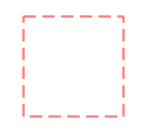
- 序言 & 更新日志
- H5
- Canvas
- 序言
- Part1-直線、矩形、多邊形
- Part2-曲線圖形
- Part3-線條操作
- Part4-文本操作
- Part5-圖像操作
- Part6-變形操作
- Part7-像素操作
- Part8-漸變與陰影
- Part9-路徑與狀態
- Part10-物理動畫
- Part11-邊界檢測
- Part12-碰撞檢測
- Part13-用戶交互
- Part14-高級動畫
- CSS
- SCSS
- codePen
- 速查表
- 面試題
- 《CSS Secrets》
- SVG
- 移動端適配
- 濾鏡(filter)的使用
- JS
- 基礎概念
- 作用域、作用域鏈、閉包
- this
- 原型與繼承
- 數組、字符串、Map、Set方法整理
- 垃圾回收機制
- DOM
- BOM
- 事件循環
- 嚴格模式
- 正則表達式
- ES6部分
- 設計模式
- AJAX
- 模塊化
- 讀冴羽博客筆記
- 第一部分總結-深入JS系列
- 第二部分總結-專題系列
- 第三部分總結-ES6系列
- 網絡請求中的數據類型
- 事件
- 表單
- 函數式編程
- Tips
- JS-Coding
- Framework
- Vue
- 書寫規范
- 基礎
- vue-router & vuex
- 深入淺出 Vue
- 響應式原理及其他
- new Vue 發生了什么
- 組件化
- 編譯流程
- Vue Router
- Vuex
- 前端路由的簡單實現
- React
- 基礎
- 書寫規范
- Redux & react-router
- immutable.js
- CSS 管理
- React 16新特性-Fiber 與 Hook
- 《深入淺出React和Redux》筆記
- 前半部分
- 后半部分
- react-transition-group
- Vue 與 React 的對比
- 工程化與架構
- Hybird
- React Native
- 新手上路
- 內置組件
- 常用插件
- 問題記錄
- Echarts
- 基礎
- Electron
- 序言
- 配置 Electron 開發環境 & 基礎概念
- React + TypeScript 仿 Antd
- TypeScript 基礎
- React + ts
- 樣式設計
- 組件測試
- 圖標解決方案
- Storybook 的使用
- Input 組件
- 在線 mock server
- 打包與發布
- Algorithm
- 排序算法及常見問題
- 劍指 offer
- 動態規劃
- DataStruct
- 概述
- 樹
- 鏈表
- Network
- Performance
- Webpack
- PWA
- Browser
- Safety
- 微信小程序
- mpvue 課程實戰記錄
- 服務器
- 操作系統基礎知識
- Linux
- Nginx
- redis
- node.js
- 基礎及原生模塊
- express框架
- node.js操作數據庫
- 《深入淺出 node.js》筆記
- 前半部分
- 后半部分
- 數據庫
- SQL
- 面試題收集
- 智力題
- 面試題精選1
- 面試題精選2
- 問答篇
- 2025面試題收集
- Other
- markdown 書寫
- Git
- LaTex 常用命令
- Bugs
