### 圖表Echart使用
*****
1、克隆:`git clone https://gitee.com/hhhero/echarts-for-weixin.git`
2、復制`ec-canvas`文件夾到小程序中,一般放pages同級目錄中,看項目目錄設計吧
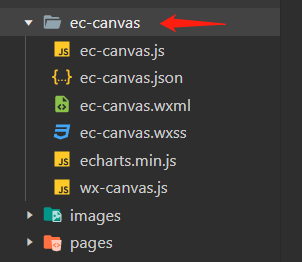
3、這時候你看到的并沒有`echarts.min.js`,而是全量的`echarts.js`,這時候可以[定制Echarts](https://echarts.apache.org/zh/builder.html)你所需要的圖表,然后在 其它選項中選擇代碼壓縮 下載即可得到`echarts.min.js`。

4、修改`ec-canvas.js`導入文件名稱
`import *as echarts from './echarts.min';`
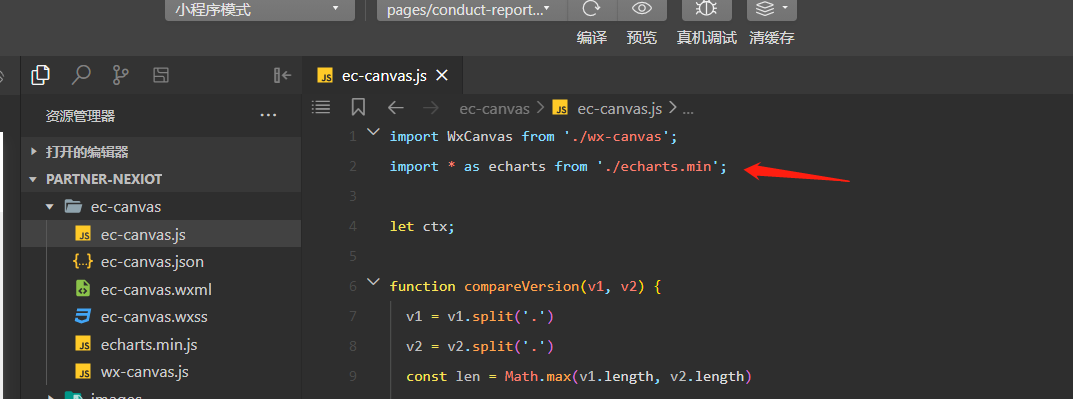
5、小程序page中使用
```
// .json文件
"usingComponents":?{
????"ec-canvas":?"../../ec-canvas/ec-canvas"
??}
```
```
// .wxml文件
<ec-canvas??style="height:?500rpx;width: 100%;"?id="mychart-first"
??canvas-id="mychart-first"?ec="{{?ecEchart?}}"></ec-canvas>
```
```
// .js文件
let options = {
barOption: {
// 配置項
// ...
}
}
// 存放繪制對象
let myChart = {
chartOne: null
}
function?init({canvas, width, height, dpr, optionKey})?{
??let?chart?=?echarts.init(canvas,?null,?{
????width:?width,
????height:?height,
????devicePixelRatio:?dpr?//?像素
??});
??chart.showLoading();?//?首次顯示加載動畫
??canvas.setChart(chart);
??let?option?=?options[optionKey]
??chart.setOption(option);
??chart.hideLoading();?//?隱藏加載動畫
??return?chart;
}
function?initOneChart(canvas,?width,?height,?dpr)?{
??myChart.chartOne?=?init({canvas,width,height,dpr,optionKey:?'barOption'});
??return?myChart.chartOne;
}
Page({
data:{
ecEchart:?{
??????onInit:?initOneChart
????}
},
onReady() {
this.getEcharts()
},
getEcharts() {
let?setOne?=?{
????????xAxis:?{
??????????data:?[]?//異步請求返回數據,如 ['2021-08-01','2021-08-02',...]
????????},
????????series:?[{
??????????name:?'收入分析',
??????????data:?[]?// 異步請求返回數據,如 [12,33,...]
????????}]
????}
myChart.chartOne.setOption(setOne);
}
})
```
收工,如下圖所示:
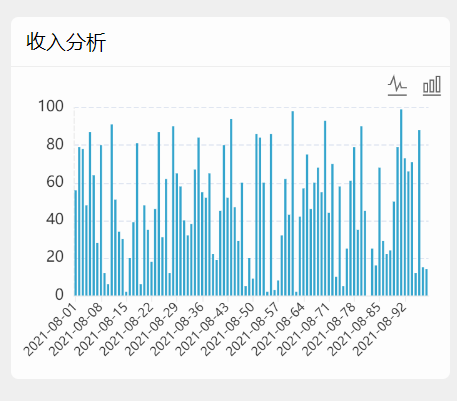
### 問題
*****
* 問題一:頁面滾動,圖表像是添加了`position: fixed;`一樣,不跟隨父級滾動。
引發原因:在掛在圖表元素的某個父級,存在以下樣式,導致
```
height:100vh;
overflow-y:auto;
overflow-x:hidden;
```
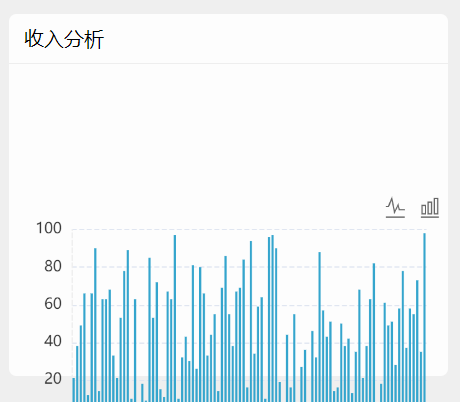
解決:把樣式`height:100vh;`去除。
* 問題二:手機橫屏,圖表做不到重新繪制,導致模糊等情況,如下圖,圖二x軸坐標上顯示有些變扭曲。
:-: 圖一:
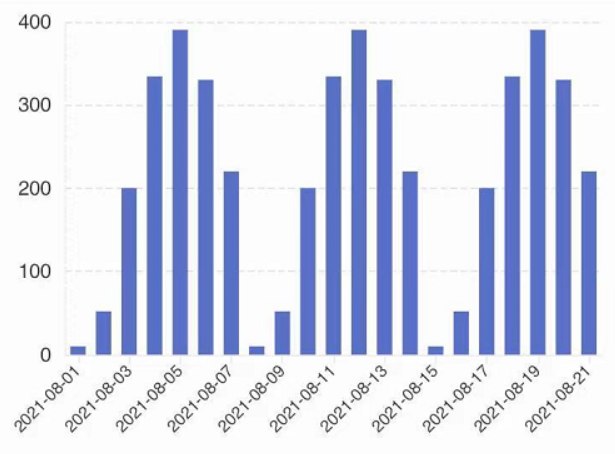
:-: 圖二:
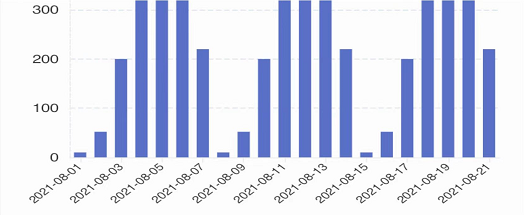
解決:
第一步:.json文件添加 `"pageOrientation":"auto",` 允許橫屏;
第二步:.js文件添加 `onResize(res){}`,監聽手機橫屏變化,以便做相應處理;
第三步:經過上面兩步,以為直接 `chart.resize()`就可以了嗎?小程序并不這么友好啊!!!坑出現了。
還需要配合以下幾步:重新繪制需要 `wx.nextTick(() => {}) // 視圖更新完成,使得chart不等undefined` 、 視圖`wx:if` 和 `chart.setOption(options)`;
說明:視圖通過`wx:if`控制組件,配合`setOption(options)`才能實現(橫屏)重新繪制,除此之外也沒有發現其他方法了。
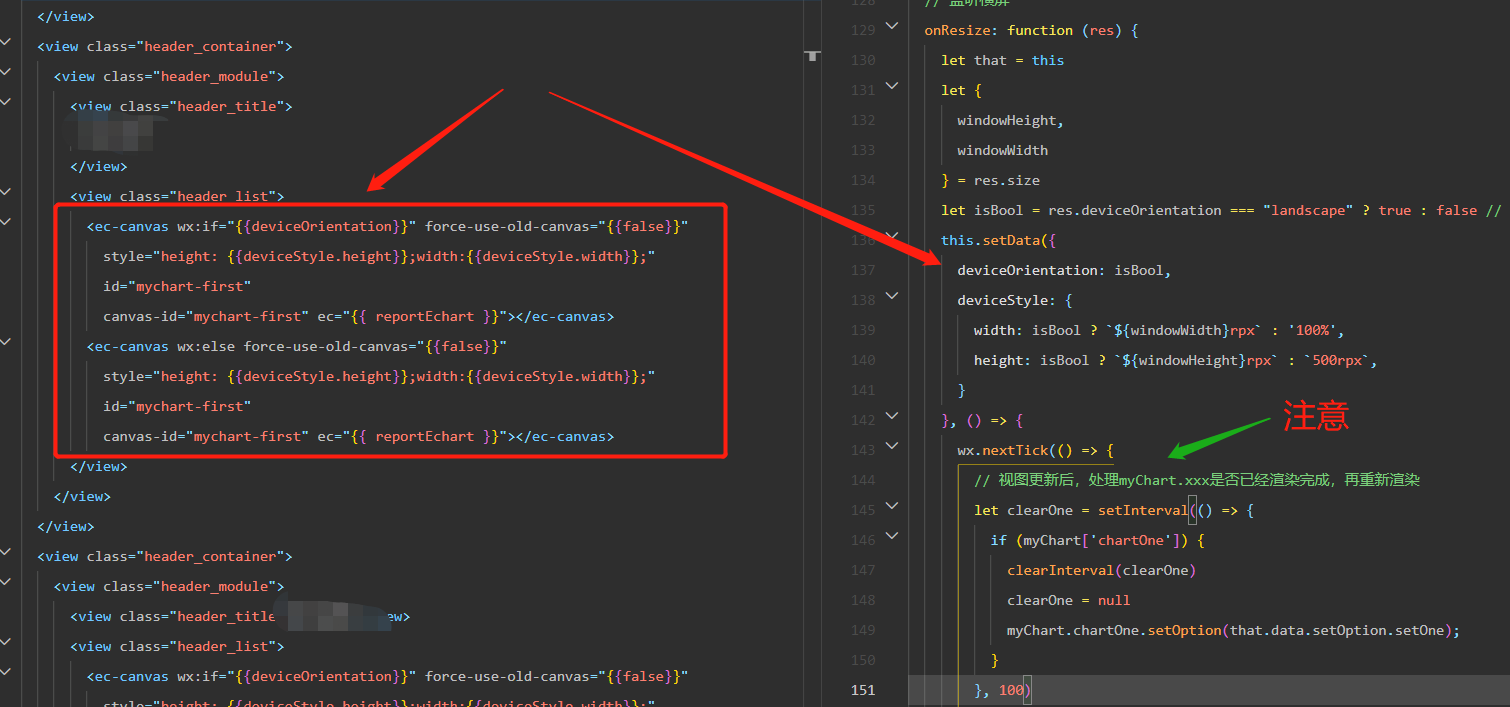
:-: 豎屏效果:
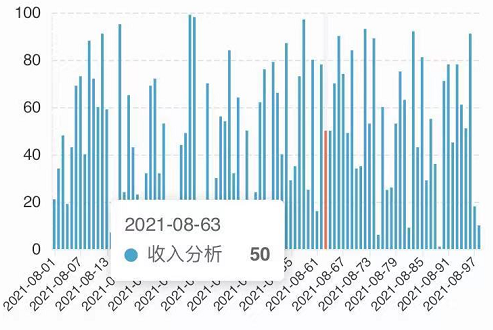
:-: 橫屏效果:
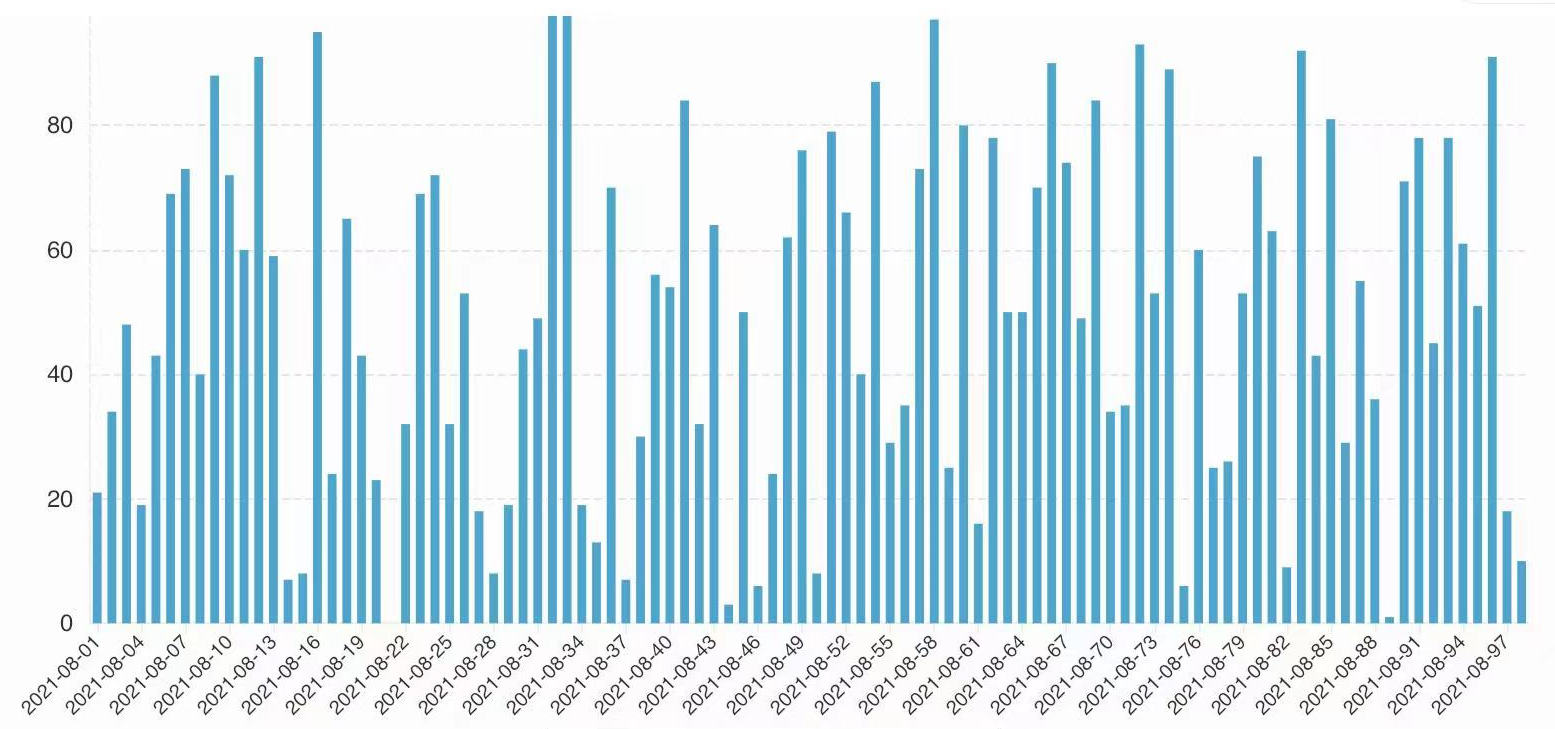
### 其他信息
*****
[GitHub](https://github.com/wwmingly/ec-echart-wx): https://github.com/wwmingly/ec-echart-wx
- 首頁
- 2021年
- 基礎知識
- 同源策略
- 跨域
- css
- less
- scss
- reset
- 超出文本顯示省略號
- 默認滾動條
- 清除浮動
- line-height與vertical-align
- box-sizing
- 動畫
- 布局
- JavaScript
- 設計模式
- 深淺拷貝
- 排序
- canvas
- 防抖節流
- 獲取屏幕/可視區域寬高
- 正則
- 重繪重排
- rem換算
- 手寫算法
- apply、call和bind原理與實現
- this的理解-普通函數、箭頭函數
- node
- nodejs
- express
- koa
- egg
- 基于nodeJS的全棧項目
- 小程序
- 常見問題
- ec-canvas之橫豎屏切換重繪
- 公眾號后臺基本配置
- 小程序發布協議更新
- 小程序引入iconfont字體
- Uni-app
- 環境搭建
- 項目搭建
- 數據庫
- MySQL數據庫安裝
- 數據庫圖形化界面常用命令行
- cmd命令行操作數據庫
- Redis安裝
- APP
- 控制縮放meta
- GIT
- 常用命令
- vsCode
- 常用插件
- Ajax
- axios-services
- 文章
- 如何讓代碼更加優雅
- 虛擬滾動
- 網站收藏
- 防抖節流之定時器清除問題
- 號稱破解全網會員的腳本
- 資料筆記
- 資料筆記2
- 公司面試題
- 服務器相關
- 前端自動化部署-jenkins
- nginx.conf配置
- https添加證書
- shell基本命令
- 微型ssh-deploy前端部署插件
- webpack
- 深入理解loader
- 深入理解plugin
- webpack注意事項
- vite和webpack區別
- React
- react+antd搭建
- Vue
- vue-cli
- vue.config.js
- 面板分割左右拖動
- vvmily-admin-template
- v-if與v-for那個優先級高?
- 下載excel
- 導入excel
- Echart-China-Map
- vue-xlsx(解析excel)
- 給elementUI的el-table添加骨架
- cdn引入配置
- Vue2.x之defineProperty應用
- 徹底弄懂diff算法的key作用
- 復制模板內容
- 表格操作按鈕太多
- element常用組件二次封裝
- Vue3.x
- Vue3快速上手(第一天)
- Vue3.x快速上手(第二天)
- Vue3.x快速上手(第三天)
- vue3+element-plus搭建項目
- vue3
- 腳手架
- vvmily-cli
- TS
- ts筆記
- common
- Date
- utils
- axios封裝
- 2022年
- HTML
- CSS基礎
- JavaScript 基礎
- 前端框架Vue
- 計算機網絡
- 瀏覽器相關
- 性能優化
- js手寫代碼
- 前端安全
- 前端算法
- 前端構建與編譯
- 操作系統
- Node.js
- 一些開放問題、智力題
